ChatGPT can do wonders for your platform—hearing this a lot lately? While most of you are looking for one big answer: "How can I use ChatGPT for my own app or website?” Some of you might also want to get into the Whys and Whats.
Whatever your doubts are about ChatGPT, we are set to answer them all!
It’s no secret that conversational AI has become a powerful tool for businesses. From customer service and sales automation to virtual assistants and chatbots, AI-powered natural language processing (NLP) is making its way into virtually every industry.
But one technology is taking conversational AI to the next level: ChatGPT.
By implementing ChatSonic API, you can enable your users to interact with your app in natural, human-like conversations. ChatGPT's AI-based technology allows your app to understand user input and generate responses in human language.
In this blog post, we’ll explore how you can use ChatGPT to power your own applications. We’ll also provide a step-by-step guide to using a much more advanced ChatGPT alternative - ChatGPT-like API by ChatSonic to create your own AI chatbot.
So, if you’re looking to use the power of ChatGPT to create powerful AI-powered chatbot experiences, this blog post is for you. Let’s get started!
What is ChatGPT?
ChatGPT (or, Chat-based Generative Pre-trained Transformer) is an impressive large Natural Language Processing (NLP) model. It's essentially a specialized version of the GPT-3.5 model that's been optimized for use in chat applications.
ChatGPT is the brainchild of OpenAI (a leading AI research laboratory), founded by the tech giant Elon Musk and tech guru Sam Altman. It's a chatbot (conversational AI) that can understand, respond to, and generate text based on user input.ChatGPT is trained on a large dataset to provide high accuracy and intelligence when handling complex conversations. It's a versatile tool that can be used for various purposes, from coding to content creation.
OpenAI's team has trained ChatGPT using reinforcement learning from human feedback, making it capable of conversing in a truly revolutionary way and transforming the chatbot and virtual assistant world.
The technology can understand natural language and provide contextually relevant answers to questions, making interactions more efficient and personal.

How does ChatGPT work?
ChatGPT has an incredible dialogue format which helps keep it from going off on tangents or responding with the wrong thing.
It's been trained on data from multiple sources to generate text in various styles. It includes a user-friendly interface so you can integrate it into your project without struggling.
This means your users can converse with your app as if it were a human being. This can improve user engagement, reduce customer support costs, and provide a more natural and enjoyable user experience.
That being said, it isn't perfect.
ChatGPT may go off in a different direction, completely missing the mark. It also doesn’t always understand the subtle nuances of human language, which can result in inaccurate or confusing output.
For example, it may take a sarcastic phrase and interpret it as literal or misuse a word or phrase due to its lack of understanding of context. This can be incredibly frustrating for users.
Additionally, it’s been known to have unexpected downtime, making it difficult to use reliably. Despite its imperfections, ChatGPT is still a great tool when you need a speedy response. Its trained database makes it much more accurate than other options, and its programmers constantly work to improve it, meaning your experience will only improve over time.

What is ChatGPT API?
ChatGPT API, just like any other API, enables you to integrate ChatGPT's features on your online platforms or mobile applications.
Due to its powerful machine learning algorithms, ChatGPT breaks from the traditional rule-based bots and delivers a conversational AI that can simulate human conversations with context understanding, natural language processing, and deep learning techniques.
This means you can provide your users (and yourself) with advanced conversational AI experiences specific to your business or solution.
How does ChatGPT API work?
ChatGPT API allows developers to create virtual agents that can engage in natural conversations with users to deliver personalized experiences. This type of AI can be used in various scenarios, such as customer service, online shopping, advertising, education, and gaming.
Perhaps most significantly, ChatGPT can understand the user’s context, allowing it to provide tailored responses based on their prior conversations and other input data. This makes ChatGPT a useful tool for organizations looking to build conversational AI applications that deliver on their customer’s expectations.
What can a ChatGPT API do?
ChatGPT, with its powerful API, enables natural language conversations with users and chatbots. It uses a deep learning model to generate and respond to conversational utterances. This makes it ideal for businesses seeking to create engaging and personalized customer experiences.
ChatGPT can be used for a variety of purposes; here are a few ideas for how you can use ChatGPT-like powers in your own platform:
1. Create automated customer service: ChatGPT can be integrated into your customer service platform to enable automated conversations. This way, clients can get help faster, and your team can focus on more complex tasks.
2. Create lead generation campaigns: ChatGPT can help you create lead generation campaigns by prompting users with questions that are relevant to their interests.
3. Create personalized product recommendations: By integrating ChatGPT into your product recommendation system, you can create personalized product recommendations based on users’ current interests and preferences.
4. Create interactive content: Using ChatGPT, you can create interactive content, such as quizzes or fun games, to engage users.
5. Create conversational user interfaces: With ChatGPT, you can create conversational user interfaces for applications and services. This way, users will have a more natural, seamless experience.
While these are just a few ideas, the possibilities with ChatGPT are endless. With natural language processing and deep learning, ChatGPT can help you create engaging and personalized user experiences.
However, with all these capabilities, it also has quite many limitations.
Limitations of ChatGPT API
Although ChatGPT is trending and is trained on a large dataset, its API still can't do a bunch of important things, such as:
- It can only generate information until 2021 - Since OpenAI's GPT3 is fed data until 2021, it can not generate up-to-date and accurate responses.
- AI Art generation - The ChatGPT API can only generate AI prompts and not the entire image.
- It doesn't support voice search and voice responses - You can only chat with ChatGPT via text.
- It needs detailed instructions to work properly - With ChatGPT, if you want specific answers, you'll have to provide a detailed prompt.

However, a ChatGPT alternative has added more capabilities to existing ChatGPT features. It's called ChatSonic (ChatGPT but with superpowers!) and it has an API too!
Writesonic's ChatSonic API (like ChatGPT API) is the cream of the crop when it comes to conversational AI with the latest information. It's perfect for multi-turn conversations and exponentially better than other ChatGPT alternatives out there, as it's integrated with Google and has the best results on up-to-the-minute topics.
Let's discover how to use it.
35 ways ChatGPT-like API by ChatSonic can take your business to the next level
Want to turn your app or web platform into a natural language understanding (NLU) superpower but feeling slightly baffled?
Don’t worry—we’ve got you covered! We've answered your HOW with 35 different answers.
Ready to take the plunge? You won't regret it. Let's get started on the journey to supercharge your platform with ChatSonic API...
Empower your customer support 24/7
ChatSonic API can be your go-to when it comes to giving your users the best solutions for their queries and issues. This AI bot will become your go-to member of your customer service team, providing your users with the answers they need in a conversational, human-like manner.
And here's the best part - it's available in over 24 languages! That means you can offer customer support no matter where your users are located without incurring additional costs.
Here are some ways you can do so:
- Customer service AI chatbot for your eCommerce website
ChatSonic API allows businesses to create an automated customer service experience tailored to their customer's specific needs. It also helps to build loyalty among customers by providing them with an easy and fast way to get answers to their questions and guiding them through the purchase process.
You can also create a personalized customer experience by integrating analytics and other data into the chatbot, which can help you better understand your customers and provide them with better customer service.

2. AI pet caretaker for pet supplies business
By building an AI pet caretaker, pet store owners can access an intelligent customer service resource to engage with customers, provide personalized product information, and assist customers in finding the best products for their pet's needs.
Furthermore, customers' interactions are analyzed in real-time, allowing you to understand their interests better and offer more tailored pet product recommendations.

3. AI Mechanic Assistant for automobile companies
ChatSonic's ChatGPT-like API makes it easy to integrate an AI Mechanic Assistant into your company's website, helping customers decide on automotive repair and maintenance services.
The AI Mechanic Assistant can help customers with their usual queries, offer expert advice and assistance with repairs, and provide advice on maintenance tips and tricks.

4. Virtual real estate agent to assist users on your website
Like ChatGPT API, ChatSonic's API makes it easy to integrate a virtual real estate agent into your website. With this tool, you can provide your users with 24/7 assistance with buying and selling property. Plus, this ChatGPT-like agent can answer any questions your users might have about the process.
Not only does this make your website more user-friendly, but it also saves you time and money. With a virtual real estate agent, you don't need to hire someone to man your website. Instead, you can focus on other aspects of your business.

5. AI Travel guide for your travel website
Not only does ChatGPT chatbot by ChatSonic can provide information on popular tourist destinations, but it can also help answer any questions your visitors may have about their trip.
In addition, this AI travel guide chatbot is constantly learning while extracting information from Google, so you can be sure that your visitors are getting the most up-to-date information available.

6. Employ an AI chatbot that cares (for your healthcare website).
ChatSonic API, when added to your platform, can get all your user's healthcare queries answered in real time!
So if you've got a healthcare website or blog, ChatSonic's API can easily assist your website visitors with their usual questions. ChatSonic only dishes out the best health advice taken from Google's most reliable sources.

7. Solve your enrollers’ doubts in real time on your e-learning platform
Integrating ChatGPT’s API on your e-learning website has a number of advantages. The API allows you to quickly build a conversational AI chatbot that can respond to a wide variety of questions that your students might have. It can provide students with faster responses and detailed answers to their questions.
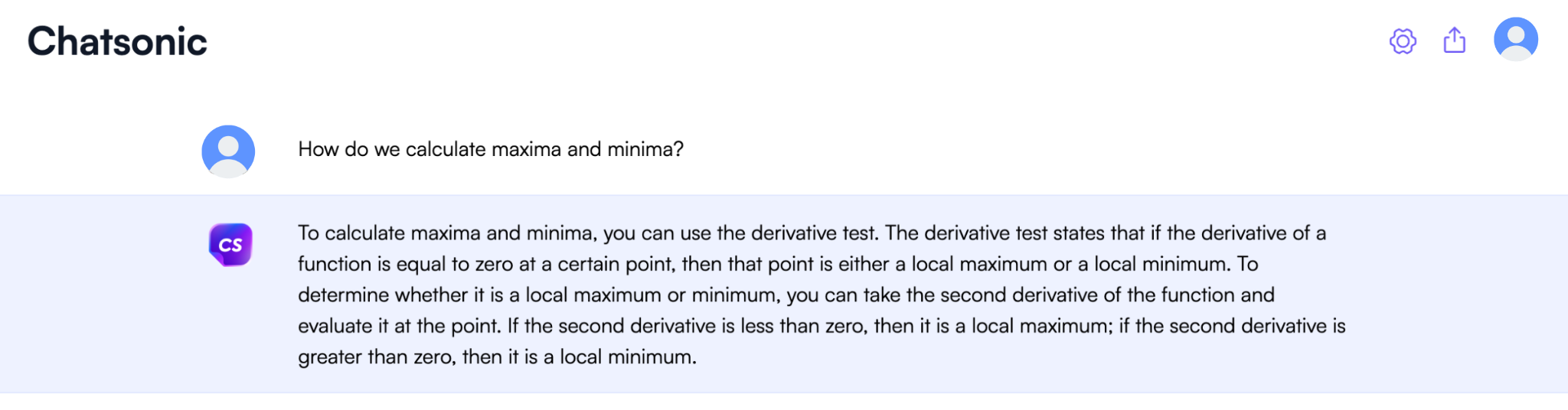
Give your users a personal AI guide while they’re navigating your website
Picture this - your website has an AI assistant that can guide users through your page, answer questions, and make recommendations based on user preferences.
It's like having a virtual buddy that helps create a better user experience, boosts customer loyalty, and leads to more business opportunities. Here are a few ideas to implement this use case into your business:
- Create a virtual store and an AI sales executive
Build a virtual store to serve as a platform to showcase and sell your products, then integrate the ChatSonic API into it. The AI sales executive bot will be able to support your customers from the moment they enter your store to the moment they checkout. It will be able to answer customer questions, provide product recommendations, offer discounts, and more.

2. Gamify your user's experience
Create interactive experiences that combine entertainment with education about your business, an unbeatable one-two punch. Users get to learn about you on their terms while also having a bit of fun along the way.
You can do this by popping some fun facts every now and then related to your product. For example, if you have an online electronics business and a user is trying to buy an iPad on your website...
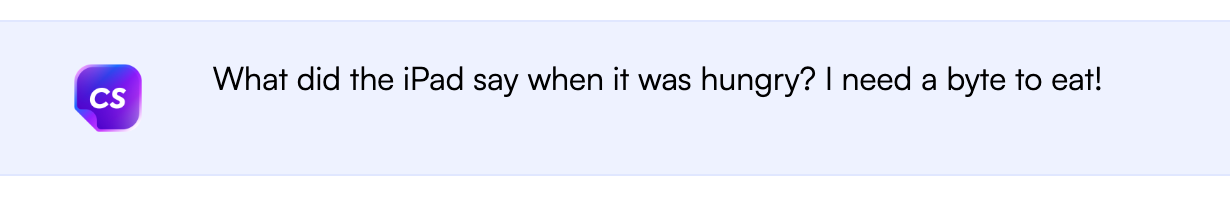
3. AI movie/TV show recommender
Using ChatSonic's API, you can build a movie/TV show recommendation bot that offers viewers personalized recommendations based on their preferences. You can integrate this ChatSonic API (similar to ChatGPT API) with your existing system to instantly generate answers to questions about movie/TV show recommendations.
With ChatGPT's AI-powered dialogues, you can add an interactive and engaging touch to your entertainment website.

4. AI weather forecaster bot
Are you looking for a new way to engage your NEWS website visitors and make your content stand out from the competition? Integrating an AI weather forecaster bot with ChatSonic API can help you add more value and better serve your readers.
ChatSonic's API extracts data from Google directly, so it can provide accurate local weather forecasts with an easy-to-implement API.

5. AI wedding planner
ChatSonic API by Writesonic, when implemented in your wedding planning website, can elevate your visitors' experience even more. From giving planning advice to suggesting vendors and venues, or just randomly giving out tips, this AI Wedding planning assistant on your website can be all you need to convert your website visitors to customers.

6. Legal advice AI assistant for law firms
Set up a feature-rich website providing legal advice automation. This can help your users with accurate, up-to-date, and cost-effective legal advice.
Or, develop and customize ChatSonic API just like ChatGPT API based on how you want your legal AI assistant to function to meet the specific needs of your website visitors. You can use it to have initial discussions about your cases.

7. Implement an AI astrologer with ChatSonic API
This AI astrologer can be presented in an interactive format, like a 3d character on your astrology website. This is an excellent choice for businesses looking to attract new customers with an engaging, interactive experience.
You can also customize the AI astrologer as per your requirements. For example, you can set it up to provide advice based on a user's star sign or add in different astrological elements like moon cycles or planetary placements.

Improve your app’s user interface
Do you have an app for your business? If so, you know just how crucial it is to improve the user experience. And with the ChatGPT-like ChatSonic API, you can improve the experience with features like voice-based navigation, up-to-date chat responses, and personalized user onboarding.
Plus, this in-app experience AI chatbot helps new users quickly familiarise themselves with your product with conversational interactions.
- Personal shopping assistant for mobile apps
Everyone has experienced the stress of finding the perfect item— whether it’s a gift for a loved one or something for yourself. ChatSonic API can save time and energy by getting tailored recommendations for your customers based on their previous selections.

2. Integrate a ChatGPT-powered public speaking trainer
Users can learn in a self-paced manner as the AI coach guides them through vocal exercises and provides real-time feedback. The AI can recognize mistakes in the users’ speech, provide personalized tips and advice, and give encouragement to stay on track.
Using the ChatSonic API, developers can easily create an interactive public speaking trainer in their mobile app without writing code.

3. AI news reporter for your daily updates
If you run a NEWS website and have a mobile app too, integrate this API to create a custom AI news reporter that can create reports on the topics you choose. This AI news reporting assistant can deliver daily updates to your users without you having to do any manual triggers.

4. AI Interview coach
Think of a coach personalized to your users, armed with proficiency in grammar, an understanding of conversational flow, and a deep knowledge of the topics that matter most in job interviews.
This AI Interview Coach will take your user’s job interview preparation game to new heights, providing detailed feedback and reports on their performance across different job roles.
Put in a word and enjoy a natural, seamless conversation with your AI Interview Coach.

5. Virtual educational consultant
ChatSonic's API lets you build a virtual assistant that provides college and vocational guidance to your app users. Whether you want to build a dedicated career advice bot or roll out guidance for college students and those choosing a profession, this API has the power to do it all.

6. AI Relationship coach for dating apps
Here your dating platform users can get recommendations and advice on how to communicate with their partners, as well as insights into their own relationship. This can ultimately provide users with more meaningful interactions and relationships. In addition, the AI Relationship Coach can be used to provide the latest updates from relationship experts so your users can take their relationships to the next level.

7. AI Therapist assistants for psychologists
Build an AI therapist assistant for your app that can engage with users in real-time, providing valuable insights that can help them combat mental health challenges or seek support.
ChatSonic's ChatGPT AI assistant is designed specifically for psychologists and responds to your patients with empathy and understanding. It can also uncover trends and patterns from user interactions, providing insights that can help psychologists better understand their clientele.

Level up your core services or upgrade your product
In the digital age, staying competitive means continually improving. And when it comes to enhancing your business’ core services or upgrading your product, nothing beats the power of ChatGPT-like API support by ChatSonic.
ChatGPT’s API integration is a unique solution that enables businesses to level up existing solutions or create entirely new ones with just a few clicks. Not only does this approach save time and money, but also drastically reduces complexity to help ensure a seamless customer experience.
With advanced features such as automatic content curation, custom built-in logic, and real-time data insights, ChatGPT-like API integration from ChatSonic offers users a comprehensive set of tools for their business needs.
Let's have a look at some of the best use cases:
1. Implement a go-to language translator
Are you a translation service provider who wants to save time and money while providing top-notch services to your customers? ChatSonic's ChatGPT might just be the answer you're looking for! With this API, you can accurately translate from one language to another without lengthy human input – ensuring the highest quality translations are achieved cost-effectively.
Plus, if you're a business serving people from different corners of the globe, ChatGPT can help you break down language barriers easily!

2. Make your RPG (Role-playing games) even better
ChatGPT combines natural language generation (NLG) with natural language understanding (NLU) to create AI-powered characters that can interact with players. This opens up the possibilities of an RPG, allowing characters to respond in natural and realistic ways.
Rather than scripting out every interaction, you can focus on the bigger details of creating an amazing game world. Lead your characters in conversations, explore new worlds, and battle monsters with realistic chatter.

3. Build a driving instructor or coach
This AI assistant can answer questions about traffic rules and regulations, safety procedures, weather conditions, and more. Depending on your business's needs, you can customize your AI driving instructor with your own knowledge base.
ChatSonic API is easy to deploy and integrates with existing websites or messaging platforms with minimal effort. Plus, it also supports numerous languages so you can reach a broader audience.

4. AI job recommender for recruitment firms/ChatGPT job search
ChatSonic's API can be used to implement an AI job search chatbot on your app (or website) that quickly and easily identifies job opportunities for your users.
You can also use this assistant internally for your operation to match candidates with positions they are best suited for. It analyzes job postings, resumes, and other relevant content to determine the skills and experience required for a particular role.
In fact, this AI assistant can also help your users with their general queries as well.

5. Personal AI stylist
Using ChatGPT API by ChatSonic, businesses can create an AI-powered virtual personal stylist that can provide clothing recommendations, advice on styles and trends, and more. Combine it with your business data and give it advanced styling capabilities that let customers ask questions about product details and make purchases from the virtual stylist.

6. AI song lyrics & poem writer
ChatSonic's API allows you to easily access the latest GPT-3.5 technology to spark creativity and engage your users or website visitors. You can either build your separate AI song lyrics & poem writer or make it a part of one of your large entertainment offerings.

7. AI Event planner for your event planning website
From finding venues to creating a timeline and budget, there’s a lot of legwork involved when it comes to planning a successful event.
Build an AI event planner with the ChatSonic API to make the planning process smoother, faster, and easier. It can be designed to do more than just provide basic recommendations; it can also help you personalize your event to match the target audience.
In fact, your users, too, can ask specific questions and get personalized recommendations to create a unique event that can generate great results.

Integrate ChatSonic's ChatGPT-like API for internal use
Why stop at personalizing customer experiences when you can do much more?
ChatSonic's API can empower your internal operations as well. Let's see how:
- ChatSonic’s API can also be your virtual HR Assistant
This API is similar to ChatGPT API, and can help automate HR tasks like onboarding, guidance, and more. This virtual assistant can assess and respond to questions about company policies and procedures, vacation policies, and other HR inquiries. Simply put, it’s the perfect way to streamline complex HR tasks and provide your employees with on-demand access to the information they need quickly and easily.

2. AI schedule manager and planner
You can also build an AI assistant for your teams using the ChatSonic API. It allows team members to easily see what tasks are due, how long they will take, and who is responsible for each task, as well as send reminders and alerts to keep everyone on track.
Besides managing your meetings, this AI assistant can help your teams prioritize their tasks in order to maximize their productivity and get the job done. Your employees can even ask quick work-related questions as well.

3. AI research assistant
If your company relies heavily on research, implementing ChatSonic's API can 10x your team's productivity by cutting research time down to seconds with a custom AI research assistant.
Since Google's data extraction powers ChatSonic, you can rest assured that your results will always be up-to-date.
The API makes it possible to customize the assistant with custom commands that suit your team's specific needs, allowing you to dive deep into data with quick and easy commands.

4. Virtual invoicing and billing assistant/Accountant
Implement a powerful tool for automating your team’s invoicing and billing tasks using ChatSonic. With the API, you can quickly and easily create detailed invoices, automate cash collection and payouts, create custom billing rules, and integrate with other systems and applications.
Plus, you’ll have access to the latest information available on Google regarding billing practices: this AI can be your smart virtual accountant.

5. Use ChatGPT API to generate content for your food blog or vlog
It can be pretty tricky to come up with original pieces of work, especially when the same subject is continuously being written about. However, with the ChatSonic API, you no longer need to worry about a lack of ideas.
Utilize it for creating various recipes, blog posts, video scripts, and all sorts of content for your cooking blog. You can optimize your blog for SEO with these ChatGPT prompts for SEO. Additionally, ChatSonic can draw data directly from Google, enabling it to suggest recent developments in the cooking world.

6. This ChatGPT API can also generate AI art prompts
If AI art generation piques your interest or you’re running a website/app related to it, ChatSonic API is a must-have. It'll help you & your viewers come up with the best text prompts in no time.
Learn how to write perfect prompts to generate mesmerizing AI art.
What's more? You can also generate AI art directly (with simple instructions) without providing complicated prompts.
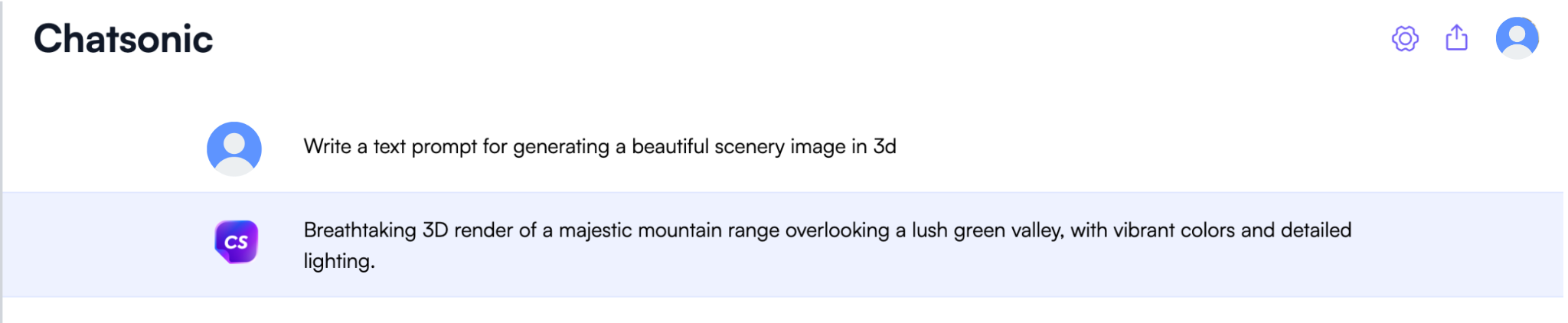
7. Have a fitness program? Make ChatGPT API your training assistant
Getting your fitness program up and running isn't a piece of cake – there's a lot to consider. You need to create helpful content as well as be available to give quick responses to your subscribers' questions. Make it happen by integrating ChatSonic into your platform.
This makes generating customized diet plans and exercises for your customers simpler than ever before. Plus, assign ChatSonic to work as a fitness assistant for your users so they can have the best journey possible.

ChatGPT API has not only opened gates to create multiple applications but also immense earning opportunities. Check out 20+ ways to make money with ChatGPT.
ChatSonic Vs. ChatGPT: Why go for ChatSonic’s API and not OpenAI’s GPT API?
ChatGPT by OpenAI may be the hot topic of the AI world now, but there’s no dedicated API for it yet. Currently, OpenAI only offers GPT API as of now.
Moreover, OpenAI’s GPT API also has its limits, like it’s only based on pre-2021 data, so there is no real-time info. No visuals or AI art generation features either. Plus, the lack of voice commands and responses is a big turn-off.
ChatGPT is also experiencing capacity issues, so you may have encountered ChatGPT down several times.
That’s why ChatSonic’s API is the perfect ChatGPT alternative if you want real-time info, visual and AI art, voice commands, and more.
Check out how you can write viral tweets with ChatSonic Chrome Extension and the best chatGPT chrome extensions.
Is ChatSonic really a good ChatGPT alternative?
Both ChatSonic and ChatGPT are AI tools that are exploding on the internet.
ChatSonic is like an advanced version of ChatGPT that integrates with Google Search to create content that is trendy and based on current events, both text and image, and understands voice commands.
Let’s check out a few examples from ChatSonic and ChatGPT:
1. Discussing what's up-to-date and on-trend - Just like ChatGPT, ChatSonic can also generate detailed content (including the latest data and current trends).
When given the task of retrieving information about upcoming Soccer tournaments, ChatGPT was able to generate this comprehensive response.
ChatSonic utilizes Google Search to create up-to-date content with the latest trends, both text and image-wise, while also understanding voice commands. On the other hand, ChatGPT can generate comprehensive responses.

ChatSonic turned out to be amazing in furnishing an in-depth response regarding all future tournaments, including their dates.

2. Creating AI art
ChatSonic can turn your text into truly stunning digital art, perfect for enhancing your social media presence.

And ChatGPT generated a great prompt you can use on AI art generation platforms.

3. Personality mode
ChatSonic gives you 16 awesome options to choose from – from dentists to translators and relationship advisors.
When you want ChatGPT to translate something into English, you'll have to put an instruction like this...

When on ChatSonic, select the persona as English Translator and provide the text you want to get translated into English.

That's not it. With ChatSonic, you can give voice commands and get voice responses, just like Google Assistant or Siri.
So, if you want something with more powerful features, go for ChatSonic's API. It’s the best ChatGPT API alternative!
Hear from ChatSonic's users
People love ChatSonic, and it's easy to see why! Let's see what users have to say...
From Twitter



From LinkedIn

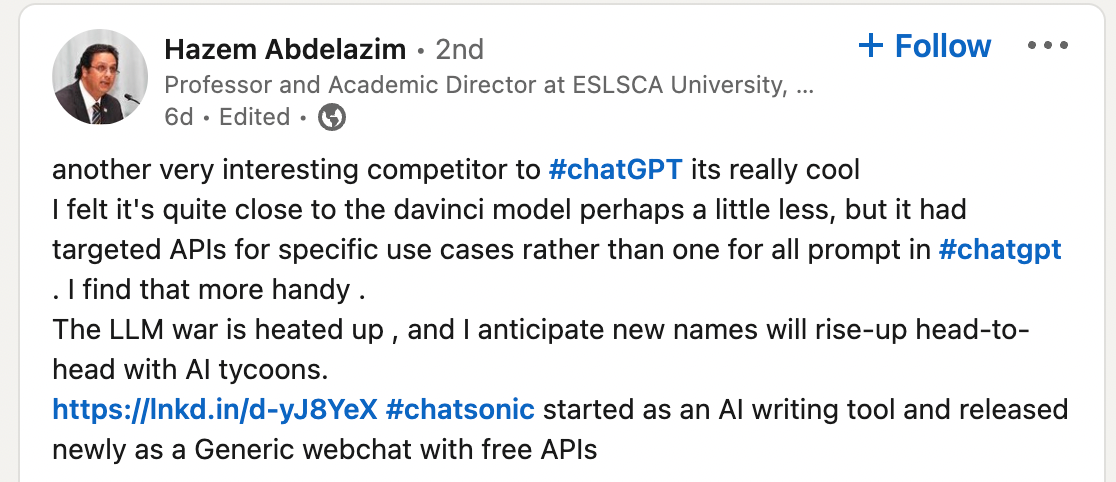
From ProductHunt

From the Facebook community

ChatSonic was also mentioned on popular platforms like Make Use Of, Analytics India Mag, India Today, Indian Express, and Exchange4media.
How to integrate ChatSonic's API into your apps?
Setting up this ChatGPT-like API by ChatSonic is pretty simple.
Follow the steps mentioned in our API access instruction doc, or watch this quick tutorial.
Frequently Asked Questions (FAQs)
What are some good ChatGPT examples?
Since its launch, ChatGPT has impressed everyone despite its limitations. You can use ChatGPT in a variety of ways which includes programming or coding, content generation, research (although it's limited to 2021 data), or even for fun (cracking jokes or writing song lyrics!).
Is there any other tool like ChatGPT API?
ChatGPT offers some impressive new features, but as any seasoned AI enthusiast knows, it's always important to explore all the options before making a final decision. Alternatives such as ChatSonic, DialoGPT, Chinchilla, Bloom, LaMDA, and Jasper Chat will bring to the table their own unique features and capabilities that should be taken into account.
ChatGPT might be suitable for certain tasks, but don't commit until you're sure it's the best one for your specific needs. Do your research and weigh any available alternatives before settling.
Is ChatGPT going to be a Google killer?
ChatGPT is an impressive natural language understanding technology but not a Google killer (not yet, at least!). It certainly offers users a more personal and interactive experience than Google, which is great for specific information needs and complex queries.
On the other hand, Google has more comprehensive and up-to-date information due to its more traditional search engine design. ChatGPT is equipped with a big language model and can interpret and answer queries in a more natural way, making the search process more engaging and interactive.
However, there are limits to what you can use ChatGPT for. Its language model is only trained until September 2021, which means it may not have the same breadth and depth of results compared to other search engines. Whether or not ChatGPT is a suitable alternative to Google will depend on the individual user's needs and preferences. Those who prioritize a conversational search experience may find it useful.
Here is a list of the best chatGPT use cases.
However, if you want this amazing combination of Google + ChatGPT, try using ChatSonic!
Who is ChatGPT's founder?
ChatGPT is a product of OpenAI - an advanced A.I. research lab. It's becoming increasingly popular, but it's currently having some issues. If you've come across any 'ChatGPT down' or 'ChatGPT at capacity' errors recently, don't panic. ChatSonic is a great alternative with plenty of extra features to compensate for what ChatGPT lacks. Give it a try today!
What can ChatSonic do?
ChatSonic is a great alternative to ChatGPT if you want something more up-to-date. It has extra features like voice search, persona types, voice response, and API support. Plus, ChatSonic can generate digital artwork, create social posts, and produce summaries and content with photos. It even remembers past conversations.
Is ChatSonic free?
Sure! Sign up for a free trial on Writesonic and use ChatSonic without spending a dime. As a bonus, you’ll be granted 25 text generations daily. If you desire more than that, there’s always the option of opting for the premium long-form plan.
How can I access ChatGPT API?
You can use OpenAI to gain access to ChatGPT and its GPT API (since OpenAI has not released a ChatGPT API yet). But if you want access to exactly ChatGPT API and don't want to bother with the process, create a ChatSonic account. Not only that, but with this account, you'll have access to all of ChatGPT's features and additional ones developed by ChatSonic - such as accurate factual info, voice search, persona type, voice response, API support, and more!
Is ChatGPT down? Why is ChatGPT at capacity?
Recently, ChatGPT has been displaying errors and showing as being at capacity. This AI-driven chatbot, designed by OpenAI, a research organization that focuses on the development of AI, has gained immense popularity among developers, tech entrepreneurs, and tech enthusiasts who need to produce text using natural language processing. It was trained using a great amount of data, such as archived books and Wikipedia, and it can create text that imitates different writing styles.
Unfortunately, because so many people are using it, the servers have been overloaded, triggering errors and blocking some users from accessing the service. To prevent this from happening again, OpenAI has limited the number of users who can access the system.
Can I speak with GPT-3?
No, GPT 3 or ChatGPT doesn't support voice search or conversations. However, ChatSonic (ChatGPT with superpowers) accepts voice searches and responds back, just like Google Assistant and Siri. You can try out ChatSonic for free on Writesonic.
Is there an API for ChatGPT?
Currently, OpenAI offers its GPT API only if you want to integrate GPT3 in your apps; however, if you want access to ChatGPT API (with additional features like voice search and latest information, you must go for ChatSonic API by Writesonic.
Can I use ChatGPT like Google search?
Nope, you can't use ChatGPT the same way as Google cause a) it's only been tutored with info until 2021, and b) it is a big language model, not a search engine. Nonetheless, if you need current answers, ChatSonic can help. It operates like ChatGPT but with extra features such as voice response, voice search, Google data access for precise facts, API support, etc.
Does ChatGPT have a mobile app?
ChatGPT doesn't offer a mobile app; however, ChatSonic does. ChatSonic's app for Android is available on the Play Store.




 Free 25 Credits
Free 25 Credits








