Conversations drive business success, don't you agree? Especially when 75% of the customers will spend more with businesses that provide good customer service.
The future of providing proactive customer engagement is chatbots. Chatbots integrated with Facebook, the largest social media platform with over 3 billion users.
Facebook Messenger chatbot is one of the most innovative tools at your disposal to drive conversation rates. But what exactly is a Facebook Messenger chatbot, and why should businesses wholeheartedly embrace this technology?
We will tell you all about it in this blog, explore the myriad benefits of using Facebook chatbots for your business and guide you through the process of building and training your own chatbot.
What is a Facebook Messenger chatbot?
In today's dynamic digital landscape, the term "chatbot" might sound like a buzzword, but it's so much more. At its core, a Facebook Messenger chatbot is your virtual assistant, operating right within the Messenger app. It's a digital entity designed to engage in conversations with your customers, answer their queries, and provide valuable assistance.
It's a simple integration with your business's existing Facebook messenger account. But instead of having someone around the clock answering queries and keeping up with messages, a Facebook bot can automate it for you.
Benefits of using a Facebook chatbot for your business
Now, let's delve into why you should wholeheartedly embrace this technology:
- Save Your Team's Time: A chatbot is like an unwavering team member available 24/7, adept at managing routine inquiries. This liberates your human workforce, empowering them to focus on intricate, high-value tasks that truly demand their expertise.
- Automate Sales: Your chatbot isn't merely an information provider; it's a sales virtuoso. It can offer product recommendations, negotiate, and even seal deals autonomously. Think of it as an ever-alert salesperson who never clocks out.
- Meet Your Customers Where They Spend Time: With billions of individuals actively engaging on Facebook and Messenger daily, this is precisely where your target audience resides. Engaging them here isn't just a convenience; it's a strategic move that aligns your business with its audience.
- You Are Always Available: Say goodbye to the era of constrained business hours. Your trusty chatbot stands ready to assist customers even when your physical office is in repose. It ensures that customer inquiries are addressed promptly, regardless of the clock.
- Improves Brand Loyalty: Tailored interactions and lightning-fast responses create an invaluable sense of appreciation among your customers. This, in turn, nurtures brand loyalty, fostering enduring relationships built on trust.
- Provide Seamless Customer Support: The hallmark of exceptional customer support is swift issue resolution and immediate assistance. Your chatbot excels in this department, efficiently handling queries, and ensuring customers leave with smiles.
- Sign Users Up via Facebook Messenger Widgets Directly on Your Site: Simplify the subscription process with utmost convenience. A mere click of a button allows users to opt in, effortlessly expanding your Messenger audience. This seamless integration brings your business closer to your audience, fostering meaningful connections.
- Do Upselling and Cross-Selling: Boost your revenue by suggesting complementary products or services based on customer preferences and past purchases. It's a smart strategy that encourages customers to explore more and spend more.
- Provide Shipping Information: Keep customers in the loop about their orders, shipping times, and tracking details. This proactive approach reduces customer inquiries and anxiety, ensuring a smoother purchasing experience.
- Provide Additional Coupon Codes: Who doesn't love surprises? Delight your customers with exclusive discounts and offers generated by your chatbot. This not only makes them happy but also encourages repeat purchases.
- Reduce Cart Abandonment: Cart abandonment is a common challenge, but your chatbot can help. It sends reminders to customers about their abandoned carts and offers assistance, increasing conversion rates and revenue.
How to build a Facebook chatbot?
This comprehensive guide will walk you through the process of integrating Facebook Messenger with your Meta account. This process involves creating and setting up a Meta account, generating an access token, and configuring a webhook URL and verification token.
Building and training a chatbot might feel like navigating a complex maze, but we're here to guide you through it. Whether you're looking to create an AI-powered chatbot for customer support or engagement, these steps will make the process smooth and achievable.
Step 1: Training Your Chatbot with Your Valuable Knowledge Base
Let's begin your journey to chatbot excellence:
- Sign Up with Writesonic: Start by signing up with Writesonic and select "Botsonic" from the home page.
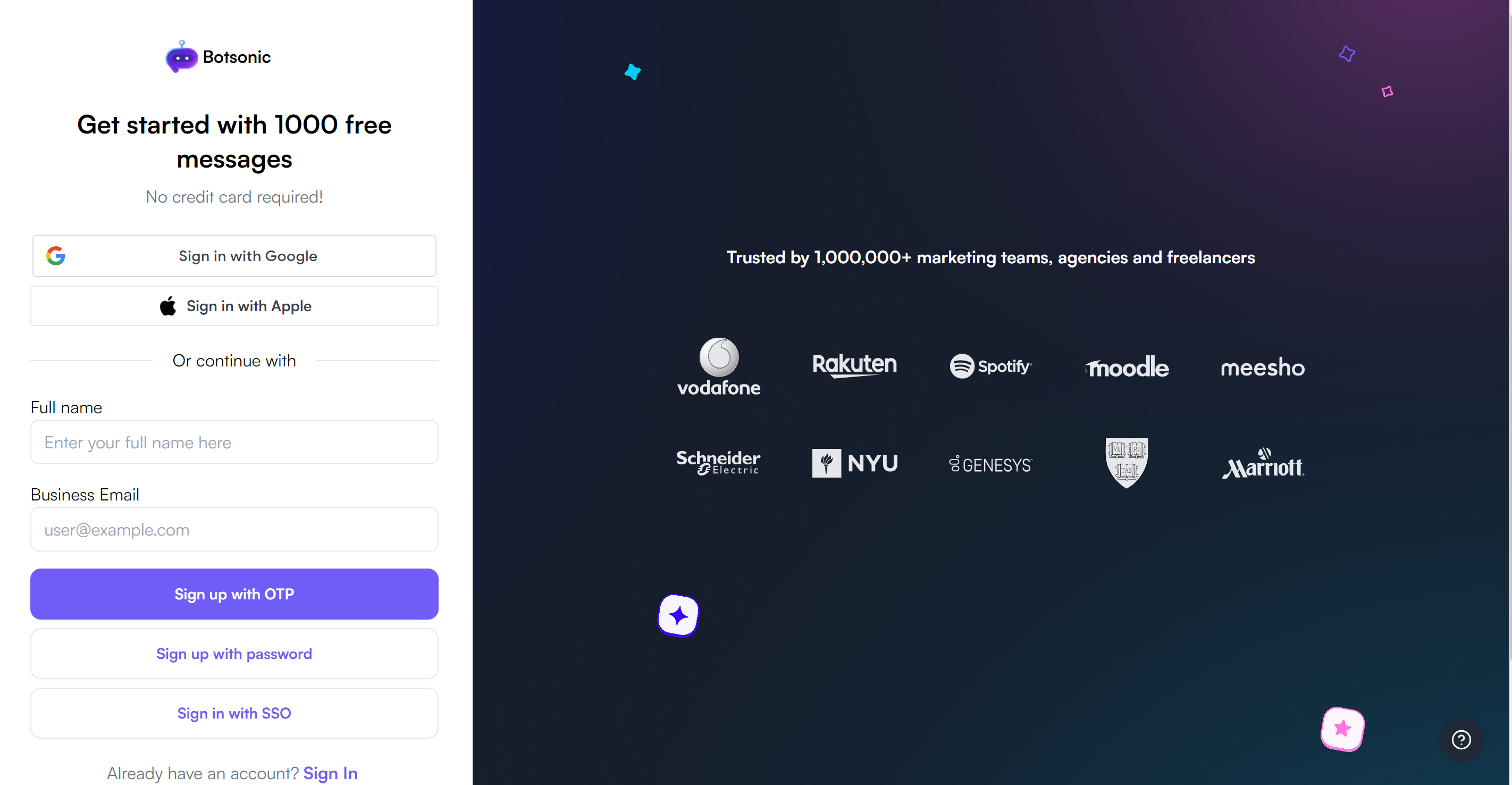
2. Create Your Bot: Craft a bot with a name that resonates with your brand's identity.

3. Train Your Chatbot with Your Data: This is where the magic happens. Feed your chatbot diverse data sources like website links, spreadsheets documents, sitemaps, and FAQs. It accepts formats like PDF, PPT, and DOC. Consider website data scraping to ensure your knowledge base stays current.

Step 2: Personalize Your Chatbot to Reflect Your Brand
Now, let's infuse your brand's personality into your chatbot:
- Brand Essence: Make it uniquely yours. Infuse your chatbot with your brand's essence.

2. Name and Colors: Personalize your chatbot by choosing a name and colors that align with your brand.

3. Starter Questions: Configure starter questions that help gather customer data and manage conversations effectively.

4. Guidance: Offer contact information and suggest example queries to guide users seamlessly.
Step 3: Adding the Final Touches - Brand Elements
Now, let's give your chatbot a visual identity that matches your brand:
- Logo and Picture: Add your brand's logo and picture to personalize your chatbot's appearance.
- Button Style: Choose a button style that harmonizes with your website's aesthetics.

Step 4: Integrating Your Chatbot with Ease
No coding skills required for this step:
Generate Embeddable Code: Easily generate an embeddable code for your ChatGPT AI chatbot. It's also available as a free AI chatbot.

Premium Plans: For advanced features, explore premium plans with an API key.

Code-Free Integration: The integration process is code-free, ensuring simplicity and user-friendliness.
Embed into Your Website: Embed the provided code or API key into your website effortlessly.
Step 5: Integrating with Facebook Messenger
Now, let's extend your chatbot's reach to Facebook Messenger:
Create a Meta Account: Start by creating a Meta account. Here's how:
- Visit Meta's website.
- Click on "Sign Up."
- Fill in your details, like name, email address, and password.
- Click "Sign Up" to create your account.
Set Up Your Meta Account for Messenger Integration:
- Log into your Meta account.
- Navigate to the "Settings" section.
- Find the "Messenger Integration" option and follow the on-screen instructions to set up your account for Messenger integration.
Generate an Access Token:
- In your Meta account settings, go to the "Messenger Integration" section.
- Click on "Generate Token" to generate an access token.
- Copy this token and keep it safe.
Provide Access Token:
- Send an email to [our email address] with the subject line "Messenger Integration Access Token."
- Include the access token you generated in the email.
Receive Webhook URL and Verification Token:
- After we receive your access token, we'll send you an email with the webhook URL and verification token.
Configure Webhook URL and Verification Token:
- Go back to the Messenger Integration section in your Meta account settings.
- Paste the webhook URL and verification token that we provided.
- Click "Save" to finalize the configuration.
Step 6: Gain Valuable Insights with Advanced Analytics
Using the advanced analytics section, you can gain valuable insights into your Chatbot's interactions and performance. This data-driven approach will help you refine and optimize your chatbot's effectiveness over time.

Examples of companies acing Facebook chatbot
1. Unilever
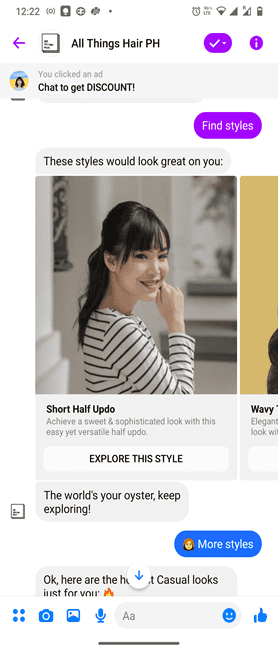
Unilever's commitment to customer satisfaction shines through its "All Things Hair" initiative. The Athena Bot, a Facebook Messenger chatbot, is a beacon of instant assistance. It provides consumers with quick answers to hair-related queries, suggests personalized hair products, and even allows users to try different hairstyles through Augmented Reality (AR). Unilever not only caters to customers' hair needs but also enhances their interactive experience.
2. Dominoes
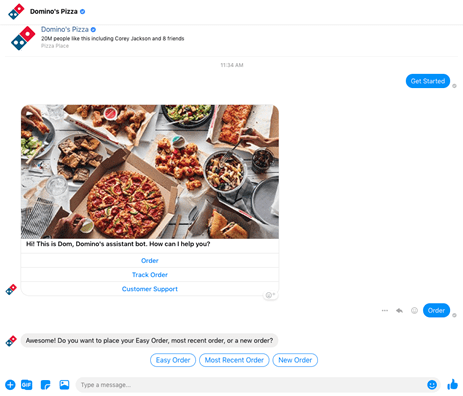
Domino's Pizza, a global favorite, brings convenience to a whole new level with Dom, its Facebook Messenger chatbot. Hungry customers can access the entire menu with a few taps. Ordering a fresh pizza, tracking recent orders, or seeking customer support is a breeze. What's more, Dom remembers your preferences, making reordering a seamless experience.
3. WHO Fights COVID-19 Misinformation With Facebook Messenger
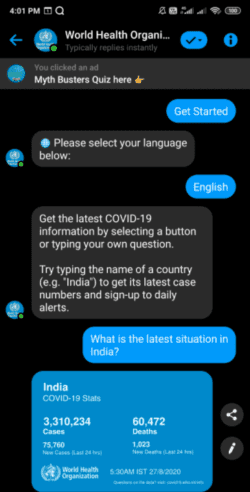
In the battle against the COVID-19 infodemic, the World Health Organization (WHO) deployed a Health Alert chatbot via Facebook Messenger. Available in multiple languages, including English, French, Spanish, and Arabic, this bot equips users with accurate information about the disease and how to prevent its spread. With the potential to reach billions, WHO is combating misinformation with facts.
4. Uber
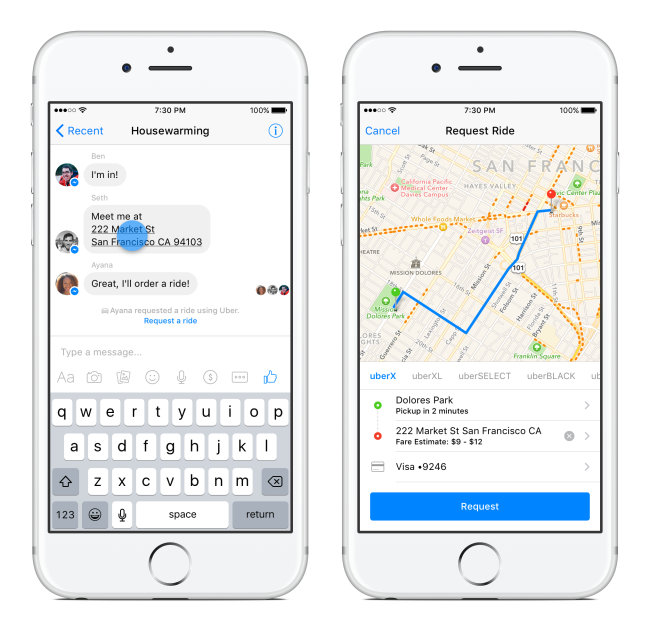
Uber's Facebook Messenger bot is your travel companion. It enables you to share your whereabouts with friends and request a ride within the same app. The Transportation tab on Messenger simplifies the process, allowing you to tap and order an Uber. Stay updated on your driver's status and let your friends know you're en route – all through the bot.
5. Sephora
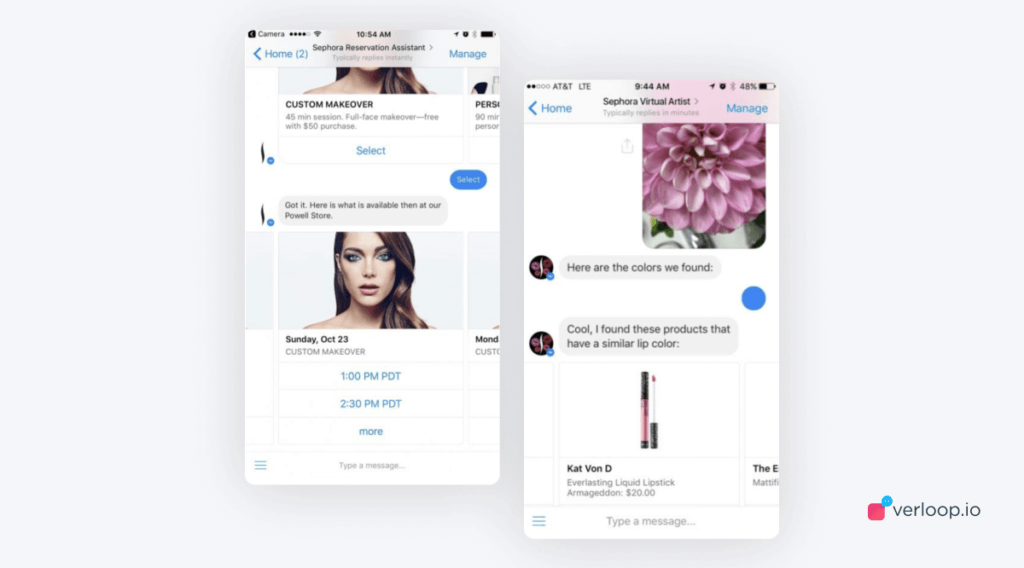
Sephora adds a touch of sophistication to Facebook Messenger with its scheduling chatbot. Customers can effortlessly book store visits and product trials. By streamlining appointments through a series of questions and triggers, Sephora saves customers time and offers a unique, satisfying experience, fostering trust and loyalty.
Best practices for your Facebook chatbot
Once you create your chatbot for Facebook, it is important to follow a few best practices that help you make the most of your Facebook bot.
1. Set Clear Goals and Track Results
Starting your chatbot journey can be overwhelming, but remember, clarity is key. Define your goals – whether it's enhancing customer support, boosting sales, or automating routine tasks. Set measurable objectives like response times or conversion rates. Regularly analyze data to track performance. This way, you'll know if you're on the right path and can adjust your strategy if needed.
2. Maintain Your Brand Voice
Your chatbot is an extension of your brand. Its conversations should reflect your company's personality, values, and tone. Whether you're casual, professional, or witty, consistency is vital. Ensure that every interaction resonates with your brand's voice. This builds trust and fosters a more genuine connection with your audience.
3. Let Human Agents Handle Complicated Inquiries
Chatbots excel at handling routine queries, but they might stumble on complex issues. When customers face challenging situations, seamlessly transition them to human agents. This shows your commitment to resolving their problems effectively. Maintain a smooth handover process so that the transition feels natural and reassuring.
4. Constantly Train and Update Your Chatbot
The digital landscape evolves rapidly. Your chatbot must keep up. Regularly review and update its knowledge base. Stay attuned to customer feedback to identify areas for improvement. Embrace advancements in AI and natural language processing. By keeping your chatbot sharp and up-to-date, you ensure it remains a valuable asset to your business.
Empower your business with the best Facebook Messenger chatbot today!
Your chatbot is an extension of your brand. That's precisely why we've delved into the immense potential of Facebook Messenger chatbots, seamlessly integrated into the world's largest social media platform, as your ultimate instrument for enhancing customer engagement and satisfaction.
Yet, the road to success requires businesses to wholeheartedly embrace a data-driven approach, establish precise objectives, and meticulously monitor their progress. It's paramount that customers meet your brand's distinct personality and values in each and every interaction.
This unwavering consistency is the cornerstone of building trust, which, in turn, paves the way for fostering authentic connections and ultimately elevating customer loyalty.













