While we are witnessing an AI revolution, AI agents are at the heart of it. These autonomous or semi-autonomous systems can perform tasks, make decisions, and even learn from their interactions with the environment and users.
There are different types of agents in AI, and understanding each can help you comprehend and use them better with your workflows.
AI agents range from simple programs that execute basic tasks to complex systems that can reason, adapt, and continuously learn from vast amounts of data. These agents are designed to optimize efficiency, enhance decision-making, and provide insights at such speed and accuracy that are beyond human capacity.
From driving cars autonomously to managing smart homes and offering personalized shopping experiences, AI agents are becoming an integral part of our daily lives.
Whether you're a tech enthusiast, a business professional looking to leverage AI agents, or simply curious about how artificial agents are shaping our future, understanding these systems is essential.
In this blog, we will explore the various types of AI agents, detailing their mechanisms, capabilities, and the diverse applications they find across different sectors.
Let’s dive in!
Types of AI agents
1. Simple reflex agents
A simple reflex agent is the most basic type of agent in AI. They operate on the principle of condition-action rules. It means they react to their current perceptual inputs without considering the history of past states or future implications.
You can program these agents with specific rules that directly link a perceived condition in the environment to an action. Essentially, if the predefined condition is met, the agent performs the associated action.
What can simple reflex agents do?
These types of AI agents can respond instantly to changes in their environment. This direct response mechanism makes simple reflex agents highly efficient for tasks that require immediate action based on clear and present conditions.
However, their dependence on predefined rules means they lack the flexibility to handle unexpected or new situations that are not programmed into their ruleset.
Real-life applications of simple reflex agents
Simple reflex agents are widely used in situations where the required responses are predictable, and the environment is sufficiently controlled.
A few examples include:
- Automated doors: Remember those automated doors across Walmart’s stores? Well, it’s simple reflex agents that are in action. In retail stores, simple reflex agents can detect the presence of a person near a door and automatically trigger the door to open. The agent operates solely on the sensor input that indicates proximity without needing any further contextual understanding.
- Manufacturing robots: On production lines, simple reflex agents control robots that perform specific actions like welding or attaching parts when a sensor detects the presence of the component in the correct position. This ensures high-speed and precise manufacturing operations.
- Thermostats: Home heating systems often use simple reflex agents to maintain temperature. The thermostat is set to trigger heating or cooling when the room temperature deviates from a set target, responding directly to temperature sensors.
These applications perfectly show the efficiency and reliability of simple reflex agents in environments where tasks can be clearly defined and conditions are stable. While they do not adapt or learn from past actions, their simplicity allows for robust performance in suitable applications, making them invaluable for automating routine tasks.
2. Model-based reflex agents
Model-based reflex agents are more advanced than simple reflex agents. For these types of AI agents, you can incorporate an internal state within the decision-making process while maintaining a model of the world that updates based on incoming percepts.
It allows model-based reflex agents to handle partial or incomplete information about the current state of their environment. The internal model acts as a form of memory. It holds information on the state of the world which is not directly observable.
What are the capabilities of model-based reflex agents?
Model based agents can operate effectively in environments where all variables are not directly observable. They use their internal model to track changes and update their understanding of the world. That’s how model-based agents can respond to a wider range of conditions and anticipate future states.
Applications of model-based reflex agents
You can use these model-based reflex agents in scenarios where conditions change dynamically. They can adapt to new information not explicitly programmed into their ruleset.
The common applications include:
- Advanced driver-assistance systems (ADAS): In the automotive industry, model-based reflex agents help manage functions such as adaptive cruise control and lane-keeping assistance. These systems continuously update their model of the vehicle's surroundings based on sensor data, allowing them to make decisions that ensure safety and comfort by anticipating changes in traffic and road conditions.
- Healthcare monitoring systems: The Healthcare industry can use model-based agents in patient monitoring systems that track vital signs and adjust medical equipment settings in real-time. These systems maintain a model of patient health that updates with new data, allowing for adjustments in treatment based on predicted health trajectories.
- Smart home systems: These agents control various home automation systems, adjusting lighting, heating, or security based on learned patterns and real-time sensor data. By maintaining a model of the home environment, these systems can anticipate the needs of the occupants and adjust settings for optimal comfort and energy efficiency.
Model-based reflex agents bridge the gap between simple reactionary behaviors and more advanced planning capabilities by maintaining a dynamic internal model of their environment. This allows them to respond not just to what is happening now but to what they predict will happen next.
3. Goal-based agents
Goal-based agents represent a further evolution in AI capabilities. These agents can not only react to their environment but can also plan actions based on their outcomes. A goal based agent is equipped with a specific goal and uses this information to make decisions among various alternatives.
By considering possible future actions and their effects, these types of AI agents can select the course of action that is most likely to achieve their objectives. This forward-thinking approach relies on sophisticated algorithms to simulate and evaluate different scenarios before making a decision.
What are the capabilities of goal-based agents?
You can use a goal-based agent to engage in decision-making that involves deliberation over possible future states. This agent can handle complex, dynamic environments where multiple paths might lead to a goal, but some are more desirable than others.
Goal-based agents can evaluate potential decisions based on how well they align with the set goals. It ensures higher performance in goal-oriented tasks compared to simpler agents.
Real world applications of goal based agents
Goal-based agents are used in a variety of applications where the ability to plan and choose between multiple actions is crucial:
- Autonomous vehicles: Goal-based agents can determine the best navigational paths and driving strategies for autonomous driving. They can consider various factors like traffic conditions, road rules, and safety protocols. Their goal is to transport the fleet safely and efficiently to its destinations.
- Personal assistant bots: You can also use these AI systems as personal assistant bot. It can help you manage calendars, schedule appointments, and even make reservations by considering your preferences and your scheduling constraints. The goal is to optimize the agent as per your availability while accommodating your preferences and commitments.
- Resource management systems: If you are from logistics or supply chain management, you might have seen applications of goal-based agents for optimizing resource allocation and scheduling. These AI agents can plan to achieve efficiency and cost-effectiveness while fulfilling service-level agreements and maintaining customer satisfaction.
Goal-based agents offer advanced problem-solving skills by not just reacting to the present state but by planning based on future outcomes. This makes them particularly useful in scenarios where achieving specific goals requires careful consideration of long-term consequences and involves complex decision-making processes.
4. Utility-based Agents
Utility-based agents offer enhanced decision-making capabilities. While goal-based agents only aim to achieve specific goals, utility-based agents can optimize their actions based on a utility function that quantifies the desirability of different states. This allows them to make decisions that maximize personal or system-wide satisfaction, effectively managing situations with conflicting goals or multiple possible outcomes.
What are the capabilities of a utility-based agent?
A utility-based agent can assess and compare the utility of different outcomes, enabling them to choose the best possible action in complex environments. This involves calculating the expected utility of actions and selecting the one that offers the highest return based on the given utility function. Such agents are sophisticated in their decision-making processes and are adept at balancing trade-offs between competing objectives.
What are the applications of utility-based agents?
Utility-based agents are widely applied in fields where decisions require an advanced analysis of trade-offs between different factors:
- Financial services: You can use utility-based agents like algorithmic trading systems to make buying and selling decisions. These types of AI agents enable you to evaluate the potential return and risk associated with different trading options. The goal is to maximize financial returns while managing the risk exposure according to a predefined utility function.
- Smart grids: In energy management, utility-based agents can adjust the distribution and pricing of electricity based on supply and demand, weather conditions, and energy storage levels. You can design such AI agents to optimize cost, reliability, and sustainability in the energy industry.
- Healthcare decision support systems: You can use these systems in healthcare to evaluate treatment options based on their efficacy, side effects, and cost. The utility function may incorporate patient preferences and clinical outcomes to recommend the most suitable treatment plans.
In short, utility-based AI agents are integral to sectors where you need to optimize complex, often conflicting criteria. Apply a mathematical framework to evaluate different scenarios and ensure that decisions are goal-oriented and align with broader preferences and constraints. Hence, these AI agents are indispensable in sectors like finance and energy, where decision-making involves continuous evaluation and re-evaluation of available options against the impact factors.
5. Learning Agents
Learning agents represent some of the most advanced forms of AI, incorporating the ability to improve performance over time through experience. These agents adapt their behavior based on new data and outcomes, refining their decision-making processes.
Learning agents are equipped with a learning component that updates the agent's knowledge or strategy in response to changing environments or newly acquired information. These intelligent agents use machine learning and natural language processing. It enables them to perform the tasks effectively.
What are the capabilities of a learning agent?
The hallmark capability of learning agents is their adaptability. Unlike other types of agents, learning agents can modify their strategies and improve without explicit reprogramming by developers. Hence, you can use this type of AI agent in dynamic and unpredictable environments where pre-programmed responses might not suffice. Learning agents are capable of recognizing patterns, making predictions, and evolving their behaviors to align better with the objectives or the preferences of their users.
What are the applications of a learning agent?
Learning agents are effective in a wide range of industries. These agents can work as multilingual chatbots, e-commerce recommendation engines and a lot more. Their versatility and adaptability make them great :
- E-commerce recommendation systems: Platforms like Amazon and eBay use learning agents to tailor product recommendations to individual user preferences and purchasing history. These systems learn from user interactions to improve the relevance and personalization of suggestions.
- Adaptive traffic management systems: Cities implement learning agents to optimize traffic flow based on real-time data from road sensors and cameras. These systems adjust signal timings and manage congestion based on continuously updated traffic patterns.
- Personalized learning platforms: Educational technologies use learning agents to adapt curricula and learning activities to the needs and progress of individual students. By analyzing performance data, these agents customize educational content to challenge students appropriately and support effective learning.
- Predictive maintenance in manufacturing: Learning agents are used to predict equipment failures before they occur by analyzing operational data for signs of wear or malfunction. This proactive approach to maintenance helps avoid costly downtimes and extends the life of machinery.
Learning agents are essential in today's AI landscape, providing the ability to grow and adapt in sophistication and utility with each interaction. They exemplify the transformative potential of AI, offering scalable and continually improving solutions that can be applied to complex, real-world problems across various sectors.
Now that you understand how each of these types of AI agents works, it’s time to build your own customized AI agent trained on your business data.
How do you build a customized AI Agent for your business?
You can build your own customized AI agent with Botsonic. The no-code AI chatbot builder lets you build a learning agent trained on your own data with capabilities to improve over time.
Follow these steps to create a customized AI Agnet with Botsonic:
- Click here to sign in to Botsonic; sign up for a free trial if you’re not a user yet.

- On the Botsonic Dashboard, click Create bot.

- Enter bot name in the New Bot pop-up tab and click Create Bot.

Now, the AI bot will be created. Train, customize, and connect the bot to your preferred platforms, as mentioned here.
Train your AI Agent
Once you save your AI agent’s name, it’s time to train it with your own data. Follow these steps:
- On the bot page, upload your own data to train Botsonic from the below Sources:
- Files
- Spreadsheets
- Links
- Sitemaps
- FAQs
- Integrations
- After uploading all the data, click Upload and Train to train your bot.
Note: If you have added multiple links, files, or URLs, use the Search box to find specific sources.

Customize your AI Agent
The AI agent you can create with Botsonic offers ample customization options. From the appearance to tone and the flow of the conversation, you can set the AI agent to match your brand identity.
Here are the steps you must follow,
Customize appearance
Go through the following steps to change your Bot name, avatar, and other additional changes,
- Navigate to the Appearance tab on the left to customize the Appearance, Bot settings, Starter questions, and User form for your AI bot.
- To customize the bot's appearance, enter your Bot Name.

- Upload your Company Logo, Bot Avatar, and select a Chat bubble icon.
- Next, select an Accent colour.
- You can also customize the Subheading, Welcome Message, and Input Box Placeholder.
- Click Additional Changes if you want to Edit text for the message which will be displayed when no Source is added or in case of a Server Error. After editing, click Save.
- Next, customize whether to Hide or Show Botsonic branding on the widget, the Widget Position, Show sources with the response option, and Post chat feedback.
- Now, enable one of these options:
- Widget is open by default
- Widget is closed by default
- If you choose Widget is closed by default, Show Floating Welcome Message, and Show Floating Starter Questions will be automatically checked. Uncheck as per your requirements.
- Once you are done with the changes, click the Save button.

- You can also click Undo Changes to revert to the previous customization.
Change Bot settings
Follow the steps below to change the bot settings
- Now, move to the Bot settings tab and customize the following :
- AI Model: You can switch the AI model from the available options if you're subscribed to Botsonic with a Business Plan. Once done, click Save.


- Bot type: You can switch your bot type from General Bot if you are subscribed with a premium plan.
- Multilingual Support: Select whether to enable or disable this option.
- Response Length: Select a response length from the drop-down options.
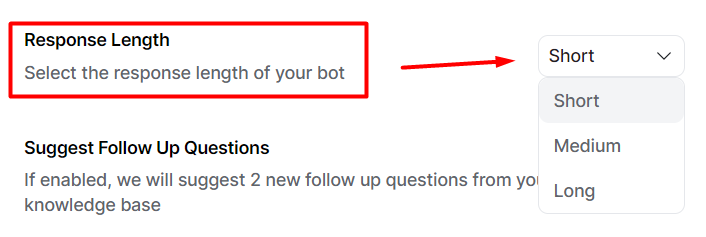
- Send Email Transcript: Enable or disable email transcripts for the responses your bot is generating.
- Suggest Follow-Up Questions: You can enable or disable this option.
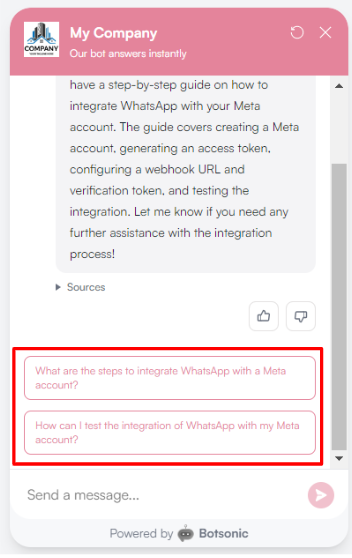
- Add support emails: Click the View button next to it to open the Add support emails window and customize. However, this option will be only available if you are a premium user.
- Response Confidence: You cannot change anything here as Botsonic dynamically controls the Bot’s confidence for the most optimal output.
- Customization: The View button next to it enables you to edit text for messages associated with no source and server error.
- Advance analytics to calculate saved time and money: Choose your preferred country from the drop-down associated with this option to calculate cost.
- Usage limit per user: Choose how many messages will be used per user per day/per week/per month.
- User limit warning: Customize the warning message from here.
- Access for users with Masked IPs: Enable or disable this option as per your preference.
- Once done, click Save.
Set starter questions
Check out the following steps to set how you want your bot to interact
- Go to Settings and navigate to the Starter questions tab.
- Click the Add new starter question option.

- A window will open where you need to enter your Question and Answer. Click Save once done.
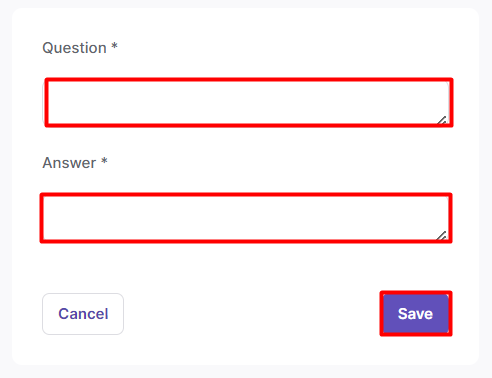
Customize the user form
- First, select whether to show or hide the form. Only paid users can choose to show the form.
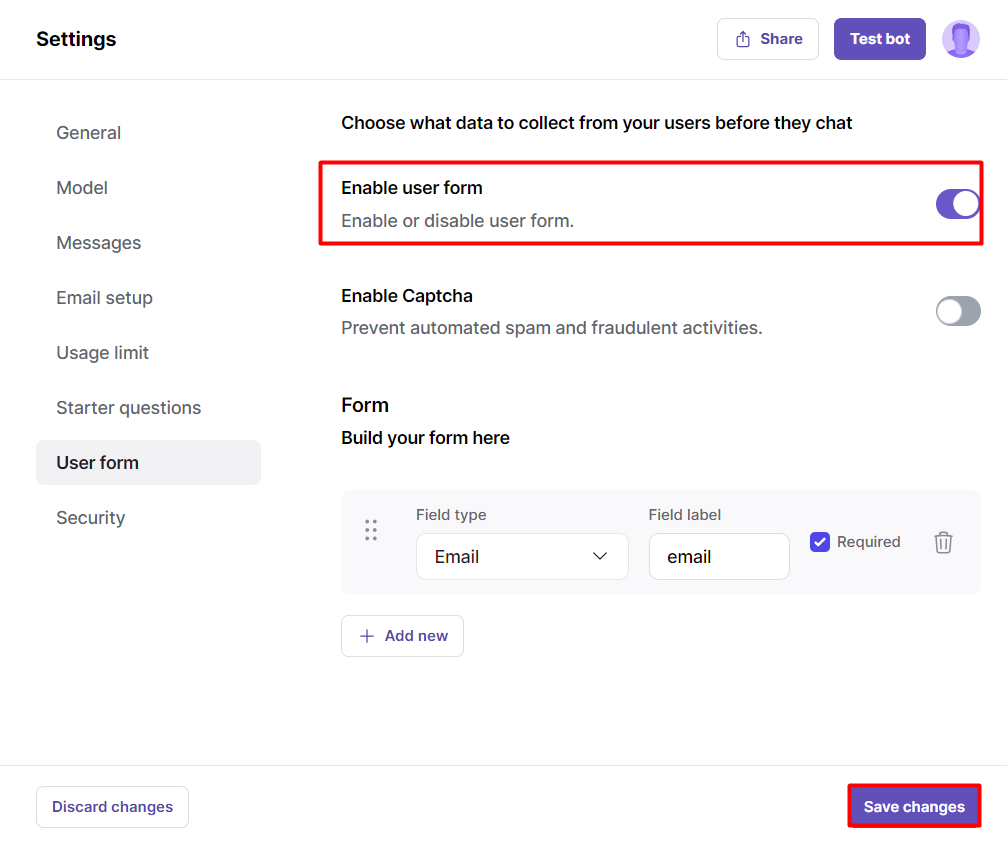
- Once you show the form, the Enable Captcha option will be enabled; check/uncheck the option as necessary.
- Now, customize the Field type and Field label from the available options.
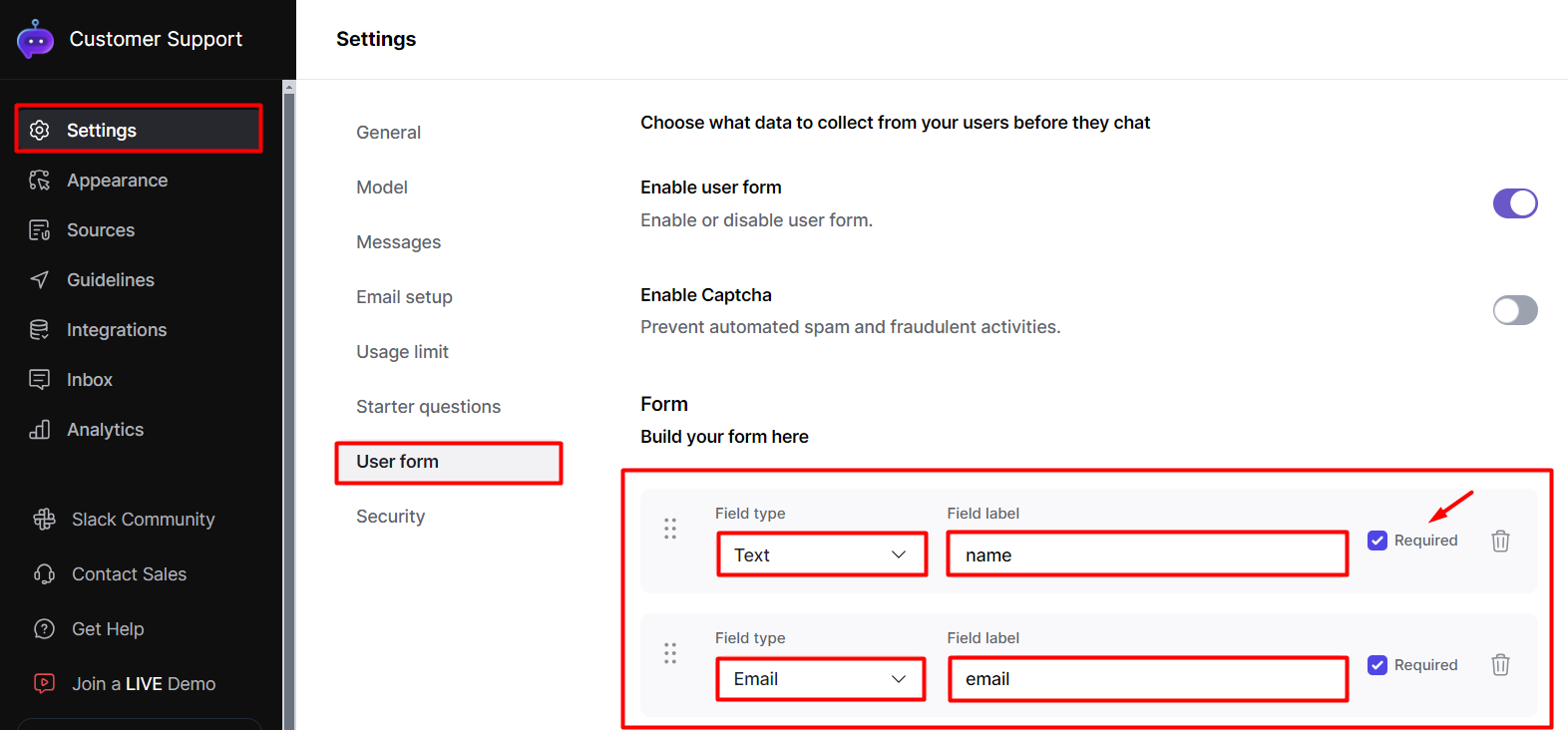
- Check the boxes under Mandatory to configure the fields accordingly.
- You can delete a field by clicking the delete icon next to each field.
- Click the Add more fields option to add new fields for the form.
Set Agent Guidelines
- After configuring Settings, move to the Guidelines tab and click the Add New button.
- Add Guideline page will open, toggle on the bar next to it.
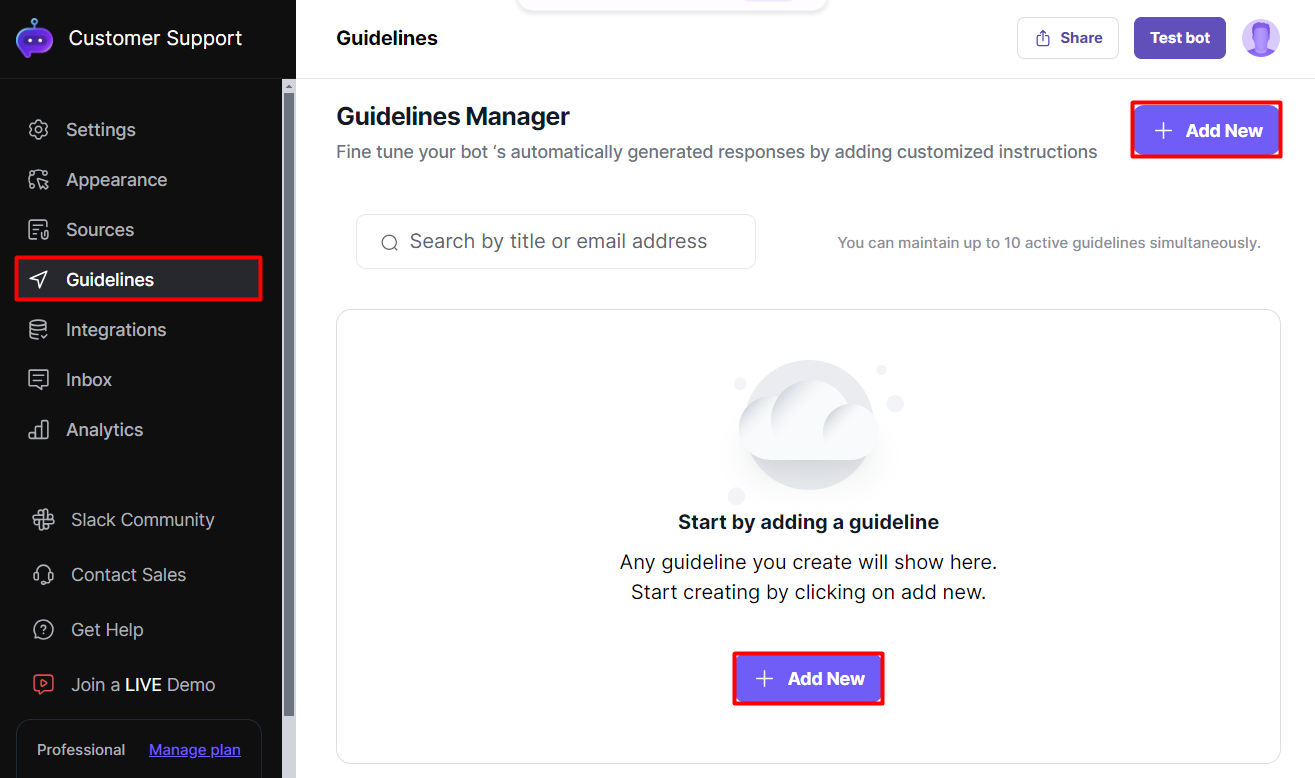
- Enter a Title for your guideline.
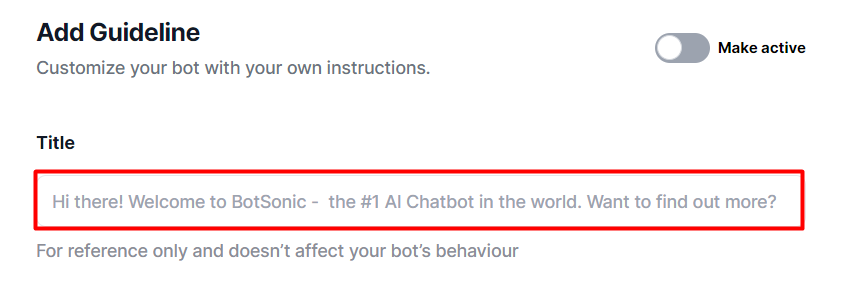
- Next, select the Guideline Type from the associated drop-down. The options are:
- Tone
- Phrase
- Format
- Standardize
- Others
- Now, fill in the Instructions field and click the Save button.
- Follow the same process to add multiple guidelines.
- Once done, you can search for specific guidelines using the search field on the Guidelines Manager page.
Integrate your AI Agent
- Now, navigate to the Connect tab.
- Here, you will get Embed the bot, Embed Iframe, Get Rest API, and Integrations options.
- To Embed the bot, copy the provided Javascript and use it on your preferred platform.
- Click Manage Allowed Host to add the websites you want to allow to embed your bot or call the API endpoints. This feature is limited to free users.
- To Embed Iframe, copy the code provided, replace the variables, and deploy it.
- To Get REST API, copy the API Endpoint and API Token and use them as required. If you need further assistance with API usage, click the View docs button on this page.
- On the Available Integrations page, you can integrate your bot with all widely used platforms. For example, you can use it as a Whatsapp chatbot or Facebook messenger bot. You can even integrate with ZenDesk, Slack, Wordpress, etc.
- Click on the View button associated with your preferred platform to check the specific steps for integrating the bot.
- Click the Set Rate Limit button from the top-right corner to update the end-user rate limit.
Track AI Agent’s Interactions
Tracking and analyzing how the AI agent is interacting with your users is important to keep it effective in the long run.
Here is how you can track users’ conversations,
- Next, navigate to the Inbox tab.
- Here, all the user interactions are listed; click the Chats option to view the latest conversations at the top.
- The Users option will list the conversations depending on the user names.
Analytics
- The Analytics tab allows you to track various key performance indicators to gauge the bot's effectiveness. On this page, you can get various ADD-ons to track different types of data.
- To filter the Analytics data as per your preferred duration, click the date picker at the top-right corner and set the range.
Now that you know how to build an AI agent and train it on your own data, it's time to get started!
Experience the future of AI Agents with Botsonic
Among different types of agents in AI, learning agents are the most advanced ones. Using a learning agent as an AI Chatbot solution can improve your customer engagement and boost operational efficiency. Botsonic is setting new standards for how businesses operate in the digital age. Harness the power of advanced AI to not only meet but exceed customer expectations.
Ready to transform how you interact with your customers? Botsonic offers a straightforward setup, extensive customization options, and robust performance insights that empower you to create better experiences effortlessly.














