Attention all ChatGPT enthusiasts!
Have you ever wished for more functionality with your favorite AI chatbot, ChatGPT? Well, OpenAI has heard your call and introduced an array of plugins that will take your chatbot experience to the next level! Just like how Wordpress has Yoast SEO for optimizing SEO, ChatGPT's plugins let you interact with other applications such as Slack, Zapier, Instacart, and many more.
Exciting, isn't it?
But wait, there's more! In this blog, you'll explore the 21 best ChatGPT Plugins and learn how to use them to their full potential.
Now, keep reading to enhance your ChatGPT experience!
What is ChatGPT?

ChatGPT by OpenAI, introduced in November 2022, is a revolution in the world of conversational AI. Based on the GPT-3.5 architecture, it can hold intelligent and engaging conversations, answer complex queries, generate content, and even write poetry!
This state-of-the-art technology has disrupted various industries, including customer service, education, healthcare, and marketing. ChatGPT has transformed the way we interact with machines, making it more human-like, personalized, and natural. With its advanced natural language processing abilities, ChatGPT is changing the game for chatbots and virtual assistants, making them smarter and more efficient.
What are ChatGPT Plugins?
OpenAI Plugins, also known as ChatGPT plugins, are add-ons that can be added to ChatGPT to enhance its capabilities.
These plugins are custom modules that can be integrated into the AI chatbot tailored to fit specific industries, including e-commerce, healthcare, finance, and education.
With ChatGPT plugins, you can now do more than just chat. You can book a flight, buy groceries, and perform various other tasks without leaving the chat window.
OpenAI has created two plugins itself:
- Web browser plugin
- Code interpreter plugin
These plugins are like magic wands that help mitigate some of ChatGPT's current limitations, such as lacking knowledge about current events and poor mathematical and reasoning abilities, making it a more useful tool.
Why do you need a ChatGPT Plugin?
While ChatGPT is incredible as a conversational AI chatbot, it comes with limitations, including giving outdated and biased responses, being limited to text, having no voice support, and many more.
ChatGPT Plugins are the first step to working and overcoming some of these limitations.
- The browsing plugin helps you generate updated responses with the most recent and customized information.
- The code interpreter plugin minimizes the errors in code generated by ChatGPT by testing in a live environment.
- The third-party plugin like Instcart, Slack, Zapier, OpenTable, and others help you automate redundant and boring tasks.
As OpenAI said, ChatGPT Plugins will be the 'eyes and ears' for language models, giving them access to personal, recent, or specific information.
Let’s dive in and learn about the 21 best ChatGPT Plugins to boost your productivity.
21 Best ChatGPT Plugins You Didn’t Know About In 2024
Based on user demand for ChatGPT Plugins, OpenAI currently provides plugin access to a small group of ChatGPT Plus users and plans to gradually roll out access to plugin developers and ChatGPT users.
What ChatGPT Plugins are there?
The first ChatGPT plugins have been created by
- Browsing Plugin
- Code Interpreter Plugin
- Retrieval Plugin by ChatGPT
- Prompt Perfect
- Canva
- Voxscript
- Link Reader
- Diagrams: Show Me
- Ask your PDF
- Expedia
- FiscalNote
- Instacart
- KAYAK
- Klarna
- Milo
- OpenTable
- Shopify
- Slack
- Speak
- Wolfram
- Zapier
ChatGPT hosts 2 plugins - Web browser and Code Interpreter, which will be discussed in detail in the blog.
You can also build your ChatGPT plugin using the open-source retrieval plugin and register on ChatGPT.
ChatGPT hosted Plugins
1. Browsing Plugin
The ChatGPT plugin - Browsing Plugin, is your super-smart assistant that browses the internet. With this plugin, ChatGPT can access the latest and most accurate information to answer questions that were previously beyond its capabilities.
The internet is flooded with ChatGPT browsing examples like generating the latest news and information about the Oscars, digging into the latest AI research, and more.
Browsing plugin on ChatGPT
— Ben Tossell (@bentossell) March 28, 2023
thinking through the different flows of google vs chat
following up searches with questions, now summarise it etc... pic.twitter.com/V1SYcZmMV7
As always, safety is a top priority at OpenAI. ChatGPT uses Microsoft's Bing search API and safety features to ensure the reliability and truthfulness of the information it provides. Additionally, it respects the preferences of website owners by avoiding sites that do not want to crawl their content.
Furthermore, ChatGPT always cites its sources and displays the websites it visited while generating a response to your questions. This feature allows you to verify the accuracy of ChatGPT's responses, ensuring that you can always rely on the information it provides.
2. Code Interpreter Plugin
Code Interpreter ChatGPT plugin uses Python in a sandboxed and firewalled execution environment to handle uploads and downloads. When the Interpreter plugin is used, code is evaluated in a persistent session that remains active for the duration of a chat conversation, with a maximum timeout limit. The model supports uploading files to the current conversation workspace and downloading the work results.
exploring k-means clustering on the Iris dataset using code interpreter chatGPT plugin ✨ pic.twitter.com/H7CBl4Vbm6
— Shyamal Hitesh Anadkat (@shyamalanadkat) March 25, 2023
With access to an eager, junior programmer operating at the speed of your fingertips, you can build efficient workflows effortlessly.Some of the initial use cases of Code Interpreter include solving mathematical problems (both quantitative and qualitative), data analysis, visualization, and file format conversion.
ChatGPT Plugin that can be self-hosted by any developer
3. Retrieval Plugin by ChatGPT
Retrieval ChatGPT plugin is a self-hosted and open-source solution for developers to deploy their version of the plugin and register it with ChatGPT. The plugin utilizes OpenAI embeddings and allows developers to select a vector database (including Milvus, Pinecone, Qdrant, Redis, Weaviate, or Zilliz) for indexing and searching documents. Information sources can be synchronized with the database using webhooks.
Users can retrieve the most relevant document snippets from their data sources, such as files, notes, emails, or public documentation, by simply asking for them.
This process has no external effects, and the primary risk involves data authorization and privacy. Developers must ensure they are authorized to use the content they add to the retrieval plugin and share it in users’ ChatGPT sessions.
Here is an example of a Plugin called ‘ChatGPT memory’ built using the Retrieval code.
You can use the Retrieval Plugin to give ChatGPT memory! pic.twitter.com/mmAJQlY0CT
— Isabella Fulford (@isafulf) March 26, 2023
Start by accessing the retrieval plugin code.
Third-Party ChatGPT Plugins
4. Prompt Perfect
When you type 'perfect' before your input using the Prompt Perfect plugin, it upgrades your basic prompts into clearer, more effective ones. It refines prompts into something ChatGPT understands better, ensuring the responses are as accurate and relevant as possible. The Prompt Perfect plugin enhances your ChatGPT experience by improving the prompts you use.
5. Canva
The Canva ChatGPT plugin integrates Canva's design capabilities directly into ChatGPT. Users can generate a wide array of designs including social media graphics, presentations, and various printables like brochures and T-shirt designs. By simply providing a description, the AI from ChatGPT collaborates with Canva to produce visual content. This tool is available at no extra cost, although it requires a ChatGPT Plus account for access. With the plugin activated within ChatGPT, users can leverage the combined power of AI text generation and Canva's robust design platform to create diverse and professional-looking designs efficiently.
6. Voxscript
The VoxScript ChatGPT Plugin enhances the functionality of ChatGPT, primarily for users who frequently interact with YouTube content and require up-to-date financial information and web searches. It allows for searching and summarizing YouTube video transcripts, which can be particularly useful for content creators, marketers, and researchers who need to process video content quickly. Additionally, it provides access to financial data and real-time search results from search engines like Google and DuckDuckGo, offering valuable support for investors and financial analysts.
Overall, VoxScript adds a layer of convenience and speed to content digestion and data access, making it a useful tool for various professional and personal applications within the ChatGPT environment.
7. Link Reader
The Link Reader ChatGPT plugin enhances ChatGPT by enabling it to directly access, summarize, and interpret content from a range of digital formats such as web pages, PDF documents, images, and even PowerPoint presentations. This capability allows users to stay within their ChatGPT conversation while the plugin retrieves and condenses information from external links, offering detailed insights and translations when needed.
It's particularly valuable for users who require fast and accurate understanding of content across different media, from news articles to academic papers. The plugin ensures that users can get a comprehensive grasp of complex subjects without the need to navigate away from their current ChatGPT session. This makes it a versatile tool for researchers, students, and professionals alike, simplifying the process of information acquisition and content analysis within the conversational AI framework.
8. Diagrams: Show Me
The Show Me Diagrams ChatGPT plugin is a visual tool that enables users to create, view, and edit diagrams within their ChatGPT conversation. It supports various diagram types such as flowcharts, sequence diagrams, and Gantt charts, catering to different needs, whether for educational purposes, business presentations, or technical documentation.
Users interact with the plugin through chat, requesting diagram creation or changes, and the diagrams are displayed within the chat only upon request. This feature facilitates a more dynamic and interactive way to learn and communicate complex processes and concepts.
Overall, Show Me Diagrams is a practical extension for those who benefit from visual aids in understanding and explaining detailed information.
9. Ask your PDF
The Ask Your PDF ChatGPT plugin is a user-friendly tool that turns PDF documents into interactive sessions. It allows users to upload PDFs and engage with the content as if having a dialogue with the document itself. The plugin's features include extracting data, summarizing text, checking facts, and using the document's content to inspire creative responses. To utilize it, one simply uploads a PDF through the ChatGPT interface. This plugin enhances the understanding of complex PDFs by breaking down content into digestible summaries and facilitating efficient information retrieval, which is particularly useful for research and collaborative work.
10. Expedia
Expedia is the one-stop destination for all your travel needs. And with the Expedia ChatGPT Plugin launched on 23rd March 2023, planning a trip only got better.
The ChatGPT plugin can research travel costs and suggest resorts and local activities based on a few follow-up questions.
The Expedia ChatGPT plugin offers several customization options, including
- highlighted amenities or the best reasons to visit a particular place
- duration of the flight or experience
- ticket prices
- discounts
The chatbot uses real-time data, code-based calculations, and various search filters to provide personalized options based on the user's travel preferences. The suggestions get updated accordingly as the user updates their preferences, such as preferred amenities or travel times.
11. FiscalNote
The FiscalNote ChatGPT plugin empowers users to convert insights into practical strategies. It offers a comprehensive outlook of legal, policy, and regulatory advancements, and users can stay updated and make informed decisions.
With the integration of ChatGPT, you can interact with FiscalNote in a chat format, asking any questions they may have and receiving personalized responses from ChatGPT. The more you interact with the ChatGPT plugin, FiscalNote can refine its algorithm to provide more accurate and relevant information tailored to each user's needs.
By leveraging the power of AI and machine learning, the FiscalNote ChattGPT plugin provides users with a seamless and intuitive experience that helps them stay ahead of the curve in a rapidly changing regulatory landscape.
12. Instacart
You are not alone if you've ever struggled with meal planning and grocery shopping. But with the new Instacart plugin for ChatGPT, you can turn your meal-planning woes into instant inspiration and gratification.
Here's how you can use the plugin in a few simple steps:
- Log in to the web-based ChatGPT tool and look for the Instacart carrot logo to see if you have access to the plugin.
- Ask ChatGPT open-ended meal questions or for inspiration for a specific type of food.
- ChatGPT will suggest recipes and meals based on your needs, and you can add all the necessary ingredients to your Instacart cart with just a few clicks.
- Create an Instacart order in a new browser window and get everything delivered to your door in as fast as an hour.
With the plugin, you can get instant meal inspiration and have the necessary ingredients delivered to your door, making meal planning easier and more enjoyable.
13. Kayak
Kayak is another ChatGPT Plugin in the travel space that utilizes ChatGPT powers to offer customized travel recommendations.
It enables users to pose travel questions using natural language, just as they would to a human.
For example, a user can ask, "What are the off-beat places to visit in India for adventure seekers?" and get a personalized response.
This integration is a huge step for Kayak as it is planning to leverage AI to offer more personalized and user-friendly search experiences.
14. Klarna
If you are a shopping junkie and always on the lookout for discounts and the best deals, then Klarna must already be your best buddy 👯
And your shopping experience has only got better with the new Klarna ChatGPT plugin.
The plugin will essentially function as a personalized shopping assistant, drawing on Klarna's selection of items automatically, but only if it is relevant to the user's request. By clicking on the recommended product links, users will also be taken to Klarna's search and compare tool, where they can compare prices across its 500,000 retail partners.
15. Milo
Milo is an AI co-pilot ChatGPT plugin designed for parents to help sort through family chaos and daily household tasks.
It is powered by GPT-4, the latest in large-language models, and can sort and send information to where it needs to go while learning and improving based on feedback.
Milo can handle SMS threads, emails, screenshots, or whiteboard pictures and turns them into structured sanity accessible to partners, grandparents, caregivers, and whoever needs to know. Milo is currently in beta and is free to use.
This amazing AI tool can now be used on ChatGPT with its ChatGPT plugin. By selecting the Milo plugin, users can ask questions such as "What household chores are pending today?" and the plugin will retrieve all the relevant data from Milo and generate a to-do list.
16. OpenTable
OpenTable has also partnered with OpenAI to develop a ChatGPT plugin that offers restaurant recommendations on chat.
This collaboration marks OpenTable as the first restaurant tech company to join forces with ChatGPT. In addition, OpenTable's sister company, Kayak, is also using the chatbot to provide recommendations for flights, hotels, and rental cars. This integration with ChatGPT is expected to enhance the user experience for both OpenTable and Kayak customers.
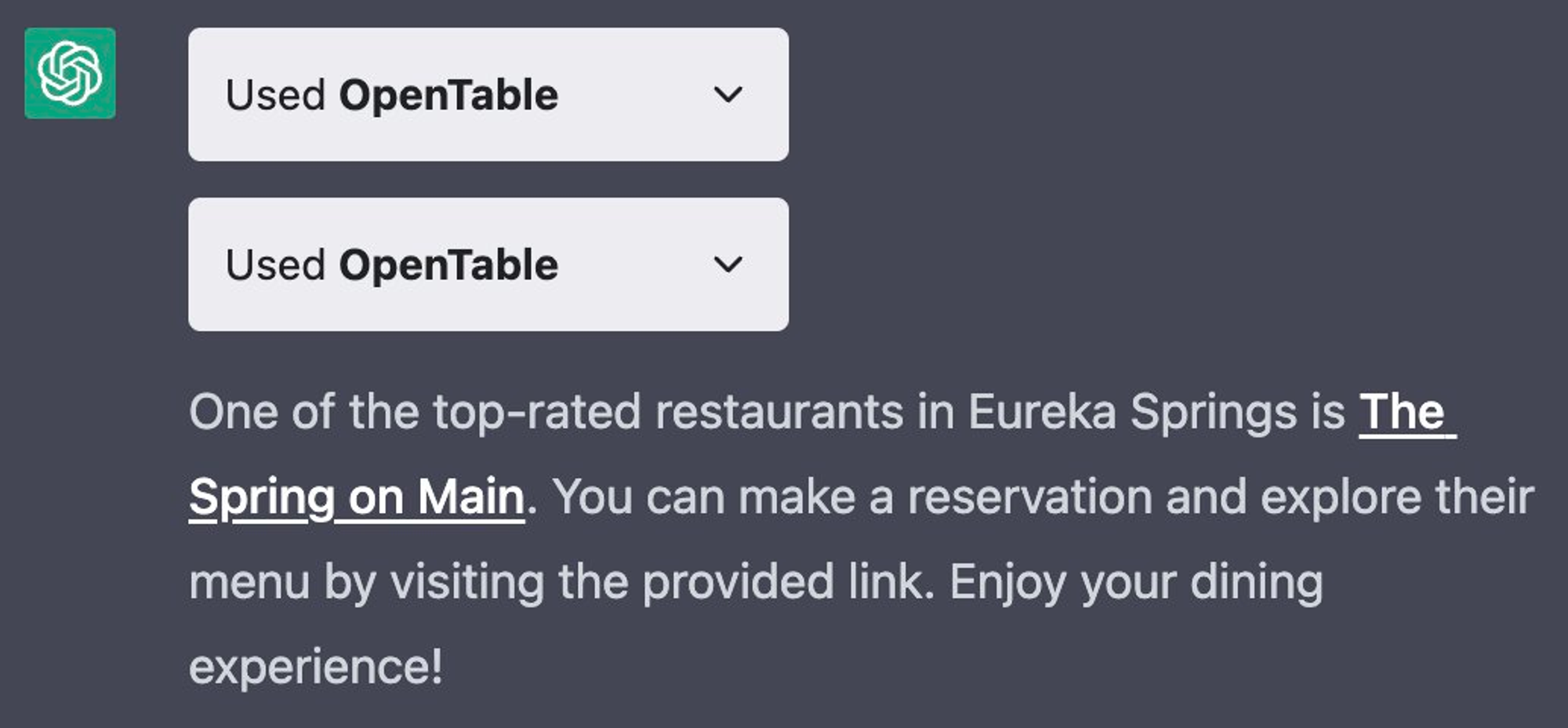
17. Shop
While OpenAI has mentioned Shopify as one of the third-party ChatGPT plugins in its announcement, there is no noise about it from Shopify’s end.
But recently, Shopify has launched an AI-powered shopping assistant feature in its Shop app, which is powered by ChatGPT.
This feature offers personalized shopping recommendations to users based on their browsing history, favorites, and the products of Shopify's merchants.
18. Slack
Similar to Shopify, there is no mention of a ChatGPT plugin for Slack other than in the OpenAI ChatGPT Plugins announcement.
ChatGPT is integrated into Slack, making it a ChatGPT app for Slack. The AI model's extensive knowledge and information processing capabilities provide users with instant conversation summaries, research tools, and writing assistance without context switching.
The app's ability to help employees work productively by providing immediate assistance and understanding of content is a game-changer.
To learn more about the ChatGPT app for Slack, you can refer to the interview with Simón Posada Fishman, the OpenAI solutions engineer who developed it.
Also, do not miss exploring other ChatGPT apps.
19. Speak
Speak, the language translation platform has also collaborated with OpenAI to launch its ChatGPT plugin, which offers a tailored language learning experience for users seeking translations or explanations across languages.
It has already begun testing the plugin with early users and refining its text-based learning experience to integrate with the platform seamlessly.
It is a great opportunity for Speak to expand its reach to new users, especially in new markets, and offer language teaching beyond English. The collaboration of Speak with OpenAI is crucial in developing a more extensive language learning experience for users worldwide.
20. Wolfram
The Wolfram ChatGPT plugin combines the text-generating ability of ChatGPT with Wolfram's computational power, which can provide accurate data and solve complex problems. It enables ChatGPT to query Wolfram for computation and provide results to users.
The combination of these technologies allows ChatGPT to deliver curated knowledge and data, as well as perform non-trivial computations. Additionally, Wolfram provides up-to-the-minute data and custom visualizations.
See how you can generate matrices using Wolfram ChatGPT plugin.
Matrices with ChatGPT and the Wolfram Plugin! Watch as ChatGPT uses the Wolfram plugin to create a 3x3 matrix with increasing prime values in its rows and then compute the inverse of the created matrix: pic.twitter.com/5Apcqqqw8Z
— Wolfram (@WolframResearch) March 30, 2023
21. Zapier
The Zapier ChatGPT plugin allows users to connect with over 5,000 apps (like Google Sheets, Gmail, or Slack) and interact with them directly inside ChatGPT's interface.
This new product, now in beta, allows you to automate tasks directly within ChatGPT's interface, saving time and the hassle of context switching.
Users can ask ChatGPT to perform tasks in other apps, such as finding contacts in a CRM, updating them directly, or adding rows to a spreadsheet and sending them as a Slack message.

Unlike other ChatGPT plugins, Zapier plugins can have quite a learning curve. You’ll have to spend time on how different Zapier functions work with ChatGPT.
ChatGPT Plugins Coming Soon
Marketers and content creators can anticipate the upcoming batch of ChatGPT plugins by ChatSonic, which will significantly emphasize SEO, blog writing, marketing copy, and AI content detection.
Let’s see what you can expect from the soon-to-be-launched ChatGPT plugins.
Keyword research
Keyword research includes - finding the right keywords and identifying the primary and secondary keywords which are key to ranking on Google.
Instead of using multiple SEO tools, you can simply use the Keyword Research ChatGPT plugin to simplify the process by allowing entering the blog URL or base keyword to generate a list of potential keywords with search volume and keyword difficulty.
This ChatGPT plugin by ChatSonic can also create a list of relevant secondary keywords to improve SEO rankings for a specific keyword. With the Keyword Research ChatGPT plugin by ChatSonic, you can easily streamline your keyword research and create optimized content.
AI article generation
If you are already a Writesonic user, you know the benefits of using AI article writer 4.0. Now the article writer capabilities will be available on ChatSonic chat for easy accessibility.
With the AI article generation ChatGPT plugin by ChatSonic, you can generate and publish content in no time.

AI content detection
As the use of AI for content generation grows, there is a risk of producing low-quality, thin content that lacks value and fails to address readers' needs. However, you can avoid the hassle of reviewing such content by using the AI content detection ChatGPT plugin from ChatSonic, which helps you quickly identify thin AI content.
ChatGPT plugins are a great way to enhance your AI chat experience by extending functionality and increasing capabilities. They can help mitigate some of ChatGPT's current limitations, making it a more useful tool.
ChatSonic, the best ChatGPT alternative, is also introducing its own ChatGPT plugins, which will mostly focus on keyword research, AI article generation, and AI content detection.
Other than ChatGPT Plugins, ChatSonic is power-packed with amazing features like ChatSonic chrome extension, ChatSonic mobile app, AI image generator and more.
Don't miss out on this opportunity to take your ChatGPT experience to the next level and sign up for ChatSonic.















