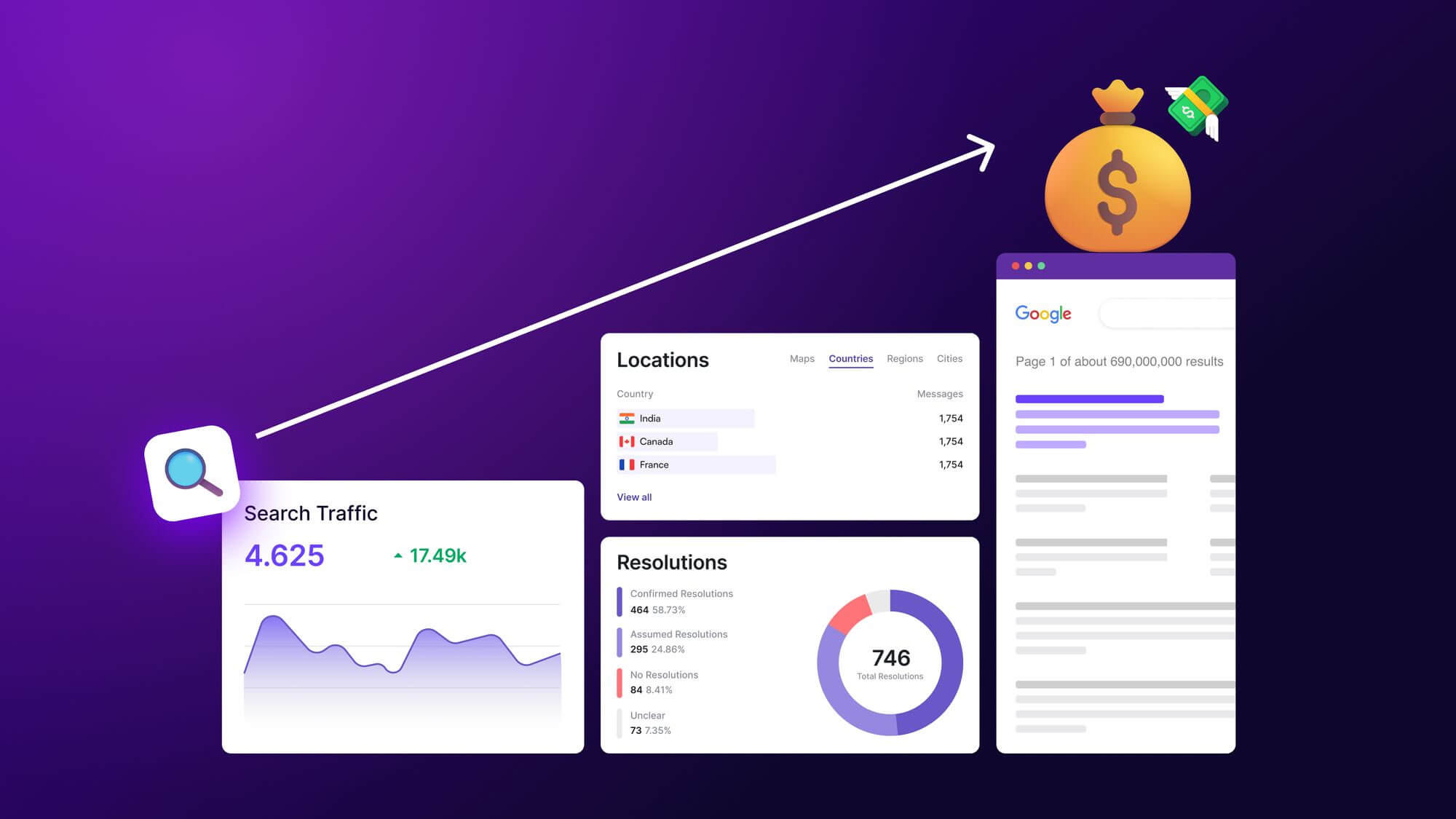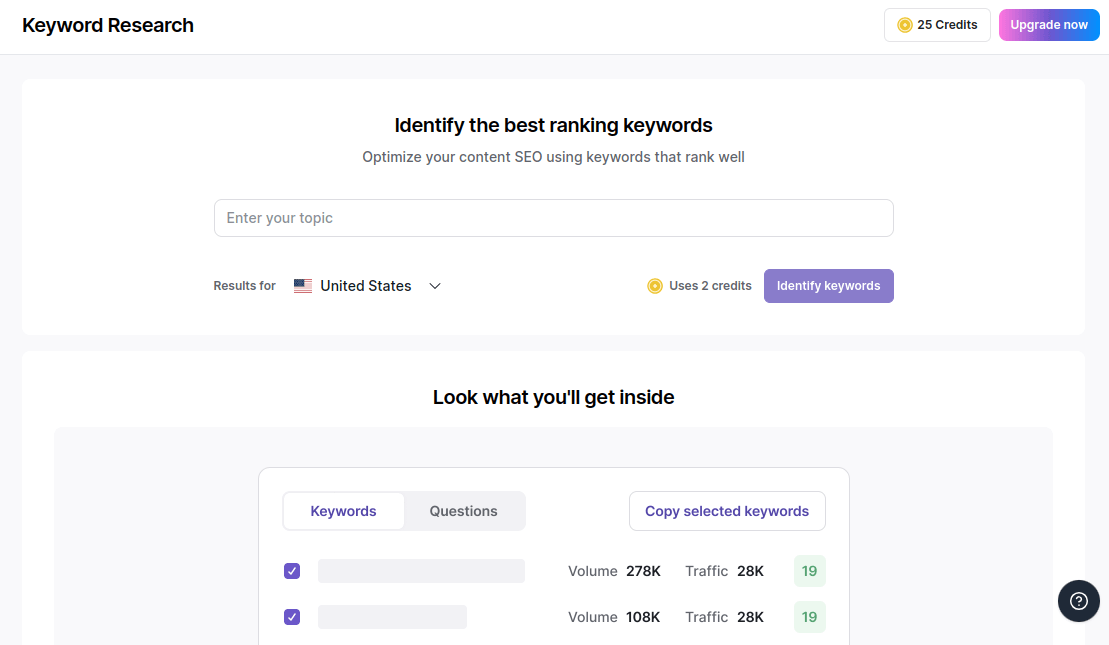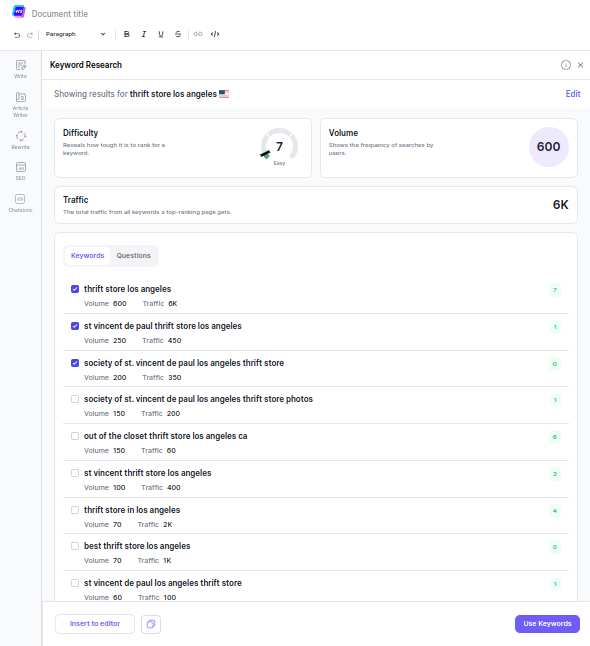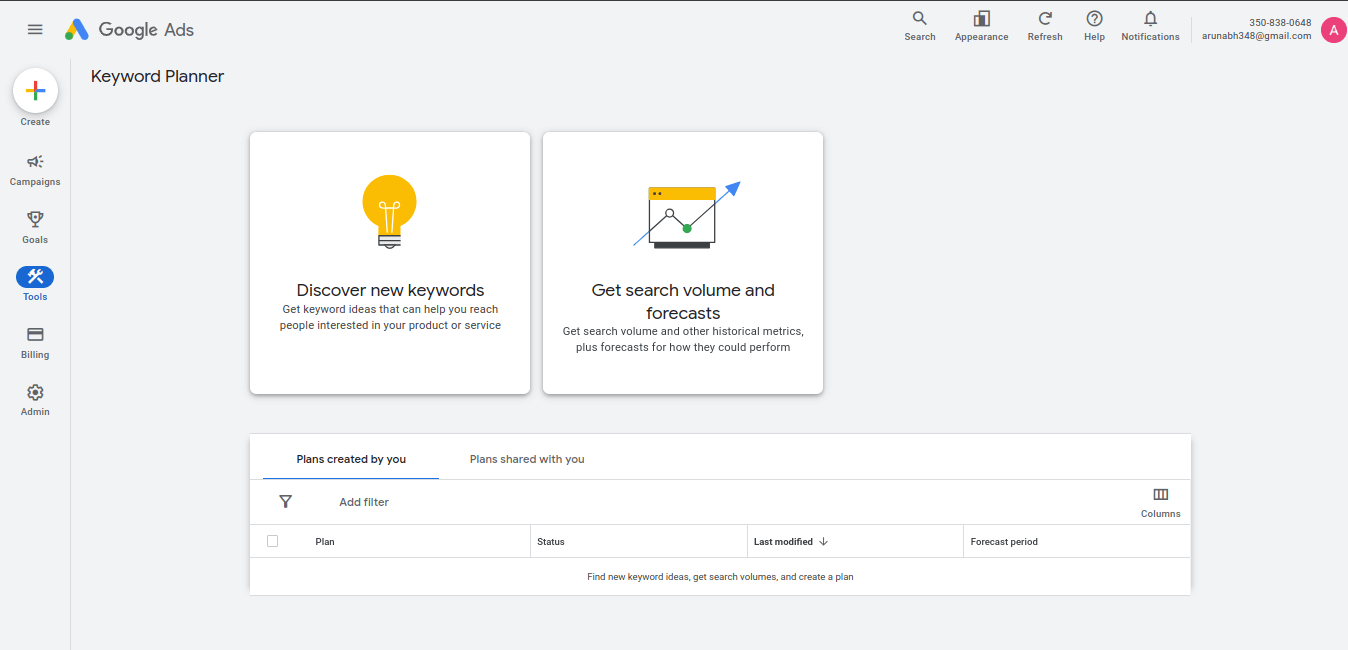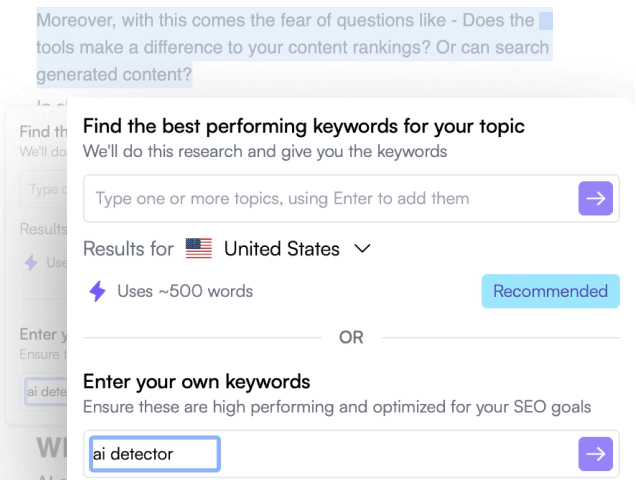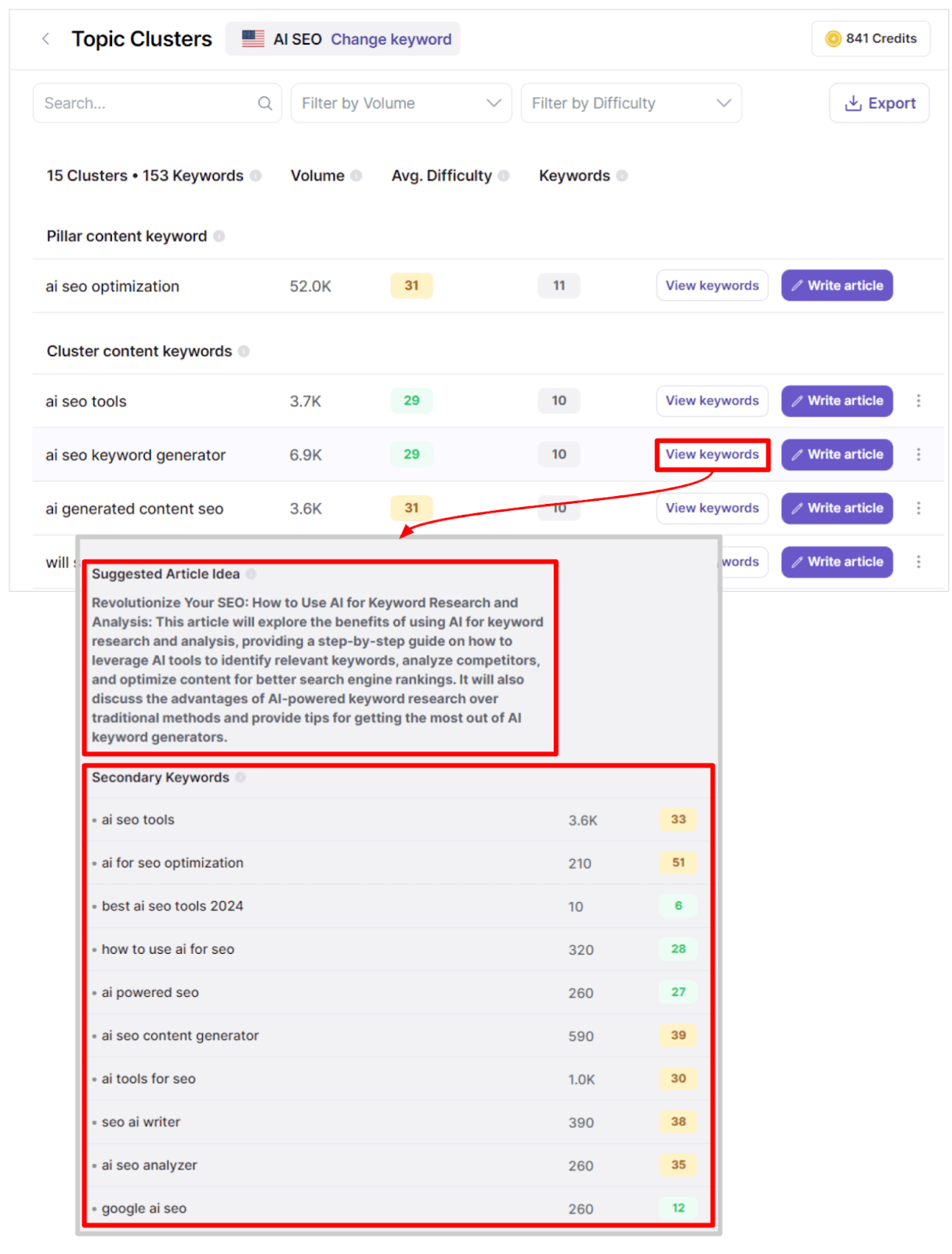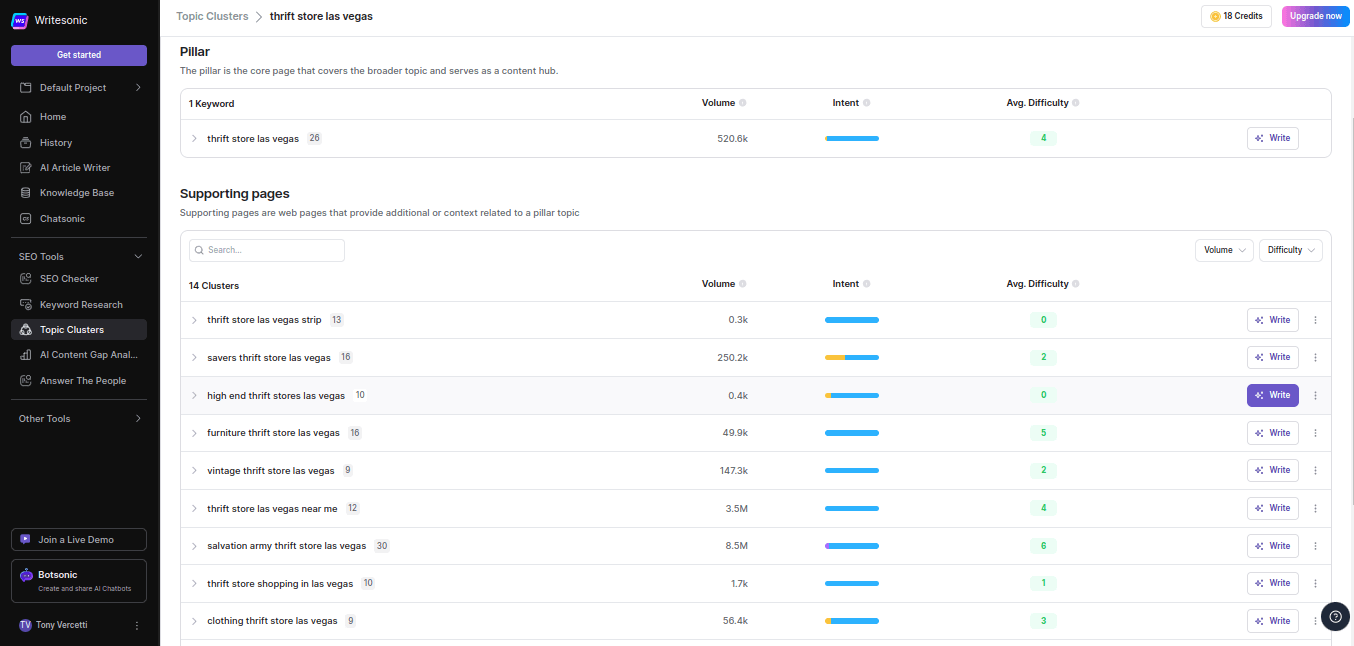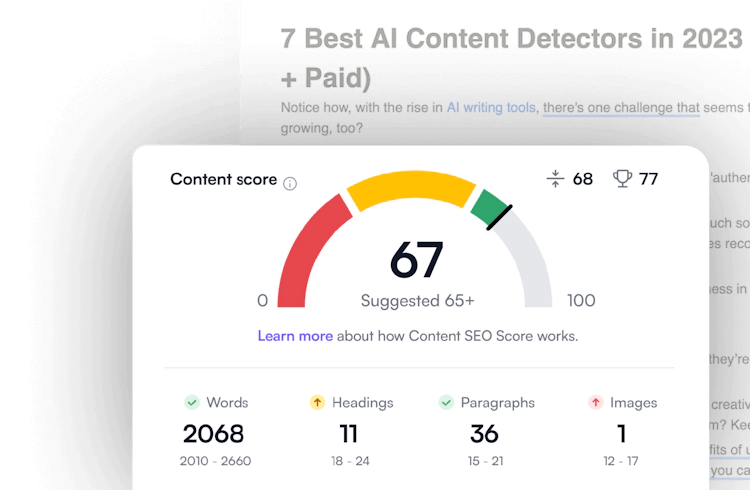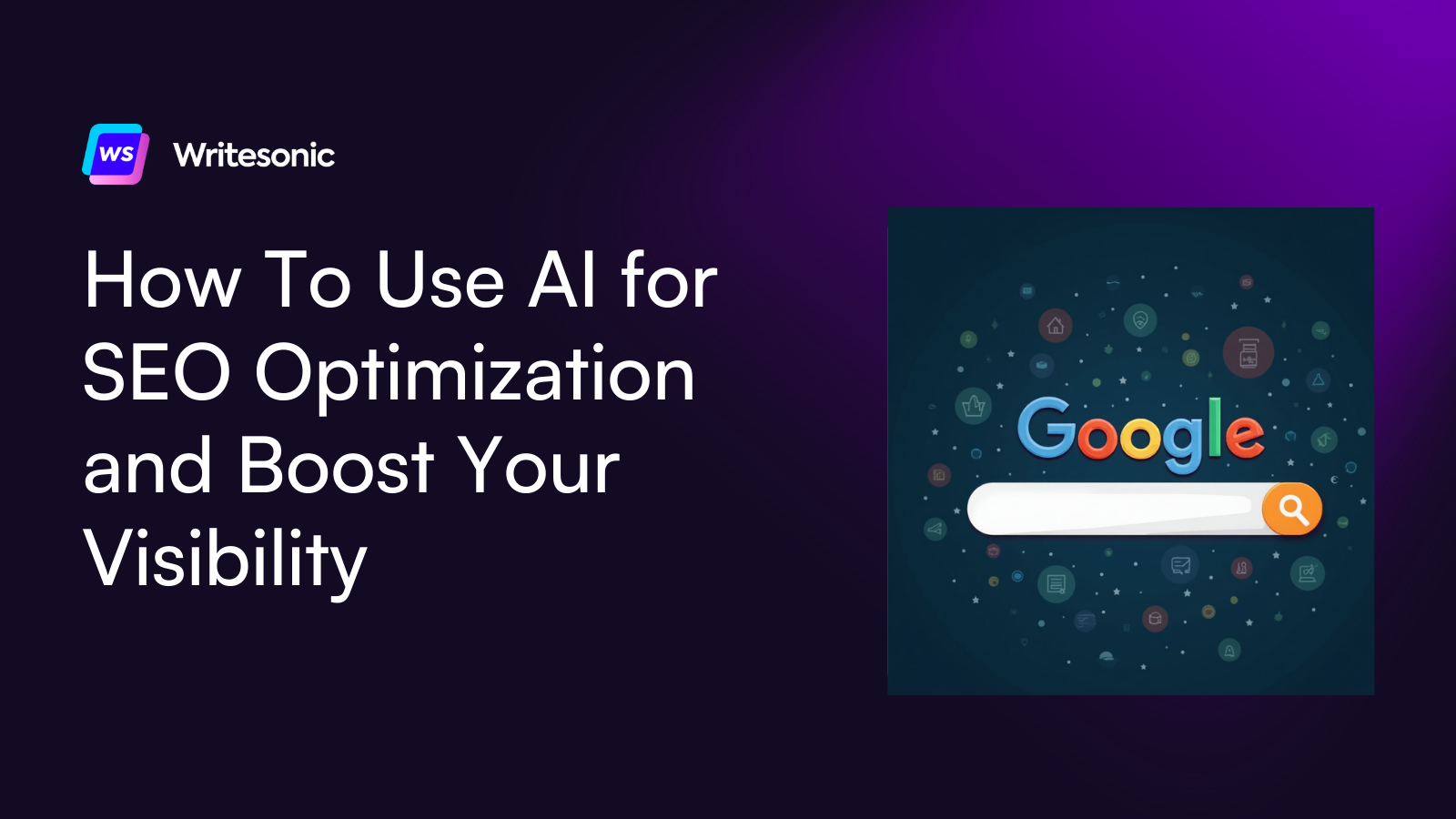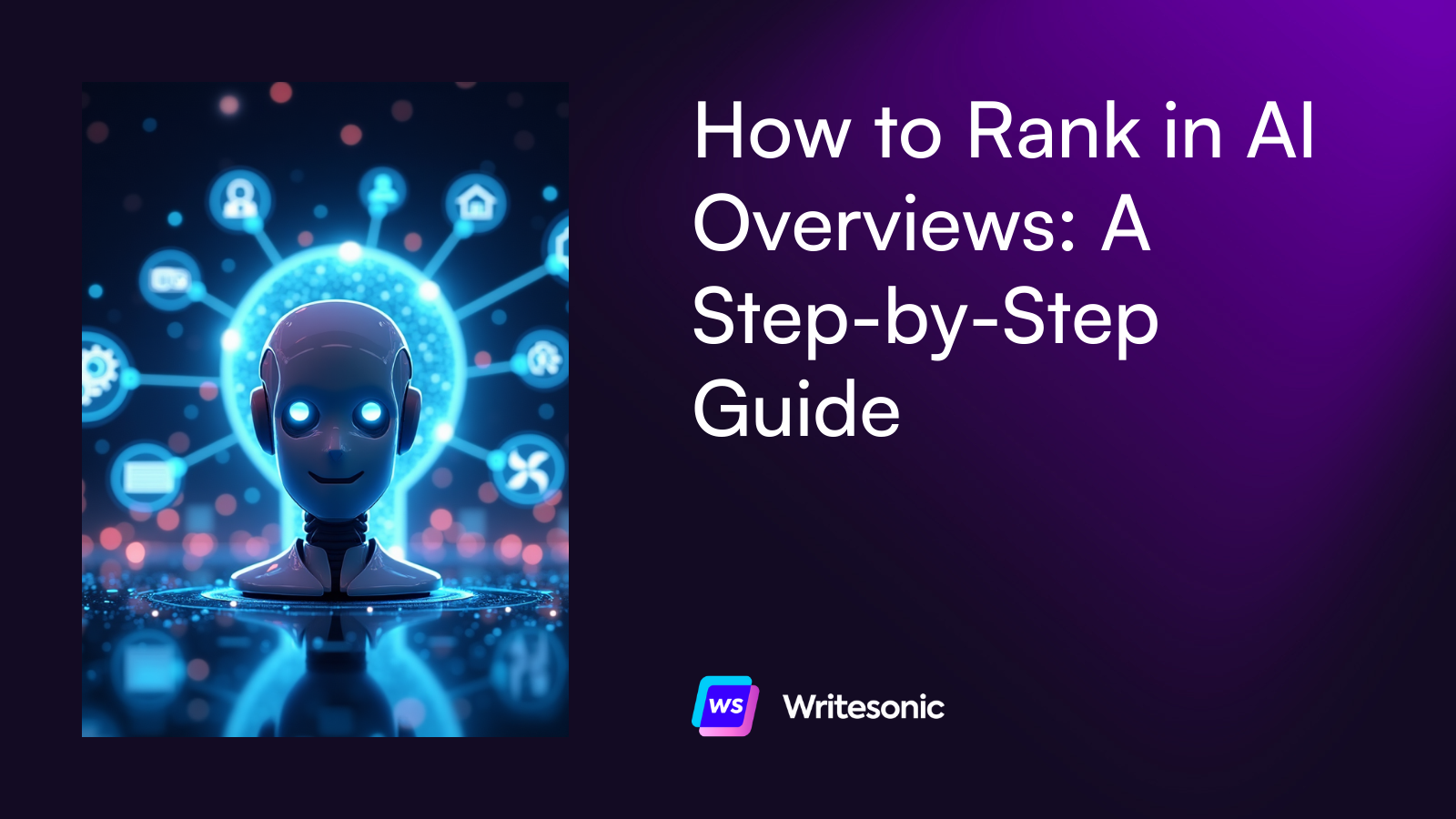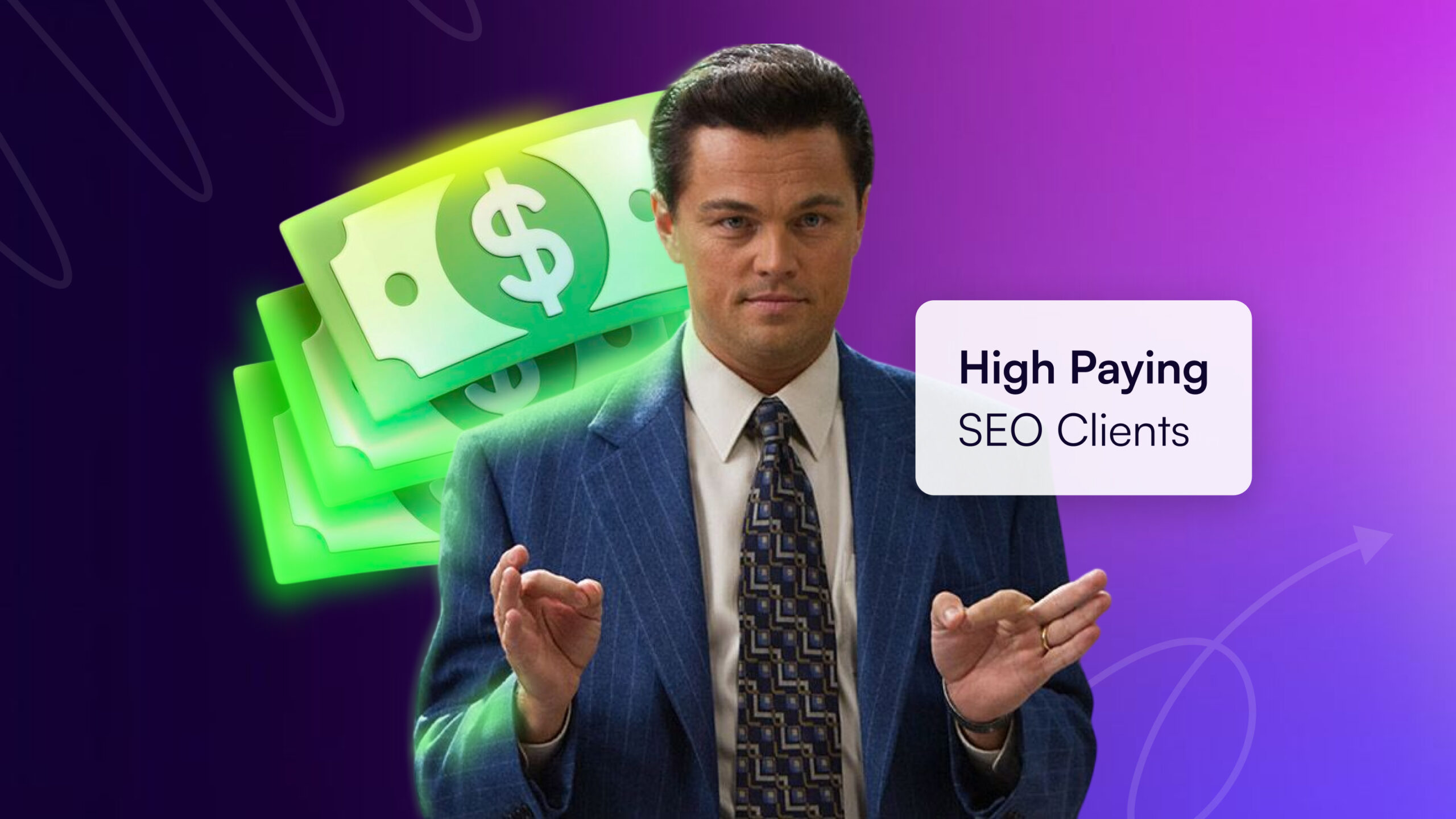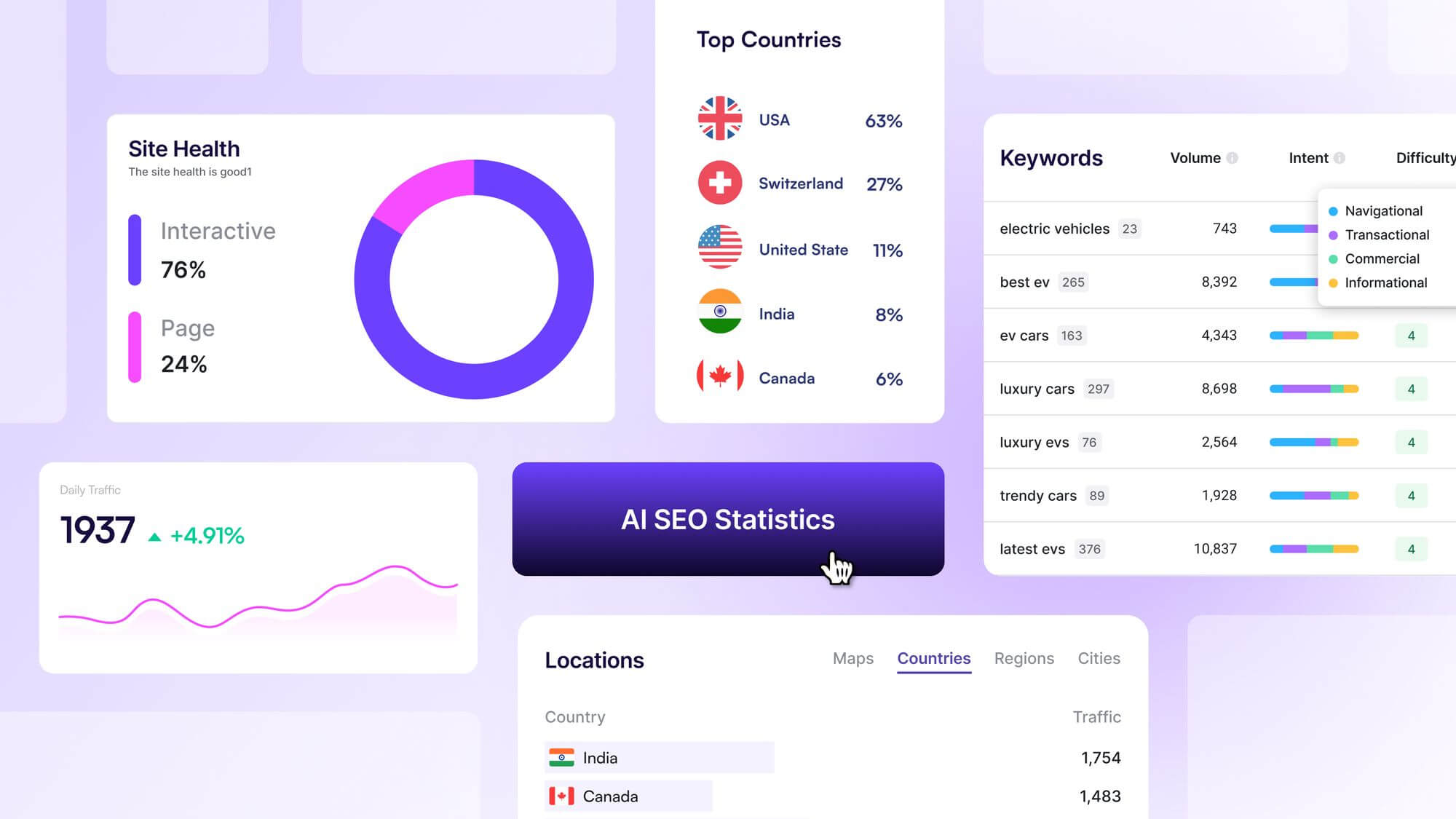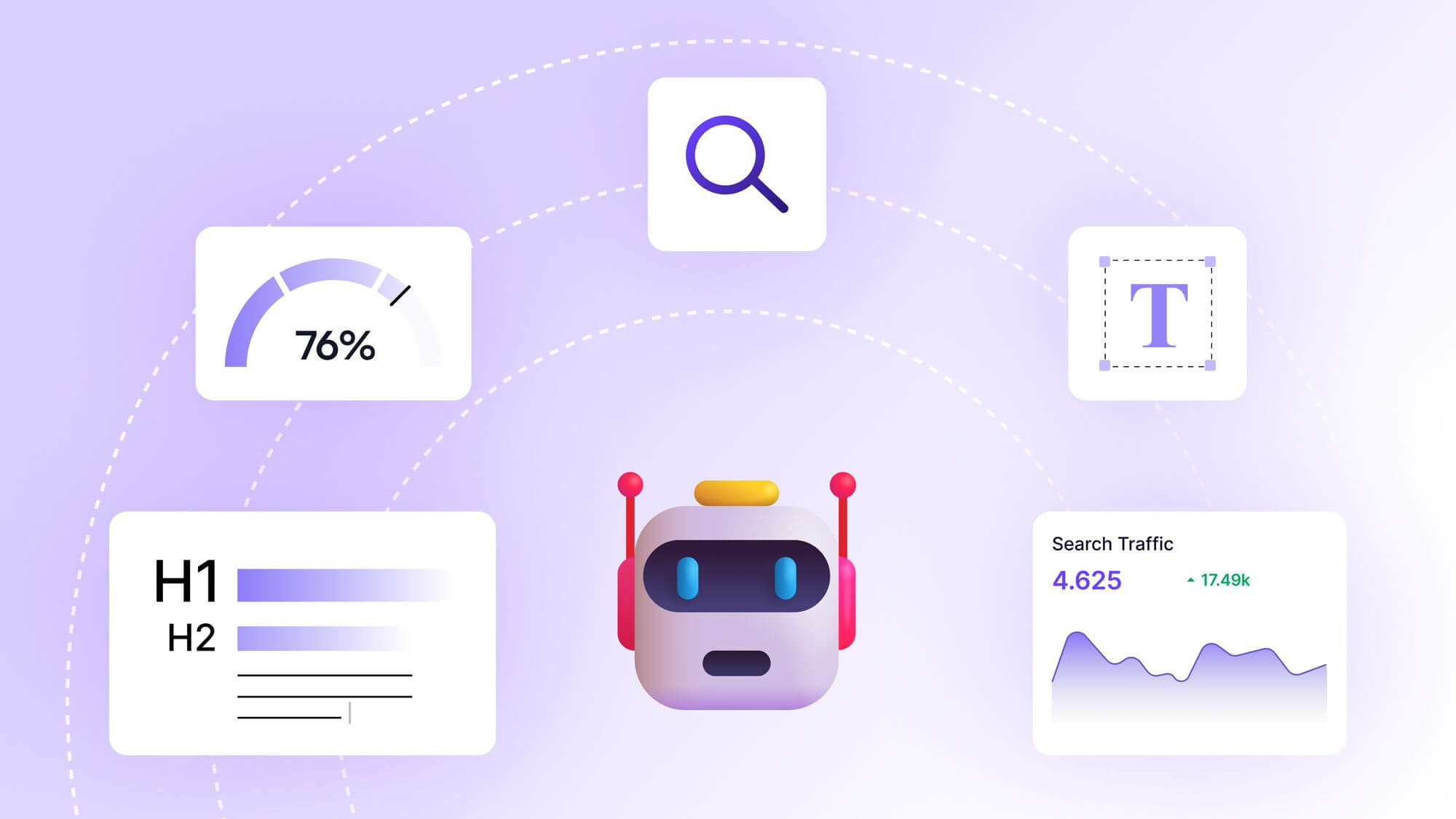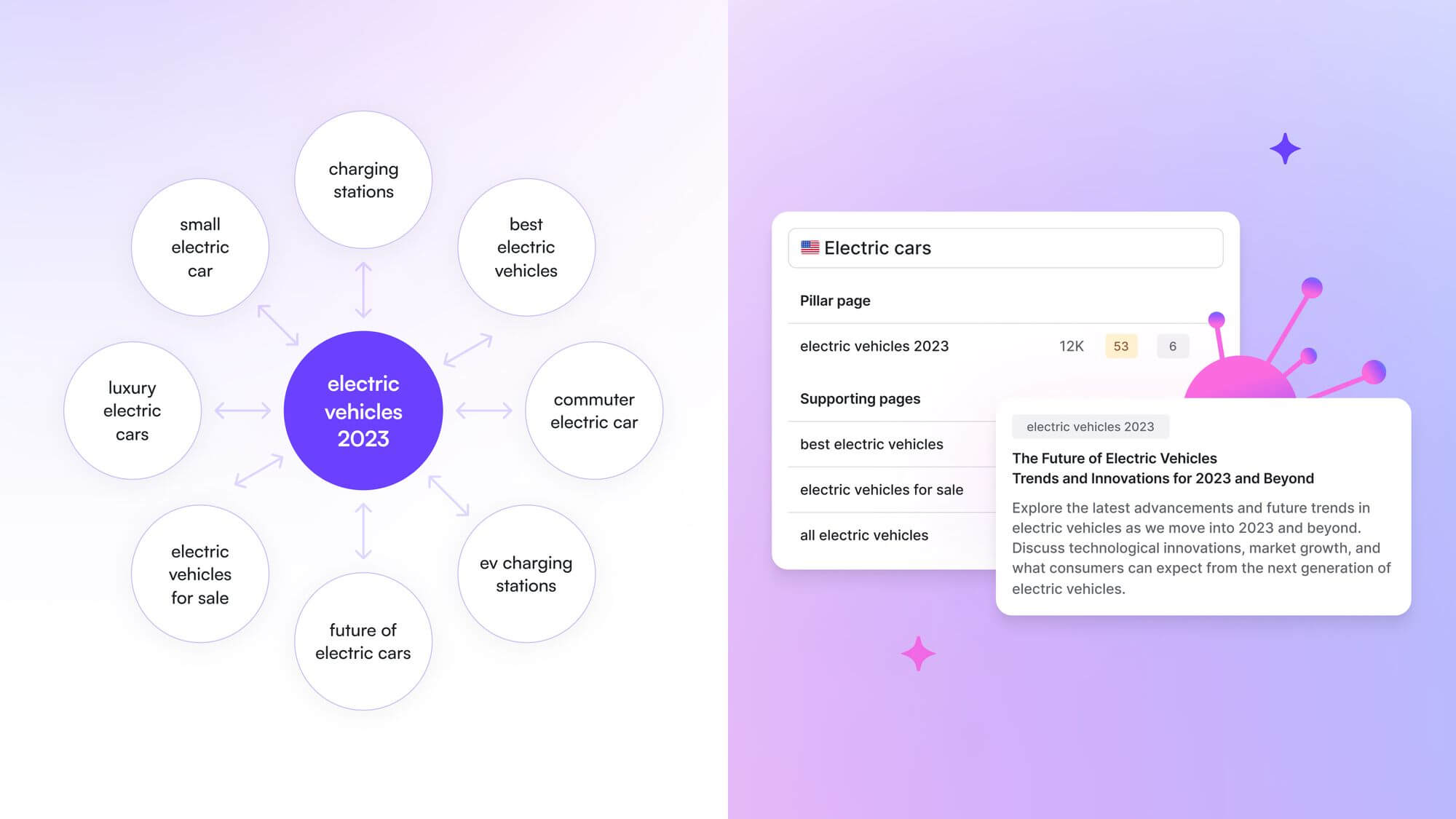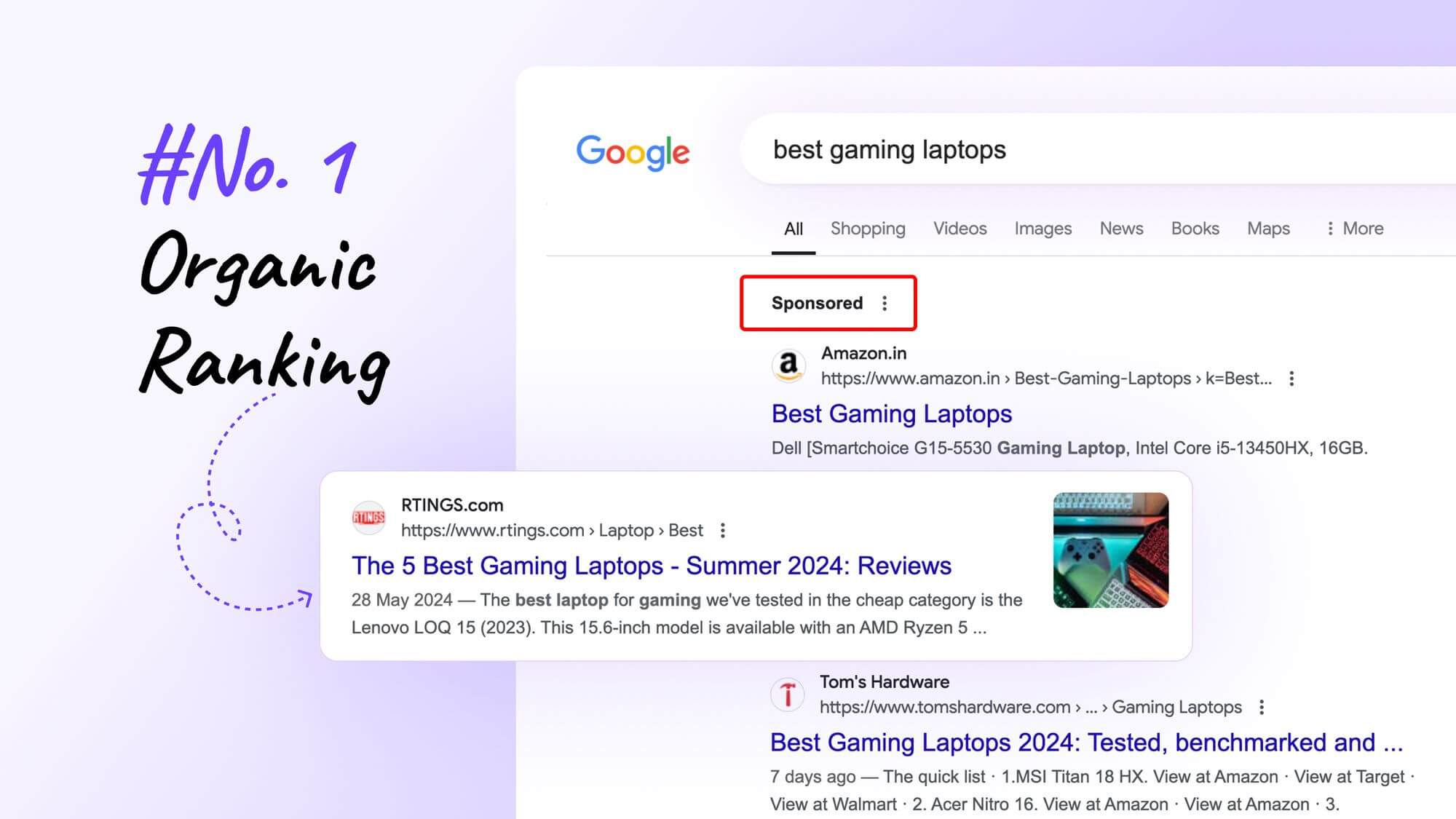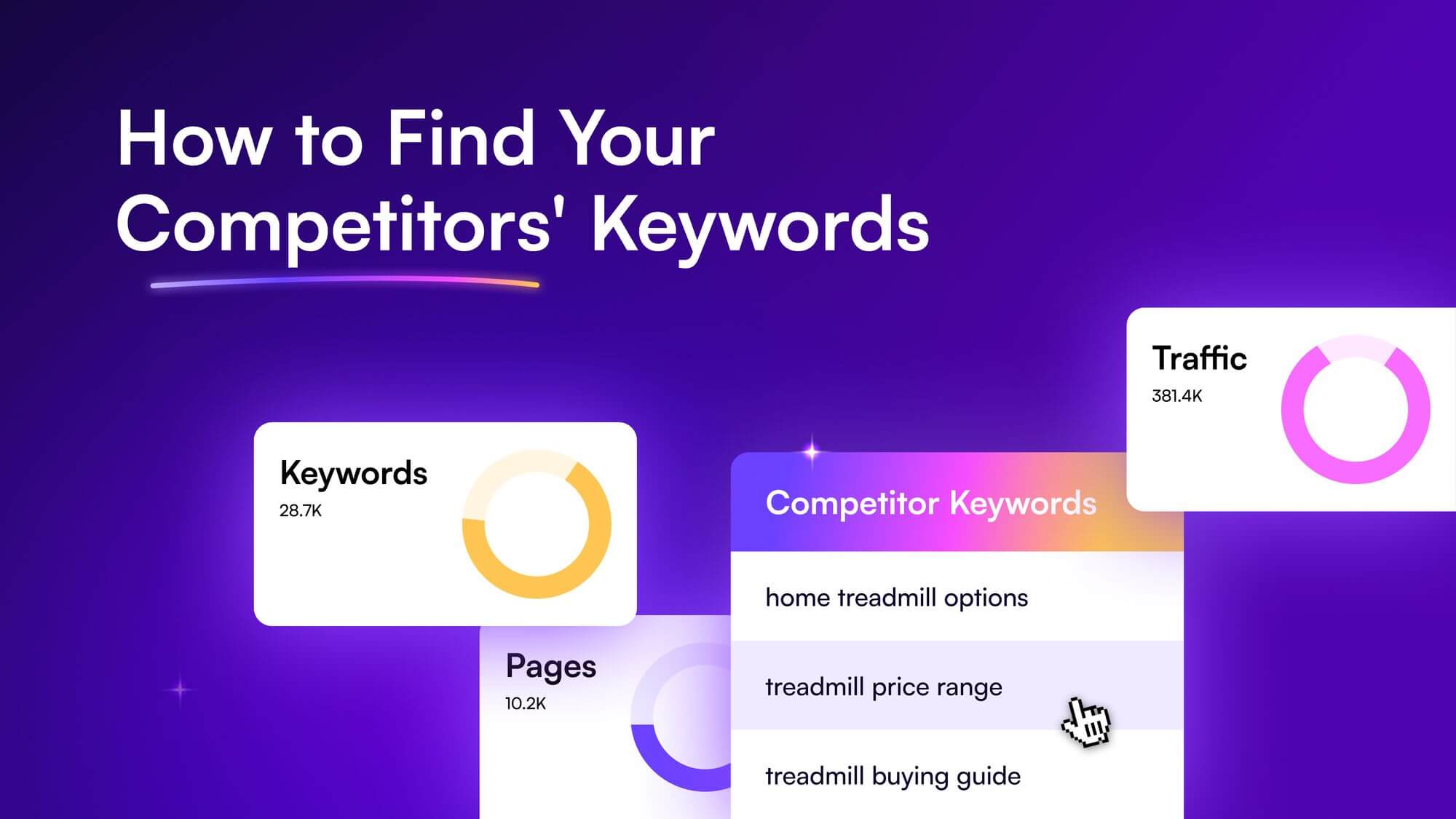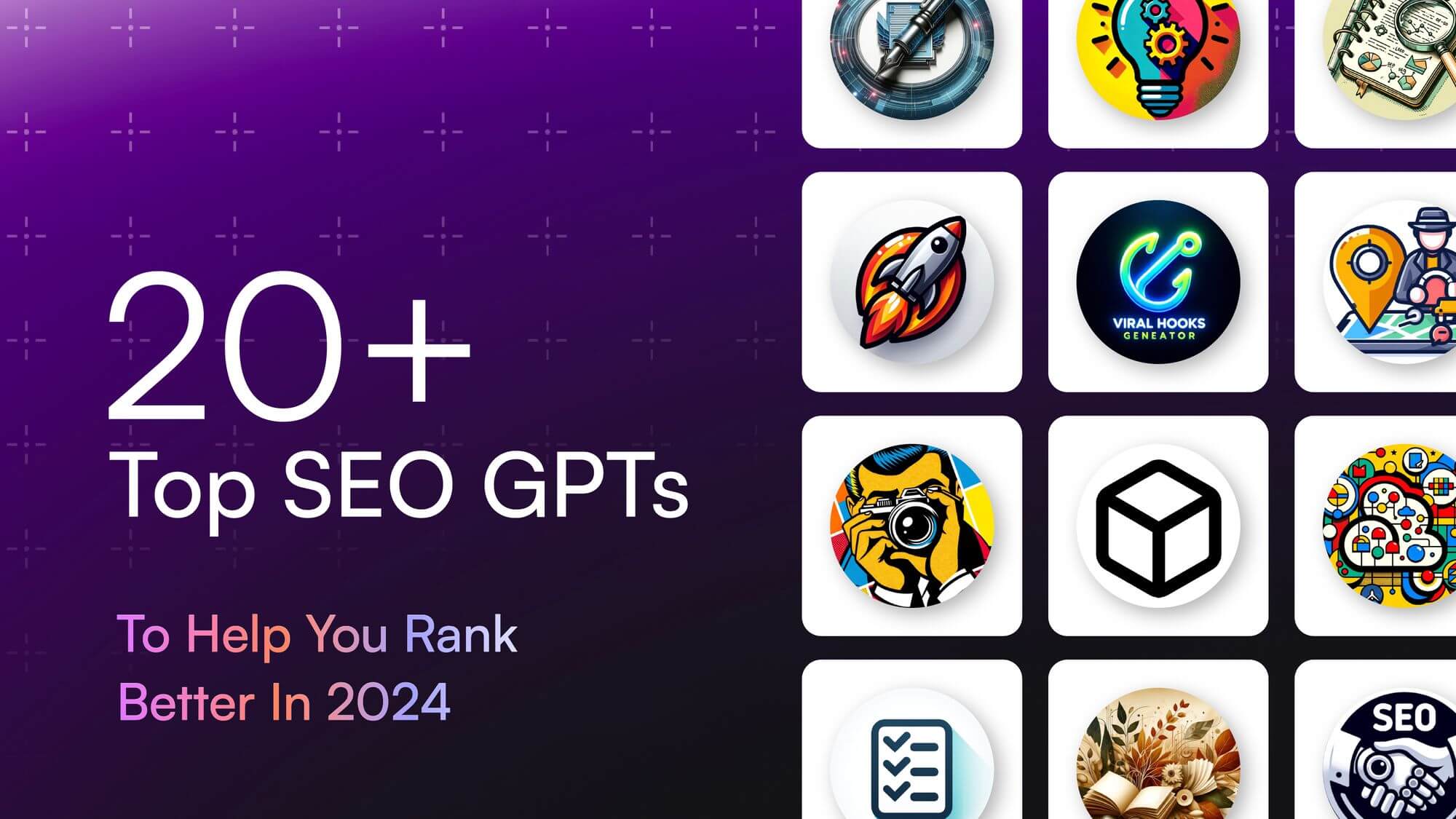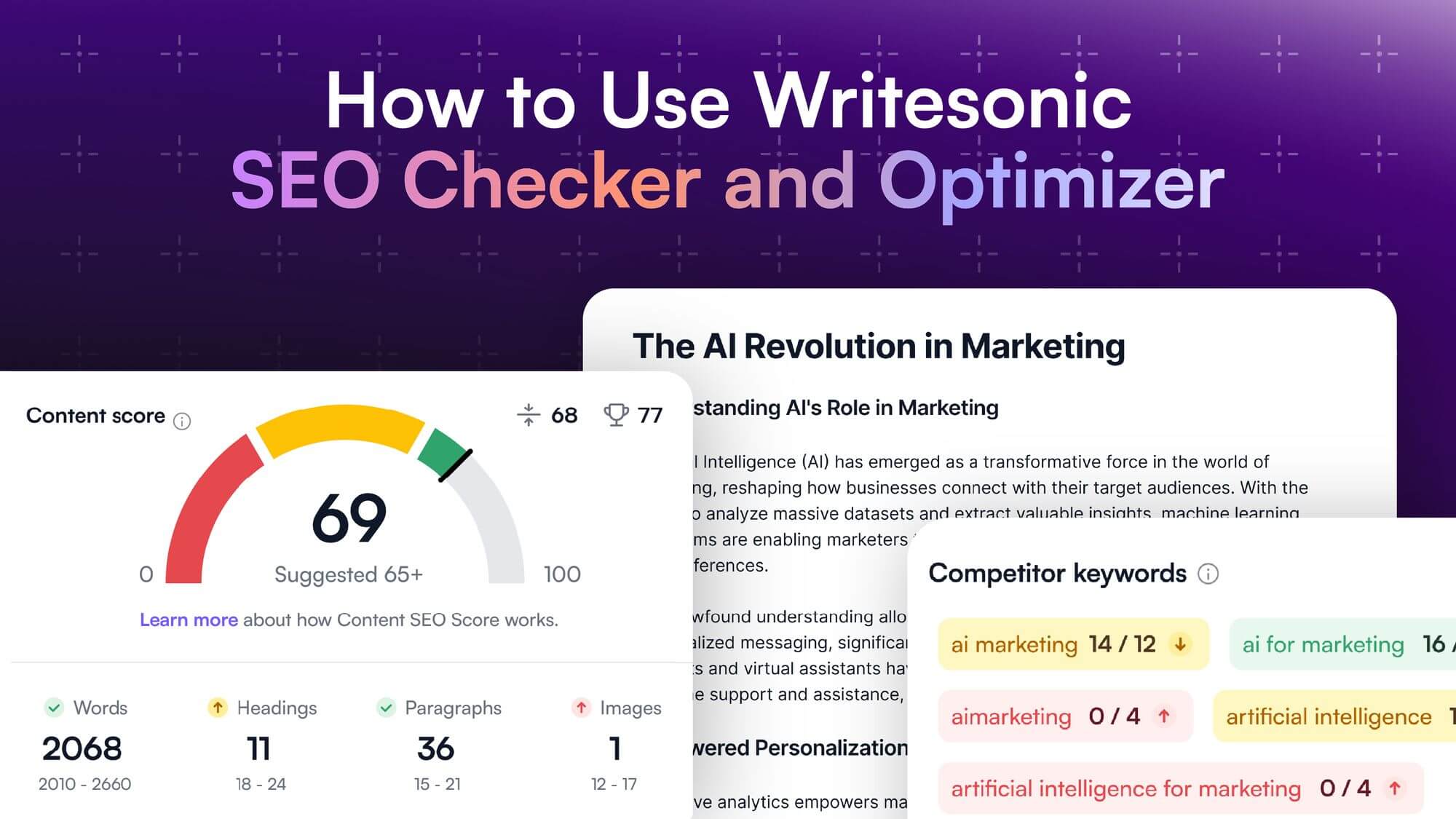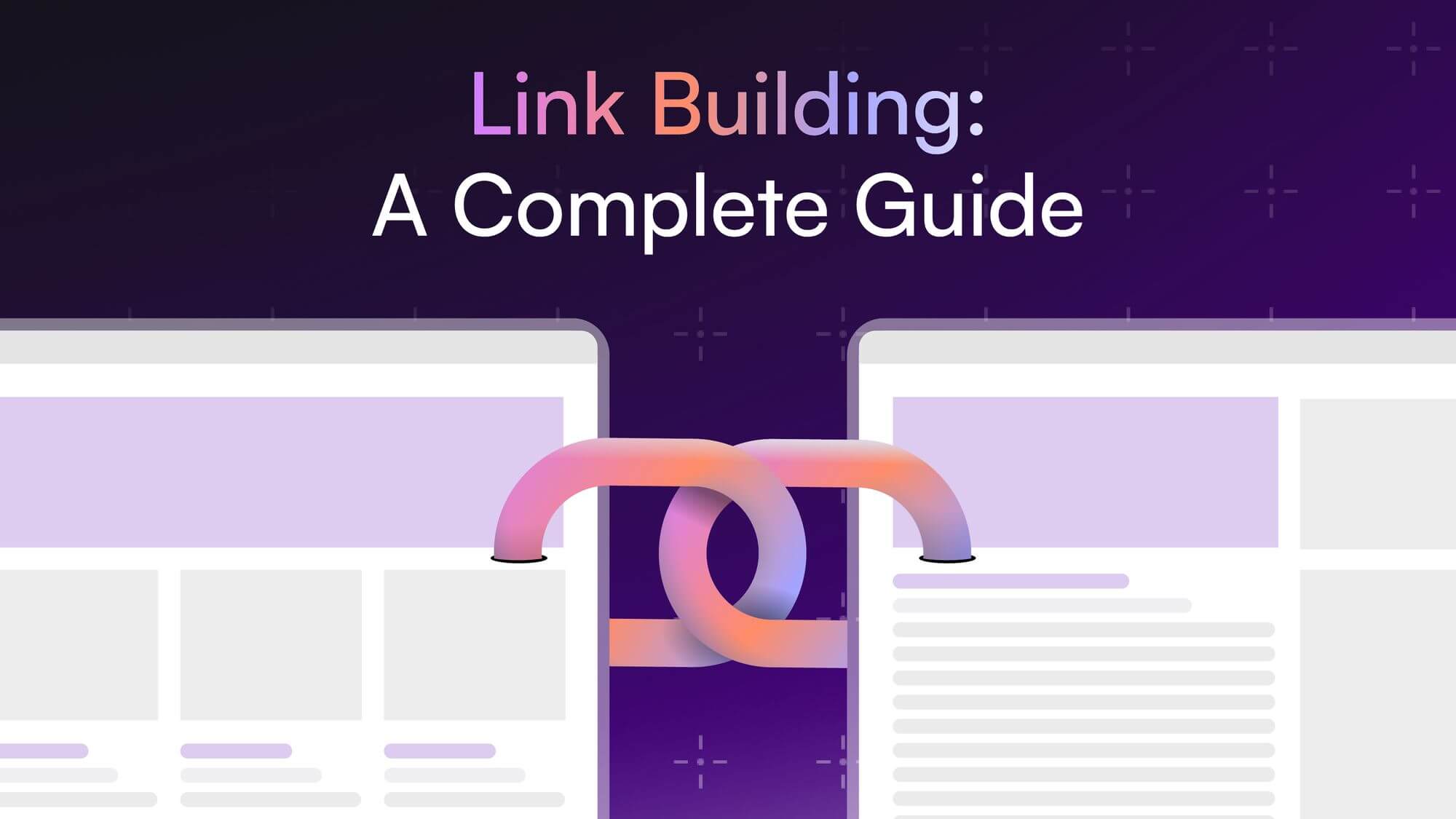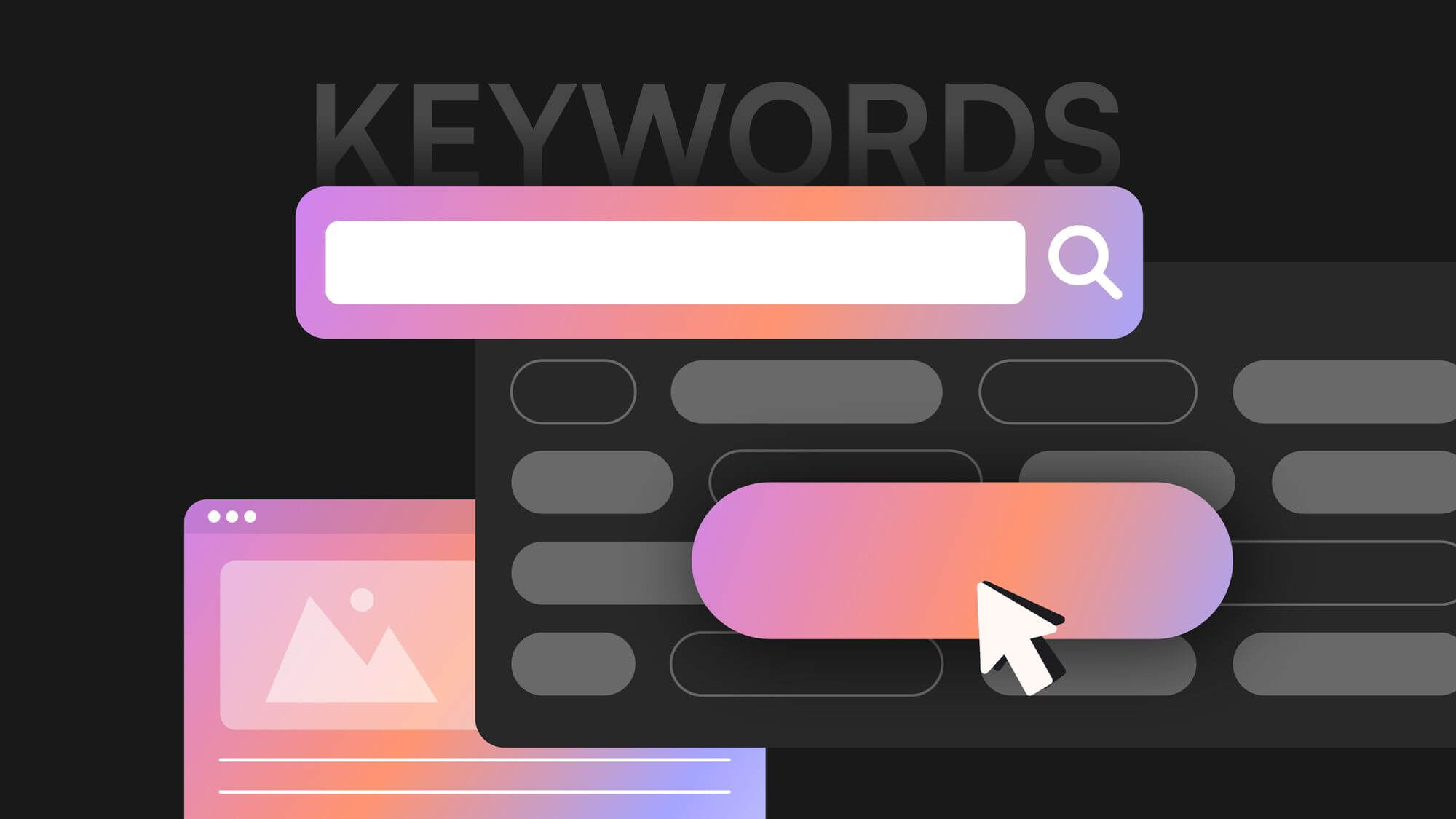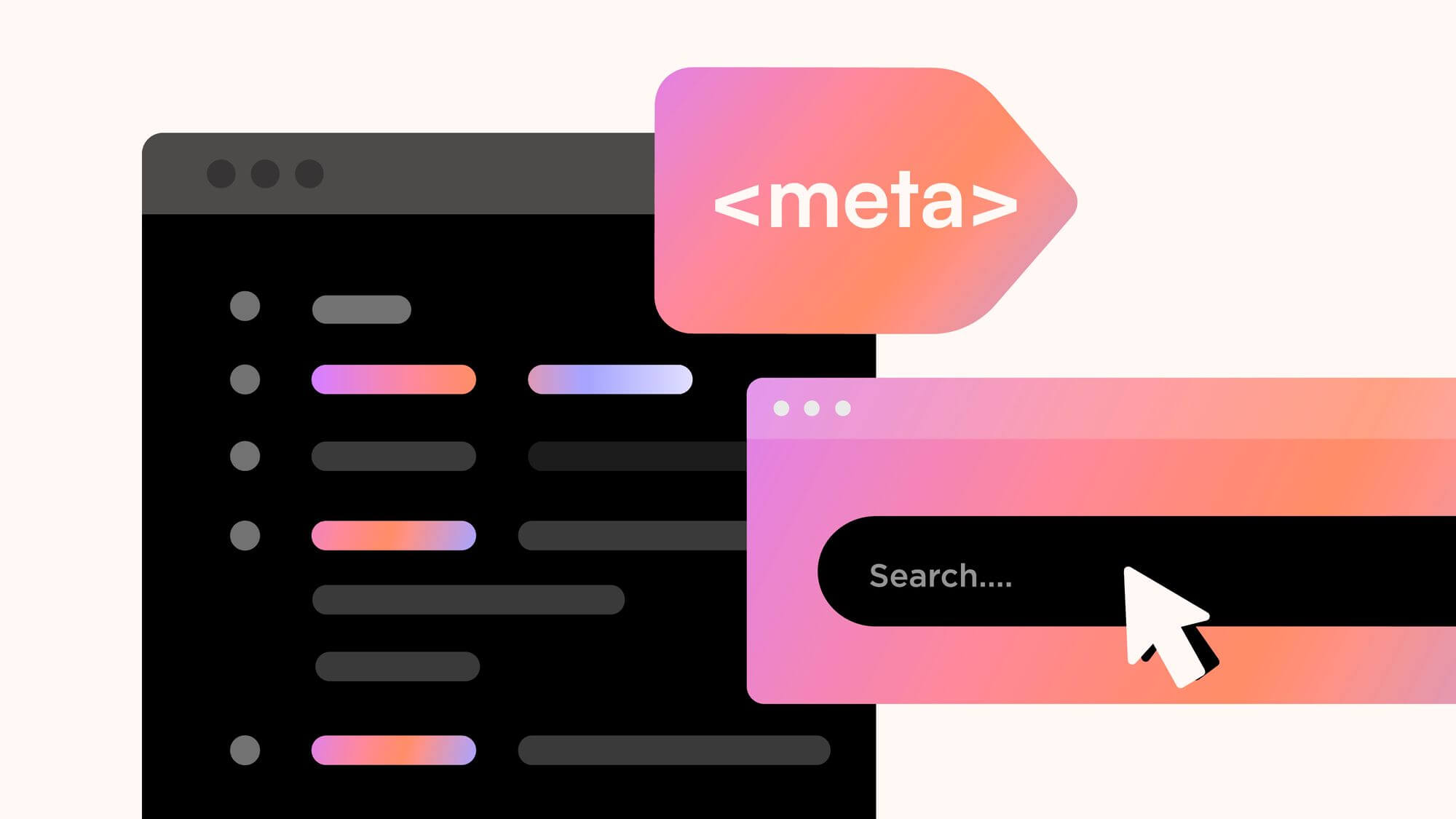Even with a great product and top-notch customer service, getting your small business noticed online is a real challenge without a small business SEO strategy in place.
Here’s the truth.
Contrary to popular belief, search engine optimization (SEO) is still a powerful tactic for gaining visibility. By optimizing your website with the right keywords, creating high-quality content, and improving site structure, you can climb search engine rankings and attract more visitors.
More than that, staying current with effective small business SEO trends helps you stand out in search results and shows potential customers that you’re relevant.
Investing in a well-planned small business SEO strategy can improve your online presence and attract organic traffic without spending a fortune.
In this article, we will share some actionable, effective tips to build that strategy. ✅
Let’s get started.
But first, why do small businesses need SEO?
For small businesses, the perks of doing SEO go way beyond snagging a top spot in search results.
Let’s dive into some of the benefits of SEO for small business website success. 👇
1. SEO improves your brand’s visibility and traffic
SEO helps small businesses like yours gain visibility on search engines by optimizing your website with relevant keywords, improving site structure, and creating quality content.
This makes it easier for search engines to find and rank your site higher, giving your business a greater chance of attracting local customers searching for your products or services in your area.
2. SEO Is a cost-effective way to market your business
Unlike paid advertising, SEO is a cost-effective marketing tactic that delivers lasting results.
According to HubSpot, 61% of marketers put more money and effort into SEO over tactics like PPC to grow their businesses.
If you’re running a small business with a tight budget for SEO marketing for small business, choosing SEO over PPC can fuel sustainable growth without the ongoing costs of pay-per-click campaigns.
3. SEO builds credibility and trust
A survey by Search Engine Journal found that 70-80% of users ignore paid ads and focus on organic results. This preference suggests that appearing on the first page of search results makes your company look more trustworthy and credible to customers.
Is small business SEO the same as local SEO?
Small business SEO and local SEO have some similarities and often overlap.
Still, they each have distinct focuses and strategies to enhance online visibility and connect with your ideal customers.
Here’s a quick table showing how they differ: 👇
| Aspect | Small Business SEO | Local SEO |
| Focus | Boosting website visibility globally or nationally for relevant keywords | Enhancing visibility for local searches within specific geographic areas |
| Target Audience | Customers searching for products or services on a broader scale | Potential customers looking for local businesses or services, often relying on local proximity |
| Scope | Targets broader audiences and markets across regions | Focuses on specific local markets and optimizing for local search queries |
| Importance | Critical for businesses aiming to reach a wide audience beyond their local area | Essential for businesses relying on local foot traffic or serving specific geographic markets |
| Strategies | Keyword optimization, content creation for broader appeal, backlink building | Local keyword optimization, Google My Business optimization, local citations, local content |
In short, small business SEO focuses on boosting your website’s visibility in search results for relevant keywords, targeting customers searching for your products or services nationally or globally.
Local SEO, on the other hand, is about getting noticed by potential customers in your area. It fine-tunes your online presence to attract local searches, making it essential for businesses relying on foot traffic or serving specific local markets
💡 Think of it this way: Small business SEO casts a wide net to attract customers interested in your offerings. Local SEO strategically fishes in a specific pond to target customers in your immediate area.
10 SEO tips for small business owners
Here are our best SEO tips for small businesses to help you make the most of your SEO efforts:
Tip #1: Lay the groundwork for SEO
If you’re diving into SEO for your small business, Google Analytics and Google Search Console are your go-to tools. Google Analytics reveals who’s visiting your site, how they found you, and what they’re up to once they’re there.
Google Search Console is your direct line to Google. It shows you how your site appears to the search engine and flags any technical issues that could hinder your performance.
These tools are especially suited for small businesses, as they require no upfront investment and have a smooth learning curve.
Set these up early to gather data from the start and optimize your website for search engines.
Check out these tutorials to learn more: 👇
Tip #2: Set up your Google Business profile
Your Google Business Profile acts as your digital storefront, showcasing your business to customers searching online.
Make sure your info is spot-on—your business name, address, and phone number (NAP) should match your website and all online listings.
Also, pick categories that truly describe your business. This helps Google understand your products and services and match you with the right searches.
Sprinkle your profile with high-quality images and videos that position your offerings in an attractive light, setting a great first impression.
That’s not all. Customer reviews play a big role in SEO. Be sure to engage with all reviews—positive and negative—to show you value customer feedback.
Regional credibility also goes a long way toward establishing your small business as a trusted name. To build local credibility, ask fellow local businesses, directories, and organizations to link to your website.
Create dedicated landing pages for specific services or products for local keyword targeting.
Check out this video tutorial to get started: 👇
Tip #3: Research your keywords
Kick off your keyword research by jotting down topics and terms your customers are likely searching for. These keywords will be relevant to the niche of your small business. For instance, if your small business is concerned with upcycled menswear, keywords will be something like “upcycled menswear,” “sustainable men’s fashion,” or “upcycled denim.”
Next, check out your competitors—see what keywords they’re ranking for. This will uncover opportunities to target similar keywords and gain an edge.
Most people miss out on the power of long-tail keywords. These longer, more specific phrases may have less competition, but they attract highly targeted traffic.
To simplify your keyword research, use tools like Writesonic or Google Keyword Planner to expand your list, analyze search volume, and assess keyword difficulty.
Writesonic’s Keyword research tool is free and handy. It finds all relevant and trending keywords for a particular query and provides detailed data on keyword difficulty, volume, and traffic.
To use this tool, simply jot down a list of terms or words you think people will use when searching for a business similar to yours. Then, insert these terms in the Keyword Research tool and click ‘Identify Keywords.’
For instance, for the query ‘thrift store los angeles’, the tool shows the following results:
Next, expand your keyword list with any relevant terms or phrases, and use this list as a guide when creating content, designing your website’s structure, and implementing other optimizations.
Alternatively, you can use Google Keyword Planner, a free tool within Google Ads.
Note that Google Keyword Planner’s competition metric reflects paid advertising efforts, not organic search competition, but it’s still useful for assessing which keywords to target.
Tip #4: Perform a competitive analysis
Your SERP rivals are aiming for the same online visibility as you.
Analyzing your competitors on search engine results pages (SERPs) helps you uncover additional keywords and understand the type of content that resonates with users.
By observing which keywords your competitors are ranking for and examining the content they have optimized, you gain insights into what topics and approaches are effective in your industry.
Use this analysis to refine your SEO strategy. Incorporate successful keywords and create content that addresses the needs and interests of your target audience. This will improve your search engine visibility and boost user engagement.
Start by examining how they use keywords and structure their websites (💡tip: look at their menus, headers, and footers), as well as the type of content they publish.
Take this intel to improve your website.
Pay attention to the pages your competitors use to rank for relevant keywords (homepage vs. dedicated pages) and identify their target audience.
Uncover competitors’ keyword rankings, monthly traffic, and top-performing keywords with Writesonic’s SEO Research and Optimizer and find potential keywords you should target.
For example, suppose a competitor gets a lot of traffic from a specific keyword. In that case, it’s a sign you should also start using that keyword in your SEO strategies for small businesses.
Tip #5: Conduct keyword mapping
Keyword mapping assigns relevant keywords to specific pages, giving each a clear focus and purpose. This helps users and search engines understand your content better, making your pages more likely to rank for relevant searches.
Effective keyword mapping hinges on understanding search intent.
Ask yourself: Why are people searching for this keyword?
Are they seeking information, buying something, or finding a local service?
Aligning your content with their intent boosts your chances of attracting the right audience.
Keyword clustering takes it further by grouping related keywords. This way, you can cover more search queries and increase your chances of ranking for multiple terms.
Writesonic’s AI Topic Clustering tool automatically creates keyword clusters, grouping keywords related by topic or theme.
To use this tool, enter your primary keywords and select a country. You’ll then receive pillar content keywords and a list of cluster content keywords.
For instance, ‘thrift store los angeles’ from our previous query returns the following results:
Tip #6: Plan your site structure
A well-structured site creates a win-win: improving visitor experience and boosting organic traffic.
Clear navigation and logical organization make it easy for users to find what they need, leading to longer visits, higher conversions, and lower bounce rates.
Plus, search engines can better grasp your content’s hierarchy and importance.
Here’s how you can plan your site effectively for SEO:
Define your goals for your website
Begin by clearly defining your business goals and target audience. Consider what actions you want visitors to take and what information they seek.
Then, prioritize your content and design a structure that prioritizes the user.
Create a visual sitemap
A visual sitemap is a hierarchical diagram that outlines your website’s structure.
It helps you see how pages are connected and logically organize your site. Tools such as FlowMapp or Slickplan are great for creating detailed sitemaps.
In addition, use a hierarchical structure where the homepage links to main category pages, which in turn link to subcategory pages. This top-down approach is intuitive for users and search engines.
For example, an e-commerce site might have a structure like this:
- Home
- Products
- Electronics
- Mobile Phones
- Laptops
Optimize URL structure
Your URLs should mirror the structure of your website, making it easy for users and search engines to understand the organization of your content.
Keep them straightforward and descriptive, and incorporate relevant keywords to indicate what each page is about. This helps improve usability, enhances SEO by signaling content relevance, and improves overall user experience.
For instance, a URL for a product page might look like this: www.example.com/products/electronics/mobile-phones
Implement internal linking
Internal links serve two important purposes, they:
- improve how users navigate your site by connecting related pages and guiding them through your content, and
- help search engines discover and index your pages by establishing connections between different parts of your website
By strategically linking from high-authority pages to newer or less prominent ones, you spread page authority throughout your site, which enhances the visibility and ranking potential of all your pages.
Use breadcrumbs
Breadcrumbs are navigation aids that show users exactly where they are within your site’s hierarchy. They improve user experience and help search engines understand the structure of your site.
Avoid very complex site structures. Keep your site shallow by ensuring important content is no more than three clicks away from the homepage.
Tip #7: Create a well-thought content strategy
A well-structured content strategy maintains your brand’s online visibility.
Create a content calendar that outlines the blogs or articles you have set aside for publication, their publication dates, and who is responsible for each piece.
Mix up your content to cater to various preferences and learning styles. Offer a mix of content, from informative blog posts and detailed articles to engaging videos, cool infographics, and fun interactive quizzes!
The goal is to keep your audience hooked and eager to come back for more. Don’t forget to include seasonal or trending topics to keep your content fresh and timely.
Use Writesonic’s Unified AI Content Creation platform to plan and execute your content creation and publishing strategy. And, if you need help generating factually accurate articles with real-time data, take the help of Writesonic’s AI Article Writer.
Writesonic relies on thorough competitor analysis and in-depth web research with internal linking and citations to deliver high-ranking, SEO-optimized articles.
Plus, you can upload your documents to Writesonic and transform them into engaging, E-E-A-T satisfying articles.
Check out this video to dive deeper into Writesonic’s AI Article Writer: 👇
AI Article Writer & Article Generator | Writesonic.com
Tip #8: Prioritize on-page optimization alongside content creation
On-page optimization is the technical side of the equation, where you fine-tune your content for search engines.
On-page optimization involves:
- integrating relevant keywords into your text,
- writing concise and descriptive meta tags,
- using header tags to structure your content, and
- adding descriptive alt text to images.
On-page optimizations help search engines understand your content better, improving your chances of ranking higher.
Writesonic’s On-page SEO Checker and Optimizer make it easy to check your SEO content’s quality instantly. It includes real-time Google data integration and automated SEO for small business SEO optimization.
Plus, it supports multiple languages to cater to diverse audiences.
Tip #9: Do not ignore Off-page SEO
Off-page SEO builds your reputation and authority beyond your website.
Start from the basics—ensure your business information is accurate and consistent across online directories like Yelp, Yellow Pages, and any industry-specific platforms.
Next, form relationships with local organizations, businesses, and influencers. Local partnerships often lead to valuable backlinks to your website and signal to search engines that you’re a trusted and relevant resource.
Consider guest posting on reputable websites or blogs in your niche. Sharing your expertise and insights can help you gain exposure and earn valuable backlinks.
Lastly, don’t underestimate the power of public relations. Seek opportunities for media coverage, press releases, or mentions in online publications as they massively influence your brand’s reach.
Tip #10: Regularly monitor SEO performance
Check your Google Analytics and Search Console dashboards frequently to track website traffic, keyword rankings, and user behavior. Then, use that data to improve your online presence.
Here’s how to track your SEO performance with these tools:
- Google Analytics: Navigate to Acquisition > All Traffic > Channels > Organic Search to see the number of sessions from organic search.
- Google Search Console: Use the Performance report to see the average position of your keywords.
Tools like Writesonic provide comprehensive backlink analysis at your fingertips, including the number of referring domains and the quality of backlinks.
SEO is an ongoing process. You can make smart decisions that boost your website’s performance and keep traffic flowing by leveraging data.
Don’t let your competitors write you out. Use Writesonic
Success in SEO isn’t a sprint; it’s a marathon.
With consistent effort, a sprinkle of creativity, and a capable tool like Writesonic by your side, you’ll be the one crossing the finish line with a gold medal (and a fatter wallet!).
Ready to optimize your website?
FAQs
Does SEO work for small businesses?
Yes, it does. SEO is not just for big brands anymore—It’s arguably more crucial for small businesses to stand out in a crowded market.
With the right strategy, even a small budget can bring tangible results in increased website traffic and revenue.
How to improve SEO for small businesses?
You can improve SEO for your small business by first mastering the basics:
- Keyword research: Identify the terms your target audience is searching for and incorporate them into your website content.
- On-Page optimization: Keep your site technically sound and optimized for search engines. That means fine-tuning your meta tags, headers, and image descriptions to boost your visibility online.
- Local SEO: If you have a physical location, optimize for local searches to attract nearby customers.
- Content creation: Regularly publish high-quality, relevant content that answers your audience’s questions and provides value.
- Link building: Earn backlinks from reputable websites and boost your website’s authority and credibility.
What are the common SEO issues small business owners make when using SEO?
Here are some of the most common SEO mistakes we’ve seen business owners make that can be avoided by using the tips in this article:
- Ignoring keyword research: Failing to research and target relevant keywords leads to missed opportunities.
- Neglecting on-page optimization: Technical issues like slow loading speeds or poor mobile optimization hurt your rankings.
- Overlooking local SEO: Not optimizing for local searches means missing out on potential customers in your area.
- Focusing only on keywords: Stuffing keywords unnaturally into your content harms your user experience and damages SEO.
- Ignoring analytics: Not tracking your SEO performance means you won’t know what’s working and what’s not.