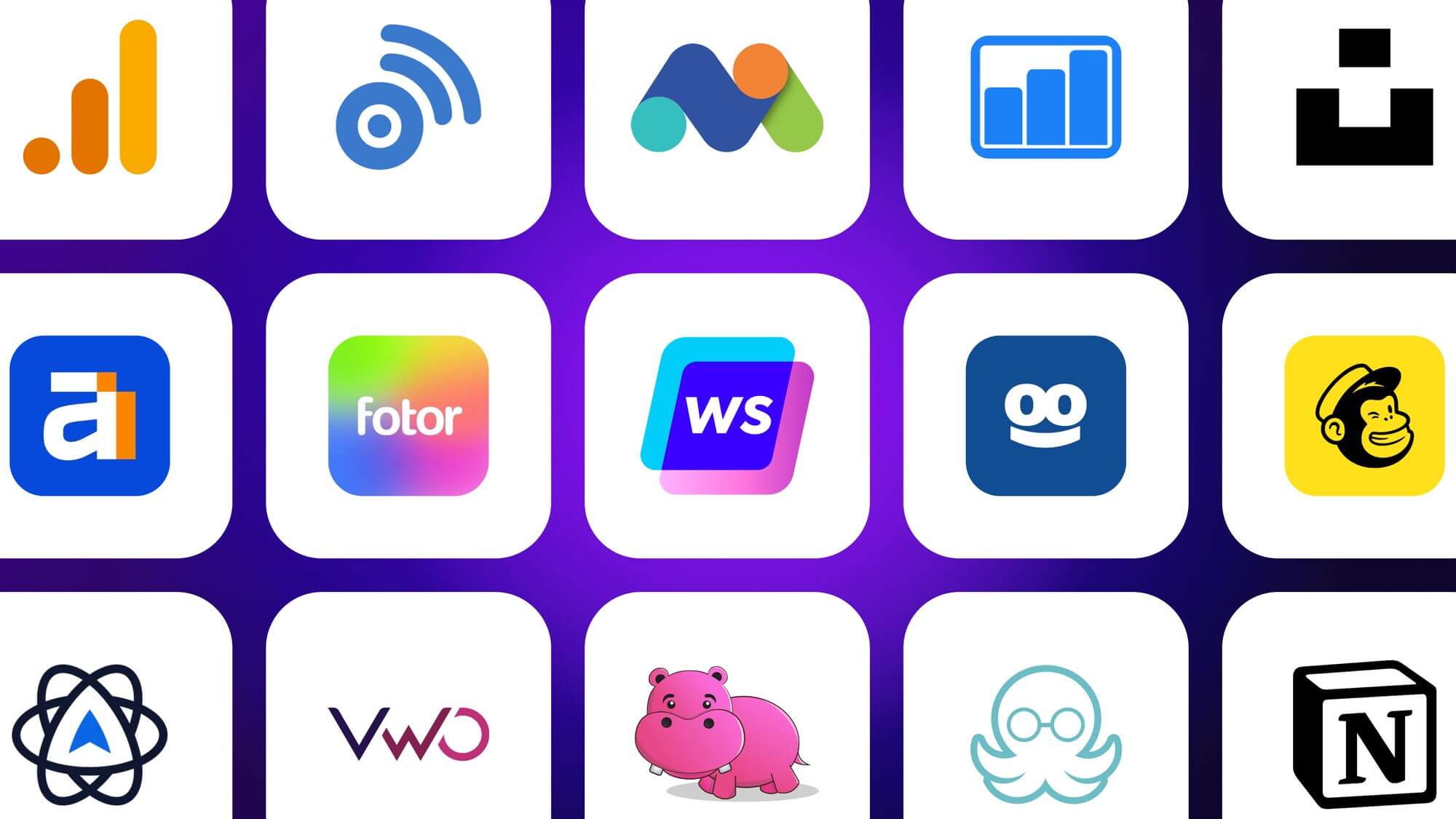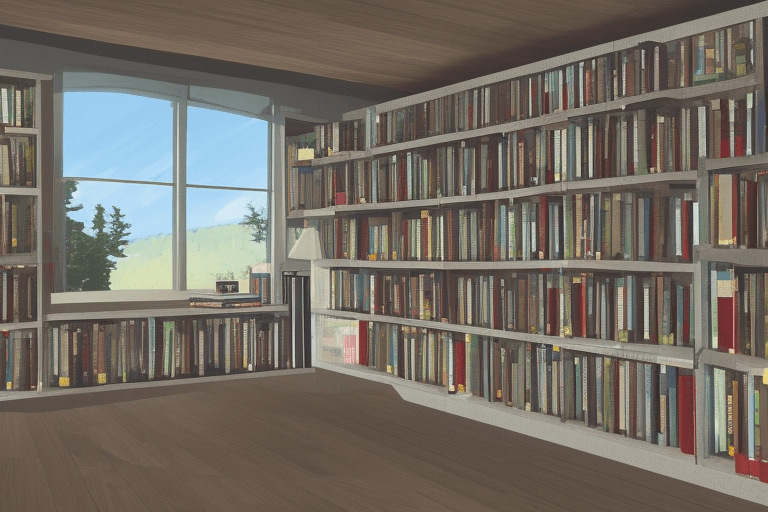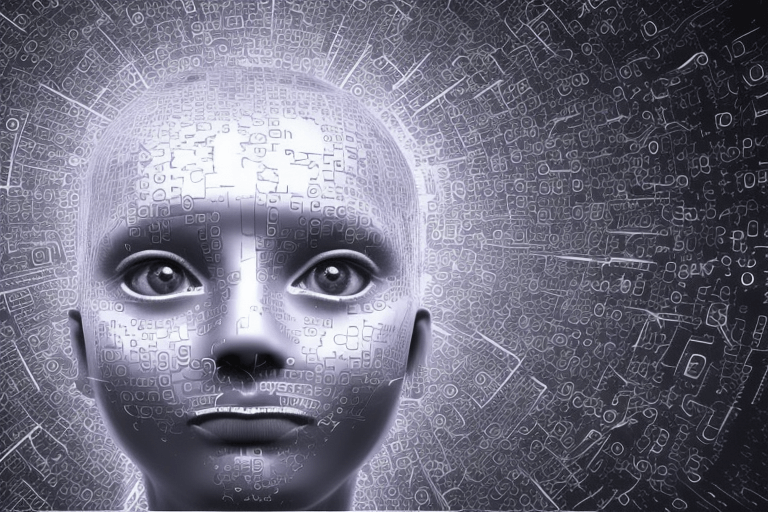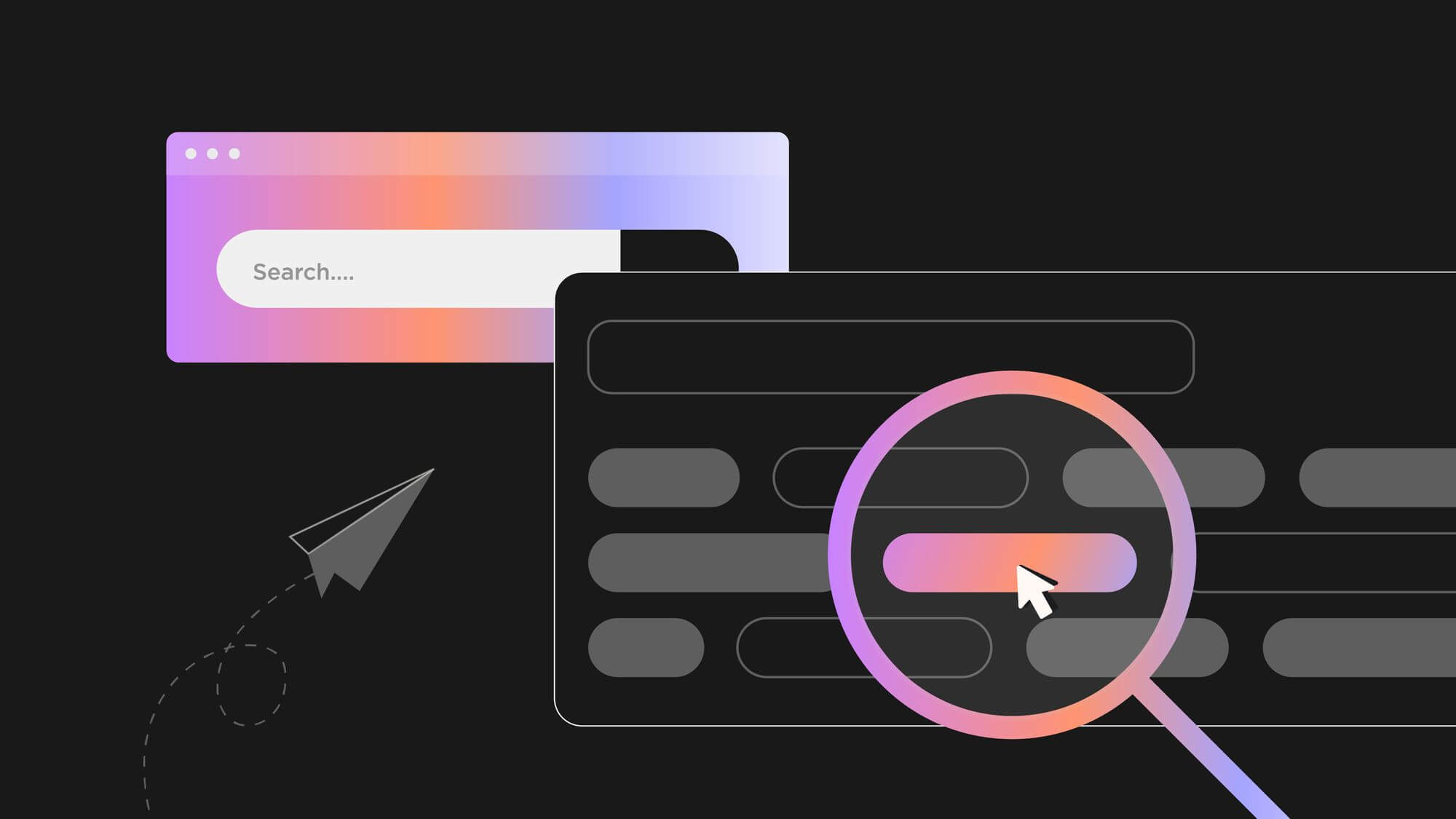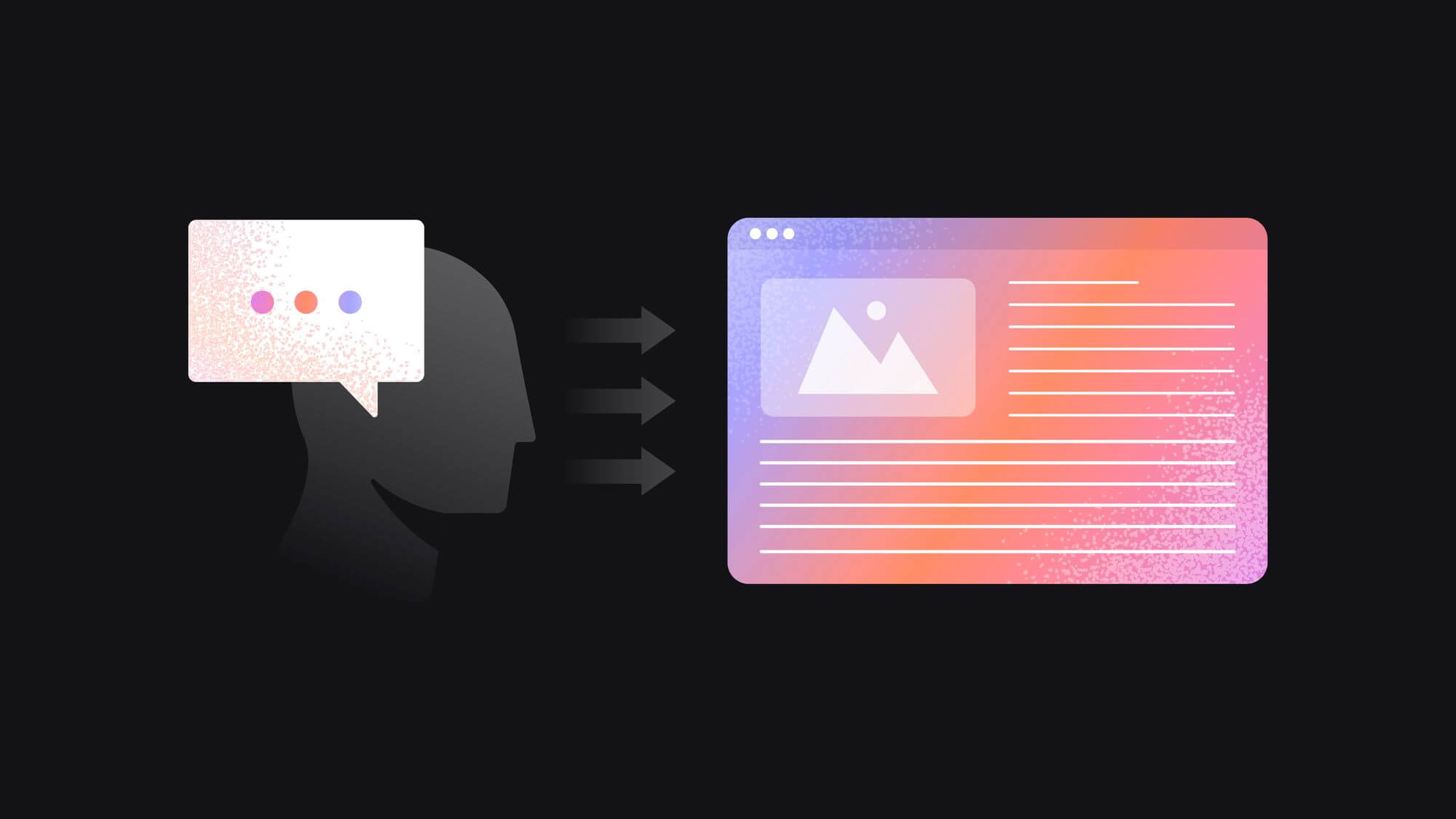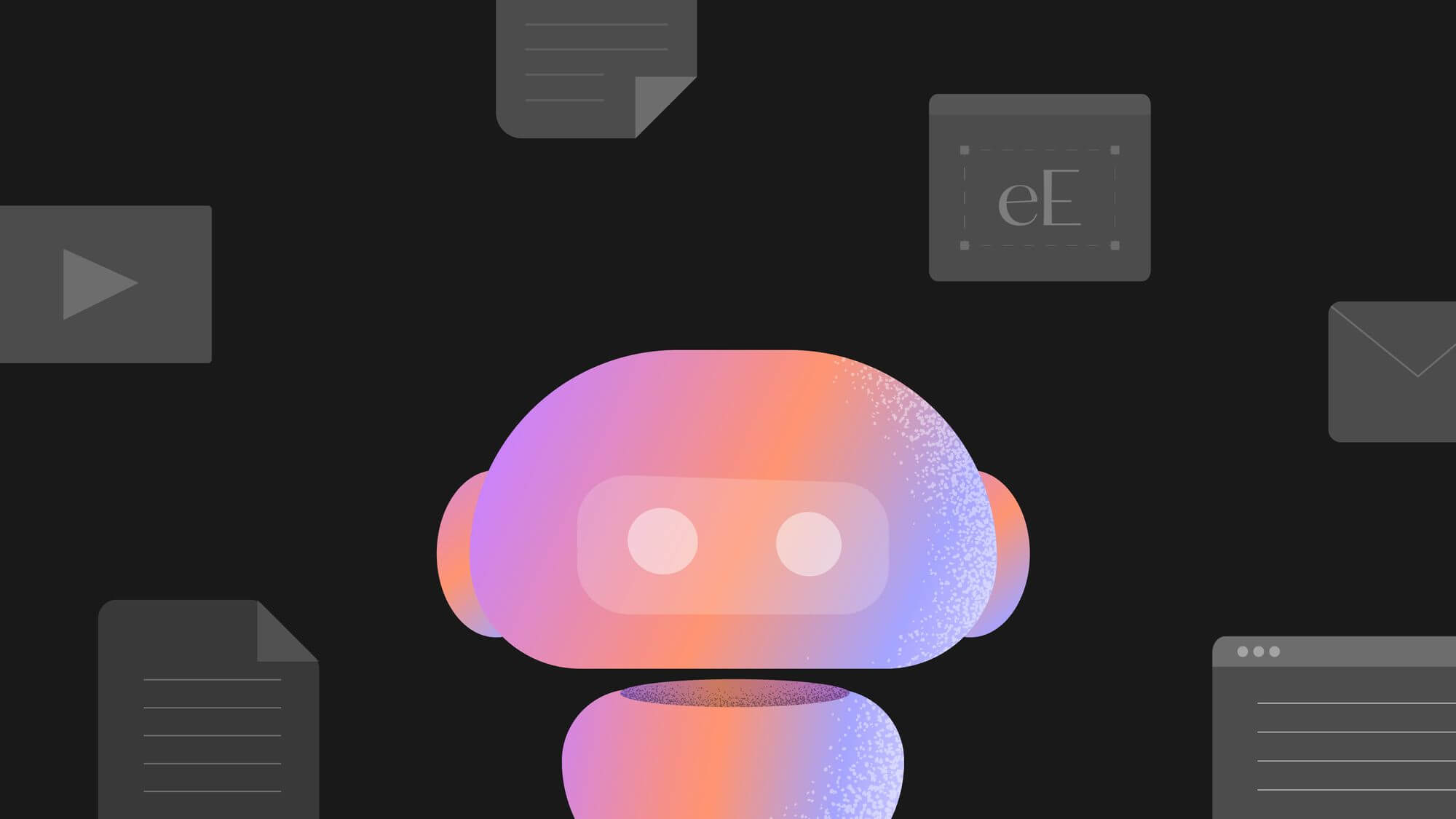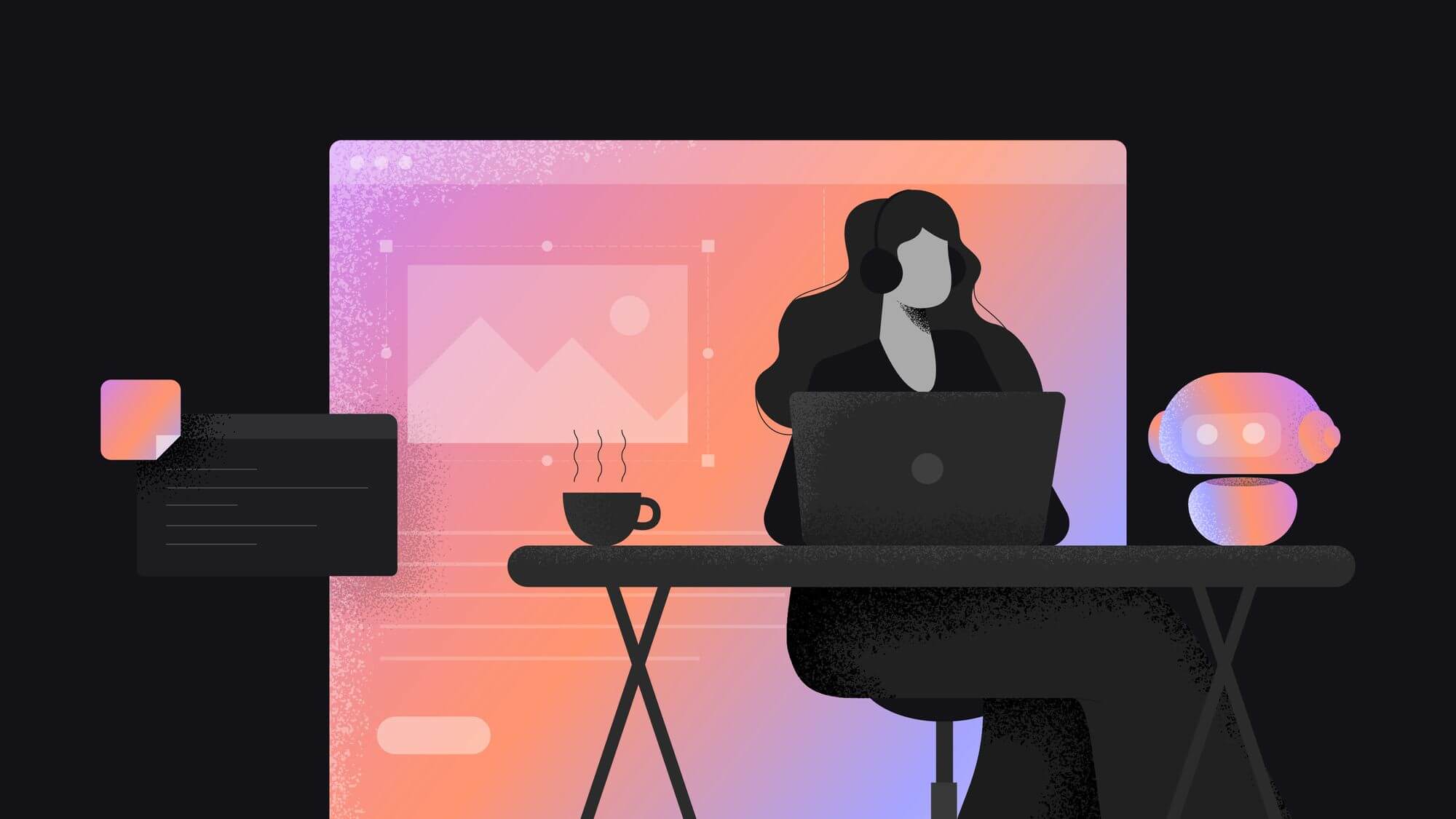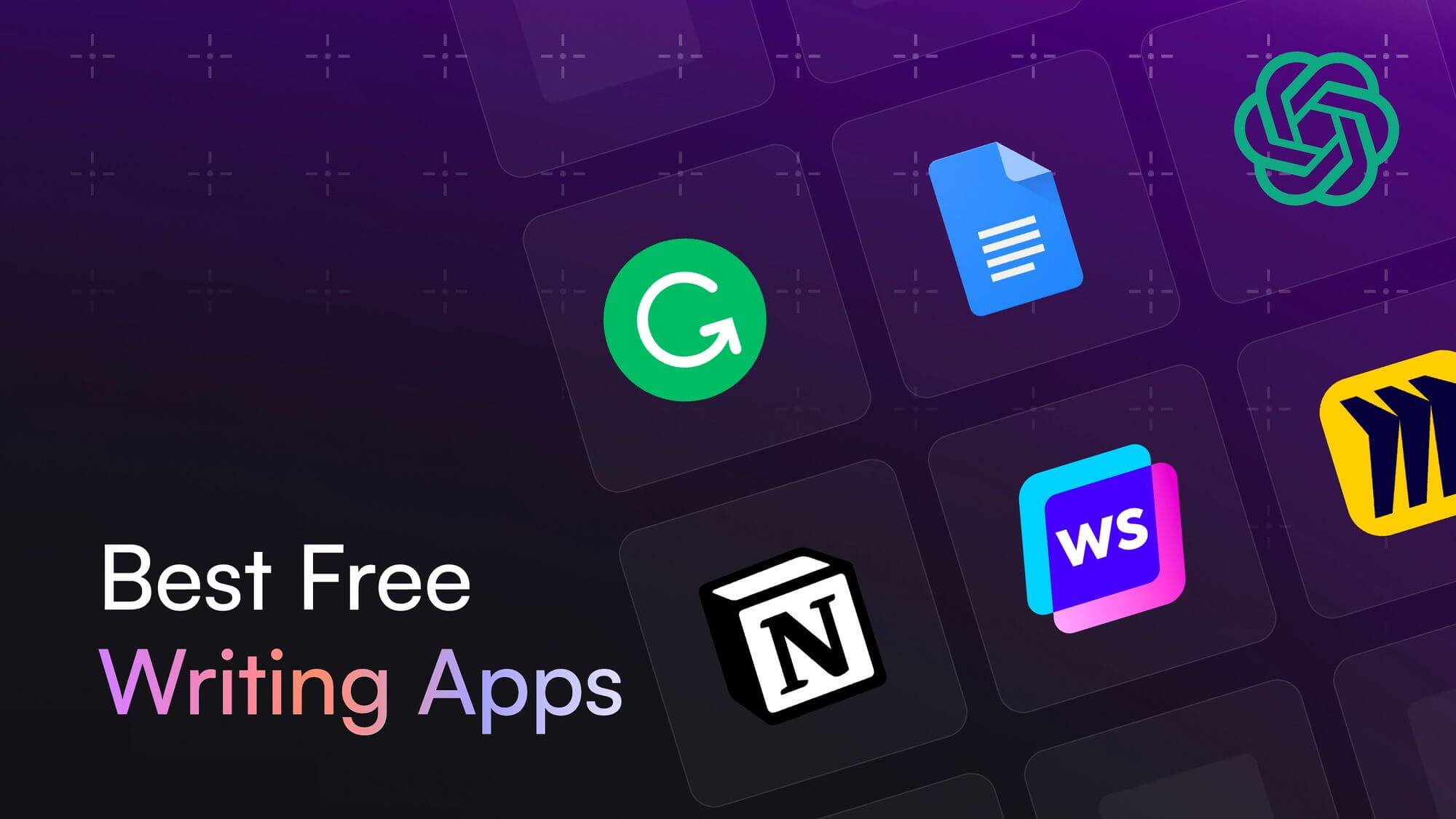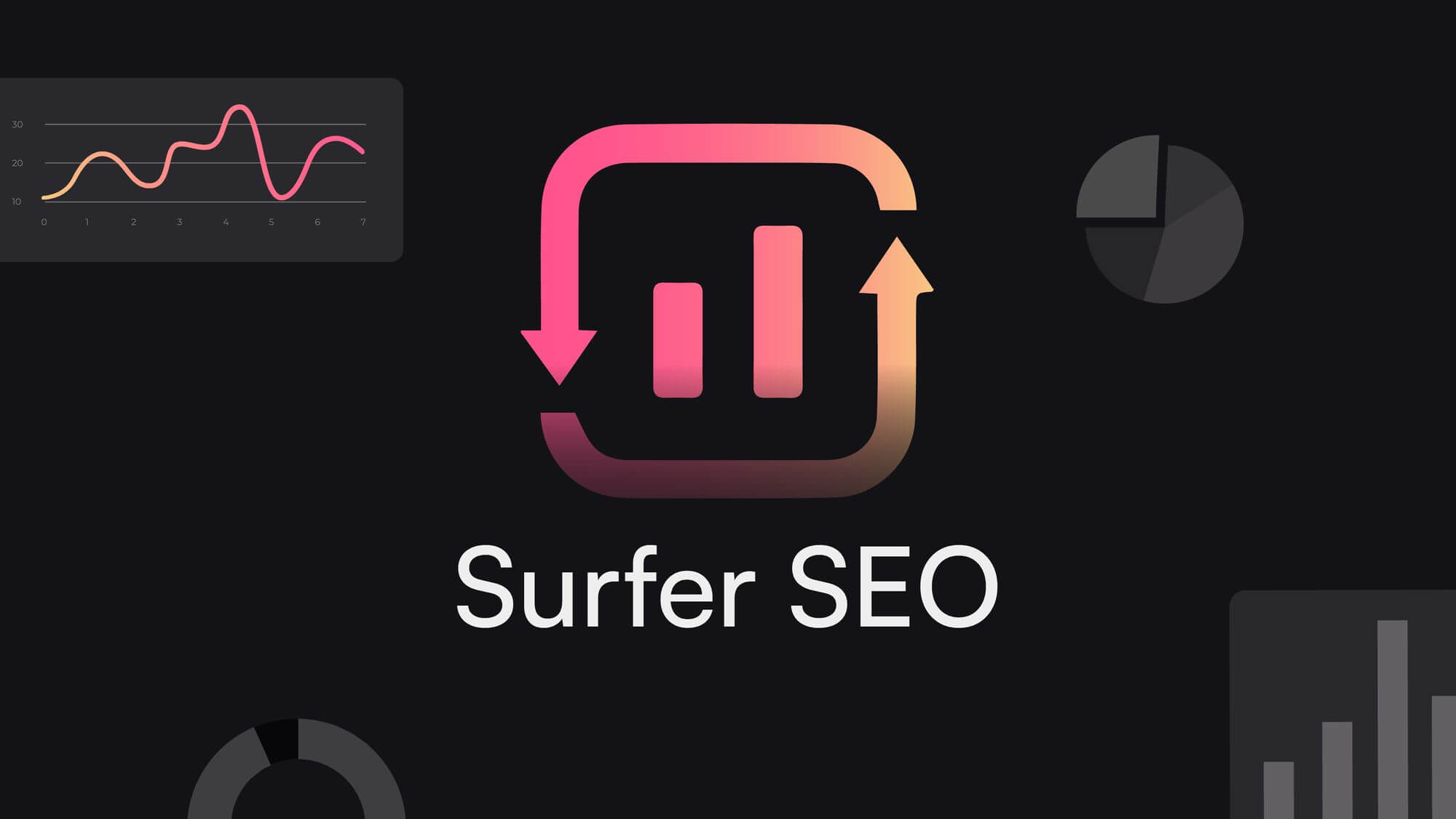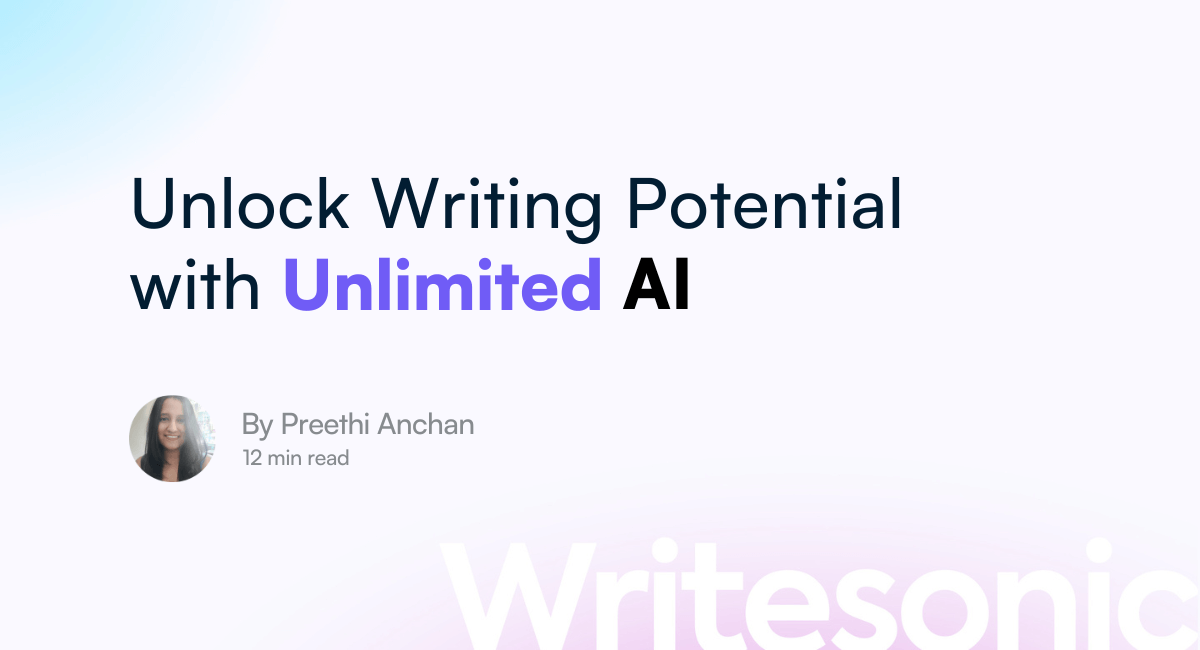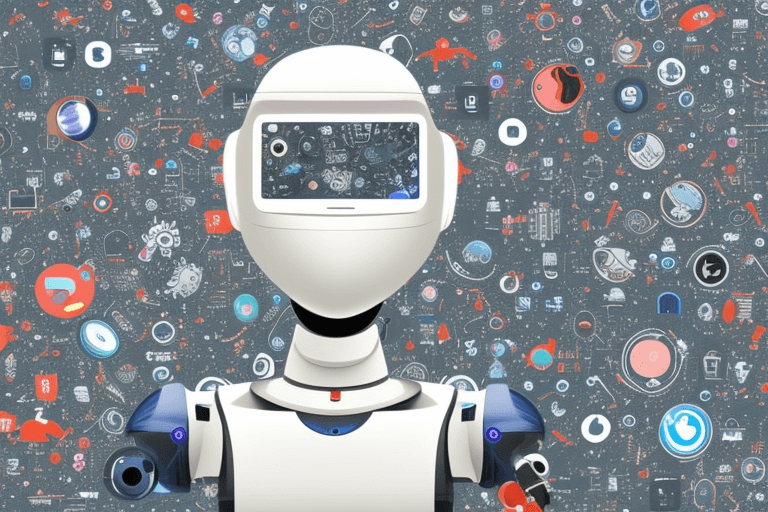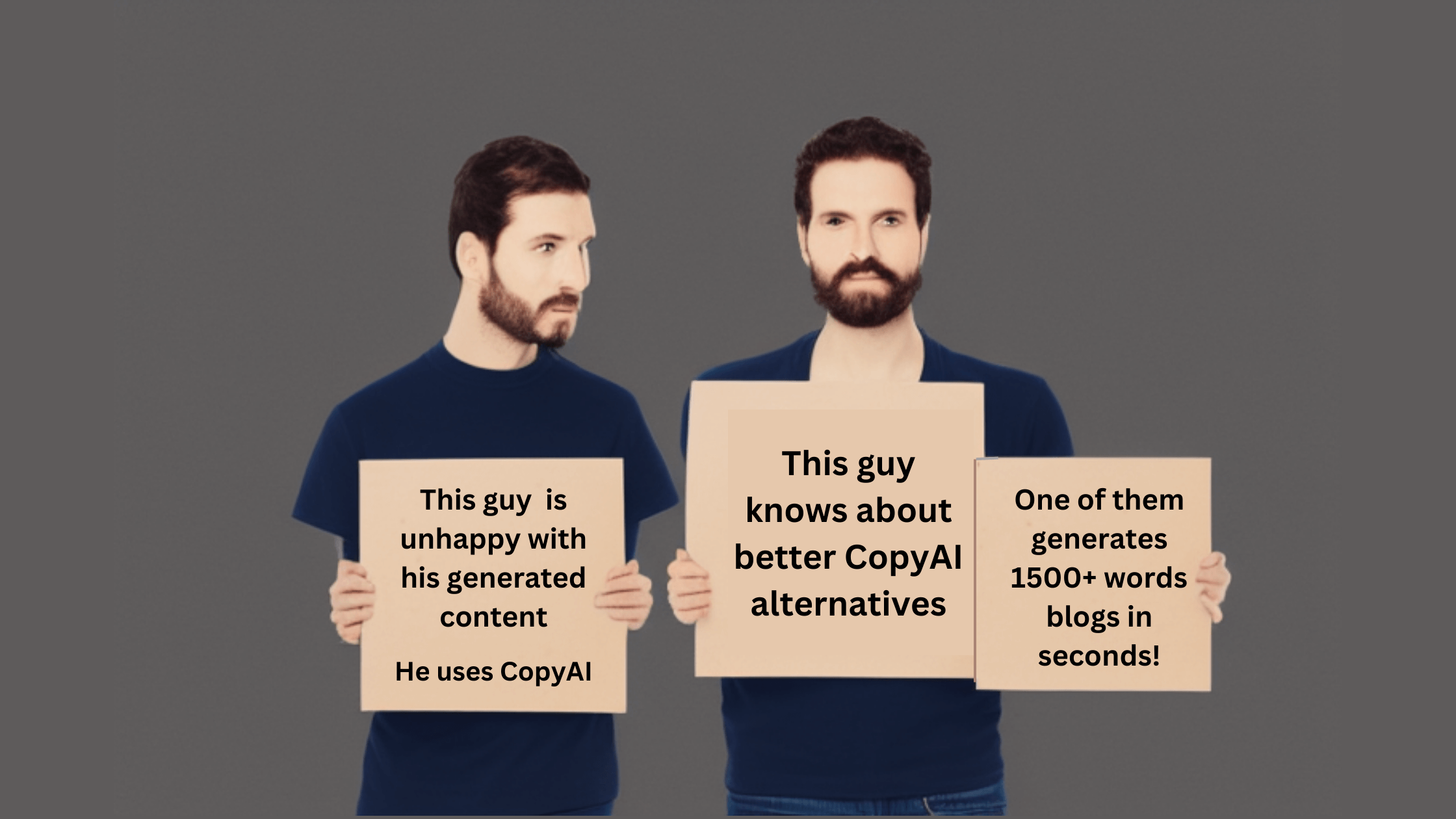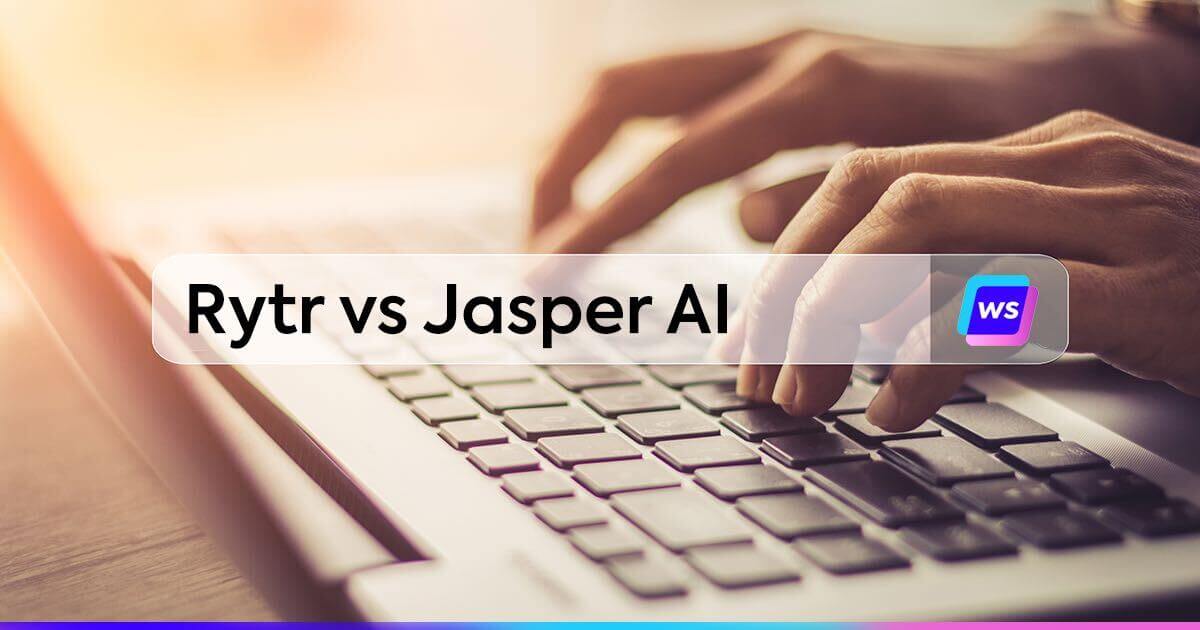Looking for Perplexity alternatives?
Perplexity AI is a conversational AI tool that’s known for its web search capabilities. If you’ve already used the tool, you might be impressed with how quickly it searches the web and returns factual, properly cited information.
But if Perplexity doesn’t meet your requirements (or even if it does), you should check out some Perplexity alternatives. These are tools that also offer similar search capabilities and also allow you to do a lot more.
In this article, we’ll discuss 11 such tools, along with their features, pros and cons, and pricing.
But first, let’s see why you need alternative tools for Perplexity.
Why should you go for Perplexity alternatives?
If you’ve used Perplexity to search the web or get factual information, you might say it’s a great tool. But that’s the caveat. It’s limited to only those use cases.
While Perplexity does claim to have content generation and creative writing capabilities, the outputs in these use cases are generic at best.
It also has other limitations like:
- Limited Customization: Unlike some AI models, you can’t adjust the tone, style, or depth of the responses. It’s pretty standard across the board.
- No Voice Features: It doesn’t support voice commands, so you’ll have to rely on typing everything out.
- No Image Generation: If you need to create visuals from text prompts, Perplexity doesn’t offer this capability, unlike tools like Chatsonic or Poe.
- Basic Integrations: While it’s good for general queries, it doesn’t integrate with tools like Google Docs, Gmail, or other productivity apps.
- Simpler Interface: The user interface is clean but lacks advanced features like some of its competitors.
- No Memory: It doesn’t remember past interactions, meaning you can’t build on previous conversations or refer back to previous answers easily.
- Inconsistent Accuracy: Sometimes it can miss the mark with complex queries or provide incomplete responses, particularly with more nuanced topics.
That’s why, you should check out Perplexity alternatives. There are better tools that offer all capabilities like content and image generation, problem-solving, and conversational features — along with high-quality web search capabilities.
Interested in knowing about Perplexity alternatives? Read on.
How do we choose Perplexity alternatives?
If you’re looking for Perplexity alternatives, you’ll get a number of AI tool recommendations — some similar and some different. But testing each one of them out to find the best? That’ll cost you a lot of time and money and is simply not feasible.
That’s why, we’ve tested out some Perplexity alternatives for you and made a list of the best tools available. When testing, these are the points we kept in mind:
- Similarity: Does the tool offer search features, just like or better than Perplexity?
- Additional features: What features does the tool offer that are not present in Perplexity?
- Customizability: Can you customize the tool to fit your style and requirements?
- Integrations: Does the tool seamlessly integrate with other tools in your workflow?
- Price: Is the tool cheaper than Perplexity? If not, does it offer features that justify the price?
- Use cases: Does the tool have any dedicated use cases, such as content generation or customer support?
Using these parameters, we zeroed in on 11 tools that are the best Perplexity alternatives. Let’s learn about them in detail.
Perplexity Alternatives: At a Glance
Here’s a quick overview of the Perplexity alternatives we’ll discuss in this article:
| Tool | Key Features | Best For | Pricing |
| Perplexity AI | Web search, up-to-date info, no customization, fast responses | General queries, quick searches | Free plan available, premium plans start at $20/month |
| Chatsonic | Real-time info, multilingual support, image generation, voice activation, adaptive style, document analysis, Google integration | Content creators, marketers, anyone needing versatile AI assistance | Free plan with limited queries, paid plans start at $16/month |
| ChatGPT | Natural language understanding, writing, coding, problem-solving, multi-turn conversations, app integrations, some web search | General-purpose AI assistance, writing, coding, problem-solving | Free with limitations, Plus version at $20/month |
| Claude | Logical reasoning, budget-friendly, API integration, tool integration, customizable applications, programming assistance | Developers, professionals, teams tackling programming and problem-solving | Free plan, premium plans start at $20/month |
| Google Gemini | Multimodal reasoning (text, image, audio), large context handling, Google integration, coding and problem-solving, custom AI personas | Users in the Google ecosystem | Free with Google One or paid with Google Cloud’s Vertex AI |
| Microsoft Copilot | Microsoft 365 integration (Word, Excel, PowerPoint), smart email drafting, image generation, Edge browser assistance, collaborative features | Microsoft Office users | Starts at $20/month per user |
| Poe | Access to over 20 AI models, image generation (Stable Diffusion XL), simple interface, model customization | AI enthusiasts, content creators, professionals needing diverse models | Free with limitations, paid version at $19.99/month |
| Meta.ai | Multimodal interaction, voice/image generation, integration across Meta apps (Facebook, Instagram, WhatsApp, Messenger), open-source for developers | Meta users, developers looking for customization | Free with Meta apps |
| Yep | Human-like interactions, real-time assistance, multilingual support, customizable, integration into websites, document handling, performance insights | Businesses improving customer service, automating tasks | Premium plans start at $39/month |
| Brave Leo AI | Real-time search, privacy-first (no data tracking), customizable queries, embedded in Brave browser | Privacy-conscious users, those needing real-time info | Free plan, Premium at $14.99/month |
| Pi | Conversational AI with empathy, creative support, personalized experience, conversational updates | Personal use, creative brainstorming, emotional support | Free |
| Komo | Smart search, real-time updates, idea generation, task automation, multilingual support, concept breakdown | Researchers, content creators, those needing efficient info search | Free plan, premium starts at $12/month |
11 Perplexity Alternatives To Try Out
- Chatsonic
- ChatGPT
- Claude
- Google Gemini
- Microsoft Copilot
- Poe
- Meta.ai
- Yep
- Brave Leo AI
- Pi
- Komo AI
1. Chatsonic
Best suited for: Content creators, marketers, and anyone who wants an AI writing buddy that’s always up-to-date
Chatsonic is an all-in-one AI assistant that integrates web searches, supports content generation in multiple languages, and has image generation capabilities.
If you’re looking for a tool that’ll let you search the web like Perplexity and do a lot more, Chatsonic’s the tool you’re looking for. Chatsonic’s not just another Perplexity AI alternative. It’s a versatile AI tool that’ll let you search, create, write, and answer questions and give high-quality responses.
Unlike Perplexity AI, Chatsonic is not limited in its customization capabilities. You can give detailed instructions to modify the tone, style, and structure of the output with simple conversational commands. It’s like talking to a friend.
It’s also model agnostic, meaning you get the best of AI models like Claude 3.5 Sonnet and GPT-4o, without the risk of downtime.
Here’s what you’ll get with Chatsonic
- Real-time Information Access: Always get up-to-date information with Chatsonic’s advanced web search capabilities.
- Multilingual Proficiency: Communicate seamlessly and generate content in multiple global languages including French, Spanish, and Turkish.
- Image Generation Capabilities: Generate images, graphics, and illustrations with the tool’s text-to-image feature.
- Voice-Activated Functionality: Operate hands-free when you’re multitasking with Chatsonic’s voice recognition feature.
- Seamless Web Integration: Effortlessly use Chatsonic along with your web browsing activities using the Chrome extension.
- Adaptive Conversational Persona: Create tailored content by adapting its style and tone to personal preferences.
- Advanced Document Analysis: Analyze and interpret complex documents, including PDFs and web content.
- Visual Recognition and Interpretation: Describe and interpret visual content accurately with its image recognition capabilities.
Chatsonic Pros
- Always get up-to-date information for web searches and content.
- Do everything from writing blog posts and social media content to creating images. It’s a jack-of-all-trades.
- Experience a highly intuitive and easy-to-use interface.
- Get content that’s according to your preferences. It adapts to your style.
- Always be ensured your data is safe and sound as it is a privacy-first AI tool.
Chatsonic Cons
- Some advanced features might require a bit of learning time.
- Limited free subscription with access to a few features. You’ll need a paid plan to use all the advanced capabilities.
What it’ll cost
Chatsonic is included in all Writesonic’s free and paid plans. If you sign up for the free plan, you’ll get up to 5 queries for one-time access.
Want to step up a bit? The paid plans start at just $16 a month and have unlimited Chatsonic generations included. Because of its extremely affordable plan and cool features, Chatsonic is our favorite Perplexity alternative.
Chatsonic Ratings
G2: 4.0/5
Capterra: Unavailable
2. ChatGPT
Best suited for: General-purpose AI assistance, writing, coding, problem-solving, and creative tasks
ChatGPT is an AI language model designed to make tasks like writing, coding, and problem-solving effortless.
You must be familiar with ChatGPT — the good old chatbot that made AI a household name! ChatGPT was a tool designed to write content, solve problems, and answer queries using only its knowledge database.
But now that it’s got a search feature, ChatGPT has a lot of use cases and has become a good Perplexity alternative. Similar to Perplexity, it can search the web, cite sources, and give you up-to-date information. The only issue that pops up sometimes: the search can become wobbly, and give inaccurate information.
Here’s what you’ll get with ChatGPT
- Natural Language Understanding and Generation: Engage in human-like conversations with accurate and context-aware responses.
- Multi-turn Conversations: Converse about any previous content or query, even days apart, and it’ll recollect information. (you need to sign up, though).
- Writing and Coding Assistance: Simplify complex tasks like writing essays, debugging code, or generating creative content.
- Creative Idea Generation: Brainstorm concepts for fictional stories, designs, or anything else.
- Integration with Apps and Platforms: Seamlessly integrate ChatGPT with other tools in your workflow.
ChatGPT Pros
- Carry out a wide range of tasks using a single bot.
- Get better functionality and performance as the tool gets continuously updated.
- Little to no learning curve to using the platform.
- Get relevant and tailored responses, just like you need.
ChatGPT Cons
- Occasionally provides inaccurate or made-up answers, known as hallucinations.
- Limited to text-based integrations, unless you customize it with GPTs.
- Most responses are quite generic.
ChatGPT Pricing
ChatGPT is free to use and allows unlimited free queries but with some feature limitations. The paid version, ChatGPT Plus, starts at $20/month and offers priority access and custom GPT usage.
ChatGPT Rating
G2: 4.7/5
Capterra: 4.5/5
For a more detailed comparison, check our article on Perplexity vs. ChatGPT.
3. Claude
Best suited for: Professionals, developers, and teams looking for an AI assistant to tackle programming, creative tasks, and detailed problem-solving.
Claude is an advanced AI system built for logical reasoning, programming assistance, and scalable, cost-efficient solutions.
Claude, designed by Anthropic, is an AI model that can handle technical tasks. One of the reasons why it’s a Perplexity alternative is its web search capabilities, particularly for coding and problem-solving.
With document analysis and seamless integrations with tools like Google Docs, Claude is a great tool if you’re looking for something that’ll simplify collaborations and teamwork.
Here’s what you’ll get with Claude
- Sharp Logical Reasoning: Perfect for tasks like debugging, coding, and solving intricate problems.
- Budget-Friendly AI: Advanced performance at just $1 per million input tokens and $5 per million output tokens.
- Tool Integration: Works seamlessly with apps like Google Docs, letting you apply pre-set or customized styles.
- Customizable Applications: Flexible enough for industries like marketing, education, and business with reusable templates.
- API and Automation: Offers robust APIs for automating tasks and interacting with standard software.
Claude Pros
- Exceptional for programming and logical workflows.
- Flexible across various industries and use cases.
- Simple tools for customizing style and output.
- Affordable pricing for scaling AI tasks.
Claude Cons
- Lacks natural intuition for basic tasks like scrolling or zooming.
- Advanced features may require some learning to master.
Claude Pricing
Claude has a free plan with limited features. Its premium plans start at $20/month.
Claude Rating
G2: 4.3/5
Capterra: 4.7/5
Confused about which Perplexity alternative to choose? Read this Claude vs. ChatGPT comparison.
4. Google Gemini
Best suited for: Users who want an AI assistant for various tasks across Google products and services
Google Gemini is an AI platform integrating multimodal processing and live web search for precision and creativity.
Google Gemini is an AI platform that combines multimodal processing with live web search, delivering precise and creative outputs.
If you’re already into Google’s products, Gemini is definitely worth checking out. Originally known as Bard, Gemini has rebranded and now offers even more advanced features. It’s a solid choice for anyone who needs an AI tool integrated seamlessly with Google’s ecosystem.
What sets Gemini apart is its use of proprietary AI models like Gemini Ultra, Pro, Flash, and Nano, which power its unique capabilities. Plus, it works flawlessly with tools like Google Docs, Gmail, and more.
Here’s what you’ll get with Google Gemini
- Multimodal Reasoning: Combines text, image, and audio processing to deliver unparalleled analytical and creative outputs.
- Coding and Problem-Solving: Excels in programming, debugging, and solving mathematical and logical challenges.
- Large Context Handling: Processes up to a million tokens, enabling detailed conversations and document analysis.
- Custom AI Personas: Lets you create personalized “Gems” tailored for roles like project management, tutoring, or creative collaboration.
- Google Integration: Works flawlessly with tools like Google Docs, Sheets, and Gmail for streamlined workflows.
Google Gemini Pros
- Exceptional at handling diverse data types and creative tasks.
- Easily customizable for specific use cases through Gems.
- Accessible in 40+ languages, with robust platform support.
Google Gemini Cons
- Requires some learning to make the most of advanced features.
- Certain functionalities may not be fully optimized for mobile use.
Google Gemini Pricing
Gemini offers basic features with Google One subscriptions, while advanced tools like Pro and Ultra models are available through Google Cloud’s Vertex AI platform, tailored to enterprise needs.
Google Gemini Rating
G2: 4.4/5
Capterra: 5/5
Read more about other generative AI initiatives by Google in our detailed article.
5. Microsoft Copilot
Best suited for: Microsoft Office Suite users
Microsoft Copilot is an integrated AI assistant that enhances productivity through seamless operation within Microsoft Office applications.
Looking for a bot to integrate with your Microsoft tools? Check Copilot. Microsoft Copilot’s their own AI chatbot that adapts to all their tools, including Word, Excel, and Outlook.
Want to use it with your colleagues? It offers several collaborative features that help you brainstorm ideas, summarize discussions, and create plans together…
Here’s what you’ll get with Microsoft Copilot
- Microsoft 365 Integration: Seamlessly work with Word, Excel, and PowerPoint for smarter content generation and data analysis.
- Edge Browser Assistance: Summarize online articles, draft emails, and more, all while browsing.
- Image Generation with Designer: Create visuals from prompts for your presentations or projects.
- Smart Email Drafting and Scheduling: Use Copilot’s AI to help you schedule meetings and automate your email responses.
- Conversational Interface: Simply ask Copilot to assist with tasks in plain language, whether for writing or research.
Microsoft Copilot Pros
- Great integration within Microsoft’s suite of tools.
- Ideal for both personal and business use.
- Customizable features for various tasks, from writing to data crunching.
Microsoft Copilot Cons
- Full features require a paid plan.
- Needs a solid internet connection for optimal performance.
Microsoft Copilot Pricing
The basic version provides core features, but to access advanced tools like AI-powered image generation and deeper integration with Microsoft 365, you’ll need the Copilot Pro plan, which starts at $20 per month per user.
Microsoft Copilot Rating
G2: 4.3/5
Capterra: 4.6/5
6. Poe
Best suited for: AI enthusiasts, content creators, and professionals seeking a versatile platform with access to multiple AI models for various tasks.
Poe is a streamlined AI platform providing quick, intuitive access to multiple AI models for rapid query resolution.
If you know the popular discussion platform Quora, you’d want to explore Poe. Poe, or “Platform for Open Exploration,” is a chatbot that lets you interact with multiple AI models. These include some of the most advanced AI assistants available, such as GPT-4, Claude-3, and DALL-E 3.
What sets Poe apart is its ability to provide access to various AI models in one place, making it a powerful tool for diverse AI-driven tasks.
Here’s what you’ll get with Poe
- Diverse Bots: Access over 20 AI models, each designed for different tasks—whether it’s writing, coding, or just chatting.
- Cutting-Edge Models: Use top AI models like Claude and Sage, which excel at text generation.
- Image Generation: Poe uses Stable Diffusion XL to generate stunning visuals for anything from social media posts to marketing materials.
- Customization: Tailor the bots to match your style, making the interaction feel unique.
- User-Friendly: Whether you’re new to AI or a pro, Poe’s easy design lets you switch between models and tasks seamlessly.
Poe Pros
- One-stop-shop for multiple powerful AI models.
- Impressive image generation with Stable Diffusion XL.
- Simple, user-friendly interface for both mobile and desktop.
- Personalize your experience with bot customization.
Poe Cons
- Some advanced models and features require a paid subscription.
- Recent price increases have left some users unhappy.
- Technical glitches, like bots resetting after a message reset.
Poe Pricing
Poe offers a free version with limited capabilities. You can opt for the paid version at $19.99/month or $199.99/year.
Poe Rating
G2: 4.6/5
Capterra: Unavailable
7. Meta.ai
Best suited for: AI enthusiasts, developers, and users seeking a versatile AI assistant integrated across Meta’s family of apps
Meta.ai is an AI initiative by Meta and is available on all its apps.
Meta AI is a powerful, multimodal AI assistant developed by Meta (formerly Facebook) designed to enhance the user experience across its ecosystem of apps, including Facebook, Instagram, WhatsApp, and Messenger. It’s not just a chatbot; it’s an AI companion that makes interacting with Meta apps more intuitive and efficient.
If you’re someone who spends a lot of time on Meta’s platforms, Meta AI brings advanced capabilities to help you manage tasks, get information, and even create content directly within these apps.
Here’s what you’ll get with Meta AI
- Multimodal Capabilities: You can interact with Meta AI using text, voice, or images, making it a versatile assistant across different mediums.
- Voice Interaction: Speak to Meta AI and receive spoken responses, ideal for hands-free operation.
- Image Generation: Generate stunning images and visuals with Meta AI’s image generation capabilities, powered by advanced AI models.
- Seamless Integration: Meta AI is integrated directly within Facebook, Instagram, WhatsApp, and Messenger, providing a consistent experience.
- Developer-friendly: Meta AI’s open-source models, like Llama 3.3, allow developers to build customized AI experiences.
Meta.ai Pros
- Deeply integrated across Meta’s suite of apps for a seamless experience.
- Multimodal interaction (text, voice, and image) offers more flexibility in communication.
- Powered by advanced models like Llama 3.3 for high-quality, relevant responses.
- Open-source approach promotes innovation and customization.
- Regular updates improve functionality based on feedback and tech advancements.
Meta.ai Cons
- Full features are primarily available within Meta’s ecosystem of apps.
- Privacy concerns due to the amount of data Meta collects across its platforms.
- Some advanced features may require a learning curve for casual users.
Meta.ai Pricing
Meta AI is currently available for free to users of Meta’s family of apps. There’s no separate subscription required to access its features.
Meta.ai Ratings
G2: 4.3/5
Capterra: Unavailable
Interested in using AI chatbots for Meta Messenger? Check out our detailed guide on how you can build them.
8. Yep
Best suited for: Businesses that want to enhance customer service with AI-driven digital assistants and automate routine tasks with custom-built chatbot agents.
Yep is an AI-powered customer service agent that can answer questions and engage with customers.
Yep AI is changing the game by offering human-like AI avatars that deliver real-time, personalized customer support. If you’re looking to improve engagement on your website, automate support, or provide instant help, Yep AI is the tool you need.
It’s not just another chatbot. It’s a versatile solution that makes customer service smoother and more interactive. With easy integration into websites and the ability to customize the AI to match your brand, you can offer a truly personalized experience.
Here’s what you’ll get with Yep AI
- Human-like Interactions: The AI responds like a human, providing relevant, quick answers to common queries.
- Real-Time Assistance: Get immediate responses to keep customer support efficient.
- Multi-Language Support: Connect with customers worldwide with the ability to converse in multiple languages.
- Simple Integration: Easily integrate Yep AI into your website without complex setups.
- Customizable Style: Personalize the AI’s tone and look to fit your brand.
- Document Handling: Upload documents for the AI to analyze and summarize to quickly pull out important info.
- Performance Insights: Track the AI’s responses and performance to continuously improve its accuracy.
Yep Pros
- Boosts customer engagement with natural, human-like conversations.
- Supports multiple languages, making it ideal for global brands.
- Customizable to match your business’s unique style and tone.
- Real-time analytics let you tweak and optimize responses instantly.
Yep Cons
- Setting it up requires some initial customization to tailor the AI to your specific needs.
- It may struggle with more complex inquiries that require human-level problem-solving.
Yep Pricing
Yep has a monthly plan with limited message credits and features. The premium plans start at $39/month and are tailored for business requirements.
Yep Rating
G2: Unavailable
Capterra: Unavailable
Want to build customer AI chatbots for your business? Sign up for Botsonic.
9. Brave Leo AI
Best suited for: Users who want a private, intuitive AI assistant that pulls real-time search results, all while ensuring privacy.
Brave Leo AI is an AI-powered assistant embedded within the Brave browser for contextual insights while maintaining user privacy.
Brave Leo AI is built into the Brave browser, making it a seamless addition for anyone who values privacy but still wants access to real-time info. It pulls updates from Brave Search—whether it’s news, sports, or financial data—without tracking or storing your data.
Here’s what you’ll get with Brave Leo
- Real-Time Search: Get the latest updates from Brave Search, keeping you in the loop.
- Privacy First: No data collection or tracking—your queries stay private.
- Easy to Use: Access Leo right from the Brave browser’s sidebar or address bar.
- Customizable Queries: Ask anything, and Leo will tailor responses based on real-time context.
Brave Leo AI Pros
- No tracking or data retention—privacy is the focus.
- Real-time, accurate information from Brave Search.
- Simple to use right in the Brave browser.
Brave Leo AI Cons
- Still evolving, so some features might not be as robust as other AI tools.
- May have fewer integrations compared to other AI assistants for now.
Brave Leo AI Pricing
Brave Leo AI offers a free plan with a lot of features. For advanced features, you can switch to Leo Premium at $14.99/month.
Brave Leo AI Rating
G2: Unavailable
Capterra: Unavailable
10. Pi
Best suited for: Anyone looking for a personal, empathetic AI to chat with, get creative, or just need some emotional support.
Pi is an empathetic AI assistant offering conversational support and emotionally intelligent interactions for personal use.
Pi is an AI that feels different from the rest. Developed by Inflection AI, it’s designed to be more than just another assistant—it’s a companion. Whether you’re brainstorming ideas, writing creatively, or just want a friendly chat, Pi’s there with its natural, empathetic conversation style.
Here’s what you’ll get with Pi
- Conversational AI: Pi is built to have real, engaging conversations. It’s like talking to a friend who gets you—responding with empathy and understanding.
- Creative Support: Stuck on a project or need help sparking new ideas? Pi can help brainstorm and give you fresh perspectives.
- Personalized Experience: Pi adapts to how you speak and even adjusts its tone to match your vibe. You can even change its voice for a more personalized touch.
- Frequent Updates: Pi is always getting better thanks to regular updates from Inflection AI.
Pi Pros
- It feels like an actual companion, not just a tool.
- Completely free, so you don’t need to worry about hidden costs.
- Gets better over time with regular updates.
Pi Cons
- Some customization features, like voice speed, are limited—especially on desktops.
- Doesn’t have as many specialized features as other tools, like coding or in-depth document analysis.
Pi Pricing
Pi is completely free to use.
Pi Rating
G2: 5/5
Capterra: Not rated
11. Komo AI
Best suited for: Researchers, content creators, and anyone who needs a robust AI assistant to streamline tasks, improve search capabilities, and generate creative ideas.
Komo AI is an AI-enhanced search platform delivering fast, unbiased, and community-driven search results.
Komo AI is all about streamlining your workflow. It helps you search, organize, and make sense of info faster than traditional tools. Whether you’re diving into research or looking for fresh content ideas, Komo’s your go-to.
What you’ll get with Komo
- Smart Search: You get more than just basic search results. Komo helps you dig deeper into topics, bringing up the most relevant and useful insights.
- Stay Updated: Always know what’s happening with real-time updates on your field or interests.
- Idea Generation: Struggling for inspiration? Komo’s got your back with creative prompts and ideas to get your brain flowing.
- Task Automation: Automates the boring stuff, so you can focus on the important things.
- Global Reach: Multilingual support helps you connect with a global audience or explore content from different languages.
- Concept Breakdown: Komo explains complex topics in simple ways, even using visuals.
Komo AI Pros
- Perfect for in-depth research and content creation.
- Real-time data and trend tracking keeps you ahead of the curve.
- Simple, clean interface that’s easy to navigate.
- Flexible, whether you’re working solo or in teams.
Komo AI Cons
- The amount of data can be overwhelming at first.
- Takes a little time to get the hang of all its features.
- Needs a solid internet connection for peak performance.
Komo AI Pricing
Komo has a free plan with limited features. The basic premium plan starts at $12/month when billed annually.
Komo AI Rating
G2: 4.3/5
Capterra: 5/5
Final Thoughts: 11 Perplexity Alternatives to Try Out in 2025
We’ve shared 11 different Perplexity alternatives with you above. While we were testing each tool for its features, we found one tool that stood out as the best Perplexity alternative — Chatsonic.
Chatsonic is your go-to AI chatbot for any use case. Whether you want to search the web like Perplexity or do a lot more like generate articles or conduct keyword research, Chatsonic can help you.
With access to multiple AI models, the chatbot delivers accurate, high-quality answers to all your queries.
Want to try out the best Perplexity alternative? Sign up for Chatsonic today!














![140 Best AI Tools: Rated & Reviewed [2025]](/wp-content/uploads/Best-AI-Marketing-Tools-1-1.jpg)

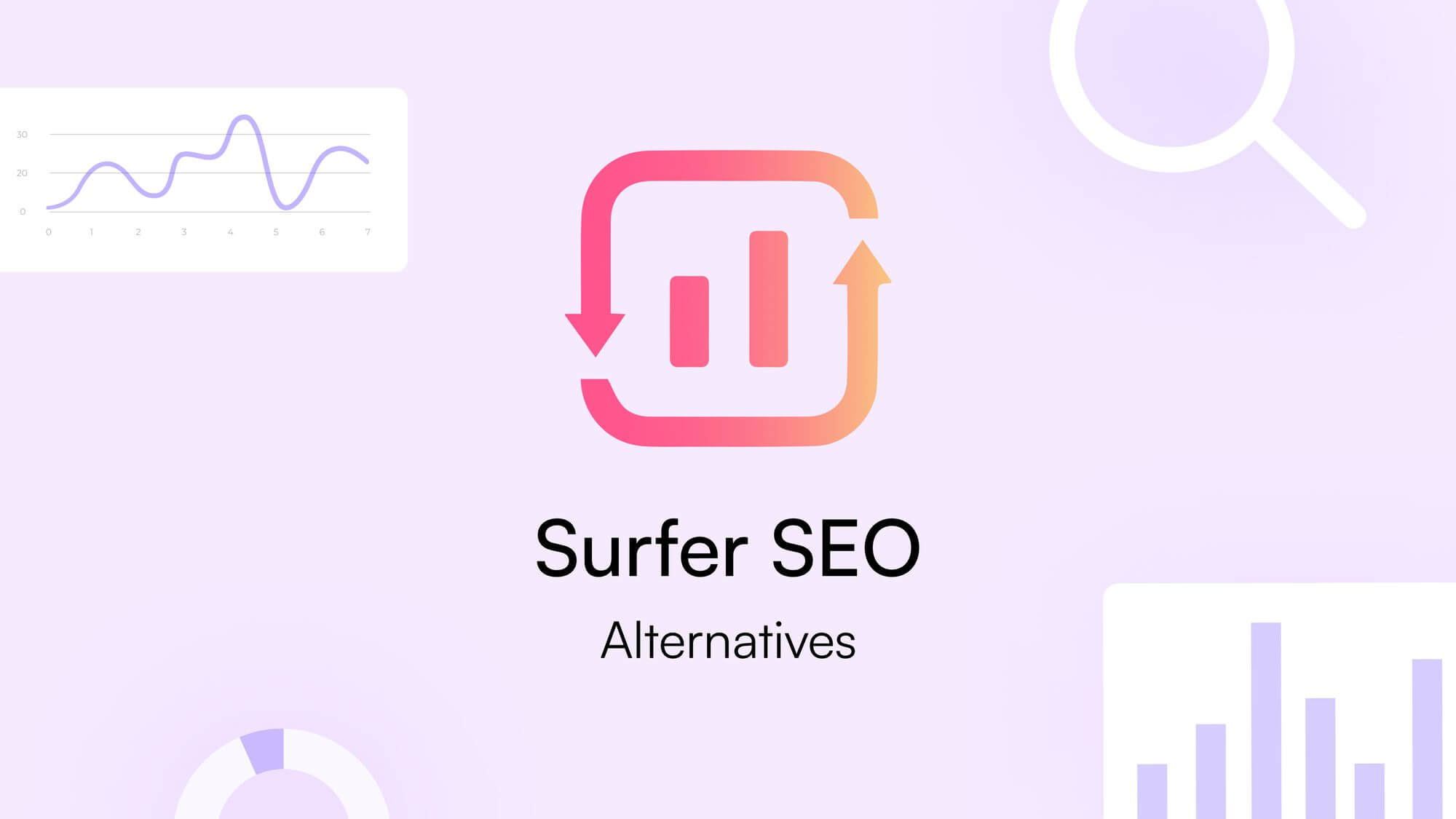

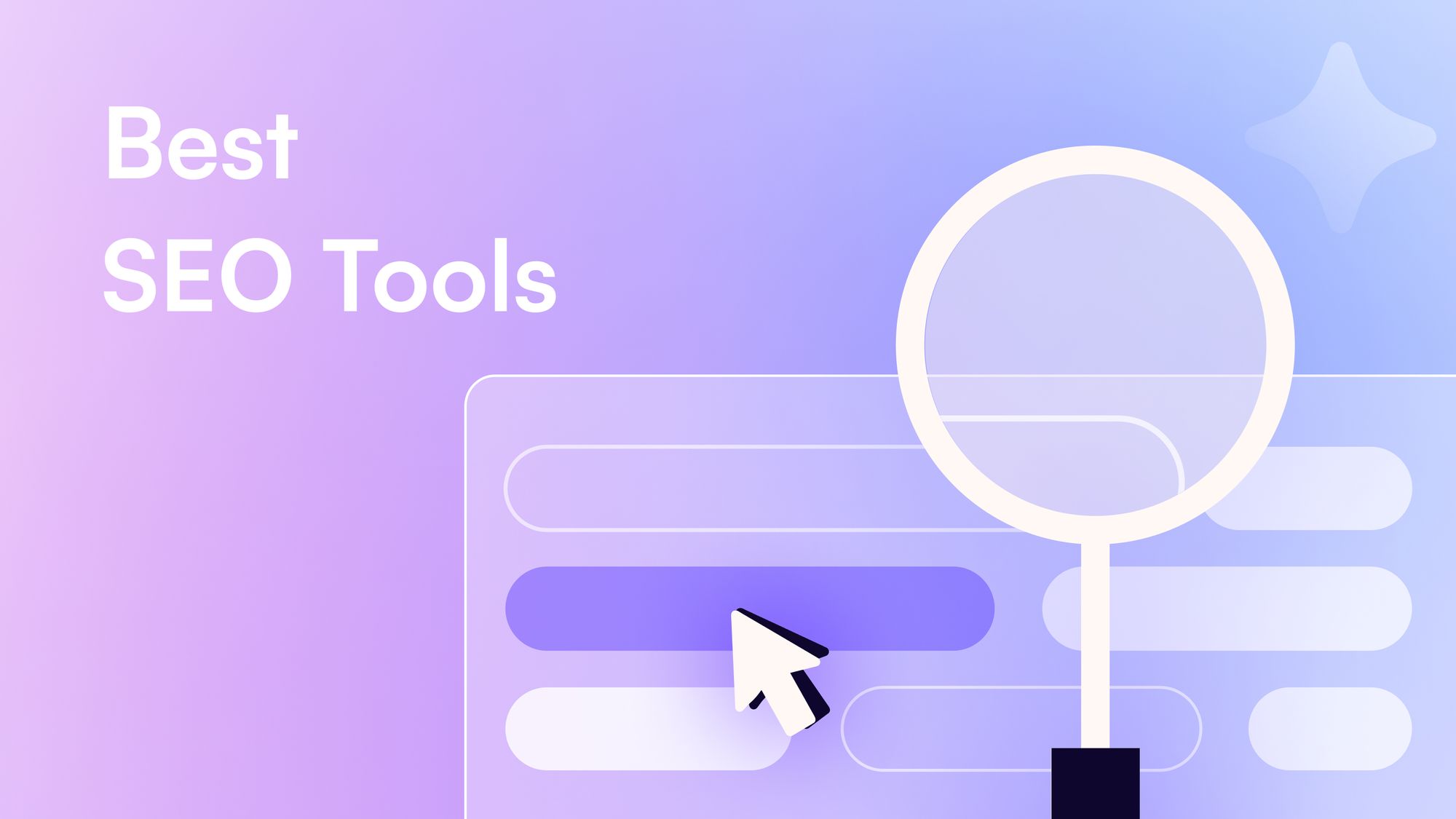
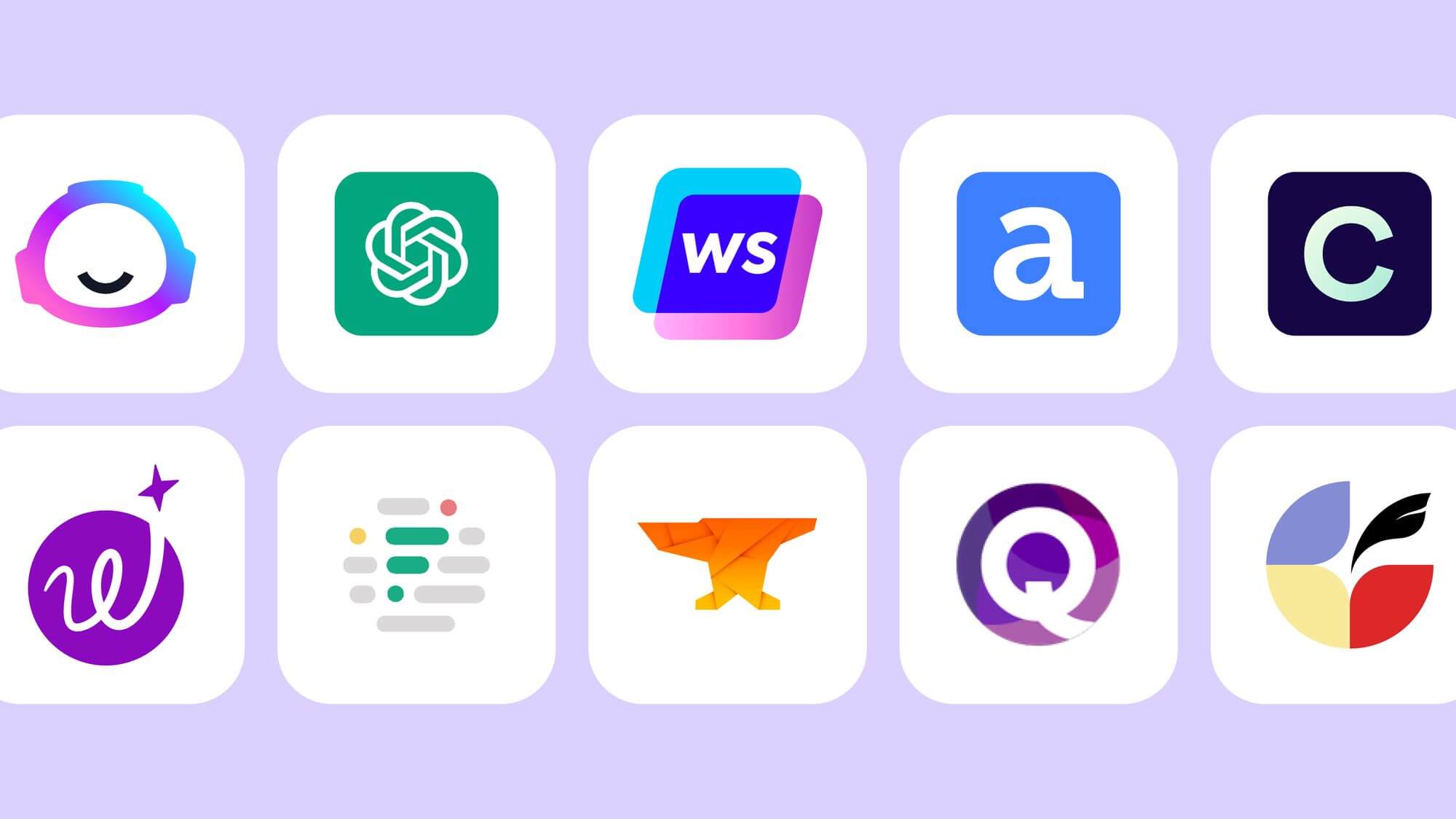

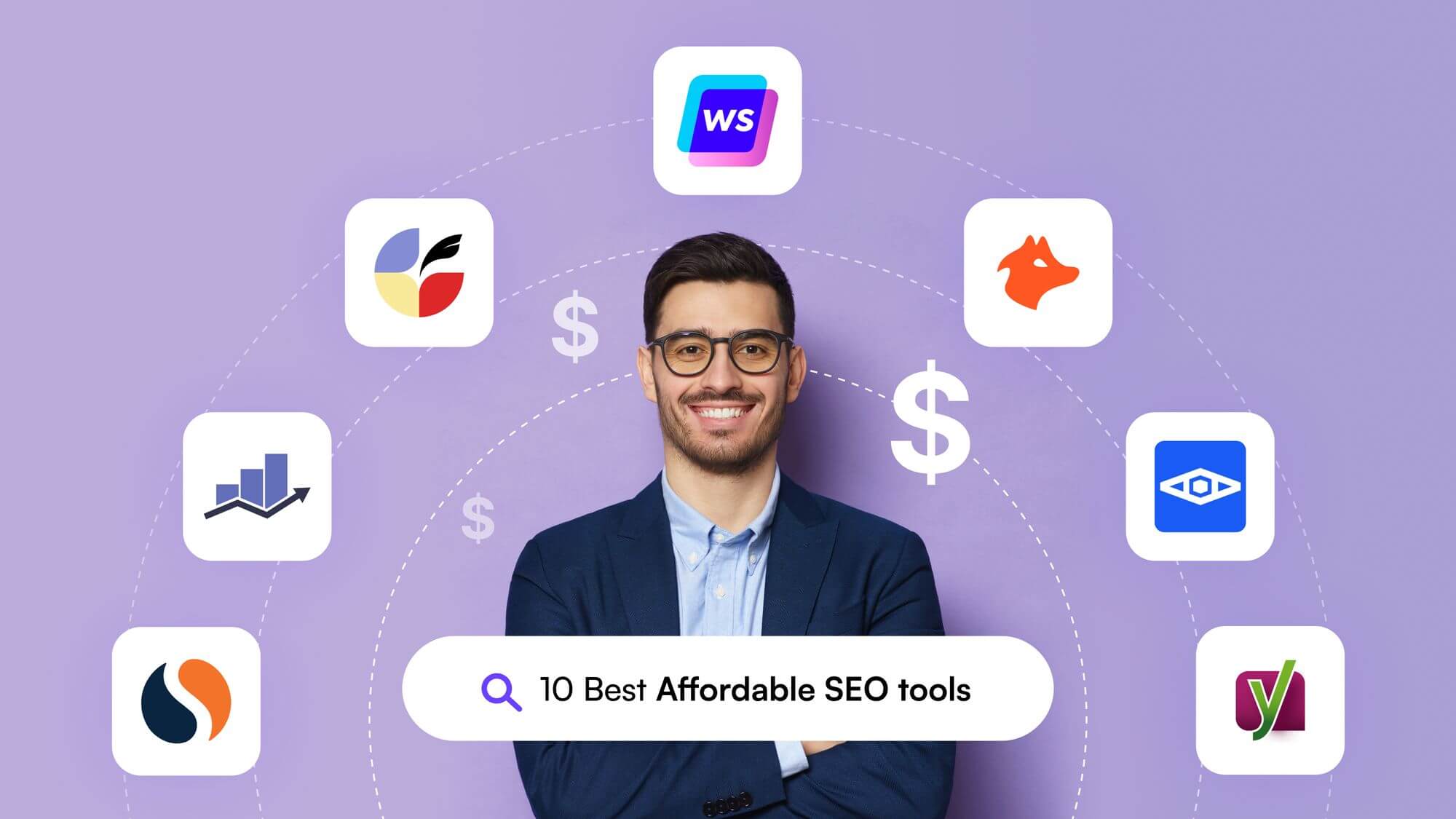
![Content Automation Strategy: Essential Steps and Tools [2025]](/wp-content/uploads/2024/08/Content-Automation-1.jpg)