Are you feeling overwhelmed, intimidated, or doubtful when writing a blog post? If so, you're not alone. Writing a blog post may seem easy, but it's a nuanced skill that takes time to develop.
If you're wondering how to write a blog, remember that your end goal with what you write needs to be the quality of your content.
Quality of content is considered the most important success factor for blogs. So learning what adds quality to your content is the crux of blog writing.
However, a lot of confusing information changes with the latest trends, making it difficult for new bloggers or those seeking to improve their writing skills.
But don't worry, we're here to help. Our one-stop solution will guide you through the process of writing a successful blog post with practical examples and tips. Whether it's your first blog or post, you'll learn how to engage your readers and understand the structure of a blog to achieve better results.
So, let's dive in and learn the art of blog post writing in this ultimate guide for 2024.
What is a good blog post?
Blog posts and articles are believed to be the most effective in moving leads from awareness to the consideration stage by 77% of marketers.
Therefore, you must write helpful content to see this movement in your customer funnel. A great blog post has a clear intent; this comes from understanding your target audience and knowing what they want to read. Once you understand who you are writing the blog post for, you can think from their perspective and understand their pain points.
Besides this starting point for blog writing, here are other factors:
- Keywords
- Good hook
- Clear and concise language
- Readability
- Engaging writing
Well-written content transforms your content from a blog to a good blog that ranks on search engines and reaches the right audience. Check out these blogging tools to make your work easy.
How to write a blog (Tips + Examples)
“Start with empathy. Continue with utility. Improve with analysis. Optimize with love,” said Ann Handley, a writer and a digital marketing pioneer.
This is the essence of writing a blog – moving from one stage to another, learning and evolving along the way. And there’s a lot of power in these simple but powerful steps. For example, Buffer, the social media management SaaS company, grew its traffic to 1.5 million monthly sessions between 2011 and 2017 through content.
So, whether you are learning how to write a blog for yourself to kickstart your blogging career or want to set up a blog for your business, follow these steps.
1. Find your target audience
The first step in learning how to write a blog post is understanding who you are really writing blog posts for.
What is a target audience?
A target audience is the specific group of individuals a business or blog tries to reach with its content, products, or services.
This group is usually defined based on various factors, including demographic information, interests, location, and needs.
When you understand the needs of your target audience, you create more relevant and valuable content that generates higher engagement and conversion rates.
To identify who they are, here are some questions to ask yourself:
- What is their age group?
- What is their location?
- What is their job title?
- What are their pain points?
- What are their hobbies?
- What do they care about most?
- What kind of content would they like to consume?
For example, let’s assume you run a business with a social media listening tool.
Your ideal customer is a social media manager who handles multiple accounts for a brand, is creative, looks for a fun approach to content, and needs a tool to keep track of online conversations.
By analyzing such information for your brand, you will know what kind of content you should create and what pain points to address.
How to find your target audience for your blog post?
You might be tempted to make everyone your target audience and create content that appeals to many audience segments. But, doing so will only weaken the impact of your blog writing. Therefore, you have to now spend some time within the resources you already have at your disposal to find your target audience so that you can create personalized content.
Use social media insights
Social media analytics can give you deep insights about your audience. You can get information about their demographics, interests, and preferences. Analyzing your social media audience's engagement patterns and growth and comparing them with industry leaders can provide valuable insights into potential opportunities or gaps in your target audience.
You can keep track of such data consistently, and your target audience can evolve whenever you gain new followers. With this information, you can modify your target audience and uncover more potential to expand your reach.
You can notice in the example below this follower analytics can tell the page admin that most of their users have the title Business Development and Human Resources, what posts worked the best on which days, and accessed mostly through which devices.
Use online discussion forums
When finding your target audience for your blog, using discussion forums like Reddit and Quora can be an excellent strategy. However, there are several crucial steps you need to follow to make the most out of these platforms.
Firstly, you must identify relevant subreddits and Quora topics related to your blog's niche or industry. This involves searching for communities where your target audience is likely active and exploring categories, threads, and discussions that align with your blog's content. By doing so, you can better understand your audience's interests and needs.
Secondly, it is essential to spend time observing the discussions and questions. Pay attention to the topics that receive high engagement and the questions that are frequently asked. This will help you understand the challenges and needs of your target audience. This will also tell you what they like to discuss and which opinions don’t interest them.
The example below shows how this funny conversation in a programmer community could give much information to someone in the e-learning business. You can understand that some people who want to code might need help knowing where to start and that could be a pain point that you address.
Use competition data
Studying competitor audience can give you insights into the characteristics, behaviors, and preferences of the market your competitors are engaging with successfully. This can serve as a starting point for defining your target audience. Additionally, you can examine your competitors' messaging and communication strategies to understand the topics, formats, and channels that resonate with your potential target audience.
To gain a deeper understanding, you can assess your competitors' social media presence, including their follower demographics, engagement levels, and the type of content that garners the most interaction. Paying attention to the comments, questions, and discussions on their social media posts can help you understand the interests and preferences of your target audience within the context of your industry.
Use Google Analytics
Set up Google Analytics on your website to collect vital visitor data. Analyze the Audience Overview to gain high-level insights into session counts and user metrics, allowing you to assess audience reach and retention. You can explore the Demographics report to identify primary demographics, Geo and Language data to understand the geographic reach of your audience, Behavior, and Interests reports to gain insights into browsing habits and content preferences and optimize the user experience. Use Google Analytics to learn more about your customers.
Tip: Once you find your target audience and create content, you can track if you are on the right path and reaching the right audience by looking at your Google Analytics data.
Look into user sessions, average session duration, bounce rate, page views, and returning users. If these metrics lean towards successful numbers, you know your content is speaking to the right audience.
Here is an example of a company blog that nails a target audience. Razorpay is a payment gateway product. Their ideal target audience ranges from food trucks to enterprises. So you know it's not a narrow range. Therefore to deal with this, they create content of different types that can cater to all of their audience segment without making it generic.
They create content that answers payment gateway questions to the general public but also provides solutions to ecommerce business owners.
2. Brainstorm blog post ideas
Once you figure out who your audience is, brainstorming ideas for blog topics is the next step in understanding how to write a blog post. Here are some steps to help you find the right ones:
Find out your most successful blogs
Look at your company’s/competitor’s most successful blogs; you can access this data using SEO tools like Ahrefs. These blog posts are successful because they resonate with your target audience or provide a solution. These blogs contain content about the customer’s perspective instead of bragging about the product.
Use Google search console to find relevant topics
In the Performance section of the search console, look at the data on user queries, impressions, and click-through rates. Identify long-tail keywords with niche potential and analyze the performance of your blog pages to discover successful topics.
You can also stay updated on emerging search trends through the Search Analytics section to find topics that engage your audience.
Check out discussion platforms like Quora and Reddit
Look at the popular questions and discussions relevant to your industry and product on Quora and Reddit. Observe how users engage with questions relevant to your niche, noting which questions/comments receive the most upvotes or likes.
Check out social media and look at relevant hashtags
Social media is essential in finding suitable topics for blog posts. Make a list of potential hashtags in your industry related to your brand – now look them up on social media platforms like Twitter and LinkedIn. After sifting through some noise to find the right content, you will understand the content for the hashtag used when your target audience potentially uses it.
Google Trends
Utilizing Google Trends can help you discover highly engaging blog topics that are currently trending and relevant to your target audience.
To effectively use Google Trends, enter keywords or topics related to your blog's niche. Analyze the search interest over time, explore related queries and topics, and identify recurring or seasonal patterns. Pay attention to the regions and subregions where the topic is most popular to tailor your content accordingly.
Use AI for blog topic ideas
Chatsonic is a generative AI tool that can be your buddy while finding blog topics. You have to ask the questions on your mind, and you will get answers that might surprise you.

Viola! Isn’t this a great starting point for identifying your blog topics?
3. Understand the search intent for your topic
“At its very core, marketing is storytelling. The best advertising campaigns take us on an emotional journey — appealing to our wants, needs, and desires — while at the same time telling us about a product or service.” — Melinda Partin, Senior Director of Marketing & Digital Strategy, UW Medicine.
Storytelling is essential to blog writing. The narrative of how to write a blog post is incomplete without understanding the customer’s intent. With this, you gain insights into what they are looking for to craft the perfect story using your products and services.
Tips to understand search intent:
Start by analyzing search queries and identifying common themes and patterns by reviewing search engine results pages (SERPs) to see the types of content that rank highly for your target keywords and understand the preferred content format, whether they are how-to posts, guides or listicles, as they are popular blog formats.
- Consider the stage of the buying journey your target audience is in and tailor your content accordingly. If a topic is in the awareness phase, you don’t want to provide product-heavy information and stray away from the content.
- You can use a generative AI tool like Chatsonic to find the search intent of your keyword. Use a prompt like “Provide 10 long tail keywords related to 'writing a blog.’ Match each keyword with any of the 4 types of search intent.”

You should provide as much information to your audience in your blog post regarding what they are looking for before plugging your product. However, if they are in the consideration stage, you can be more direct and talk about how your product can make a difference.
Here are some types of search intent:
- Navigation search intent: These are simple queries to find out something. Such keywords are usually in the awareness section and have a higher traffic volume.
- Learning search intent: These queries are to understand something specific. When you address them, you want to provide helpful and relevant content to your audience in your blog post.
- Consideration search intent: These are more specific to your products or services and might have lower traffic than just ‘email marketing,’ but this long-tail keyword can generate leads for your business.
- Transactional search intent: This is the final query to go ahead and make the purchase—for example, discount codes for email marketing tools or free email marketing tool trials.




As you can see in each image above, the search results change based on the search query, and the top results are the ones that meet the search intent.
4. Check out your competition
Conducting a thorough competitor analysis is critical in understanding how to write a blog that stands out in your niche. Here's a structured approach to analyzing your blogging competitors effectively:
Identifying Competitors
- Broad Research: Start by searching for blogs in your niche to gather a wide range of competitors, including both well-established blogs and emerging ones.
- Direct and Indirect Competitors: Include competitors that offer similar content (direct) as well as those that may satisfy the same reader needs in a different way (indirect).
Analyzing Competitors' Strategies
- Content Analysis: Examine the types of content, frequency of posts, and engagement levels on competitors' blogs.
- SEO Assessment: Review their SEO strategies by identifying their targeted keywords, organic traffic, and keyword gaps.
- Backlink Profile: Analyze the quality and quantity of backlinks to understand their domain authority and online reputation.
Utilizing Tools for In-Depth Analysis
- Google Analytics: Provides insights into traffic sources and user behavior on your own blog for comparison.
- Semrush and Ahrefs: Offer comprehensive data on competitors' keyword rankings, traffic, and backlink profiles.
- BuzzSumo: Helps in discovering the most shared and engaged-with content in your niche.
5. Refine your topic with keyword research
Keyword research is crucial in creating blog posts that resonate with your target audience and gain visibility. To do this well, use keyword research tools such as Answer the Public, Ubersuggest , or Google Keyword Planner to find relevant keywords specific to your blog's topic.
Strike a balance between search volume and user intent, considering broad keywords with higher search volumes and specific phrases that align closely with your audience's needs.

Once you have a list of keywords, explore successful articles that have targeted similar keywords. Then, analyze these top-ranking articles to gather insights on what to include in the title tag of your post and how to structure it effectively. You can use long-tail keywords and low-competition phrases that target niche topics — they might have fewer monthly searches but reach a highly engaged audience.
As your blogging journey progresses, you can use advanced keyword research tools like SEMrush or Ahrefs for more comprehensive insights and competitor analysis.
But remember that keyword research is an ongoing process. Stay updated on search trends and regularly evaluate the performance of your blog posts using tools like Google Analytics.
6. Look into what unique voice and information you can add to the topic
When creating a blog, it's essential to infuse it with a unique perspective and valuable insights to captivate and engage your audience. Here are some tips to help you add your own voice and distinctive information to your blog:
Discover Your Unique Angle
- Dive into thorough research about your chosen topic to pinpoint a distinctive angle or viewpoint that you can bring to the table.
- Consider leveraging your personal experiences, specialized knowledge, or fresh insights to provide a novel take on the subject matter.
Share Personal Anecdotes
- Integrate personal anecdotes or experiences relevant to the topic to establish a deeper connection with your readers.
- Whether it's a triumph, a lesson learned, or a remarkable encounter, weaving personal experiences into your content can enhance relatability and engagement.
Offer Original Insights
- Conduct comprehensive research to uncover novel or less-explored information about the topic.
- Providing original insights, data, or analysis can distinguish your blog and position you as a reliable source of information.
Infuse Your Personality
- Inject your writing with your unique personality and voice.
- Whether you convey humor, authority, empathy, or a conversational tone, allowing your individuality to shine through in your writing can captivate your audience.
Engage Your Audience
- Foster interaction and dialogue with your readers by posing thought-provoking questions, seeking their viewpoints, or inviting them to share their experiences related to the topic.
- This interactive approach can enrich your content and make it more compelling for your audience.
Embrace Authenticity
- Authenticity is fundamental in establishing trust and cultivating a devoted readership.
- Be genuine in your writing and refrain from imitating others. Embrace your unique voice, and let your authenticity resonate in every blog post.
By incorporating these strategies into your writing process, you can effectively infuse your blog with a unique voice and valuable information, setting it apart from the rest and resonating with your audience.
7. A great blog post is fueled by research
Professional bloggers have a secret: they only sometimes possess prior knowledge about the topics they write on. However, they still maintain their authenticity and expertise.
Their success is in their ability to conduct thorough research before writing a great blog post, which can also be the key to your own success story.
When researching and writing a blog post, it's essential to go beyond Wikipedia and rely on authoritative sources such as official associations, government websites, reputable research papers, and industry experts. Go through as many relevant sources as possible and note everything you find relevant. You can also rely on AI tools for research and get results from various sources on the internet.
However, for blog writing, you should approach every source critically and verify the information for accuracy. And whenever possible, interview industry experts and participate in online communities to get firsthand knowledge.
8. Create an organized blog post outline
Once you have collected all the information you need to write your blog post, develop a well-organized outline with your blog post's main sections and critical points.
This will provide a clear structure and roadmap for your writing process. It gives you a visual representation of how to write your blog instead of diving into it headfirst with no structure or blog writing format.
A good blog outline guides your writing and ensures your blog post has a clear flow.
Here is an example of an outline created using the tool Chatsonic. Of course, you could make an outline based on your research, but such answers and tools will also help you create a better blog post format.

9. Identify your brand voice
Think about who you're speaking to with your blogs. Get to know their values, preferences, and interests. Imagine conversing with them and thinking about how you would tailor your language and tone to resonate with them. Are they younger or older? Do they prefer a more formal or casual tone? Which would make them relate to your content the most?
Crafting an engaging and impactful brand voice for your blog post is the secret sauce that adds personality to your writing and sets successful bloggers apart.
How do you identify your brand voice?
- Think about the brand’s core qualities - are you a forward thinker, an innovator, a trusted authority, or a friend?
- Consider the words and phrases that describe your business
- Observe the conversations on social media by your target audience; notice their vocabulary, slang, and communication style
Take the help of an AI tool like Chatsonic to help you define it
Step 1: Go to the Prompts Library section of Chatsonic and search for the word ‘brand.’ You will find a well-structured prompt on how to Discover your Brand Voice. Now click on the Use Template button.

Step 2: Now enter the relevant details of your brand, as shown below.

Step 3: You now have a detailed description of how your brand voice should sound, who your target audience is, and much more.

Brand voice examples
Look to other successful brands that have mastered their voices for inspiration. For example, Slack balances professionalism and a friendly, helpful approach. They provide valuable resources and maintain a lighthearted tone, making their content informative and enjoyable.

Dollar Shave Club stands out with its witty and sharp voice, injecting humor into its content while remaining true to its brand identity.

From their famous video in 2012 until now - wit has been a consistent part of their brand voice.
Staying consistent with brand voice for your blog post can be daunting
We understand that this can be a complex process. Especially if your company has multiple writers or you are new to writing blog posts. Brand voice is learned over time, but what if we tell you our Brand Voice tool can help you set the tone for your brand?
Use Writesoninc to create content with a consistent brand voice
In the Brand Voice feature of the Writesonic app, you have to add the link to a blog post title that follows the brand voice you want or add related text.

Once you enter this data, click on ‘Analyze.’

The tool will show you how the content that you provided sounds. As you can see below, our example sounded informative and engaging, so we named the brand voice the same. Then click on ‘Create Voice.’

Once you have created the brand voice, you can find it in Writesonic under the Brand Voice section. Now whenever you make content, you can select the desired brand voice.
We will show you how to use it further in the next blog post sections.

10. Create a great headline for your topic
Crafting a great headline for your blog post is crucial to grab readers' attention and make them click. It's a delicate balance between art and science. You don’t want to sound clickbaity or lure readers into your blog with deceiving information, but at the same time, you don’t want to be boring.
Here are some key points to help you while writing headlines:
1. Be Clear and Specific
Make your headline direct without misleading them or using vague headlines. Your readers should know what to expect, or else they will leave your blog page immediately, and your bounce rate will increase – you don’t want that.
2. Promise Value and Benefits
Highlight the value readers will gain from your content by offering a solution, valuable insights, or practical tips. Headlines like "Five tips to improve your lead conversion rate" show the reader exactly what they can expect and are informative.
3. Use Power Words and Emotional Triggers
Incorporate strong, persuasive words that evoke emotions and curiosity in the headline of your blog post. You can choose words that create a sense of urgency or excitement to entice readers. Words like free, immediately, guaranteed, and ultimate are all powerful words that positively impact your readers.
4. Keep it Concise and Attention-Grabbing
Shorter headlines are more effective, but you can also grab attention by using numbers, asking questions, or making bold statements. For example, 5X your productivity with these ten tips – this headline is concise yet powerful enough to get the reader’s attention.
5. Understand Your Audience
Tailor your headline to resonate with your specific target audience by considering their interests, aspirations, and pain points.
6. Test and Optimize
Experiment with different headline variations and analyze their performance. You must consistently monitor click-through rates and engagement metrics to understand what resonates best with your audience.
By implementing these strategies, you can craft great headlines that captivate readers, increase clicks, draw readers, and drive more traffic to your blog post.
11. Pick the right images
When it comes to creating quality blog posts, incorporating captivating images is a game-changer. These images go beyond mere placeholders; they bring your content to life and captivate your audience.
Pay special attention to the featured image, as it visually represents your blog post on your site's homepage, enticing readers to click and explore further, like the example below from Writesonic’s blog page.
You can use platforms like Wix, Shutterstock, and Unsplash directly within the site's editor, ensuring access to high-quality visuals that enhance your blog's appeal.

Images make your content more readable
Additionally, it is essential to remember that writing for the web requires a different approach. Your readers have smaller attention spans, and overloading them with lengthy blocks of text can be overwhelming, causing readers to lose interest quickly. Break up the text and create a visually engaging experience to avoid this.
Images provide visual cues, guiding readers through your content and making it more digestible.
The example below is from a Writesonic Blog; you can see how adding the image breaks the text, adds a surprising element with an appealing image, and supports the content visually.

They make your blog posts more engaging
Images add personality and humor to blog posts on dry or complex topics. They can also simplify difficult subjects with diagrams, charts, infographics, and other visual aids, making complex concepts more accessible and easier to understand for your audience.
12. Optimize your blog for links
While writing blog posts, incorporating well-placed and relevant links is essential for search engine optimization, visibility, and engaging your loyal readers further.
External links
These links don’t belong to your website but are from reliable sources to external links. With external links, it's essential to focus on quality over quantity. Aim for around 2-5 external links in longer blog posts. You can check the domain authority of the site you want to include as an external link and choose the ones above 60.
The example below is from a Writesonic Blog on real-world brand voice examples. Harvard Business Review is a reputable site, and we have used it in the blog to show an example of an authoritative brand voice.

Internal links
Internal links are links from your site and offer a great opportunity to enhance the user experience and boost your website's SEO. Be intentional and thoughtful in selecting which internal pages to link to. Including several internal links within your blog post is generally acceptable.
However, ensure these links are relevant and add value to the reader's journey.
The example below is from a whole post a Writesonic Blog about the 10 content creation tools. We have added several internal links that will be helpful to the reader to understand Writesonic further better.

Best practices in managing links for your blog posts
- Conduct regular audits for the links and ensure no broken links (links that are no longer active). This can give the impression that your site needs updates and isn’t trustworthy.
- It's vital to link to reputable sources that enhance your credibility when including external links.
- Keep your anchor text concise and relevant, ensuring it reflects the topic of the linked page. Avoid vague or clickbait-like anchor text, as it may confuse readers or be spammy.
- For internal links, exact-match anchor text is generally acceptable if it remains relevant and avoids keyword stuffing.
- Be cautious regarding external links, as manipulating external anchor text violates Google's webmaster guidelines.
13. Optimize for SEO
Crafting a captivating blog post involves more than just great writing—it requires strategic optimization to enhance its visibility and impact with elements like meta description.
Conduct thorough keyword research, as mentioned earlier in the blog, to create an SEO-friendly blog post. Integrate these keywords organically throughout your content, including in your headline, subheadings, and body text.
Additionally, pay attention to your metadata.
Meta tags and meta descriptions are crucial elements of on-page SEO that help optimize your website's visibility in search engine results.
Here are some best practices for creating effective meta tags and meta descriptions:
1. Meta Title
- Limit your meta title to 50-60 characters to ensure it is fully displayed in search results.
- Incorporate relevant keywords into your meta title to improve its relevance and click-through rate.
2. Meta Description:
- Aim for a meta description of around 150-160 characters that accurately summarize the content of your page.
- Incorporate relevant keywords to highlight the relevance of your page to the search query.
- Communicate the unique value or benefit users can expect by clicking on your page.
- Encourage users to take action by using strong and compelling language.
Lastly, optimize your URL slug by including only relevant images and keywords that accurately reflect the essence of your article.
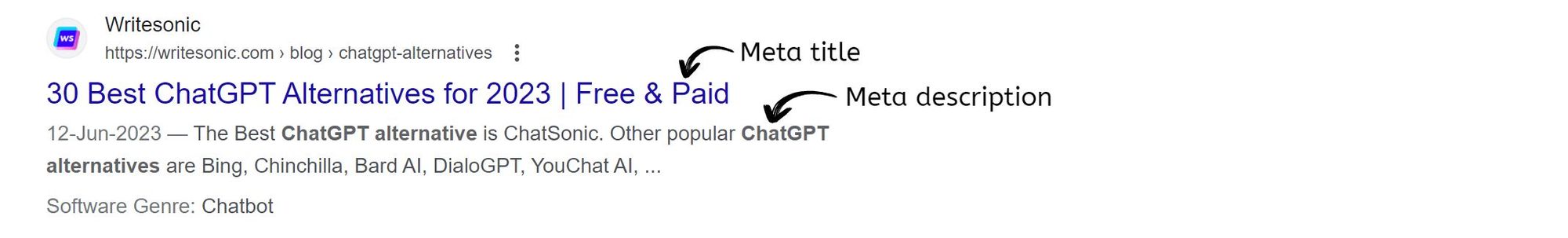
14. Edit your blog post
Crafting a compelling and highly optimized blog post requires careful attention to detail by editing it thoroughly.
Proofreading for Clarity and Accuracy
- Check for Spelling and Grammar: Utilize tools like Grammarly, which is highly recommended for bloggers, to quickly identify and correct any spelling or grammatical errors.
- Read Aloud: By reading your draft out loud, you can catch awkward phrasings and grammatical mistakes that might be missed when reading silently.
- Fact-Checking: Always double-check the spelling of names, places, and any data or statistics. Accuracy is key to maintaining credibility.
- Print and Proofread: Sometimes, reading a printed version of your post can help you spot errors that you might overlook on a screen.
Enhancing Readability
- Shorten Long Sentences: Break down longer sentences into shorter ones to improve readability and create a conversational tone.
- Simplify Paragraphs: Keep paragraphs short to make the content easier to digest and more approachable for readers.
- Use Transition Words: Transition words help connect thoughts and guide the reader through your arguments or narrative.
Editing Techniques
- Take Breaks: After writing, take a break before proofreading to approach your work with fresh eyes, making it easier to spot mistakes.
- Ask for Feedback: A second pair of eyes can be invaluable. Ask someone else to review your work for a different perspective.
- Separate Editing Stages: Focus on different aspects of editing in each read-through—first for structure, then for grammar, and finally for style.
- Review Headings: Make sure to review your headings separately to catch any inconsistencies or errors that could disrupt the flow.
Maintaining Professionalism
- Avoid Jargon: Steer clear of complex words that might confuse readers. Aim for clear and straightforward language.
- Proper Formatting: Ensure that your paragraphs, bullets, and lists are formatted correctly to enhance the presentation of your content.
- Note Common Mistakes: Keep track of frequently made errors to avoid repeating them in future posts.Remember, while editing refines your writing for your audience, proofreading ensures that the post is free from mistakes. Both are crucial for amateur writers to compete effectively in the blogging world. By implementing these proofreading tips, you can significantly improve the quality of your blog posts, ensuring they are polished and professional.
Tips for editing your blog post:
Thoroughly review your article, checking for grammatical errors, repetition, and professionalism; use advanced grammar checkers like Grammarly to fix contextual mistakes.
- Ensure your ideas flow smoothly and coherently throughout each section, creating a clear and purposeful message for your readers.
- Seek feedback from a trusted friend or colleague to identify any discrepancies or areas needing improvement.
- Take a holistic view of your piece, sacrificing unnecessary words or phrases to enhance cohesion and readability.
- Avoid repetitive words or phrases that can disrupt the flow of your writing.
- Read your post aloud to identify awkward sentence structures
- Keep sentences concise and paragraphs shorter to make your content more digestible. Large blocks of text can deter readers, so break them up and use subheadings to enhance readability.
Editing goes beyond grammar and sentence structure — all these points will bring out the best in your content. Never shy away from editing your content – the more you self-edit and learn about cutting down parts that will not add value to your blog, the better writer you will be!
In the image below, you can see one of the editing tools you can use online: the Hemingway Editor. Such editing tools can help you understand how to structure your sentences better and avoid mistakes.

15. Publish and promote your blog
After going through the grueling 12 steps, congratulations, you will learn how to write a blog post!

Your efforts are commendable!
Now, move on to the next steps after writing your perfect blog post. You have to promote it strategically to reach the intended audience and gain the attention it deserves. Here are some ways to promote your blog:
SEO Optimization
- Keyword Research: Identify long and medium-tail keywords that align with your content and audience's search intent.
- On-Page SEO: Ensure your blog posts are optimized with these keywords, meta descriptions, and proper header tags for better search engine ranking.
Understanding Your Audience
- Demographics and Psychographics: Gather data on your audience's age, gender, interests, and lifestyle to tailor your promotional efforts.
- Online Habits: Determine where your audience spends time online and what content they will most likely share.
Guest Blogging
- Relevant Opportunities: Look for blogs with a similar audience and open to guest posts. This can lead to high-quality backlinks and increased authority.
- Pitching Ideas: Approach these blogs with unique content ideas that provide value to their readers.
Email Marketing
- List Building: Start collecting email addresses from your blog visitors from day one.
- Email Marketing Tools: Utilize tools to manage your email list and automate your email campaigns.
- Engagement: Regularly send newsletters with valuable content to keep your audience engaged.
Social Media Marketing
- Platform Selection: Choose social media platforms where your target audience is most active.
- Shareable Content: Make it easy for readers to share your blog posts on their social media accounts.
- Interaction: Engage with your audience on social media to build relationships and encourage sharing.
Utilizing Platforms for Promotion
- Flipboard: Share your articles on Flipboard and encourage others to do the same to increase your reach.
- Medium: Apply for a publisher account on Medium to gain access to a broader audience.
Post-Promotion Strategies
- Content Repurposing: Turn your blog posts into other forms of content such as videos, infographics, or podcasts.
- Link Building: Actively seek opportunities to build links back to your site from reputable sources.
- UTM Links: Use UTM links in your marketing campaigns to track their effectiveness.
Engaging in Online Communities
- Quora and Reddit: Participate in discussions on Quora and subreddits related to your niche to increase visibility.
- Guest Posting: Write guest posts for popular blogs and engage with influencers to expand your reach. These strategies can significantly enhance your blog's promotion when executed consistently and effectively.
Remember, promoting a blog is an ongoing process, and it's crucial to analyze and optimize your blog's performance regularly to understand which strategies are working best for you. By staying active, engaging with your audience, and leveraging the right platforms, you can grow your blog's readership and establish a strong online presence.
16. Designing Your Blog for User Experience
When designing your blog for optimal user experience (UX), it's essential to apply best practices that contribute to SEO, increase engagement, and send positive signals to both users and search engines. Here's how to enhance your blog's design with a focus on UX:
Establish a Clear Visual Hierarchy
- Use typography, color, and contrast to guide the reader's eye.
- Implement a consistent color scheme and typography throughout your site for brand recognition and a professional look.
- Ensure headings and subheadings are clear and descriptive to help readers navigate your content.
Optimize Readability and Layout
- Font Size and Page Margins:
- Increase the font size to 12, or experiment with 16 for better readability. Widen page margins to help readers focus and reduce eye strain.
- Whitespace:
- Use ample whitespace between sentences and design elements to create an inviting, easy-to-read layout.
- Content Width:
- Set content width between 780px to 900px for desktops, ensuring it takes up the full width on tablets and mobile devices.
Simplify Navigation and Accessibility
- Include a clear and intuitive menu structure with a prominent search function.
- Make contact information easily accessible and provide a clear call to action.
- Design your blog to be navigable and functional across various devices, prioritizing mobile-first design.
Use Functional Design Elements
- Summarize main points with summary boxes to provide quick takeaways.
- Encourage social sharing with easily accessible share buttons.
- Highlight key points or quotes to draw attention and offer quick value.
Incorporate Engaging Media While Maintaining Performance
- Use high-quality images and graphics that are optimized for quick loading.
- Be mindful of balancing visual appeal and page performance, avoiding heavy elements that could slow down your site.
Test and Iterate Based on User Feedback
Conduct user testing to gather feedback on the design and usability of your blog. Make adjustments based on actual user experiences to continuously improve the UX. By applying these UX best practices, you can create a blog that looks good and provides a seamless and enjoyable experience for your readers.
Remember, nearly half of users associate website design with trust, so a well-designed blog can help establish credibility and encourage repeat visits.
Keep the user's journey in mind and prioritize content over aesthetic elements to ensure your blog is beautiful and functional. For more insights on creating a user-friendly blog, explore the best examples and templates and consider the guidelines for blog user experience.
To ensure your blog reaches its full potential, it's critical to regularly analyze and optimize its performance. By examining detailed metrics, you can gain insights into how your content resonates with readers and identify areas for improvement. Here's a step-by-step guide to effectively analyze and optimize your blog's performance:
17. Track blog performance metrics
To ensure your blog reaches its full potential, it's critical to regularly analyze and optimize its performance. By examining detailed metrics, you can gain insights into how your content resonates with readers and identify areas for improvement. Here's a step-by-step guide to effectively analyze and optimize your blog's performance:
Step 1: Analyze Key Performance Metrics
- Page Views: High page views indicate your content is drawing traffic. If you're seeing lower-than-expected page views, it might be time to revisit your promotion strategies or SEO efforts.
- Bounce Rate: A high bounce rate can signal that visitors aren't finding your content engaging. Consider revising your content or improving your site's navigation to keep readers on your blog longer.
- Time on Page: The longer visitors stay on a page, the more likely they find the content valuable. Aim for comprehensive, engaging content that holds readers' attention.
- Conversion Rates: High conversion rates suggest your blog effectively persuades your audience. If conversions are low, reassess your calls-to-action and the user journey on your blog.
Step 2: Utilize Data and Analytics Tools
- Google Analytics: Track user behavior, such as which posts are most popular and how visitors interact with your content.
- WordPress or HubSpot: Use built-in analytics for insights on content performance and reader engagement.
- SEMrush: Analyze SEO metrics and backlink profiles to understand how your blog performs in search results.
Step 3: Conduct A/B Testing
- Experiment with headlines, layouts, and content formats to see what resonates best with your audience. A/B testing can provide data-driven insights to inform your content strategy.
Step 4: Monitor and Evaluate Over Time
- Regularly check your blog's performance against your goals and benchmarks. This will help you spot trends and make informed decisions for future content and SEO strategies.
Step 5: Assess SEO Performance
- Keyword Performance: Monitor which keywords are driving traffic and which need optimization.
- Organic Traffic Trends: Understand what content is successful and replicate those strategies.
- Click-Through Rates (CTRs): High CTRs indicate your titles and meta descriptions are compelling. Low CTRs may require tweaking to better capture attention in search results.
Step 6: Optimize for User Experience
- Page Load Speed: Ensure your blog loads quickly to reduce bounce rates and improve user satisfaction.
- Mobile Compatibility: With most internet browsing done on mobile devices, your blog must be mobile-friendly.
Step 7: Enhance User Engagement
- Content Relevance: Update your content regularly to ensure it remains relevant and useful for your audience.
- Engagement Metrics: Pay close attention to metrics like bounce rate and time on the page to gauge how users interact with your content. You can continuously improve your blog's performance by following these steps and leveraging insights from tools such as Google Analytics and SEMrush.
Remember to integrate your primary keyword, "how to write a blog," and secondary keywords, such as "blog post examples," "tips on writing blogs," and "how to come up with blog post ideas," throughout your content to enhance SEO.
How to write a blog using AI in under 5 minutes
Writing is a skill that takes time to develop. Even if you are familiar with writing, doing it for a business, and finding the right tone, your voice has a learning curve.
So the first tip to remember is don’t be hard on yourself or riddle yourself with anxiety on how to write a blog post. Rely on the process and the right tools to help in this process.
Additionally, blog posts are the popular content format among marketers, and 9 out of 10 believe it helps them achieve marketing goals.
Therefore, you can always use AI tools to write blogs or their first drafts in 5 minutes to help your business.
1. Pick a first topic that is comfortable for you
When writing a blog for the first time, choose a topic that is an easy first step and then ease yourself into more complicated topics.
You can also take the help of others in the industry or your company to understand what should be included in the blog. They’ve all been there, too, so they will gladly help you.
2. Start with a low-volume keyword
When starting a blog post, focus on low-volume keywords. These keywords may not have as much search volume as popular ones, but they offer an advantage – less competition. Use keyword tools like Google Keyword Planner or SEMrush to find valuable keywords.
Look for keywords with modest search volumes (typically tens to a few hundred monthly searches). Don't worry about the low numbers; these keywords can help you stand out.
Make sure also to evaluate the competition in your niche. Analyze their content quality and strategy.
As your blog grows, you can target high-volume keywords to reach new heights.
3. Use Writesonic Article Writer
What if I told you you don’t have to write your first blog post alone? You can have a tool to write a draft for you and use it as a starting point. This tool can be your writing buddy, advisor, and mentor, ensuring you are never alone in your blogging journey.

Here is the ultimate guide on how you use the article writing tool.
Step 1: Sign up to Writesonic using social login or using your email address.

Step 2: You will be redirected to the homepage to choose from the various feature offerings.

Choose the Article & Blog Writer, and from here for this example, let's go with Article Writer 6!

Step 3: Choose a Topic
Imagine that you are about to create an article titled "The Future of Sustainable Agriculture: Innovations by 2030". To start, you need to conduct thorough research on the topic.
You can begin by searching for this topic on Google and reading existing articles to gain initial insights and understanding. Similarly, AI Article Writer 6.0 allows you to input your chosen topic to start the process of systematic and strategic content creation. This feature lays the foundation for the AI to assist you in crafting a comprehensive, well-informed, and engaging article.
Location:
Your choice of location from the dropdown menu holds significant sway over the subsequent steps in this process. By selecting a specific location, you guide the AI's research and content generation efforts towards that geographical area. This tailored approach is pivotal for localizing content and optimizing it for local SEO, ensuring relevance and resonance with your target audience in that region.
Language:
Select a language to localize the final article. With support for over 20 languages, you can tailor the content to cater to diverse linguistic audiences, enhancing accessibility and engagement.
Step 4: Analyze Competitor Articles
With the articles handpicked by you, AI Article Writer 6.0 meticulously dissects these competitors' pieces. This analysis aims to decipher their semantic structure, discern the keywords they prioritize, and assess content length and other pivotal components.
By comprehending these critical elements contributing to their SEO prowess, AW6.0 strategizes its content creation approach. The insights gleaned from this analysis serve as building blocks for crafting a new, more potent article. Rather than merely mirroring successful aspects of competitor articles, the objective is to surpass them in search engine rankings, forging content that truly shines amidst the digital competition.
Step 5: Select a Primary Keyword
Primary keywords, the cornerstone of your SEO strategy, encapsulate the central theme or topic of your content. For instance, if your chosen topic revolves around "The Future of Sustainable Agriculture by 2030", your primary keyword might be "Sustainable Agriculture 2030" or "Future Farming Innovations".
This primary keyword anchors your content and guides the AI in generating a well-researched and engaging article aligned with your chosen topic.
Step 6: Choose a Title
Select a title from the provided list, each meticulously crafted to incorporate the primary keywords. This pivotal step ensures seamless alignment between your chosen topic and SEO strategies, bolstering your article's visibility and reach in the vast digital landscape.
Step 7: Pick Secondary Keywords
Secondary keywords, including synonyms, subtopics, and long-tail variations, complement your primary search term. These keywords enrich your content by offering additional context and refining your topic.
By balancing low to medium difficulty scores and medium to high search volumes, you ensure optimal keyword selection, enhancing the depth and breadth of your article's content.
Step 8: Finalize Content Parameters
Choose the word count for your article, ranging from concise 200-word snippets to comprehensive 4000-word compositions. AW6.0 provides an "SEO Recommended" option based on SERP analysis, suggesting your article's most optimal word range to maximize SEO benefits and reader engagement.
Tailor the AI's writing style with the Brand Voice feature to mirror your brand's unique voice. Maintain consistency across all content, preserving your brand's identity amidst content scaling efforts. Additionally, leverage the Point of View feature to craft content from different perspectives, catering to diverse audience preferences and content objectives.
Steps 9: Select Headings and Finalize Outline
Select headings from the provided list to structure your article effectively. These headings serve as signposts, delineating the article's structure and enhancing readability. Additionally, finalize the article outline, ensuring coherence and flow in conveying your message to the audience.
Step 10: Generate article!
Once you’ve clicked Generate, you will see the tool generate your final article. After the article is complete, you can click “Start editing” to make changes to the generated article as needed in Sonic Editor.
On Sonic Editor, you will find several options to improve and edit your blog further.
3. Write a good hook and a compelling CTA
A blog introduction and conclusion are essential for a good blog post. But what makes them good? A hook in the introduction and a CTA in the conclusion is like the last bow on your final draft.
While writing a hook, remember that it has to catch your readers' attention and encourage them to stay and read your blog post after you bring them in through the well-written headline.
This hook can have a good metaphor, a statistic, a quote, or even simply state the customer’s problems in a relatable way. Whatever it is, as long as it evokes an emotion in the reader – you are good to go.
When it concludes, if you don’t have a well-thought-out CTA, all your blogging efforts will be in vain. The Call to Action (CTA) gives your readers direction about what to do after reading your blog post.
Your CTA can be to sign up for your newsletter, give a free product trial, make a demo request, download a content resource, and so much more. Utilize it well for higher conversion rates.
4. Have fun with blog writing!
The pioneer Ann Handley herself once said, “If you aren’t having fun creating content, you’re doing it wrong!”. We couldn’t agree more.
Writing can be a tiring process. Often, blog writers face burnout and writer's block. Therefore, to keep going and make it enjoyable, ensure you are having fun with it. Remember why you started writing in the first place. What got you into blogging? What factors encouraged you to take this path?
Such reasons can help you in your writing journey and help you scale your career.
Other tips on blog writing:
1. Analyze Trending Topics
Stay Updated with Industry Trends: Continuously monitor industry-specific trends and topics using tools like Google Trends, social media, and industry publications to identify popular and relevant subjects to write about in your niche.
2. Learn to Repurpose Content
Expand Content Reach: Repurpose your existing content into various formats, such as infographics, videos, podcasts, or social media posts, to broaden your audience's reach and engagement.
Update and Refresh: Regularly update and refresh older blog posts with new information to ensure their relevance and maintain their value to readers.
3. Monetize the Blog if Applicable
Leverage Monetization Strategies: If your blog has a substantial audience, explore monetization avenues such as affiliate marketing, sponsored content, or display advertising to generate revenue.
Offer Premium Content: Consider creating and selling digital products or providing premium content through subscriptions to further monetize your blog.
4. Stay on Top of Industry Data and Update Your Blog Regularly
Showcase Expertise: Regularly update your blog with the latest industry news, trends, and data to demonstrate your expertise and keep your audience well-informed.
Tailor Content Strategy: Utilize analytics tools to understand audience preferences and adjust your content strategy to align with their interests.
5. Keep Up with Google Algorithm Updates
Optimize for Search Visibility: Stay informed about changes to the Google algorithm and adapt your content strategy to maintain or improve your blog's visibility in search results.
Focus on Quality and Relevance: Emphasize creating high-quality, relevant content that aligns with best SEO practices to enhance your blog's search engine rankings.
Now you know how to write a blog post!
If you follow the 17 steps mentioned above, along with ways to write a blog quickly, your blogging journey will become easier with some practice.
Once you write a few blogs, everything mentioned in this blog will come naturally to you. You won’t have to worry about missing out on steps. Until you get the hang of it, we have created a checklist to help you remember all the steps and make blogging easier.

All the best in your blogging journey; we can’t wait to see what you create!
Frequently Asked Questions
How do I start writing a blog?
To start writing a blog, choose a niche or topic you're passionate about, create a website, a blog domain, or choose a blogging platform. Then, brainstorm blog post topic ideas, outline your posts, and craft engaging content for your readers.
What is a good blog format?
A good blog post format includes clear headings and subheadings, concise paragraphs, and a visually appealing layout. Additionally, incorporating multimedia elements such as images, videos, and infographics can enhance the reader's experience.
What is the basic structure of a blog?
The basic structure of a blog post typically includes an introduction to hook readers, a body with informative or engaging content, and a conclusion that summarizes key points or encourages further discussion. Incorporating headings, subheadings, and bullet points can enhance readability and organization.
What is a high-quality blog?
A high-quality blog post provides valuable and well-researched content, is engaging to read, and offers a unique perspective or expertise on a specific topic. It also maintains consistent writing style, grammar, and visual presentation quality.
What is the ideal blog post size?
The ideal blog post size varies depending on the topic and audience. Still, generally, a length of 1,000 to 2,000 words strikes a balance between providing comprehensive information and maintaining the reader's attention and engagement. However, you can create informative, in-depth articles with a higher word count for the topic.


![How to Write a Blog in 2024: A Step-by-Step Guide [+Free Checklist]](https://blog-assets.writesonic.com/2024/02/How-to-write-a-blog---Thumbnail.jpg)










