Optimizing your website after a thorough SEO audit can transform your organic traffic. However, this can be overwhelming, considering the scope of the audit and the various elements it includes. It can include on-page SEO, technical SEO, off-page SEO, content audit, etc. Additionally, you have to understand the next steps after completing your audit.
In this blog, we break it down for you and explain how you can do a thorough SEO audit and scale your website's efforts.
What is an SEO audit?
An SEO audit is a meticulous examination of your website's on-page and off-page elements, designed to identify strengths, weaknesses, and opportunities for improvement. This process delves into your site's technical, content, and backlink aspects to enhance its visibility in search engine results.
Importance of Conducting an SEO Audit
Regular SEO audits are pivotal in maintaining your website's health and competitiveness in the digital landscape. They are essential for several reasons:
Detecting and Fixing Technical Issues: SEO audits help uncover and address technical issues hindering your site's performance, such as broken links, site speed problems, and mobile-friendliness issues.
Improving User Experience: By optimizing your website's content and structure based on audit findings, you can enhance the user experience, which is a key factor in SEO and user retention.
Identifying Opportunities for Keyword Optimization: SEO audits highlight opportunities for improving your site's keyword strategy, ensuring you're targeting the right terms to attract your desired audience.
Boosting Organic Traffic and Search Engine Rankings: With a well-executed audit, you can increase organic traffic and improve your site's search engine rankings, resulting in more visibility and potential customers.
Staying Ahead of Evolving Search Engine Algorithms: Search engines frequently update their algorithms. SEO audits help you adapt to these changes and maintain or improve your rankings.
What are the different types of SEO audits?
SEO audits are comprehensive evaluations of a website's search engine optimization (SEO) performance and are conducted to identify areas that need improvement. There are several types of SEO audits, each focusing on specific aspects of SEO. Here are some of the most common types of SEO audits:
- On-Page SEO Audit: This audit examines the on-page elements of a website, including title tags, meta descriptions, headers, keyword usage, content quality, and internal linking. It aims to ensure that on-page elements are optimized for search engines and user experience.
- Technical SEO Audit: Technical SEO audits focus on the technical aspects of a website, such as site speed, mobile-friendliness, crawlability, indexability, structured data markup, and XML sitemaps. The goal is to address issues that might hinder search engine bots from properly indexing and ranking the site.
- Off-Page SEO Audit: Off-page SEO audits concentrate on factors that influence a website's authority and trustworthiness in the eyes of search engines. This includes backlink analysis, social signals, and online reputation management.
- Content Audit: Content audits assess the quality and relevance of the content on a website. This includes analyzing the content's alignment with target keywords, user intent, and ability to engage and inform the audience.
- Local SEO Audit: Local SEO audits are specific to businesses that rely on local customers. These audits examine the website's local optimization, such as the consistency of Google My Business listings, local citations, and NAP (Name, Address, Phone).
- Penalty and Algorithmic Audits: Penalty audits are conducted to identify and recover from Google penalties, while algorithmic audits look for issues related to changes in search engine algorithms, such as Google's Panda, Penguin, or BERT updates.
- International SEO Audit: International SEO audits are conducted for websites targeting multiple regions or languages. They ensure that hreflang tags, geotargeting, and other international SEO aspects are correctly implemented.
- Mobile SEO Audit: With the increasing importance of mobile search, these audits assess a website's mobile-friendliness, mobile page speed, and mobile user experience.
Before diving into the nitty-gritty of your SEO audit, it's crucial to prepare adequately.
Define Goals and Objectives
This initial step is the compass for your audit. Clearly define what you aim to achieve. It could be increasing organic traffic, improving conversion rates, or resolving technical issues. Setting specific goals gives you a clear direction for your audit.
Gather Necessary Tools and Data
An effective SEO audit requires the right resources. Ensure you have access to your website's data, content, and technical details. You may need tools for keyword research, content analysis, and technical diagnostics.
Set Up Google Search Console and Analytics
Google Search Console and Google Analytics are essential for tracking your website's performance. Make sure your website is connected to these tools to gather valuable data. They provide insights into your site's traffic, user behavior, and indexing status.
Utilize Writesonic's SEO Audit Tools
Writesonic's SEO audit tools can streamline the auditing process. These tools offer comprehensive data analysis and insights, making your audit more efficient and effective.
Run Your Website URL Through a Site Audit Tool
Before the in-depth audit, run your website through a site audit tool. This initial scan will identify immediate technical issues like broken links, duplicate content, or site speed problems. It's a quick way to spot issues that need immediate attention.
These pre-audit preparations are like laying the groundwork for a successful SEO audit. They ensure you have a clear roadmap, essential data access, and the tools for a comprehensive evaluation.
1. On-Page SEO Audit
Evaluating the quality and relevance of your existing content is a fundamental step in optimizing your website's performance. An on-page SEO audit is the process of analyzing the content that you have already created, understanding areas of improvement, and, in the process, identifying opportunities as well.
To do this, you can use Google Analytics. It helps by providing key user engagement metrics like bounce rates, time spent on pages, and page views, allowing you to assess content relevance. Additionally, your Content Management System (CMS) can be used to check publication dates and identify outdated posts that need updating or removal.
Assess Content Quality
Let's comprehensively analyze your website's content, delving deep into its qualitative and quantitative aspects. By leveraging analytics and user feedback, we can ensure that your content aligns with your audience's needs and expectations. It's essential to declutter your website by eliminating obsolete or irrelevant content and retaining only what adds value and engages your users.
Evaluate the Quality and Relevance of Your Website's Existing Content
Consider your website's content critically, considering quality and relevance. Assess whether the information aligns with your current goals and audience expectations. Content should be informative and engaging, providing value to your visitors.
Tools to Use:
- Google Analytics: Analyze user engagement metrics like bounce rates, time on page, and page views to gauge content relevance.
- Content Management Systems (CMS): Use built-in features to check content publication dates and update as needed.
How to Use:
- Access the Behavior, click Site Content, and go to All Pages report in Google Analytics to review page-specific metrics.
- Check for outdated posts in your CMS and update or remove them based on their relevance and quality.

Identify Outdated or Irrelevant Content
Your website's content must consistently be updated with the latest data. Outdated or irrelevant content can negatively impact your site's performance. While you conduct your SEO audit, it is essential to either update the content or remove pages that are no longer relevant.
In Google search console, look for pages with a significant drop in clicks or impressions. This way, you can monitor pages with declining performance.

The above image shows how a page that has significantly dropped in clicks or impressions can look. Investigate it further by reviewing the page's content and updating it as needed.
Optimize Content for User Engagement
User engagement is a critical factor in website performance. The more time a reader spends on your page and clicks on the relevant CTAs, the more signals the search engine algorithms receive that your content can be trusted.
Tools to Use:
- Heatmap Tools (e.g., Hotjar): Use heatmaps to visualize user interactions on your content.
- A/B Testing Tools: Experiment with content variations to optimize for engagement.
How to Use:
Implement heatmap tools to see where users click, scroll, or drop off in your content.
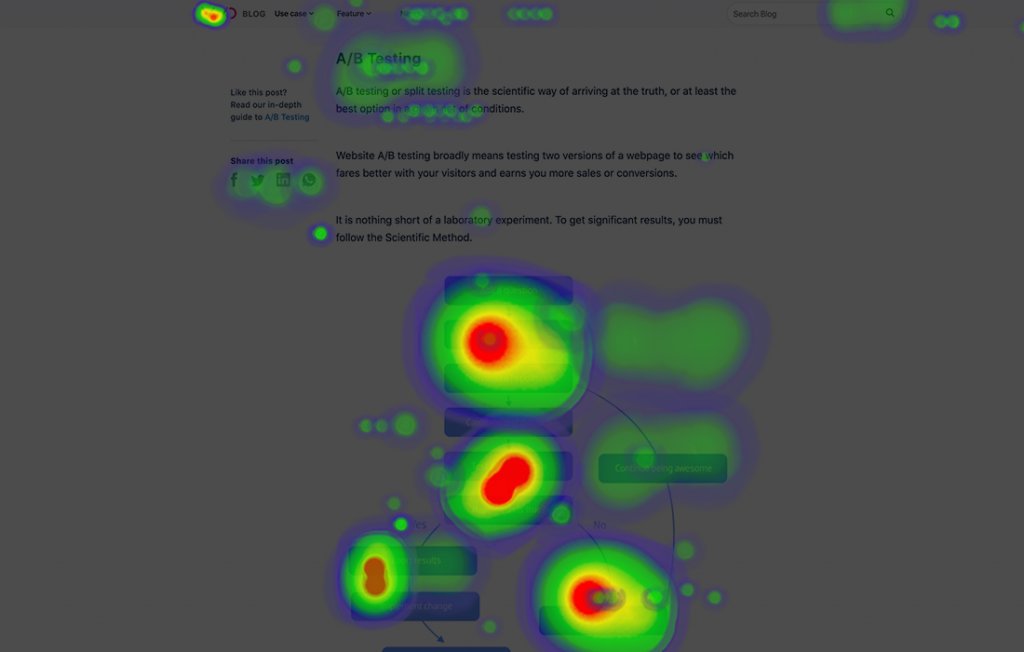
Keyword Optimization
Delve into the strategic placement of keywords within your content. Enhance keyword optimization to align with on-page SEO goals. Employ Writesonic's keyword analysis tools for a nuanced understanding of impactful keywords.
Analyze Keyword Placement and Integration Within Content
Examine the strategic placement of keywords within your content. Ensure they naturally fit into the context, enhancing rather than disrupting the flow. Balancing keyword density is crucial for effective on-page SEO.
Tools to Use:
- Keyword Research Tools (e.g., Writesonic): Identify keywords with high search volume and relevance.
- SEO Plugins (e.g., Yoast SEO): These plugins provide real-time recommendations for keyword optimization.
How to Use:
Conduct keyword research to find primary and secondary keywords for each piece of content.
Utilize SEO plugins to ensure your chosen keywords are integrated effectively in titles, headings, and body content.
In Writesonic's keyword research tool, type a keyword for which you want to create content.
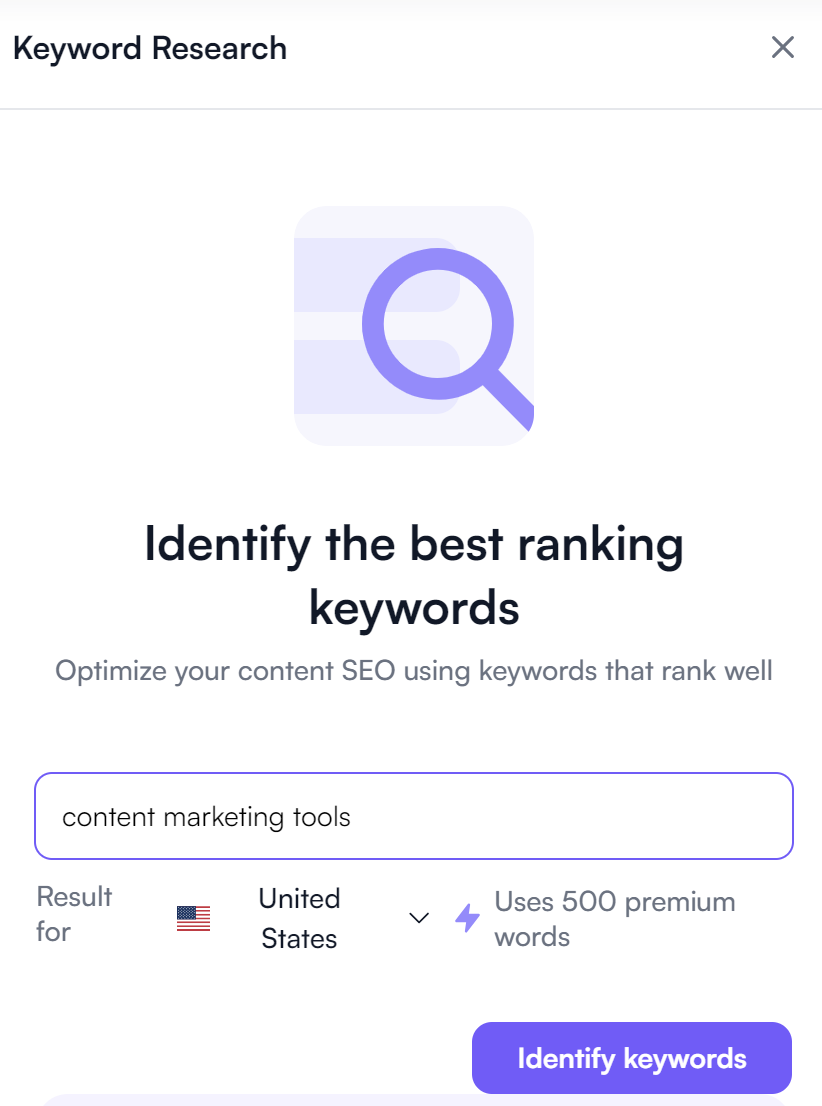
The tool will tell you how difficult it is to rank for the keyword, current volume, and the potential volume you might get if your page is ranked at the top of SERP.
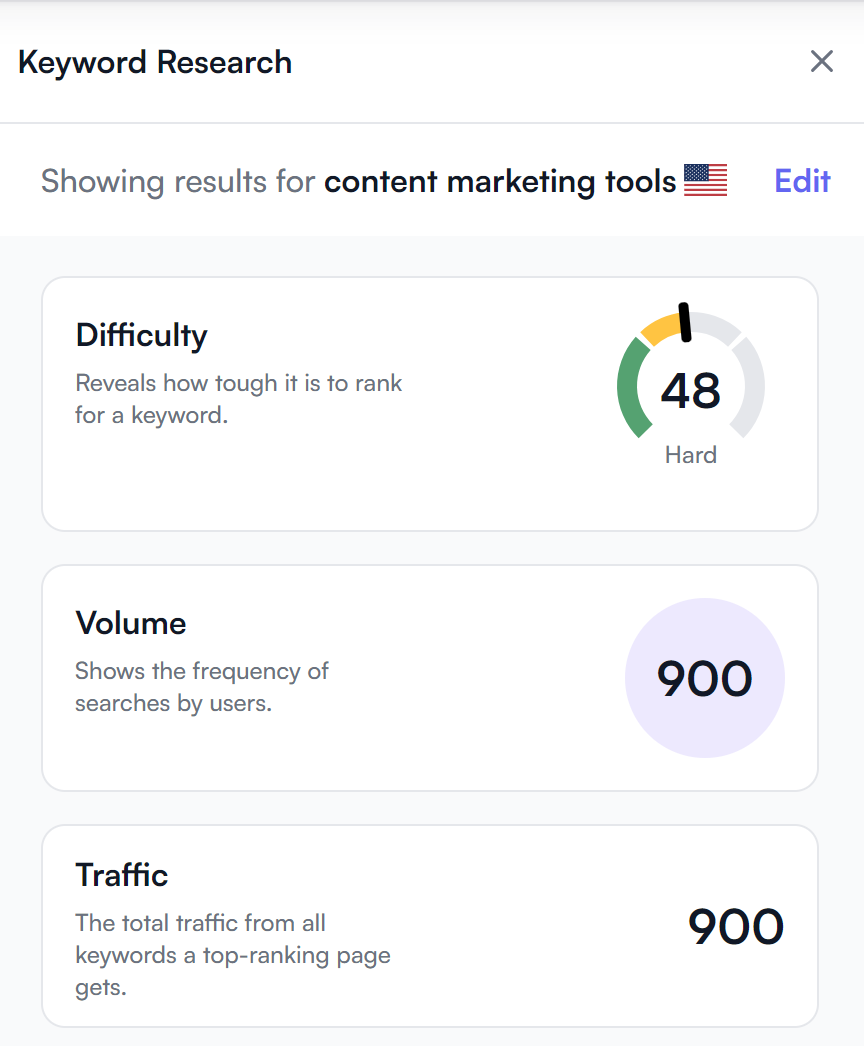
Here are some more keyword suggestions based on your input.
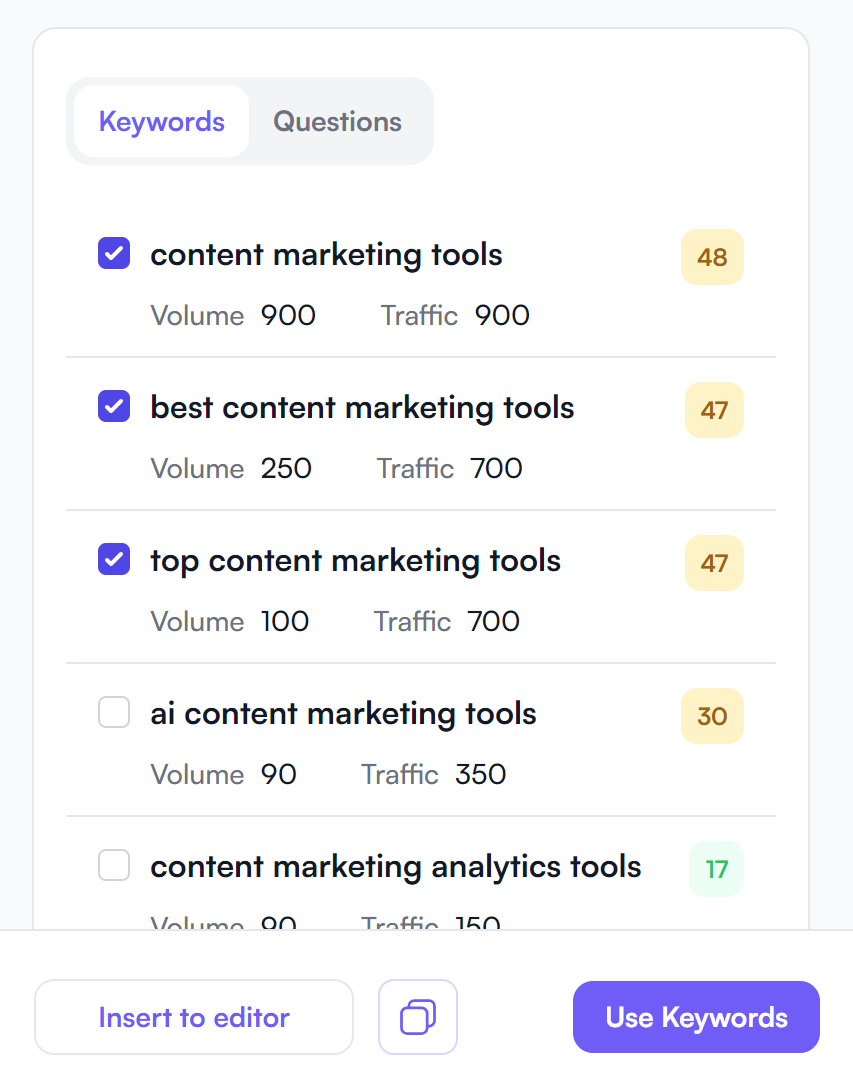
2. Technical SEO Audit
A Technical SEO Audit is a comprehensive evaluation of a website's technical elements that affect its search engine optimization. This process involves analyzing indexing, crawling, duplicate content, and site architecture to improve performance and visibility. The primary objective is to identify and resolve any technical issues that may negatively impact the website's search engine rankings and overall health.
Indexing and Crawling
Indexing and crawling are fundamental processes that search engines like Google use to discover and catalog web pages. Ensuring your website is indexed correctly and crawlable is crucial for search engine visibility.
Tools for Indexing and Crawling Analysis:
Check for any hiccups in indexing and crawl your website to uncover technical glitches. Maintain a single, coherent, indexed version of your website. Use Google Search Console tool for a comprehensive technical audit. Google provides insights into your website's indexing status, crawl errors, and more. You can submit a sitemap, check for indexing issues, and monitor Google's interactions with your site.
How to Use Google Search Console:
- Go to the 'Index' section to check for indexing issues.
- Inspect specific URLs to see their indexing status and any issues.
Submit a sitemap to help Google discover your pages.
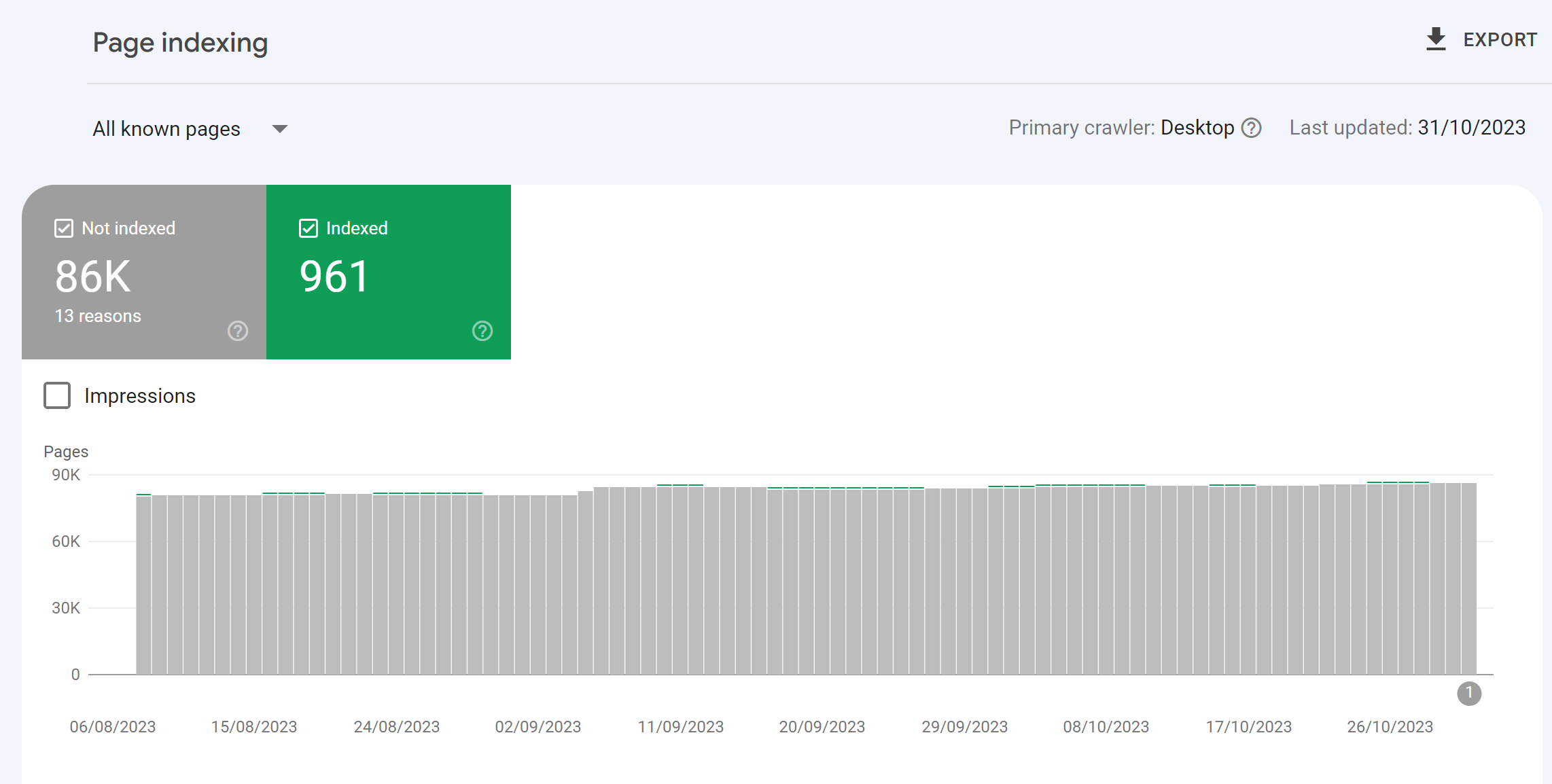
Fix Indexing Problems
If your pages are not being indexed, it's essential to find and fix the issues:
- Using Google Search Console's 'Index Coverage' report, identify the problematic pages.
- Resolve issues such as crawl errors, canonicalization problems, or manual actions taken by Google.
Duplicate Content Detection
Duplicate content can harm your SEO efforts by confusing search engines and diluting the value of your content. Identifying and addressing duplicate content is crucial for maintaining search engine rankings.
Tools for Duplicate Content Detection:
- Copyscape: This tool allows you to check for duplicate content across the web by comparing your content to existing pages.
- Screaming Frog SEO Spider: This website crawler can identify duplicate content and issues related to meta tags, such as duplicate title tags and meta descriptions.
How to Use Copyscape:
- Go to the Copyscape website.
- Enter the URL of the page you want to check for duplicates.
Copyscape will generate a report showing any matching content found on the web.
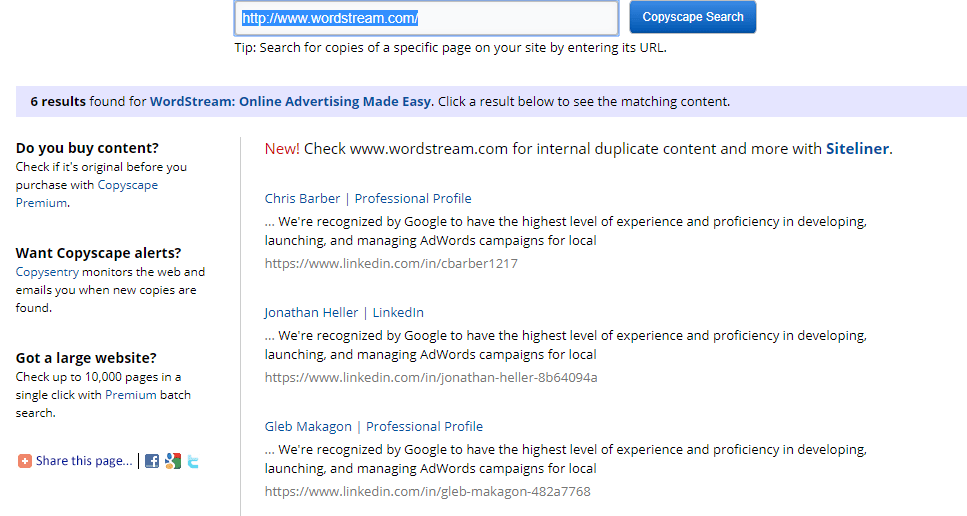
How to Use Screaming Frog SEO Spider:
- Download and install the Screaming Frog SEO Spider.
- Enter your website URL.
Let the tool crawl your site, generating a report highlighting duplicate content.
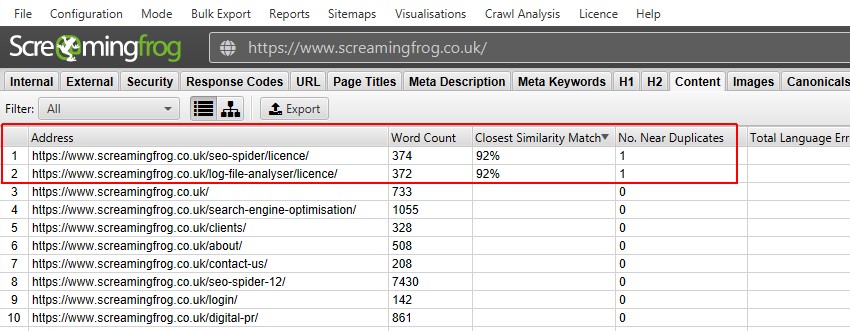
Once you have this data, redirect/delete the pages that low-traffic copies of the original page.
Detect and Address Duplicate Pages, Meta Tags, or Content
Addressing duplicate pages, meta tags, or content is critical for SEO. Follow these steps:
- Utilize SEO tools like Screaming Frog or SEMrush to scan your website for duplicate pages.
- Review the content and meta tags of the duplicate pages.
- Make necessary changes to ensure that each page has unique, valuable content.
Fix duplicate issues
Check if there are duplicate versions of your website, which can be caused by various issues. Ensure that only one version is indexed:
- Use Google Search Console to see if Google identifies multiple versions of your site (e.g., with and without 'www').
- Use 301 redirects to consolidate duplicate versions. For example, redirect 'http://yourwebsite.com' to 'https://www.yourwebsite.com'.
Find and Delete “Zombie Pages”
Zombie pages are those that serve no useful purpose on your website. Here's how to find and remove them:
- Use website analytics to identify pages with zero or very low traffic.
- Analyze whether those pages add value. If not, consider deleting or redirecting them.
By addressing these aspects of duplicate content and indexing, you'll enhance your website's SEO performance and visibility.
Site Architecture
Site architecture refers to how your website's pages are organized and interconnected. A well-structured site benefits user experience and contributes to better search engine rankings.
Tools for Site Architecture Analysis: Google PageSpeed Insights
1. Google PageSpeed Insights: This tool assesses your website's performance and provides recommendations to optimize site speed, a critical component of site architecture.
2. Screaming Frog SEO Spider: Besides duplicate content checks, Screaming Frog can help analyze your site's architecture by identifying page depths and broken links.
How to Use Google PageSpeed Insights:
- Go to the PageSpeed Insights website.
- Enter your website URL.
Review the report for performance-related suggestions, which may include optimizing site architecture.
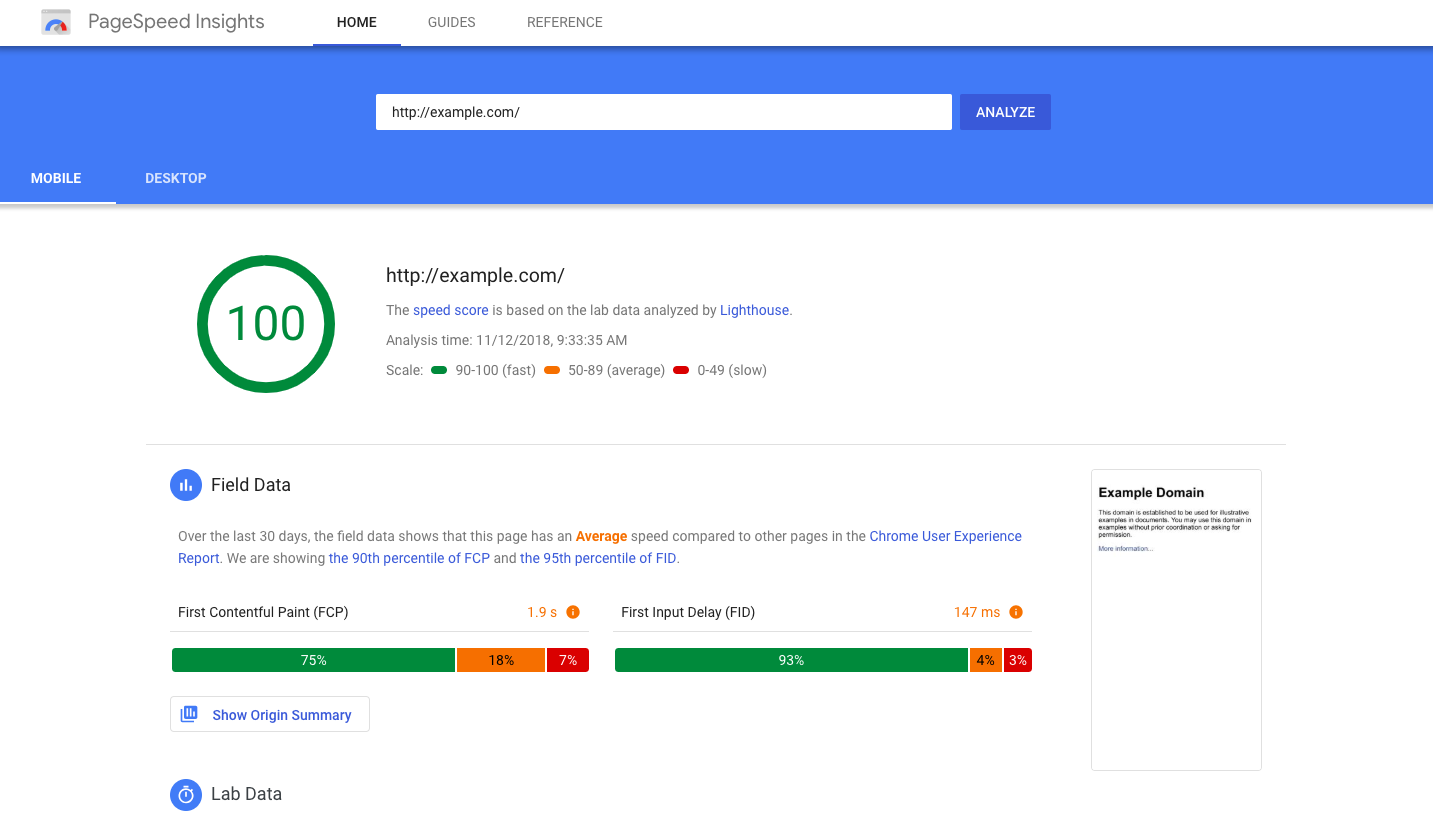
How to Use Screaming Frog SEO Spider for Site Architecture:
- Crawl your website with Screaming Frog.
Examine the 'Internal' tab to view insights into your site's architecture, including page depth.
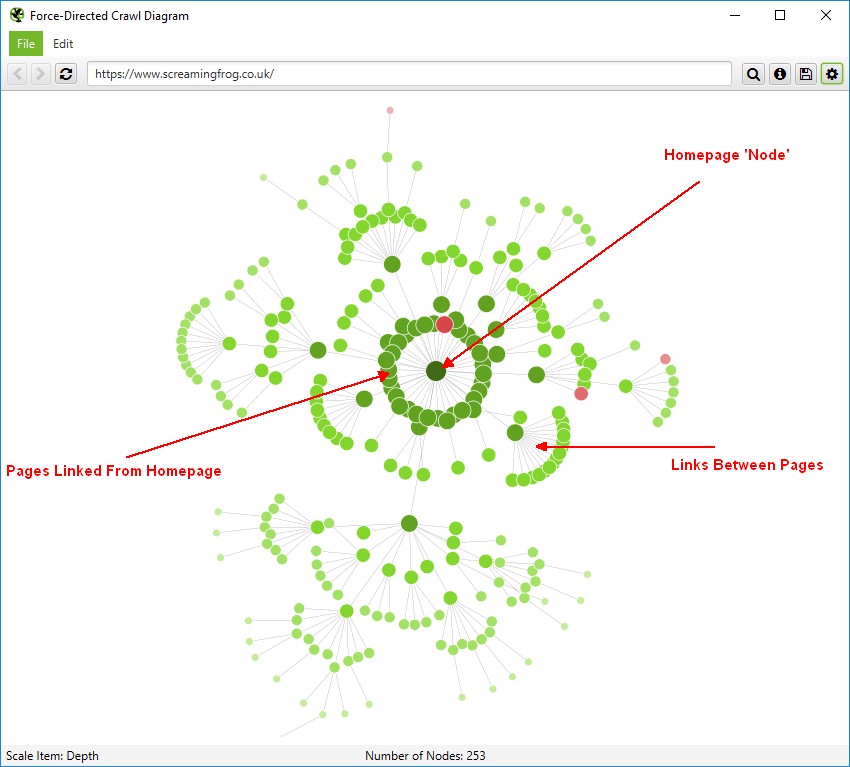
3. Off-Page SEO Audit
An Off-Page SEO Audit involves assessing factors external to your website that influence its search engine performance. This includes competitor analysis to identify keywords and insights and evaluate backlinks through link building and management. This audit aims to enhance authority and trustworthiness by fixing broken links, identifying opportunities, and conducting a comprehensive backlink audit. Understanding and improving your website's presence beyond its pages is crucial, contributing to a robust and competitive online profile.
Competitor Analysis
Competitor analysis is a critical component of an SEO audit. Understanding what keywords your competitors rank for, and their strengths and weaknesses can provide valuable insights for your SEO strategy.
SEO Tools for Competitor Analysis:
- SEMrush: SEMrush allows you to perform competitive analysis by entering your competitor's domain to see their top-performing keywords, traffic data, and more.
- Ahrefs: Ahrefs offers a competitive analysis tool that helps you uncover the keywords your competitors are ranking for, their backlink profiles, and content gaps.
How to Use Ahrefs:
Head to the Competitive Analysis section in Ahrefs and enter your website along with the website's competitors.
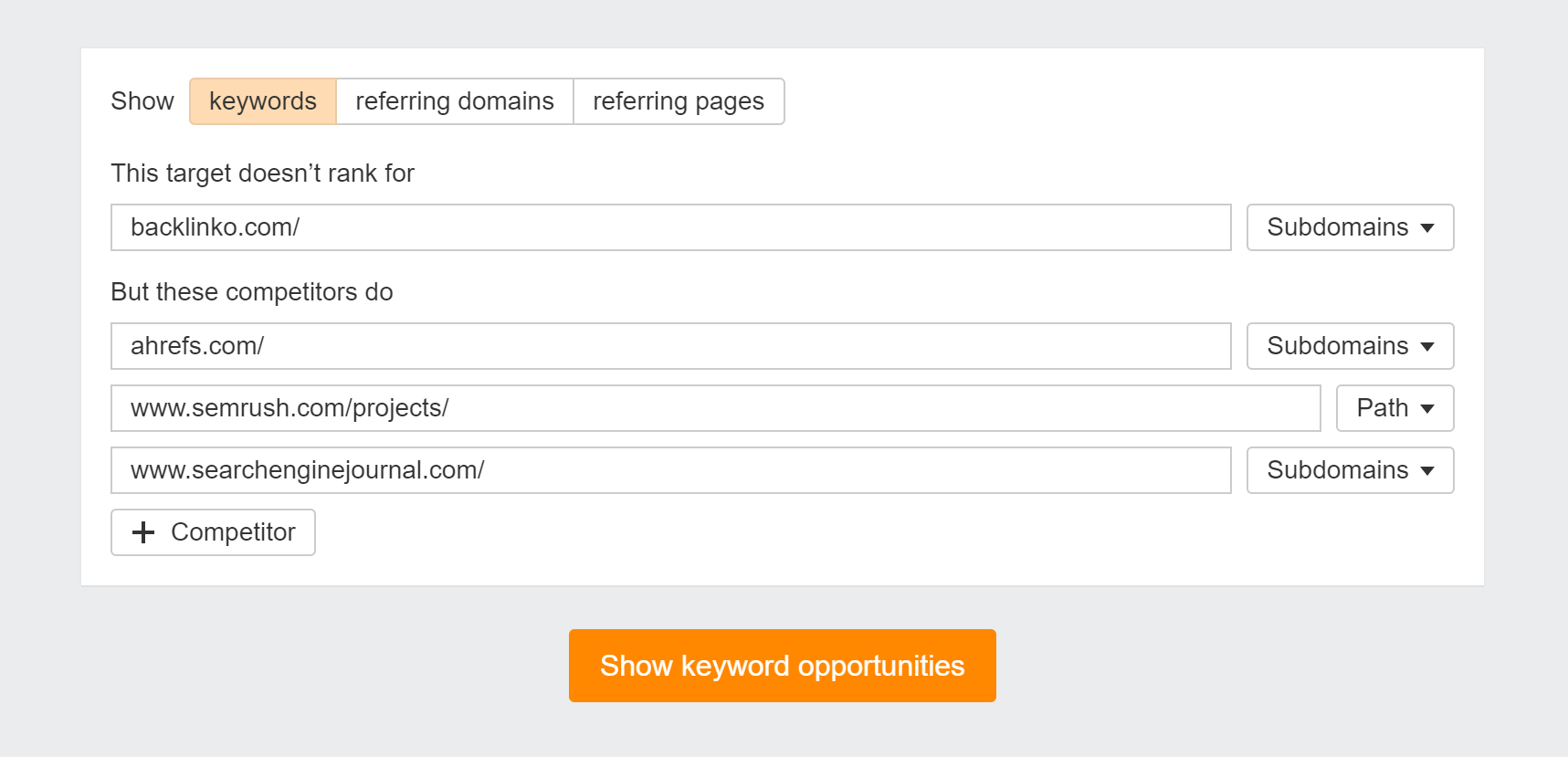
You will then receive extensive data about all the keywords and their ranking for each competitor.
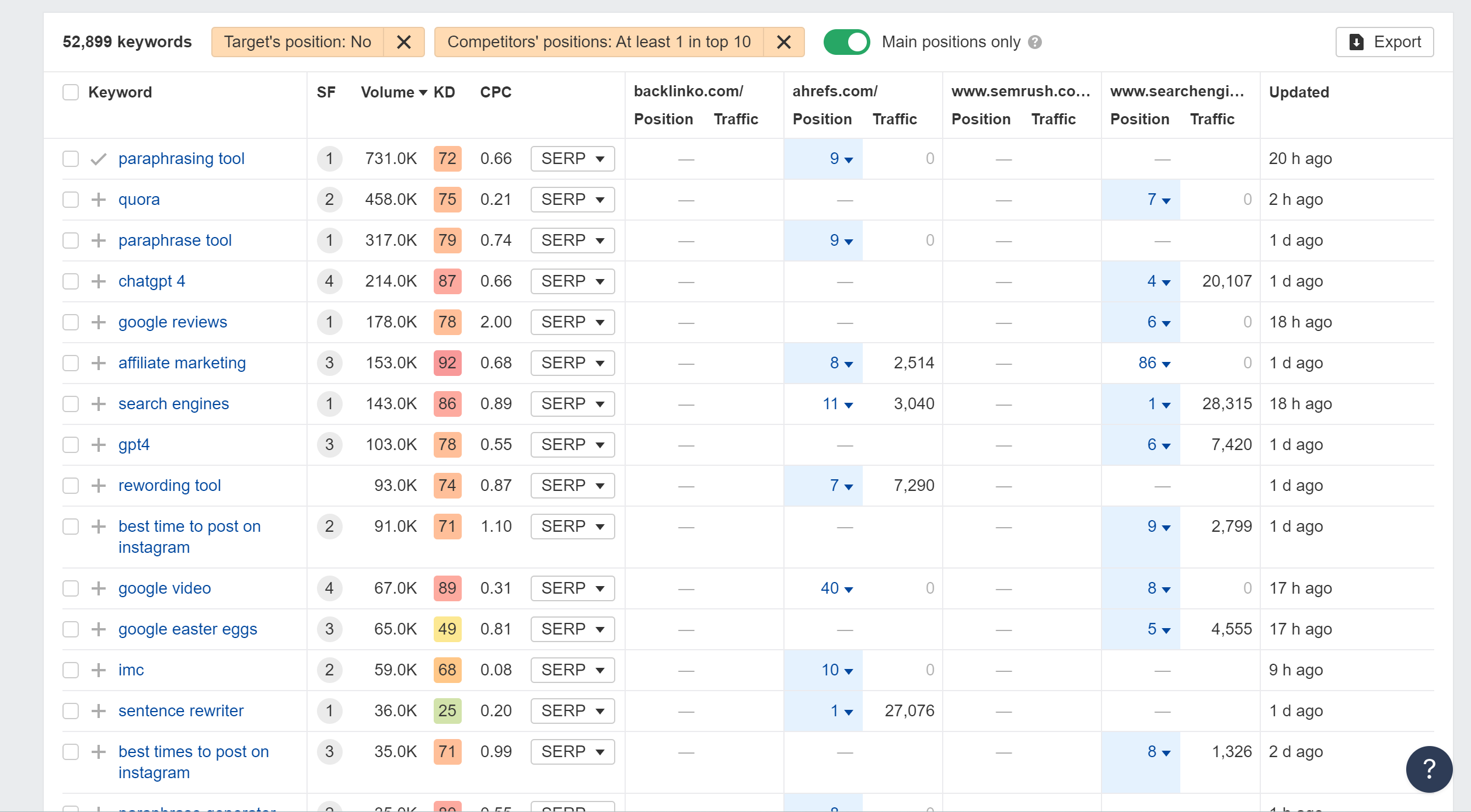
Benchmark Against Competitors
Benchmarking involves comparing your website's performance to your competitors, helping you set realistic performance goals.
Use SEMrush, Ahrefs, Moz, or Google Analytics to access performance data.
- Analyze key performance indicators (KPIs) such as organic traffic, rankings, and backlinks.
- Compare your performance against competitors.
- Identify areas where your competitors are outperforming you.
- Develop strategies to close the performance gaps.
Analyze Competitor Keywords for Insights
This process entails studying your competitors' keyword usage and ranking positions to gain insights into their content strategy.
Utilize SEMrush, Ahrefs, Moz, or Google Keyword Planner to explore your competitors' websites.
- Examine their keyword placement and integration within their content.
- Study the content to identify gaps in their strategies.
- Learn how your competitors target their audience.
- Identify opportunities to differentiate your content.
Link Building and Backlinks
Link building is crucial in improving your website's authority and SEO rankings. A backlink audit helps identify your existing links, opportunities for improvement, and potential link-building strategies.
Tools for Link Building and Backlinks:
- Majestic: Majestic provides backlink analysis to understand the quality and quantity of backlinks to your site and your competitors.
- Moz Link Explorer: Moz's Link Explorer helps you analyze backlinks, discover link-building opportunities, and track the growth of your link profile.
How to Use Majestic:
- Access Majestic's Site Explorer tool.
- Enter your website's URL to view your backlink profile.
- Analyze metrics such as Trust Flow and Citation Flow to evaluate link quality.
Compare your backlink profile with competitors to identify opportunities.

How to Use Moz Link Explorer:
- Log in to Moz Link Explorer.
- Enter your website's URL to view your backlink profile.
- Explore the "Top Pages" feature to find your best-performing content.
Check the "Link Opportunities" section to discover potential link-building prospects.
Reclaim Authority by Fixing Broken Pages
This process involves identifying and fixing broken or missing pages on your website to enhance user experience and SEO.
Use tools like Screaming Frog SEO Spider or Google Search Console.
- Crawl your website to find broken pages.
- Redirect or restore missing content.
Ensure your website remains error-free to improve user satisfaction.
On your search console, go to the Pages section.
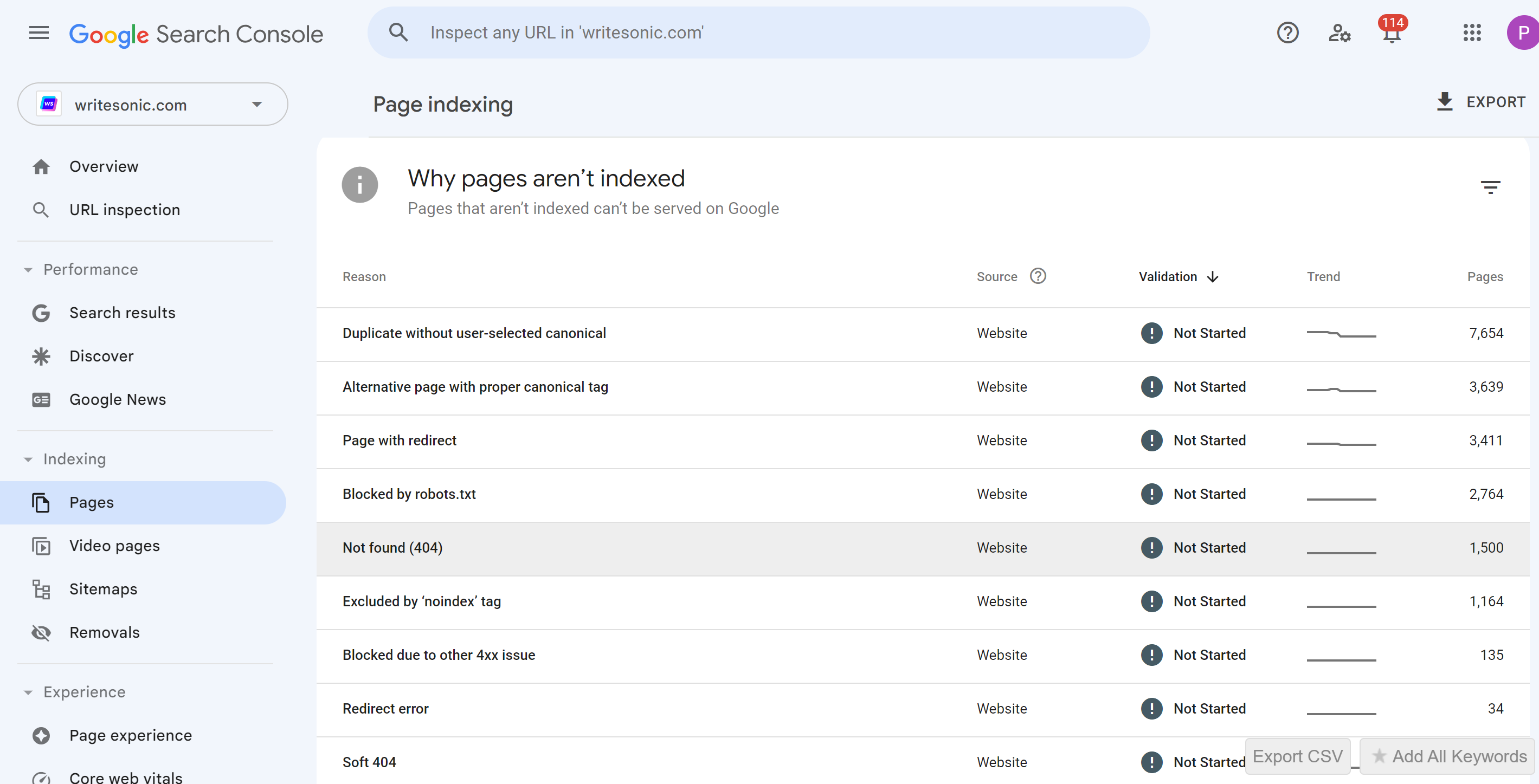
Click on Not found (404)- this gives you a list of pages, resulting in a 404 error.
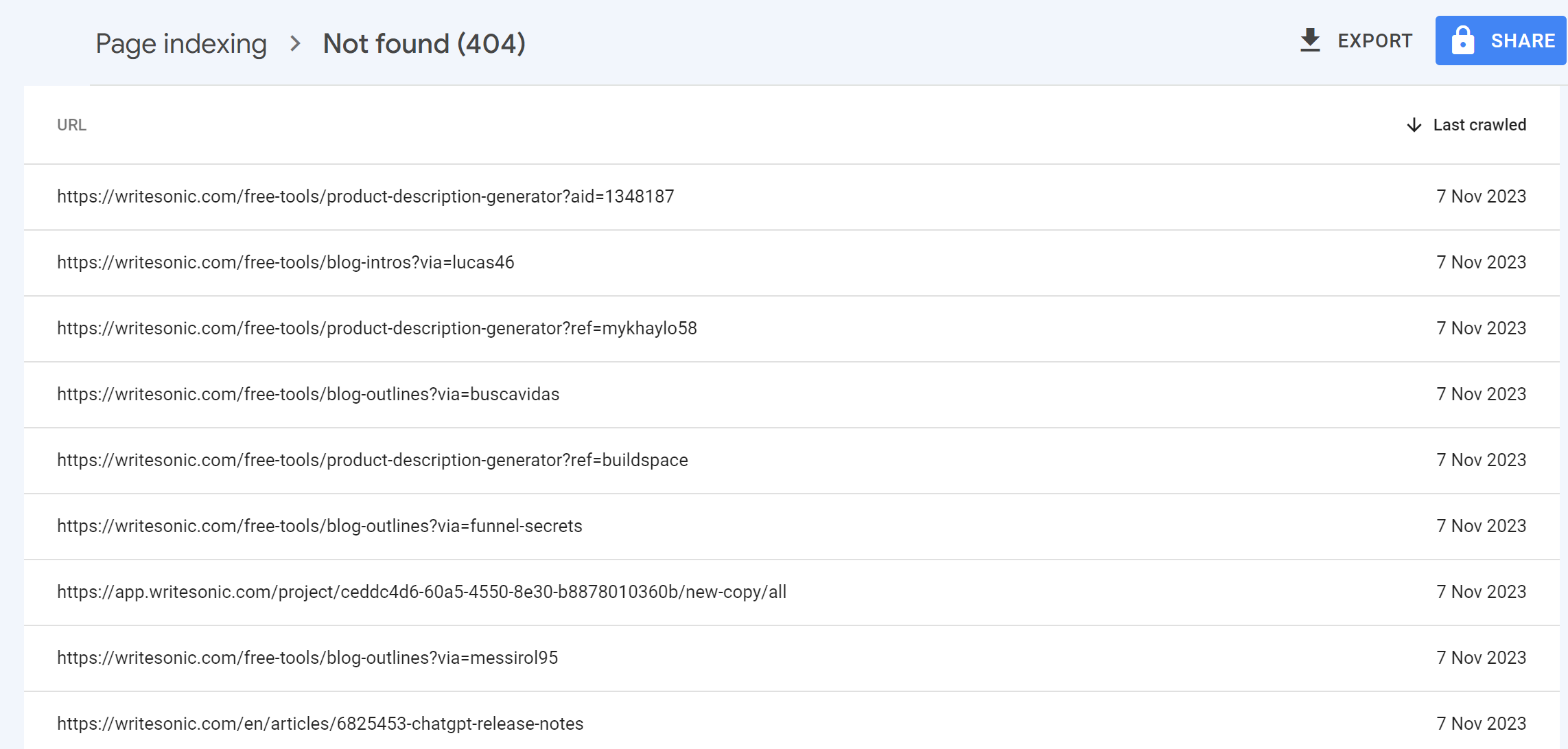
Click on a page to understand the issue and select Inspect URL
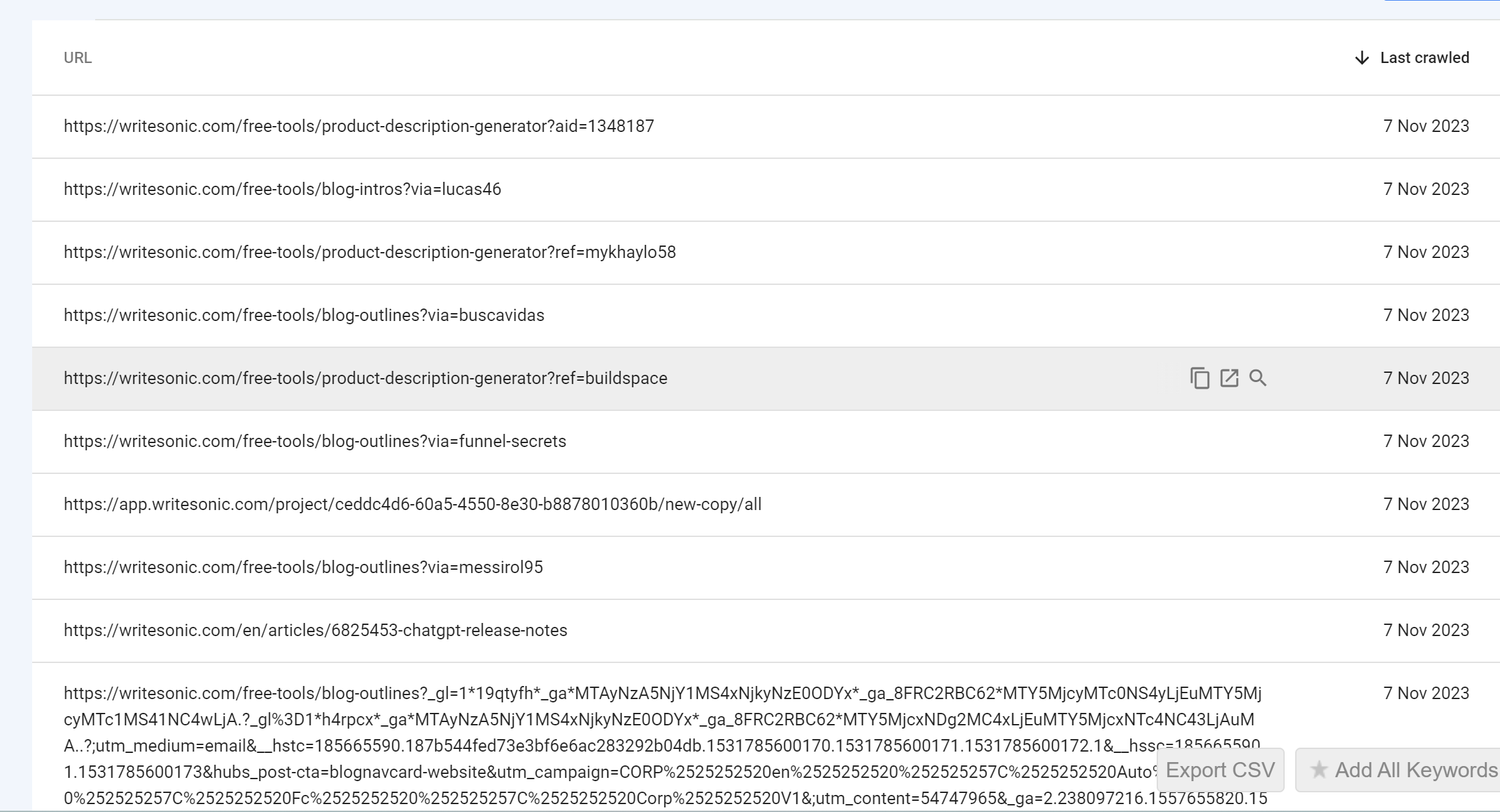
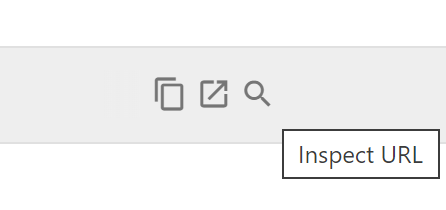
Based on this information, now you can decide the next steps to fix the broken page.
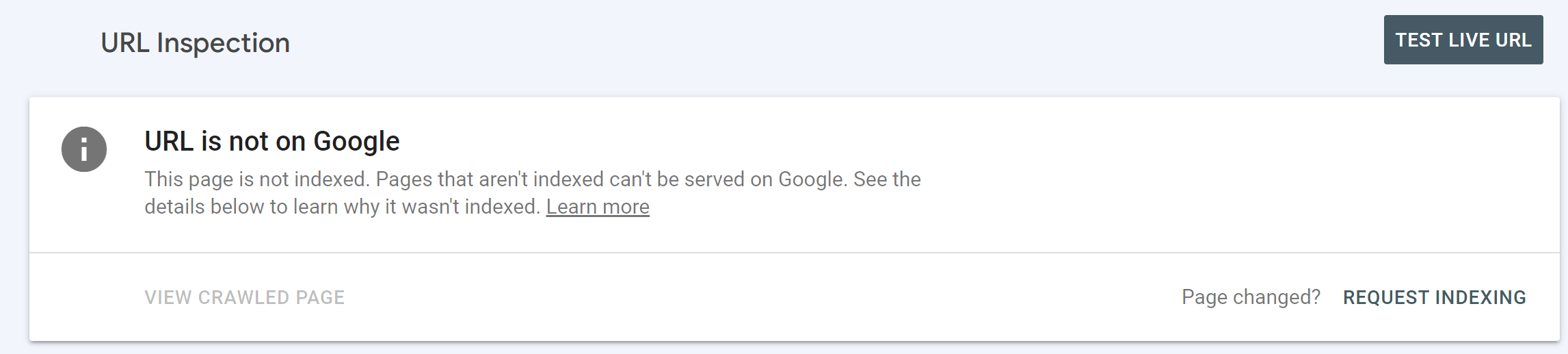
Manage Internal and External Links
Reviewing and optimizing internal and external links for a well-structured website is essential.
- Analyze your website's internal links and structure.
- Review your external links for relevance and quality.
- Ensure internal links enhance user navigation.
Include high-quality outbound links to boost trustworthiness.
Enter the name of a competitor.
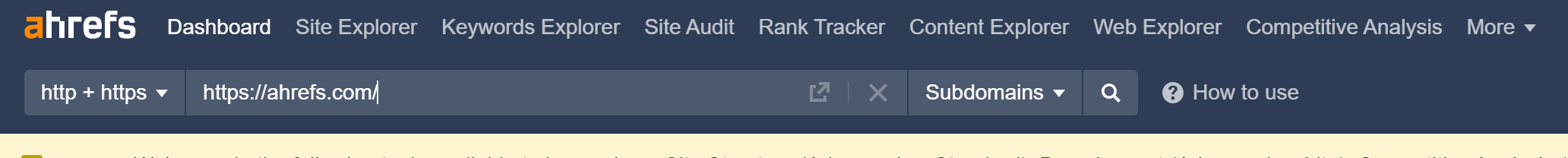
Next, go to the Backlinks section to understand your competitor's backlink profile.
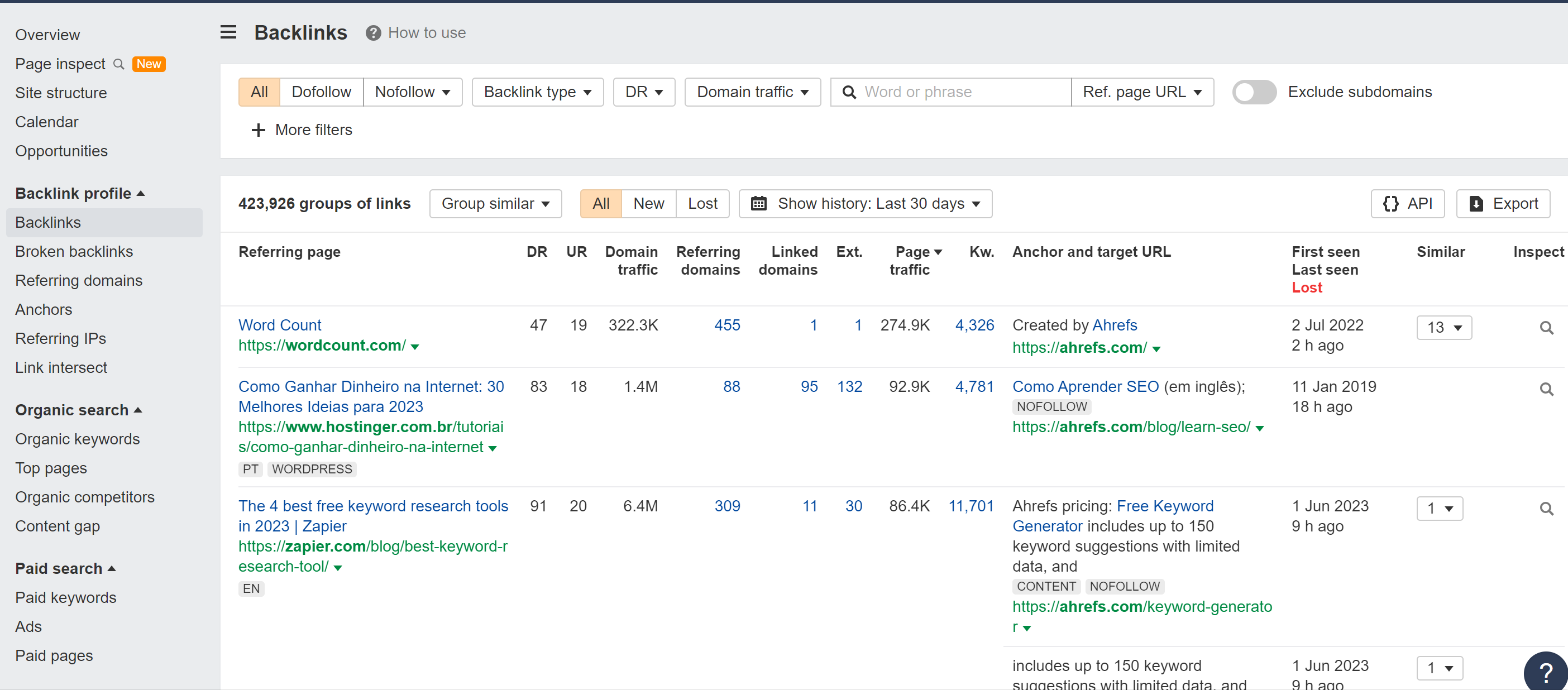
Identify Link-Building Opportunities
Identifying link-building opportunities involves analyzing your competitors' backlink profiles to find domains linking to them but not to you.
- Utilize tools like Ahrefs, SEMrush, or Majestic.
- Analyze your competitors' backlink profiles.
- Look for domains linking to your competitors but not to your website.
Reach out to these domains with your content to build backlinks.
Perform a Comprehensive Backlink Audit
A backlink audit involves reviewing your existing backlinks to ensure they are high-quality and relevant.
- Utilize tools like Ahrefs, SEMrush, Moz, or Google Search Console.
- Review your backlinks for quality and relevance.
- Identify low-quality or toxic backlinks.
- Disavow harmful links through Google's Disavow Tool.
- Maintain a healthy link profile and protect your site from penalties.
Find Missed Backlink Opportunities
Seeking new link opportunities can help boost your site's authority and visibility.
- Use tools like Google Alerts, Mention, or Buzzsumo to set up alerts for industry mentions, content, or keywords.
- Identify potential backlink sources.
- Reach out to these sources with your relevant content.
Proactively expand your backlink profile.
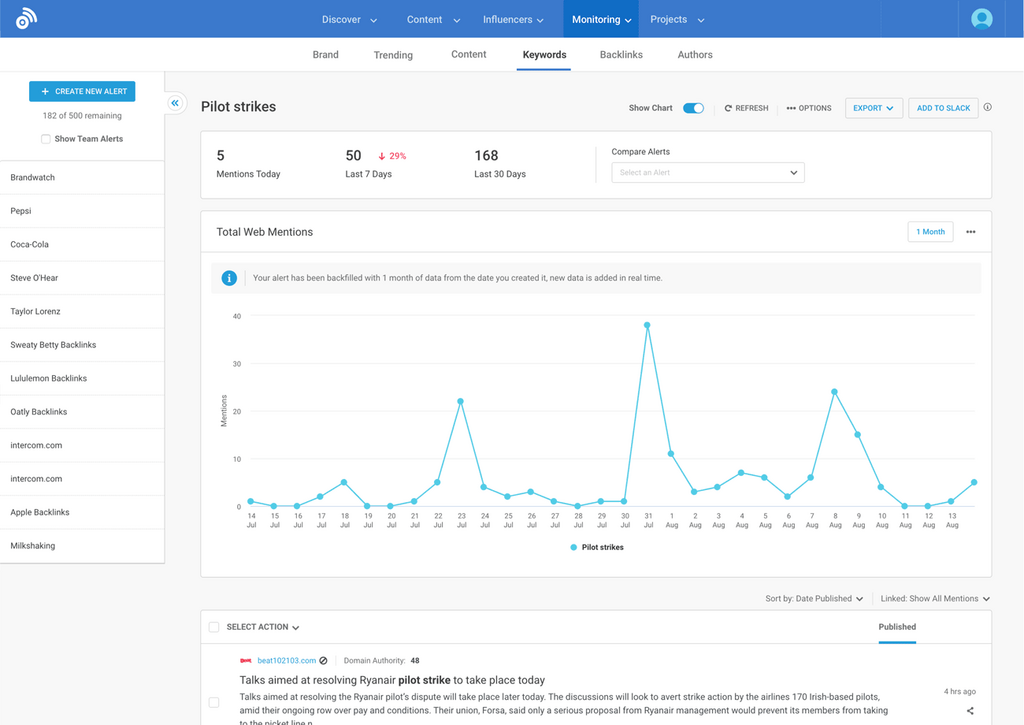
4. Content Audit
A content audit is the process of evaluating the quality and relevance of your website's existing content. It helps you identify and optimize outdated or irrelevant content for improved user engagement. Conducting a content audit is essential for maintaining a high-performing website.
Tools for Content Audit:
- Screaming Frog SEO Spider: This tool can crawl your website and collect data about all the pages, including meta tags, headings, and word count.
- Google Analytics: Google Analytics provides insights into user behavior, including bounce rates, session duration, and page views.
How to Use Google Analytics:
- Select the website you want to analyze.
- Navigate to the Reports section, click on Engagement, and select Pages and Screens.
Explore the metrics, mainly focusing on pages with high bounce rates and low user interaction.
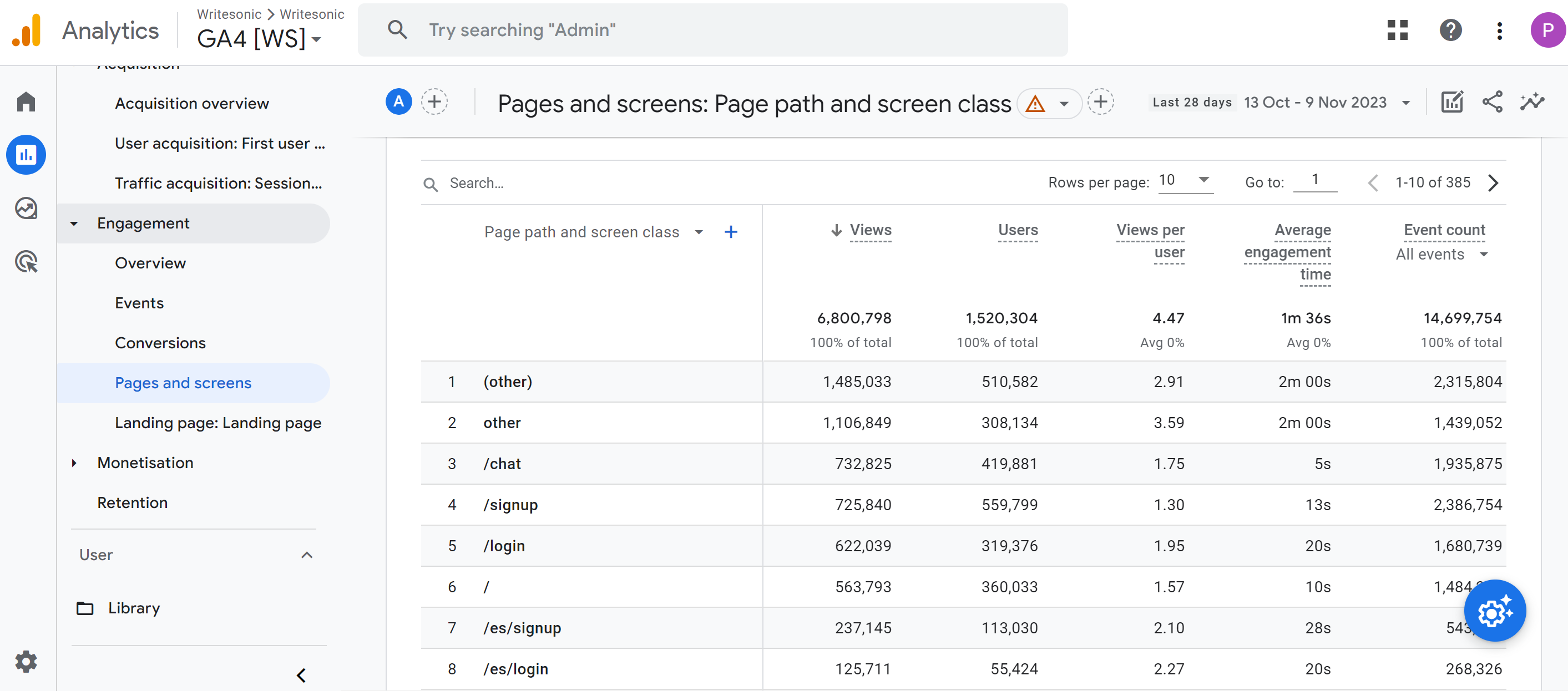
Content Enhancement
Create New, Relevant Content to Improve User Experience
Creating fresh, relevant content enhances the overall user experience on your website. Here's how to go about it:
- Identify Audience Needs: Understand your target audience's interests and pain points. Your new content should address their questions, concerns, or interests.
- Keyword Research: Perform keyword research to find new topics and keywords to target. Choose keywords that align with your business goals and user intent.
- Content Format: Consider the best content format for your topic, such as blog posts, videos, infographics, or how-to guides.
- Originality: Ensure your new content is original and offers a unique perspective on the chosen topic. Avoid duplicating existing content.
- Quality Over Quantity: Focus on delivering high-quality content over a high quantity of content. Valuable content is more likely to engage users.
- Engaging Headlines: Craft compelling headlines that grab users' attention and entice them to click on your content.
- Content Structure: Organize your content with clear headings, subheadings, and a logical flow. Use bullet points and lists to enhance readability.
- Visuals: Incorporate visuals like images, videos, and infographics to make your content more engaging and informative.
- Optimize for SEO: While writing, integrate target keywords naturally and optimize meta tags for better search engine visibility.
Utilize Writesonic's Content Creation Tools
Leverage Writesonic's content creation tools to streamline and enhance your content creation process. Writesonic's AI-powered tools can assist with generating content, improving readability, and optimizing for SEO. Here's how to use them:
- Access Writesonic: Log in to your Writesonic account or sign up if you haven't already.
- Content Generation: Use Writesonic's content generation tools to create articles, blog posts, product descriptions, or any other type of content you need. Provide the tool with a brief, which will generate content for you.
- Content Improvement: If you have existing content that needs enhancement, use Writesonic's content improvement tools to refine and expand your articles. The tool can make your content more comprehensive and engaging.
- SEO Optimization: Optimize your content for SEO with Writesonic's SEO-automation tools. These tools can help you choose keywords, create meta tags, and ensure your content aligns with SEO best practices.
Use Writesonic's SEO Optimization Tool
Here is a view of Writesonic's SEO Checker and Optimizer.
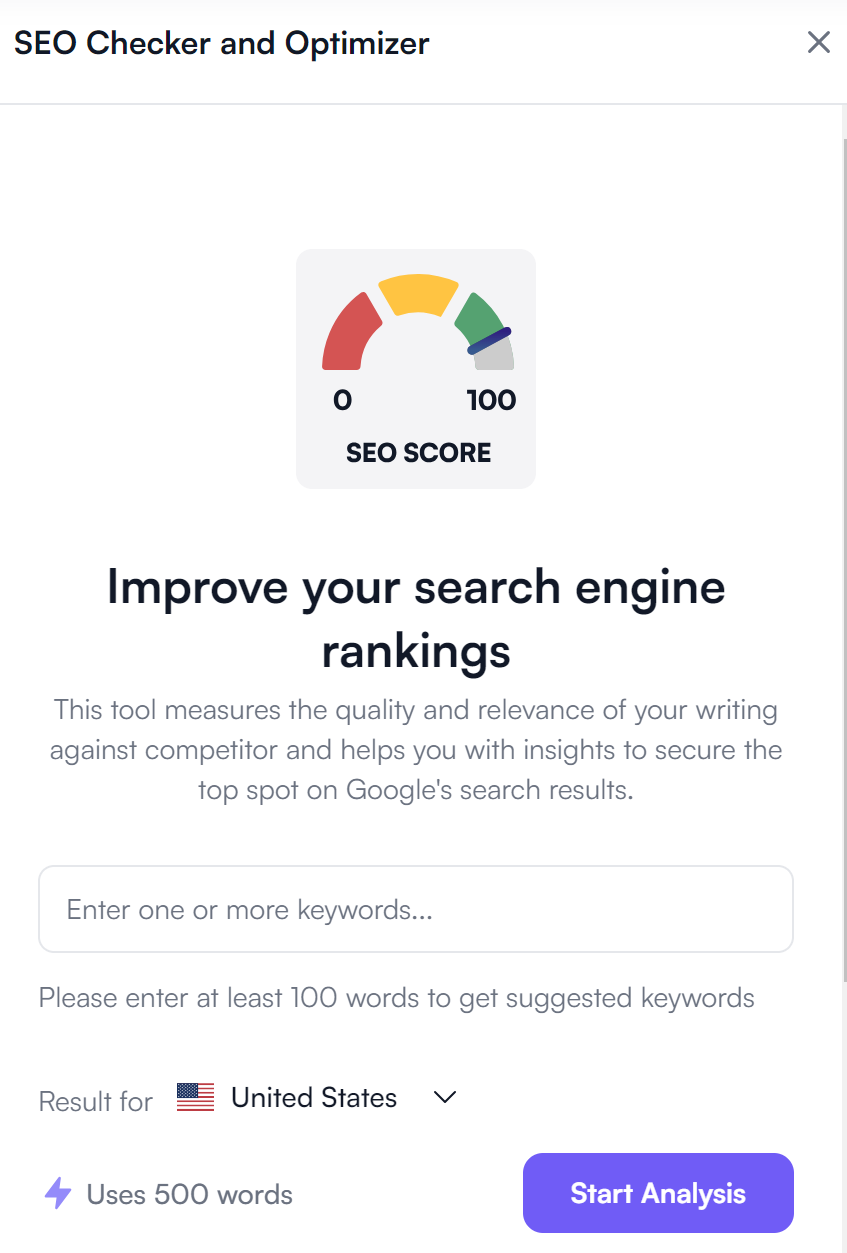
Enter the keywords you are targeting to rank for.
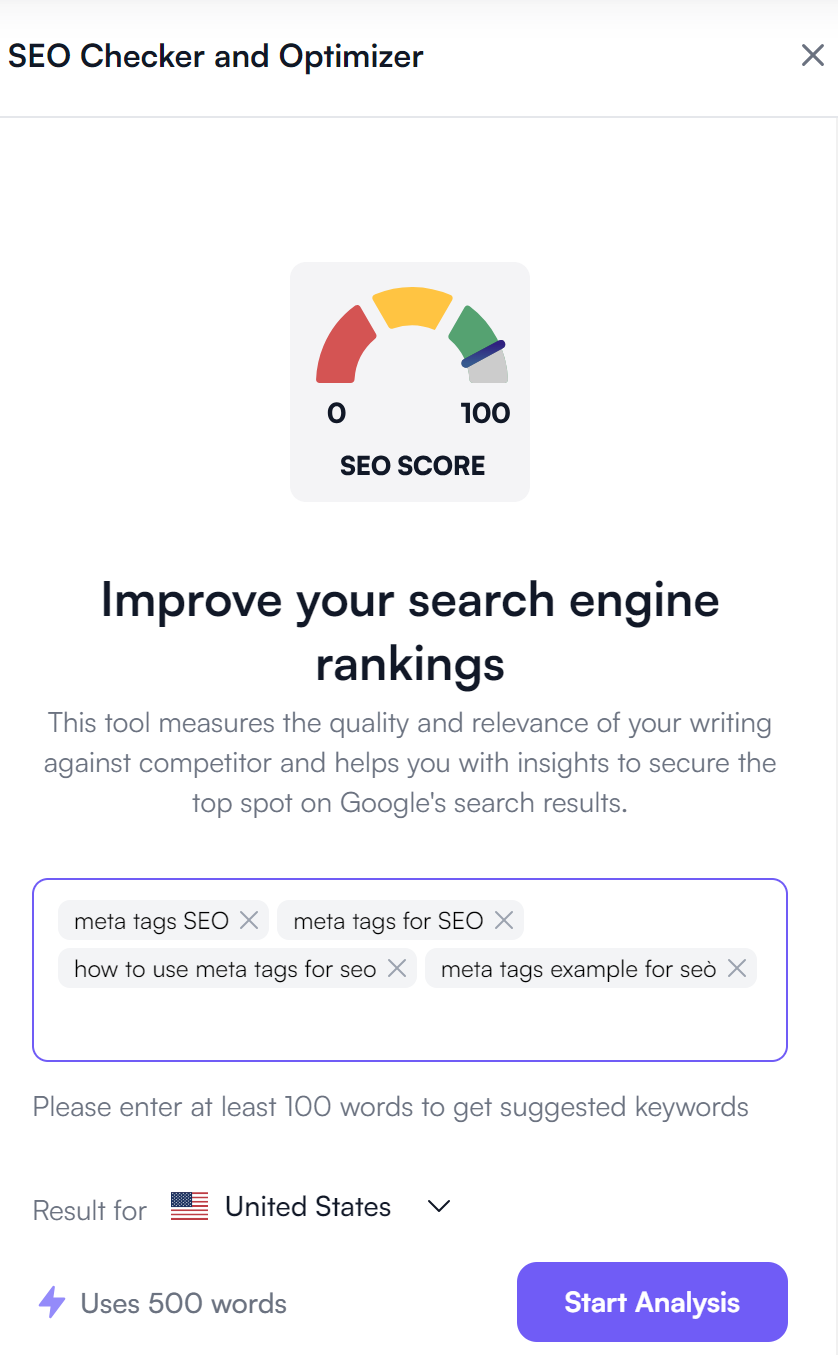
Analyze your content against the keyword data that you provided. The tool will tell you the optimal word count, headings, paragraphs, and images for the blog.
Next, you will also see the keywords based on the competitor's data, which already rank high for the selected keywords.
If the keywords are shown in green, your keywords are in an optimal range. On the other hand, if it is red, you are missing some keywords that your competitors have used. Your SEO score will change based on how much you optimize.
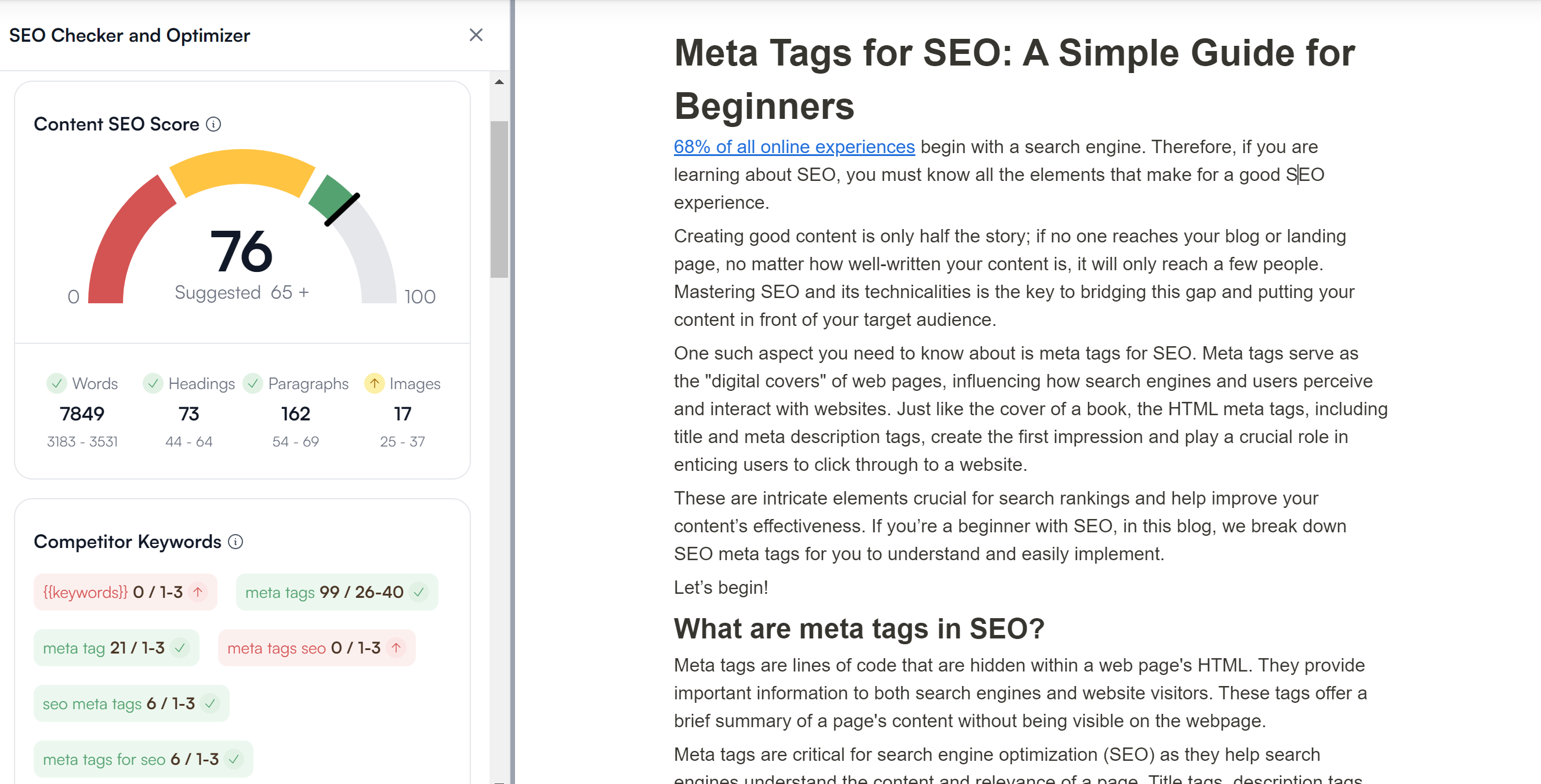
By following these steps and leveraging Writesonic's content optimization tools, you can develop a strategic action plan to optimize existing content. This approach will help enhance your website's search engine rankings, user experience, and overall content quality.
Content Engagement Metrics
Analyzing user behavior metrics helps identify pages with high bounce rates and low user interaction. These metrics are critical for understanding how well your content engages your audience.
How to Analyze Content Engagement Metrics:
- In Google Analytics, review your website's data.
- Pay attention to pages with high bounce rates, indicating that users leave shortly after arriving.
- Analyze user behavior, such as session duration and page views.
Identify pages with low user interaction, which may need content enhancements to improve engagement.
To do this on GA4, access the left menu and choose "Reports."
- Select the specific report for customization, such as the Pages and Screens report.
- Click on "Customize report" [Customize report] located in the upper-right corner.
- Note: Ensure you have Editor or Administrator role permissions if the button is not visible.
- Within the "Customize report" section, navigate to "Metrics" in the Report data.
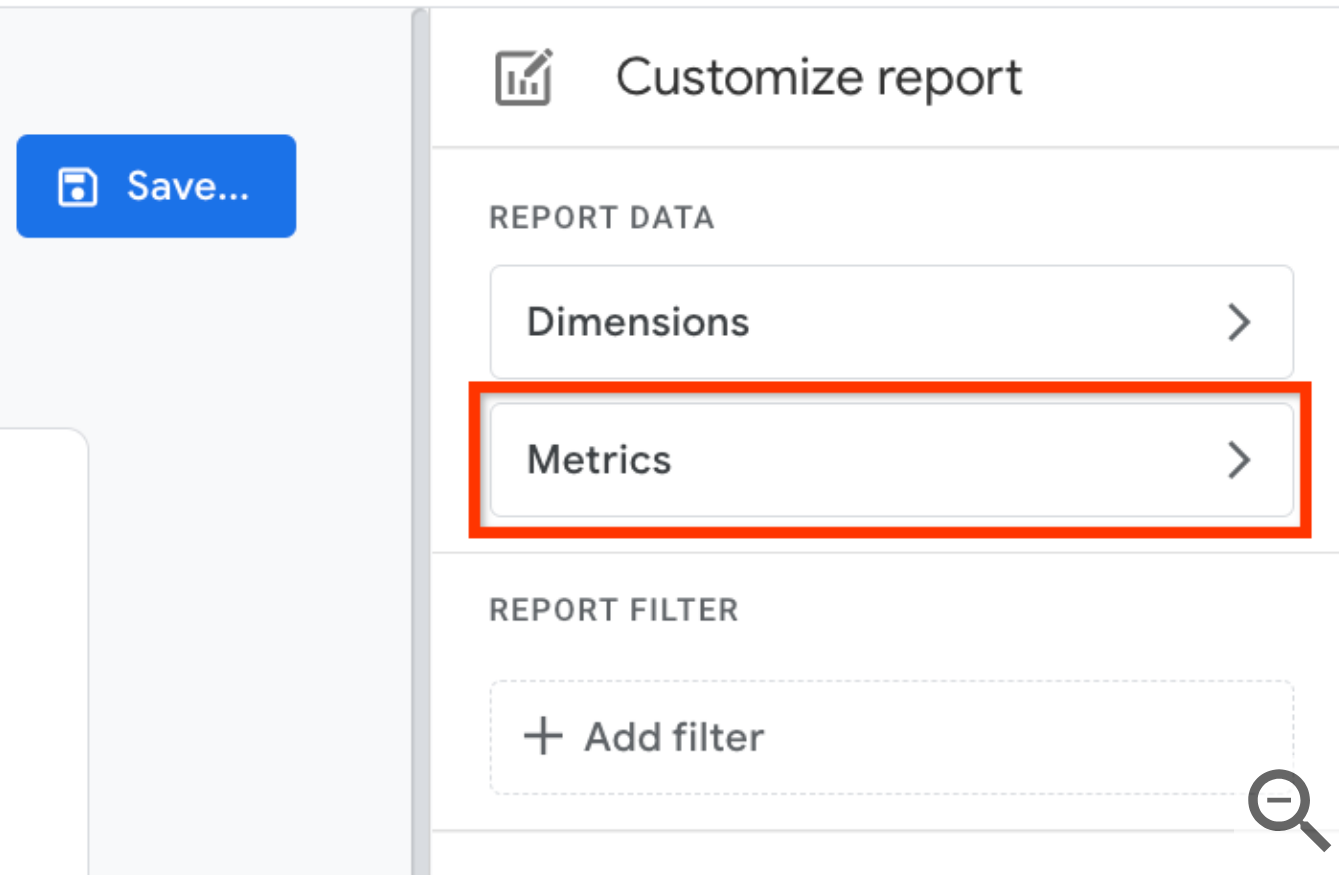
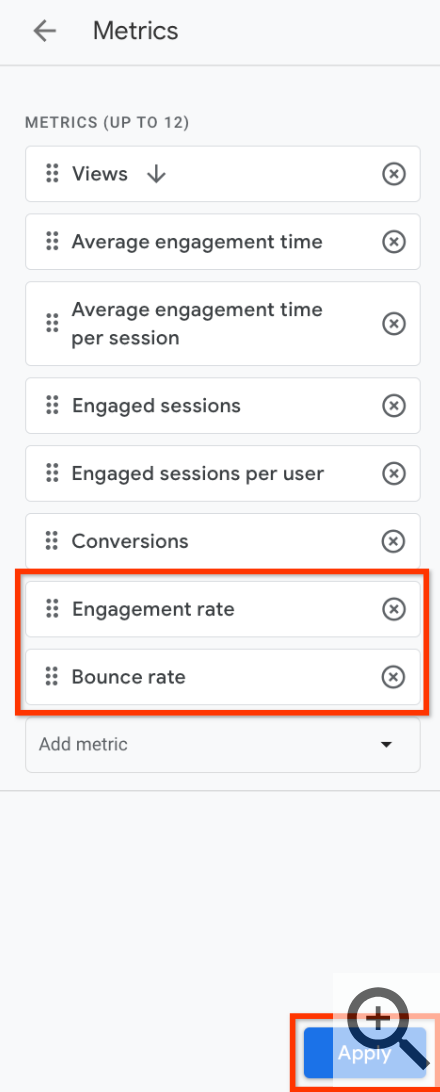
5. Penalty and Algorithmic Audits
Penalty Identification and Recovery
To avoid penalties that can adversely affect your website's search engine rankings and visibility, it's important to identify and recover from them promptly. A comprehensive audit can help you identify and address practices that trigger penalties. You can restore your website's credibility and improve its search engine rankings and visibility by implementing corrective measures.
How to check for penalties :
Google Search Console is a free tool provided by Google that allows website owners to monitor their site's presence in Google Search results and resolve issues related to indexing, penalties, and more.
- Navigate to the 'Security & Manual Actions' section.
- Check for any manual actions or penalties applied by Google.
- Review the messages and explanations to understand the reasons for the penalty.
- Address the issues mentioned in the manual actions.
- Submit a reconsideration request after rectifying the problems.
- Provide evidence of your efforts to comply with Google's guidelines.
Track the status of your reconsideration request in Google Search Console. Google will review your site and, if satisfied, remove the penalty.
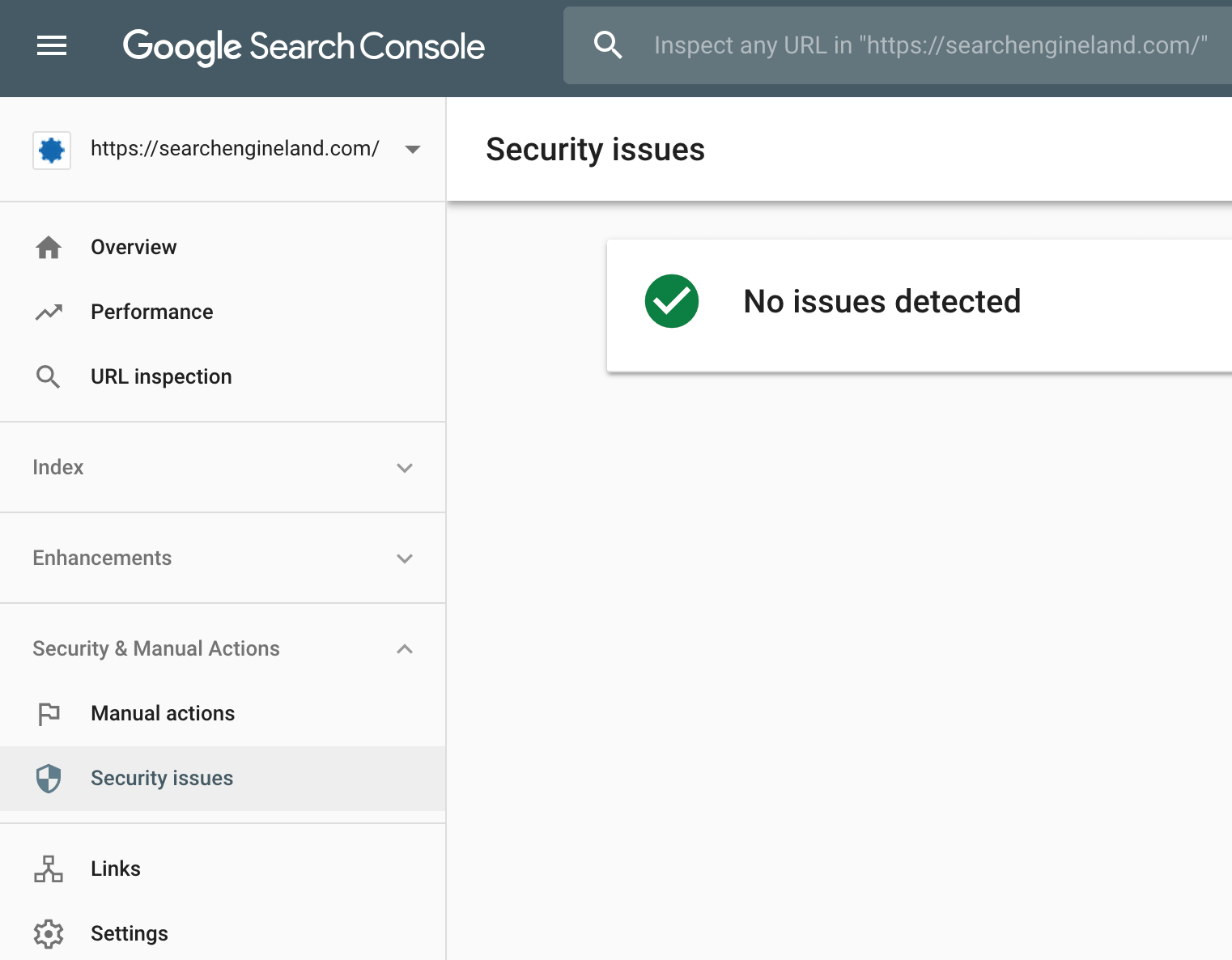
- Google Search Console: Log in to your Google Search Console account, select your website property, and navigate to the "Security & Manual Actions" section. Here, you can check for any manual actions or penalties Google applies.
- Check Manual Action Messages: If there are any manual actions, review the messages provided by Google to understand the reasons for the penalty. Common issues include spammy backlinks, thin content, or other violations.
- Address Manual Action Issues: Depending on the penalty, take the necessary actions to rectify the problems. This may involve removing low-quality content, disavowing toxic backlinks, or improving your website's security.
- Request Reconsideration: Submit a reconsideration request in Google Search Console after resolving the issues. Explain your actions to address the problems and provide evidence of your efforts to comply with Google's guidelines.
- Track Progress: Monitor the status of your reconsideration request in the Google Search Console. Google will review your site and, if satisfied, remove the penalty.
Algorithmic Audit
Algorithmic audits are crucial for adapting to changes in search engine algorithms, ensuring your site meets the latest criteria, and maintaining or improving your search engine rankings. They involve ongoing monitoring, content quality improvements, and compliance with new algorithm standards.
How to check:
Stay Informed (No specific tool): Keeping up-to-date with search engine algorithm updates is a proactive approach. Search engines like Google often announce major updates (e.g., Panda, Penguin, and Core updates) and provide guidance on what has changed and how it impacts websites.
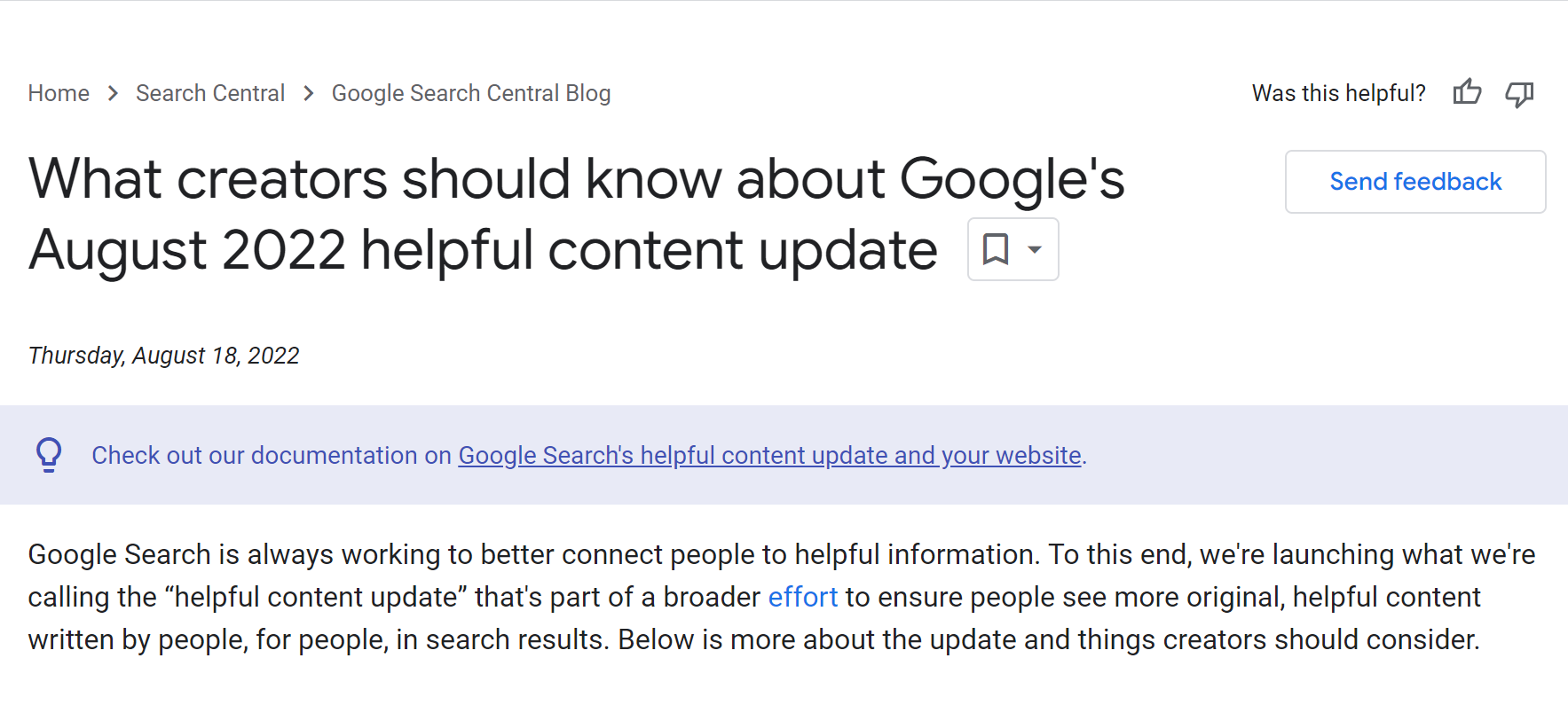
Google Search Console is essential for monitoring any noticeable fluctuations in organic traffic or rankings. Google may provide information about specific issues related to algorithmic changes.
- Regularly log in to Google Search Console.
- Check for any significant traffic fluctuations and ranking changes.
- Review any messages or notifications from Google regarding algorithmic updates.
- Take note of areas that may need improvement based on Google's feedback.
- SEO Software (Tools like Moz, SEMrush, Ahrefs): Utilize SEO tools to monitor your website's performance, track ranking changes, and detect any significant alterations following algorithm updates.
6. International SEO Audit
International SEO is crucial for businesses targeting global audiences or multiple regions. Optimizing your website to ensure it ranks well in various countries and languages. An International SEO audit includes tasks such as verifying hreflang tags, optimizing geotargeting, and assessing the structure of multilingual websites.
How to check:
Hreflang Tags Validator (Tool): Hreflang tags tell search engines which language and geographic targeting a page is intended for. You can use a hreflang tags validator tool to check if they are correctly implemented on your pages.
How to Use Hreflang Tags Validator:
- Visit a hreflang tags validator tool website.
- Enter the URL of a page you want to check.
- The tool will analyze the page and check for hreflang tags.
It will provide a report on whether the tags are correctly implemented, and if not, it may suggest corrections.

Multi-Language and Region Assessment
Multilingual and Multiregional Website Audit (Manual Process): Conduct a thorough audit of your website structure and content to ensure it caters to different languages and regions. Verify that pages with alternate languages or regions are properly linked and organized.
How to Audit Multilingual and Multiregional Websites:
- Identify pages with alternate language or regional versions.
- Ensure that the structure of your website allows users to switch between languages or regions easily.
- Verify that language-specific content is translated correctly and localized.
- Test the functionality of language or region switchers on your site to ensure they work correctly.
7. Mobile SEO Audit
With the increasing use of mobile devices for internet browsing, mobile SEO is essential. A mobile SEO audit focuses on optimizing your website for mobile users, ensuring it's mobile-friendly, loads quickly, and provides an excellent user experience.
How to check:
Google Mobile-Friendly Test: This tool checks if your website is mobile-friendly according to Google's criteria. It provides a simple pass-or-fail result.
How to Use Google Mobile-Friendly Test:
- Visit the Google Mobile-Friendly Test page.
- Enter your website URL.
- The tool will analyze your site's mobile-friendliness and provide a report.
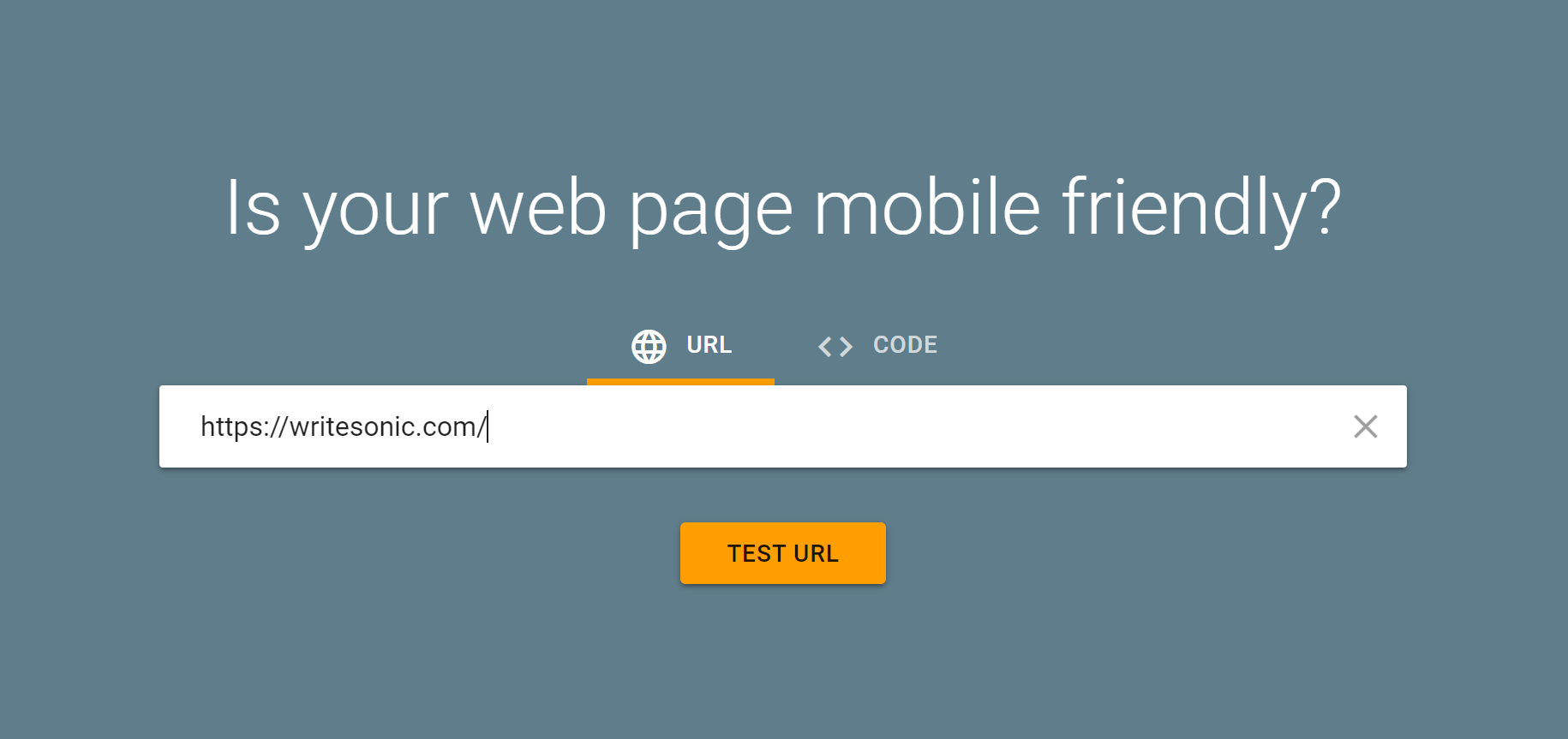
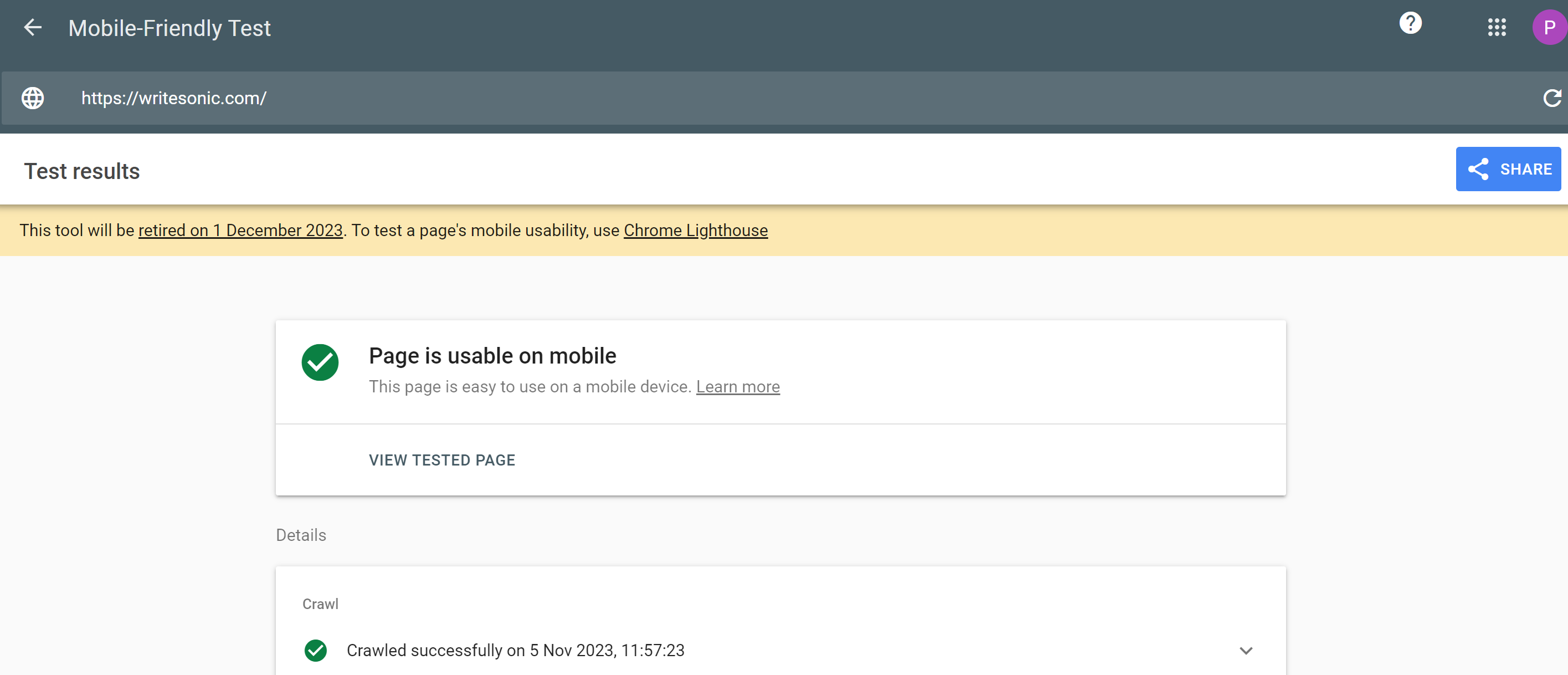
Mobile User Experience Testing (Manual Process): This step involves manual testing to evaluate the user experience on mobile devices. Focus on factors such as navigation, readability, and the overall feel of your site on mobile.
How to Perform Mobile User Experience Testing:
- Access your website using various mobile devices, including smartphones and tablets.
- Evaluate the website's design, layout, and ease of navigation on mobile screens.
- Check the readability of content and the functionality of forms and interactive elements.
- Identify any issues hindering the user experience and make a list for improvement.
8. Local SEO Audit
Local SEO is essential for businesses that aim to attract local customers. It ensures that your website is visible when people search for products or services in your area. A local SEO audit helps you assess and optimize your online presence for local search.
How to check:
Google My Business (GMB): GMB is a critical tool for local SEO. It helps you manage your business's online presence on Google, including search and maps.
How to Optimize Google My Business:
- Claim and verify your GMB listing.
- Complete all GMB profile sections with accurate business information.
- Use high-quality images.
- Respond to customer reviews promptly.
- Post updates and offers to keep your listing active.

Local SEO Software (e.g., Moz Local, BrightLocal): Local SEO tools help you assess your local online presence by checking local directory listings and identifying inaccuracies.
How to Use Local SEO Software:
- Choose a reputable local SEO tool.
- Enter your business information to perform a scan.
- Review the report for any discrepancies or missing listings.
- Correct inaccuracies and ensure consistency across directories.
Online Reputation Management Tools: Birdeye, Reputation com and Trustpilot can help you improve online reviews and ratings.
How to Use Online Reputation Management Tools:
- Set up an account with a reputation management tool.
- Encourage customers to leave reviews.
- Monitor and respond to reviews.
- Use the tool's features to gain more positive reviews and resolve issues.
Keyword Research Tools: Keyword research tools can assist in assessing local keyword targeting and content optimization.
How to Use Keyword Research Tools for Local SEO:
- Conduct keyword research with a tool like SEMrush or Ahrefs.
- Identify local keywords related to your business.
- Optimize your website's content with these keywords.
- Ensure that your NAP (Name, Address, Phone Number) matches your keyword targeting.
Link Building and Outreach Tools: To implement a localized link-building and outreach strategy, consider using tools like BuzzStream or Pitchbox.
How to Use Link Building and Outreach Tools for Local SEO:
- Identify local websites, blogs, or directories relevant to your business.
- Use the tool to find contact information for local website owners.
- Create a strategy for outreach or link building.
- Execute the strategy by reaching out to local webmasters.
Optimize your website and content with the right tools!
Mastering the art of SEO auditing is the cornerstone of a high-performing website. Through this comprehensive guide, we hope you've gained insights into the critical steps of a content audit, learned effective strategies for content enhancement, and discovered the power of optimizing your website with cutting-edge tools.
Remember, a well-executed SEO audit improves your search engine rankings and enhances the overall user experience. As you elevate your website's performance, Writesonic stands as your invaluable ally. Our AI-powered optimization tools streamline the process, from content creation to enhancement, ensuring your website reaches its full potential.
Sign up for Writesonic today and unlock a world of possibilities for your website's success. Elevate your content, captivate your audience, and watch your digital footprint flourish with Writesonic's optimization prowess. Your journey to SEO excellence starts here – take the leap!
Frequently asked questions
What is the SEO audit?
An SEO audit comprehensively analyzes a website's performance in search engines. It involves evaluating various factors that impact visibility and rankings, such as content quality, technical issues, user experience, and backlink profile. The purpose is to identify areas for improvement and develop an actionable plan to optimize the website for better search engine results.
What are the steps in an SEO audit?
The steps in an SEO audit typically include:
- Conducting a thorough website crawl to identify technical issues and indexing problems
- Analyzing keyword rankings and organic traffic to identify areas of improvement.
- Assessing on-page elements like meta tags, headings, and content relevance.
- Evaluating the website's backlink profile and identifying opportunities for link building. e. Reviewing the website's loading speed and mobile-friendliness.
- Examining the overall user experience and identifying areas for improvement.
What is an SEO audit, and why is it important?
An SEO audit is important because it helps uncover weaknesses and areas of improvement in a website's SEO strategy. By identifying and addressing these issues, businesses can improve their search engine rankings, drive more organic traffic, and increase online visibility.
An SEO audit also ensures that the website is aligned with the latest SEO best practices and search engine algorithm updates, which can significantly impact its performance in search results.
How can I improve my SEO audit?
To improve your SEO audit, consider the following:
- Use comprehensive SEO tools like Writesonic, Ahrefs, Moz Pro, or SEMrush to gather data and insights.
- Optimize on-page elements like title tags, meta descriptions, and headings.
- Improve website speed and ensure mobile-friendliness.
- Analyze and optimize your website's content for relevancy and user intent.
- Build high-quality backlinks from authoritative websites.
- Regularly monitor and analyze your website's performance using tools like Google Analytics and Google Search Console.
Who needs an SEO audit?
Anyone with a website can benefit from an SEO audit. Whether you're a small business owner, a content creator, or an e-commerce website, an SEO audit can help you improve your online visibility, attract more organic traffic, and increase conversions. Even established websites can benefit from regular audits to stay competitive and adapt to changing SEO trends and algorithms.
What is the difference between SEO and SEO audit?
The main difference between SEO and an SEO audit is that SEO is an ongoing process of optimizing a website to improve its visibility and rankings in search engines. In contrast, an SEO audit is a specific analysis conducted at a particular point in time to evaluate the website's current performance and identify areas for improvement. SEO is a continuous effort, while an SEO audit is a periodic assessment that helps guide the optimization process.




 Free 25 Credits
Free 25 Credits







