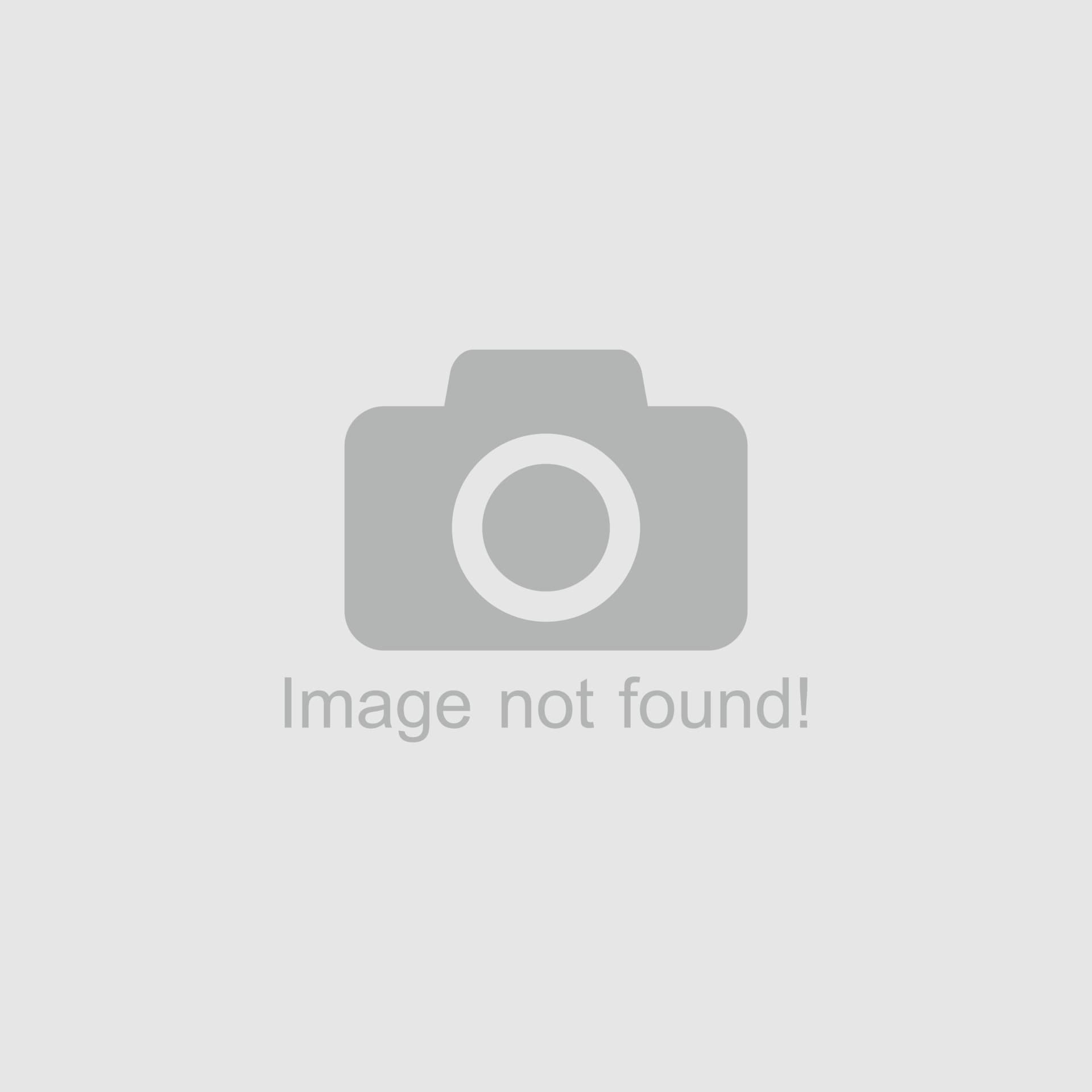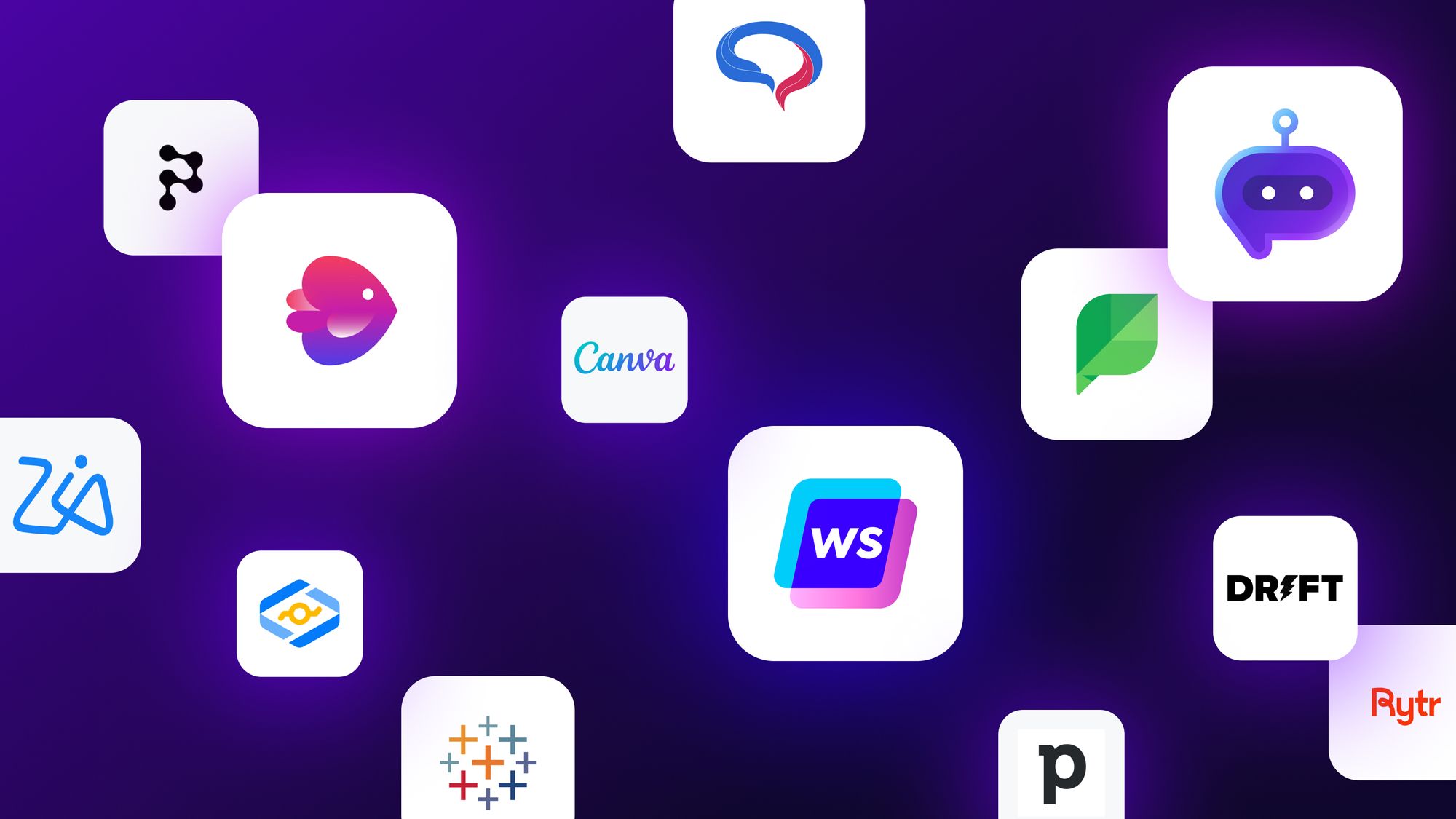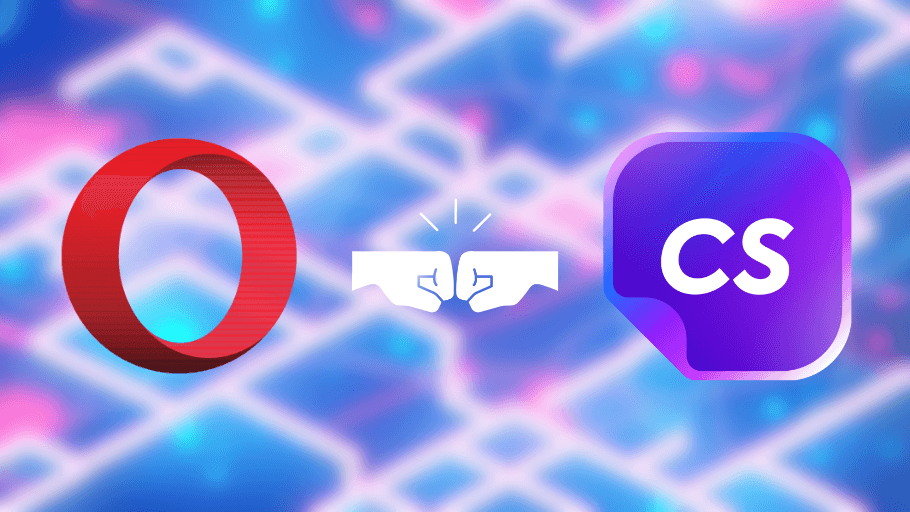If you’ve been using ChatGPT, you know it’s a versatile tool for everything from brainstorming content ideas to generating customer responses.
But what if you could take it a step further and make ChatGPT more organized, efficient, and tailored to your specific needs?
That’s where AIPRM (Advanced Interactive Prompt Repository Management) comes in.
AIPRM is a tool designed to help users streamline their ChatGPT experience by allowing them to save, categorize, and reuse custom prompts effortlessly.
Whether you’re a marketer, writer, researcher, or business professional, AIPRM acts like a personalized assistant for ChatGPT, making it easy to access your favorite prompts and boost productivity.
We’ll show you how AIPRM works, how to set it up, and specific ways it can simplify tasks so you can get the most out of ChatGPT with minimal effort.
What is AIPRM for ChatGPT?
AIPRM for ChatGPT is a Chrome extension that transforms how you interact with ChatGPT by letting you save, manage, and organize prompts in a way that’s customized to your workflow.
Think of it as a prompt management tool that allows you to create a structured library of commands or prompts that can be instantly accessed and reused in ChatGPT.
Here’s how it works:
Instead of repeatedly typing out the same ChatGPT prompts or searching through old chats, AIPRM allows you to create and save prompt “templates” tailored to specific tasks.
For example, if you frequently generate blog ideas, you can save an optimized prompt for that, and it will be ready whenever you need it.
The result?
A streamlined, efficient ChatGPT experience where you can focus on producing results rather than formatting or rethinking the setup for each session.
AIPRM is a massive productivity booster that brings structure to your ChatGPT workflow, making it easier to perform repetitive tasks, stay consistent in your responses, and enhance AI’s effectiveness.
Here’s an in-depth look at its key features and benefits:
Key features and benefits of AIPRM for ChatGPT
1. Extensive prompt library
AIPRM provides access to an expansive library of over 4,500 public prompts covering multiple domains, such as content creation, SEO, productivity, and customer service.
These pre-built prompts can be directly integrated into your ChatGPT interface, allowing you to tap into ready-made solutions without crafting new prompts each time.
For example, marketers can use prompts designed explicitly for SEO content, while customer service teams can access prompts tailored for common support queries.
The diverse range of prompts lets you seamlessly switch between tasks, increasing efficiency across different fields of work.
2. Community-powered prompts
AIPRM’s platform benefits from a community-driven approach.
Users can share and access custom prompts built by other professionals.
These “Community Prompts” are constantly updated and expanded, ensuring that you have access to fresh, relevant ideas for your tasks.
If you’re new to creating ChatGPT prompts, this community-powered feature provides a valuable starting point by exposing you to what has worked well for others in similar fields.
This feature is handy for niche applications, where discovering prompts from other professionals can save you time and provide unique insights that may not be readily available in a generic prompt library.
3. Custom profiles for tailored prompting
AIPRM allows users to set up “Custom Profiles,” which allow users to personalize prompts based on specific audience requirements, tones, or industries.
This feature is beneficial for professionals who need to generate content with different tones or levels of formality.
For example, a business might create profiles for “Formal Email Responses,” “Casual Social Media Posts,” and “Technical Documentation.”
Or, if you’re a freelancer, you can create different company profiles based on the other brand voices you deal with.
Each profile holds settings that adjust the AI’s output style, making it easier to maintain consistency across different types of communication.
Custom profiles ensure that responses are aligned with branding guidelines, adding a professional layer of refinement to your ChatGPT interactions.
4. Live crawling for real-time data extraction
AIPRM’s Live Crawling feature enables users to extract content from specific URLs and incorporate it into prompts as text or HTML.
This feature lets you pull real-time information directly from specific URLs and incorporate it into your prompts as text or HTML.
This also removes the need for content creators and researchers who rely on up-to-date data to manually copy and paste content from different sources, saving time and reducing the risk of error.
If you’re crafting an article that requires recent statistics from a reliable source, you can use Live Crawling to pull data directly from the source’s webpage into ChatGPT.
5. AIPRM Everywhere for seamless integration across platforms
With AIPRM Everywhere, users can highlight text on any webpage and send it directly into ChatGPT as part of a prompt.
This feature is designed for users who regularly pull information from multiple online sources. It allows prompt interactions to be started without leaving the current browser tab.
For example, researchers can select important data or text snippets from a study and immediately submit them to ChatGPT for analysis, summary, or transformation.
This streamlined integration removes the need for manual copying between platforms and keeps your workflow efficient.
6. Prompt collaboration with AIPRM Teams
For organizations and teams, AIPRM Teams introduces a collaborative element to ChatGPT.
The Teams feature assigns user licenses, sets access levels, and allows you to share custom prompt libraries with your team members.
This means team members can work from the same set of prompts, ensuring alignment and consistency in responses across departments.
For example, in a customer service department, shared prompts for handling common queries can ensure all agents respond in a unified manner.
Admins also control who can access and edit specific prompts, maintaining security and reducing unauthorized changes.
How to use the AIPRM Chrome Extension
Installing and using the AIPRM Chrome Extension is straightforward and integrates directly into your ChatGPT interface.
Here’s a step-by-step guide to get you started:
Step 1: Download the Chrome Extension
To begin, go to the Chrome Web Store and search for “AIPRM for ChatGPT.”
Click on the AIPRM extension and select “Add to Chrome.”
A pop-up will confirm if you want to add the extension; click “Add Extension” to proceed.
Step 2: Open ChatGPT
Once the extension is installed, open ChatGPT in a new browser tab.
You’ll notice that AIPRM’s interface appears within ChatGPT, providing access to its prompt management and organizational tools.
This means all your AIPRM features, like the prompt library and custom profiles, are ready to use without additional setup.
Step 3: Sign in and customize settings
AIPRM may prompt you to sign in to access its full range of features.
Simply follow the sign-in steps, giving you access to personalized options and allowing you to sync settings across devices.
Once signed in, explore the customization settings by clicking on the AIPRM menu within ChatGPT.
Here, you can adjust preferences like default prompts, profile settings, and prompt organization to tailor AIPRM to your needs.
Step 4: Browse, select, and create prompts
Now that you’re in, you’ll see AIPRM’s extensive prompt library within the ChatGPT interface.
You can browse through public prompts or create custom ones based on your workflow. Select a prompt by clicking it, and ChatGPT will automatically load it.
To create your own prompt, just click on “Click here to create your own prompt,” and you’ll be led to this screen within ChatGPT:
To save a prompt for future use, click the “Save” or “Favorite” option next to each prompt.
You can organize these prompts into folders or tag them under different categories, allowing you to access commonly used commands or templates quickly.
With everything set up, you’re ready to leverage AIPRM within ChatGPT.
Simply choose a prompt from the library, customize it if needed, and begin interacting with ChatGPT.
AIPRM’s settings will ensure your prompts remain organized and easily accessible for future use.
AIPRM use cases for different industries
AIPRM’s robust prompt library supports various industry use cases by providing tailored tools to streamline tasks, improve productivity, and maintain quality across different workflows.
Let’s take a look at some popular ways AIPRM is being used.
1. SEO and content marketing
For content marketers and SEO professionals, AIPRM has a set of prompts specifically crafted to help with SEO strategy, content generation, and optimization.
For example, this prompt for SEO-optimized articles enables content creators to generate high-quality blogs quickly.
You simply input your main topic, and AIPRM guides ChatGPT to create an original, optimized piece ready to rank.
This saves hours on manual writing, keyword research, and time spent crafting the right prompt.
Pairing AIPRM with Writesonic’s AI Article Writer can speed up the process even further.
Writesonic’s Article Writer drafts content, checks for SEO elements, integrates keywords naturally, and ensures readability for better engagement.
With a built-in SEO checker, Writesonic is perfect for marketers who want to produce high-quality, search-ready content in a fraction of the usual time.
Using AIPRM alongside Writesonic’s Article Writer helps quickly create powerful, optimized articles, freeing up time to focus on strategy.
2. E-commerce product descriptions
Crafting persuasive, SEO-optimized content for product descriptions can be time-consuming for e-commerce businesses.
With AIPRM, small businesses, and e-commerce firms can save time and effort by leveraging premade prompts to produce detailed product descriptions.
Business owners can then review and edit these product descriptions quickly to ensure they reflect their offerings.
For such use cases, this prompt for generating product descriptions helps create a side-by-side comparison of products, highlighting unique features and assisting customers in making informed choices.
This prompt is especially helpful in categories like electronics, where product differentiation can be complex.
3. Customer support and service FAQs
For customer support teams, consistent and accurate responses are essential.
AIPRM’s Human-like Rewriter prompt refines FAQ responses to sound friendly and professional.
Support agents can input a technical response, and ChatGPT will rephrase it in a way that’s easy for customers to understand.
Let’s say you’re handling customer inquiries about subscription options.
You can input a detailed description of your pricing plans, and ChatGPT will rewrite it with customer-friendly language, ensuring each response aligns with your brand’s tone and remains easy to understand.
Here’s a glimpse into the response we received from AIPRM’s prompt when tested on ChatGPT.
All we did was select the prompt from the library and input a long list of the pricing plans offered for Chatsonic.
And this is the response we received:
4. Research and data analysis
AIPRM can support researchers by streamlining competitor analysis.
The Outrank Article prompt allows users to input a competitor’s URL, and ChatGPT will generate insights based on the content, highlighting strengths, gaps, and potential areas for improvement.
Suppose you’re working in a SaaS company researching competitor articles on similar topics.
By entering a competitor’s blog URL, ChatGPT will analyze the content and provide an outline highlighting what the competitor covers well and where your content could add more value.
5. Social media management
Social media managers can leverage AIPRM to generate timely content ideas and captions.
This bulk social media content prompt allows users to enter a theme or keyword, and ChatGPT will suggest engaging post ideas tailored to different platforms.
For example, we simply inputted the phrase, “12-day Christmas campaign for Writesonic’s social media”, and here’s the result we received from ChatGPT with the help of AIPRM:
Remember, you can always customize these prompts, your user profile and alter your inputs to make them as detailed as possible for improved results.
AIPRM turns ChatGPT into an organized, on-demand productivity tool.
This handy Chrome Extension keeps your workflows smooth and efficient, from SEO-ready prompts to structured customer responses.
Whether creating content, handling customer questions, or analyzing market data, AIPRM ensures your most useful prompts are just a click away.
But if you’re seeking even more, Chatsonic is a great ChatGPT alternative that brings flexibility and marketing power into one place.
Unlike traditional setups, Chatsonic combines the capabilities of multiple AI models—GPT-4, Claude, Gemini, and more.
This means you always have the best model for the task without being tied to one provider.
And if you’re in marketing, you’ll love Chatsonic because it offers:
- Integration with Ahrefs, Canva, HubSpot, and Google Search Console for real-time insights.
- Built-in workflows for ideation, SEO, and publishing to speed up content creation.
- Multi-model setup with the latest AI capabilities, including web search, artifacts, file and image processing, image generation, marketing-specific tools, and more.
To take it a step further, Chatsonic’s Chrome Extension allows you to use the platform’s robust AI directly through your browser to summarize articles, generate replies, and even create content on any website you’re browsing.
Curious about what Chatsonic can do for you?
Dive in and discover a streamlined, multi-model AI experience designed for modern marketing and content creation demands.
Chatsonic: A smarter alternative to prompt management
While AIPRM enhances ChatGPT by letting you save and organize prompts, Chatsonic simplifies the entire process by eliminating the need for extra tools.
It’s designed to handle workflows seamlessly, offering built-in features that save time and effort across different industries.
Here’s how Chatsonic stands out in front of AIPRM:
1. Real-time data at your fingertips
With Chatsonic, there’s no need to create prompts to pull in data.
Chatsonic connects directly with platforms like Ahrefs, Google Search Console, and HubSpot, giving you instant access to the insights you need.
For example, marketers can pull keyword rankings or campaign data directly into their drafts, streamlining everything from planning to execution.
2. AI flexibility without limits
Chatsonic combines multiple AI models like ChatGPT, Claude, and Gemini.
Need detailed content? Use GPT-4. Need to summarize a report? Claude has you covered. Want visuals for your project? DALL-E 3 is right there.
No need to be tied to one AI or adjust prompts constantly—it’s all in one place.
But Chatsonic’s flexibility doesn’t stop there. With the Chatsonic Chrome extension, you can take AI assistance anywhere you work online:
- Search engines: Get instant answers alongside your Google searches. Chatsonic provides contextually relevant, AI-generated insights, saving you the hassle of clicking through multiple pages.
- Social media platforms: Craft engaging posts, write thoughtful comments, or even generate replies on platforms like LinkedIn, Twitter, and Facebook—all without leaving your feed.
- Emailing: Use Chatsonic to compose, reply to, or summarize emails directly in Gmail, turning long email threads into efficient, actionable communication.
Whether you’re drafting content, summarizing research, or interacting on social media, Chatsonic’s Chrome extension ensures its AI capabilities are always just a click away.
3. Built-in automation for complex workflows
E-commerce businesses will love how Chatsonic generates product descriptions optimized with real-time market data.
It can even create comparison charts for products or tailor listings for specific platforms, like Shopify.
So you’re not just having your prompts organized. You can handle the whole process of AI prompts with minimal effort.
4. Handles more than just text
Chatsonic works with documents, images, and even coding workflows.
You can upload a CSV for analysis, generate a report, and transform it into actionable insights—all without leaving the platform.
It’s like having multiple tools rolled into one.
5. Artifacts and canvas for advanced customization
Unlike AIPRM, which relies on pre-set prompts, Chatsonic’s Artifacts allow users to handle detailed and structured outputs.
For instance:
- Create interactive reports, diagrams, or flowcharts directly within the platform.
- Generate and refine SVG images, scalable visuals, and even React components—all while staying aligned with your specific needs.
This makes Chatsonic ideal for users in technical fields or those needing visually rich content.
Chatsonic’s Canvas feature enables side-by-side collaboration for writing, coding, or design projects. It’s a game-changer for those who need more than simple chat-based interaction.
With Canvas, you can:
- Work on a document or code snippet with inline feedback and version control.
- Highlight sections, adjust reading levels, or optimize for SEO—all within an intuitive interface.
This seamless editing and iteration process makes it much easier to manage complex projects, something AIPRM doesn’t offer.
Chatsonic doesn’t just manage your tasks; it redefines how you approach them.
Whether you’re writing, researching, or collaborating, everything flows smoothly. It’s a complete system that helps you focus on getting results rather than managing the process.
FAQs
- How do I operate AIPRM with ChatGPT?
To use AIPRM with ChatGPT, you need to install the AIPRM Chrome Extension and connect it to your ChatGPT account. Then, you can start using the prompt library to enhance your ChatGPT interactions.
- What distinguishes AIPRM from ChatGPT?
AIPRM acts as a prompt management library designed to optimize the outputs of AI platforms like ChatGPT.
It offers a vast collection of tailored prompts applicable to various domains, such as customer support and sales, which users can customize according to their specific requirements.
- How can I view the prompts available in AIPRM?
You can view the available AIPRM prompts by navigating through the AIPRM interface, which allows you to access the prompt library, use pre-made prompts, or create and save custom prompts.
To access the prompt library, you’ll need to install the AIPRM Chrome Extension and connect it to your ChatGPT account.
- What are some effective strategies for learning to use ChatGPT?
To effectively learn ChatGPT, consider the following strategies: Be precise in your prompts to improve understanding, use relevant keywords, provide examples, set a limit on the response length, and practice patience as you refine your prompt crafting skills.

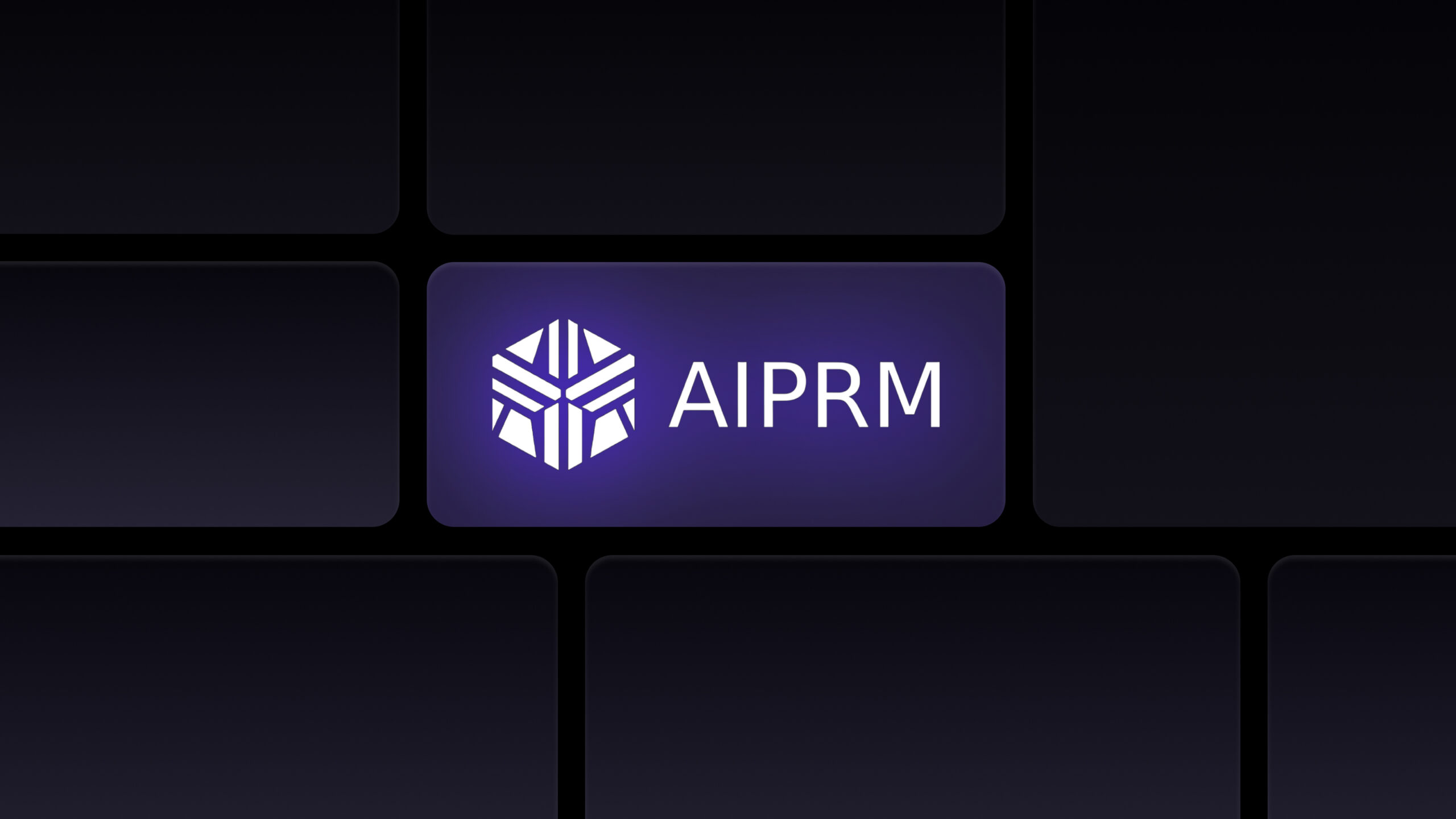

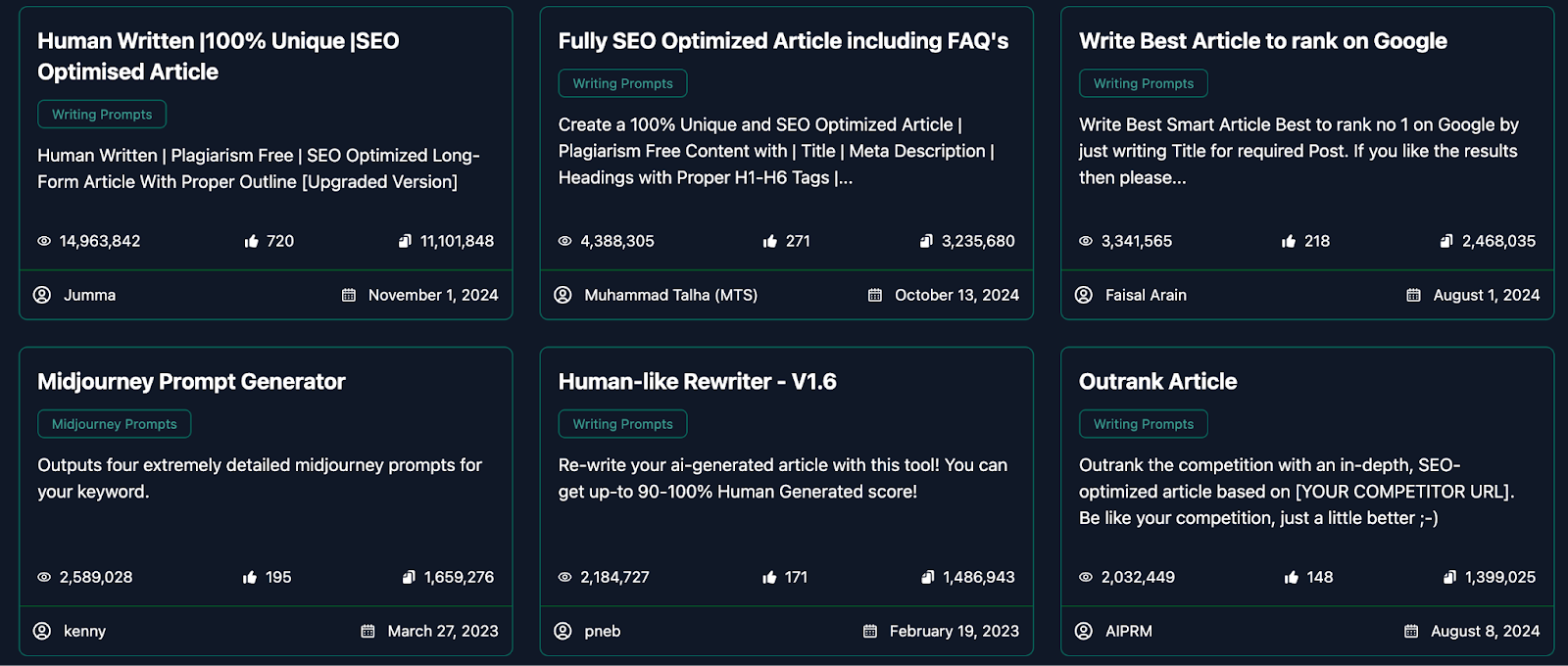
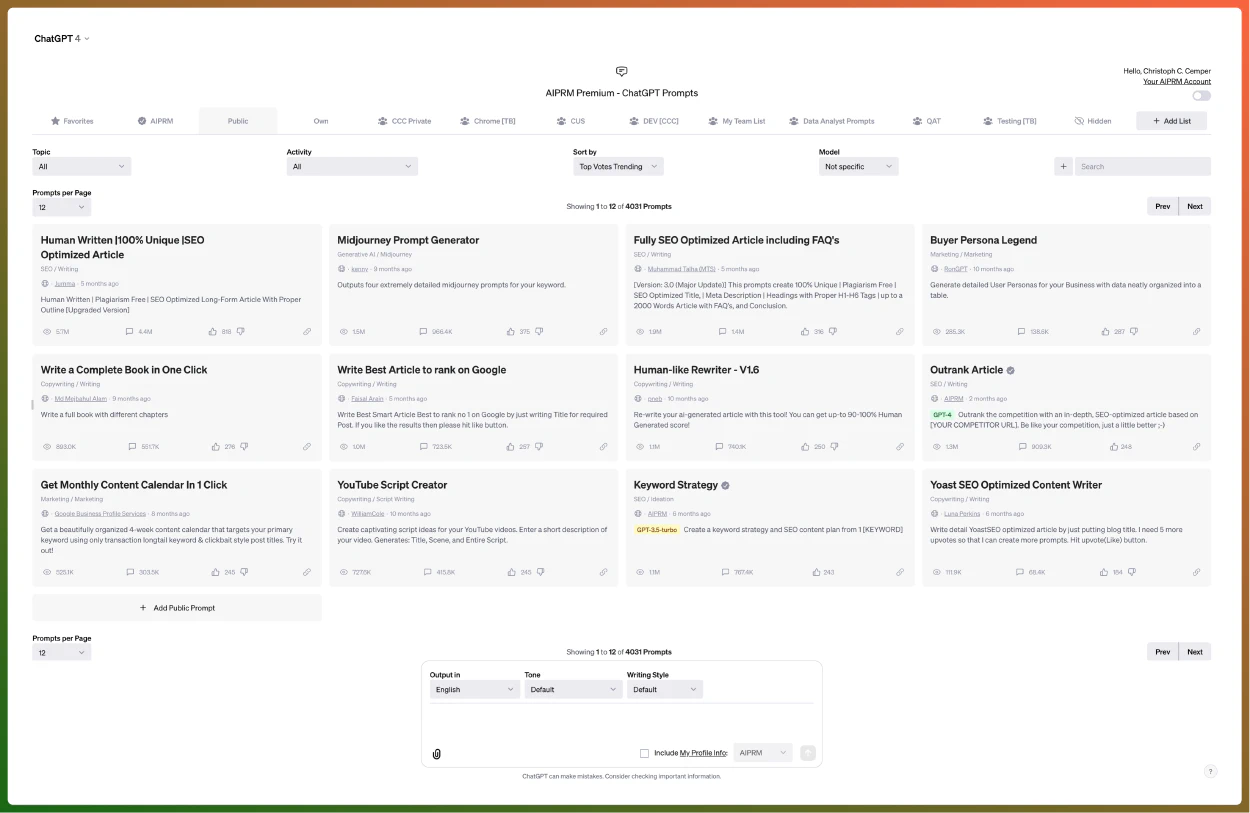
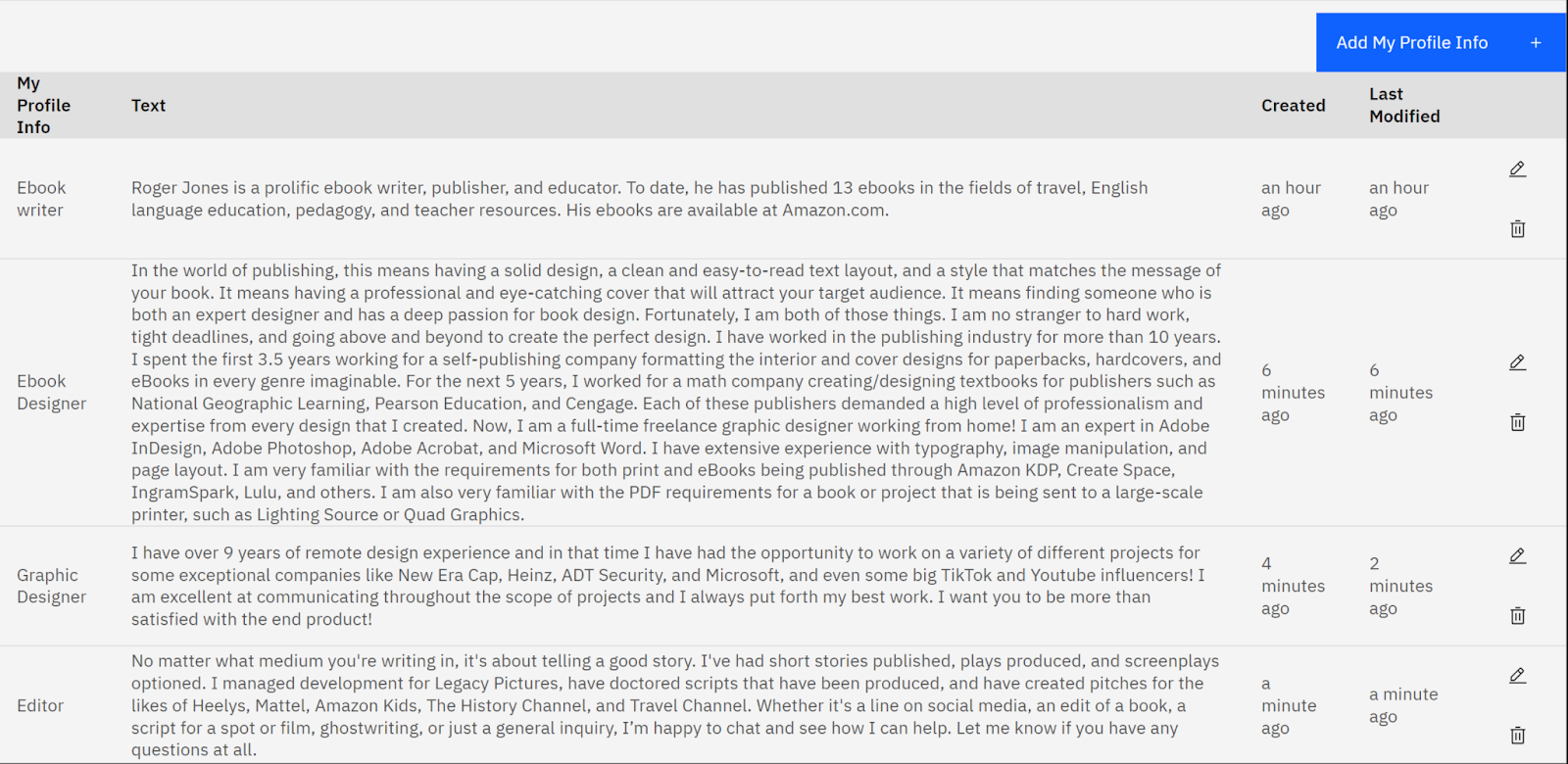
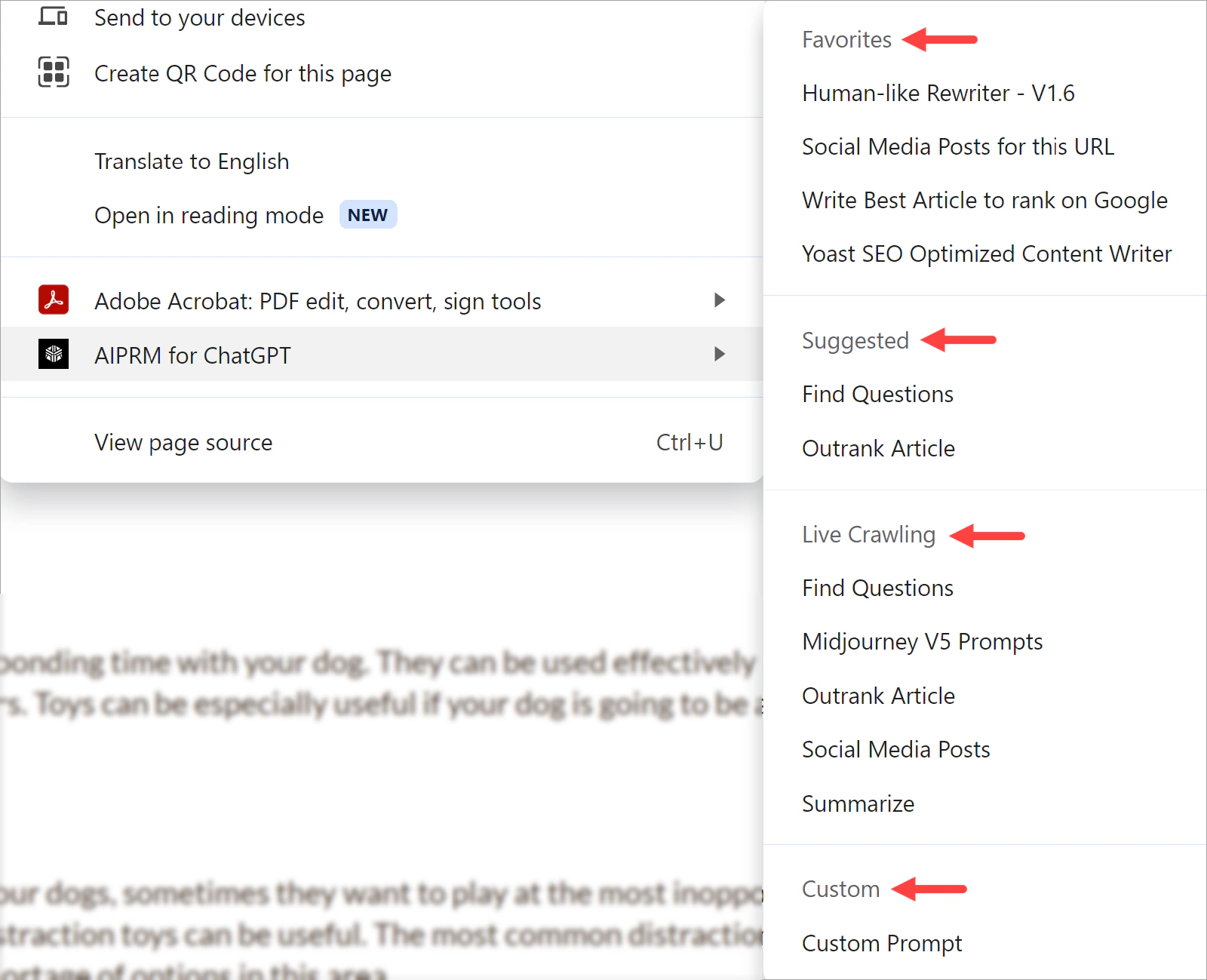
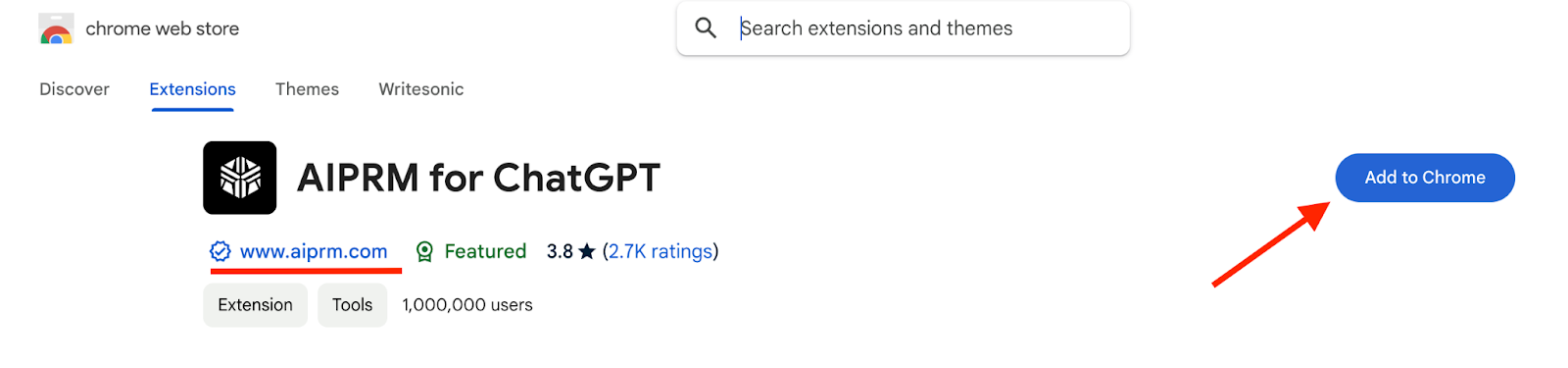
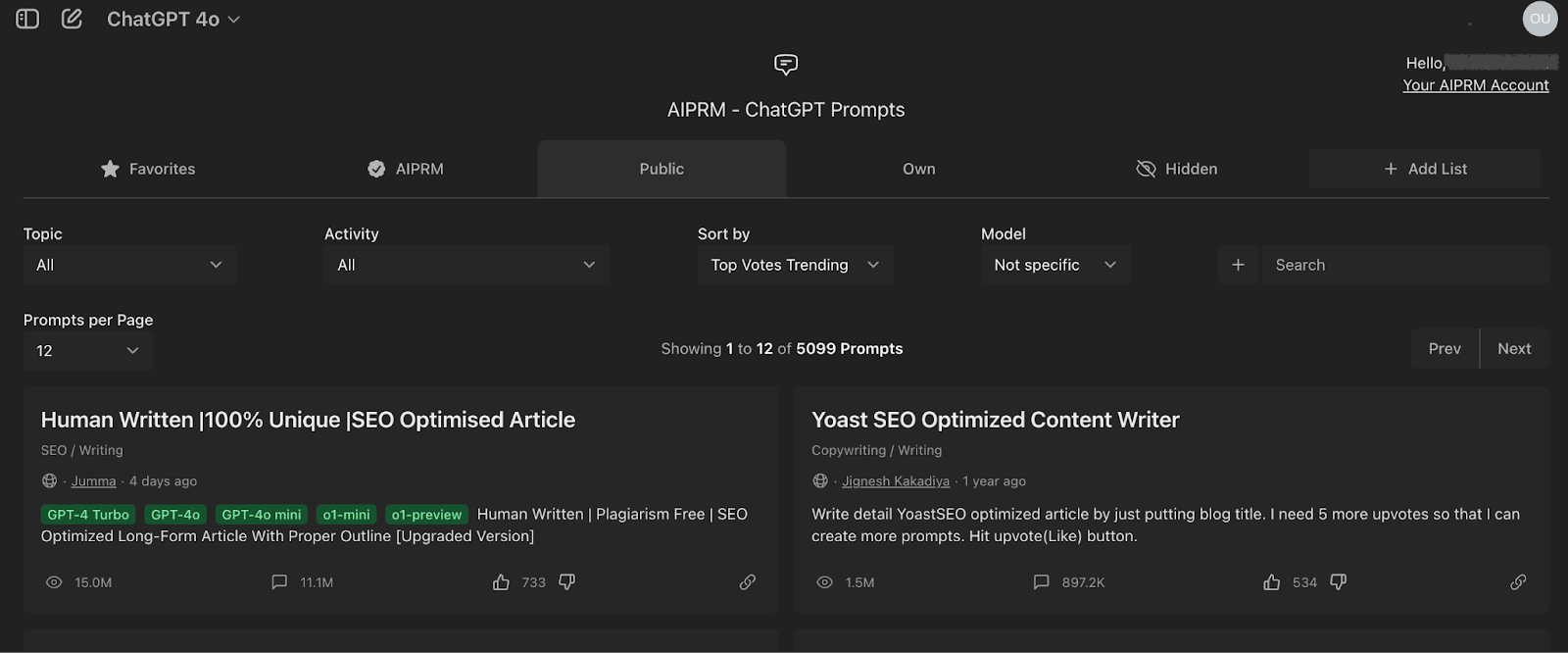
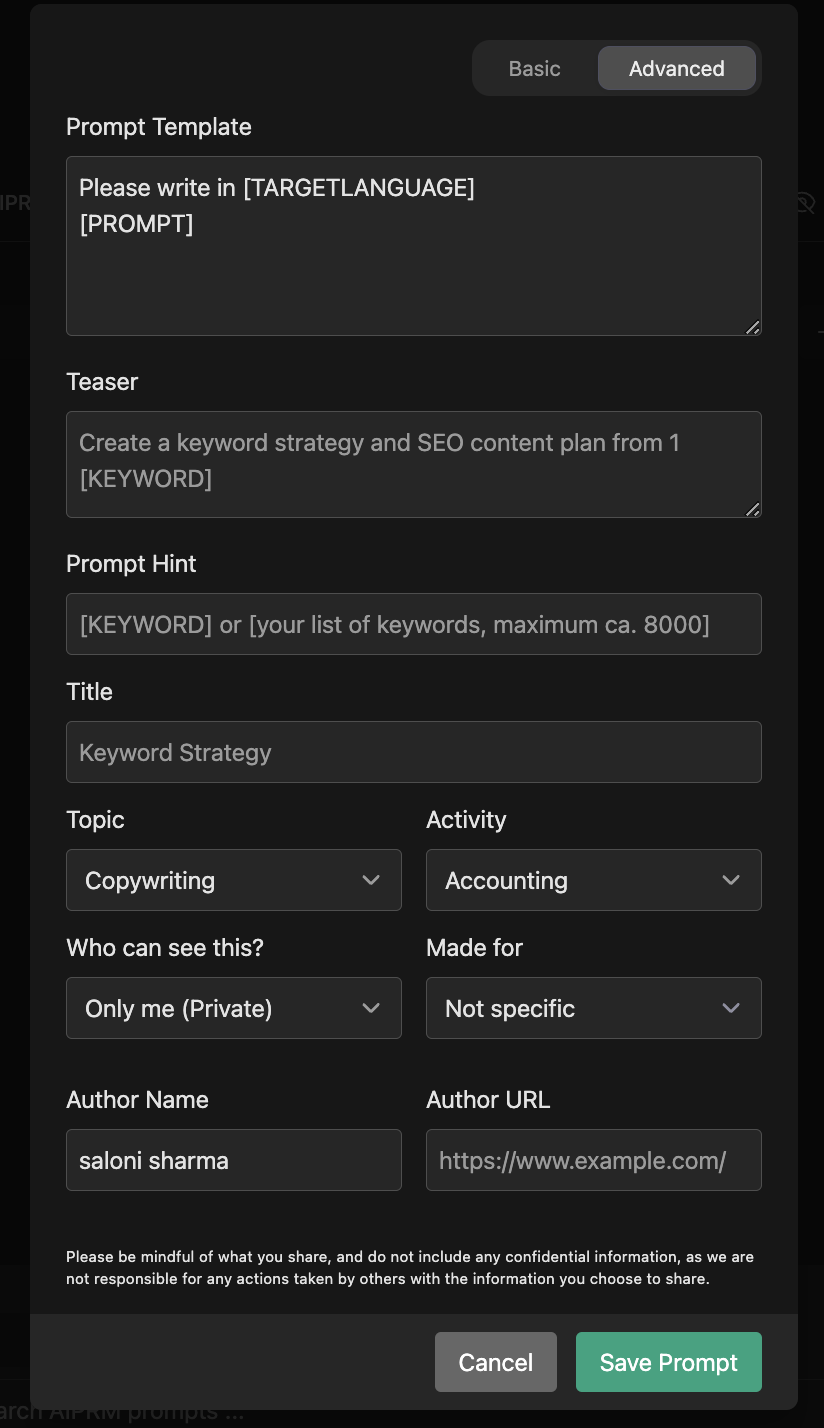
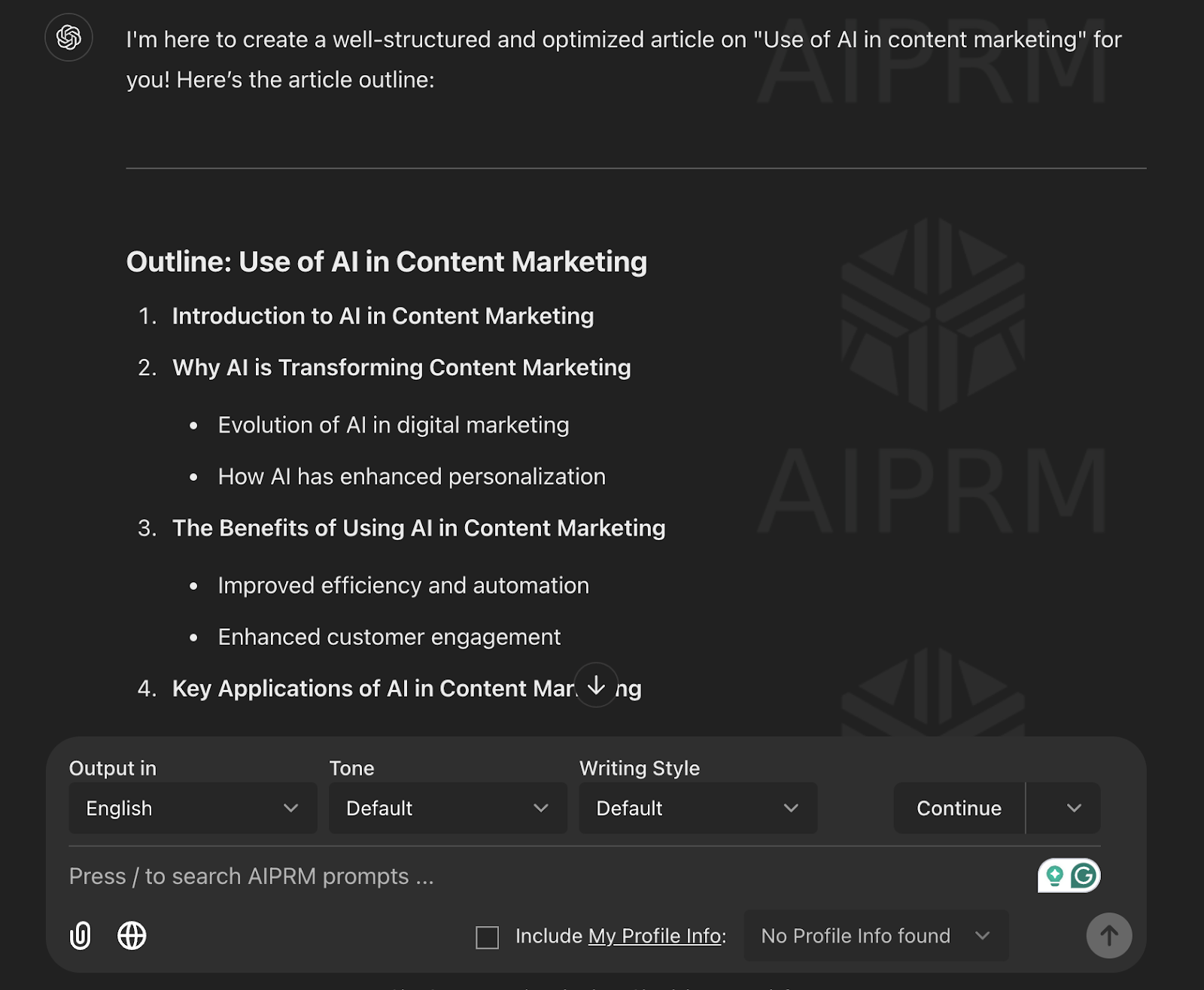
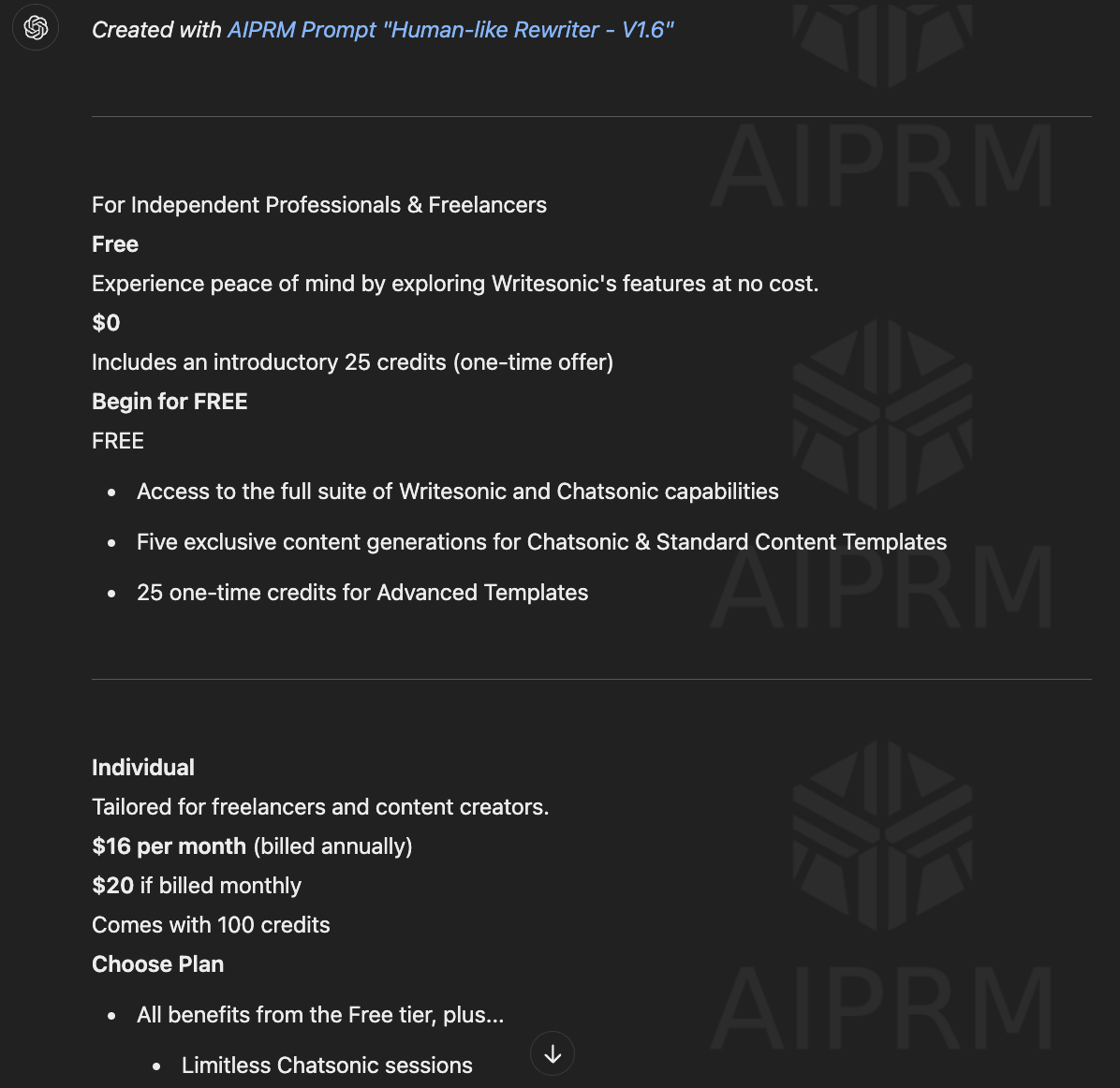
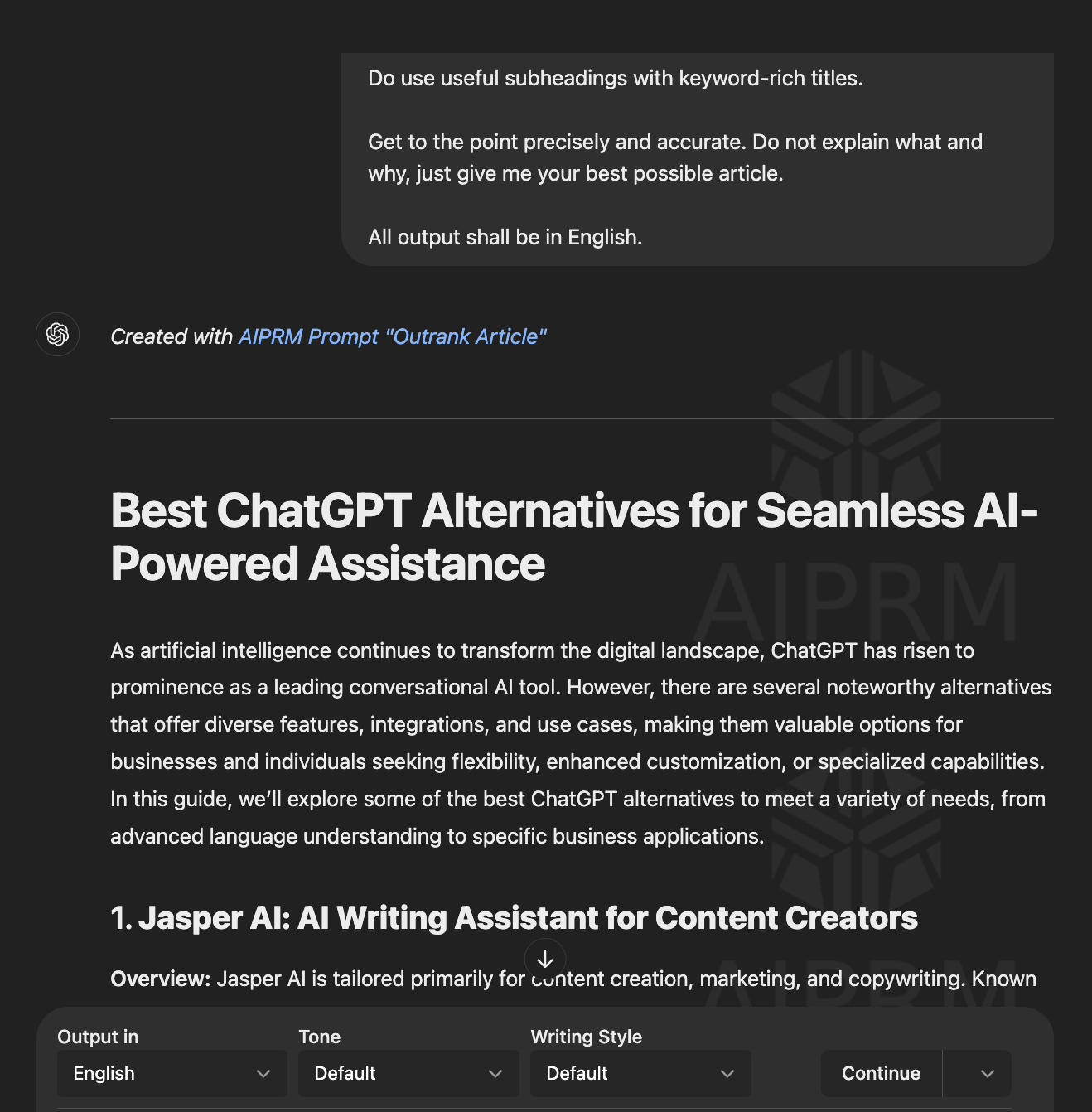
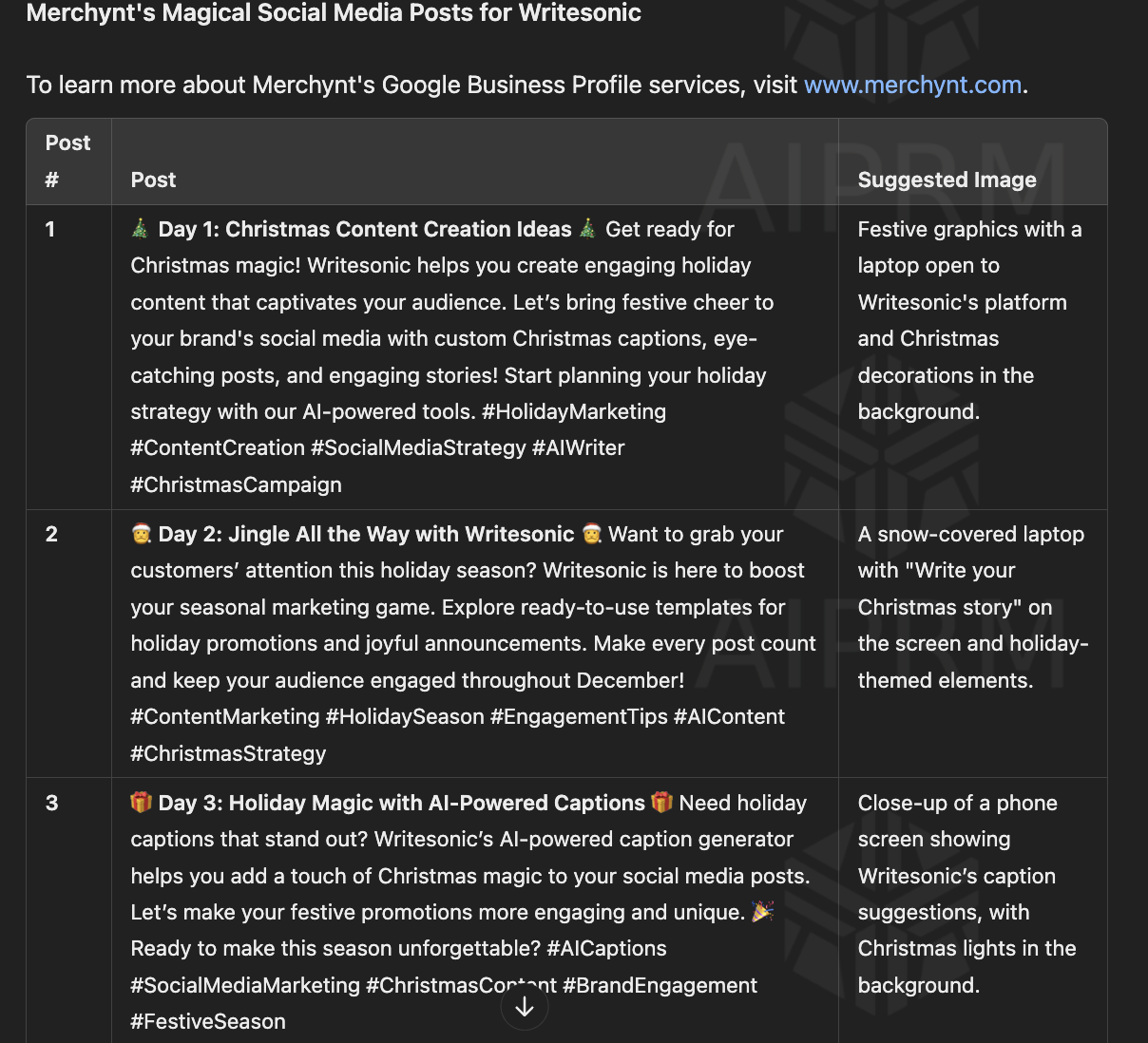
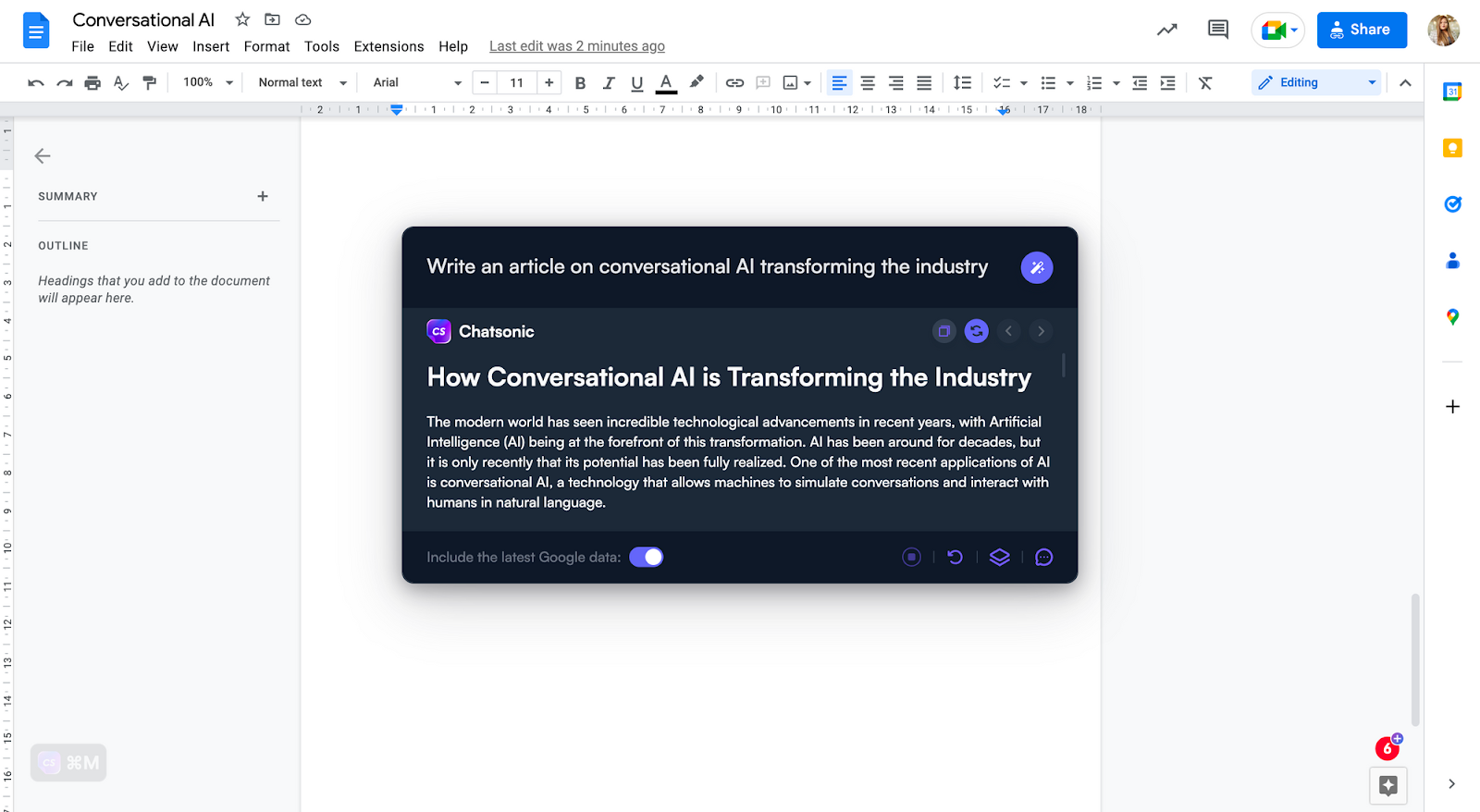

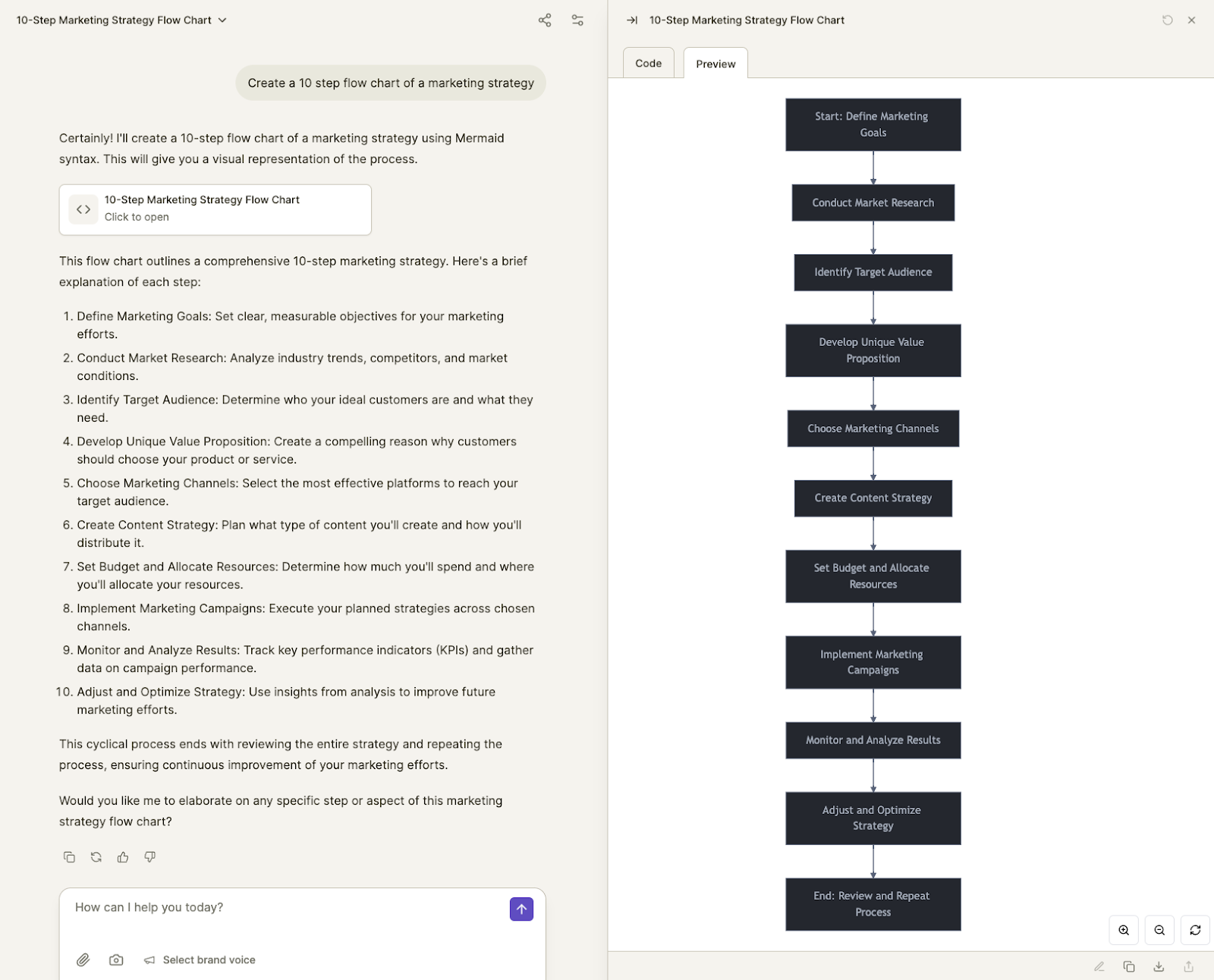



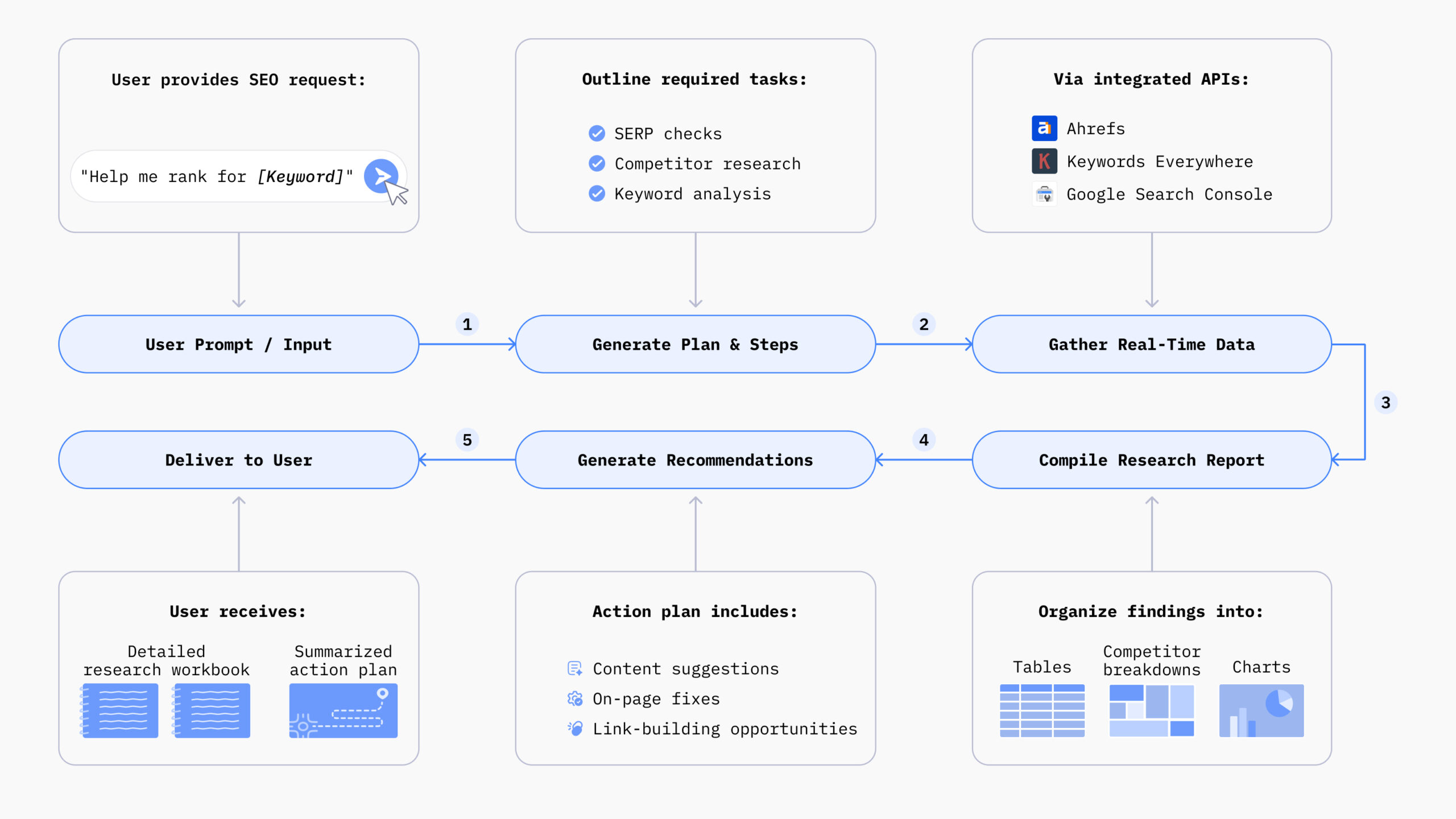





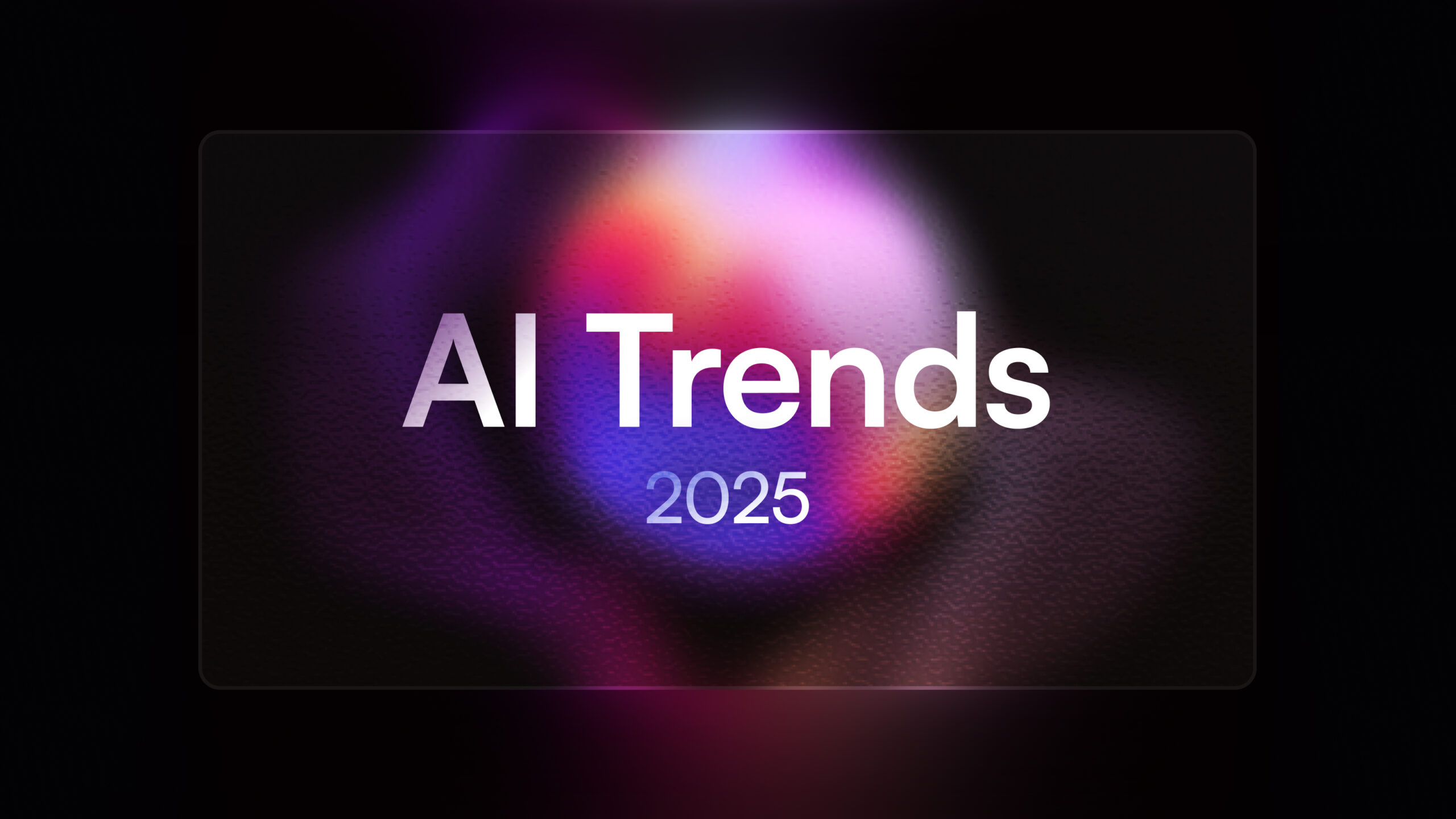
![How to Outsource Content Writing: Essential Steps [+10 Best Platforms]](/wp-content/uploads/Outsourcing-Content-Writing.jpg)
![How to Use ChatGPT for SEO: 10+ Strategies [Tips and Tricks]](/wp-content/uploads/4-1-1.png)