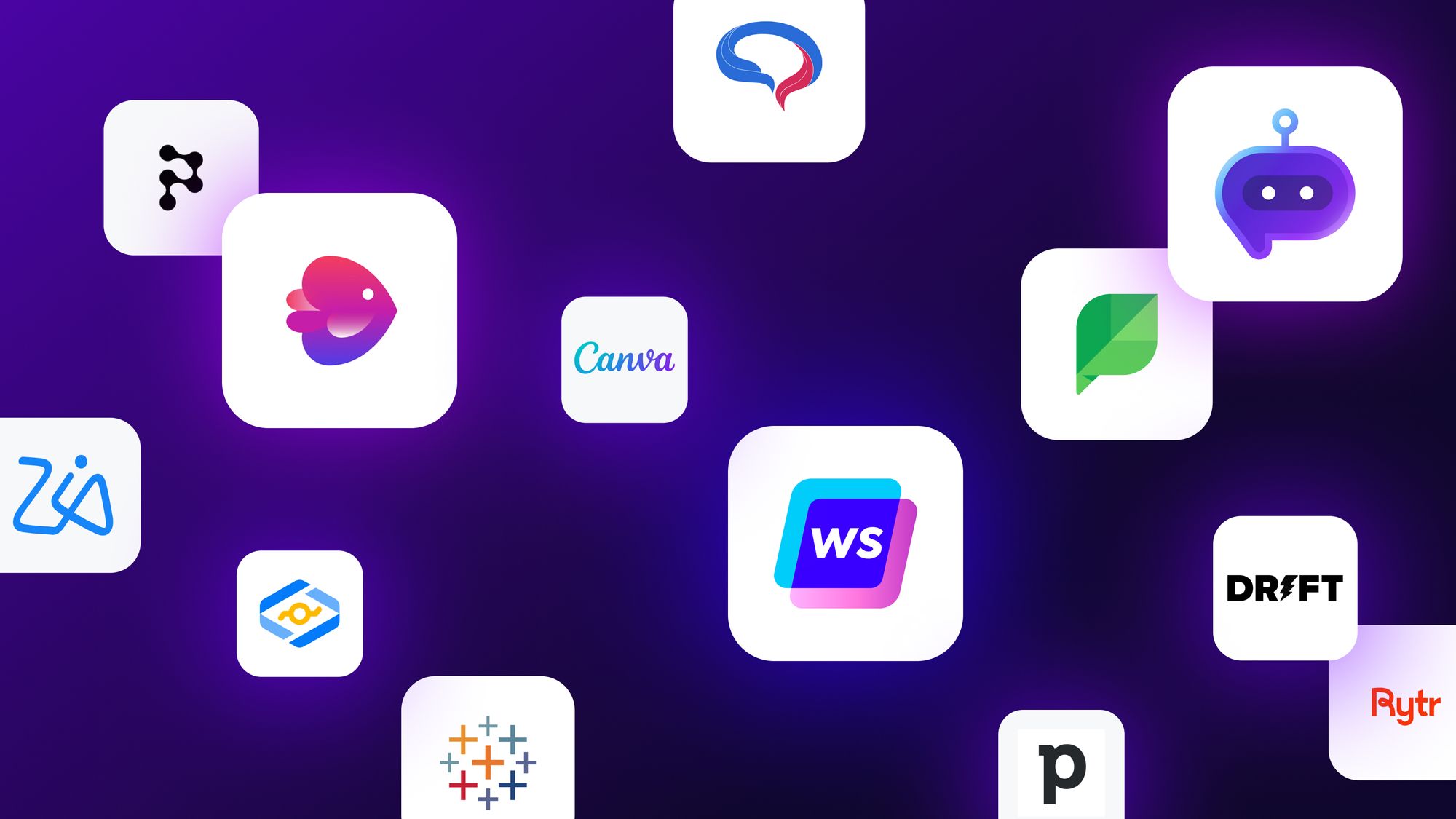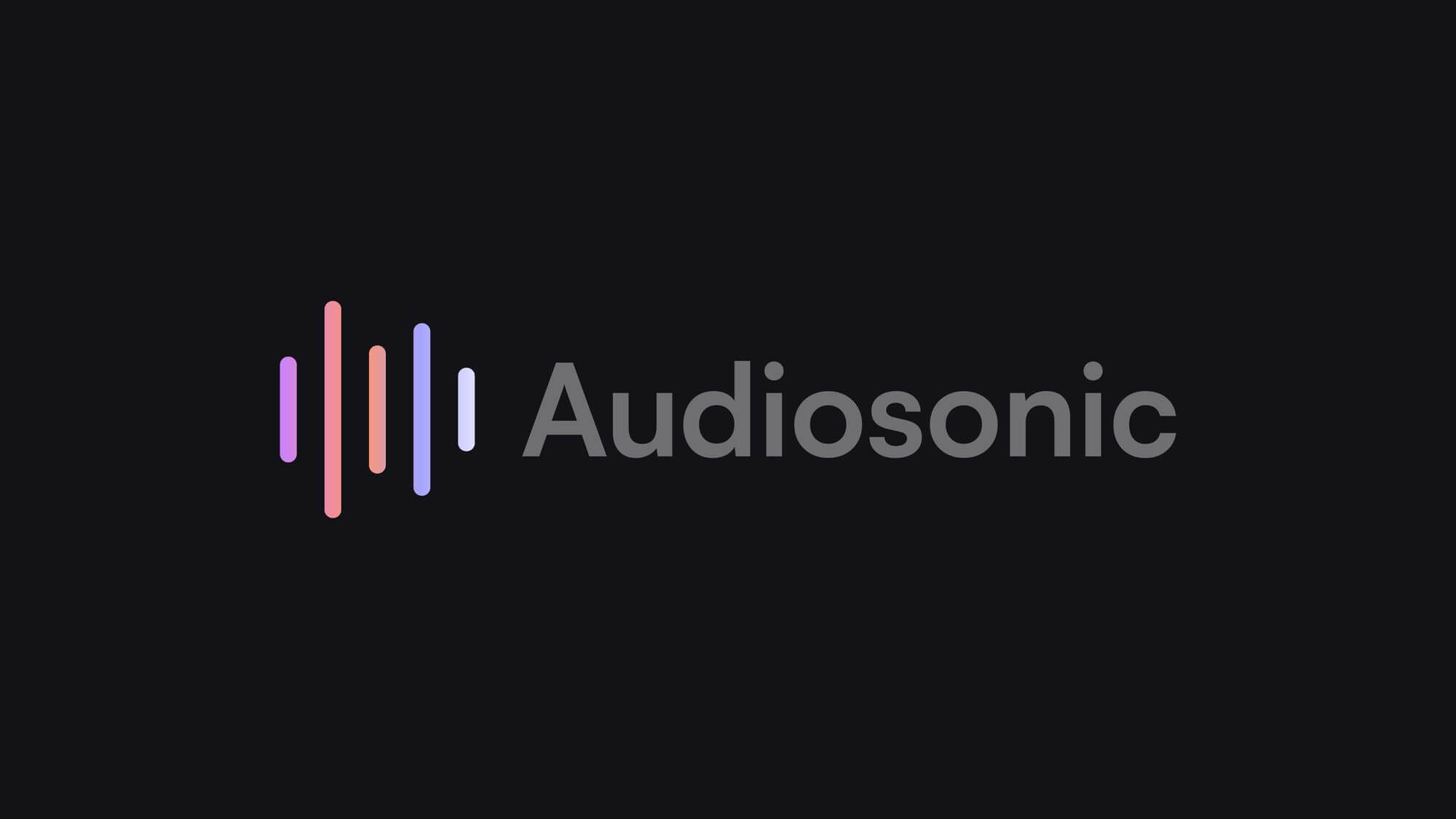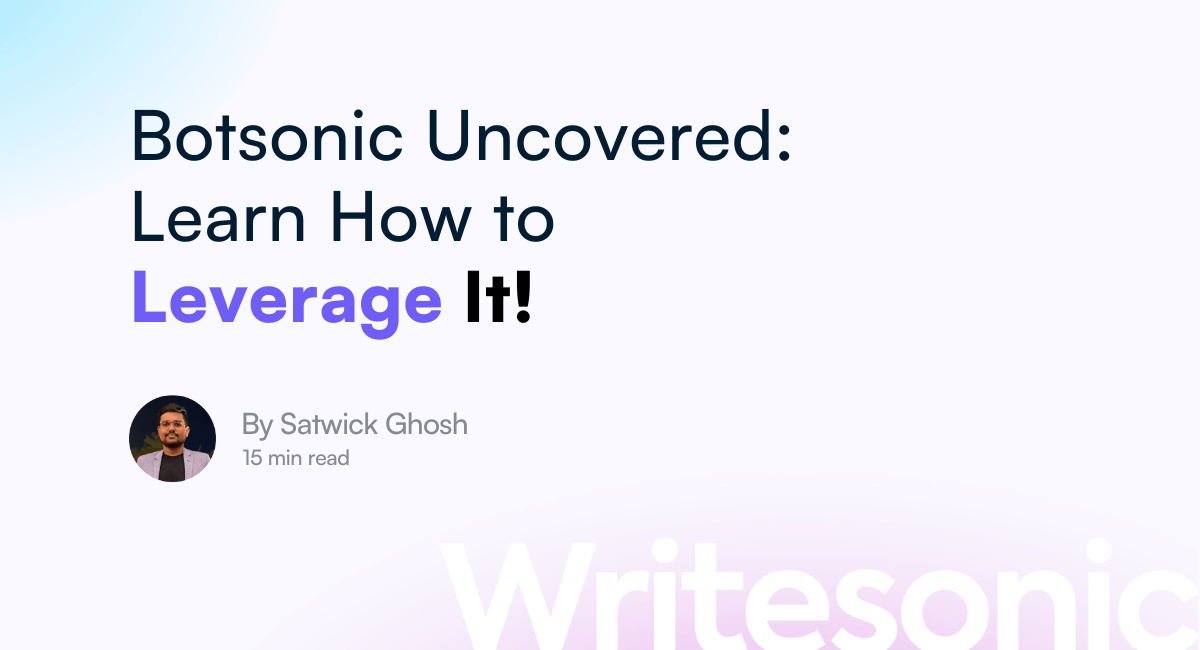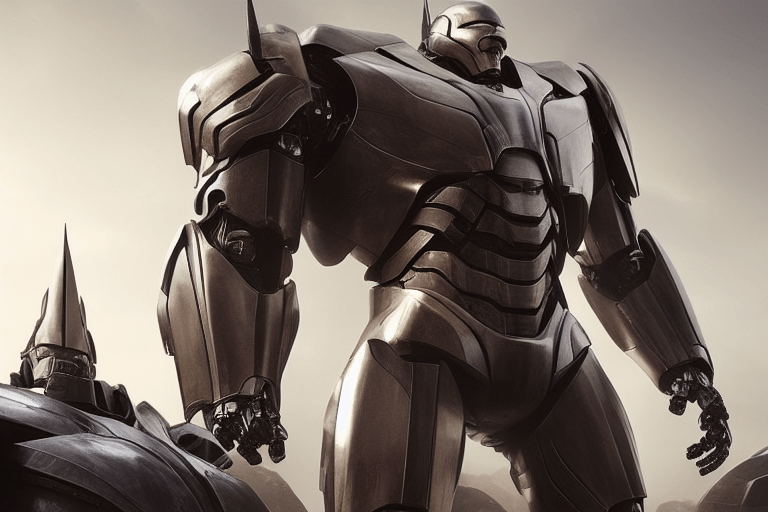AI-generated content is everywhere—from blogs to product descriptions.
But AI detection tools are evolving, too, designed to spot patterns unique to AI writing.
For marketers and writers, understanding how to bypass these detectors is key.
This guide covers essential techniques to humanize AI-generated text, with insights on making it look natural.
We’ll also show you how to avoid AI detection in writing using Writesonic.
What is AI detection, and how do these tools work?
How to avoid AI detection in writing involves learning to identifying whether a piece of text was generated by an AI model rather than crafted by a human.
Advanced detection tools use machine learning algorithms and linguistic analysis to spot patterns unique to AI writing.
These AI detectors go beyond just spelling and grammar checks.
It’s about the subtle, underlying structure of text—sentence rhythm, word variety, and the natural ebb and flow of human language.
AI detection tools analyze characteristics like:
- Perplexity, complexity, or predictability of a sentence: AI text tends to be overly precise or slightly robotic, while human writing often includes varied structures and unexpected phrasing.
- Burstiness: The mix of short and long sentences in human writing, creating a natural rhythm that AI-generated text can struggle to match.
- Repetitive patterns: AI models sometimes repeat phrases or ideas, especially when generating longer text, which detection tools can pick up on.
These tools use machine learning and natural language processing to scan your content, similar to a spell checker but with a much more sophisticated understanding of language patterns.
Popular detection tools like Writesonic’s free AI detector scan for these and other markers, flagging content that doesn’t quite “feel” human.
It’s crucial for marketers, SEO experts, content creators, and students to know how to avoid AI detection in writing to get content recognized or ranked by search engines.
But keep in mind that AI detection tools aren’t perfect.
They can sometimes flag human-written content as AI-generated.
In fact, when targeting a minimum human-written score of 80%, one popular detection tool incorrectly flagged over 20% of human-written content as AI-generated.
Luckily, the right strategies (and AI tools!) can help you use AI without compromising originality or getting flagged as non-human.
10 foolproof strategies to avoid AI detection for your content
The key to bypassing AI detection isn’t about tricking the system.
You need to understand how these tools work and naturally incorporate more human elements into your writing.
To get started, here are some tried and tested strategies that will help you create authentic, engaging content that passes any AI detection test:
1. Use the right AI tools
Not all AI writing tools are built to produce undetectable, human-like content.
Some generate text that may be too rigid or repetitive, which AI detection tools can flag quickly.
To create authentic, undetectable AI content, it’s crucial to select an AI content optimization tool that offers advanced customization and flexibility.
We understand how challenging it can be to craft the perfect AI-generated content that requires minimal edits.
This is why we’ve specifically designed Writesonic’s AI Article Writer to produce high-quality, natural-sounding content that adapts to a range of tones and styles.
Here’s how Writesonic’s Article Writer helps create undetectable, human-like content:
- Most human-like writing:
Writesonic’s Article Writer is built on advanced algorithms that prioritize natural language flow.
Our advanced AI generates content with varied sentence lengths, a balanced mix of complex and simple language, and a conversational tone—all hallmarks of authentic human writing.
By avoiding the monotone, uniform structure that AI detectors look for, it produces text that feels more spontaneous and engaging.
- Customization options for tone and brand voice:
Writesonic’s Article Writer lets you adjust tone and style so the AI adapts to your specific brand voice.
Whether you need a friendly, conversational approach or a formal, professional tone, these customization options allow you to match the style that resonates with your audience.
This flexibility also adds a layer of personalization that AI detectors find harder to identify, as human writers often infuse their unique style into each piece.
- Context-driven content generation:
With Writesonic, you can add your own keywords, select references, and specific instructions to guide the content.
This context-driven approach minimizes the generic feel often found in AI writing.
For instance, you can prompt Writesonic’s Article Writer to avoid certain words and phrases that are commonly used by AI tools.
You can also specify instructions to follow a particular format for a blog.
With Writesonic, you gain control over how your content reads and feels so it passes AI detection while still being informative and true to your brand.
P.S.: This blog was created using Writesonic’s Article Writer 6.0! 😉
2. Rephrase and paraphrase effectively
AI detection tools look for repetitive phrasing, so rephrasing sections or even entire paragraphs can help.
Good paraphrasing helps maintain your core message while changing up vocabulary and sentence structure.
In fact, research shows that rephrasing just 15-20% of text reduces detection risk by disrupting the AI’s language patterns.
Your goal should be to keep the core message while making the language sound more natural and conversational.
Effective paraphrasing tips:
- Shift the sentence focus: If a sentence is subject-focused, rephrase it with an object-first approach.
For example, “AI detection tools analyze sentence patterns” becomes “Sentence patterns are analyzed by AI detection tools.”
- Reword without losing meaning: Use synonyms and alter phrases without changing the content’s core message.
Instead of “AI-generated text often lacks variety,” try “AI content typically shows limited variation.”
💡Pro tip: Depending on your content’s audience and intent, try to incorporate a more human approach to your content while paraphrasing.
This means that your content should sound like an average human conversation–not an essay or an instruction manual.
P.S.: Writesonic’s free AI paraphrasing tool is especially useful here.
With this tool, you can get 100% unique and plagiarism-free content by rephrasing sentences without altering their original intent.
All you have to do is paste your content, select the tone, length, and language you want, and there you have it!
Rephrasing 20-30% of AI-generated content with Writesonic adds enough variation to help it pass detection filters.
While paraphrasing your content, remember to add variety to your sentence length, which leads us to our next tip.
3. Varying sentence structure and length
Human writing naturally varies in sentence length and structure.
This quality, called “burstiness,” is essential to replicate in AI-generated content.
AI detectors often pick up text with uniform, repetitive sentence patterns, making varied structures a necessary step to avoid detection.
Here’s how you can maintain more sentence variety in your content:
- Mix short and long sentences: Start with a short, impactful statement, followed by a longer, descriptive one. This combination mimics the rhythm of human writing.
For example:
“Uniform sentences feel robotic. By adding variety, you create a more natural flow in your content.”
- Use different sentence types: Alternate between declarative, interrogative, and exclamatory sentences where appropriate.
For example:
“What’s the risk of uniform sentences in an article? Detection–and it’s avoidable.”
Here’s another example to help you understand what we mean by varying sentence structure and length:
If you’re looking for an AI content optimization tool that offers more human-like variation in sentence structures, check out Writesonic’s Article Writer.
You can even customize the tool with a specific configuration so that it accounts for more burstiness in your content.
4. Fact-checking and adding value through credible sources
AI-generated content can sometimes feel generic, especially when it lacks real-world data or authoritative insights.
Adding facts, statistics, expert opinions, and even personal anecdotes creates depth that’s harder for AI detection tools to flag.
Another benefit of incorporating these valuable insights is that you’re content will perform better for SEO.
Google naturally prioritizes high-quality content that showcases experience, expertise, authority, and trustworthiness as per E-E-A-T guidelines.
If AI is providing specific data, be sure to verify all statistics, dates, and claims.
AI tools tend to hallucinate facts, meaning they perceive patterns or objects that are nonexistent, creating nonsensical or inaccurate outputs.
Here are some ways to enhance your content with credibility:
- Incorporate recent data: Instead of saying, “AI is commonly used in content creation,” you can be more specific and say, “As of 2023, McKinsey reports that 70% of large companies use AI in their marketing strategies.”
- Use expert quotes: Referencing insights from industry leaders or quoting relevant publications strengthens the content’s authority. For instance, quoting HubSpot’s research on content marketing trends can add relevance and authenticity to your points.
- Add contextual links: When discussing a fact or study, link to the original source. This not only builds credibility but also aligns with best SEO practices, reinforcing your blog’s authority.
In case you’re looking for a way to incorporate up-to-date facts without hours of research, Writesonic’s Article Writer has you covered!
It pulls in real-time, fact-checked data with source links included, so your content is always backed by the latest insights.
No more scouring the web—just reliable, accurate information right at your fingertips.
5. Use descriptive AI prompts
Providing clear, descriptive prompts helps guide AI tools to generate content that’s unique and specific to your needs.
Vague prompts often lead to generic outputs, which are more likely to be flagged as AI-generated.
In fact, OpenAI emphasizes precise prompts as a best practice to help achieve more accurate and contextually appropriate outputs.
Here’s an example of an effective descriptive prompt for an AI model:
- General prompt:
“Write about the benefits of AI in content marketing.”
- Descriptive Prompt:
“In a friendly tone, explain how AI speeds up content creation, especially for small marketing teams, in 300-400 words. Mention benefits, common uses, and tips for implementation in bullet points so that it is easy to read.”
Here’s a simple framework on how you can guide AI with clear instructions:
- Specify the persona or role you want ChatGPT to play. Should it be an expert social media marketer and an email copywriter?
- Define the action or basic instruction you need the AI to complete.
- Provide context or background information to fulfill the instruction.
- Describe the outcome or results you need.
💡Pro tip: Want your ChatGPT prompts to pack more punch? Show the AI some sample content that matches your desired output – it’ll help guide its responses better.
For more information: Learn how to write the perfect ChatGPT prompt
6. Optimize content for readability and engagement
Readability is key if you want to get your content noticed.
Studies show that content optimized for readability increases engagement and retention.
A report by the Nielsen Norman Group found that users read only 20-28% of words on a page, which means that if your content isn’t easy to scan, readers might skip essential parts.
Ideally, you should aim for a readability score of 60 or higher.
Content that reads easily often sounds more human-written.
To improve content readability, you should:
- Use short paragraphs: Break down long paragraphs into shorter, digestible chunks.
- Incorporate subheadings and bullet points: These elements make it easier for readers to scan the content and find specific information.
- Write in a conversational tone: Engaging content reads like a conversation, making it easier for readers to connect with.
- Avoid long and complicated sentences: Instead, use short and simple sentences so readers can easily follow along and skim read.
7. Incorporate personal anecdotes and experiences
Human writing is filled with personal touches—anecdotes, stories, and unique perspectives.
These elements make content relatable and less likely to trigger AI detection.
For example, if you’re writing a blog about productivity tips, a quick story about a personal challenge or success with a specific technique makes the content much more engaging.
Content marketing experts have widely recommended this approach, as personal stories help your audience relate to the content and make it sound genuinely human.
8. Avoid overused phrases and AI-like patterns
AI detection tools often catch AI-generated content because it relies on predictable phrases and patterns.
Phrases like “in conclusion” or “as a matter of fact” can sound robotic and are commonly flagged.
AI-detection algorithms are trained to pick up on formulaic language and repetitive structures, which are often present in machine-generated content.
Using unique, varied language is essential to make your content sound authentic.
Below are examples of overused phrases that often signal AI content, along with suggestions for more natural alternatives.
| Avoid using | Instead use |
| “In today’s fast-paced world” | “Nowadays” |
| “Let’s dive into” | “Here’s what we’ll explore” |
| “Game-changer” | “Notable improvement” |
| “Unlock the power of” | “Use” or “Apply” |
| “Secret sauce/weapon” | “Unique approach” |
| “Embark on a journey” | “Start with” or “Begin by” |
| “Say goodbye to X and hello to Y” | “Switch from X to Y” |
| “Revolutionize” | “Improve” or “Upgrade” |
| “Transform” | “Change” or “Develop” |
Tips to avoid AI-like patterns
- Swap out common phrases for unique expressions or synonyms. For example, instead of “game-changer,” consider more specific words like “significant improvement” or “noteworthy shift.”
- AI often repeats connectors like “however,” “therefore,” or “in addition.” Instead, use phrases like “on the other hand,” “more importantly,” or “similarly” to add variety and create a more natural flow.
- AI-generated content can sometimes be verbose or overly complex. Breaking long sentences into shorter ones can make the content more readable and human-like.
Let’s say your AI-generated content includes the phrase:
“Unlock the power of data-driven insights to transform your business.”
A more human-sounding alternative could be:
“Data-driven insights can make a noticeable difference in your business strategy. Here’s how to put them to work.”
9. Follow a thorough editing process
Editing isn’t just for grammar checks; it’s also essential to refine tone, structure, and flow.
A thorough blog editing process can remove any robotic-sounding language, add human elements, and improve the overall readability of your content.
Here are some things to look out for while editing AI-generated content:
- Edit for tone consistency: Ensure the tone feels natural and conversational throughout.
- Check for sentence variety: Confirm that sentence lengths and structures are varied to avoid uniformity.
- Read aloud: This simple technique can reveal any awkward phrasing or robotic-sounding sections.
- Reduce AI-sounding phrases: Replace specific words and phrases with more human-like language to ensure a cohesive flow of content.
An additional human pass can turn AI-generated content into a more polished, authentic piece.
10. Use an AI content detector
Before publishing, it’s a smart move to run your content through an AI detector.
Tools like Writesonic’s AI Content Detector and GPTZero can help you assess how “human” your content sounds.
Here’s how AI content detectors can help:
- Identify robotic patterns: Detectors highlight sections that may sound too formulaic or repetitive.
- Ensure Content Authenticity: Running content through a detector helps you gauge how human it reads, allowing adjustments before publishing.
Using an AI detector as a final step ensures your content aligns with your quality standards and feels natural.
For example, when we ran this article through GPTZero’s AI detector, this is the result we received:
As you can see, most of it is human written.
But here’s where it gets interesting.
When we ran an article created entirely through Writesonic’s Article Writer, using the humanized version of the content, this was the result we received from the AI detector:
This goes to show how reliable our Article Writer is in creating human-like AI-generated content.
So if you’re looking for an AI content creation tool that goes beyond creating generic content, Article Writer 6.0 is the best choice, as it offers minimal human edits.
Can AI detectors identify AI-generated content?
It’s important to understand that AI detection tools are not always 100% accurate and, hence, not always reliable.
An AI content detector cannot guarantee complete accuracy because:
- Detection technology is still evolving, though becoming more advanced over time.
- Different AI detectors show varying results as they rely on distinct datasets.
- AI writing has become increasingly sophisticated, making it harder to distinguish from human writing as it better replicates natural language patterns.
And here’s how we put this accuracy to the test:
We asked Chatsonic to explain the benefits of a daily morning walk. Then, we pasted the content into an AI detector, which gave it a 100% AI score:
But then, we went back and reworked the text using our own words, and the AI score was still quite high.
Despite having no use of AI in the human-written content, we still received a 78.84% AI score:
Of course, these results can also vary depending on which AI detection tool you are using.
While AI content detectors have their shortcomings, they’re helpful for initial content authenticity checks.
Ultimately, combining these tools with human insight delivers the most accurate evaluation.
When to avoid using AI content
While AI tools can supercharge your content creation, there are certain situations where you’ll want to keep them at arm’s length.
According to Google’s E-E-A-T guidelines, your content needs extra attention when it deals with Your Money or Your Life (YMYL) topics.
These are areas where inaccurate information could seriously impact someone’s health, financial stability, or safety.
Think twice before using AI for:
Health and financial content, complex medical advice, or financial guidance that requires personalized considerations that AI simply can’t provide.
When dealing with these sensitive topics, you need:
- Professional expertise and accountability
- Tailored recommendations based on individual circumstances
- Up-to-date, verified information
Here’s a breakdown of key risk areas:
| Risk category | Why it matters |
| Accuracy | AI can generate outdated or incorrect information |
| Liability | Determining responsibility for AI advice is challenging |
| Bias | AI systems can perpetuate societal prejudices |
| Privacy | AI models may contain sensitive personal information |
Remember that AI tools don’t naturally include metaphors, examples, or stories that help connect with readers.
Without these human elements, your content risks falling flat and failing to engage your audience meaningfully.
And keep in mind that you’re responsible for ensuring your content maintains high standards of integrity.
In this case, AI-generated content can raise red flags when it comes to:
- Perpetuating stereotypes and biases
- Creating misleading or inaccurate information
- Potentially infringing on copyrights
- Contributing to misinformation spread
The key is understanding that AI should be your assistant, not your replacement.
When you’re working on content that requires deep expertise, personal experience, or careful ethical consideration, it’s better to rely primarily on human insight while using AI tools sparingly for support.
By being mindful of these situations and adjusting your AI usage accordingly, you’ll maintain higher content quality and better serve your audience’s needs.
What’s the verdict?
Avoiding AI detection is all about making your content sound real.
Detectors flag rigid patterns and repetitive phrases, so the key is to keep things natural.
Mix up your sentence lengths, use a conversational tone, and add personal touches.
Tools like Writesonic make this easier. With options for a humanized tone and brand-specific voice, they help your content feel authentic.
In short, treat AI as a partner, not a replacement.
With a bit of editing and creativity, you can make AI-generated content undetectable and genuinely engaging.
Using paraphrasing tools is a great way to speed up this process.
Here’s how you can paraphrase effectively using Writesonic’s paraphraser:
Just enter your text, select the language, content length, and there you go!
Feel free to make adjustments to your tone, length, or brand voice.
How Writesonic can help create the most human-like AI content
Want AI content that feels like it’s written by you? Writesonic makes this easy with minimal human editing.
Here’s why:
- AI Article Writer 6.0: Writesonic’s Article Writer 6.0 lets you control your content’s tone and focus.
Add keywords, set the topic, and even include citations for real-time data—perfect for keeping your writing fresh, credible, and undetectable.
Plus, the article writer offers a humanized option—meaning you get content that sounds natural and authentic right from the start.
Think of it as a co-writer who understands exactly what you need.
- Brand voice customization: With Writesonic’s Brand Voice configuration, every piece aligns with your unique style.
Just enter your brand details, target audience, or the style you want to achieve, and Writesonic will adapt the tone to fit.
This keeps your content consistent, personal, and less robotic sounding.
By combining Writesonic’s customization features with your personal touch, you get the best of AI without losing authenticity.
Ready to create content that’s undetectable and connects with readers?
Writesonic has the tools to make it happen.
FAQs
1. Can AI-generated content be detected?
Yes, AI-generated content can often be identified by detection tools that analyze patterns, predictability, and other markers typical of machine-generated text.
However, employing strategies like varying sentence structures, incorporating personal anecdotes, and using advanced AI tools can make AI-generated content more human-like and harder to detect.
2. How can I make my AI-generated content undetectable?
To make AI-generated content less detectable:
- Use advanced AI tools: Opt for platforms like Writesonic that offer customization in tone and style.
- Rephrase and paraphrase: Modify AI-generated text to add a personal touch.
- Vary sentence structure: Mix short and long sentences to mimic natural writing patterns.
- Incorporate personal experiences: Adding unique insights makes content more authentic.
3. Are there tools to detect AI-generated content?
Yes, several tools are designed to detect AI-generated content, such as Writesonic’s free AI detector.
These tools analyze text for patterns indicative of AI authorship. However, the accuracy of AI detectors can vary, and they may sometimes produce false positives.
4. Does Google penalize AI-generated content?
Google’s primary focus is on content quality and relevance. If AI-generated content is valuable, informative, and adheres to Google’s guidelines, it is unlikely to be penalized. However, low-quality or spammy AI content may face penalties.
5. How can Writesonic help in creating human-like AI content?
Writesonic’s AI Article Writer offers in-depth configurations and features like brand voice customization and natural language processing (NLP) to generate content that aligns with your unique style and tone.
These tools help produce authentic, engaging, and less detectable AI-generated content.
6. What are common signs of AI-generated content?
Common indicators include repetitive phrases, lack of personal anecdotes, uniform sentence structures, and overuse of certain patterns.
To avoid detection, it’s essential to humanize the content by adding personal touches and varying writing styles.

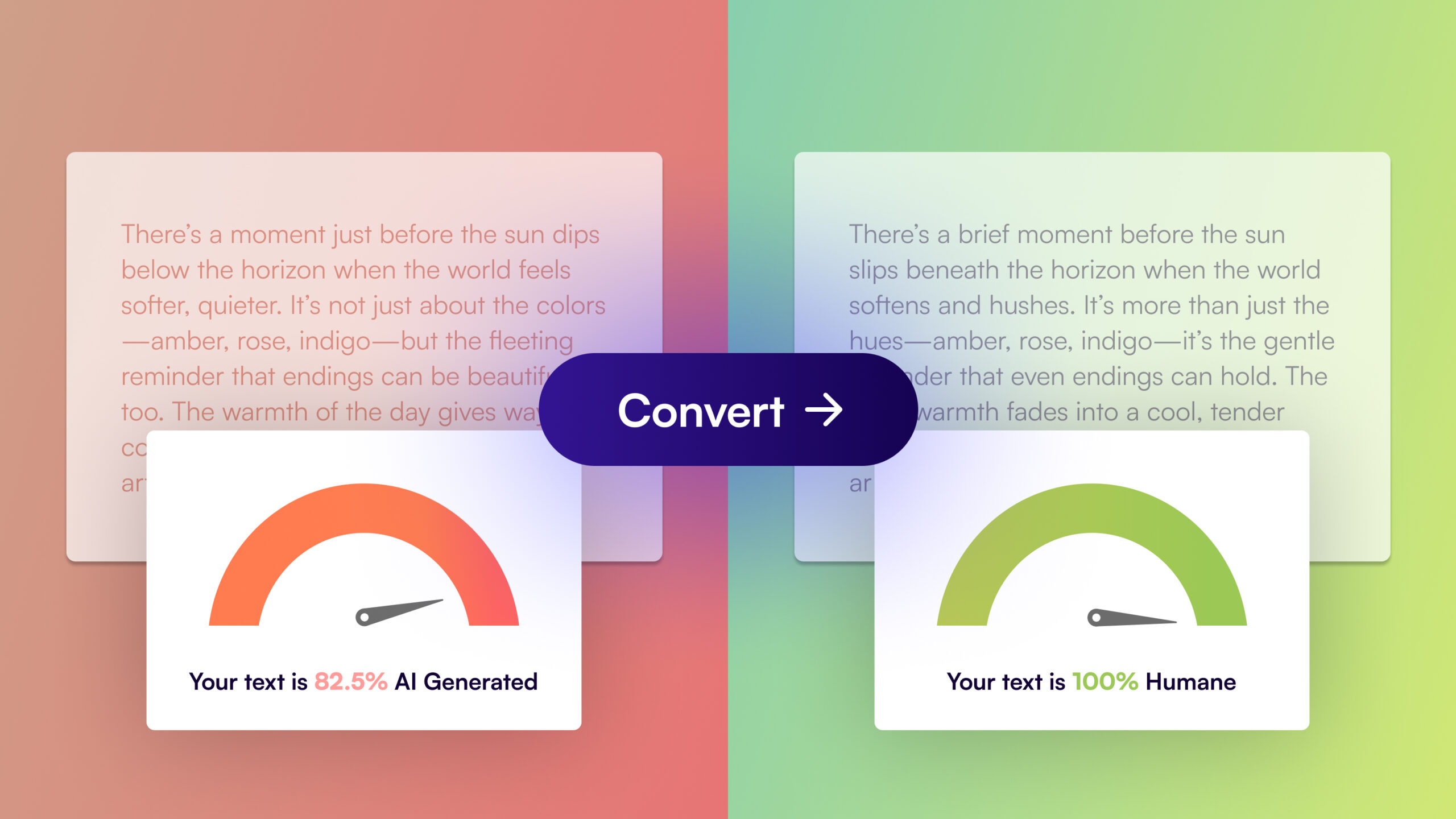

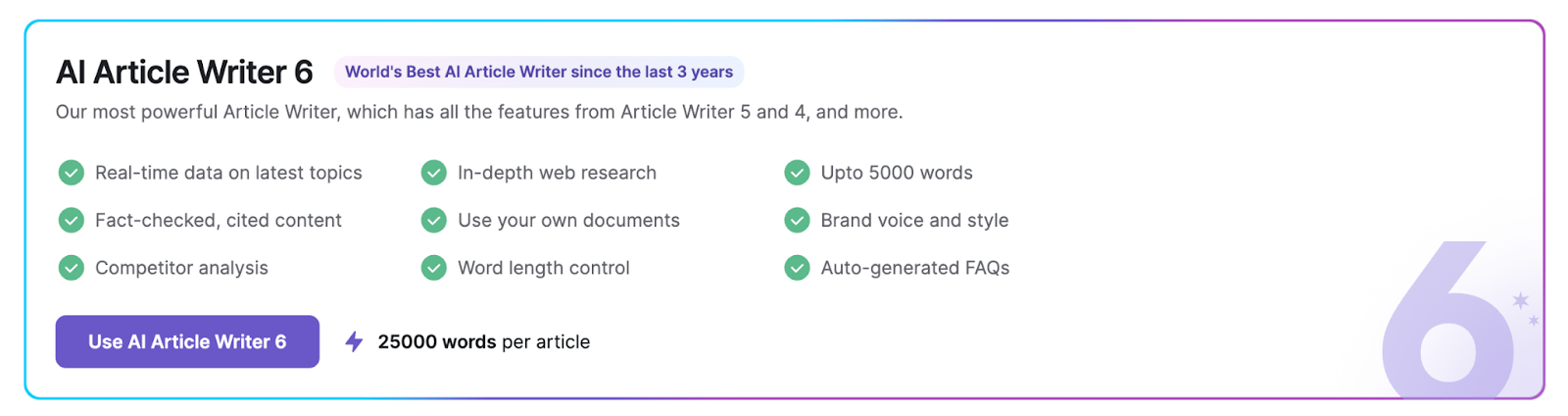
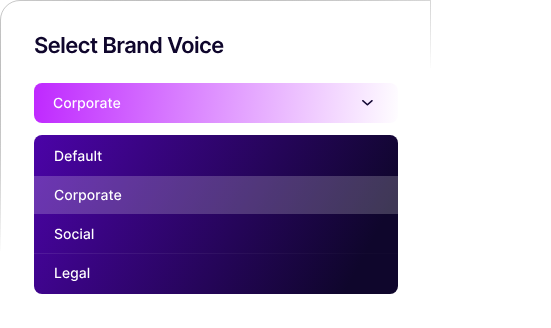
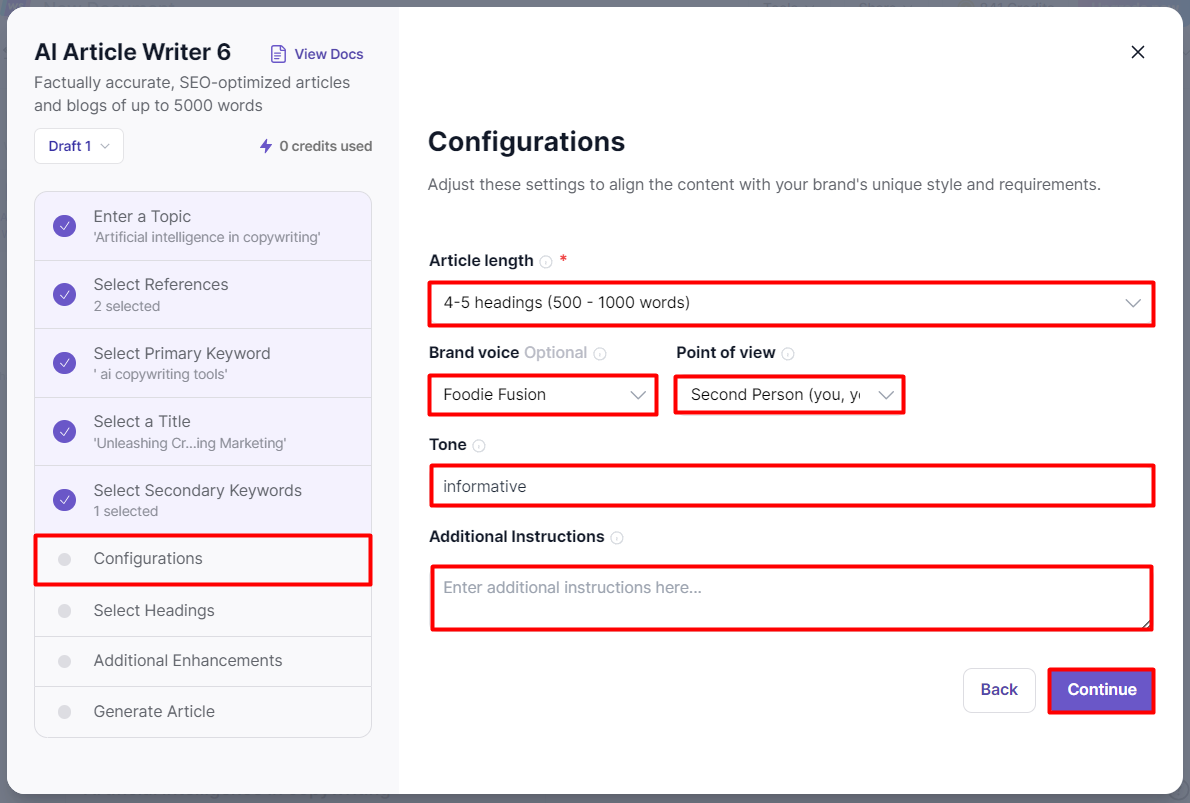
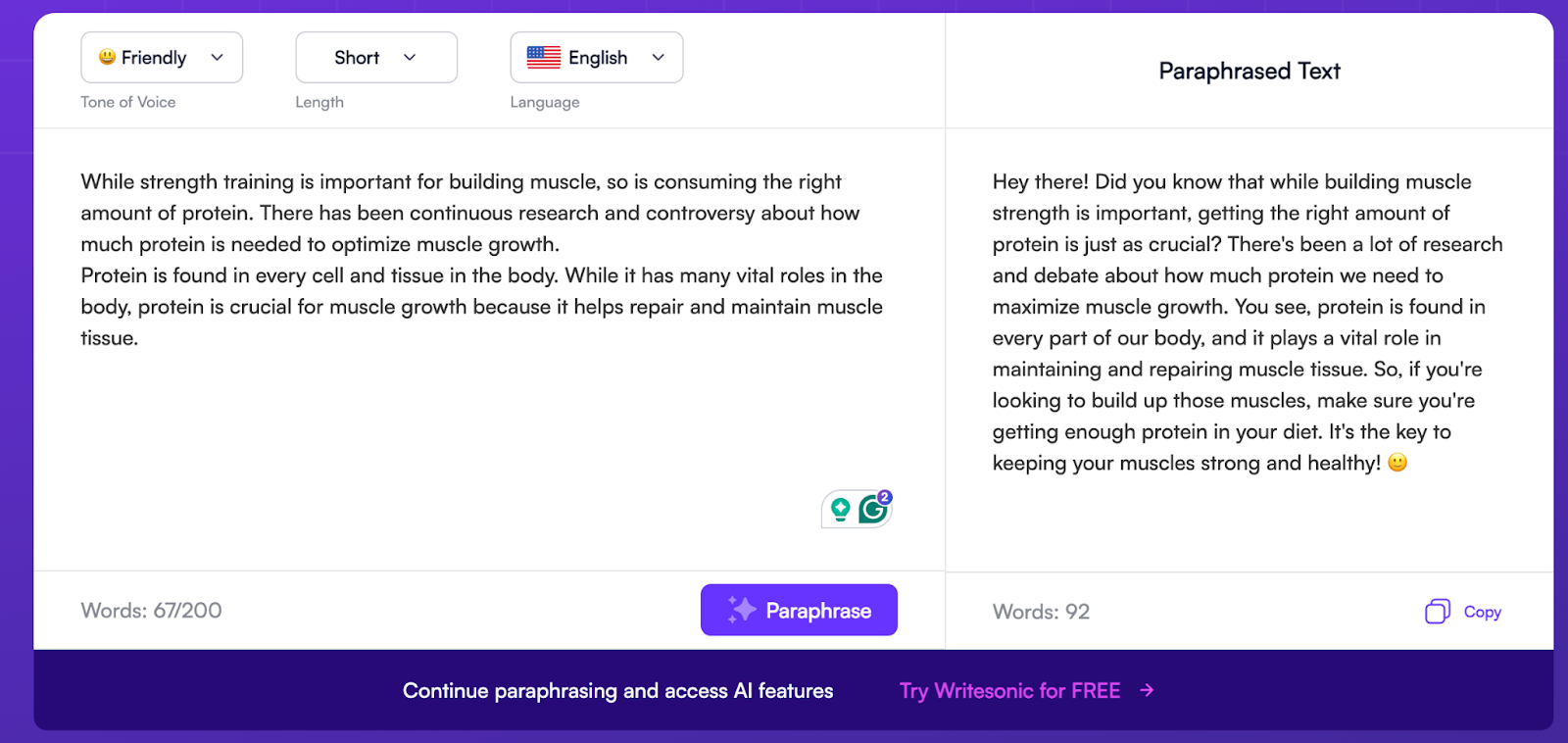
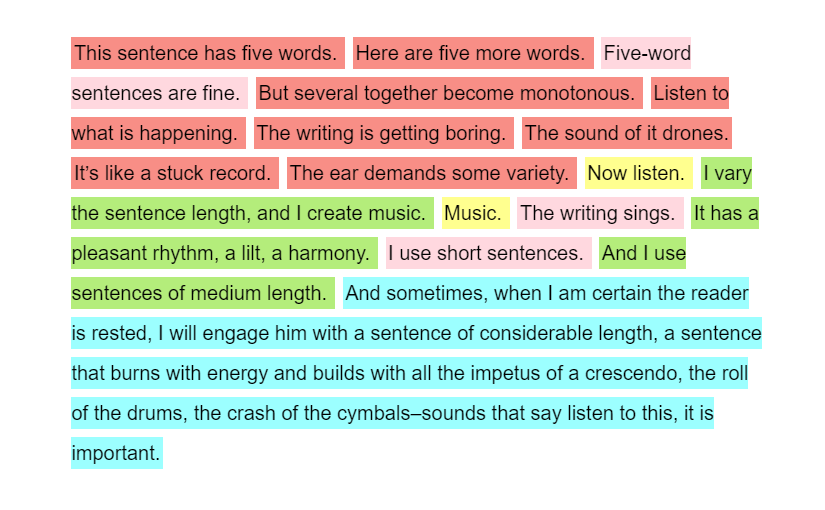
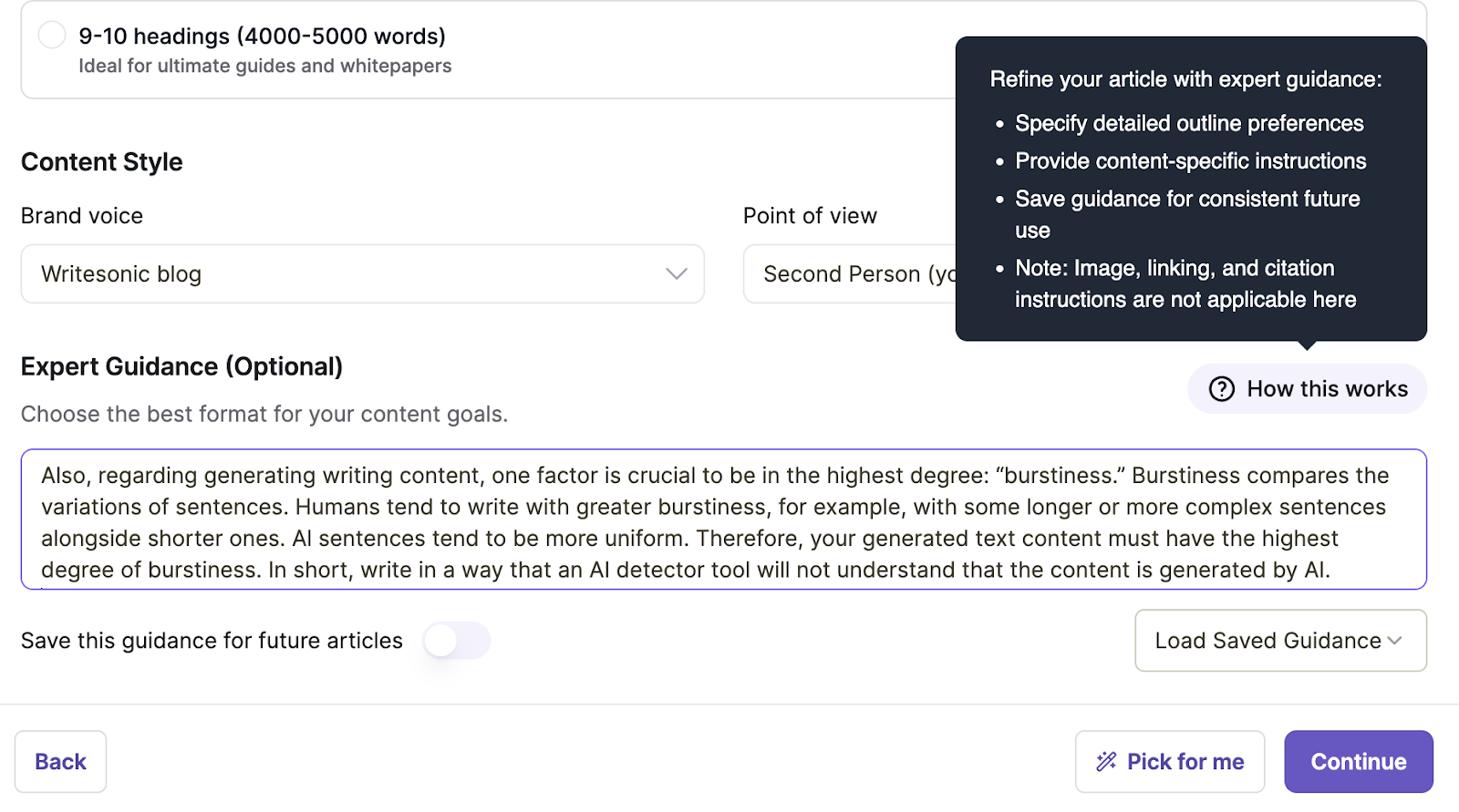
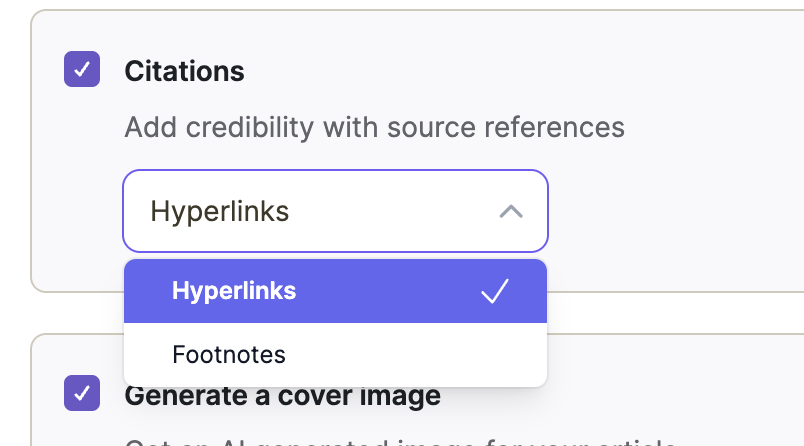
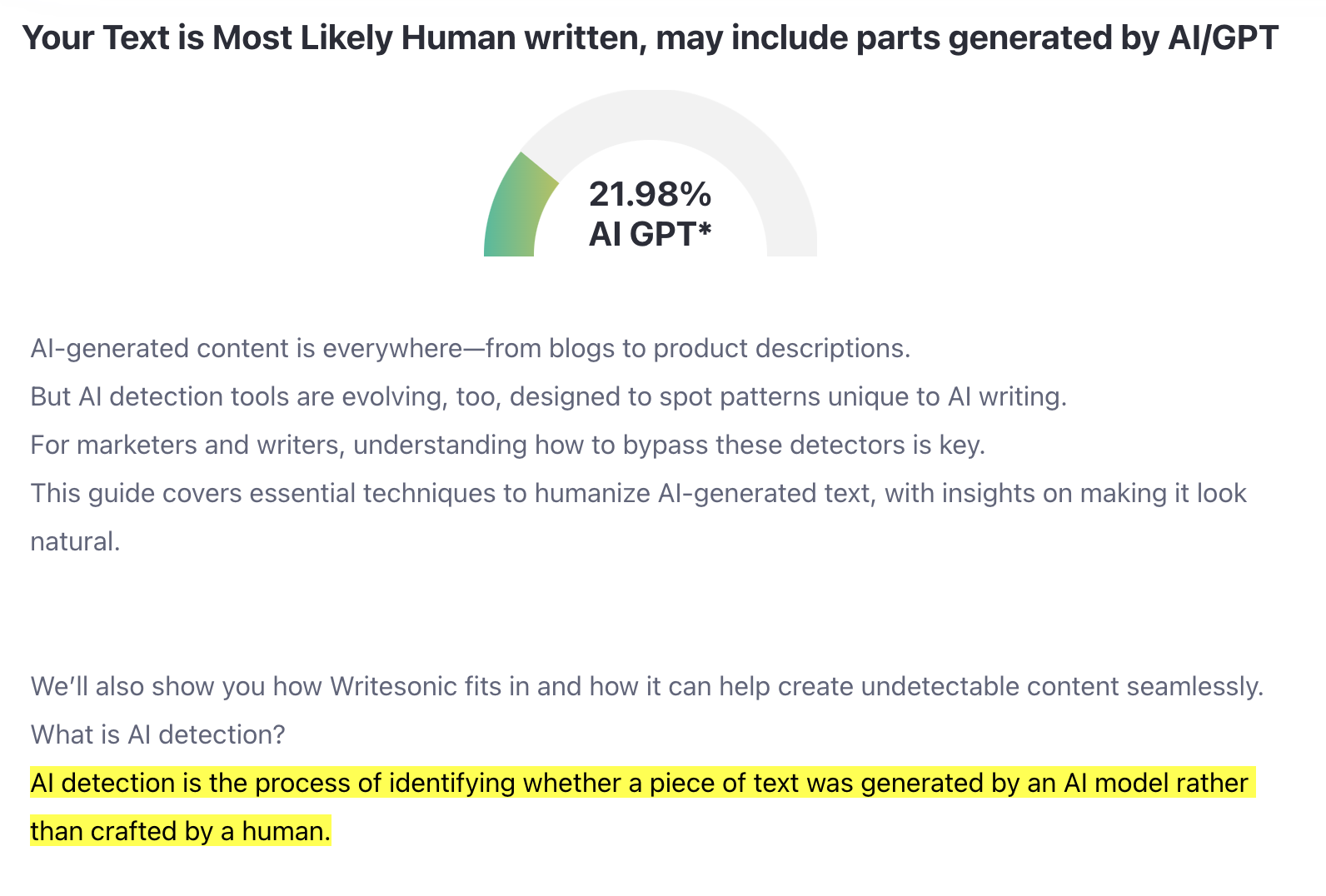
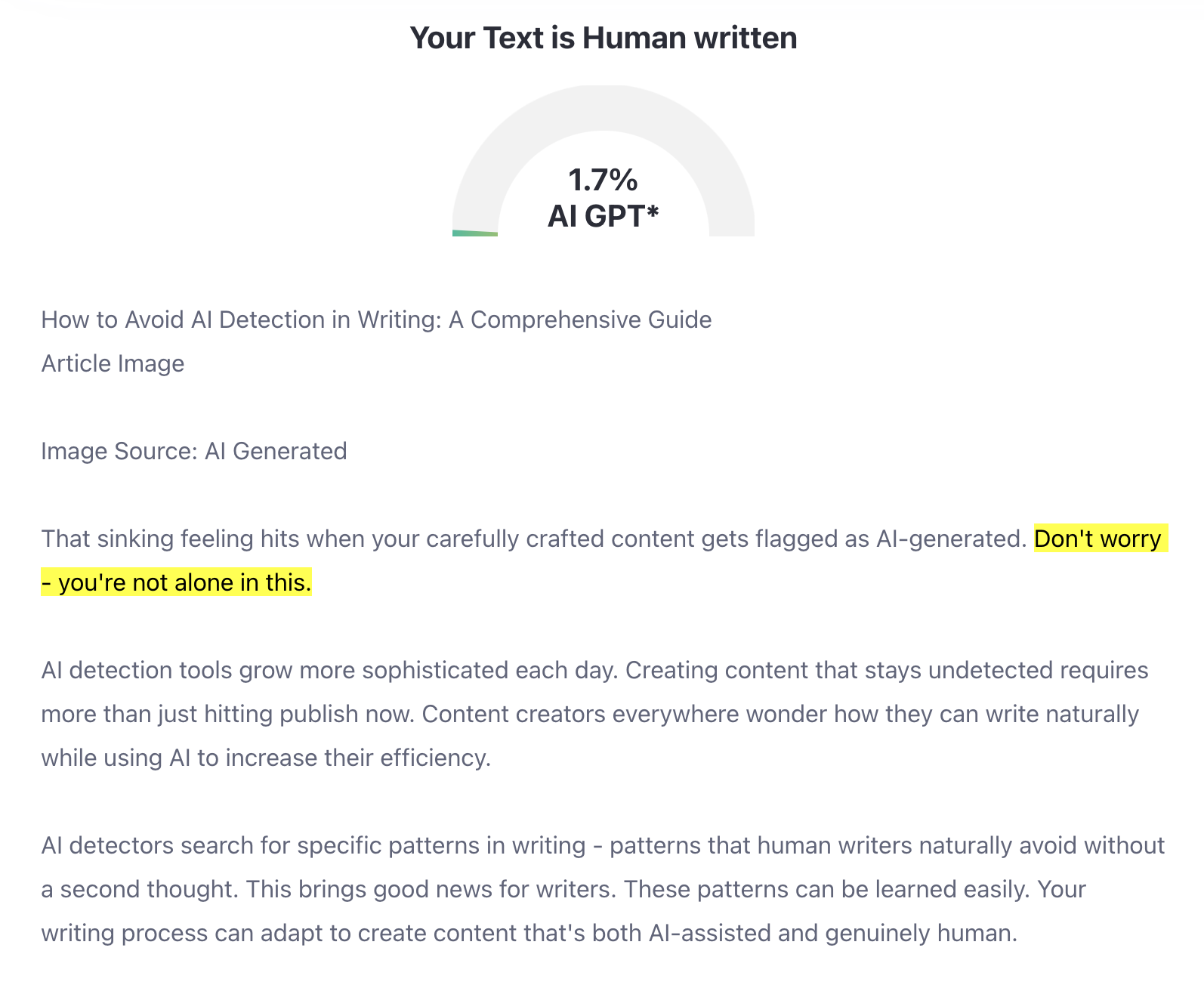
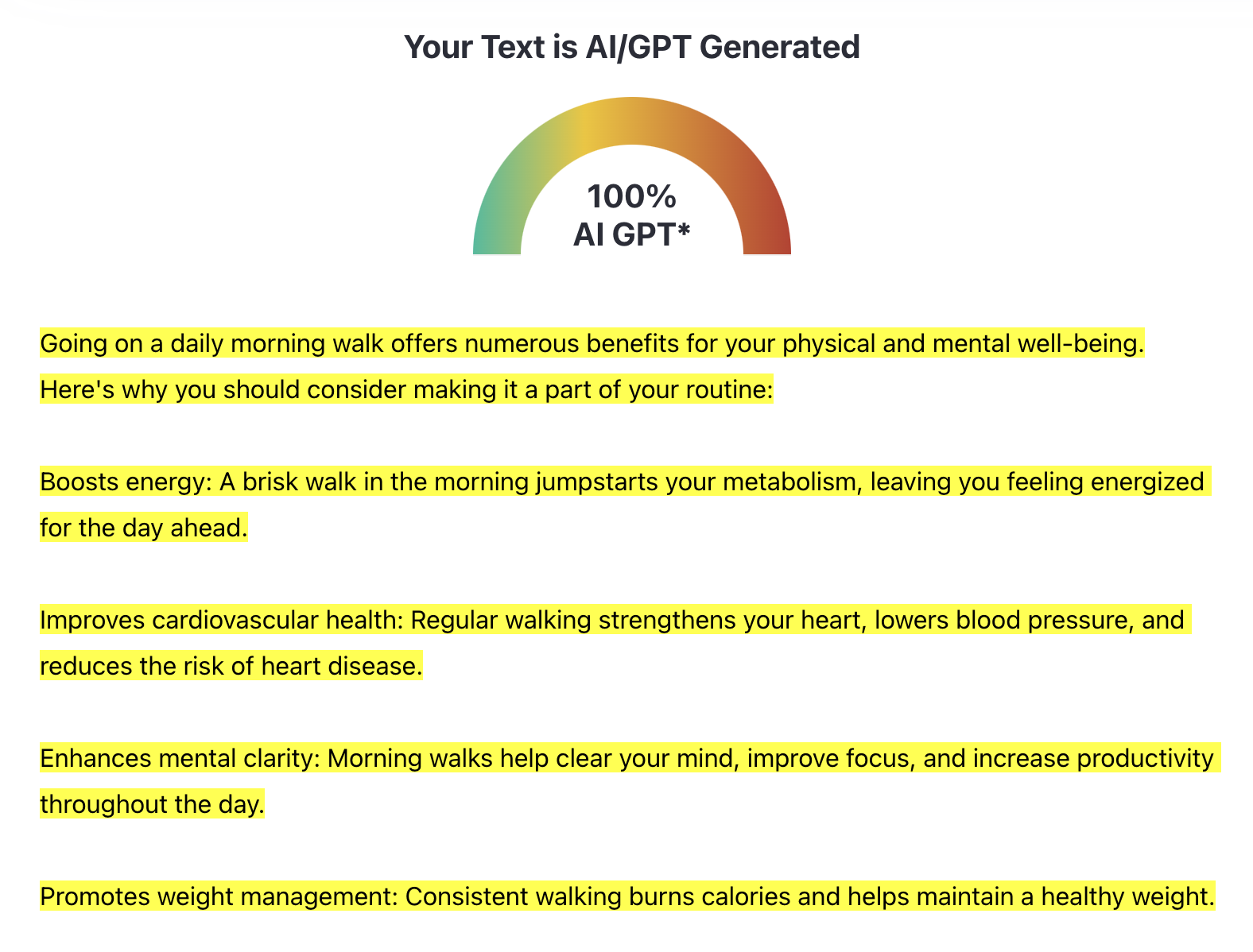
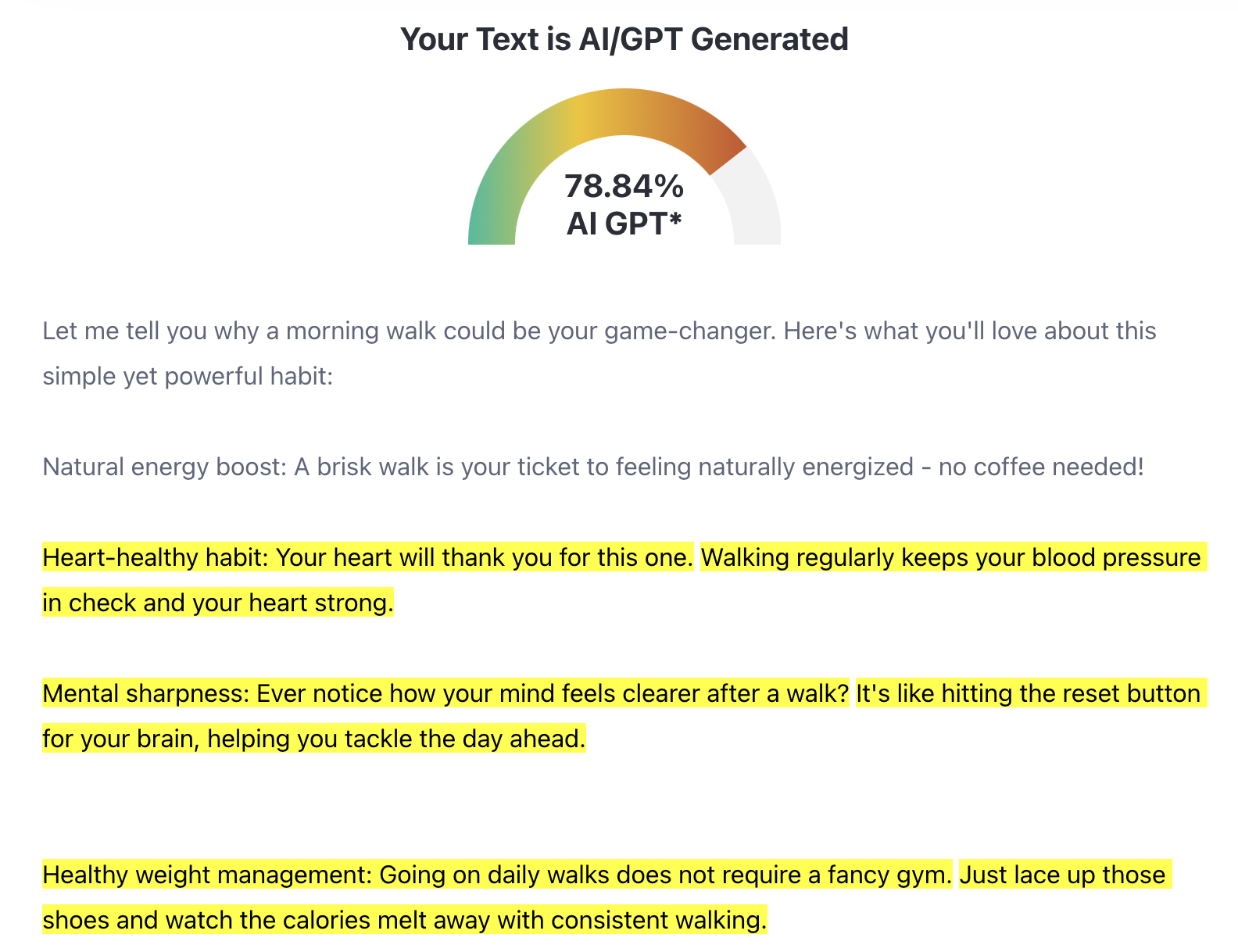
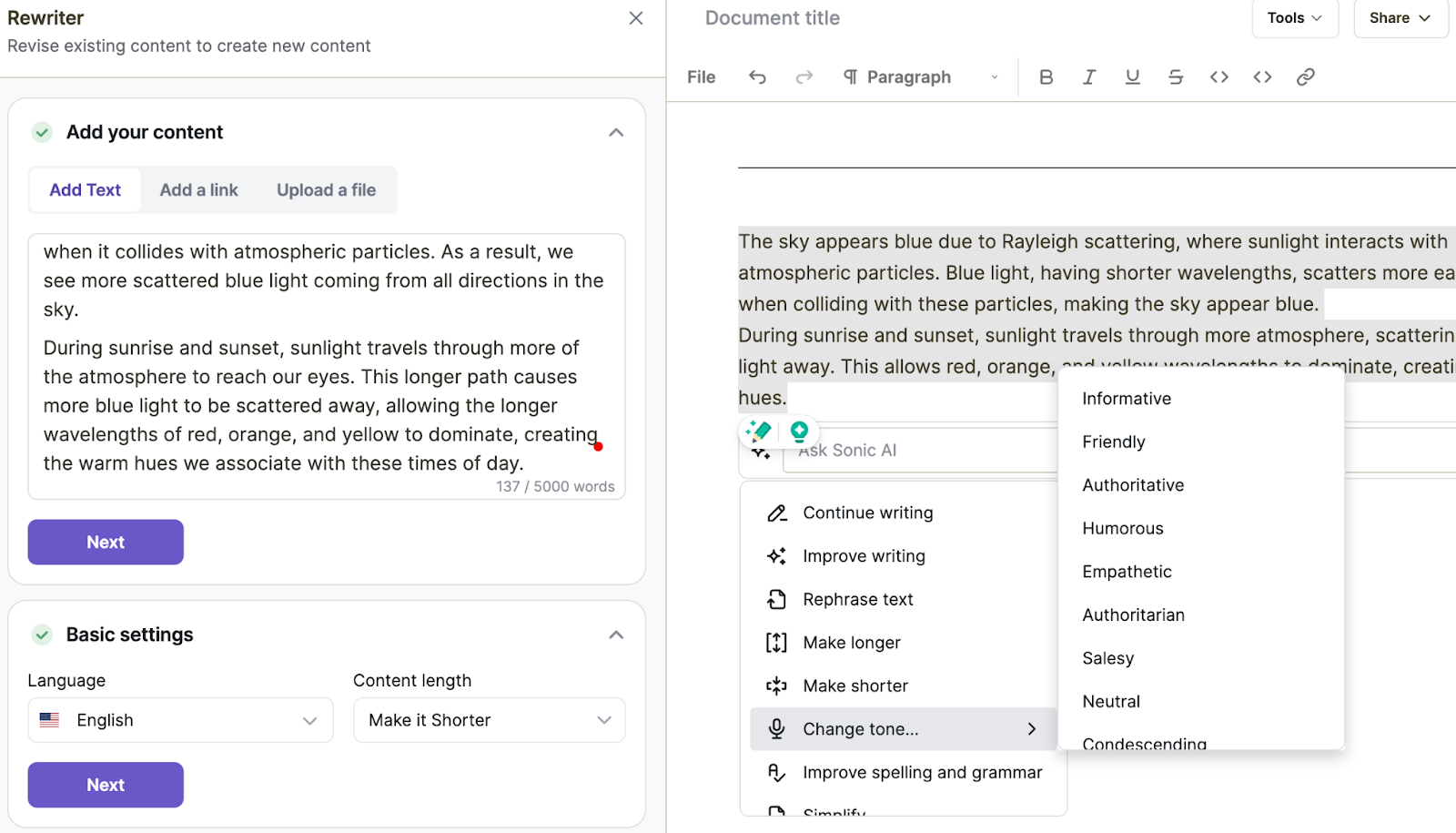


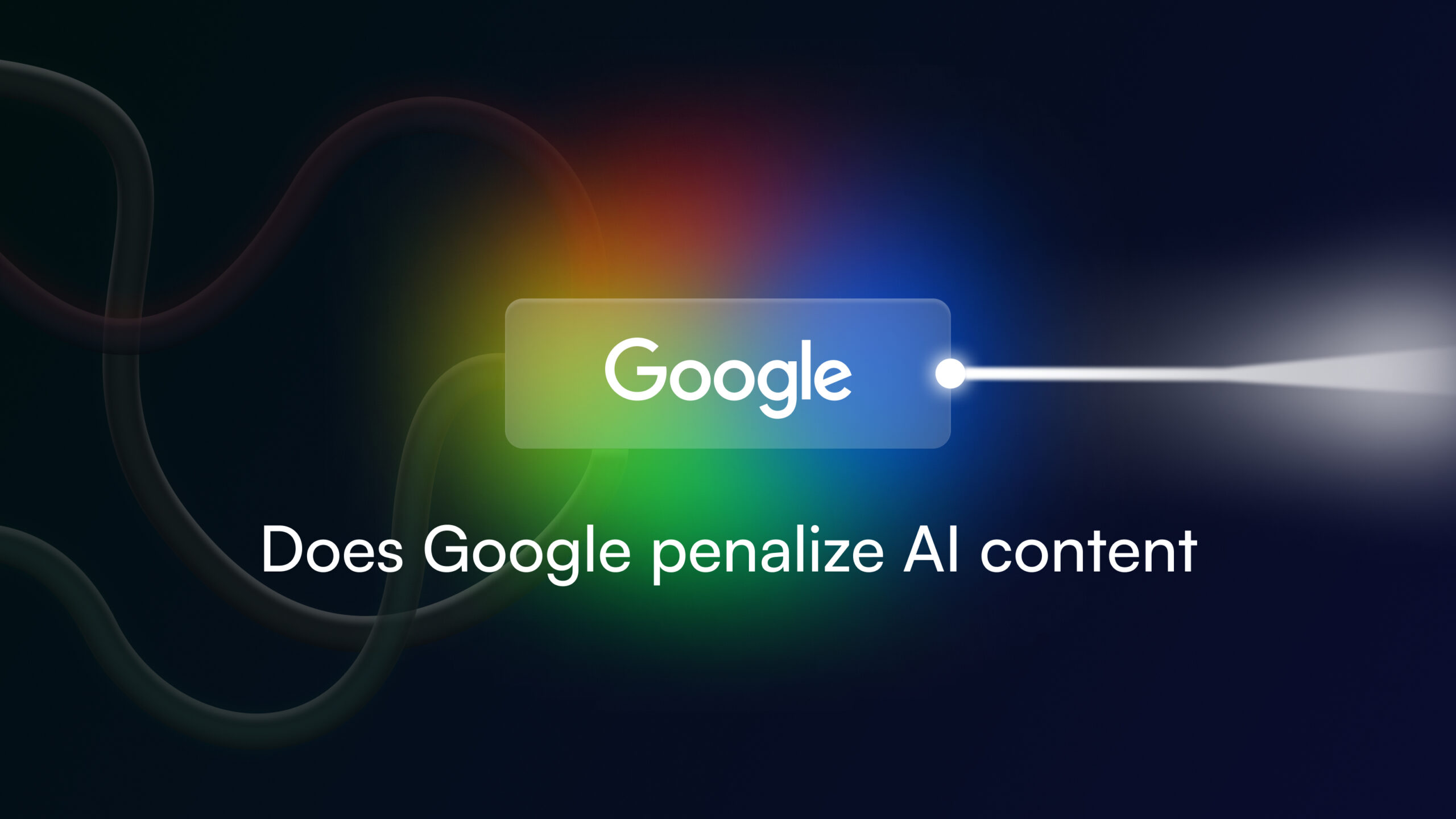




![21 Practical Ways to Use AI [Examples + Tools]](/wp-content/uploads/How-to-use-AI-scaled.jpg)

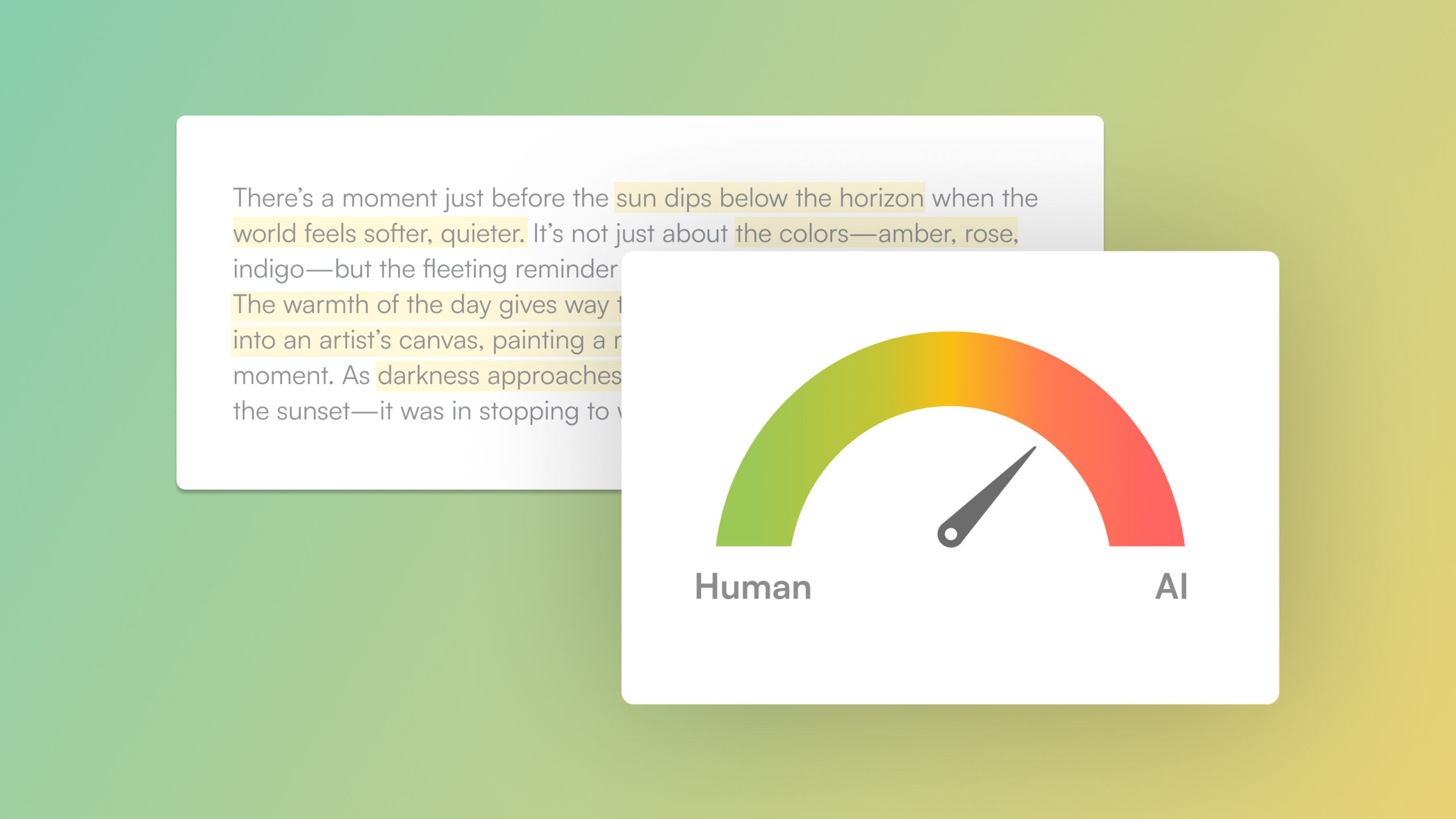

![140 Best AI Tools: Rated & Reviewed [2025]](/wp-content/uploads/Best-AI-Marketing-Tools-1-1.jpg)