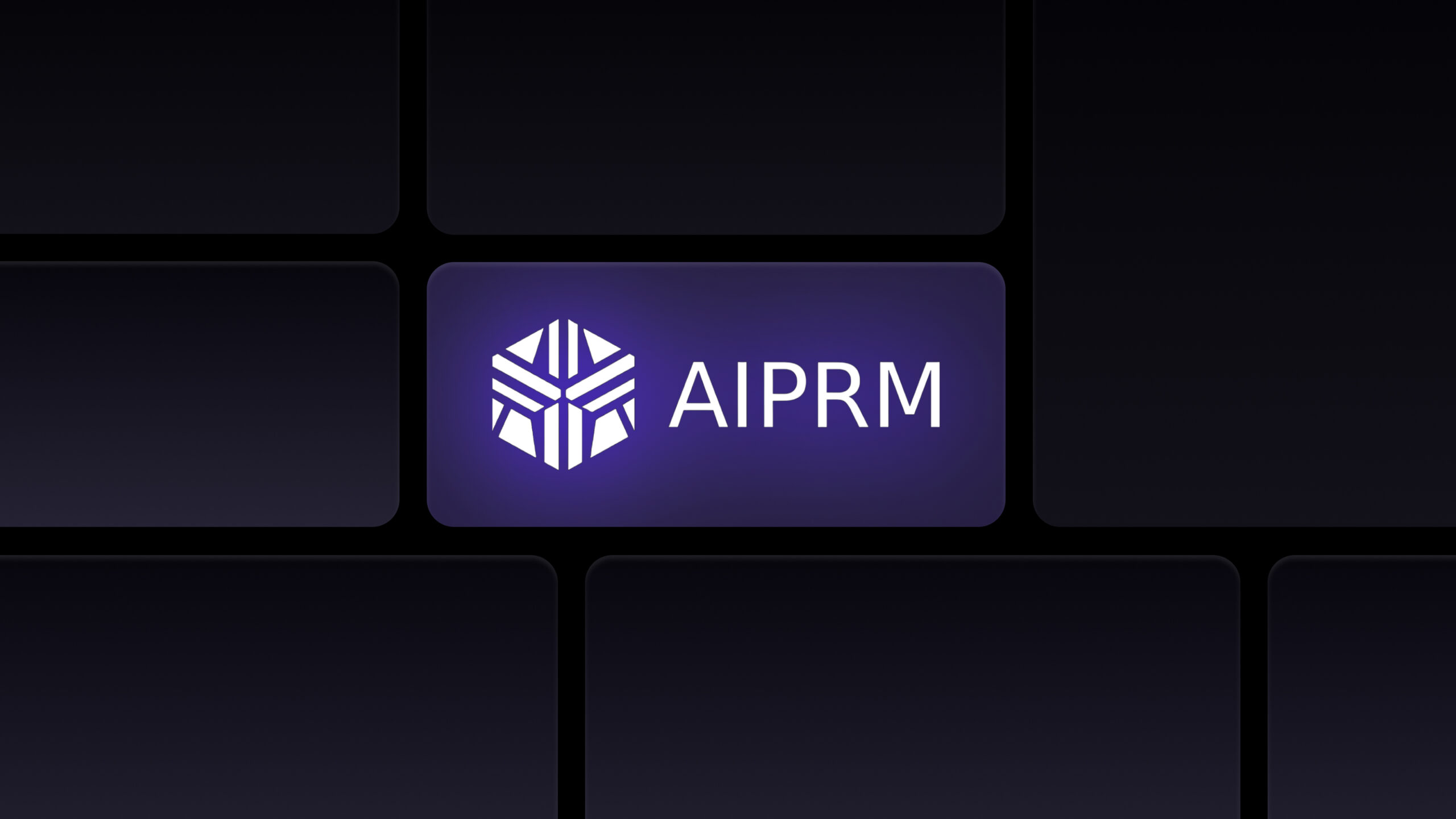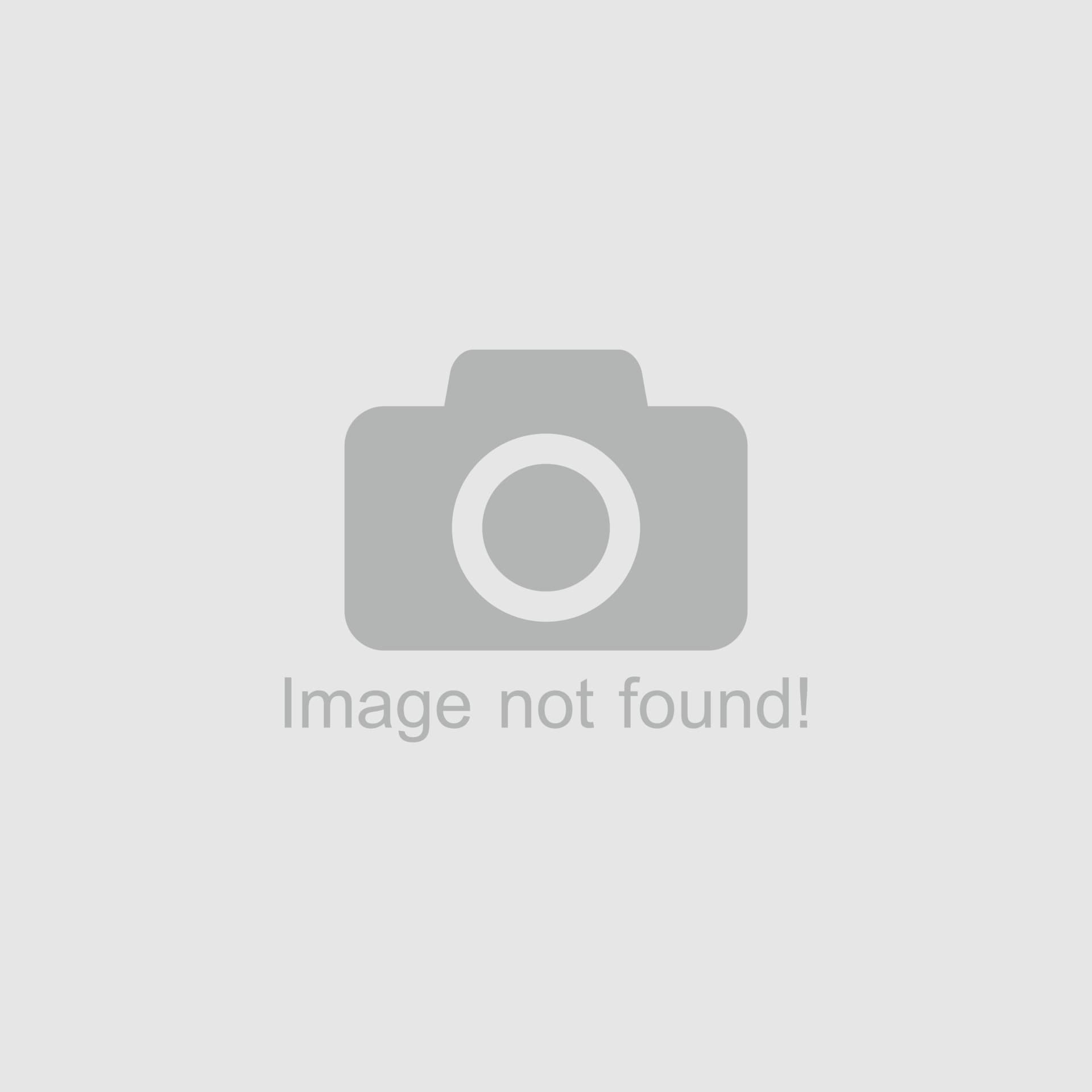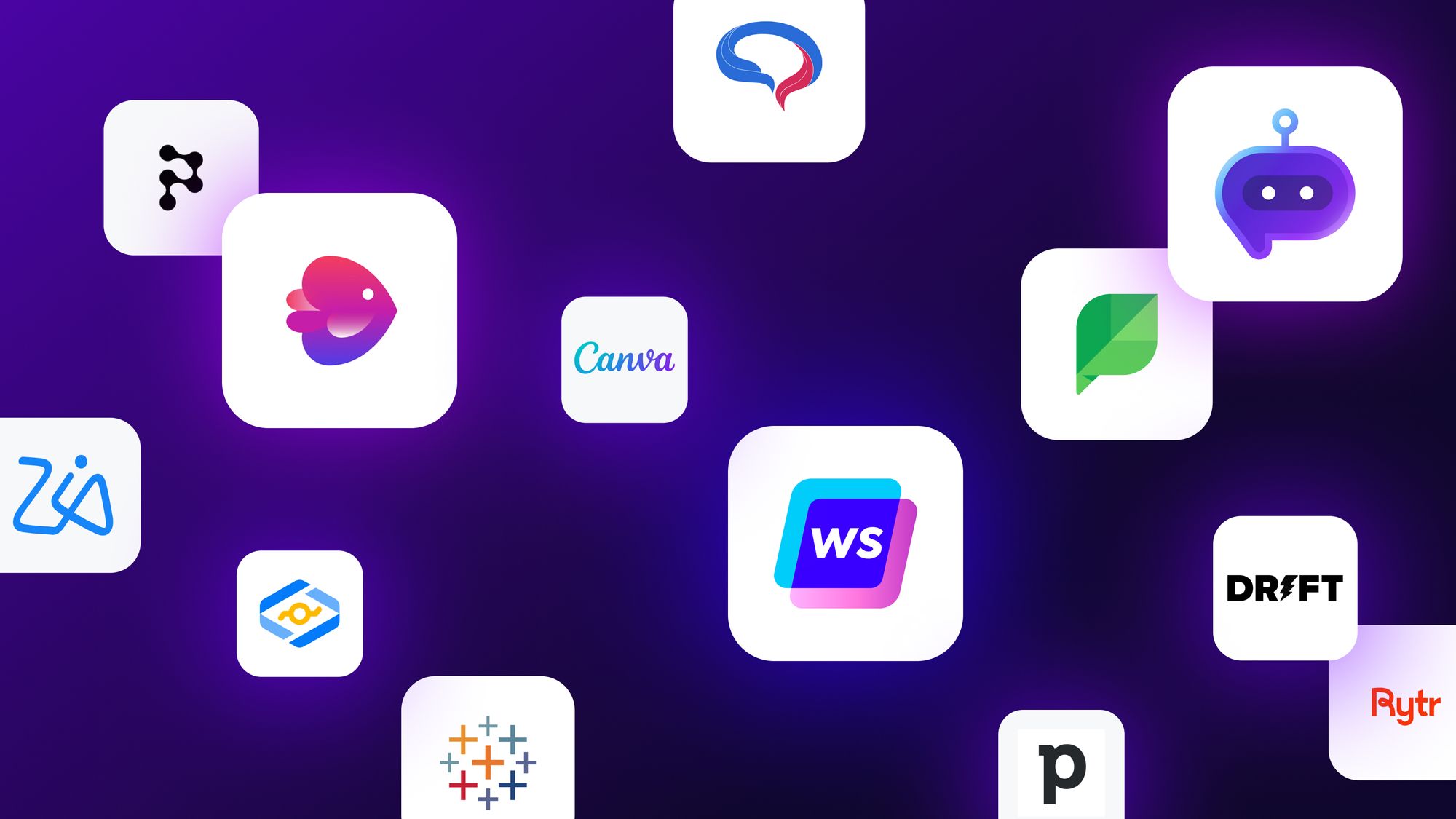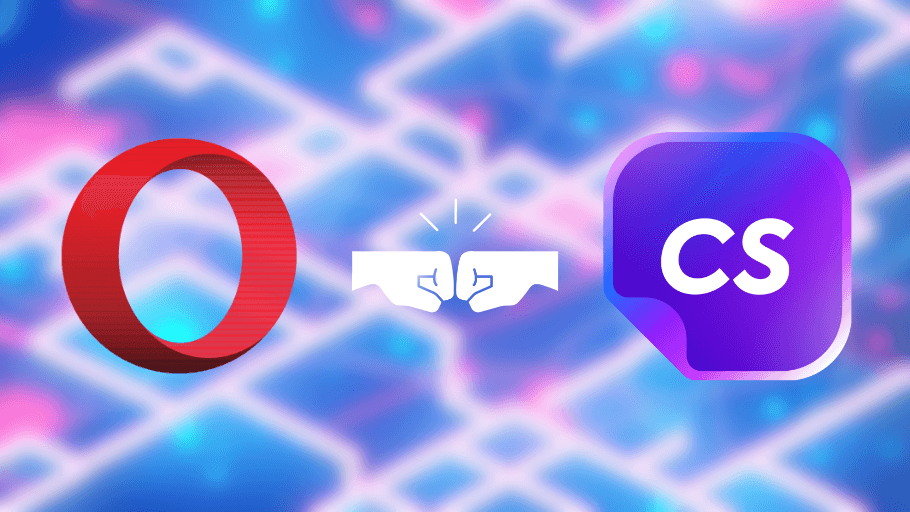Your current project management tool might be good, but what if it was better?
ClickUp users face common frustrations–a complex interface, slow loading times, and AI features that don’t quite deliver what they promise.
The steep learning curve might be wearing you down, or you need more advanced AI tools.
Considering these user challenges, we tested and analyzed ten powerful options that could fit your workflow perfectly.
From free tools to premium solutions with state-of-the-art AI capabilities, this detailed comparison will help you find the perfect ClickUp AI alternatives that fit your specific needs, budget, and team size.
What is ClickUp, and why should you look for alternatives?
ClickUp is an all-in-one productivity platform combining project management, document collaboration, and AI capabilities.
The platform aims to replace multiple tools with a single workspace where you can manage tasks, create documents, and track time.
However, you might find yourself searching for ClickUp alternatives due to several common challenges:
- Interface complexity:
- The platform’s extensive feature set can feel overwhelming.
- Multiple ways to accomplish the same task create confusion for beginners.
- New team members often need extensive training.
- Complex UI.
- Navigation can be confusing due to the unnecessary features.
- Performance issues:
- Loading times can slow down with larger projects.
- Mobile app responsiveness needs improvement.
- Occasional sync delays between devices.
- AI feature limitations:
- Basic automation capabilities.
- Limited customization options.
- Generic AI responses that need significant editing.
- Cost considerations:
- As your team grows, ClickUp’s pricing structure might become less attractive.
- Additional costs for advanced AI capabilities.
- Per-seat pricing that adds up quickly.
Do these drawbacks sound familiar? Then it might be time to switch to a more reliable and user-friendly alternative to ClickUp.
Fortunately, there are many great ClickUp alternatives to choose from.
The key is to find a tool that matches your workflow without overwhelming your team with unnecessary features.
What makes the best ClickUp alternative?
When evaluating the best ClickUp alternatives, we considered several key factors that address common user needs and industry standards. Here’s what we assessed to find the top alternatives:
1. Ease of use:
The best alternative should offer a simpler, more intuitive interface than ClickUp. We looked for tools with streamlined navigation and a quick onboarding process, ensuring that new team members can get up to speed quickly.
2. AI features and automation:
Given the growing importance of AI in productivity tools, we prioritized alternatives with advanced AI capabilities. This includes smart task management, predictive analytics, and customizable automation options that can significantly boost productivity.
3. Customization and flexibility:
The best ClickUp alternative should offer adaptable workflows, custom fields, and personalized dashboards to fit various team structures and project types.
4. Pricing and value:
Finally, we considered the pricing structure of each alternative, looking for competitive pricing that offers good value across different plan tiers.
5. User reviews and ratings:
We did some digging on what real users are saying on software review sites like G2 and Capterra. Understanding the reviews gave us a full picture of each tool’s pros and cons.
Also read: 11 Best Writer.com Alternatives To Look Out For
10 best ClickUp alternatives you need to try
| Tool name | Key features | Pricing |
| Writesonic | – End-to-end content marketing workflow (planning, writing, publishing)- AI Article Writer 6.0 for fact-checked, real-time content- Built-in SEO optimization- Real-time fact-checking | Free (25 credits); Paid plans start at $20/month (Individual) |
| Peppercontent | – Content workflow management from ideation to publication- SEO optimization tools | Free trial; Paid plans start at $99/month for 5 users |
| Hive | – Flexible project views (Kanban, Gantt, calendar, and table)- AI-powered analytics for actionable insights on team productivity | Free for teams of up to 2 users; Paid plans start at $12/user/month |
| Notion | – Database capabilities to organize and filter information- AI Assistant for content summarization and task management | Free version available; Paid plans start at $8/user/month (billed annually) |
| Asana | – Customizable workflows for project management- Task automation for recurring tasks | Free plan available; Paid plans start at $10.99/user/month |
| Wrike | – Advanced reporting with visual dashboards- Gantt charts to visualize project plans and manage dependencies | Free for up to 5 users; Paid plans start at $9.80/user/month |
| Ayanza | – AI-powered note-taking- Customizable workflows and real-time collaboration tools | Free version available; Paid plans start at $6/user/month |
| Craft | – AI-powered assistance for idea generation, proofreading, and summarization | Free plan (up to 10 documents); Paid plans start at $10/month |
| Gmelius | – Shared inboxes for collaborative email management- Kanban boards to manage email workflows | Lite Plan: $10/user/month; Growth Plan: $24/user/month Pro Plan: $36/user/month |
| Evernote | – Web clipping for saving articles, PDFs, and web pages- Document scanning and advanced search functionality | Free plan with basic features; Paid plans start at $14.99/month |
1. Writesonic – Best for AI content management
Writesonic stands out as a powerful ClickUp alternative, especially for teams focused on content creation and marketing.
While it’s not a traditional project management tool, Writesonic’s AI-powered features make it an excellent choice for content automation.
Writesonic combines AI writing, SEO tools, and marketing intelligence to boost productivity and effectiveness. It’s an excellent choice for content teams aiming to streamline processes and improve their online presence.
Its standout feature, Chatsonic‘s AI Marketing Agent, acts as a virtual marketing expert, providing intelligent insights and assistance across various marketing tasks.
Unlike traditional project management tools, Writesonic focuses on streamlining the entire content marketing workflow.
From planning and research to publishing and analysis, content teams can rely on this single platform to boost their productivity, marketing effectiveness and reduce reliance on other tools.
Key features:
- End-to-end content marketing workflow: Covers planning, research, writing, editing, optimizing, publishing, and analyzing, providing a comprehensive solution for content teams.
- AI Article Writer 6.0: Generates high-quality, fact-checked AI-generated content with in-depth web research and real-time data integration.
- Built-in SEO optimization: Powerful tools for keyword research, content optimization, and performance tracking, helping your content rank higher in search results.
- Brand voice customization: Adapts to custom content guidelines, ensuring consistency across all content pieces.
- Real-time fact checking: Verifies information as content is generated, enhancing the credibility and accuracy of your content.
- Publishing integration: Seamless publishing to WordPress and other platforms, simplifying the content distribution process.
Pros:
- Comprehensive AI-powered content automation solution.
- Powerful SEO tools integrated into the platform.
- Versatile content generation capabilities across various formats.
- Real-time fact-checking for enhanced content credibility and zero AI hallucinations.
- Multi-modal content creation with AI-generated images and voice search.
- Saves time and resources in content production.
- Suitable for various user levels and industries.
Pricing: Offers a freemium plan with 25 credits. The individual plan is available for $20/month (billed monthly), and the standard plan is $79/month (billed monthly).
2. Hive – Best for AI-powered team collaboration
Hive emerges as a robust ClickUp alternative, offering a comprehensive project management and collaboration platform that centralizes all work in a single interface.
With its AI-powered features and flexible project views, Hive caters to teams seeking to streamline their workflows and boost productivity.
If you’re looking for an AI tool that provides team performance insights, Hive’s Team Flow feature analyzes the team’s work patterns so you can optimize your workflow and deadlines.
Key features:
- Flexible project views: Organize projects using Gantt charts, Kanban boards, calendars, and tables.
- AI-powered analytics: Leverage AI and machine learning for actionable insights on team productivity and risk assessment.
- Resource management: Map out team utilization across projects and clients with accurate resource allocation.
- Time tracking: Estimate time spent on projects for precise resource allocation and client billing.
- Native chat and email integration: Communicate efficiently within the app, with support for major email clients.
Pros:
- Intuitive and user-friendly interface with easy onboarding.
- AI-driven insights for improved decision-making.
- Robust collaboration feature, including chat and file sharing.
- Integrates with 1000+ apps like Slack and Google Drive.
- Highly customizable platform with various views and templates.
Cons:
- Some core features like timesheets and resourcing are only available as paid add-ons.
- File manager lacks thumbnails, making it harder to find attachments.
- Custom fields are limited to action cards, not available as table columns.
Pricing: Free plan is available for teams of up to 2 users. The solo plan starts from $12/user/month, and the team plan for $16/user/month. Custom pricing is available for enterprise users.
Looking to replace ChatGPT? Check out our list of 17 best ChatGPT alternatives!
3. Notion – Best for team documentation and knowledge bases
If you’re looking for an alternative to Clickup’s confusing and cluttered UI, Notion is like a breath of fresh air.
Notion’s flexible and simplistic interface allows teams to create customized workspaces that serve as comprehensive knowledge bases, project hubs, documenting, note-taking, or workflow management.
The AI assistant, powered by OpenAI, enhances content creation with features like automatic summarization, idea generation, and quick drafting of various document types.
This AI integration streamlines the content creation process, allowing teams to produce high-quality documentation, project plans, and creative content more efficiently within Notion’s flexible workspace.
Key features:
- Database capabilities: Organize and filter project information with powerful database features.
- Collaboration tools: Real-time collaboration with comments, mentions, and shared workspaces.
- Project management: Includes Kanban boards, calendars, support for different types of files, and task management features.
- Document creation: Robust tools for creating and organizing notes, documents, and wikis.
- Integrations: Connects with popular tools like Slack, Google Drive, and Trello.
- AI Assistant: Notion AI helps with content creation, summarization, and task management.
Pros:
- Highly customizable and flexible for various use cases.
- All-in-one platform for notes, tasks, and databases.
- Strong collaboration features.
- Intuitive and user-friendly interface.
- Regular updates and improvements.
- Affordable.
Cons:
- Limited advanced project management features compared to specialized tools.
- No built-in time tracking or advanced reporting tools.
Pricing: Free version offers basic features for individuals. Paid plans start at $8/user/month (billed annually). Custom pricing available for enterprises.
Also read: 8 Notion AI Alternatives Worth Considering
4. Asana – Team project management and cross-functional collaboration
Asana is a powerful work management tool designed to help teams streamline project workflows, enhance collaboration, and stay on top of deadlines.
The tool’s flexibility allows teams to customize workflows, assign tasks, set priorities, and track progress in real-time.
Asana integrates seamlessly with popular tools like Slack, Google Workspace, and Zoom, ensuring smooth coordination across teams.
What makes Asana stand out from other productivity tools is the automated workflows and visual presentation of projects that it provides.
Key features:
- Customizable workflows: Tailor project boards, lists, and timelines to match your team’s processes.
- Task automation: Save time with automated workflows for recurring tasks and dependencies.
- Collaboration tools: Comments, attachments, and task followers keep everyone aligned.
- Goal tracking: Set objectives and track team progress against measurable milestones.
- Advanced reporting: Real-time insights and dashboards to monitor project health and productivity.
- Integration capabilities: Works with over 200 tools, including Dropbox, Jira, and Microsoft Teams.
- Template library: Built-in workflow templates with AI agents for automated project management.
Pros:
- Intuitive interface that is easy to navigate.
- Highly flexible, adapting to various industries and project styles.
- Facilitates collaboration with robust communication and file-sharing tools.
- Offers free-tier access for small teams and startups.
Cons:
- Advanced features like workload management and custom fields are restricted to premium plans.
- Can become overwhelming for beginners due to various workflows.
- Limited functionality for time tracking without third-party integrations.
Pricing: Free plan offers core task and project management features (best for individuals or small teams). Paid plans start from $10.99/user/month), which includes timeline view, automation, and advanced search.
5. Wrike – Best for project planning and reports
Wrike or Wrike Work Intelligence is a versatile project management tool tailored for businesses that prioritize detailed planning and robust reporting capabilities.
It is designed to support teams in managing complex projects while providing granular insights into project performance through advanced analytics and customizable dashboards.
With Wrike’s dynamic request forms, teams can streamline intake processes, reduce manual work, and ensure tasks are aligned with strategic goals. The powerful reporting tools make it a standout choice for organizations needing comprehensive visibility into project progress and team productivity.
Key features:
- Customizable dashboards: Create visual overviews to track progress and identify bottlenecks.
- Gantt charts: Plan projects visually, adjust timelines, and manage task dependencies effortlessly.
- Advanced reporting: Generate automated reports on project performance, team utilization, and task completion.
- Task prioritization: Break down projects into actionable tasks with clear deadlines and dependencies.
- Collaboration tools: Shared team calendars, comments, and real-time updates keep everyone aligned.
- Extensive integrations: Works with over 400 tools, including Salesforce, Slack, and Microsoft Teams.
Pros:
- Exceptional reporting and analytics for data-driven decision-making.
- Supports Agile, Kanban, and Waterfall workflows.
- Highly customizable to fit diverse industries and project needs.
- Robust collaboration features, including proofing reading tools for creative teams.
Cons:
- Steeper learning curve compared to other tools.
- Advanced features like resource management require premium plans.
- Interface can feel cluttered for small teams or less complex projects.
Pricing: Offers a free plan for up to 5 users. Team plans start at $9.80/user/month and business plan available for $24.80/user/month.
6. Ayanza – Best for AI-enhanced note-taking and collaboration
Ayanza is an AI-powered project management and team collaboration platform designed to streamline workflows and boost productivity.
Unlike ClickUp, Ayanza stands out for its AI-assisted note-taking capabilities, which enable teams to capture ideas, share knowledge, and create documents seamlessly, fostering a culture of transparency and efficiency.
The AI writer, powered by GPT-3.5 or GPT-4 (depending on the plan), assists users in generating content, summaries, and performance reviews, enhancing the quality and speed of documentation.
Ayanza also offers features like task management, customizable workflows, and real-time collaboration tools, making it a comprehensive solution for teams seeking to integrate AI into their daily operations.
Key features:
- AI-powered note-taking: Leverage generative AI to assist in writing, summarizing, and brainstorming within your notes.
- Collaborative spaces: Create shared environments for team collaboration, knowledge exchange, and document creation.
- Customizable workflows: Adapt workflows to fit your team’s specific processes and requirements.
- Real-time collaboration: Engage in seamless communication with team members through integrated chat and newsfeed features.
Pros:
- Enhances productivity with AI-assisted writing and task management.
- Intuitive and user-friendly design that facilitates easy adoption by teams.
- Combines project management, note-taking, and collaboration tools in one platform.
Cons:
- The free version is restricted to up to 5 users and 200 documents.
- New users may require time to fully utilize all AI-driven features.
- May have fewer integrations compared to other project management tools.
Pricing: Free version is available with limited features. The premium version is available for $6/user/month, and the Ultra planis available for $15/user/month.
G2 rating: 5.0/5 (Based on one review).
7. Craft Doc – AI-assisted brainstorming and document creation
Craft Doc is a versatile document creation and note-taking application that integrates advanced AI capabilities to enhance productivity and creativity.
The platform’s emphasis on design and functionality makes it a preferred choice for professionals seeking a balance between aesthetics and efficiency.
Craft Doc’s AI Assistant stands out for assisting in generating ideas, summarizing information, proofreading content, and translating text, making it an invaluable tool for brainstorming sessions and content development.
Key features:
- AI-powered assistance: Leverage AI to generate ideas, summarize documents, proofread text, and translate content into multiple languages.
- Real-time collaboration: Work simultaneously with team members, with instant syncing across devices to ensure consistency.
- Customizable templates: Utilize a variety of templates to streamline document creation and maintain brand consistency.
- Seamless integrations: Connect with other productivity tools to enhance workflow efficiency.
- Offline mode: Access and edit documents without an internet connection, with changes syncing upon reconnection.
Pros:
- Clean and intuitive design facilitates easy navigation and document creation.
- AI Assistant for enhanced productivity and automates tasks like topic generation, proofreading, and document creation.
- Available on iOS, macOS, and web, ensuring accessibility across devices.
Cons:
- The free version offers restricted features, which may not suffice for advanced users.
- New users might require time to fully explore and utilize all features effectively.
Pricing: Free plan available for creating up to 10 documents, suitable for personal use. Paid plans start at $10/month or $96/year.
8. Gmelius – Best for email workflow management
Gmelius is a comprehensive email management platform that transforms Gmail into a collaborative workspace, enabling teams to manage projects and client communications directly from their inboxes.
By integrating features such as shared inboxes, email notes, and Kanban boards, Gmelius streamlines workflows and enhances team productivity without the need to switch between multiple applications.
Apart from email, the tool also offers seamless integration with popular tools like Slack, Trello, and Google Workspace, ensuring that teams can collaborate effectively across different platforms.
Its automation capabilities, including workflow rules and crafting email sequences, help reduce manual tasks.
Key features:
- Shared inboxes: Manage group emails collaboratively within Gmail, ensuring transparency and accountability.
- Email notes and @Mentions: Collaborate internally by adding notes to emails and mentioning team members, facilitating seamless communication without forwarding or CCing.
- Kanban boards: Visualize and manage email conversations and tasks using integrated Kanban boards, enhancing project management directly from your inbox.
- Email sequences: Create and manage automated email campaigns and follow-ups to engage with clients and prospects efficiently.
- Meeting scheduler: Integrate meeting scheduling links into your emails, allowing recipients to book appointments based on your real-time availability.
Pros:
- Works within Gmail, reducing the need for external applications and minimizing context switching.
- Automates routine tasks, improving efficiency and allowing teams to focus on strategic initiatives.
- Offers comprehensive analytics and reports for insights on team performance, and workload distribution.
Cons:
- New users may require time to fully utilize all features and customize workflows effectively.
- Limited to specific use-cases and lacks in-depth project management features.
Pricing: The Lite plan is available for $10/user/month. Growth plan is for $24/user/month, and the Pro plan is available for $36/user/month.
All plans come with a 7-day free trial, allowing teams to explore the platform’s capabilities before committing.
Learn how to craft the perfect ChatGPT prompts for email marketing.
9. Evernote – Best for comprehensive note-taking and organization
Evernote is a versatile note-taking application designed to help users capture, organize, and access information across multiple devices.
With features like web clipping, document scanning, and task management, Evernote serves as a centralized hub for personal and professional notes, ideas, and to-do lists.
Evernote’s intuitive interface and robust search capabilities make storing and retrieving notes, whether text-based, images, or audio recordings easy.
Key features:
- Web clipping: Save articles, web pages, and PDFs directly to Evernote using the Web Clipper browser extension.
- Document scanning: Use your device’s camera to scan and digitize physical documents, receipts, and handwritten notes.
- Task management: Create to-do lists with due dates, reminders, and notifications to keep track of tasks.
- Synchronization: Access your notes across multiple devices with real-time syncing.
- Search functionality: Find information quickly with advanced search, including the ability to search text within images.
- Templates: Utilize customizable templates for meeting notes, project planning, and more.
Pros:
- Clean and intuitive design for easy note-taking and organization.
- Advanced search functions, including OCR, allow for quick retrieval of information.
- Seamless integration with popular productivity tools like Google Workspace and Slack.
Cons:
- Paid plans are relatively expensive compared to competitor tools.
- Free version has restrictions, such as syncing across only two devices and limited storage.
- Limited AI and productivity features.
Pricing: The free plan includes basic features with limitations on device syncing and upload capacity. Paid plans start at $14.99/month or $129.99/year.
10. Pepper Content – Best for content marketing workflows
Peppercontent emerges as a robust ClickUp alternative, particularly for teams seeking to optimize their content marketing processes.
Pepper Content helps you create, manage, and optimize marketing content while ensuring consistent quality across campaigns. Teams can coordinate their efforts from ideation to publication through its workflow tools.
The tool covers an extensive range of content creation formats, including social media posts, product descriptions, blog posts, and more.
Key features:
- Content workflow management: Organizes and tracks content projects from ideation to publication, improving team collaboration.
- SEO optimization tools: Helps create search-engine-friendly content, increasing visibility and organic traffic.
- Customizable templates: Offers a wide range of templates for different content types, ensuring consistency and efficiency.
- Performance analytics: Provides insights into content performance, enabling data-driven decision-making.
Pros:
- Intuitive user interface, reducing the learning curve.
- Comprehensive content marketing solution in one platform.
- AI-powered suggestions for content improvement.
- Collaboration features for seamless teamwork.
- Regular updates with new features and improvements.
Cons:
- Lacks advanced project management features found in ClickUp.
- Primarily focused on content marketing, might not suit all team types.
Pricing: Free trial available. Paid subscription starts at $99/month for 5 users.
Which ClickUp alternative is the best for you?
Now that you have all these different tools to choose from, how do you select the best plan for your team?
Choosing the right ClickUp alternative depends on your team’s specific needs and workflow. Different tools shine in different areas.
Here’s a quick summary to help you decide:
→ For AI-powered content management: Writesonic stands out as the top choice. Its comprehensive AI writing capabilities, SEO tools, and marketing intelligence make it ideal for content-focused teams looking to streamline their processes and boost productivity.
→ For email-centric workflows: Gmelius transforms Gmail into a collaborative workspace, enabling teams to manage projects and client communications directly from their inboxes.
→ For AI-enhanced team collaboration: Hive provides a versatile platform with AI-powered analytics and resource management features.
→ For team documentation and knowledge bases: Notion excels in creating flexible workspaces and comprehensive wikis.
→ For traditional project management: Asana offers a robust solution with AI-powered features for task management and workflow optimization.
While each tool has its strengths, Writesonic emerges as the most versatile and powerful option, especially for teams where content creation and marketing are central to their workflows.
Here’s why:
- Comprehensive AI-powered content creation:
Writesonic’s AI Article Writer 6.0 goes beyond basic text generation, offering in-depth web research, real-time data integration, and fact-checked content. This ensures high-quality, up-to-date, and reliable content creation at scale.
- End-to-end content marketing workflow:
Unlike other ClickUp alternatives that focus on specific aspects of project management, Writesonic covers the entire content marketing process, from planning and research to publishing and analysis.
- Advanced SEO capabilities:
With built-in SEO and keyword research tools and robust competitor gap analysis, Writesonic helps teams create content that’s well-written and optimized for search engines.
Plus, you don’t have to keep switching between different tools.
- Multi-modal content creation and scalability:
With so many different content formats and features for SEO, content teams can take advantage of Writesonic’s all-in-one robust suite of tools. You’ll save significant time on research and planning, plus fewer resources will be used.
And if you’re looking for a tool that scales as you grow, Writesonic’s platform is designed to handle increased content demands.
It also integrates seamlessly with existing enterprise tech stacks, making it suitable for businesses of all sizes.
- AI marketing agent:
Chatsonic’s AI marketing agent acts as a virtual marketing expert, providing intelligent insights and assistance across various marketing tasks, setting Writesonic apart from traditional project management tools.
If you’re tired of juggling multiple tools for your content needs, Give Writesonic a spin and see how our AI-powered platform can transform your content workflow.
From ideation to optimization, we’ve got you covered.


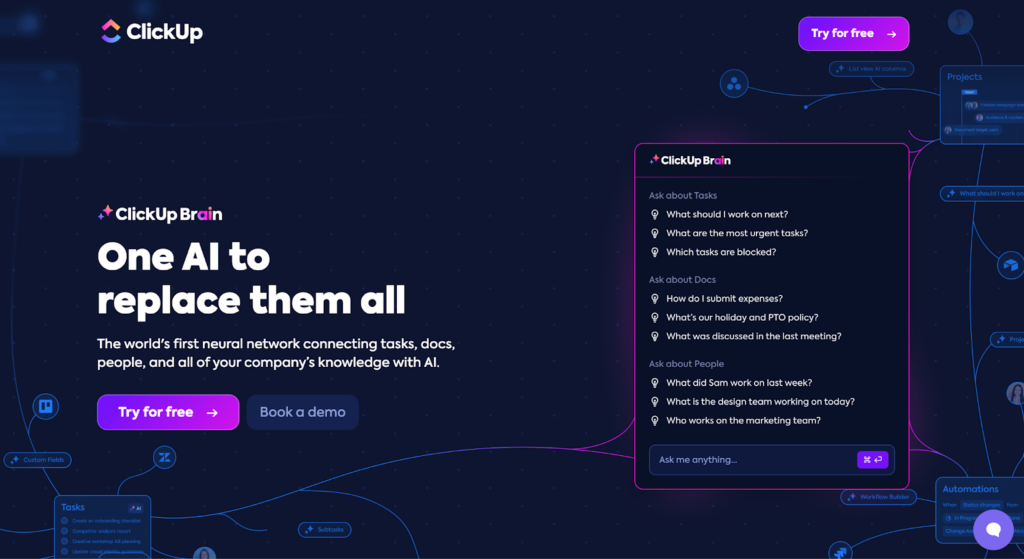


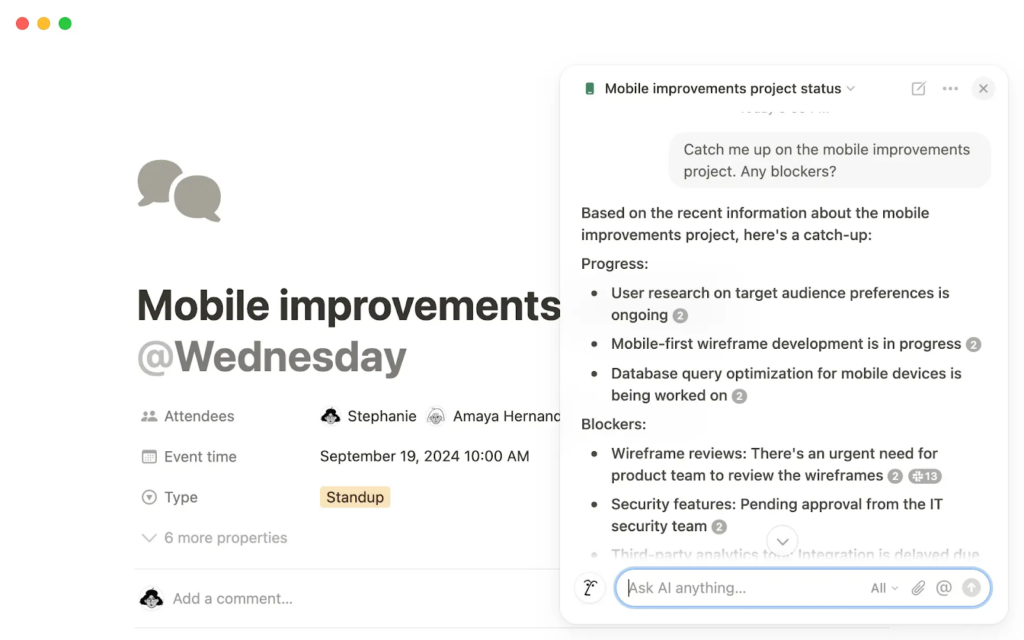

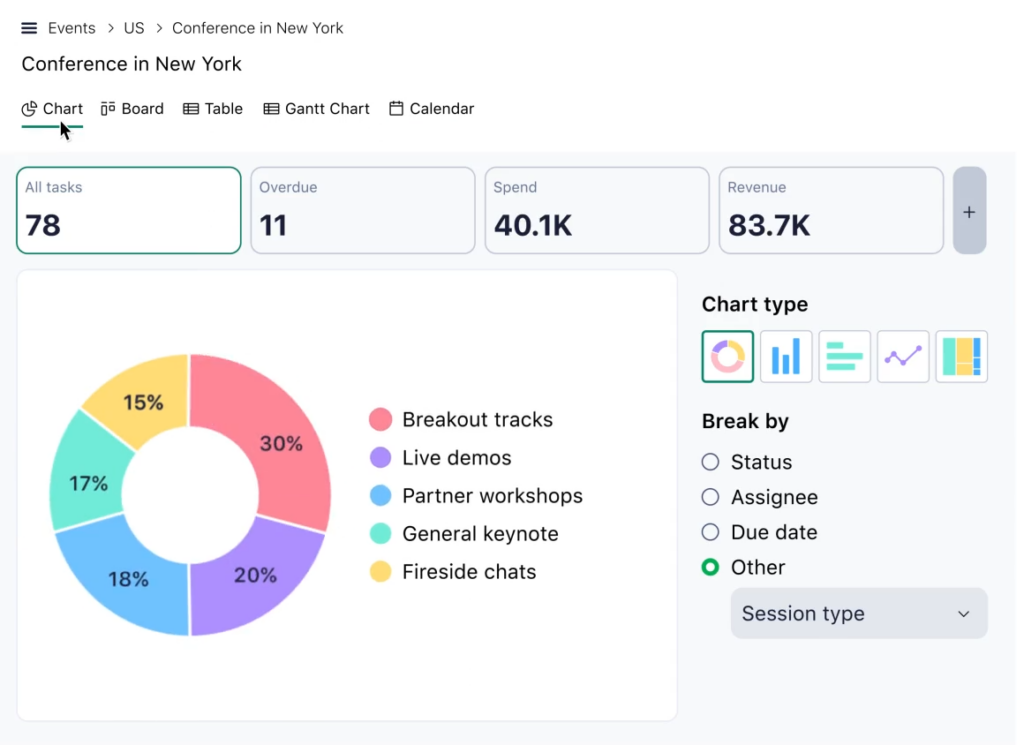



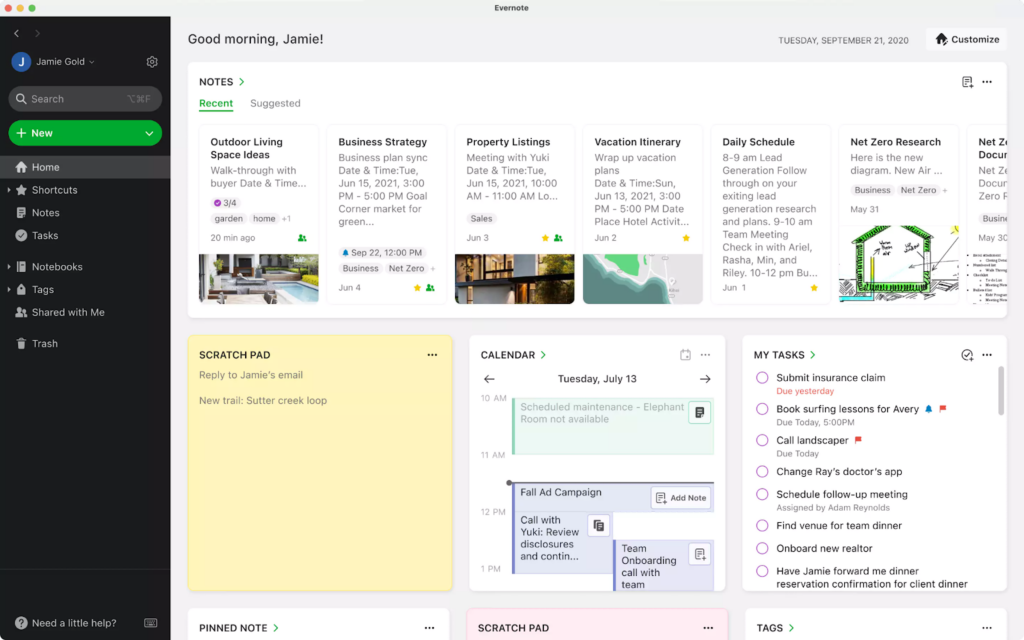
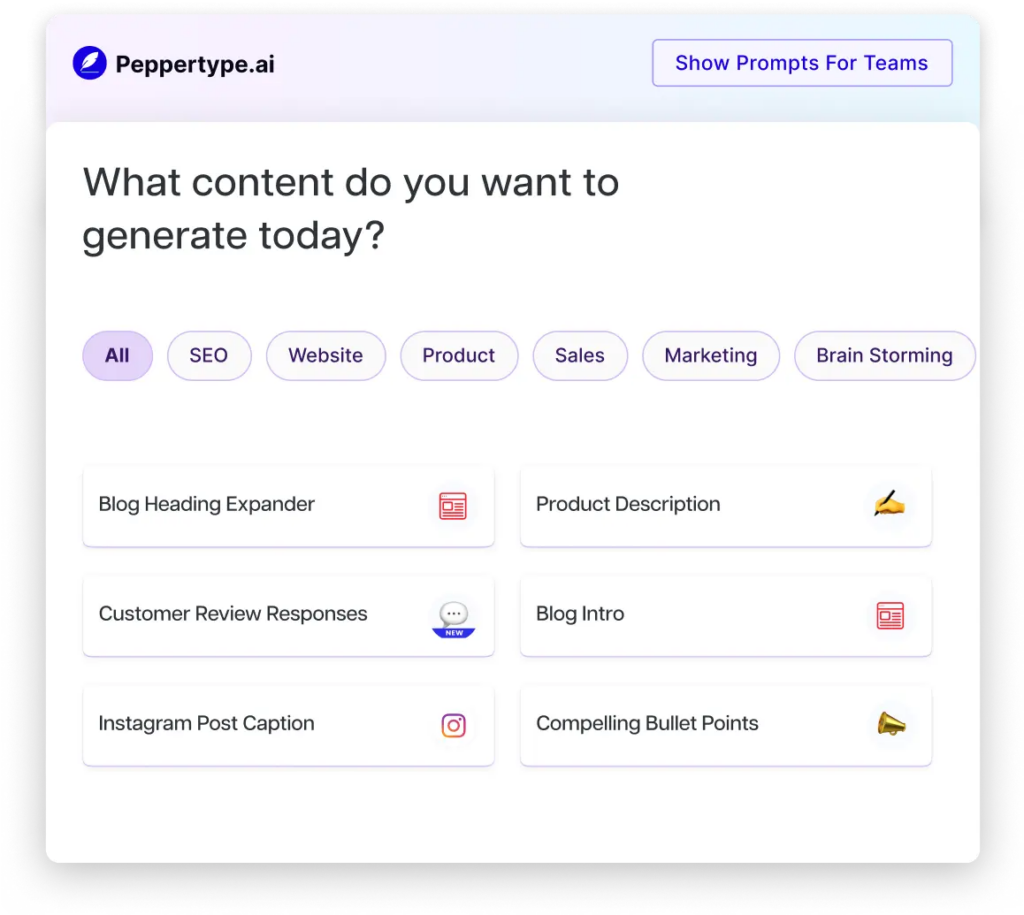

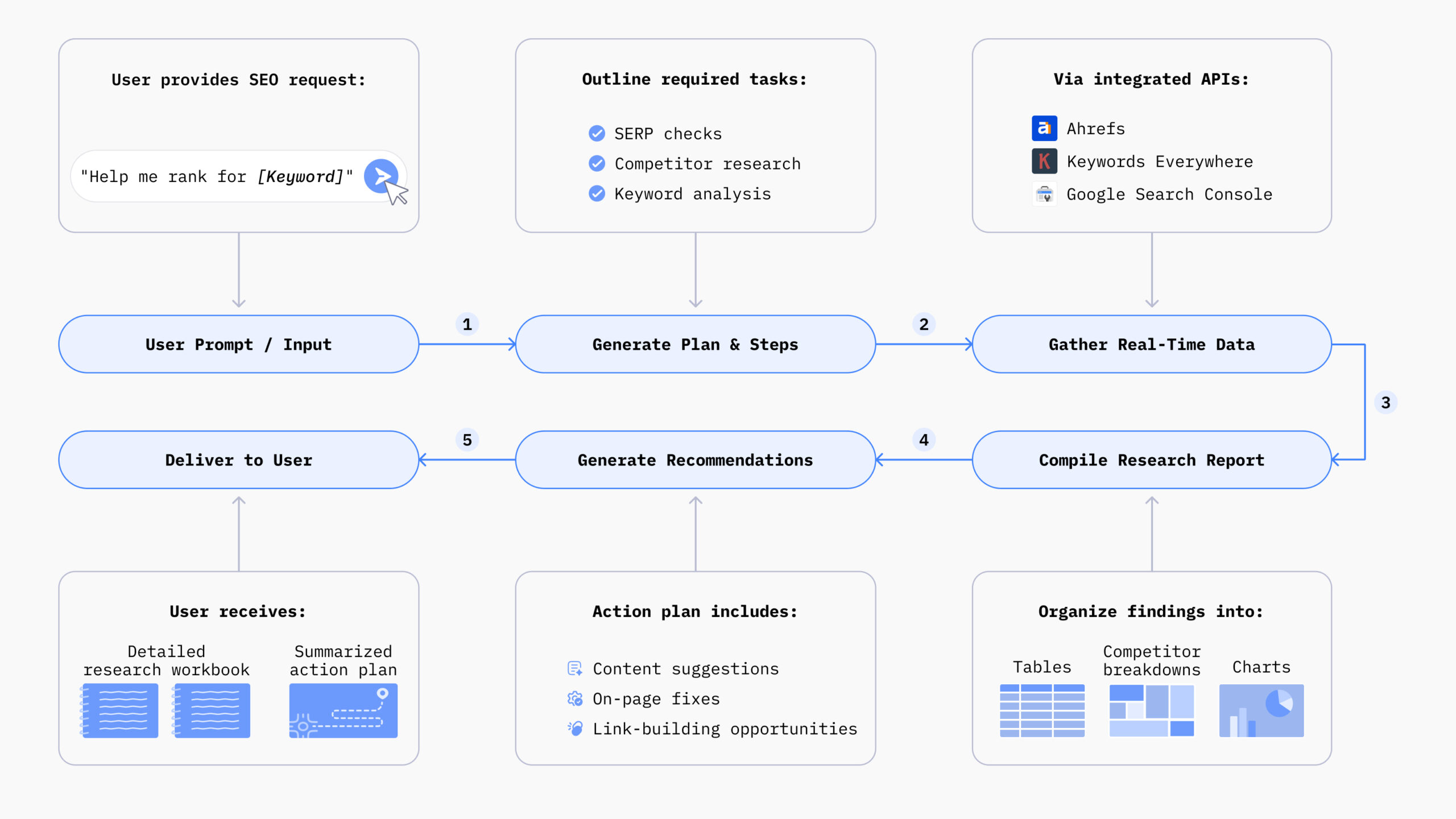





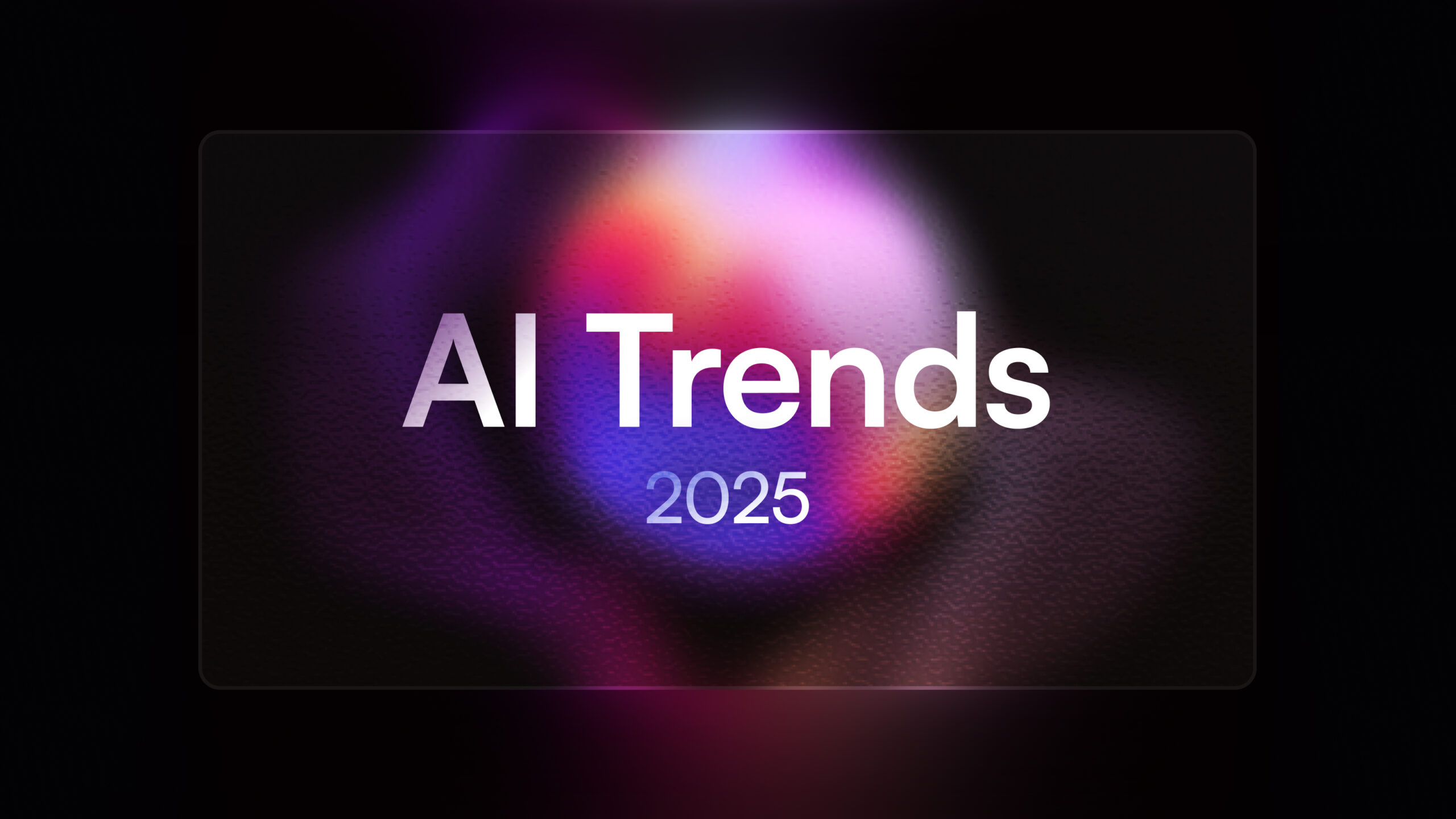
![How to Outsource Content Writing: Essential Steps [+10 Best Platforms]](/wp-content/uploads/Outsourcing-Content-Writing.jpg)
![How to Use ChatGPT for SEO: 10+ Strategies [Tips and Tricks]](/wp-content/uploads/4-1-1.png)