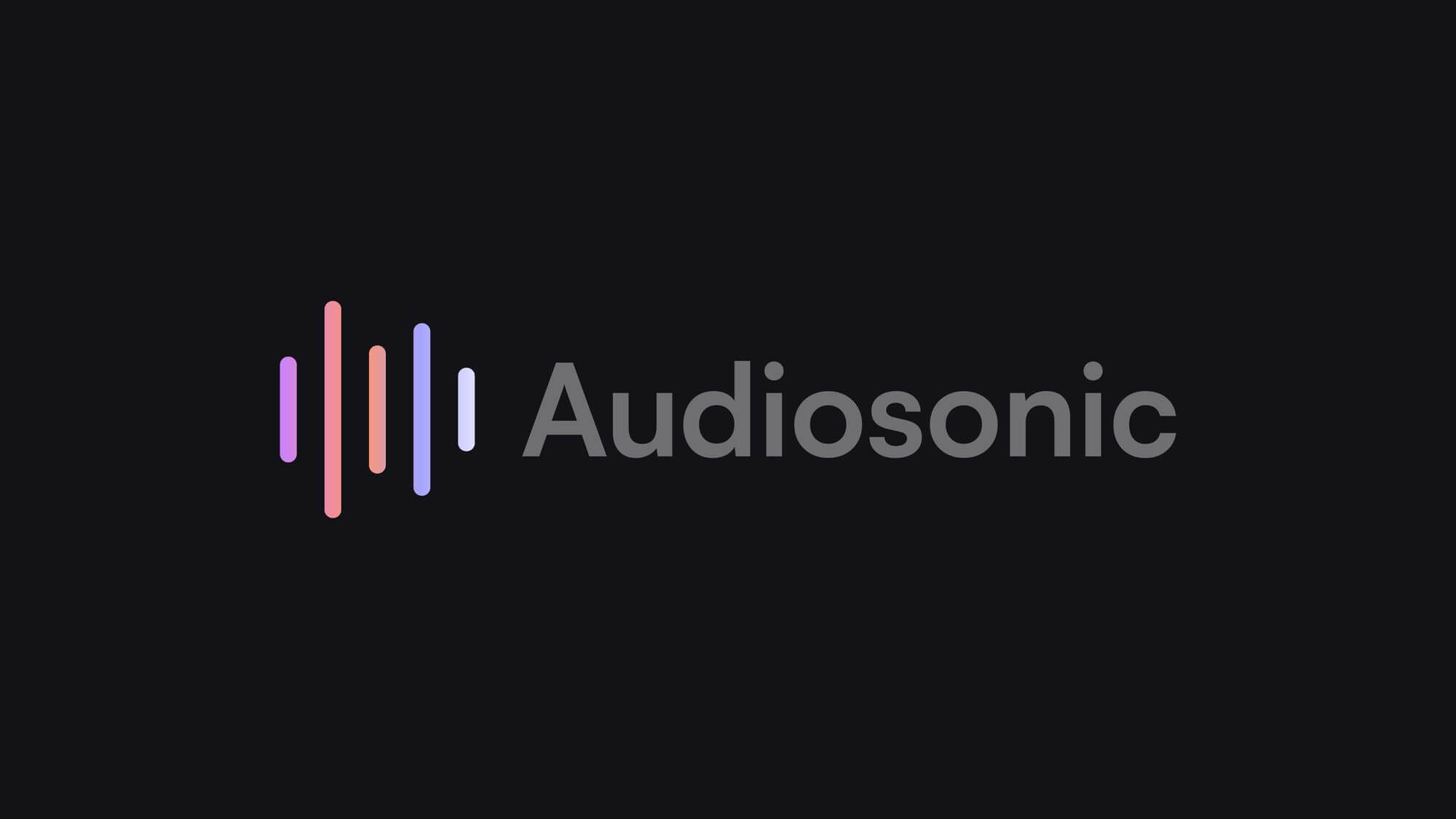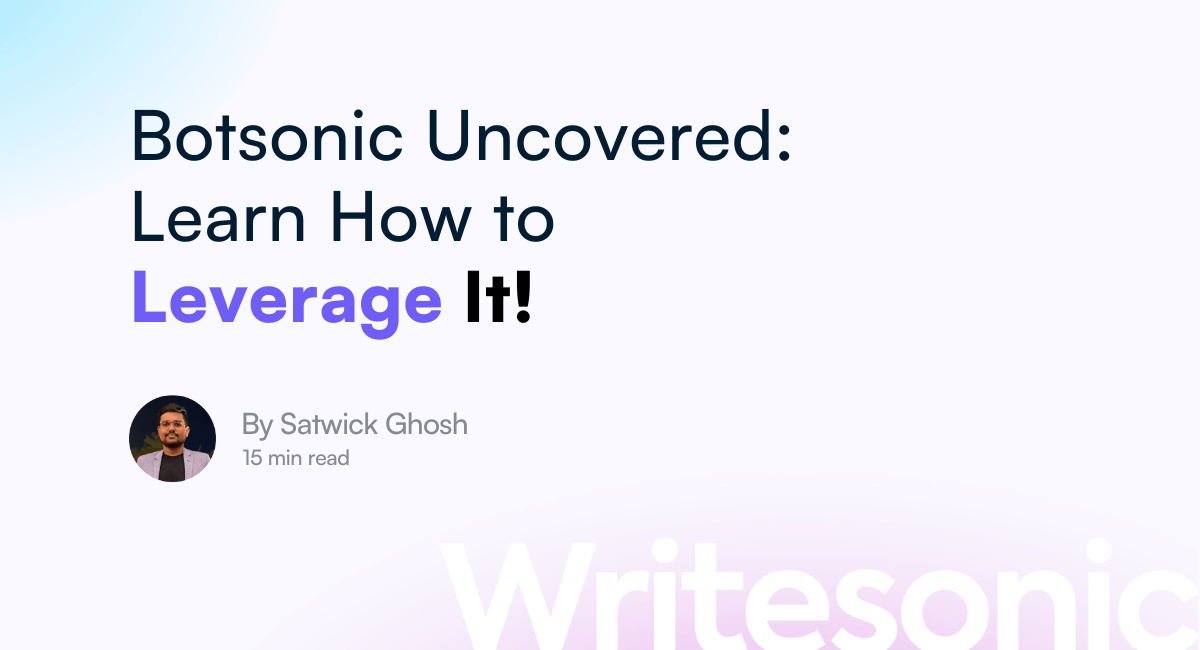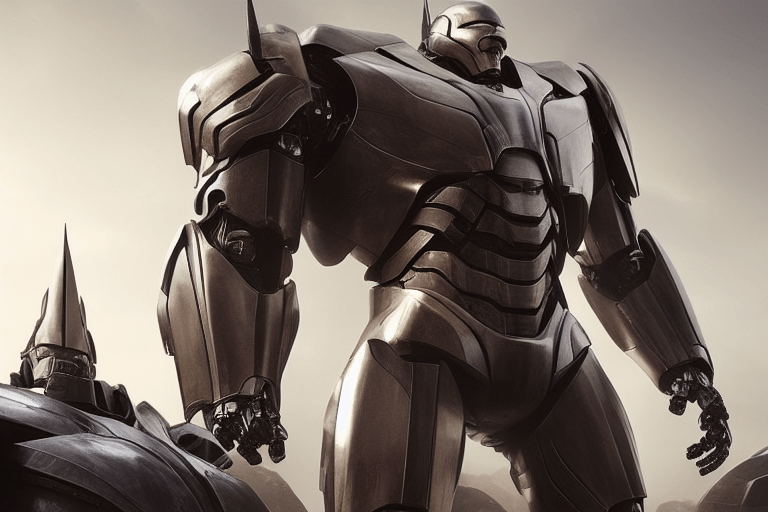Your competitors have likely already adopted various artificial intelligence tools to improve the quality of their marketing strategies and assets. Tasks that would typically bog down multiple team members for days on end can now be handled in minutes with AI’s help.
To stay ahead of the curve, adding AI marketing tools to your workflow is essential. Thanks to advancements in machine learning and natural language processing capabilities, these tools can help you save time and costs as you:
- Produce optimized content that drives engagement and conversions across channels—organic as well as paid
- Create highly personalized and irresistible offers for your target audience
- Measure the impact of your marketing efforts
- Tweak your strategy in line with market trends to boost revenue and profit margins
But with AI marketing being such a big umbrella, hundreds of such tools have mushroomed — and let’s be honest, not all are worth your time and money. That’s where we come in.
We consulted expert marketers and personally tested the 15 best AI tools for marketing to find you the right fit.
15 Best AI Marketing Tools to Optimize Your Workflow
Here is our hand-picked list of AI marketing tools across a range of use cases. Whether you need help with content creation, search engine optimization, or analytics, there’s something here for you.
TL;DR
| Tool | Purpose | Best for | Standout features | Pricing |
| Writesonic AI Article Writer | Content Creation | Content marketers and writers looking for quality with scale | Article Writer 6.0, SEO optimization, brand voice customization, citations and references | Free plan available; Chatsonic is available for $15/month; other plans from $20 /month |
| Rytr | Content creation | Small businesses scaling their content production | Built-in templates and plagiarism checker | Free plan available; Unlimited plan from $7.50/month |
| Writesonic SEO Tools | SEO | Individual site owners, search engine optimization experts, businesses, and content writers | AI topic clustering, keyword research, AI content gap analyzer, Answer the people | Free plan available; Chatsonic is available for $15/month; other plans from $20 /month |
| Alli AI | SEO | Businesses, agencies, large enterprises | Bulk optimization, split test, backlink monitoring | Business plan from $299/month |
| Botsonic | Automation | Business Owners, Customer Support Managers, Heads of Customer Experience | Instant query resolution, live chat handoff | Free plan available; Professional plan from $49/month |
| Drift | Automation | Marketing, sales, and customer support teams | Customizable chatbot creation, engagement scores, pre-built conversion path playbooks | Premium plan from $2500 /month |
| Sprout Social | Social media | Businesses of all sizes, individuals, social media managers, and agencies | Built-in tools for audience engagement, insights, analytics, and content suggestions | Standard plan from $249 /month |
| Predis.ai | Social media | Marketing teams, small to medium businesses, agencies, and individuals | Text-to-image and text-to-video generation, built-in copywriting tool, and competitor analysis | Free plan available; Lite plan from $32 /month |
| Tableau | Data analysis | Marketing teams, analysts, and data scientists | Explain data, customizable dashboards, Einstein Copilot | Tableau Viewer plan from $15 /month |
| Polymer AI | Data analysis | Marketing teams, eCommerce businesses, and agencies | Predictive insights, AI-powered dashboards, conversational AI | Basic plan from $10/month |
| Zoho Zia | CRM | Businesses of all sizes | Instant reports, predictive trend analysis, cross-selling opportunity identification | Standard plan from $20/month |
| Pipedrive | CRM | Small to medium-sized businesses and sales teams | Lead scoring, smart contact data, AI assistant | Essential plan from $14/month |
| Canva Magic Design | Multimedia | Marketers, content creators, and businesses of all sizes | Text-to-image generation, Canva integration, brand kit personalization | Free plan available; Canva Pro from $6.50/month |
| InVideo AI | Multimedia | Social media managers, content creators, marketing teams, and businesses | Text-to-video generation, voice cloning, multi-language support | Free plan available; Plus plan from $25/month |
Now, let’s look at these top AI digital marketing tools in depth.
AI Marketing Tools for Content Creation
Well-crafted written content is among the top approaches for driving organic traffic and promoting your product without being too pushy.
Whether you need to create content for your blog or draft an email for a cold outreach campaign, AI-powered content creation tools can lend a hand.
1. Writesonic AI Article Writer
Best for: Content writers, marketers, strategists, and all individuals and businesses looking to scale their content creation process without compromising quality.
The AI Article Writer 6.0 guides you through generating content from start to finish, ensuring it is SEO-optimized and ready to rank on the SERP.
Unlike most AI tools, Writesonic goes beyond just providing run-of-the-mill content that lacks depth and doesn’t resonate with readers.
When you get started, you have several customization options, including the ability to upload your own resources or hand-pick relevant published articles on your topic for the tool to learn from.
This means each article is based on information from only the most reliable sources. The best part? You can get started for free without providing your credit card information.
Writesonic key & newly added features
- Generate content: Simply provide a topic, and Writesonic will generate several outlines for you to choose from and then a comprehensive article based on it.
- Find keywords: Article Writer 6.0 searches for primary and secondary keywords related to your topic, along with their estimated search volume and a keyword difficulty score. Include these in your content to improve your chances of ranking in the top 10 search results.
- Fine-tune your content: Easily improve any part of your Writesonic-generated content by highlighting the text and prompting the tool with specific instructions.
- Automate internal linking: Writesonic can crawl your existing content to find relevant internal linking opportunities and include them in the generated article. This can help you ensure all articles in your content cluster are interconnected and your readers’ dwell time and engagement increase.
- Personalize brand voice and tone: You can train Writesonic on your brand voice by uploading any existing documents you have, like blog posts, marketing materials, or website copy.
- Auto-generate images using AI: Ditch the time-consuming hunt for images. Writesonic will automatically create an AI-generated cover image for your blog based on your topic.
- Fact-check with citations and references: You can choose to have Writesonic cite all its sources when gathering information for an article. This can help you ensure your content is accurate and factual.
Writesonic pros
- Writesonic offers a completely free subscription plan.
- Combines content creation with SEO.
- Offers a comprehensive suite of features for the entire content creation process.
- Can be trained for your particular brand voice.
Writesonic cons
- It might take a few attempts to perfect your instructions and generate your ideal article.
Writesonic pricing
- Free Plan
- Chatsonic: $15 /month
- Individual: $20 /month
- Standard: $99 /month
Writesonic reviews
Writesonic is trusted by Fortune 500 companies, popular eCommerce brands, agencies, and more — our clients span the globe!
Capterra rating: 4.8/5 (1900+ reviews)
Here is an example testimonial left by our client on using Writesonic:
“It’s been a real game-changer for our content creation efforts. The platform is incredibly user-friendly, which is a big plus for someone like me who isn’t a professional writer.”
2. Rytr
Best for: Small business owners, freelancers, content marketers, and individuals who need to create high-quality content quickly and efficiently.
Rytr lets users create written content in seconds. Choose from a variety of templates based on the type of content you want to create, select a language, specify the tone, and provide a few other essential details to get started.
It’s among the best in AI content marketing tools.
Rytr key & newly added features
- Templates: Rytr offers 40 different templates tailored to the type of content you want to create. These range from long-form articles and short product descriptions to more creative use cases like poems.
- Use case creator: If you don’t find your use case in the templates, you can create your own custom template.
- Content generation: Simply enter your topic, and Rytr will generate content for you. You can also input ‘Section Keywords’ to be used throughout the article. Select up to three variations of the content to be generated at once.
- Brand voice customization: Create your own brand voice or choose from a range of existing tones.
- Plagiarism check: Rytr includes a built-in plagiarism checker that scans all your content for any instances of copied material.
Rytr pros
- Rytr comes with a Chrome extension that makes using the tool more convenient.
- Lots of content types to choose from.
- Helps beat writer’s block and provides ideas for writing content.
Rytr cons
- Doesn’t offer an AI image generator.
- You can only create long-form content section by section, not all at once.
Rytr pricing
- Free Plan
- Unlimited: $7.50 /month
- Premium: $24.16 /month
Rytr reviews
Capterra Rating: 4.6/5 (18 reviews)
AI Marketing Tools for SEO
Your written content won’t yield the amazing results you want unless it’s optimized to rank on search engines.
Handling this manually can be tedious and expensive.
Here are some paid and free SEO tools to make the process simpler and cost-effective.
1. Writesonic SEO Tools
Best for: Individual site owners, search engine optimization experts, businesses, and content writers.
Writesonic offers several search engine optimization tools, including a content optimizer that provides real-time metrics on the likelihood of your content ranking on Google—it’s among the best free AI tools for marketing.
It has several other SEO tools that can help you research and optimize your content to increase the chances of landing the top spot on the SERP.
Writesonic SEO Tools key & newly added features
- AI Topic Clustering
Clustering can improve your topical authority on a subject, consequently improving your chances of ranking for the subject.
Writesonic will identify a topic’s pillar page, its supporting pages, and the keyword clusters for each individual page to optimize your clustering strategy. It also provides essential metrics such as search volume, search intent, and keyword difficulty.
- Keyword Research
This tool helps you discover relevant keywords to target and how likely you are to rank for any particular search query.
Enter your target keyword and get access to tens of similar queries, including their search volume, traffic, and keyword difficulty.
- Answer the People
Find a variety of questions people are asking related to a particular topic. This gives you valuable insights into user intent and what kind of information your audience is seeking.
You can set parameters for which search engine Writesonic should use and specify the country you want to search in.
- AI Content Gap Analyzer
This allows you to compare your content directly with competitors. Writesonic provides information on content gaps and statistics, and offers suggestions for improvement.
- SEO Checker and Optimizer
Writesonic’s SEO checker assigns your content a score ranging from 0 to 100, indicating how well-optimized it is. Higher scores suggest a better chance of scoring the top spot on the SERP. Include the suggested keywords in your content to improve the score (and your rankings!).
Writesonic SEO Tools pros
- Leverage five different SEO tools in one platform for various use cases.
- Get insights based on what’s already working for competitors.
- Access the functionality of several tools in one.
- Try advanced tools for free. Most of these tools work on a freemium model, so you can test them out without committing.
Writesonic SEO Tools cons
- Not all tools are entirely free.
Writesonic SEO Tools pricing
- Free Plan
- Chatsonic: $15 /month
- Individual: $20 /month
- Standard: $99 /month
Reviews
Capterra Rating: 4.8/5 (1900+ reviews)
2. Alli AI
Best for: Businesses, agencies, large enterprises, or anyone looking to improve their website visibility on search engines.
Alli AI allows you to create custom rules that target specific sections of your website, from entire domains to individual pages or even custom URL patterns.
It crawls your website and finds room for improvement. You can go through these and approve or reject the suggestions.
Alli AI key & newly added features
- Bulk optimization: Identify thousands of optimization opportunities at once and automatically put them into place by approving them.
- Front-end editor: You can make changes to your site without having to have backend knowledge.
- Split test: You can split test titles on your site to determine which yields better results.
- Backlink monitoring: Alli AI monitors your backlink profile and finds opportunities to build more of them.
Alli AI pros
- Saves time by finding SEO opportunities automatically.
- Takes care of technical and on-page SEO.
- Can access and alter site code to improve site speed.
Alli AI cons
- Can be pricey for bigger websites with a higher number of pages.
- It is a relatively new platform, so there is no long-term history of good user experience.
- Not all AI optimization recommendations may be accurate.
Alli AI pricing
- Business: $299 /month
- Agency: $599 /month
- Enterprise: $1199 /month
Reviews
Capterra Rating: 4.3/5 (13 reviews)
AI Marketing Tools for Automation
Automating basic marketing tasks can make your business more efficient and save costs by reducing the need to hire additional staff.
Here are the AI marketing automation tools we can vouch for.
1. Botsonic
Best for: Business Owners, Customer Support Managers, Chief Technology Officers (CTOs), Ecommerce Directors, Heads of Customer Experience, CRM Managers.
Botsonic is an AI chatbot that automates operational efficiency by reducing the need for human representatives to engage customers round-the-clock.
Train the platform on any existing resource materials for your company and your website URL. Botsonic can crawl it to find relevant information.
Botsonic key & newly added features
- Offer instant query resolution: Botsonic can analyze and accurately provide responses to more than 70% of queries in seconds.
- Enjoy extensive integrations: Integrate Botsonic with a number of other customer service platforms for a seamless experience. These include WhatsApp, Messenger, Slack, Zapier, and more.
- Provide live chat handoff: When Botsonic doesn’t have the resources to provide a reliable response, it can easily redirect the query to a human agent.
- Get flexible with use cases: Be creative in how you use Botsonic! It does more than just aid customers; you can even use it to answer questions for your employees in your workspace.
- Stay secure: All of your data and chats are encrypted. Botsonic also employs several other SOPs to ensure sensitive information remains secure and isn’t leaked.
Botsonic pros
- Decreases the workload of customer support teams.
- Connects with different channels to provide a hassle-free experience.
- Increases customer satisfaction rates.
- Saves you costs on hiring additional staff.
- Matches your website design, thanks to its superior customizability.
Botsonic cons
- Like other AI tools, it’s only as accurate as the data you provide it.
Botsonic pricing
- Free Plan
- Professional Plan: $49 /month
Botsonic reviews
Capterra Rating: 4.8/5 (54 reviews)
2. Drift
Best for: Marketing, sales, and customer support teams looking to automate engagement and improve lead conversion rates.
Drift is a marketing and sales platform that covers different needs and provides many lead-nurturing features, including AI chatbots.
You can use it to automate customer service and identify leads with a high possibility of converting.
Drift key & newly added features
- Customizable chatbots: Create AI chatbots trained on your company data to automatically respond to customer queries.
- Engagement score: Drift assigns your website visitors an engagement score based on their interactions with your marketing presence — it helps determine how likely they are to convert.
- Language translations: Translates conversations in real-time, allowing your customers to chat in their preferred language without requiring a multi-lingual customer rep staff.
- Playbooks: These are pre-built conversation paths powered by AI that guide visitors towards specific goals, like scheduling a demo or downloading a whitepaper.
Drift pros
- Automates lead qualification and helps find high-quality leads.
- Integrates seamlessly with various CRMs and marketing tools.
- Playbooks help with lead routing and improving conversions.
Drift cons
- Can be pretty complex to set up initially, especially for small businesses.
- May be financially viable only for large businesses.
Drift pricing
- Premium: $2500 /month
- Advanced: Not publicly listed
- Enterprise: Custom pricing
Drift reviews
Capterra Rating: 4.5/5 (198 reviews)
AI Marketing Tools for Social Media Management
Social media marketing is one of the most prominent and effective ways to get your brand noticed and recognized.
There are plenty of tricks to boost engagement, but these can be time-consuming and inefficient.
Here are AI marketing tools for social media management that can take some of the burden off your hands.
1. Sprout Social
Best for: Businesses of all sizes, individuals, social media managers, and agencies.
Sprout Social is a complete social media management toolkit. The platform lets you schedule posts, track your performance on various social media apps, engage with followers, and more.
They also provide several AI features to make your social media approach more effective.
Sprout Social key & newly added features
- Audience engagement: Reply to comments and private messages directly without juggling tabs.
- Publishing content: Upload content to different social media platforms from one centralized space. Sprout Social also provides suggestions for post text and tone when composing content.
- Audience insights: Track spikes in the mentions of your brand for quick crisis management. You can also identify current trends and compare competitors to gauge how your efforts fare against them.
- Analytics: Sprout Social offers interactive charts, graphs, and other visuals to help you monitor your social media analytics. It will also find the best times to post content to maximize engagement.
Sprout Social pros
- Simplify social media management by uploading and tracking content in one place.
- Get an edge over competitors by analyzing how they handle their social media efforts.
- Save time by automating post publishing.
Sprout Social cons
- Comes with a learning curve, especially for its advanced features.
- Can be costly for individuals and small businesses on a budget.
Sprout Social pricing
- Standard: $249 /month
- Professional: $399 /month
- Advanced: $499 /month
- Enterprise: Custom pricing
Sprout Social reviews
Capterra Rating: 4.4/5 (578 reviews)
2. Predis.ai
Best for: Marketing teams, small to medium businesses, agencies, and individuals looking to maximize social media impact
Predis uses artificial intelligence to generate social media content for your brand, including text posts, images, carousels, and even videos.
It can also help you manage your different social media accounts by scheduling and publishing content directly.
Predis.ai key & newly added features
- Text to video generation: Give Predis.ai a text prompt and have it generate a product video or other types of content for your TikTok, Reels, YouTube Shorts, and more.
- Copywriting tool: Provide Predis.ai with a short prompt explaining your product and what you want to advertise, and it will generate a polished ad copy for it.
- Text to creative generation: Generate photos and carousels to fit your needs with a simple text prompt.
- Competitor analysis: Analyze how your competitors handle social media marketing by accessing their best and worst-performing content along with the hashtags they use in their posts.
- Scheduling and publishing: Schedule your posts for publication on any of your social media accounts, all from one platform.
Predis.ai pros
- Combines the functionality of multiple tools in one.
- Saves time on creating content.
- Saves you money on managing multiple subscriptions.
- Create stunning visuals even if you don’t have a design bone in you.
Predis.ai cons
- Heavily relying on it can lead to a lack of creativity and a saturation of similar posts.
- Limited analytics that don’t match the offerings of competitors.
Predis.ai pricing
- Free Plan
- Lite: $32 /month
- Premium: $59 /month
- Agency: $249 /month
Predis.ai reviews
Capterra Rating: 4.7/5 (181 reviews)
AI Marketing Tools for Data Analytics
You’ve collected customer feedback—great! Now, you need to analyze it.
Data analytics is crucial for understanding customer behavior, improving marketing strategy, and optimizing campaigns for greater ROI.
But this isn’t easy, especially when dealing with thousands of rows of data. Here are a few AI marketing tools for data analytics that can be of help.
1. Tableau
Best for: Marketing teams, analysts, and data scientists looking to visualize and interpret complex datasets.
Tableau is a data visualization tool that makes understanding raw data easier by converting it into visual graphs.
You can filter data based on several criteria and divide it into separate categories to easily break it down. This can also give you insights into what your data represents.
Tableau key & newly added features
- Visual analytics: Create customizable dashboards to see data trends, patterns, and correlations.
- Data insights: Using the Explain Data feature allows you to select a specific data point or mark in a visualization and ask “why” it’s high or low compared to others.
- Predictive analysis: Tableau uses historical data to forecast how future trends are likely to play out.
- Einstein copilot: Tableau’s AI assistant that guides you on using Tableau and even completes tasks for you.
Tableau pros
- Allows users to interact with data to understand it better.
- Helps explain why data reacts a certain way in different instances.
- Predicting what comes next can help you stay ahead of competitors.
Tableau cons
- AI tools may offer insights without fully explaining their reasoning, which can be confusing.
- If your data is inaccurate or incomplete, the insights generated by AI might not be accurate. You can explore several Tableau alternatives to get more accurate results.
Tableau pricing
- Tableau Viewer: $15 /month
- Tableau Explorer: $42 /month
- Tableau Creator: $75 /month
Tableau reviews
Capterra Rating: 4.5/5 (2200+ ratings)
2. Polymer AI
Best For: Marketing teams, eCommerce businesses, and agencies needing real-time analytics for customer behavior and website performance.
Polymer is an analytics platform that uses AI to analyze website data (clicks, visits, etc.) and provide real-time insights into customer behavior, conversion rates, and website performance.
This lets you see what’s working in your digital campaigns and what needs tweaking to improve user experience and drive more conversions.
Polymer AI key & newly added features
- Analytics: Monitor website traffic, user interactions, and sales conversions as they happen in real-time.
- Predictive insights: By analyzing past data and customer behavior, Polymer can predict how people might react to your campaigns in the future.
- AI-generated dashboards: Automatically have Polymer visualize your data in graphs, pie charts, heatmaps, and more.
- Conversational AI: Ask your questions in simple English, and the AI assistant will crunch your data to find answers. For example, ask AI, “What was my total ad spend and ROAS this month?” and it will answer that for you in seconds.
Polymer AI pros
- Collaborate with team members and easily share your data from one place.
- Choose from different dashboard templates to find a variant you like.
- Decode complex analytics and data sets by simply asking your AI assistant for insights.
- Easily generate detailed reports when you need them.
Polymer AI cons
- Not as many features as other data analytics platforms.
- Primarily geared towards only eCommerce stores.
Polymer AI pricing
- Basic Plan: $10 /month
- Starter Plan: $50 /month
- Pro Plan: $100 /month
- Teams Plan: $250 /month
Polymer AI reviews
Capterra Rating: Not yet available
AI Marketing Tools for CRM
Keeping track of customer profiles, monitoring your sales performance, and managing communication becomes easier with the right AI marketing tools for CRM.
Here are our top choices.
1. Zoho Zia
Best for: Businesses of all sizes looking for a reliable AI-powered CRM solution.
Zia is Zoho’s CRM sales assistant, which can predict future sales, suggest clever ways to move deals forward, and even automate repetitive tasks like sending follow-ups.
Zoho Zia key & newly added features
- Improve sales: Zia finds relevant products in your catalog that you can cross-sell to your current customers based on their past purchases.
- Predict trends: The tool predicts which of your customers are most likely to close a purchase, so you can spend most of your efforts catering to high-value customers.
- Generate instant reports: Zia can immediately generate custom reports for you; all you have to do is ask for them in plain English.
- Zia chatbot: Serves your customers by providing answers to frequently asked questions.
Zoho Zia pros
- User-friendly interface with a focus on sales processes.
- AI-driven insights and recommendations to improve sales efficiency.
- Zia’s insights enable salespeople to make informed decisions about leads and deals.
- Improve your chances of getting repeat customers by offering them relevant products to purchase.
Zoho Zia cons
- Their basic chatbot isn’t a replacement for dedicated customer service bots.
Zoho Zia pricing
- Standard: $20 /month
- Professional: $35 /month
- Enterprise: $50 /month
- Ultimate: $65 /month
Zoho Zia reviews
Capterra Rating: Not available
2. Pipedrive
Best for: Small to medium-sized businesses and sales teams looking for an intuitive and AI-powered CRM platform.
Pipedrive is a sales-focused CRM tool that uses AI to enhance sales processes, improve pipeline management, and boost team productivity.
Pipedrive key & newly added features
- Lead scoring: Automatically score leads based on their likelihood to convert, which helps identify which customers should be your priority.
- AI assistant: Pipedrive’s AI sales assistant provides tips and recommendations to improve conversions based on your sales data and activities.
- Smart contact data: Finds publicly available information associated with a lead’s email address or website.
- Performance insights: Generate easy-to-analyze reports on your performance over a particular period.
Pipedrive pros
- AI-driven insights and recommendations to improve sales efficiency.
- Integrates with plenty of other third-party platforms.
- You can create custom fields, pipelines, and reports to fit your needs.
Pipedrive cons
- Generates basic reports; might not be enough for an in-depth analysis.
- Primarily focused on sales, so lacks many of the marketing features you would see in other CRMs.
Pipedrive pricing
- Essential: $14 /month
- Advanced: $29 /month
- Professional: $59 /month
- Power: $69 /month
- Enterprise: $99 /month
Pipedrive reviews
Capterra Rating: 4.5/5 (2900+ reviews)
AI Marketing Tools for Multimedia
Nothing captures attention better than great visuals. However, marketers on a budget usually shy away from these because of the cost constraints of hiring professionals to create them.
Here are the best AI marketing tools to generate multimedia that make the process cheaper, faster, and easier for everyone.
1. Canva Magic Design
Best for: Marketers, content creators, and businesses of all sizes looking to create professional-quality videos quickly and easily.
Canva is a known design tool that makes creating visuals for a range of use cases easier with the help of templates and an intuitive editor.
Magic Design is the recent addition to their tool that takes the entire process off your hands with the help of AI.
Canva Magic Design key & newly added features
- Image generation: Simply describe what you want to design—whether it’s social media posts, YouTube thumbnails, or more—and Canva will generate it for you.
- Magic Design for video: Upload any editing video clips and images you might have, then describe what you want to create.
- Integration with Canva: Since Magic Design is an extension of Canva, you don’t lose out on the ease of use and capabilities of Canva’s larger platform.
- Personalize with brand kit: Maintain consistency across all your designs by integrating your brand’s colors, fonts, and logos effortlessly.
Canva Magic Design pros
- Magic Design generates several variations of your design, allowing for wider choice.
- Try out the different Magic Design features for free to see if it works for you.
- Broader integration with Canva means you can easily edit the generated designs.
- Create different types of multimedia, including images, presentations, and videos.
Canva Magic Design cons
- The designs might come off as generic or lack a unique style.
- Can be a great starting point, but requires personal intervention to generate publishable results.
Canva Magic Design pricing
- Free Plan with limited access
- Canva Pro: $6.50 /month
Canva reviews
Capterra Rating: 4.7/5 (11,000+ reviews)
2. InVideo AI
Best for: Social media managers, content creators, marketing teams, and businesses aiming to create high-quality video content at scale.
InVideo is another AI marketing software that offers an AI creator. It allows you to generate video content from simple text prompts.
InVideo AI Key & Newly Added Features
- Text-to-video: Describe your video concept with text prompts, and InVideo will generate a video based on your description.
- Clone voice: Provide InVideo a recording of your voice and it’ll clone it for you, so you can easily generate audio without having to put in the work yourself.
- Multiple language support: Dub any of your videos into a number of other languages.
- Edit at command: Prompt the tool to make the specific edits you want.
InVideo AI pros
- Wide variety of pre-built templates for different marketing goals.
- Cater to a broader audience with dubbing into different languages.
- Save time and effort on recording audio yourself by cloning your voice.
InVideo AI cons
- The software can lag at times.
- Customization options are limited compared to other advanced editing tools.
InVideo AI pricing
- Free Plan
- Plus Plan: $25 /month
- Max Plan: $60 /month
InVideo AI reviews
Capterra Rating: 4.6/5 (360+ reviews)
AI Marketing Tools for Multimedia
DesignWiz
DesignWiz is an innovative flyer-maker tool designed for small businesses, event organizers, and marketers. Its intuitive interface and versatile tools make it an excellent choice for creating professional flyers with ease and affordability.
Key Features of DesignWiz
- Wide Template Library: Offers an extensive collection of customizable flyer templates catering to various needs, including events, promotions, and branding.
- Customization Options: Allows users to modify colors, fonts, and layouts to align with their unique style or brand identity.
- Drag-and-Drop Editor: Features an intuitive drag-and-drop interface, enabling users to design flyers without requiring prior experience.
- High-Quality Graphics: Provides a range of premium design elements to ensure polished and professional results.
- Affordable Pricing Plans: Includes options for different budgets, starting from a free plan.
- AI Flyer Generator: Leveraging AI technology, the tool helps users optimize their flyer designs, offering smart suggestions and streamlining the creation process.
Pros of Using DesignWiz
- A diverse selection of templates designed specifically for flyer creation.
- User-friendly tools accessible to individuals without design expertise.
- Budget-friendly pricing suitable for small businesses and individuals.
- AI-driven features optimize the design process, saving time and effort.
Cons of Using DesignWiz
- The free version includes only basic features; premium plans are required for advanced capabilities.
DesignWiz Pricing
- Free Plan: Provides essential features for basic flyer creation.
Pro Plan: Offers advanced tools and premium features for $9/month.
Execute bigger, bolder marketing bets faster with AI-based marketing tools
Marketing is a broad topic, and marketers must often expand their horizons beyond their comfort zone.
As you step into uncharted territories with bold campaigns and big bets, AI tools can support you by taking mundane and repetitive tasks off your plate. This is why we tested out AI tools for marketers for all sorts of use cases and compiled a list of the best.
Writesonic comes out as a tough contender to beat.
The AI Article Writer can accelerate your content marketing efforts, while our host of SEO tools can help ensure you actually get readers for the content by ranking above your competitors on search engines.
Botsonic is another addition that improves the efficiency of companies’ customer service processes by requiring fewer human representatives to work around the clock.
You can test all of Writesonic’s tools out for free, with no commitments needed (seriously, not even your credit card details) until you’re sure you love the product.

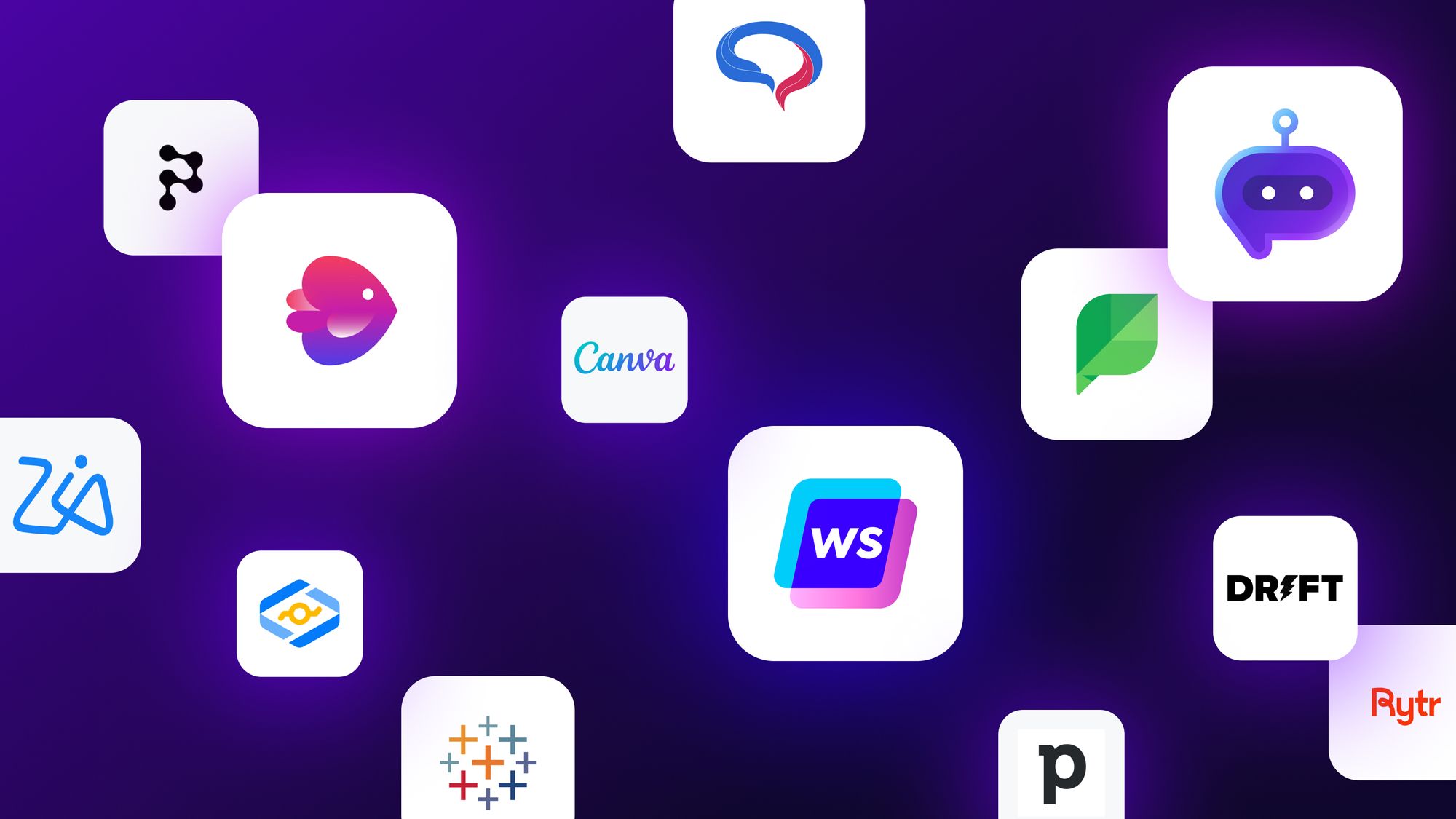
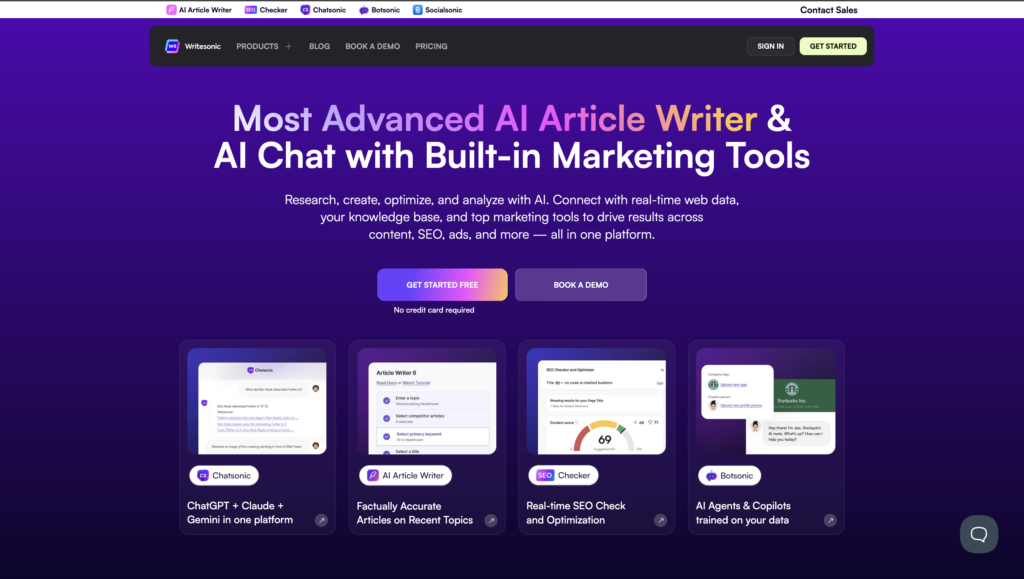
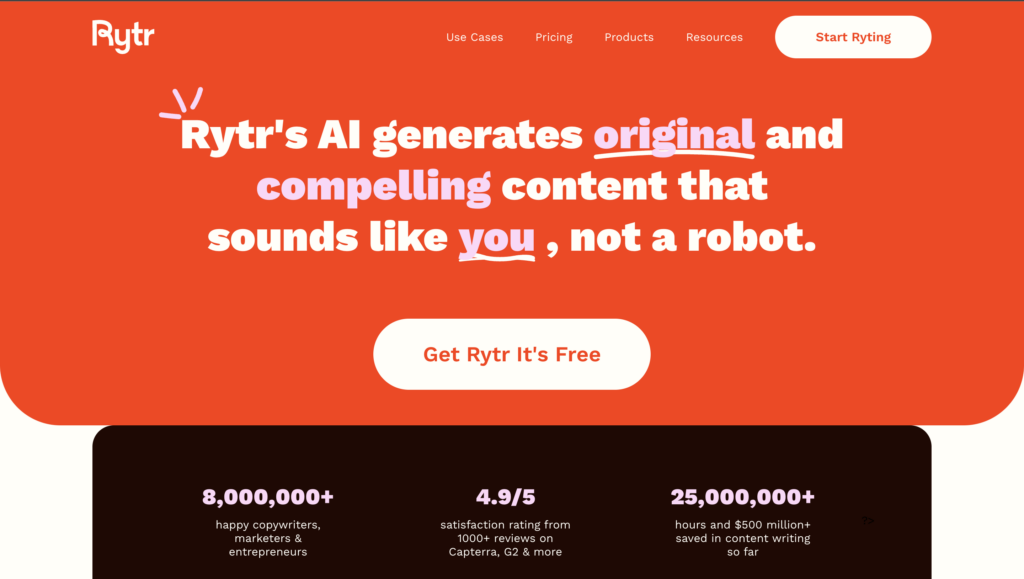
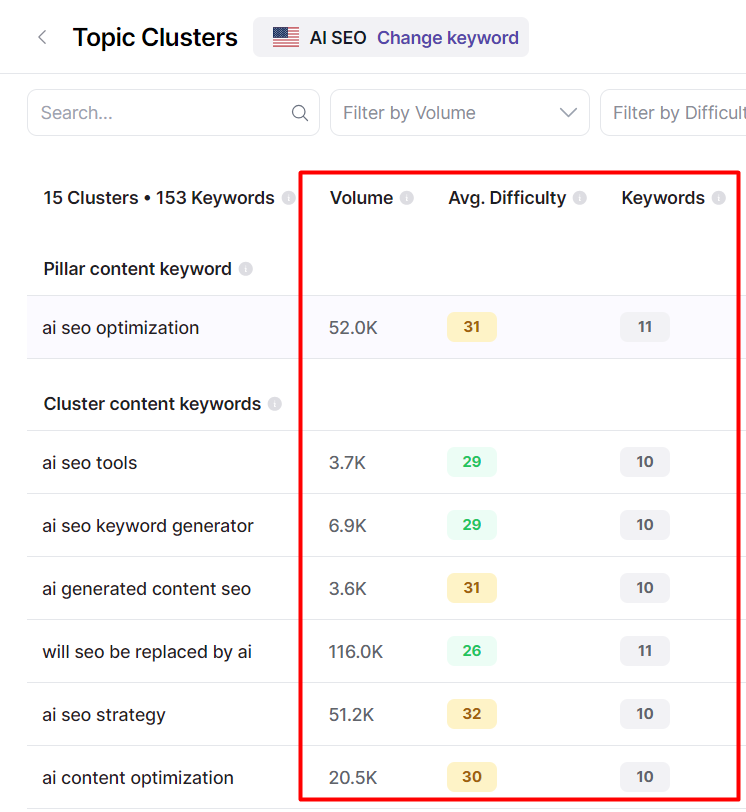
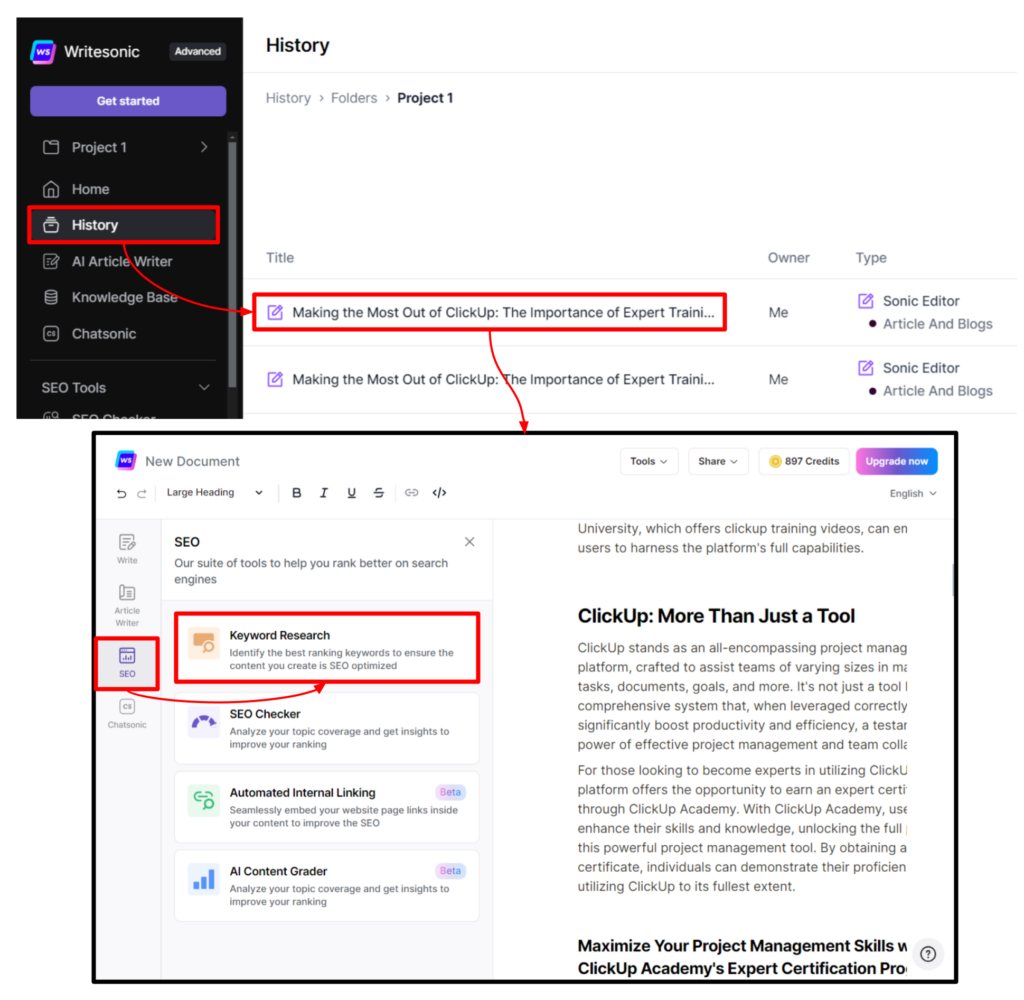
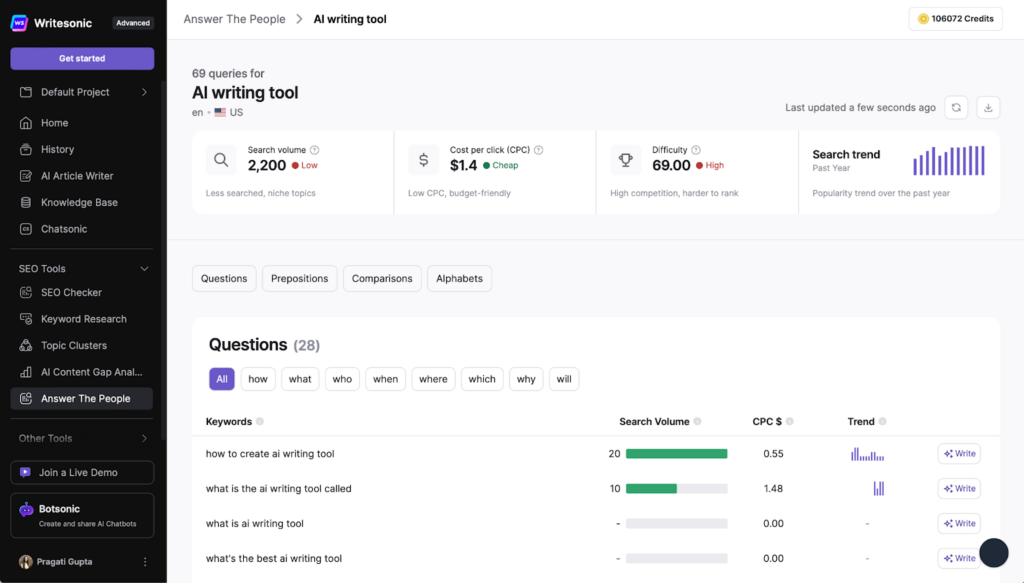
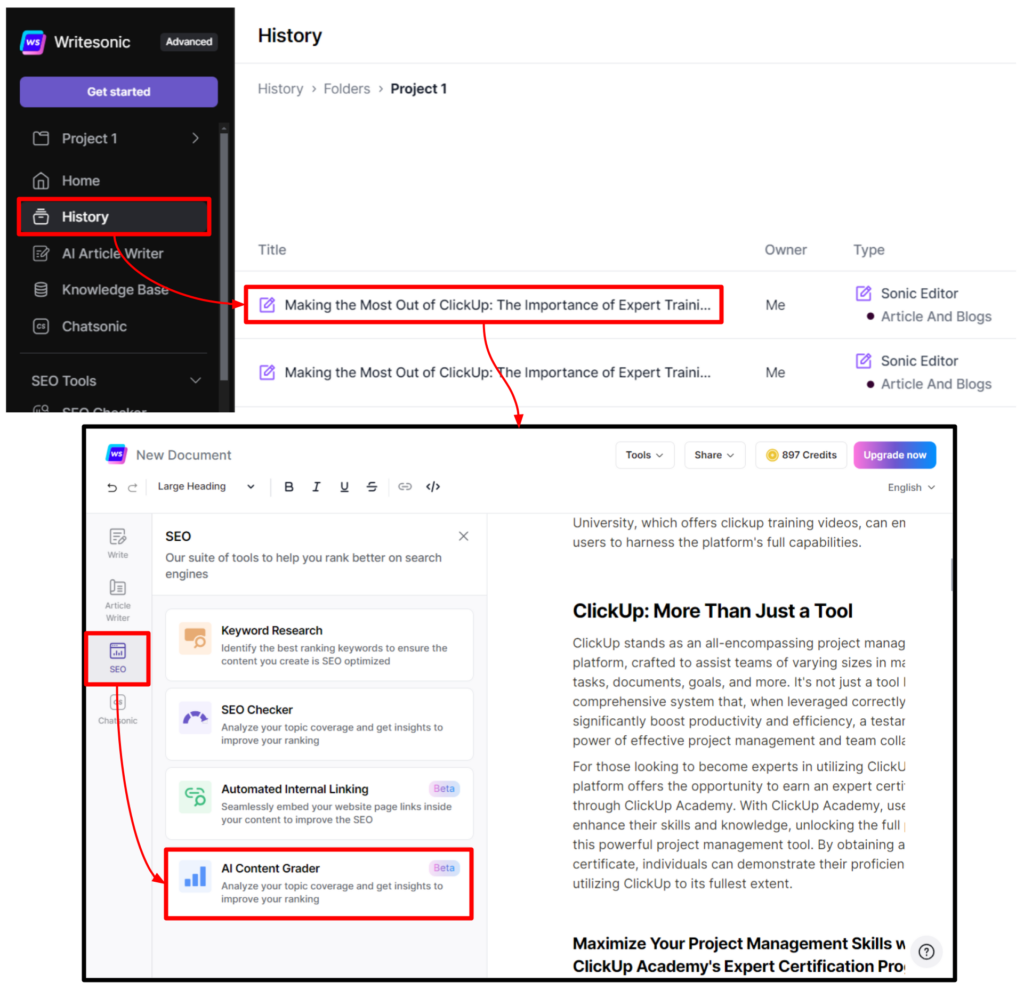
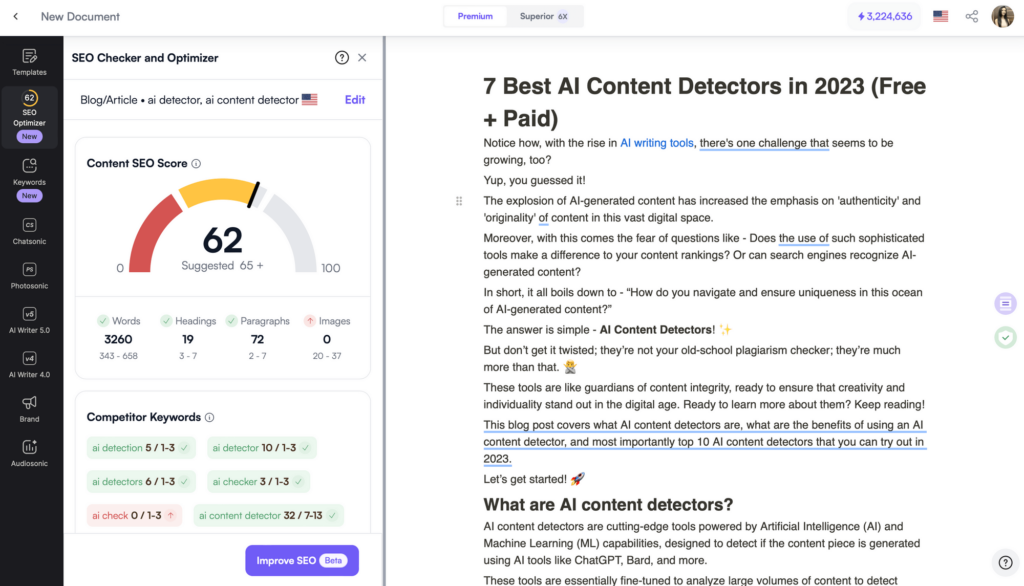
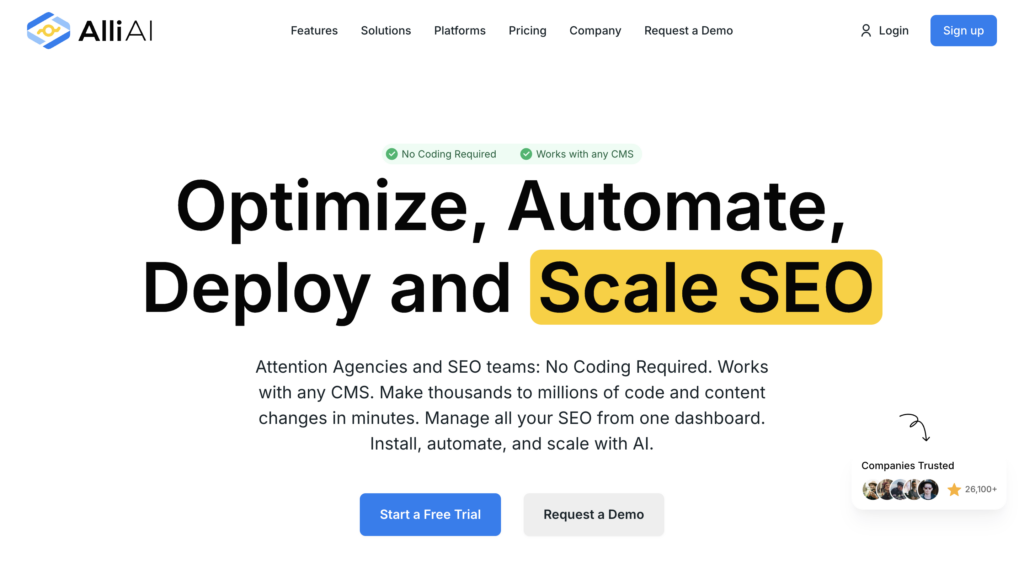
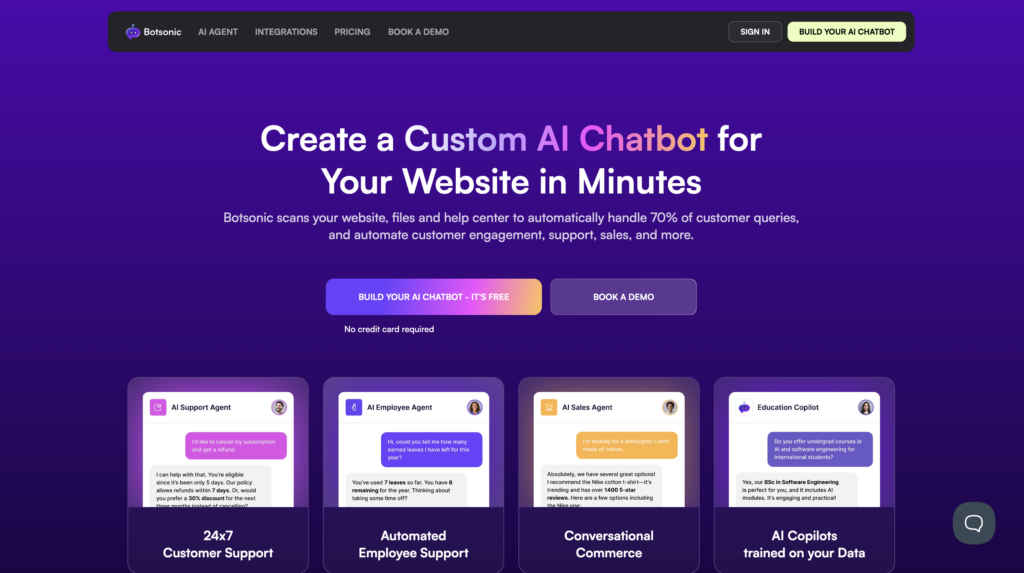
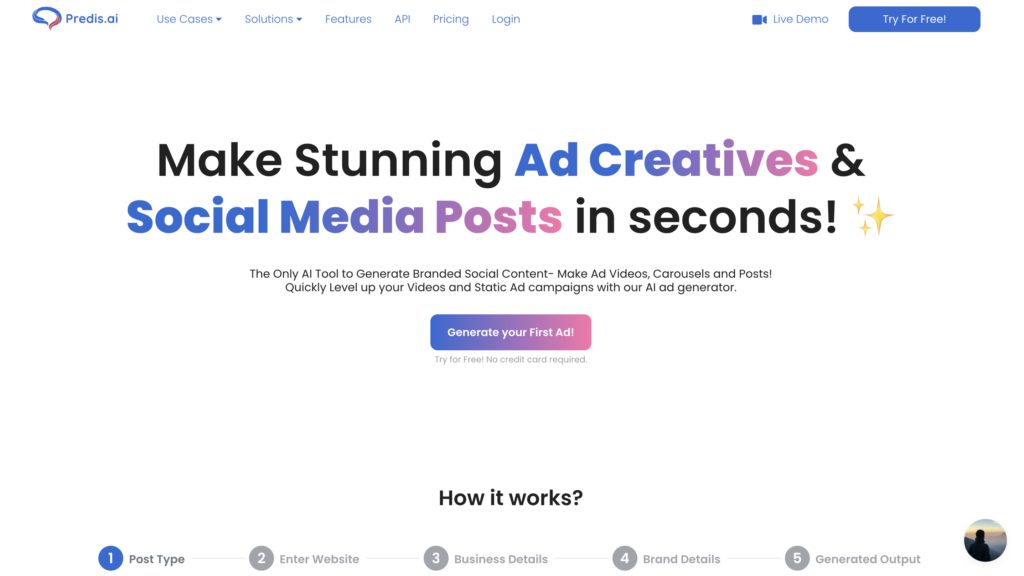
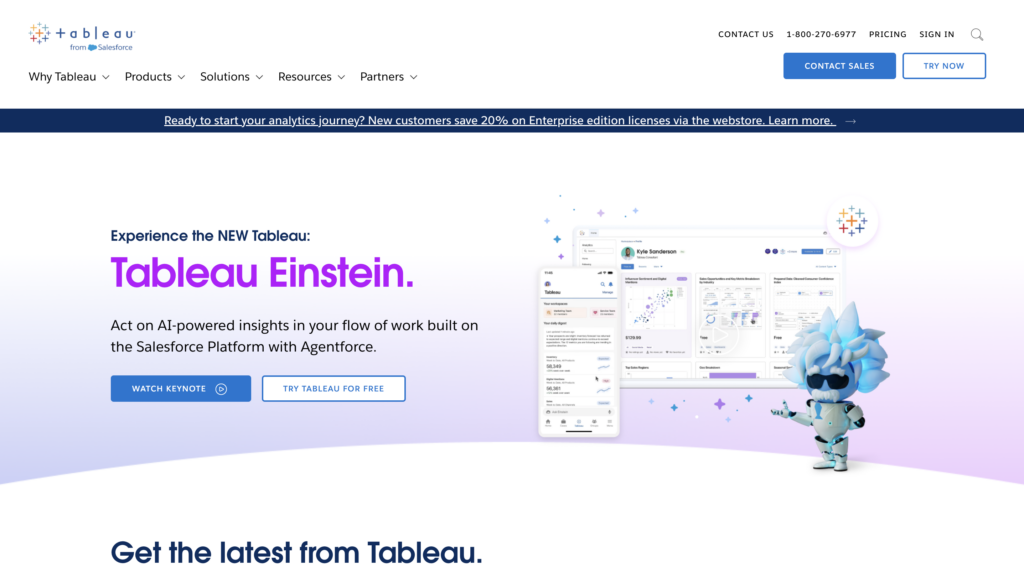
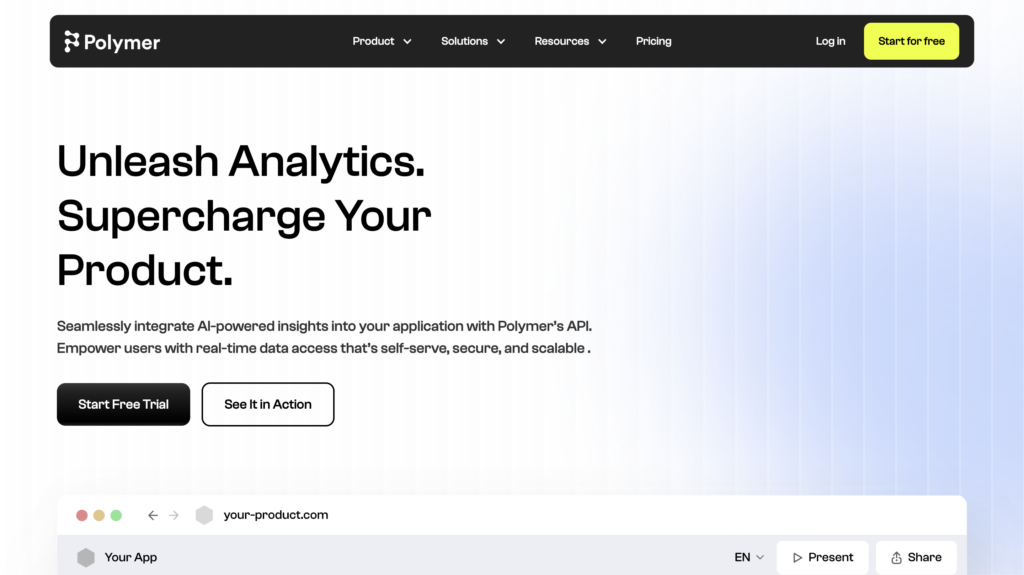




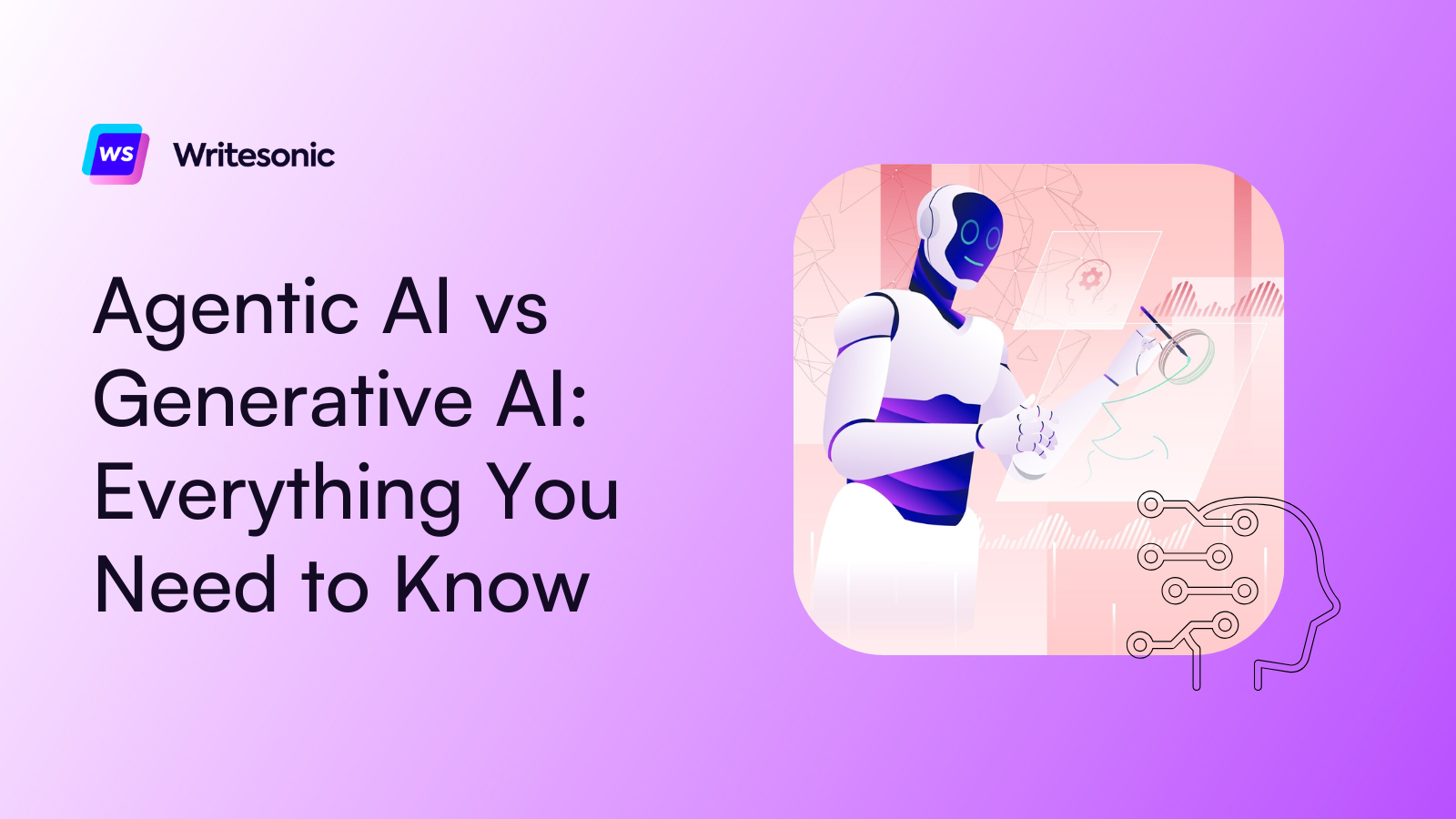
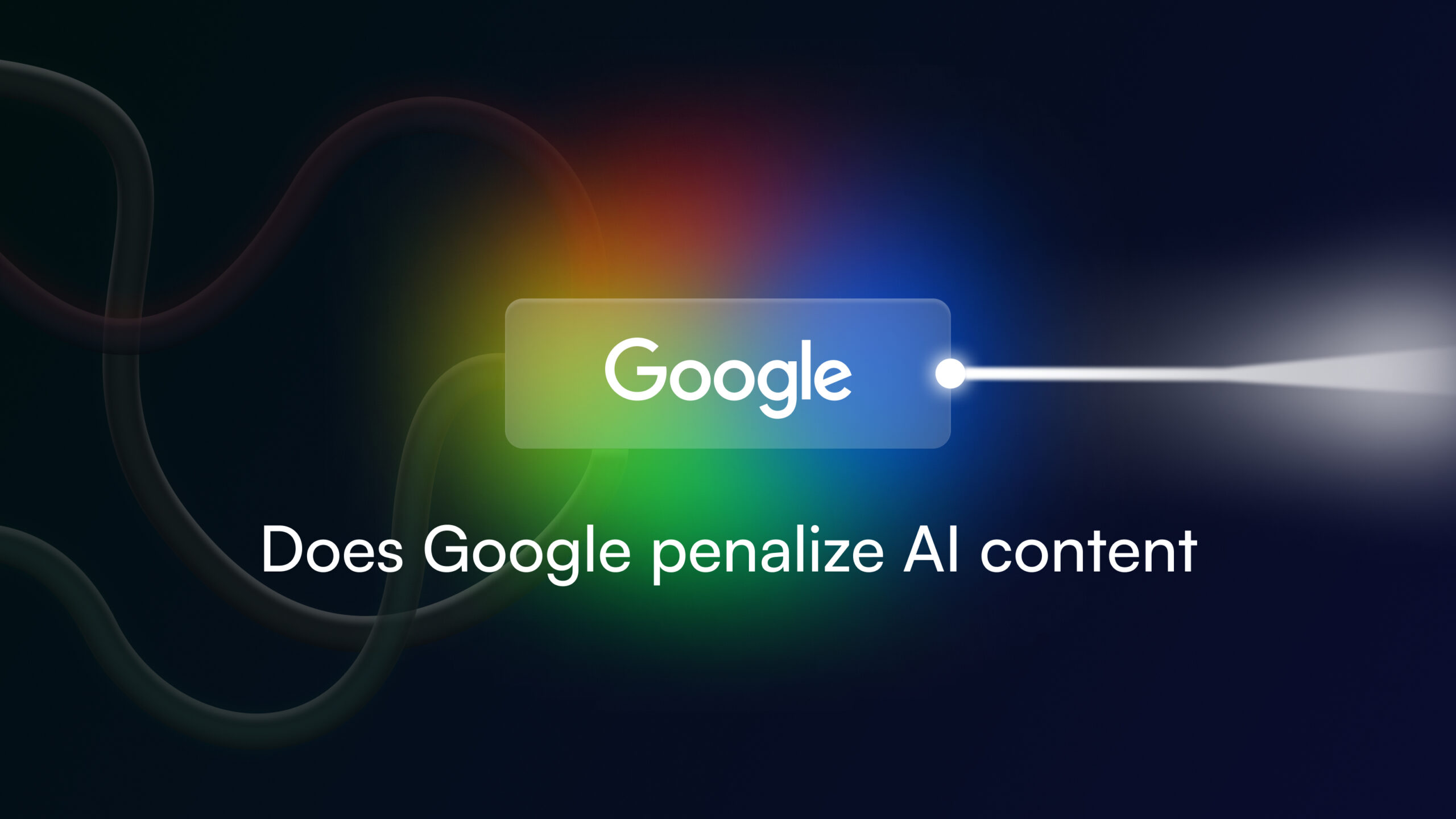




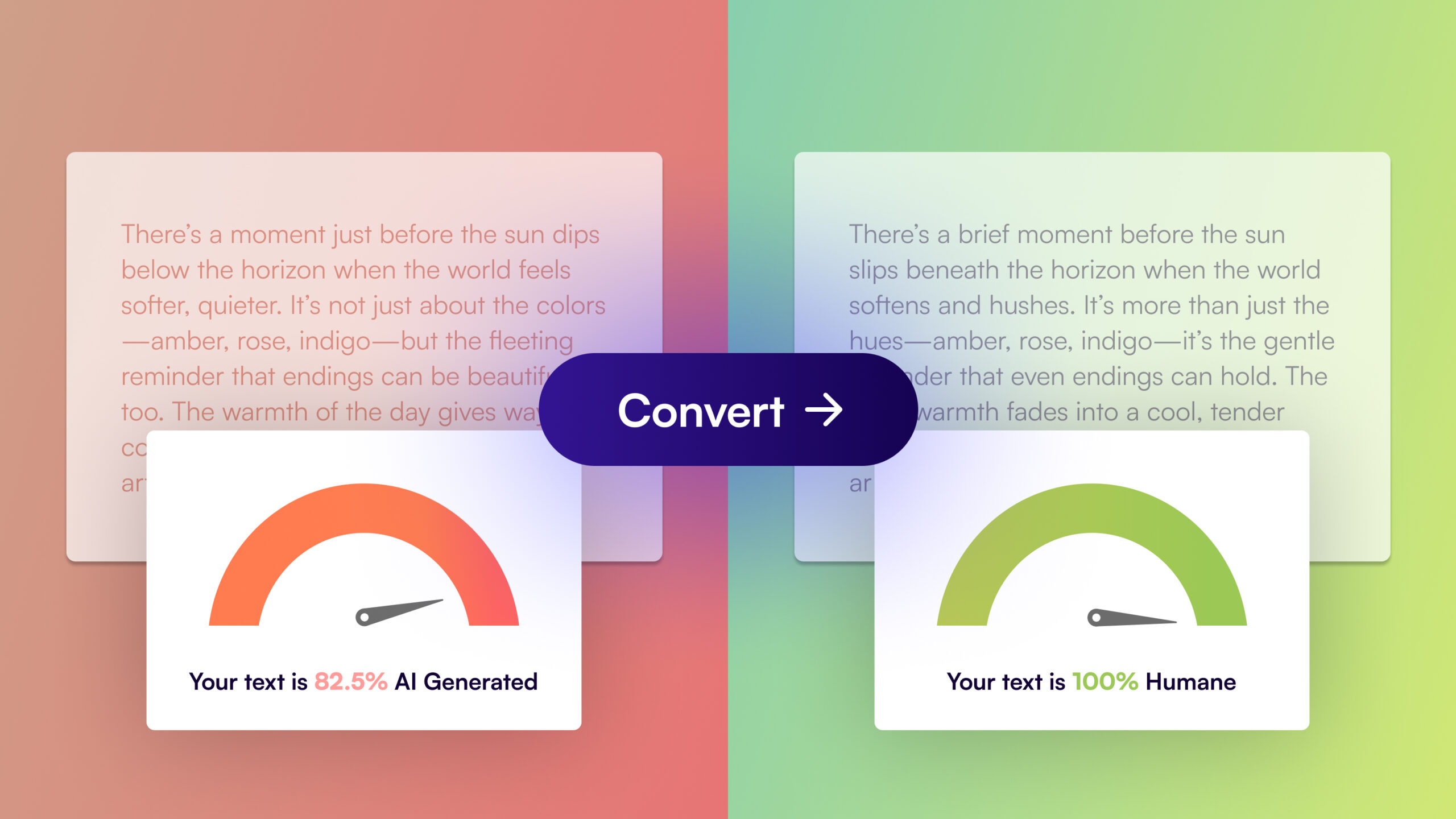
![21 Practical Ways to Use AI [Examples + Tools]](/wp-content/uploads/How-to-use-AI-scaled.jpg)

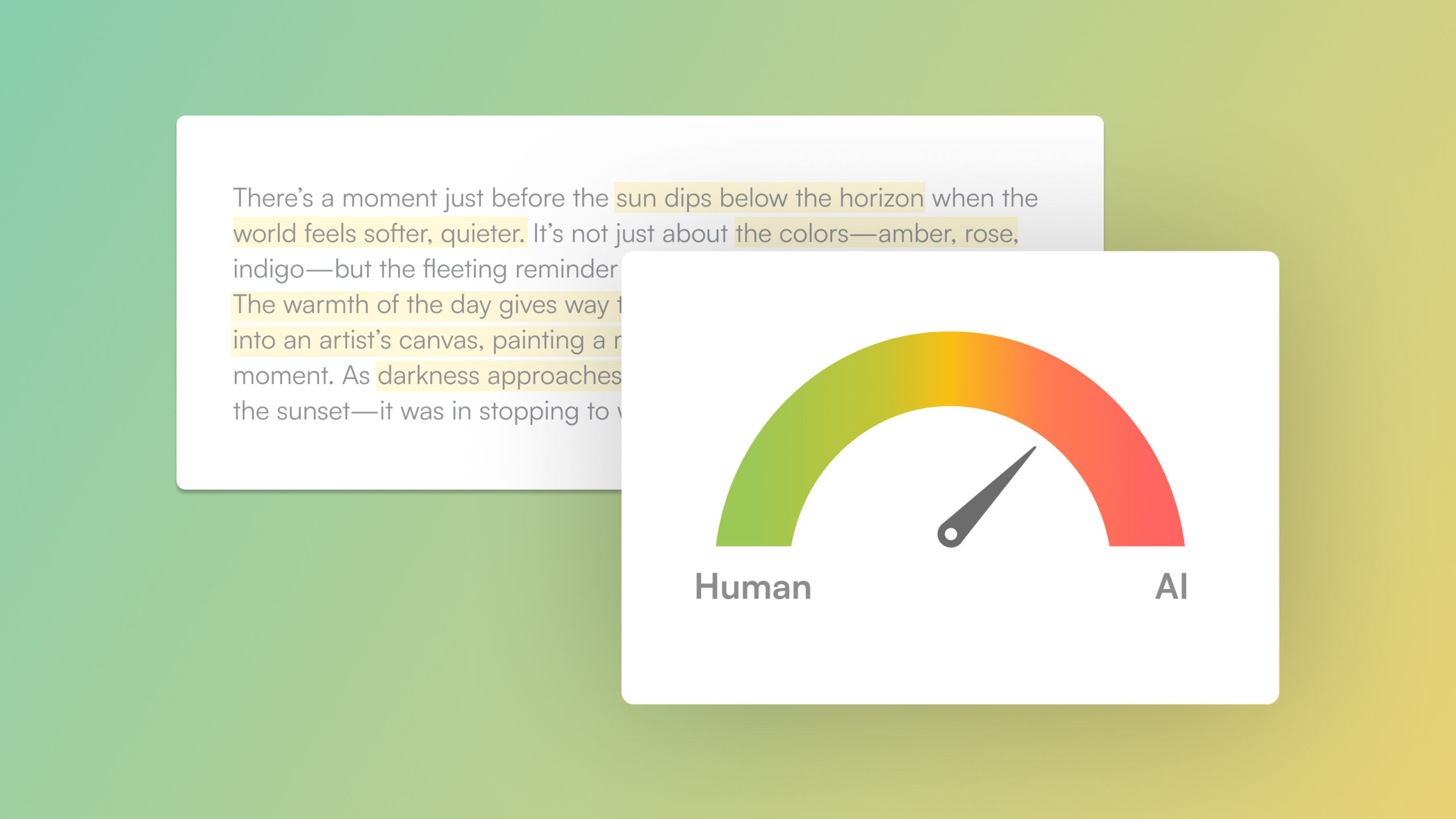

![140 Best AI Tools: Rated & Reviewed [2025]](/wp-content/uploads/Best-AI-Marketing-Tools-1-1.jpg)