Keywords are the heartbeat of your organic traffic; finding the right keyword can transform your business. But this doesn’t have to be an expensive undertaking. Keyword research is an uphill task and requires a thorough understanding of your business and goals and how search engines work. It is an essential part of blog writing and creating content on other pages of your website. However, it doesn’t have to be an expensive task.
To make your SEO efforts simpler, we’ve compiled this list of 13 best free keyword research tools. Additionally, we will tell you about some more unique methods to learn more about keyword research in this blog. Let's get started!
1. Keyword Generator by Ahrefs
Ahrefs' Keyword Generator is a powerful free tool for keyword research. It helps website owners and digital marketers find relevant keywords and phrases to optimize online content and improve organic search presence. The tool analyzes search volumes, competition levels, and click-through rates to provide valuable insights on the best keywords to target for maximum visibility and organic traffic. With its user-friendly interface and extensive database, the Keyword Generator simplifies the research process, empowering users to make data-driven decisions and stay ahead of the competition.
Here is how you can find free keywords on Keyword Generator:
Enter the keyword, for example, “umbrella,” and click “Find keywords.”
Now, you will get a list of relevant keywords to your query. Here there are two options for you to explore; one is the “Phrase match” as shown below – this shows your terms are closely related to your keyword.
Next, you can click on “Questions” to see what kind of questions are popularly asked that include your keyword.
Features of Keyword Generator and Ahrefs:
- Keyword ideas: The free keyword tool provides thousands of relevant keyword ideas based on the seed keyword you enter. These keyword ideas can help you discover search queries that your target customers use to find products, services, and information.
- Search volume: Ahrefs' Keywords Explorer provides search volume data for each keyword, which indicates how frequently a keyword is searched for. This information can help you prioritize keywords that have higher search volume.
- Keyword difficulty: The tool also provides a keyword difficulty score, which indicates how hard it is to rank for a particular keyword. This can help you assess the competitiveness of keywords and choose ones that are more feasible to target.
- Related keywords: Ahrefs' Keywords Explorer displays related keywords for the seed keyword you enter. This can help you discover additional keyword variations and expand your list.
- SERP overview: The tool provides a SERP (Search Engine Results Page) overview for each keyword, showing the top-ranking pages and their estimated organic search traffic. This can help you analyze the competition and identify opportunities for ranking higher.
Pricing: The tool is free to use, with an option to upgrade
2. Chatsonic
Chatsonic is a ChatGPT-like generative AI tool by Writesonic. With Chatsonic, you can enhance your content creation process and save valuable time. This cutting-edge tool employs advanced AI technology to facilitate intelligent conversations and keyword research. It is constantly updated in real-time through Google Sync, ensuring that you have access to the latest and most accurate information.

Compared to other chatbots like ChatGPT, Chatsonic is more powerful and capable of understanding and responding to complex queries with ease. Additionally, it doubles as a comprehensive keyword research tool that can help you plan your content, identify relevant keywords, and optimize your content for search engines.
Whether you're a content creator, marketer, or business owner, Chatsonic is an efficient and reliable solution that can help you produce high-quality content that resonates with your target audience.
However, it is also a tool that can help you research keywords.
Here is how you can find free keywords on Chatsonic:
Once you log in to the tool and navigate to Chatsonic.
We have an inbuilt Prompt Library with several templates for you to use. Additionally, we also have an “Enhance” feature that can turn your simple sentences into advanced prompts.
Use Chatsonic’s template
On the left side, you will find the option for “Templates.”
In the Templates section, look for the keyword prompt and click on “Use Template.”
Enter the topic you want keywords for, as shown below, and click “Submit.”
Chatsonic will be populated with a prompt describing your request.
Now, sit back and look at the results!
Create a prompt
Let’s try another prompt that Chatsonic enhanced. Here, I want it to produce more keywords and blog topics.
Chatsonic immediately gave me a bunch of new keywords that are trending.
Additionally, I now have several new blog topics to work with.
Create keyword plan
Chatsonic is a highly advanced AI tool that not only creates the desired output for you but also helps you input the right prompt.
Here is an example.
I gave these directions to Chatsonic and asked it to create a prompt for me. Instead of painstakingly trying to create the right prompt.
All I have to do is click on “Enhance.”
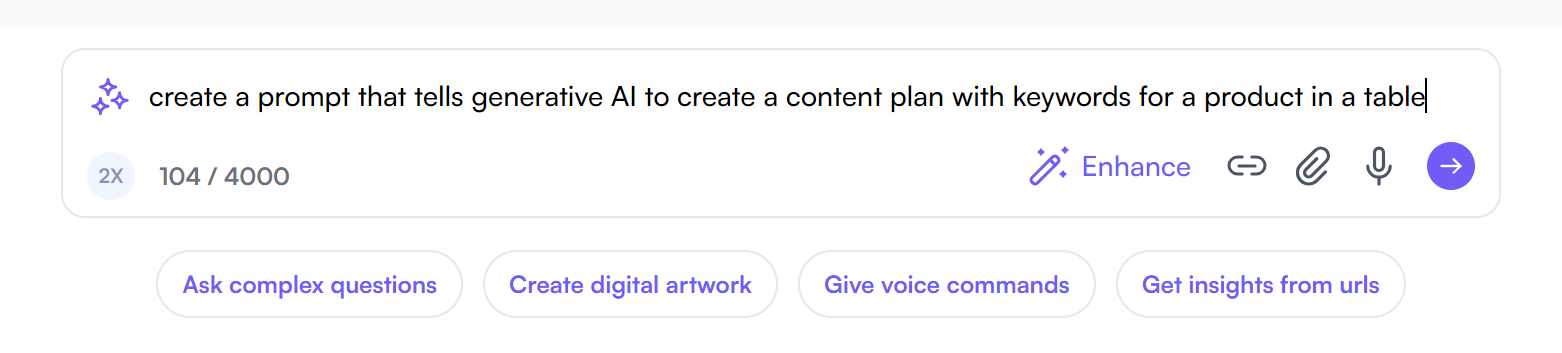
Here is the newly updated prompt that gives me all the information I need for the input. I edited the prompt to give a sample product name as a “Grammar checker tool”
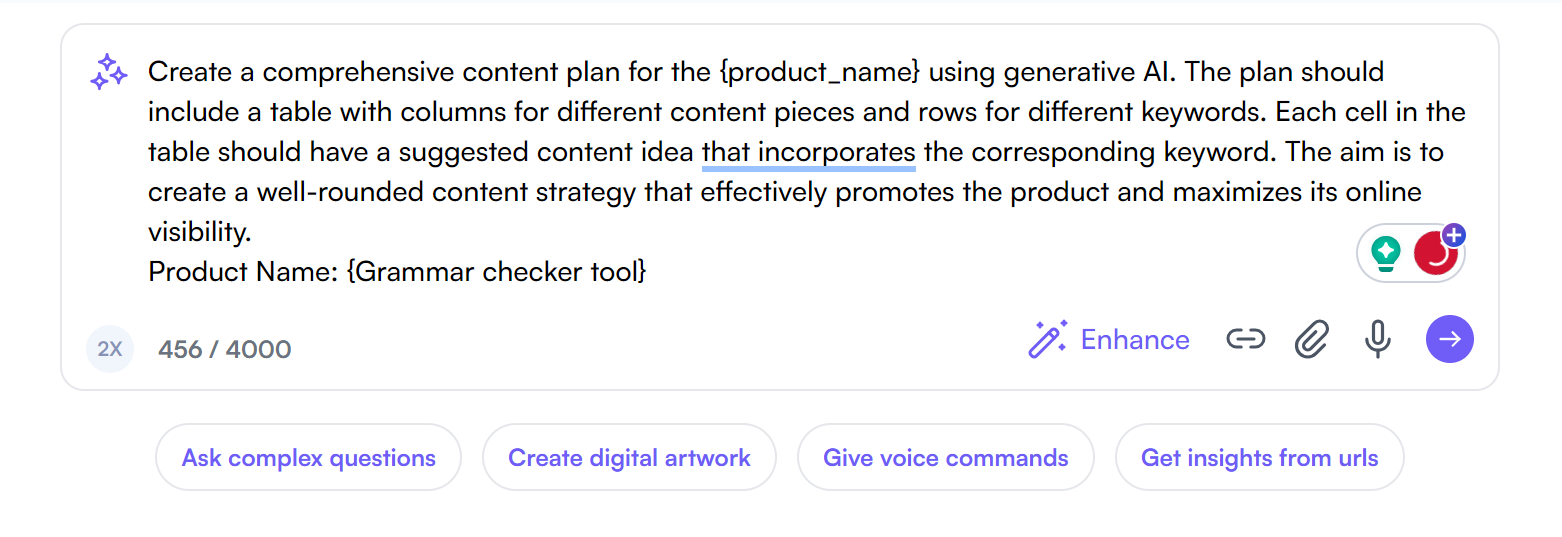
In seconds, Chatsonic produces a table with a comprehensive keyword plan that you can get started with and build your content strategy.

Key features of Chatsonic
- Google search integration: Chatsonic offers seamless integration with Google Search, allowing users to extract the latest information and insights related to their keyword research. This feature ensures that users have access to up-to-date and relevant data for their SEO strategies.
- AI-powered chat with documents or links: With Chatsonic, users can chat with any document or link, gathering information from various sources and analyzing them for keyword research purposes. This feature helps extract valuable insights and references to support the keyword-targeting process.
- AI image generation: Chatsonic's AI-powered image generation feature can benefit keyword research. It allows users to create visual content related to their keywords, helping them enhance their SEO strategies by incorporating engaging visuals. Visual content can attract more users and improve keyword targeting effectiveness.
- Extensive prompt library: Chatsonic provides users with an extensive prompt library specifically tailored for keyword research. These prompts assist users in generating keyword ideas, exploring sub-topics, identifying popular keywords, finding long-tail keywords, and discovering semantically related keywords and entities. The prompt library streamlines the keyword research process and offers valuable insights.
- Simplified team collaboration: Chatsonic prioritizes simplified team collaboration, making it easier for teams, agencies, and freelancers to collaborate on keyword research projects. The platform allows multiple users to collaborate, share insights, and collectively optimize their SEO strategies. This feature promotes efficient teamwork and improves the overall keyword research process.
3. Answer The Public
Answer The Public is a robust free keyword research tool that assists businesses in obtaining valuable insights into their target audience's search behavior and preferences. It employs autosuggest data to deliver comprehensive and real-time information about the questions and queries individuals are searching for online. This allows marketers to create remarkably relevant and captivating content that precisely caters to their audience's requirements.
Here is how you can find free keywords on Answer the Public:
In this tool, you can enter your keyword, choose the region you want your language, and click “Search.”
The tool shows you the estimated monthly search volume and CPC data immediately.
Then, you will get a bunch of keywords with the following indicators:
Here are all the keywords:
This is a visual representation of the keyword data. However, you can also find them through different intent words like “why” and “how.” This helps you with analyzing keywords to understand the reader's perspective.
Key features of Answer the Public:
1. Question visualization: Answer The Public helps businesses identify the specific questions their audience asks about a particular keyword. This feature enables businesses to understand the exact information their target audience is seeking, allowing them to create content that directly addresses those queries.
2. Keyword suggestions: It provides a comprehensive list of other keyword ideas and suggestions based on the initial keyword entered. This feature helps businesses identify additional keywords and phrases that they may not have considered, expanding the scope of their keyword research and content creation.
3. Long-tail keyword identification: This free keyword tool helps businesses identify long-tail keywords, which are longer and more specific keyword phrases. Long-tail keywords often have lower competition and higher conversion rates, making them valuable for businesses targeting niche audiences.
4. Alphabetical visualization: Answer The Public organizes keyword suggestions alphabetically, making it easier for businesses to navigate and analyze the data. This feature allows businesses to quickly identify relevant keywords, saving time and effort during the research process.
5. Related searches: The tools provides insights into related searches based on the initial keyword entered. This feature helps businesses understand the broader context and related topics associated with their target keyword. By including related keywords in their content, businesses can increase their visibility and reach a wider audience.
6. Language and location customization: This keyword tool allows businesses to customize their keyword research based on language and location. This feature is particularly useful for businesses operating in specific regions or targeting audiences speaking different languages. By tailoring their keyword research to specific languages and locations, businesses can optimize their content for local search and improve their search rankings.
Pricing: The tool is free to use for 3 search queries per day, with an option to upgrade. Although not completely free to use, its value for the three keywords makes it worthy of mention.
4. ChatGPT
ChatGPT is a cutting-edge AI-powered conversational tool that revolutionizes how people interact with artificial intelligence. Designed to assist users in various tasks, from answering questions to generating human-like text, ChatGPT offers a wide range of applications for individuals and businesses alike. Its natural language processing capabilities make it a versatile and user-friendly tool for enhancing productivity and improving communication. However, its use case can also be extended to find keyword ideas.
How to use ChatGPT for keyword research?
Create your ChatGPT account on OpenAI, and you can start exploring the tool.
Enter a keyword-related question as below. Here, I asked it to produce 5 keywords that are related to “AI in sales.” The output is straightforward and can help me build topics based on this.
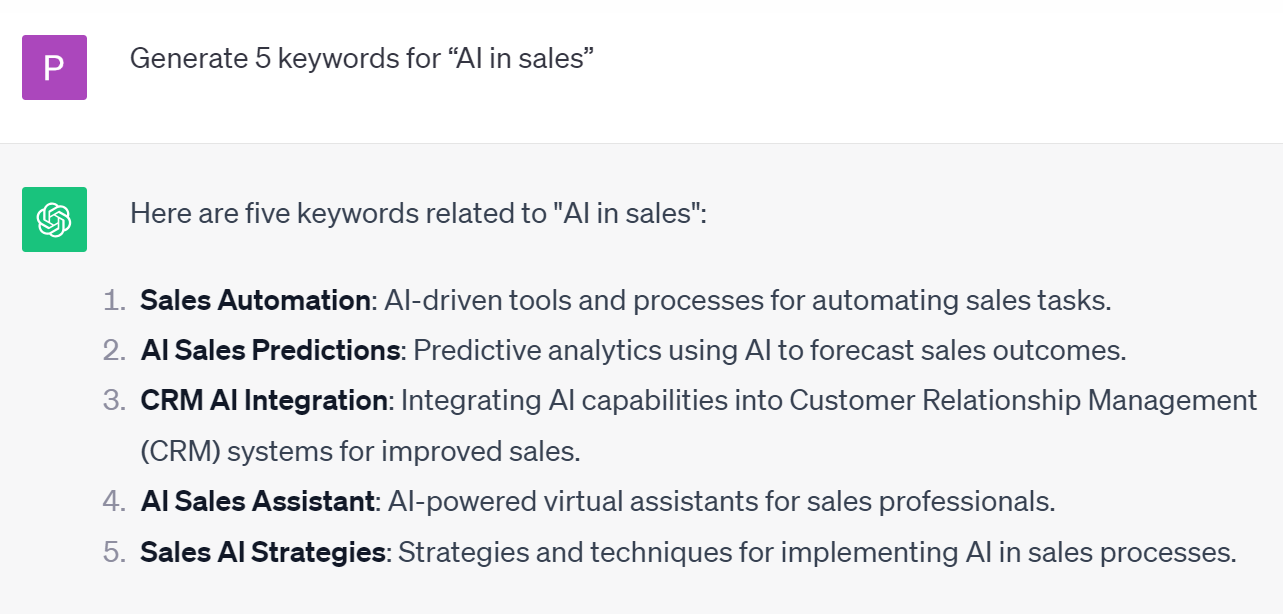
An added advantage of using ChatGPT for keyword research, is its ability to continue the conversation.
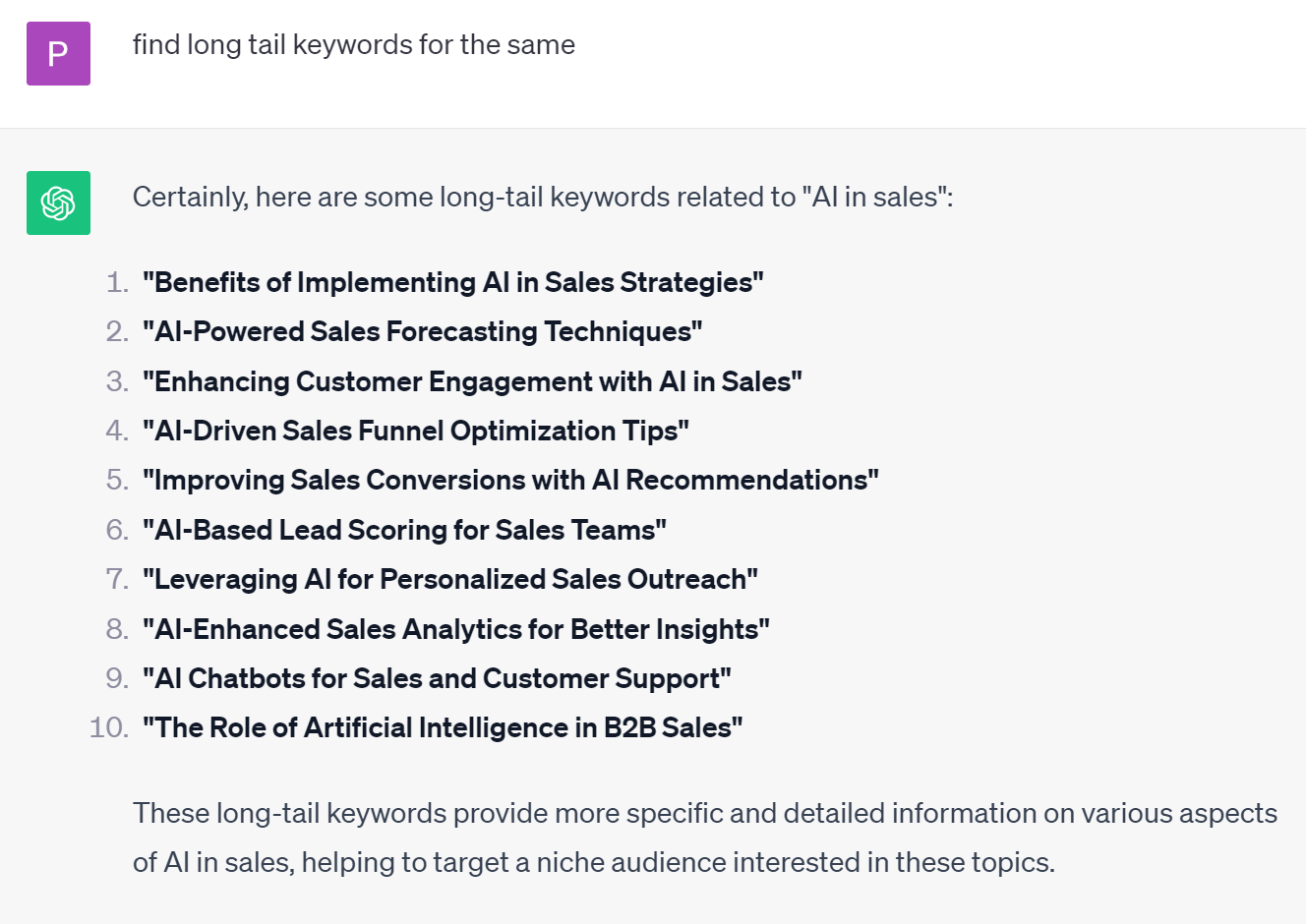
Features of ChatGPT:
1. Conversational proficiency: ChatGPT is designed to engage in meaningful and coherent conversations, providing responses that are contextually relevant and human-like.
2. Multi-lingual support: ChatGPT can communicate in multiple languages, broadening its usability and appeal to a global audience.
3. Content generation: ChatGPT is not just for conversation; it can assist in generating content for articles, reports, emails, and more, saving you time and effort.
4. 24/7 availability: ChatGPT is available around the clock, ensuring you have an AI companion whenever needed.
5. Data security: Your data privacy is a top priority. ChatGPT follows strict security protocols to protect your information.
Pricing: ChatGPT offers a range of pricing options, including free access with limited capabilities and premium plans that unlock advanced features and increased usage limits.
5. Google Keyword Planner:
Google keyword planner is a powerful Google keyword research tool, however, it requires you to have a Google ads account. However, you don't need to pay any other additional charges. Google Keyword Planner is a powerful free keyword research tool developed by Google. It is designed to assist businesses in finding relevant keywords for their online advertising campaigns. This free keyword generator and planner tool allows users to discover new keywords and provides valuable insights into their estimated search volumes and competition levels.
How to use Google Keyword Planner for keyword research?
You can discover new keyword ideas and also understand the keyword forecast in the near future through this free keyword research tool.
Enter the keywords you think are relevant to your content.
Next, you will be able to analyze keywords that are closely related to your original keywords and now can be incorporated as well.
Similarly, enter the keywords you want to estimate for future use cases.
The tool will give you a projection of the keywords, their volume change, and how hard it would be to rank for it.
Key Features of Google Keyword Planner:
- Official Tool by Google: Google Keyword Planner is an official tool created and maintained by Google. This ensures the accuracy and reliability of the data provided.
- Keyword Search Volume: This keyword tool offers information on the average monthly search volumes for specific keywords. This helps businesses understand the popularity and potential reach of their chosen keywords.
- Competition Analysis: This keyword planner tool provides insights into the level of competition for specific keywords. This information allows businesses to gauge the level of difficulty in ranking for particular keywords and plan their strategies accordingly.
- Keyword Suggestions: The tool generates relevant keyword suggestions based on the initial keywords entered by the user. This feature helps businesses discover new keyword opportunities and expand their keyword lists.
- Geographic Targeting: This free keyword tool allows users to refine their keyword research by specifying a geographic location. This helps businesses target keywords that are most relevant to their target audience in specific regions.
- Bid and Budget Planning: The tool provides estimated bid ranges and suggested budgets for keywords, allowing businesses to plan their advertising campaigns effectively.
- Historical Data: Google Keyword Planner offers historical keyword search volumes and trends. This information enables businesses to identify seasonal patterns and optimize their campaigns accordingly.
- Integration with Google Ads: It seamlessly integrates with Google Ads, making it easier for businesses to implement their keyword research into their advertising campaigns.
6. Google Trends:
Google Trends is a powerful and free keyword research tool that enables digital marketers and SEO professionals to gain insights into search trends and user behavior. With real-time data, it allows users to track the popularity and interest of specific keywords over time, helping them stay ahead of industry shifts and optimize their strategies accordingly.
How to use Google Trends for keyword research:
Enter the keyword you want to check the trending data for, and click on “Explore.”
You will a lot of information about how the keyword has been performing and its search volume over the days based on the selected region.
Additionally, you can see a breakdown of all the regions where the keyword was searched for the most.
Next, you can see the related topics based on your keyword and also the trending long-tail keywords.
If you want to compare your keyword with another one to try and check in real time what is popular, go ahead and add another keyword in the “Compare” section and choose factors such as country, day, categories, etc.
I wanted to compare the keywords “AI content” with “AI writing” to see what is more relevant.
Key Features of Google Trends:
1. Keyword trend tracking: Google Trends enables users to monitor the popularity of keywords and search terms over time. This helps in identifying emerging trends and understanding the changing interests of users.
2. Comparative analysis: The tool allows for comparing multiple keywords, providing valuable insights into their relative popularity and search volumes. This feature helps in identifying relevant and trending keywords for optimization.
3. Geographical insights: Google Trends provides location-specific data, allowing users to understand regional interests and preferences. This helps in optimizing campaigns and content for specific geographic areas.
4. Seasonal trends: By analyzing historical data, Google Trends helps identify seasonal trends and patterns in keyword popularity. This information can be used to plan marketing campaigns and optimize content accordingly.
5. Topic exploration: Users can explore different topics and related queries to gain a deeper understanding of user intent and interests. This feature helps in identifying new keyword opportunities and optimizing content for better visibility.
6. Real-time data: Google Trends provides real-time data, allowing users to stay updated with the latest trends and adjust their strategies accordingly. This helps in capitalizing on timely opportunities and staying ahead of competitors.
Google Search Console
Among the best free keyword research tools, Google Search Console is a powerful SEO tool that allows website owners and webmasters to monitor and optimize their website's performance in search results. It provides valuable insights and data on various aspects of a website's visibility on Google. One of the key features of Google Search Console is its ability to provide keyword data, which is essential for effective keyword research.
How to use Google Search Console to find keywords:
Navigate to the “Search Results” section on the left side of the home page, and you will find all the latest keywords that have led people to search and come to your website and given your website impressions.
Additionally, you can select the keyword, check the individual statistics, and understand its position on SERP.
Key Features of Google Search Console:
- Search queries analysis: Google Search Console provides detailed information about the search queries that drive traffic to your website. It shows the keywords users are using to find your website, along with data on impressions, clicks, and click-through rates. This data helps you identify high-value keywords that are already driving traffic to your site and optimize your content accordingly.
- Performance report: The Performance report in Google Search Console allows you to analyze the performance of your website's pages and queries. You can view the keywords your website ranks for and identify opportunities for improvement. This report provides valuable insights into the keywords that are driving the most traffic and allows you to optimize your content to target those keywords effectively.
- Indexing status: Google Search Console provides information about the indexing status of your website's pages. It shows which pages are indexed by Google and which pages are experiencing indexing issues. This feature ensures that your website's pages are properly crawled and indexed by search engines, improving their visibility in search results.
- URL inspection tool: With the URL Inspection tool, you can analyze how Google sees a specific URL on your website. It provides information on indexing, mobile usability, and any errors or issues affecting your website's visibility. This tool helps you identify and fix any issues impacting your keyword rankings.
- Sitemap submission: Google Search Console allows you to submit your website's sitemap, which helps search engines crawl and index your website more efficiently. By submitting your sitemap, you ensure that all your website's pages are discovered and indexed, increasing their chances of appearing in search results for relevant keywords.
- Mobile usability report: This feature provides insights into how well your website performs on mobile devices. With the increasing importance of mobile search, it is crucial to have a mobile-friendly website. The Mobile Usability report identifies any mobile-specific issues affecting your website's performance and keyword rankings.
8. Semrush
Semrush offers a range of features for keyword research. It provides keyword suggestions, search volume data, and competition analysis. The SEO keyword research tool also offers insights into related keywords and their estimated monthly search volume together, helping businesses identify additional keyword opportunities. With its user-friendly interface and comprehensive data, Semrush is a valuable tool for businesses looking to optimize their keyword research.
How you can use Semrush for keyword research:
Unlike some of the other tools that you’ve seen so far in this blog, Semrush requires you to create an account. However, it is among the most comprehensive free keyword research tools.
Once you log in, navigate to the “Keyword Magic Tool” on the left side of the home page and enter your keyword.
For example, type “ecommerce chatbots” and click “Search.”
Next, you can obtain a lot of information about your keyword. This is also why Semrush is an advanced tool for keyword research.
Key features of Semrush:
- Keyword suggestions: Semrush provides a vast database of keyword suggestions based on a specific topic or seed keyword. This feature helps businesses discover new keyword ideas and expand their keyword targeting.
- Search volume data: The SEO keyword research tool offers accurate data for monthly searches for keywords, allowing businesses to identify high-demand keywords and prioritize their keyword targeting.
- Competition analysis: Semrush analyzes the competition for keywords, providing insights into the difficulty of ranking for specific search terms. This information helps businesses understand the competitive landscape and adjust their SEO strategies accordingly.
- Related keyword analysis: This free keyword tool offers insights into related keywords and their search volume. This feature helps businesses identify additional keyword opportunities and refine their keyword targeting.
- Domain analysis: The tool provides domain analysis, allowing businesses to assess their website's performance and compare it to competitors' domains. This feature helps identify areas for improvement and optimization.
- Backlink analysis: Semrush offers backlink analysis, providing information about a website's backlink profile and the quality of its backlinks. This feature helps businesses understand their link-building strategy and identify opportunities for improvement.
- Rank tracking: It is among the best keyword research tools that allow businesses to track their keyword rankings over time, providing insights into their SEO performance and the effectiveness of their keyword targeting strategies.
9. Keyword Surfer
Keyword Surfer is a browser extension that provides keyword data directly within search engine results pages (SERPs) and is free keyword tool. It displays different keyword metrics such as search volume, CPC (cost per click), and competition data for keywords, allowing businesses to assess their potential value quickly. Keyword Surfer also offers related keyword suggestions and domain analysis, helping businesses refine their keyword targeting and improve their SEO strategies.
How to use Keyword Surfer for keyword research?
This is a little different from the tools mentioned so far. This is a Chrome extension.
Add the extension to your website browser.
Type a keyword in your Chrome browser.
Then, look at all the information this extension alone gives you.
It immediately gives you keyword volume and CPC data based on the selected region.
It gives the details about the feature snippet.
It shows you an overview of the top-ranking pages.
You can check the domain traffic, number of words in the page, and the number of times the keyword was used.
Additionally, for additional keyword information, you can get related keywords on the right-hand side of your browser with information about the overlap of keyword results with each relevant keyword and its volume!
Key features Keyword Surfer:
- Real-time keyword data: Keyword Surfer displays keyword list within search engine results pages (SERPs), providing instant insights into search volume, CPC, and competition for targeted keywords. For this purpose, it is the best keyword research tool, considering the feasibility of using it as an extension.
- Related keyword suggestions: The tool offers related keyword suggestions based on the input keyword, helping businesses discover additional opportunities and expand their keyword targeting.
- Domain analysis: Keyword Surfer provides domain analysis, allowing businesses to assess their website's performance and compare it to competitors' domains. This feature helps identify areas for improvement and optimization.
- Content analysis: The tool analyzes the content of top-ranking pages for targeted keywords, providing insights into the optimization factors that contribute to their success.
- Location-specific data: Keyword Surfer offers location-specific keyword data, helping businesses understand the search volume and competition for keywords in specific regions or countries.
- SERP feature analysis: The tool identifies and analyzes various SERP features, such as featured snippets and knowledge graphs, providing insights into the search landscape for targeted keywords.
- User-friendly interface: Keyword Surfer is designed to be user-friendly and intuitive, allowing businesses to quickly access keyword data and make informed decisions about their SEO strategies.
10. Moz Keyword Explorer
Moz Keyword Explorer is among the more comprehensive free keyword research tools. It provides search volume data, keyword difficulty analysis, and SERP analysis. The tool also offers insights into related keywords and their search volume, helping businesses expand their keyword targeting. With its robust features and reliable data, Moz Keyword Explorer is a valuable resource for businesses looking to enhance their keyword research.
How to find keywords using Moz Keyword Explorer?
Create an account on Moz, and then enter your keyword in the text box and click on “Analyze.”
The tool immediately gives you an overview of the keyword, including data such as monthly volume in the selected region, the keyword difficulty levels, the organic traffic CTR, and more.
Below that, you will see keyword suggestions for you to explore further and create a keyword plan. It also allows you to export the data as a CSV file.
Additionally, you get an overview of the top-ranking pages. The information, such as page authority, can help you understand what kind of pages are ranking and what it would take for you to rank for the same keyword.
Key features of Moz Keyword Explorer:
- Search volume data: Moz Keyword Explorer provides accurate search volume data for keywords, allowing businesses to identify high-demand keywords and prioritize their targeting.
- Keyword difficulty analysis: The keyword tool evaluates the keyword difficulty, indicating how challenging it would be to rank for a particular keyword. This feature helps businesses understand the competitive landscape and adjust their SEO strategies accordingly.
- SERP analysis: Moz Keyword Explorer analyzes the search engine results pages (SERPs) for targeted keywords, providing information about the top-ranking pages and their optimization factors. This feature helps businesses understand the search landscape and identify areas for improvement.
- Related keyword analysis: The tool offers insights into related keywords and their search volume. This feature helps businesses discover additional keyword opportunities and refine their keyword targeting.
- SERP feature analysis: Moz Keyword Explorer identifies and analyzes various SERP features, such as featured snippets and knowledge graphs, providing insights into the search landscape for targeted keywords.
Pricing: Although Moz is not a free keyword tool, it offers free in-depth analysis for 10 keywords monthly and deserves a worthy mention!
11. TubeBuddy
TubeBuddy is the best keyword research tool for YouTube SEO. It is keyword research tool that helps content creators optimize their videos and grow their channels. It provides many features and insights to enhance video rankings and attract more viewers.
How to use TubeBuddy for keyword research?
Once you go through the signup process and sync your YouTube channel with Tubebuddy, it gives you information about the keywords and their relevance for YouTube SEO.
Key features of TubeBuddy:
1. Keyword Explorer: TubeBuddy's Keyword Explorer helps users find the best keywords for their videos. It provides search volume, competition, and related keywords to assist in keyword selection.
2. Tag explorer: This feature allows users to explore popular tags other creators use in their niche. It helps identify trending topics and optimize video tags for better visibility.
3. Competitor analysis: TubeBuddy offers a competitor analysis feature that allows users to analyze the keywords and tags used by their competitors. This helps in understanding the competitive landscape and finding opportunities for keyword targeting.
4. Search rankings: With TubeBuddy, users can track their video rankings for specific keywords in YouTube search results. This feature provides insights into the performance of videos and helps optimize keyword targeting.
5. Keyword scorecard: TubeBuddy's Keyword Scorecard provides a comprehensive analysis of a video's optimization for a specific keyword. It evaluates factors like title, tags, description, and engagement to suggest improvements for better keyword targeting.
6. Video SEO audit: This feature analyzes a video's metadata, tags, and optimization settings to identify areas for improvement. It provides recommendations to optimize videos for better search rankings.
7. Tag Explorer Plus: TubeBuddy's feature provides an expanded set of tag suggestions based on the topic or keyword entered. It helps in discovering new relevant tags to improve video visibility.
12. Soovle
Soovle is a free keyword generator and research tool that provides real-time keyword suggestions from multiple search engines. It helps users discover popular search queries and optimize their content for better visibility across different platforms.
How to use Soovle for keyword research?
Enter the keyword you want in the text box and click on “Soovle.”
Enter the keyword you want, and the tool will provide you with all the related keywords from each of these search engines and websites.
If you like a keyword suggestion, move it to the book icon on the left-hand top corner for later.
Key features of Soovle:
1. Multi-platform keyword suggestions: Soovle offers keyword suggestions from various search engines, including Google, Bing, Yahoo, YouTube, Amazon, and Wikipedia. This lets users gather a comprehensive list of relevant keywords from different platforms.
2. Real-time search data: Soovle provides real-time search data, showing the most popular and trending keywords across different search engines. This helps users stay up-to-date with the latest search trends and optimize their content accordingly.
3. Customizable results: Users can customize the search results to focus on specific search engines or platforms. This allows for a more targeted keyword research approach based on the user's content strategy.
4. Related keyword suggestions: Soovle provides related keyword suggestions based on the initial keyword entered by the user. This helps in expanding keyword ideas and exploring additional relevant keywords for content optimization.
5. Saved keyword lists: Soovle allows users to save and organize their keyword lists for future reference. This feature helps you to manage and track keywords.
6. Search volume and competition metrics: Soovle provides search volume and competition metrics for each keyword suggestion. This helps users assess the potential value and competitiveness of keywords for their content optimization strategy.
7. User-friendly interface: Soovle offers a user-friendly interface with a simple and intuitive design. It makes keyword research easy and accessible for users of all levels of expertise.
13. Ryan Robinson Keyword Research Tool
The Ryan Robinson Keyword Research Tool is a powerful and intuitive free keyword tool platform designed to help users uncover valuable keywords for their content marketing strategies. Developed by Ryan Robinson, a renowned digital marketer and entrepreneur, this is among the free keyword research tools that aims to simplify the keyword research process and provide actionable insights for optimizing content and driving organic traffic.
How to use the Ryan Robinson keyword research tool?
This underrated tool gives you keywords and ideas.
Enter the keyword in the text box and click on “Submit.”
You can see the keyword volume and the difficulty in ranking.
When you click on the 💡icon next to each keyword, you will get ideas and inspiration to use this keyword in your content.
Key Features:
1. Comprehensive keyword database: The tool boasts an extensive database of keywords covering a wide range of niches and industries. It enables users to access a vast collection of relevant keywords to target in their content.
2. Keyword difficulty analysis: Understanding the competitiveness of keywords is crucial for effective SEO. This tool provides a keyword difficulty analysis, giving users insights into the level of competition for specific keywords. This helps users identify low-competition keywords with high-ranking potential.
3. Search volume data: Accurate search volume data is essential for prioritizing keywords. With this tool, users can access up-to-date search volume metrics for keywords, allowing them to focus on keywords that drive significant search traffic.
4. Competitor analysis: Gain a competitive edge by analyzing your competitors' keyword strategies. This tool provides insights into the keywords your competitors are targeting, allowing you to identify gaps and opportunities in your own keyword strategy.
5. Long-tail keyword suggestions: Long-tail keywords often have less competition and can drive highly targeted traffic. The Ryan Robinson Keyword Research Tool generates relevant long-tail keyword suggestions based on your seed keyword, helping you discover untapped opportunities.
6. Trend analysis: Stay ahead of the curve with trend analysis. This tool provides insights into keyword trends over time, allowing you to identify emerging topics and capitalize on them before your competitors.
7. Keyword filtering and sorting: Efficiently manage your keyword research process with advanced filtering and sorting options. Filter keywords based on search volume, difficulty, or other relevant metrics to prioritize your keyword targeting.
8. Integration with SEO tools: The Ryan Robinson Keyword Research Tool seamlessly integrates with popular SEO tools, allowing you to import and export keyword data effortlessly. This integration streamlines your workflow and enhances your overall SEO strategy.
Other ways you can do your keyword research for free:
Yes, Google! This large search engine can also be used as the best keyword research tool to conduct your keyword research. Although it will not directly give you the volume of keywords, if you are planning your content and want to understand your readers, then there is no better way.
For example, I want to target the keyword “blog writing,” so I search the keyword on Google.
Use Google’s autocomplete feature. This is an underrated way to find keywords you cannot ignore.
When you navigate below, after a few immediate results, you will notice a section called “People also ask.”
This section will give you more details about keyword research for the long-tail keywords and questions closely related to the keyword you are targeting. So, if you are creating a content plan, you want to consider all these questions for possible topics.
Additionally, at the end of each page, you will find similar keywords that people would’ve looked for that are similar to the keyword “blog writing.”
When you create content, you can also include these for relevance with the reader.
Navigate to the search bar and enter your keyword. Then, click on sort by to choose the relevant results, hot (trending), top (most popular), and new.
When I selected “Hot,” here are the results. These are the results, they are the latest conversations around this topic on Reddit.
However, if you want to know what type of conversations have driven the most number of conversations on Reddit, you can select the “Most comments” filter option, and this will give you a detailed list.
This indicates that people like the use cases of ChatGPT; they are incorporating them into the workflows and more – All gold mines for your content.
To understand specific terms, you can dive into the communities and comments section on the same keyword. Let’s take a look.
Here, let’s try another search term - Influencer marketing. You can the topics around this term that generate more interest from people, indicated by the number of people in the community.
Additionally, when you look at the posts, with the sorting option of “Hot,” indicating recent posts with good engagement, you can understand the kind of conversations people might want to have.
What are the differences between a paid and free keyword research tool??
The free keyword tools are definitely valuable for keyword research and can help you set up several content assets and build your SEO strategies. However, paid SEO tools offer more than just insights about keyword volume or topic ideas. Here are some key differences:
Features and functionality
Free options offer essential features like keyword research but may need more depth for complex strategies. Paid alternatives provide various advanced features, making them ideal for professional efforts.
Data accuracy
Free options typically offer limited data accuracy and monthly search volume, while paid choices provide access to vast, accurate databases, ensuring comprehensive keyword data.
Customer support
Free options might not have dedicated support, relying on online resources, whereas paid alternatives usually offer various support channels for prompt assistance.
Updates and development
Free options may receive fewer updates, potentially limiting their long-term effectiveness, while paid alternatives are regularly updated to meet evolving needs.
Competitor analysis
Understanding what your competition is doing is crucial to your strategy as well. Especially if you are new to building your organic traffic, you want to understand what is already working by doing an in-depth analysis of your competitors. Paid SEO tools can help you do this with their extensive features of content gap analysis and more.
AI-powered keyword research tools
While we discussed how free keyword research tools can help you in your SEO journey, you should also know how the revolution of AI is impacting keywords.
AI-powered tools and techniques are becoming increasingly popular in keyword research due to their ability to analyze vast amounts of data and provide accurate and relevant insights. Tools like Surfer have incorporated AI into their workflows, and Chatsonic is a full-blown generative AI tool that is changing the game.
Here are some ways how AI is revolutionizing keyword research include:
- Automated keyword suggestions: AI-powered tools can suggest relevant keywords and phrases based on the user's search query or website content. These tools can analyze search engine data, user behavior, and historical trends to suggest the most relevant and popular keywords.
- Keyword filtering and sorting: AI-powered tools can filter and sort keywords based on their relevance, search volume, competition, and other factors. This enables marketers to focus on the keywords most likely to drive traffic and conversions.
- Integration with SEO tools: AI-powered keyword research tools can integrate with other SEO tools such as Google Analytics, Google Search Console, and SEMrush. This enables marketers to analyze search patterns, track keyword rankings, and optimize content for better visibility and higher search engine rankings.
Are you ready to start exploring these free SEO tools to grow your organic traffic?
There you go, 14 best keyword research tools that are free to use and valuable tools to add to your arsenal of SEO tools. To get started, pick one or two tools and explore all the keywords that come up for your industry, business, or topic. Understand the role each keyword plays and the intent behind every keyword that will shape the content you create for them.
Keyword research doesn't have to be a complicated task; break it down into simple steps, and you will have built yourself a sheet full of data that can transform your organic search. When you implement them with your content, Google and every other search engine will love you!
Chatsonic has a generous free trial option for you to explore the right keywords for your brand, the estimated search volume, and possible topic ideas. You can take it a notch higher and create the content you need with Chatsonic and Writesonic.
Good luck with your keyword research; let the organic traffic begin!














