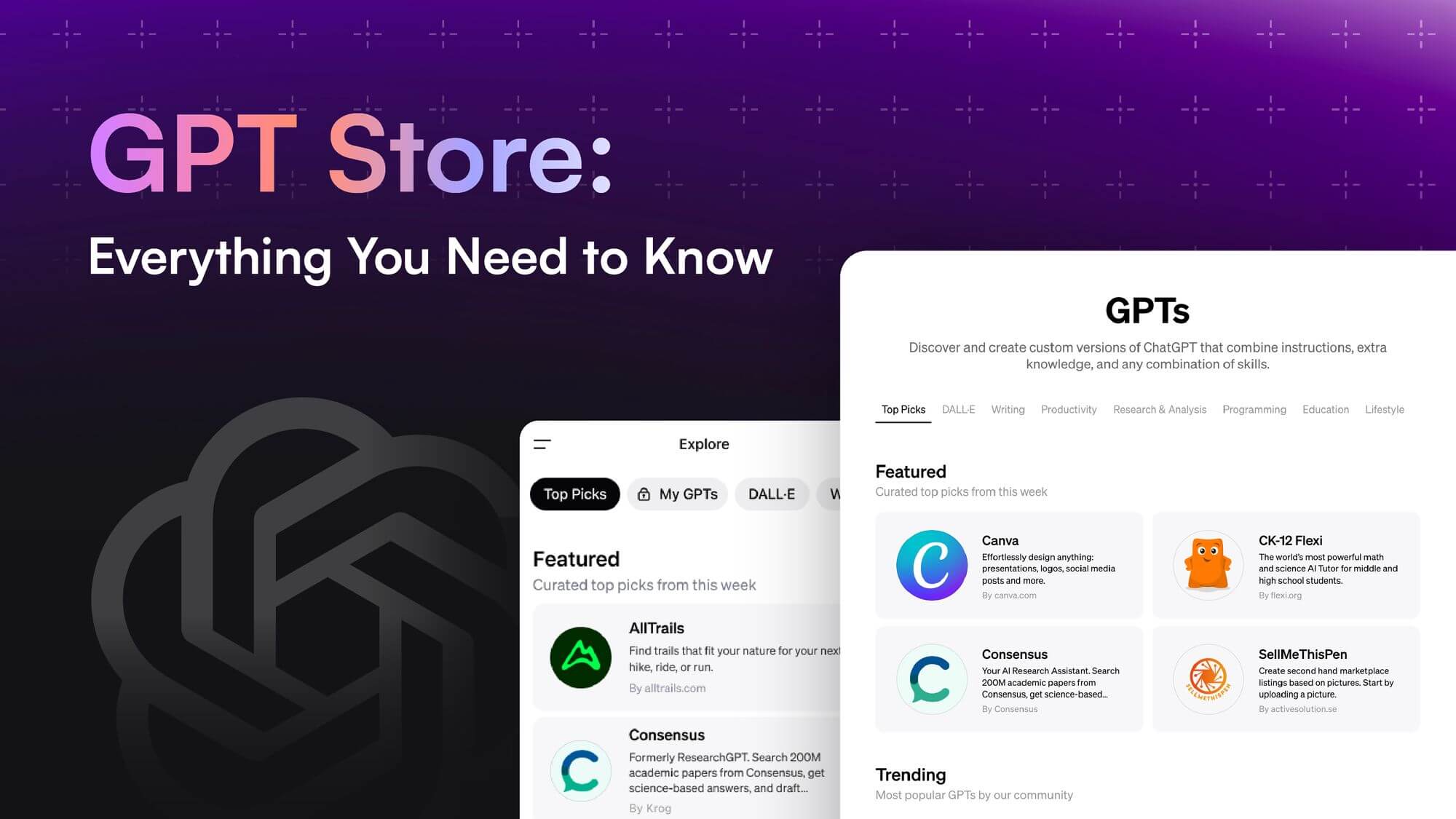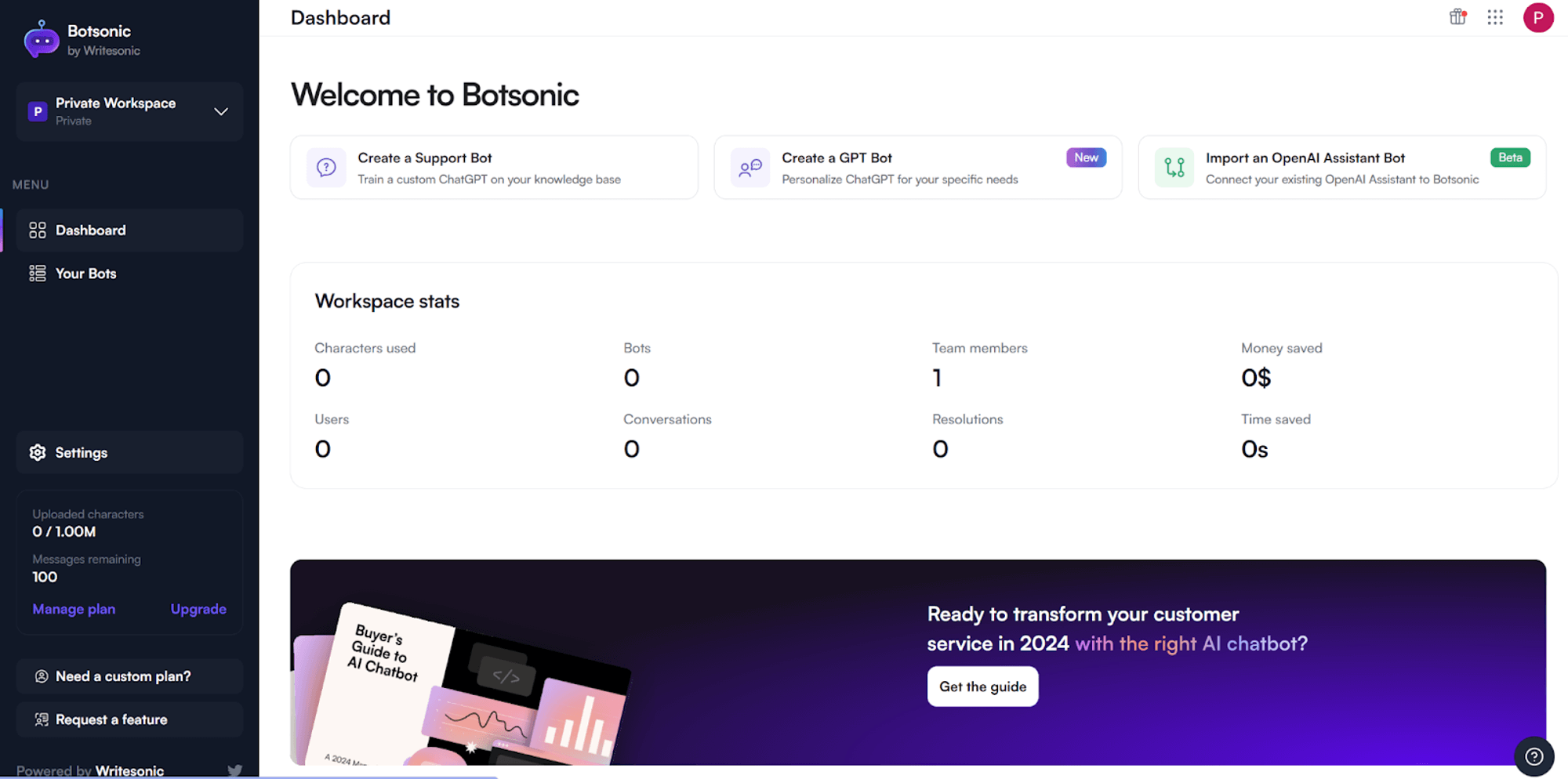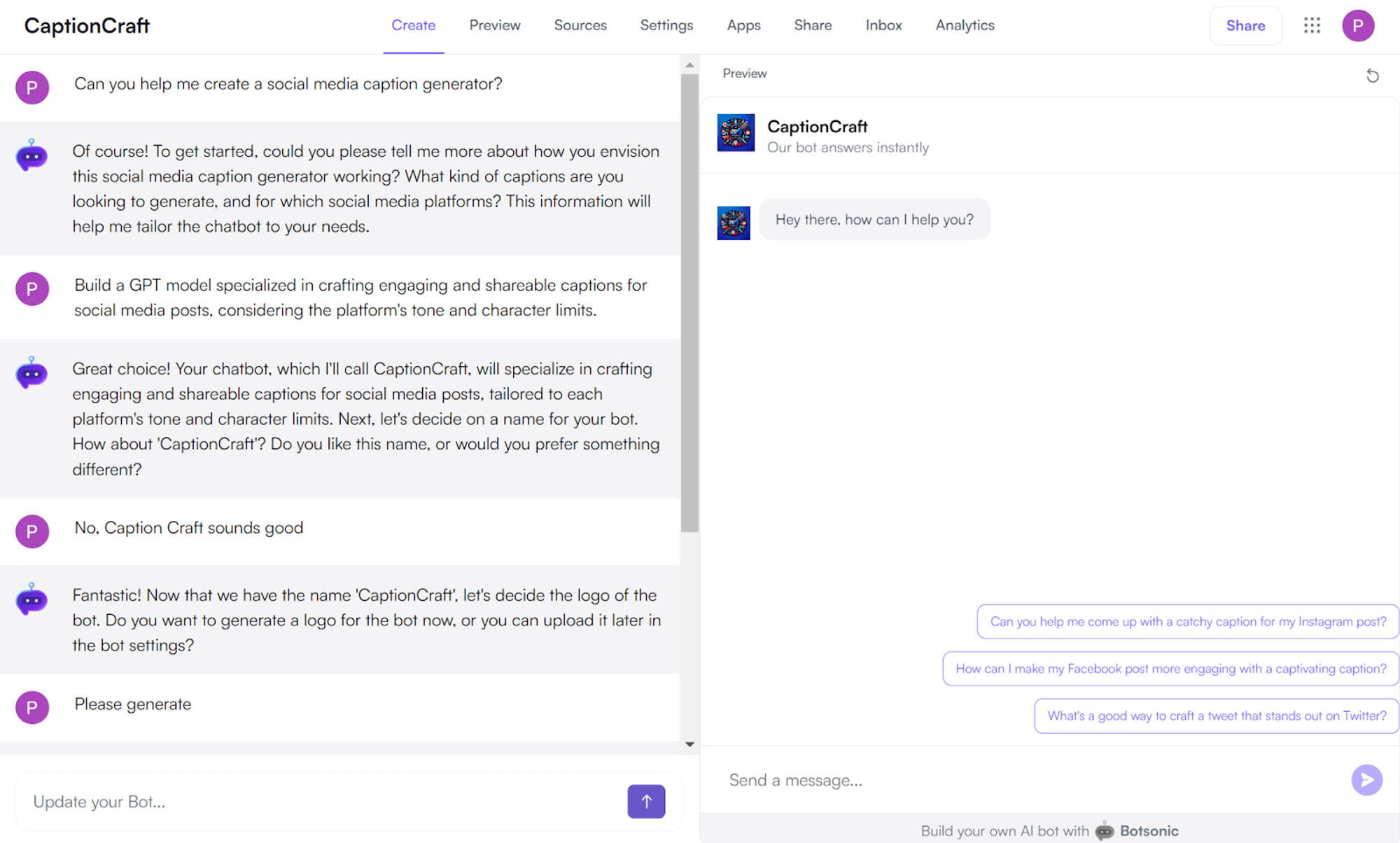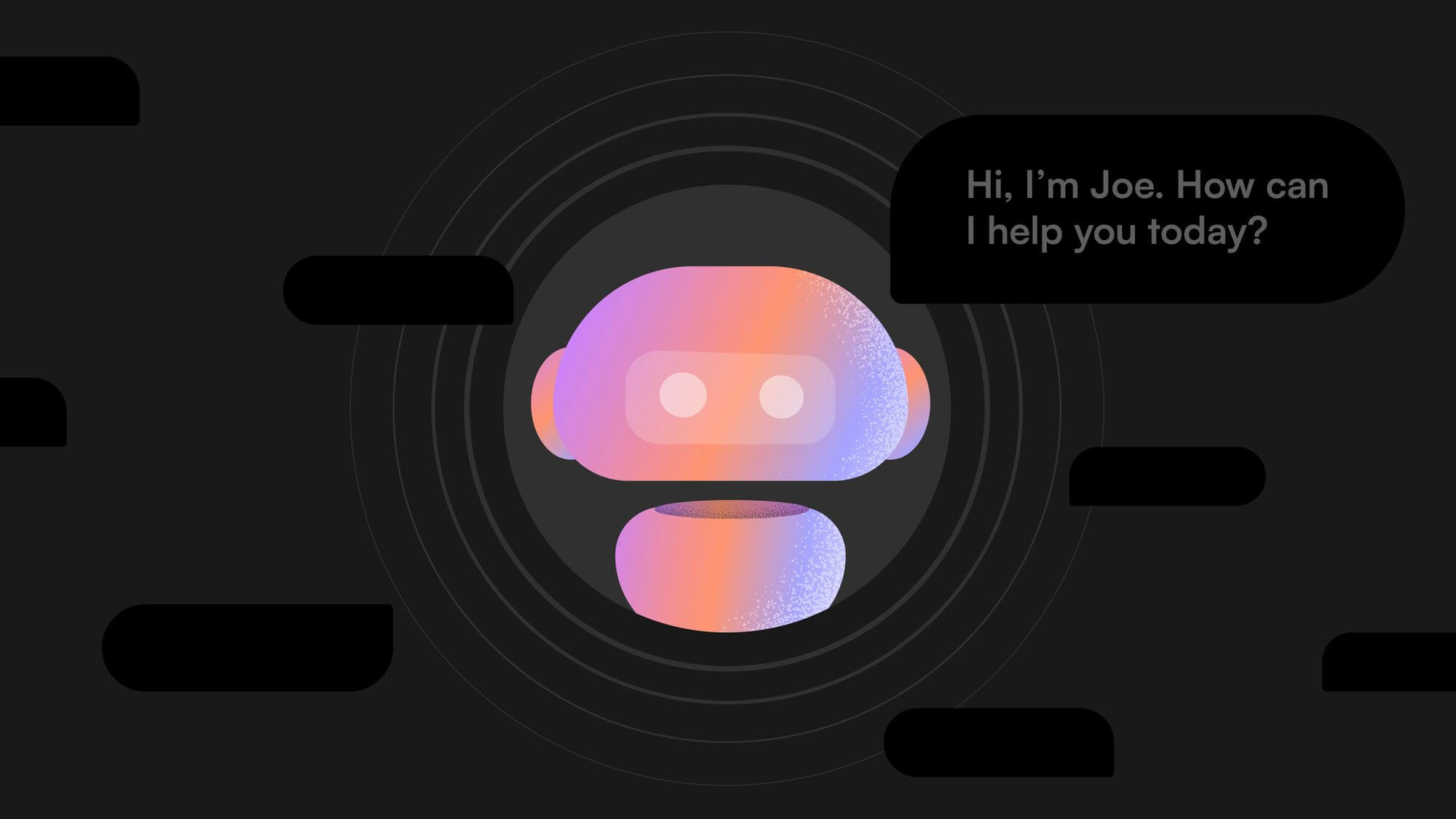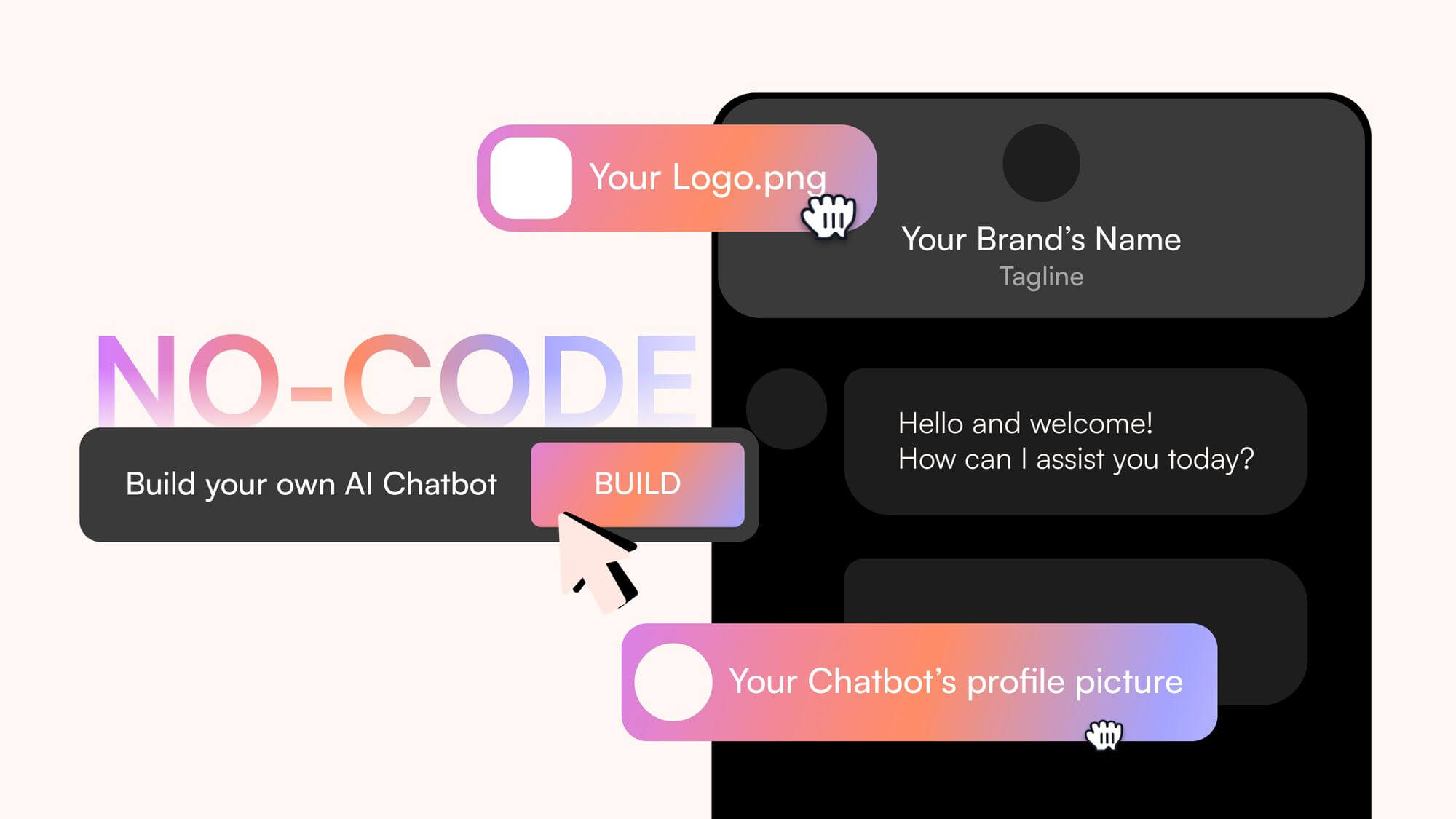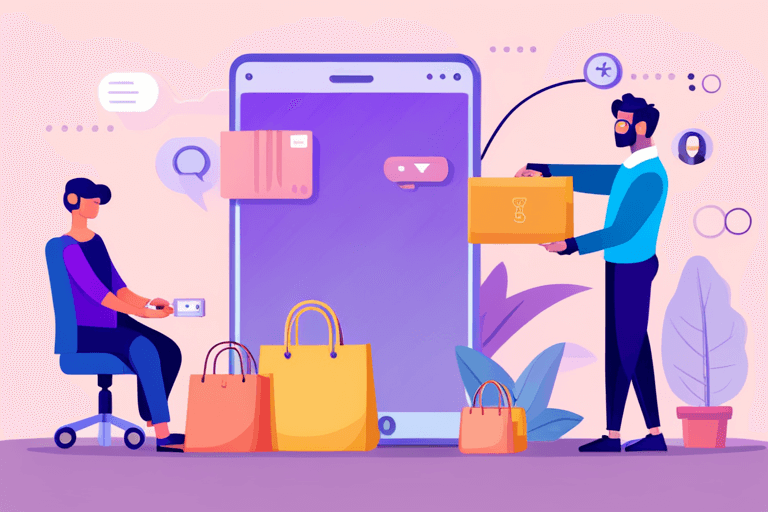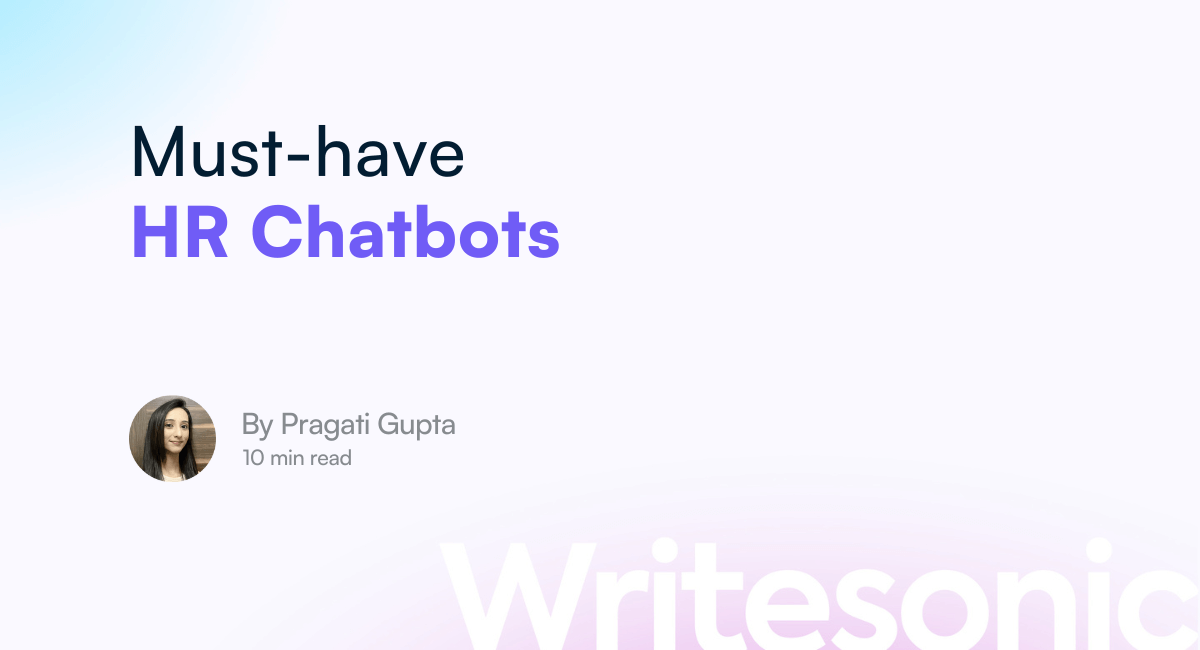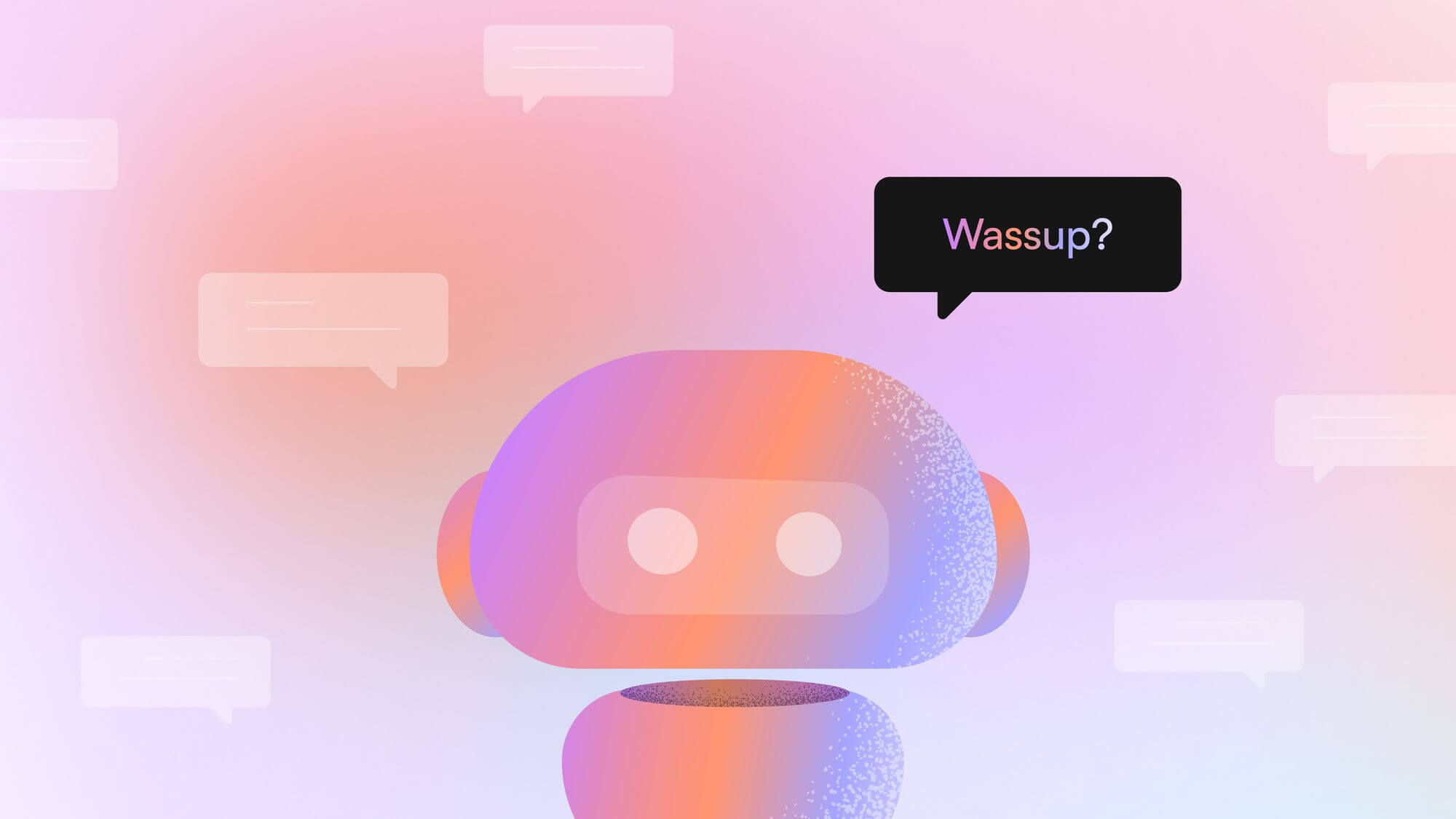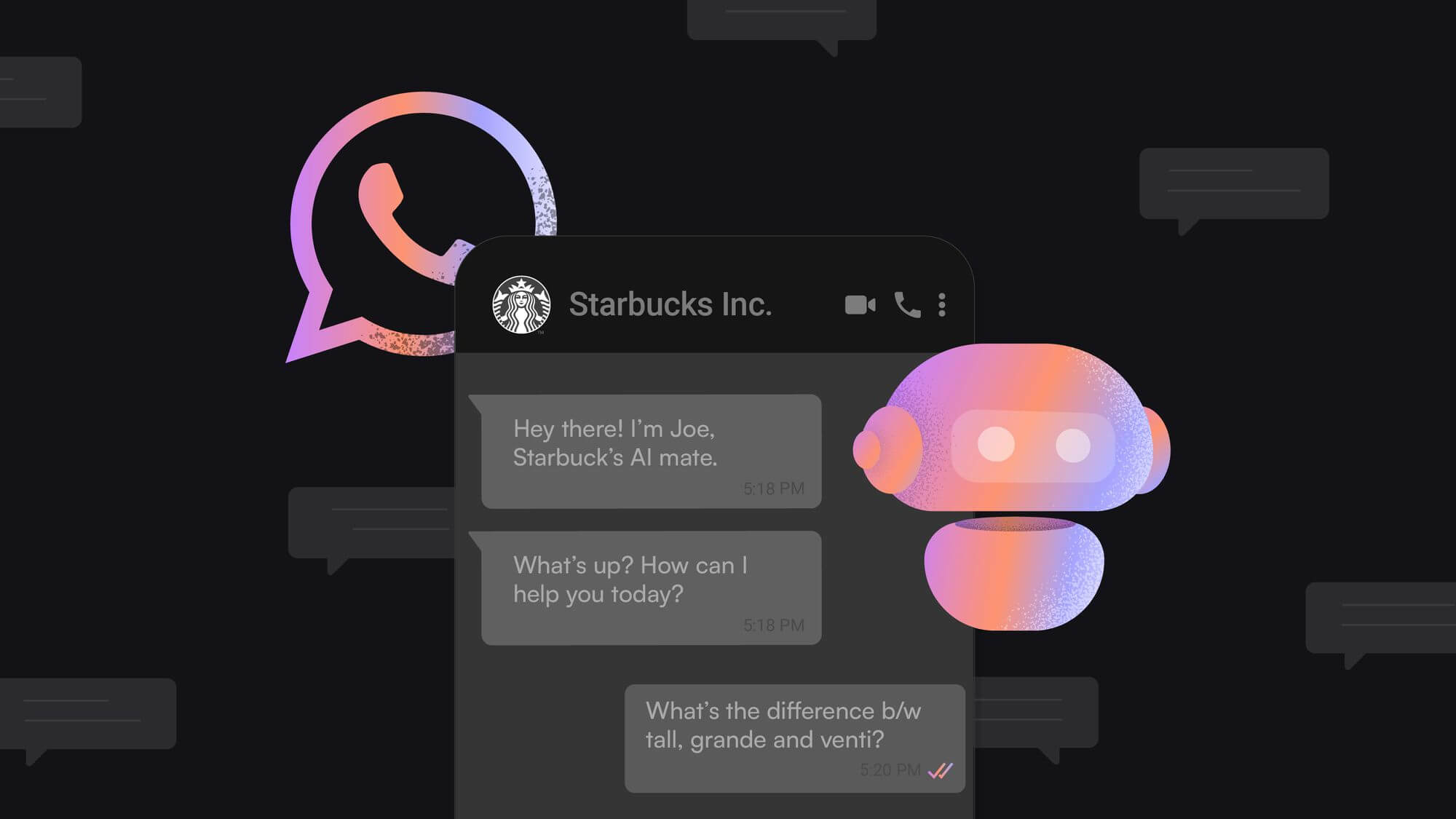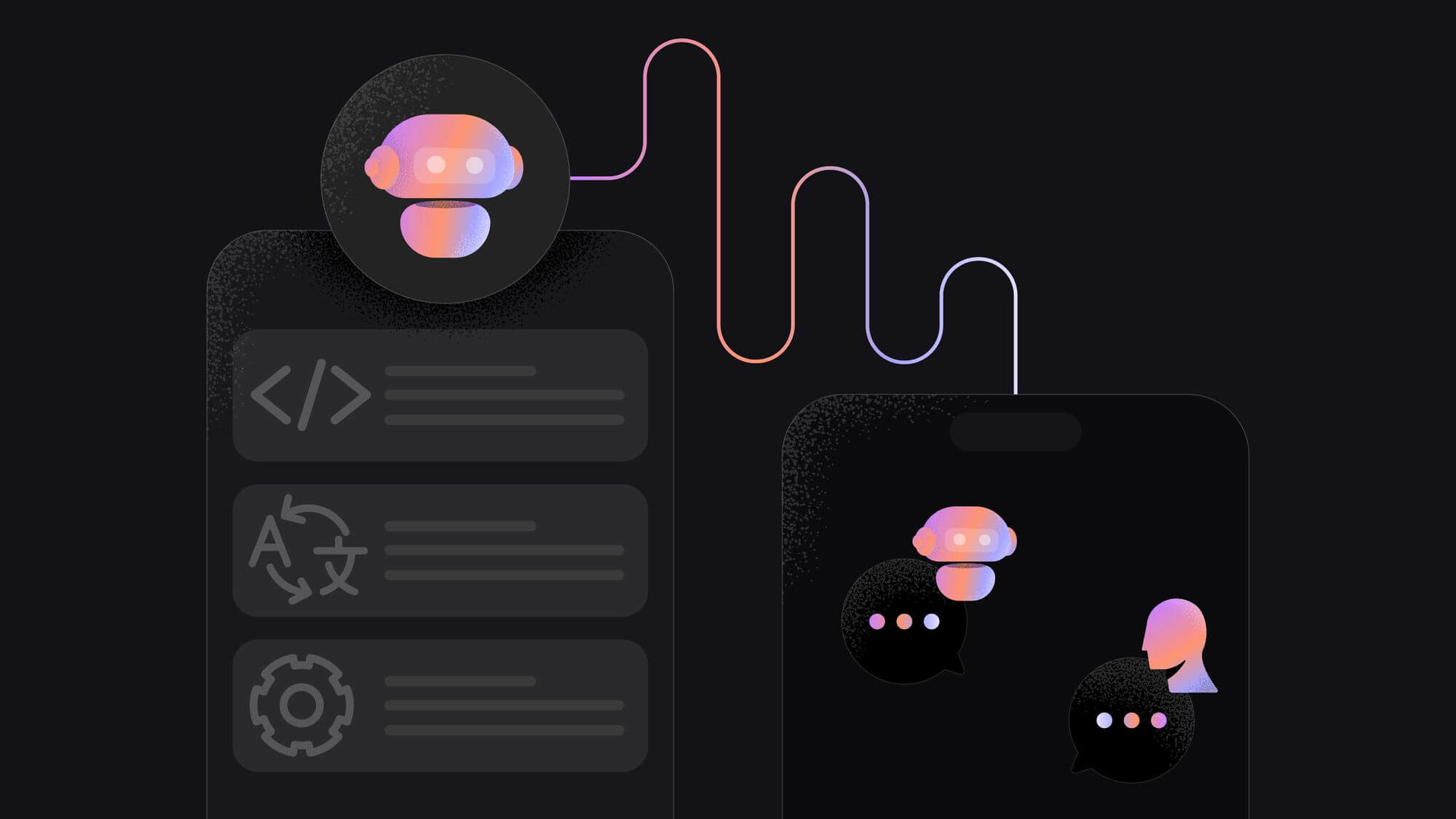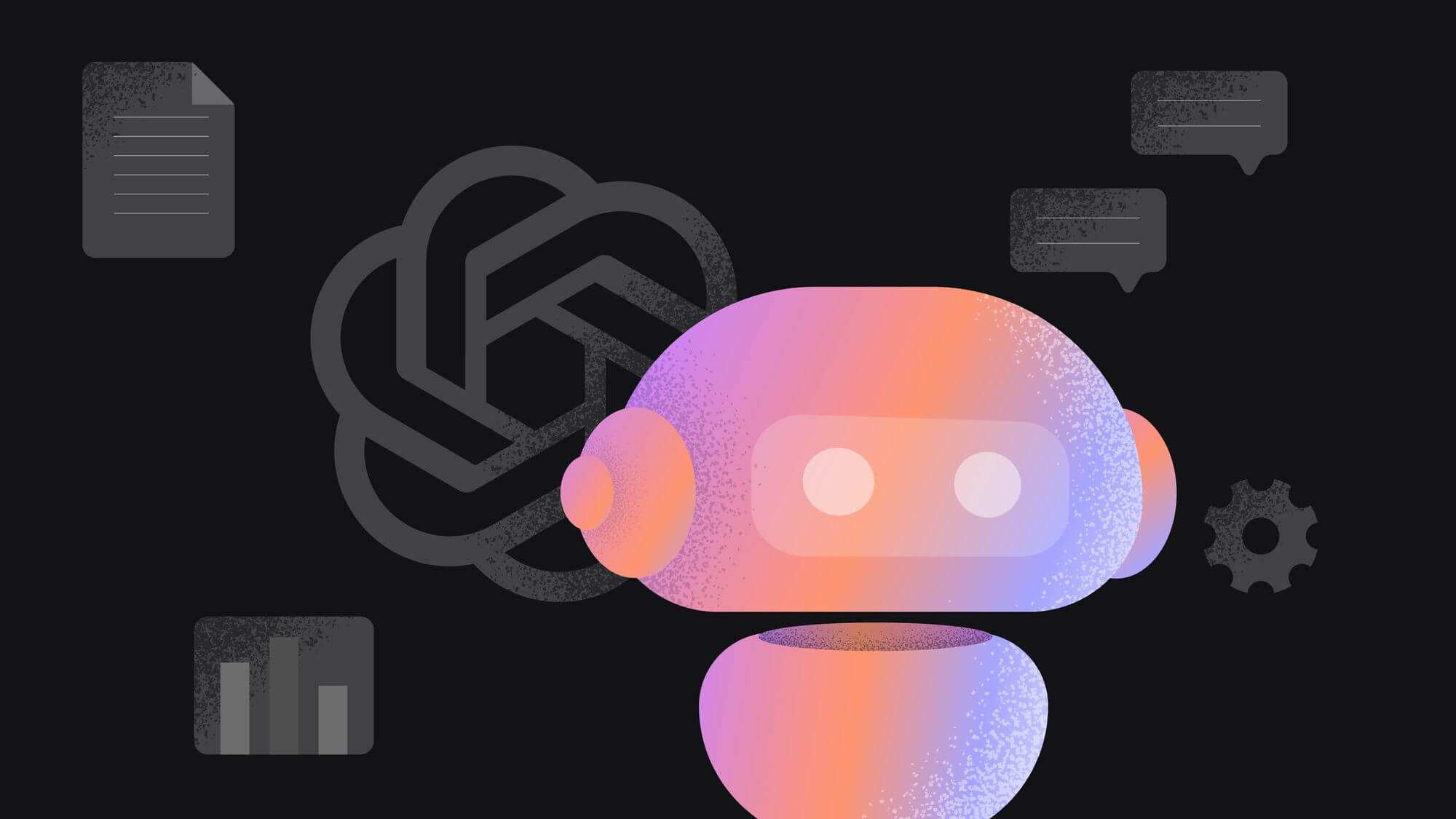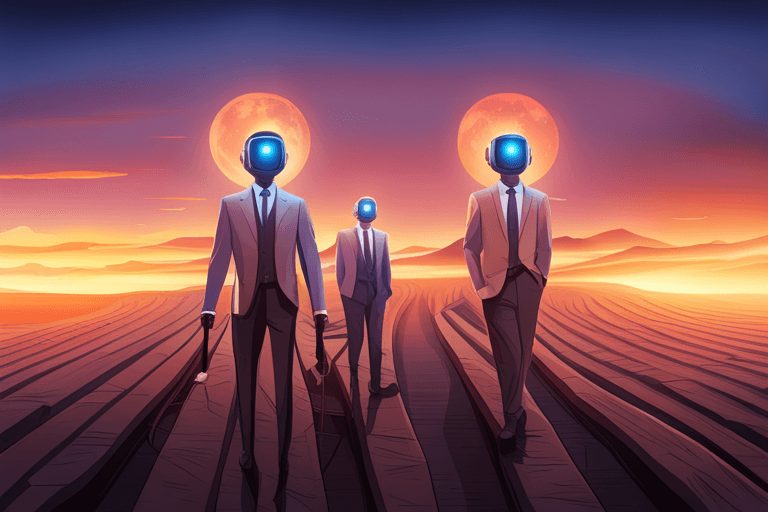GPT Store officially launched as a marketplace on January 10th, 2024. However, users have been able to create GPTs since November 2023, and according to OpenAI, more than 3 million custom GPTs have been created even though not all of them are public. This is a true revolution, considering how even though the Apple App Store launched in 2008, it has over 2 million apps.
The GPT Store, however, is more than just an extended arm of ChatGPT — and the world is only discovering the potential of custom GPTs. So, is the GPT store going to be like an app store? Is it going to be a host of AI agents? Or are they just overhyped? In this blog, we dive into how you can use the GPT store, what it really consists of, and whether, as a creator, you can make money off of it.
Let’s get started!
What is the GPT Store?
The GPT store, also known as the ChatGPT store or the custom GPT store, is a groundbreaking platform introduced by OpenAI. This innovative marketplace allows users to create, publish, and sell their own customized GPTs (Generative Pre-Trained Transformers) through the ChatGPT interface.
With the GPT store, OpenAI aims to democratize the access and creation of AI-powered chatbots, enabling individuals without coding skills to tap into the potential of artificial intelligence and generate passive income.
How to access the GPT store?
Accessing the GPT store is a straightforward process that involves being subscribed to one of OpenAI’s premium ChatGPT plans. Currently, the GPT store is available to users of ChatGPT Plus, ChatGPT Enterprise, and ChatGPT Team. By subscribing to these plans, users gain access to the GPT store and all its features, opening up opportunities to explore, use, and even contribute their own custom GPTs.
Here is how you can navigate to the Open AI GPT Store:
- Head over to chat.openai.com and click on “Sign Up” in the top right corner. If you already have an account, simply log in.
2. Once you’re logged in, click on “Explore GPTs” in the navigation bar on the left side of the chat interface. This will take you directly to the GPT Store.
3. Once inside the GPT Store, you will find a search bar to find your favorite GPTs, along with a section for the featured GPTS and categories showcasing the most popular GPTs of various categories. These categories include DALL·E, writing, research, programming, education, and lifestyle.
4. Within the GPT Store, you can explore top daily picks, popular GPTs among the community, and GPTs made by OpenAI themselves. The store covers various topics, including Writing, Productivity, Research & Analysis, Programming, Education, and Lifestyle.
How to use the GPT store?
Once you have access to the GPT store, navigating and utilizing its features is seamless. Within the ChatGPT interface, you can find the GPT store tab, where a wide range of custom GPTs are categorized based on their purpose and functionality.
Here are all the ways you can use the GPT store:
- Understand the Store’s Features: Familiarize yourself with the features of the GPT Store. Explore the options available for users to find relevant products without needing to know the specific names of existing GPTs. For example, you can use our SEO GPT to have a GPT as your SEO assistant.
- List Your GPT Application: To participate in the GPT Store, creators can list their GPT applications. Include your GPT in the store by providing relevant details such as its name and a verified website.
- Monetize Your Creations: Create your own custom GPTs and take advantage of the revenue-sharing model. GPT developers can earn a percentage of the fees generated by their GPT applications. OpenAI’s innovative approach allows creators to profit based on community usage.
How to launch a custom GPT in the Open AI GPT store that sells?
If you have a brilliant idea for a custom GPT that is not available in the store, you have the opportunity to create and publish your own.
- Go to settings and select ‘Builder profile.’
2. Update your information to enable the creation of publicly shared GPTs.
3. Click on your name to open the menu. Choose ‘My GPTs’ to view and manage your creations.
4. Create a custom GPT: Develop a bespoke version of ChatGPT by combining instructions, extra knowledge, and a unique set of skills. Interact with ChatGPT conversationally to outline your envisioned GPT, detailing its purpose and function.
I described the GPT to the GPT Builder and it recommended a name relevant to the topic.
I confirmed the name and image details and here is updated view on the left side.
5. Save your GPT: Choose how you would like to save your GPT, only for your, share with your team, anyone with a link or everyone can view it.
6. Final view of the GPT: Here is the view of your GPT once you create it.
7. Edit the GPT:
8. Configure GPT: Beyond conversing with the builder, you can also customize the GPT directly with your inputs in the Configure section.
9. Publish Your GPT Application: Once your custom GPT is ready, publish it on the GPT Store. Share your chatbot creation with the public through the marketplace for custom GPTs.
10. Utilize the GPT Store Platform: Leverage the GPT Store platform to showcase and offer your specialized chatbot. The store serves as a marketplace where users can discover, purchase, and sell custom GPT applications.
11. Monetize Your Creation: Capitalize on the opportunity to sell your custom GPT application. The GPT Store allows creators to monetize their innovations by earning revenue from the sale of specialized chatbots.
12. Explore the Marketplace: Engage with the GPT Store’s marketplace, where paid ChatGPT users can buy and sell personalized chatbot agents. Make your custom GPT available for users looking for specific AI applications.
💡
Here are 25+ best custom GPTs of 2024 for you to explore!
How to get featured in the GPT store?
Getting featured in the GPT store can provide valuable visibility and exposure for your custom GPT. While the exact criteria for being featured may vary, a few key factors can increase your chances. First and foremost, strive to create a high-quality and unique GPT that stands out from the crowd. Focus on solving specific problems or providing valuable insights in a novel way. Here are some tips to help you:
- Develop High-Quality GPT Applications:
Create unique and valuable GPT applications that stand out in terms of innovation, functionality, and user experience. High-quality applications are more likely to be featured on the GPT Store. - Optimize GPT Applications:
Implement optimization strategies to enhance the performance of your GPT applications by learning about user interactions and improving responses. Optimal functionality and user engagement contribute to increased visibility and the potential for featuring on the store. - Understand User Interactions:
Analyze user interactions with GPT applications on the store. Identify what subscribers are interacting with the most, and tailor your GPT application to address popular demands and preferences. - Engage in Content Marketing:
Implement content marketing strategies to publicize your GPT applications. Share information about your creations on various platforms, including social media and relevant forums, to increase awareness and attract users. - Explore Paid Ads (Optional):
While most successful GPT promotion strategies involve content marketing, you may explore paid advertising if it aligns with your goals. However, the focus should be on delivering value to users rather than relying solely on ads. - Stay Updated on Trends:
Keep abreast of emerging trends and user preferences. Adapting your GPT applications to align with current market demands and trends increases the likelihood of being featured on the GPT Store. - Collaborate with OpenAI:
Explore potential collaborations with OpenAI to showcase your GPT applications. OpenAI may have initiatives or programs that highlight outstanding contributions to the GPT Store.
GPT store and the revenue sharing model – How to make money using GPTs?
One of the most exciting aspects of the GPT store is the potential to generate income from your custom GPTs. While OpenAI has plans to implement a revenue-sharing program for GPT builders, specific details and criteria for earning money from GPTs are yet to be announced.
The revenue-sharing model
The revenue share for creators is estimated to be between 10–20%, which is lower than traditional app stores or creator networks due to the leverage of OpenAI’s computational resources. The specifics of how much creators stand to earn and the exact formula for calculating payments are yet to be revealed.
- Targeted at Plus Subscribers: Currently, only users with OpenAI’s Plus subscription level can access GPTs in the store. This aligns with the platform’s initial focus on developers and professional users.
- Focus on Usage: Revenue sharing will likely be based on actual usage of a custom GPT, not just downloads or installations. This incentivizes creators to build high-quality, engaging experiences that users actively rely on.
- Specific Share Unknown: The exact revenue share percentage hasn’t been confirmed. Some speculate it might be around 10%, but OpenAI hasn’t commented on specifics.
- US Rollout Initially: Revenue sharing is initially planned for the US market only, with later expansion to other regions.
Additional Considerations:
- Subscription Revenue: OpenAI already charges for Plus subscriptions, which cover basic GPT usage. It’s unclear how these subscription fees and individual GPT revenue share might work together.
- Free Tier Usage: Whether free tier users of the GPT Store contribute to revenue sharing hasn’t been clarified.
- Discovery & Promotion: OpenAI plans to implement features like leaderboards and spotlights to boost visibility for popular GPTs. This could significantly impact creator earnings.
Overall, the GPT Store’s revenue-sharing model holds promise for developers and incentivizes the creation of valuable AI experiences. However, with specifics still in flux, it’s crucial to stay updated with OpenAI’s announcements as the platform evolves.
How to make money using GPTs?
In the rapidly evolving landscape of artificial intelligence, creating AI agents, particularly leveraging technologies like GPT, presents a myriad of opportunities. The demand for AI agent creation skills, especially those utilizing GPT technology, is witnessing a surge in 2024. As major tech companies, including Google, invest heavily in AI assistants with custom actions, individuals acquiring these skills position themselves at the forefront of a transformative industry.
Additionally, AI agent creation is positioned similarly, offering entrepreneurial-minded individuals the chance to pioneer in a field that is poised for substantial growth.
The monetization strategies
- GPT Store and Beyond: While the GPT Store serves as a centralized marketplace for AI agents, creators are encouraged to explore broader horizons. Beyond the GPT Store, extensive opportunities exist for selling AI agents directly to businesses, meeting specific needs such as customer support automation, lead qualification, and content automation.
- GPT Builder Revenue Program: OpenAI’s initiative to pay creators based on user engagement within the GPT Store introduces a direct monetization avenue. Creators can potentially earn revenue based on the popularity and effectiveness of their AI agents.
Create valuable GPTs
Building a GPT involves mastering three key components: prompts, knowledge integration, and custom actions. The emphasis is not just on creating GPTs but on crafting valuable ones that stand out in a competitive market.
Five Key Skills for Success: Beyond the technicalities of AI, the guide highlights five key skills essential for success:
- Market Research and Use Case Identification: Understanding user needs and identifying high-value use cases.
- Data Sourcing, Preparation, and Curation: Categorizing data into public, hidden, and private, emphasizing the importance of finding valuable data.
- Prompt Engineering: Stressing the critical role of writing effective instructions or prompts for GPTs.
- Tool Creation: Explaining the importance of creating custom actions or tools to enhance GPT functionality.
- GPT Marketing: Signifying the significance of marketing to gain exposure and users for created GPTs.
Leverage APIs: API integration plays a pivotal role in enhancing GPT functionality. Connecting to real-time stock data APIs, for example, adds a dynamic layer to GPTs, providing valuable and up-to-date information to users.
Does ChatGPT store your data?
Privacy and data security are important concerns when using any AI-powered platform. OpenAI is committed to user privacy and offers control over personal data within the ChatGPT system.
Your conversations with GPTs are not shared with builders, and you have the option to choose whether data can be sent to third-party APIs. OpenAI also provides privacy controls, including the ability to opt out of model training.
OpenAI has implemented systems to review and mitigate potential risks, ensuring that harmful or inappropriate GPTs are not shared in the store. If you have any concerns regarding a specific GPT, you can report it to OpenAI using the reporting feature on the GPT shared page.
New plans for Team and Enterprise customers
OpenAI recognizes the importance of catering to the needs of teams and enterprise customers. To address this, they have introduced ChatGPT Team and ChatGPT Enterprise plans, which offer additional features and access levels tailored to the requirements of businesses.
Here are the pricing details:
- Free Plan:
- Unlimited messages
- Access to the GPT-3.5 model
- Access on web, iOS, and Android
2. Plus Plan:
- Priced at $20 per user per month
- Access to the GPT-4 model
- Additional tools like DALL·E and browsing
3. Team Plan:
- Priced at $25 per user per month billed annually or $30 per user per month billed monthly
- Higher message caps on GPT-4
- Ability to create and share GPTs within the workspace
- Admin console for workspace management
4. Enterprise Plan:
- Unlimited, high-speed access to GPT-4 and tools like DALL·E
- Expanded context window for longer inputs
- SAML SSO, enterprise data exclusion from training by default, and custom data retention windows
- Admin controls, domain verification, and analytics
- Priority support and ongoing account management
What are the challenges in the GPT store?
While the GPT store provides a vast array of custom GPTs created by OpenAI’s partners and the community, there may be certain functionalities or categories that are currently missing. As the GPT store is a relatively new platform, it is continuously evolving and expanding.
However, currently, there are some challenges in the platform:
- Moderation Challenges: The GPT Store faced difficulties with moderation due to the creation of chatbots that violated OpenAI’s guidelines, such as “girlfriend” chatbots, despite the company’s policy updates and moderation efforts.
- Discovery and Differentiation: The large number of GPTs available (over 300,000) poses a challenge for both developers and users in terms of discovery and differentiation, making it difficult for developers to stand out among the vast number of competitors.
- Ethical Concerns: The proliferation of custom GPTs, including those with romantic or companionship themes, raises ethical concerns about the impact on users and the potential exploitation of vulnerable individuals, contributing to an ethical grey area.
- Security and Privacy Concerns: The ability to access and display detailed information about files uploaded by GPT creators, including file sizes, raises significant security concerns and poses a potential risk to the privacy and security of the files. ****The public display of file information, such as names and sizes, can be exploited by external platforms like GPTsHunter, potentially compromising the privacy and security of the uploaded files.
- Vulnerability to Extraction and Access: Discussions are taking place regarding the extraction and access of file content from GPTs. These discussions raise concerns about the vulnerability of GPTs to unauthorized access and misuse. Inadequate protection of instructions and knowledge files is a significant concern. The ability to bypass instructions and access knowledge files, coupled with the challenges of safeguarding GPT instructions, highlights the necessity for robust measures to prevent unauthorized access to sensitive content.
- Require ChatGPT Plus subscription to access GPTs: If you have created custom GPTs, you can only share it among users of ChatGPT Plus and the interface is limited to ChatGPT itself unless you delve into other complicated integrations.
How to create your GPTs without OpenAI?
While the GPT store is the primary platform for creating and sharing custom GPTs, there are alternative approaches to creating your own GPTs without relying solely on OpenAI’s infrastructure.
While custom GPTs became an option on ChatGPT through the subscription plan, you can actually create a GPT bot for free using Botsonic, an AI chatbot platform. Here’s how you can do it:
- Sign up to Botsonic: Visit the Botsonic platform and sign up for free.
2. Create a GPT Bot: Once signed in, click on “Create a GPT Bot” to initiate the bot creation process.
3. Customize Your Bot: As you start creating your bot, engage with the GPT bot builder to tailor your bot according to your preferences. You can provide a name, description, and even generate an image for your bot.
4. Further Customizations: Utilize the top menu options for additional customizations, such as integrating with apps, adding more sources, and accessing analytics for user conversations with the bot.
5. Customize how the bot looks: You can choose the GPT bot’s colors, name, images, etc. You can edit details such as starter questions, names, and images. Once satisfied, explore multiple options to share your bot.
6. Finalize and Share: Complete the customization process to visualize how your final bot will appear. Integrate the bot to an application of your choice easily.
7. Share your bot: Choose whether you want to make your GPT bot public and get a public link to share it with anyone for free!
This streamlined process allows you to create a custom GPT bot without the need for a subscription, offering a seamless and accessible way to leverage the power of GPTs for various applications. If you’re interested in exploring Botsonic’s GPT Bot Builder further, sign up to create your custom GPT for free!
What’s in store for the future of custom AI chatbots?
The GPT Store is just the beginning of AI-powered chatbots. The development of custom AI chatbots is expected to make remarkable progress, driven by a continuous pursuit of improvement and innovation.
These chatbots are predicted to undergo significant upgrades in memory capabilities, enabling them to retain and use context from previous interactions. This advancement promises not only sophistication but also profound personalization, redefining the user experience with insightful and contextually aware responses.
Looking ahead, the future of custom AI chatbots embraces a democratic paradigm where developers actively seek ways to integrate user input. This strategic move ensures that chatbots align with a diverse range of values and preferences, breaking away from one-size-fits-all approaches. This inclusive shift represents a transformative phase, giving users an active role in shaping the behavior and functionality of AI chatbots.
Frequently asked questions
What is the GPT full form?
GPT stands for Generative Pre-Trained Transformer. It is a type of language model used to train AI chatbots like ChatGPT.
What is the GPT store?
The GPT store is a marketplace introduced by OpenAI that allows users to create, publish, and sell their own customized GPTs. It is accessible to users of ChatGPT Plus, Enterprise, and Team plans.
Is there a GPT marketplace?
Yes, the GPT store serves as a marketplace for users to find, use, and contribute their own custom GPTs. It offers a wide range of GPTs across different categories and functionalities.
How can I buy GPT?
In the GPT store, you can browse and explore various GPTs based on your needs or interests. Once you find a GPT that aligns with your requirements, you can access and utilize its capabilities.
Is GPT app free?
Access to the GPT store and the utilization of GPTs within ChatGPT require a subscription to ChatGPT Plus, Enterprise, or Team plans. These plans offer additional features and access levels beyond the free version of ChatGPT.
Where is a GPT stored?
GPTs are stored and accessed within the ChatGPT interface. The GPT store provides a centralized platform for users to explore, use, and contribute to a wide range of GPTs.