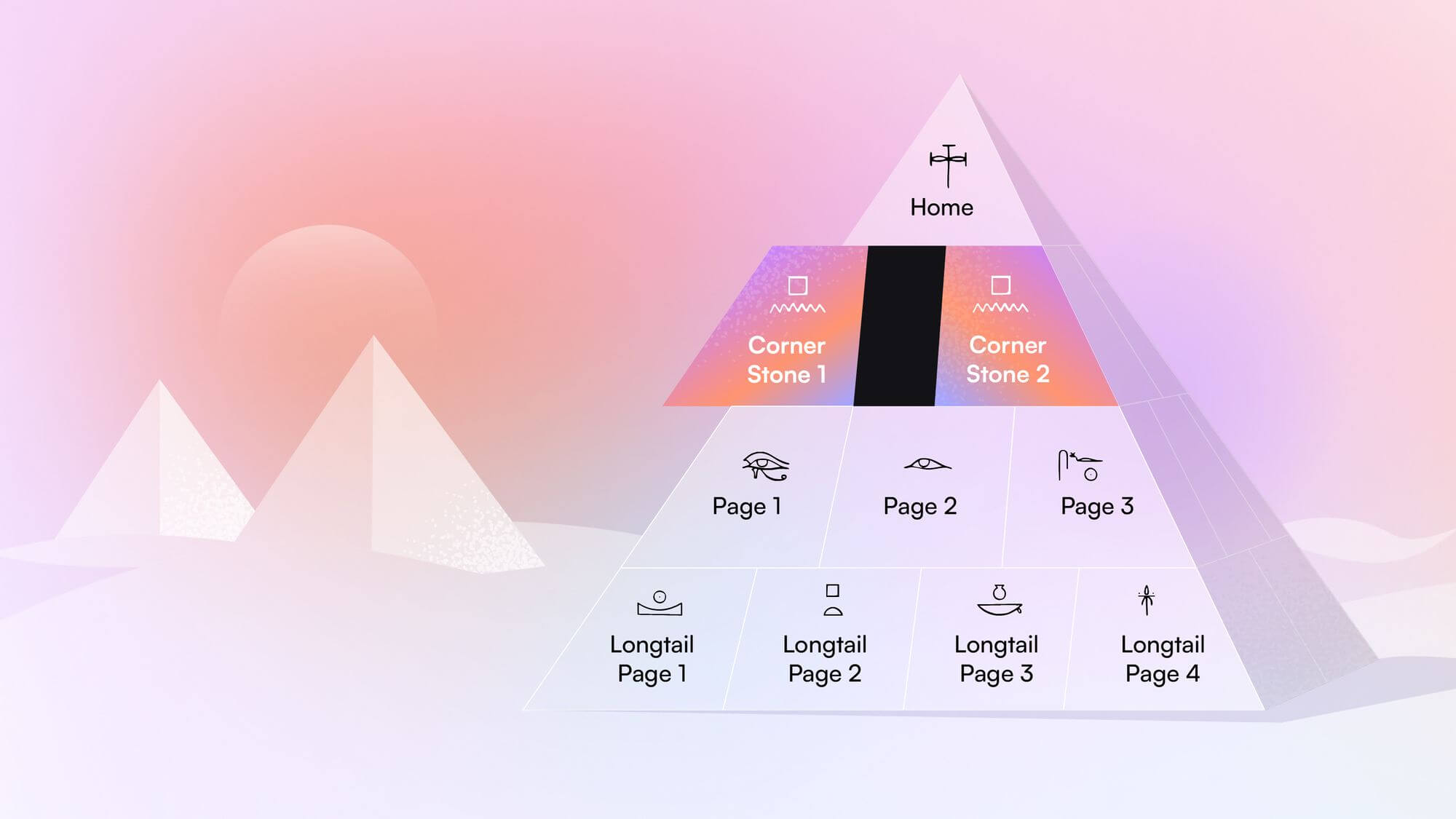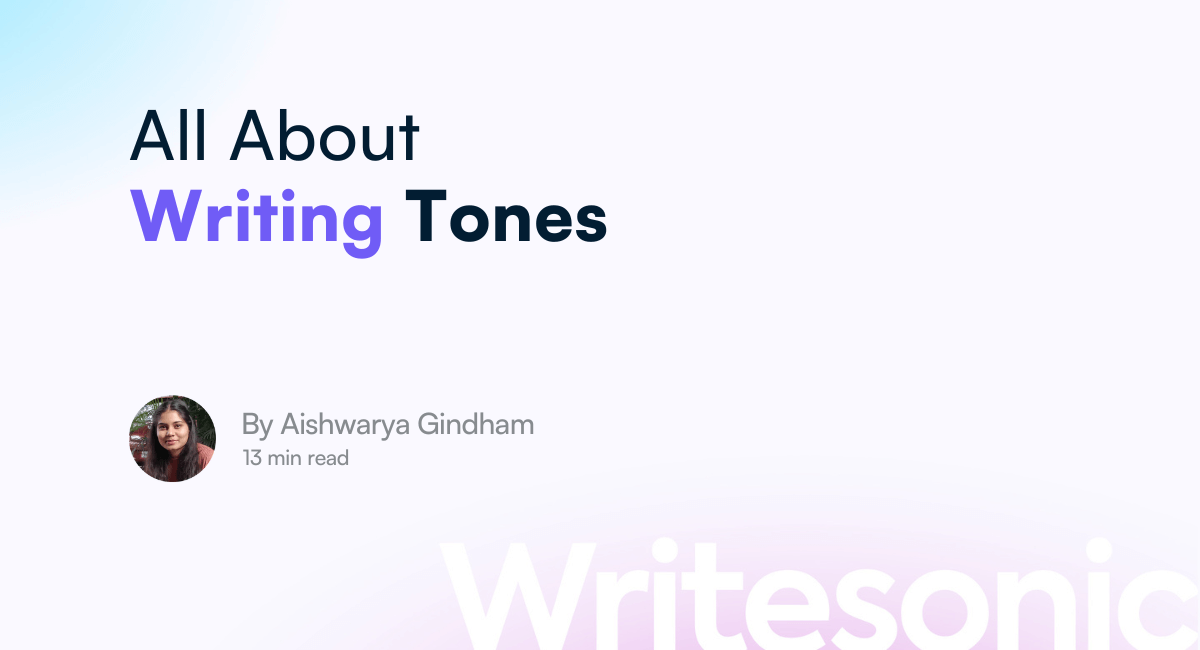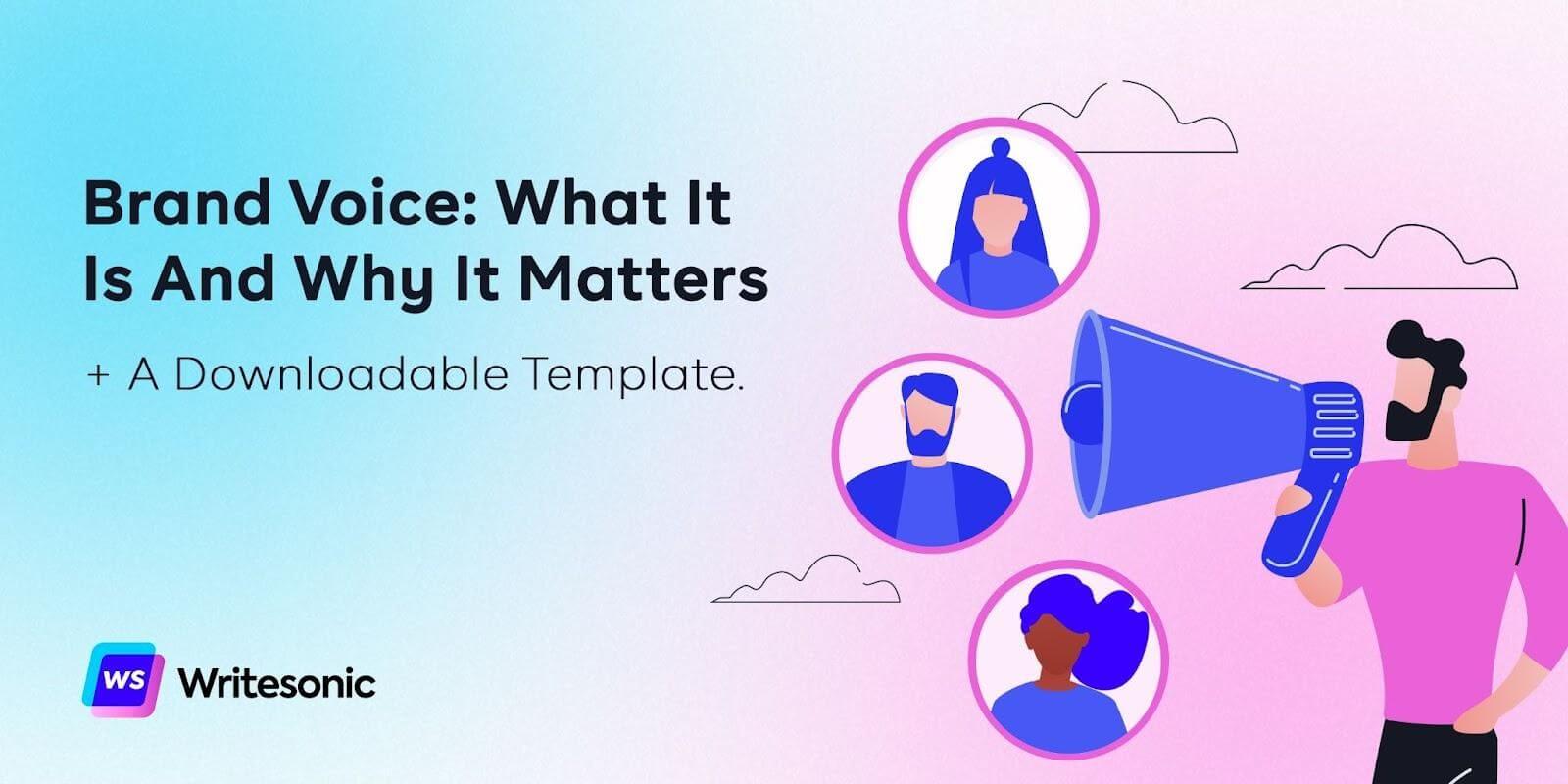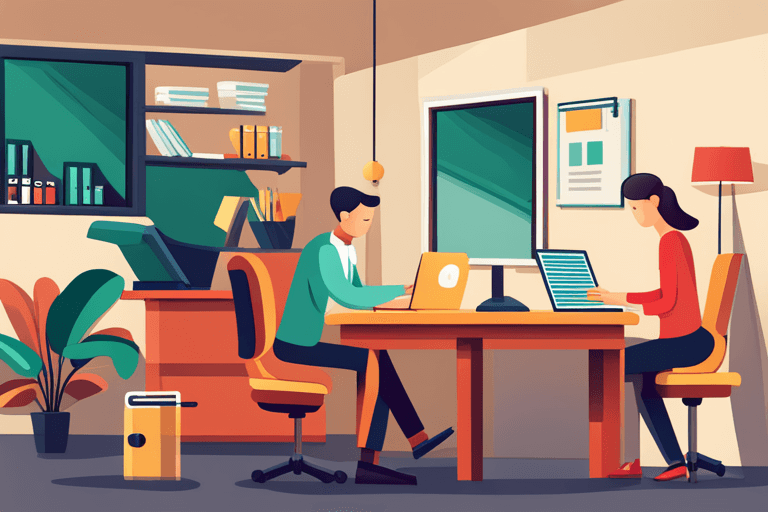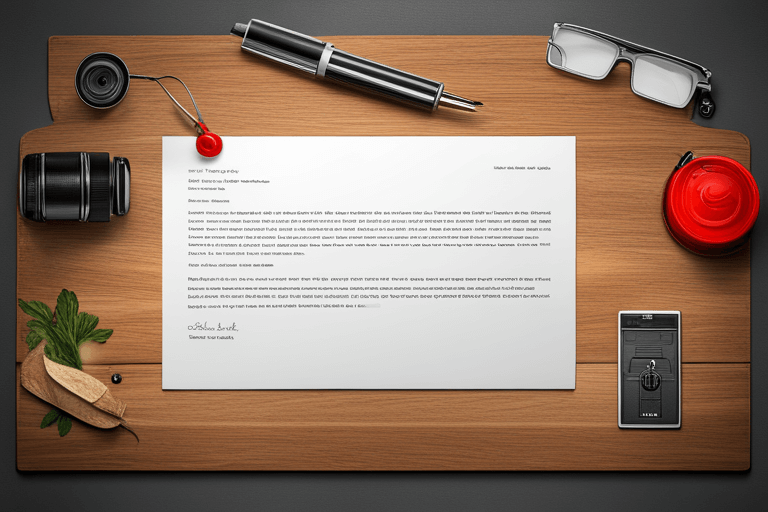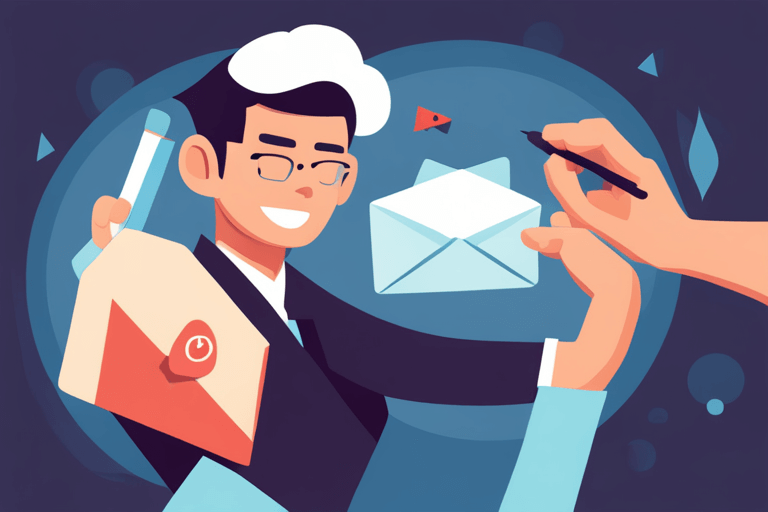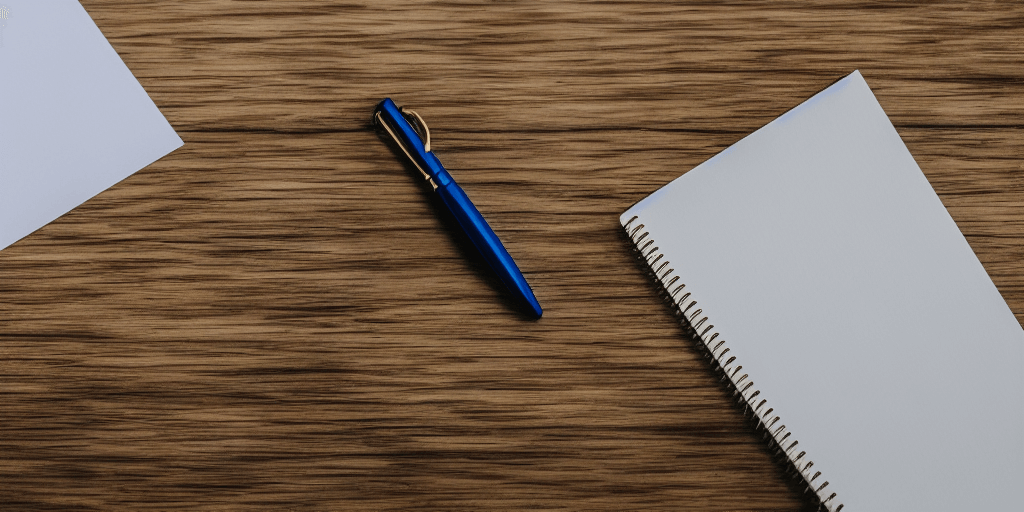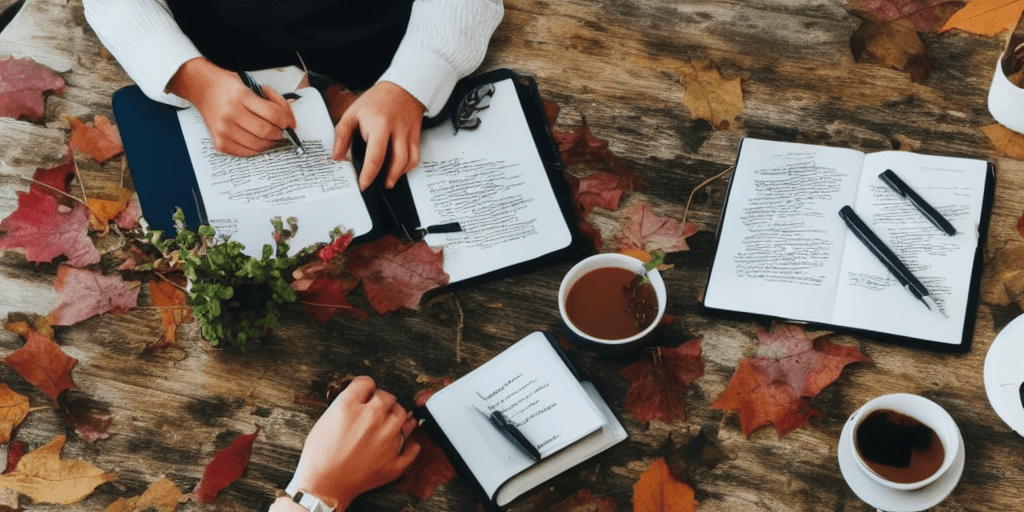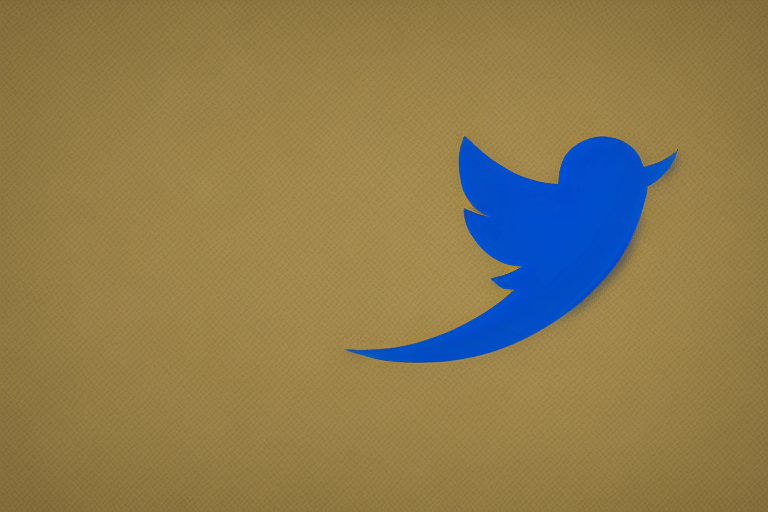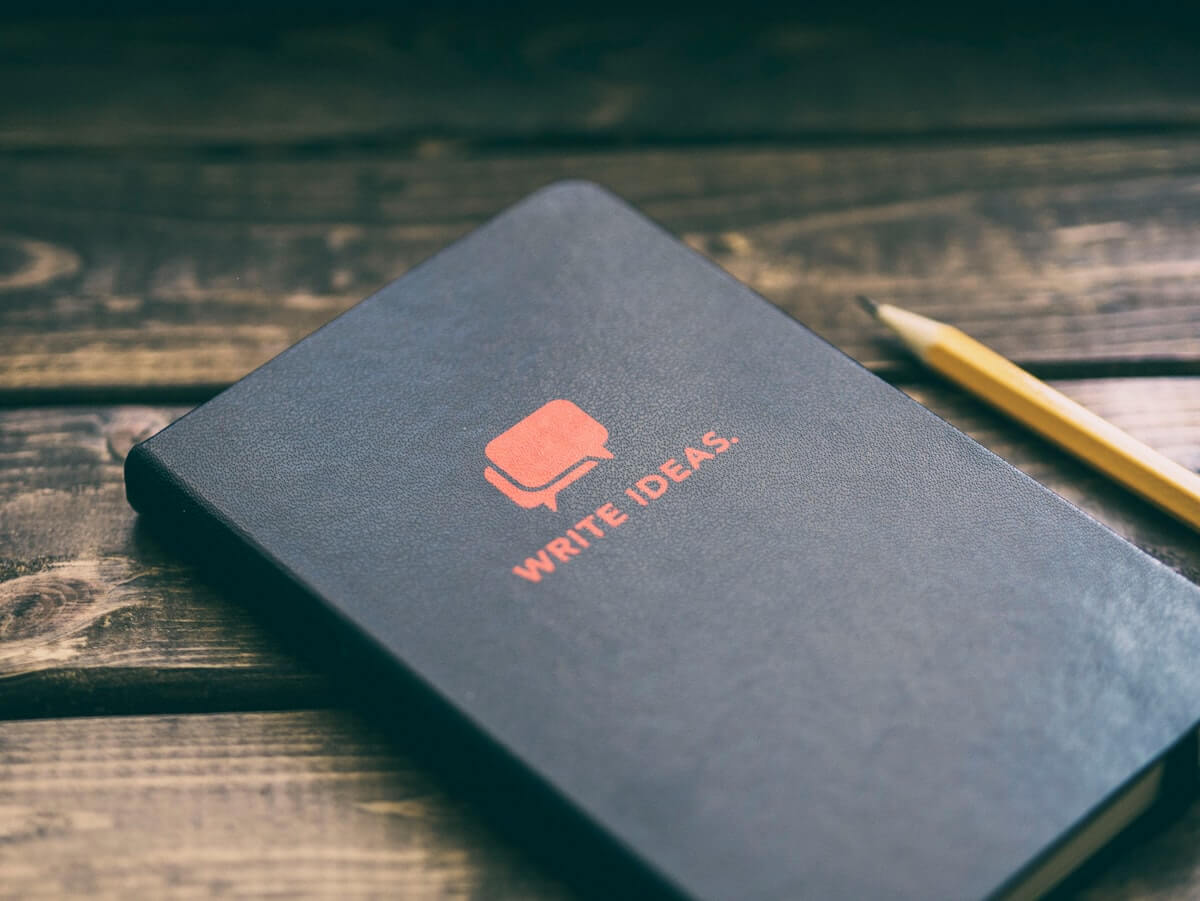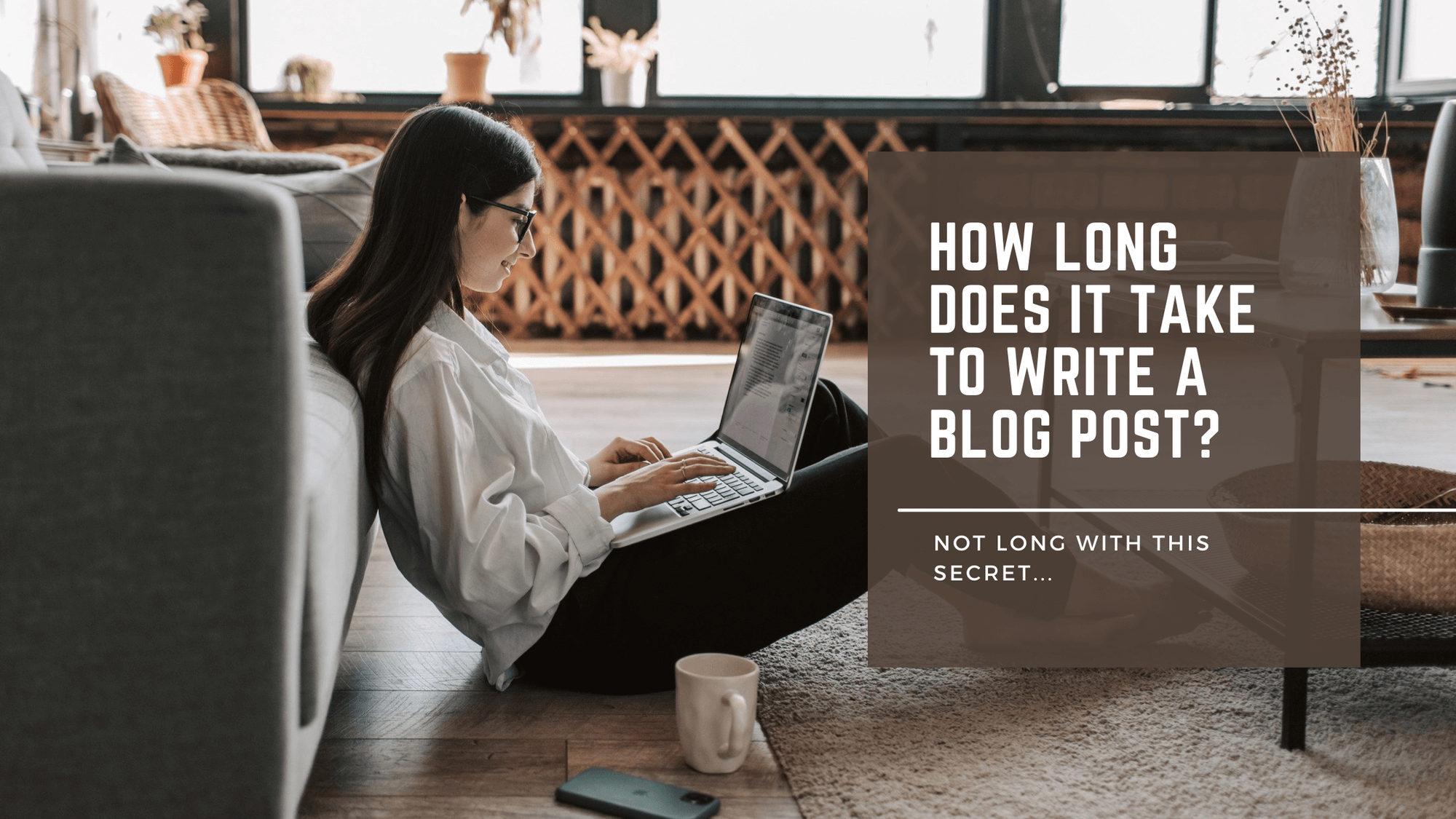There are many opinions when it comes to writing blog posts. Some say the length of the post doesn’t matter. Others believe in sticking to a particular word count.
In this sea of opinions, how do you actually determine how long should a blog post be?
Here’s the truth: the length of the blog post DOES matter, especially if you’re writing blogs for content marketing and want to rank them.
However, the ideal length varies depending on the purpose, type of content, and the audience. How do you find all that? We’ll explain in detail in this comprehensive guide.
How long should a blog post be?
As of 2025, a blog post should be between 1000 and 2500 words, with an ideal blog post length of around 1400 words. This is a good range to cover the topic in-depth, keep the audience engaged, rank higher in search results, and drive organic traffic.
We determined this word range after going through numerous articles and research reports and also by analyzing our own top-performing blog posts.
However, there’s no universal answer to “how long should a blog post be for SEO?”
The best blog post length depends on:
- Purpose: Is it an in-depth guide, a quick tutorial, or a press release?
- Audience: Are your readers looking for comprehensive insights or quick answers?
- Content type: Some topics naturally need fewer than 1,000 words, while others require more than 2,500 to provide value.
Use the 1,000–2,500-word range as a general benchmark, but let your readers’ needs and the topic dictate the final length.
Does the blog post length affect SEO?
Yes, the length of a blog post does affect SEO and rankings to a certain extent. If your article is too short, it may struggle to rank in SERPs. Similarly, if you’ve increased the article’s word count without providing valuable information, Google may identify it as fluff, resulting in poor rankings.
So while the number of words does matter, what matters more is how much value readers can get from the blog post.
Check this search results analysis we did for the keyword “how to write a blog post.”
We can see blog posts with word counts as high as 10,000 words and as low as 3000 words ranking on the first page of Google. Why? Because they provide value regardless of how long the blog post is.
While we usually don’t see such drastic variations in word count, the conclusion usually stands true: value provided by the blog post > ideal word count.
Beyond word count: Other factors to make your blog rank
Although blog post format and length play an important role, there are additional factors critical for SEO, such as:
- Readability
- Uniqueness
- Usefulness
- Structure
- Keyword optimization
- Backlinks and so on.
Now, there’s a general consensus that longer blog posts are better for SEO.
An Annual Blogger Survey Report by Orbit Media also reported that while the average blog post length in 2024 was 1394 words, blog posts in the range of 2000-3000 words got better results.
Why? With longer blog posts, you’ve got more chances to insert keywords, address queries, and, in general, optimize the article better for SEO.
But again, that does not mean you increase a blog post’s word count for the sake of it. If you simply fill in words or add irrelevant content, it won’t rank as search engines identify it as poor-quality content.
If you want to make a blog post longer for SEO, there are useful ways to do that (we’ll discuss this later).
Ultimately, the ideal blog post length for your article should depend on what the audience wants, what information you’re giving, and what type of content it is.
How long should a blog post be for each content type?
There might be several reasons why you’re writing a blog post. Some blog posts might be educational guides while others might be for press releases. A few of them might also be for sharing on social media or purely for generating organic traffic.
Some of these posts can be shorter while others need to be more than 2500 words to comprehensively cover everything. Confused about how long should a blog post be, depending on the content type? Here’s a table explaining the ideal blog post length for different purposes:
| Word count range | When to use | Suitable content format |
| Less than 300 words | Blog posts of less than 300 are basically short-form content and barely cover any topic. They almost never rank and aren’t good for SEO. | Some glossary pages, definitions, and encyclopedia-type content not optimized for SEO. |
| 300 – 700 words | This word count range is ideal for covering succinct content. While not entirely suitable for SEO purposes, some content types do well in this range. | Press releases and company announcements. |
| 500 – 800 words | Articles in this word count range are perfectly sized for social media sharing and quick reads. This is also a great blog post format for product descriptions or short news updates. | Social media articles, short blog posts, product descriptions, and news articles. |
| 800 – 2000 words | This range is often considered the best blog post length for many types of content. It’s long enough to cover topics in depth but not so long that it loses the reader’s interest. | In-depth blog posts, how-to guides, short listicles, and case studies. |
| 2000 – 3000 words | This length allows for comprehensive coverage of complex topics. It’s good for SEO optimization, as it provides ample opportunity to include relevant keywords and answer user queries. | Detailed listicles, industry reports, and shorter ebooks. |
| 3000+ words | Content of this length is considered long-form and is ideal for covering complex topics in great detail. It’s excellent for SEO when done well, as it positions the content as an authoritative resource. | Comprehensive guides, in-depth research papers, extensive case studies, ebooks, and pillar pages. |
How to determine the ideal blog post length
Now, you’ve got an idea of what word count range to choose depending on the type of content. But what if you’re writing only educational blog posts or guides on a particular topic? From the above table, you can see the word count can range anywhere between 800 and over 3000 words.
That’s a pretty broad range to start writing an article. So how do you determine how long should a blog post be for a particular topic?
Let’s look at some strategies:
1. Check the top SERP results
Here’s a pretty straightforward way to check the ideal length of a blog post:
Run a Google search for the given topic or keyword. Then, check the word count of the top 10 or 20 results.
This will give you a fair idea of what range your blog post should fall into. You can copy-paste each of the blog posts into a word count checker, or use any SEO tool to quickly analyze the average blog post length for the top 10 articles.
But, this strategy may not always work. For example, let’s look at the top results for a random keyword, say “digital marketing strategy.”
The word count for the top results ranges from 1518 to 12,394 — which isn’t helpful. If you want a more specific answer, there’s a better way to check the word count.
2. Use an SEO Optimizer tool
If you’re writing a blog post for SEO or even otherwise, use an SEO Optimizer tool, like the one from Writesonic, to get a specific word count estimate.
Writesonic’s SEO Checker and Optimizer analyzes the top SERP results and considers the best SEO practices to suggest an ideal blog post length for a given topic.
For example, we ran the article “Best AI Tools” through the SEO Checker and Optimizer. Notice how it gives a pretty decent word count range that’s optimal for this topic.
But the tool’s usage isn’t limited to determining how long should a blog post be for SEO. You can also implement the keywords and suggestions it displays to improve the ranking of your content.
💡Pro Tip: If you don’t have an article ready to run through the tool, simply add in a short paragraph and the required keywords. The tool still displays the word count range and actionable SEO suggestions.
3. Check the domain authority of top ranking posts
If you are writing a blog post to rank for a keyword and the top SERP results have high domain ratings (DR), here’s what you can do: write a blog post with a higher word count than the top ranking ones — or at least a similar word count..
For instance, if the top results for a keyword like “how to write a good blog post” have word counts ranging between 2,000 and 3,000, aim to write at least 3,000 words to stand out.
Longer posts not only allow you to add more valuable content but also give you opportunities to improve the blog post format by addressing additional subtopics and queries.
A higher word count signals to search engines that blog post provides comprehensive information. This is especially important when competing for keywords like “how long should a blog post be for SEO” or “ideal blog post length,” where thorough, detailed content is prioritized in rankings.
However, this, again doesn’t mean you fill the blog with fluff. The content should always be meaningful, relevant, and valuable.
We’ll discuss how to increase the word count of an article for SEO in the later sections.
4. Establish the intent
Once you’ve got a word count range, establish the search intent of the topic to ensure you cover everything. Search intent is the underlying objective of a user when they’re looking for information online.
For example, if you search “How to create a website?” your purpose is to look for information regarding creating a website, meaning your search intent is informational.
Mainly, there are four types of search intents:
- Informational: Users want information about a topic. (Example: “How to grow plants in the backyard?” “Best ways to find discount deals”)
- Navigational: Users look for a specific web page or URL. (Example: “Writesonic website”)
- Commercial: Users want more information about a product. They may eventually make a purchase. (Example: “Top sneaker brands in the US,” “Best blog post length for SEO”)
- Transactional: Users are ready to make a purchase. (Example: “Book flight tickets,” “Buy tshirts online.”)
If you’re not sure what the search intent is for the blog, use Writesonic’s Keyword Research tool. Simply put in the blog’s keyword, and the tool display the search intent along with useful insights.
Now, depending on the search intent, you can determine how much information a user wants and how long a blog post should be.
Say you’re writing a “how to..” blog post. It needs to be quite comprehensive as the user is particularly interested in looking for information.
But if it’s a commercial intent blog, you can keep the information to the point. Users probably already know about the basics of the product or service and want to know specific information to justify a purchase.
5. Determine the audience’s knowledge level
Another way to know how long a blog post should be is by assessing determining the knowledge level of the audience.
Imagine writing on the topic “project management software.” If your audience is someone who does not know what it is or how the software helps, you need to write in-depth covering the topic “What is project management?” “Why do you need project management software?” and so on.
In such cases, your post may exceed the average blog post length to comprehensively cover the topic.
On the other hand, if you’re writing for CEOs and decision-makers, they’ll be well-versed in why project management software is necessary. You can jump straight to listing out the best available software or mention tips on how they can choose one—a much shorter article compared to the previous one.
But if you’re writing for CEOs and decision-makers, they’ll be well-versed with why project management software is necessary. You can jump straight to listing out the best available software or mention tips on how they can choose one — a much shorter article compared to the previous one.
How to make a blog post longer for SEO
So now you’ve determined how long a blog post should be. You’ve also written the blog post. But you’re still falling short of the ideal blog post length.
Well, we already know adding fluff is not a good idea. So here are some tips to make your blog post longer with only useful information:
Add FAQs
One of the best ways to make a blog longer and insert the required keywords is to add a Frequently Asked Questions (FAQ) section at the bottom. You can answer any additional questions readers might have, that you couldn’t cover in the article.
For instance, if you’re writing about “how to write a good blog post,” you can include FAQs like:
- What is the best blog post length for beginners?
- How long is 300 words in reading time?
Use a tool like Writesonic’s Answer The People to look for the most asked questions related to your keyword.
This approach not only improves your word count but also makes the content more relevant to readers.
Structure it well
Make sure to properly structure your article, separating different ideas into different sections.
Add a heading and a small description for each section. For example, if you’re writing on “blog post format,” you can break it into sections like:
- Introduction
- Formatting guidelines
- SEO-optimized headings
Adding these help you brainstorm some more ideas and extend the average blog post length naturally while keeping it well-organized.
Run a content gap analysis
There’s a chance you might’ve missed out on some important information in your blog post, that your competitors are already covering. Including all the relevant information is the best way to increase the blog’s word count.
But how do you find the topics that you’ve missed out on? It’s easy. Use Writesonic’s Content Gap Analysis tool.
Add your written text to the tool, select the right keyword, and the tool will run an in-depth content gap analysis to highlight all the topics that you can cover.
Add these topics to your blog, and you’ve not only made it longer but also more informative.
4. Incorporate Statistics or Case Studies
Adding statistics or case studies is a powerful way to enhance your blog and naturally increase its length. For example:
- If you’re writing a blog post on the “average blog post length,” include statistics such as: “Research shows that the average blog post length is 1,394 words, but longer blogs between 2,000–3,000 words often perform better in SEO rankings.”
- Use a case study to illustrate how optimizing word count and blog post format improved engagement or rankings for a specific topic.
Statistics and case studies make your blog more credible while organically extending its word count.
5. Expand with Real-Life Examples
Incorporate real-life examples related to your topic to provide context and make your blog more engaging. For instance:
- If you’re discussing “how to write a good blog post,” share an example of a successful post and break down why it works (e.g., structure, value, and word count).
- Highlight a situation where addressing common questions or expanding on subtopics helped a blog rank for ideal blog post length.
Real-life examples make the content more relatable and naturally increase its depth.
And the ideal blog post length is…
Whether it’s a long-form guide or a short press release, writing a blog within its ideal ideal blog post length is useful to an extent.
Ultimately, the best blog post length depends on the type of the article, the intended audience, and the value you deliver.
For example, short blogs of around 300 words might work for quick updates, but in-depth guides often require more than the average blog post length to provide comprehensive information and rank better.
You can always use Writesonic’s SEO Checker and Optimizer to find the ideal blog post length and do a lot more—find out additional keywords, check the number of titles and images, and optimize your article to rank better in SERPs.
Ready to write the perfect blog post? Sign up for Writesonic today.

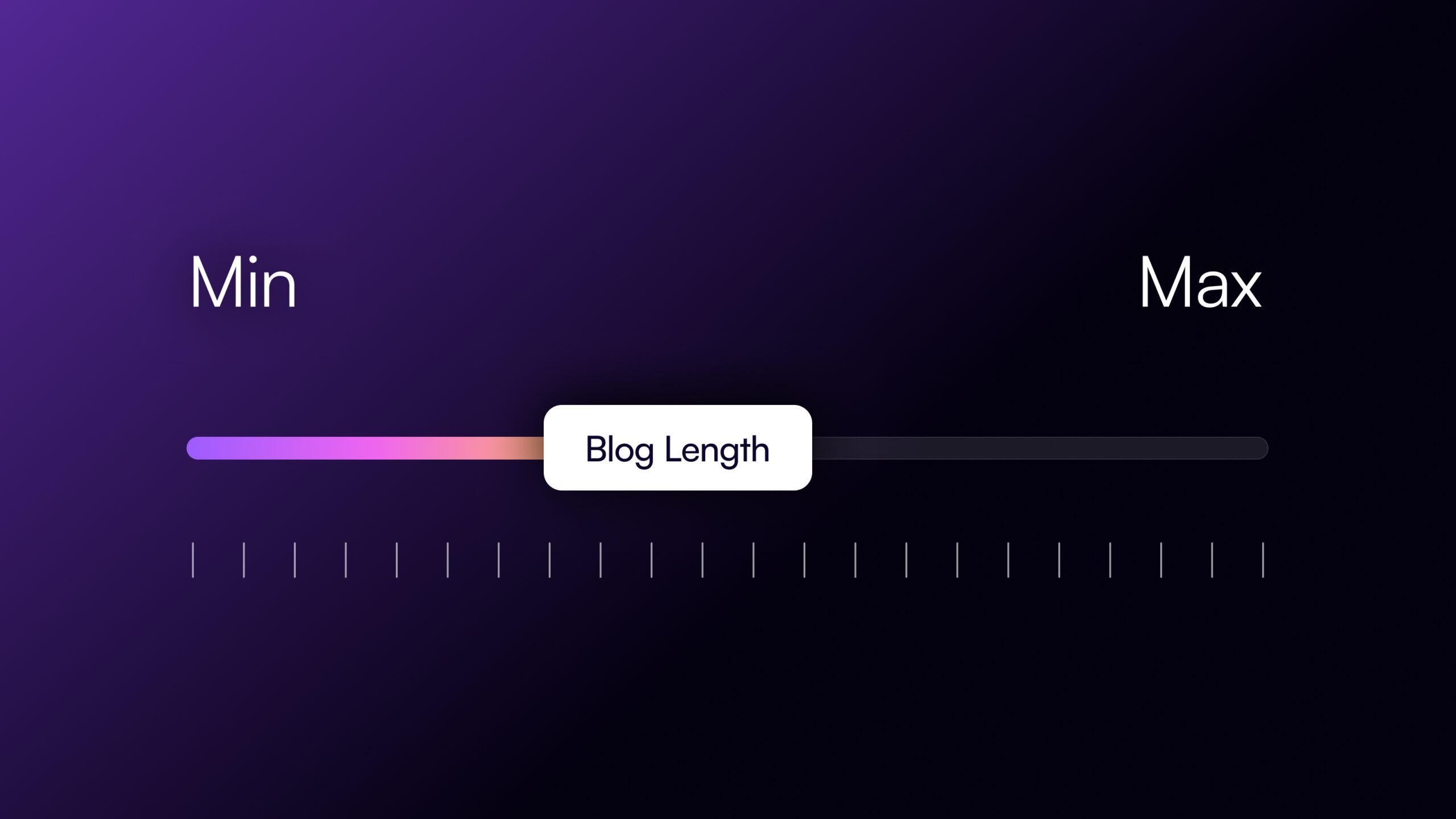
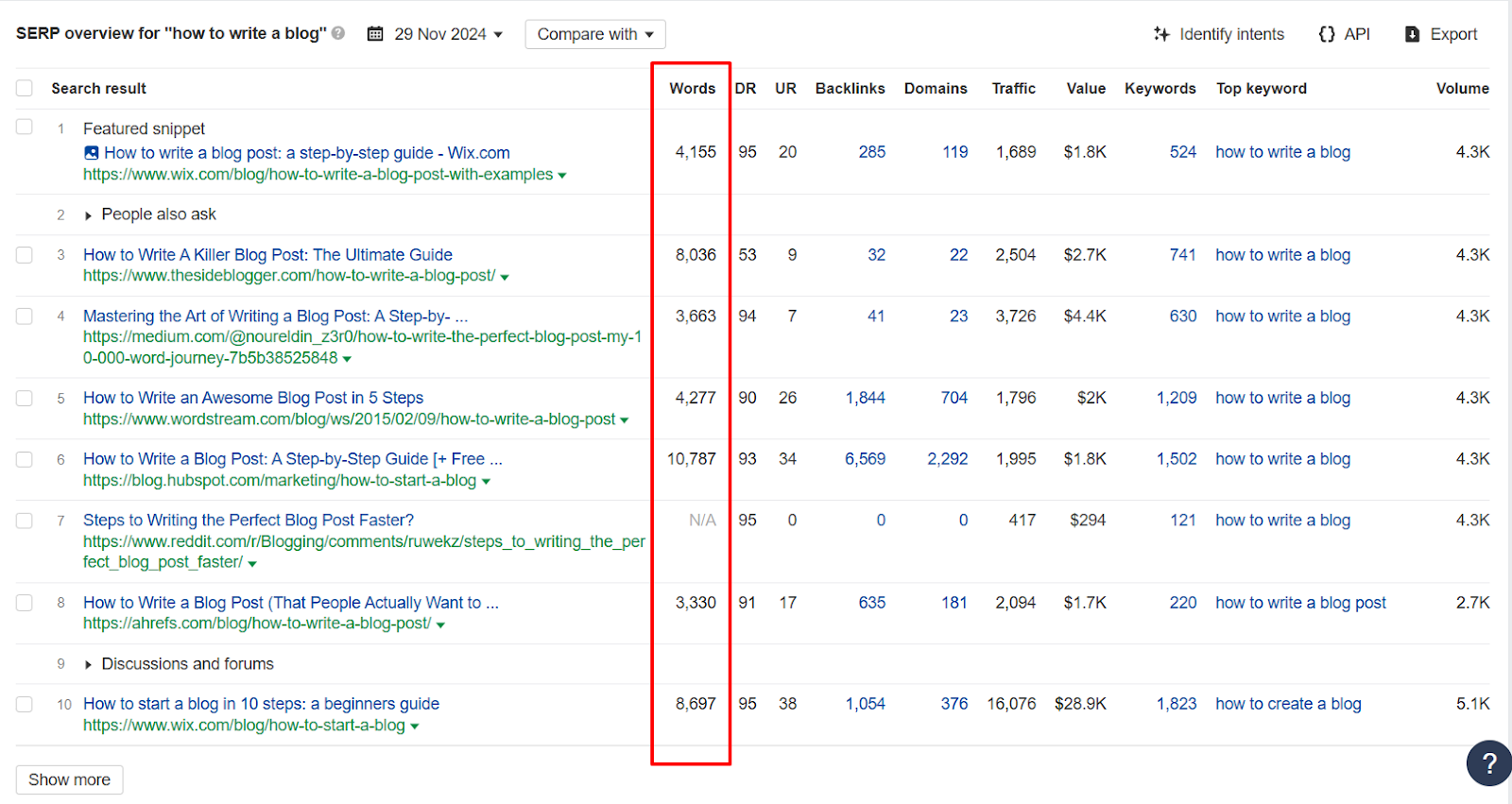
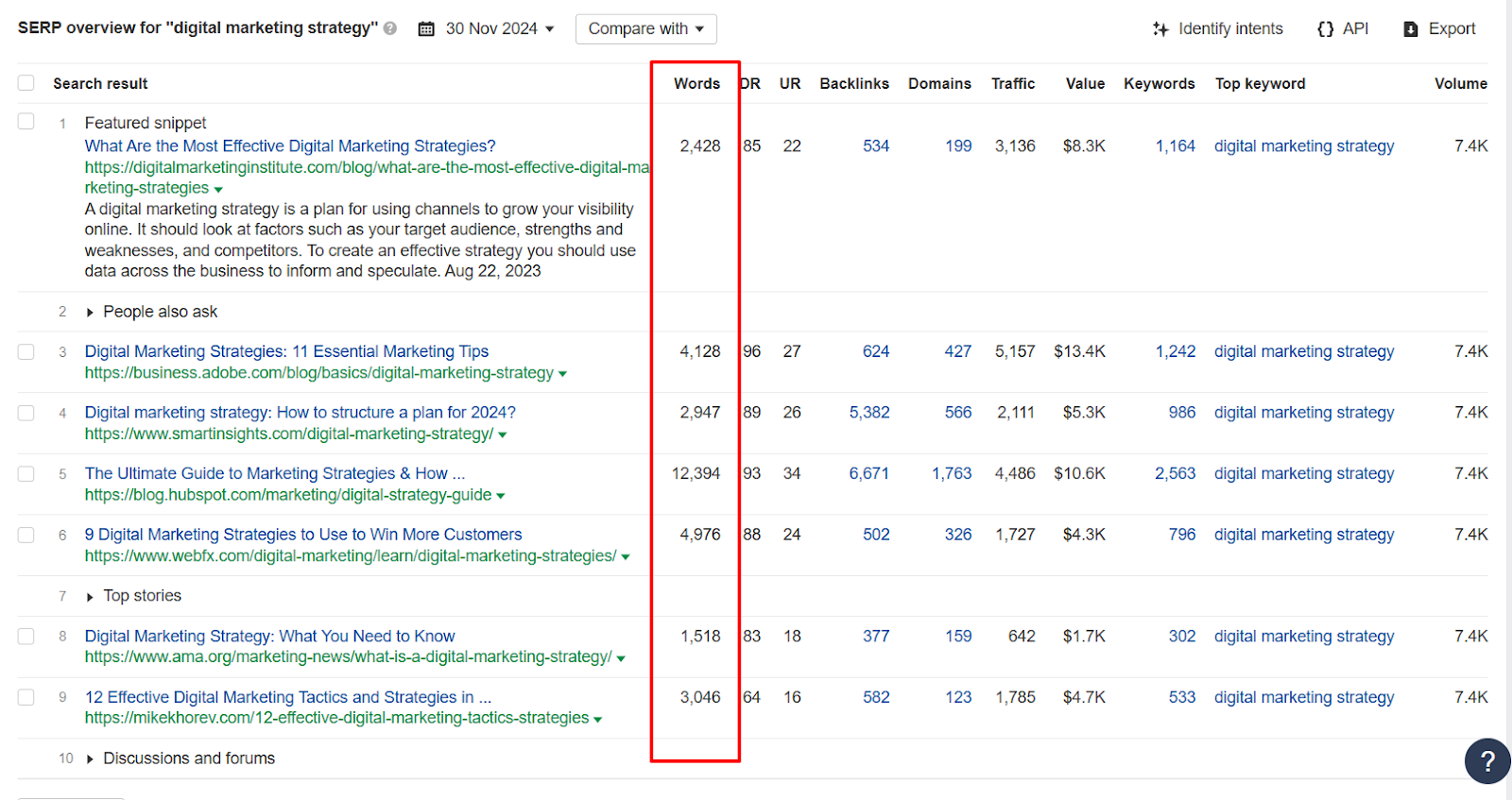
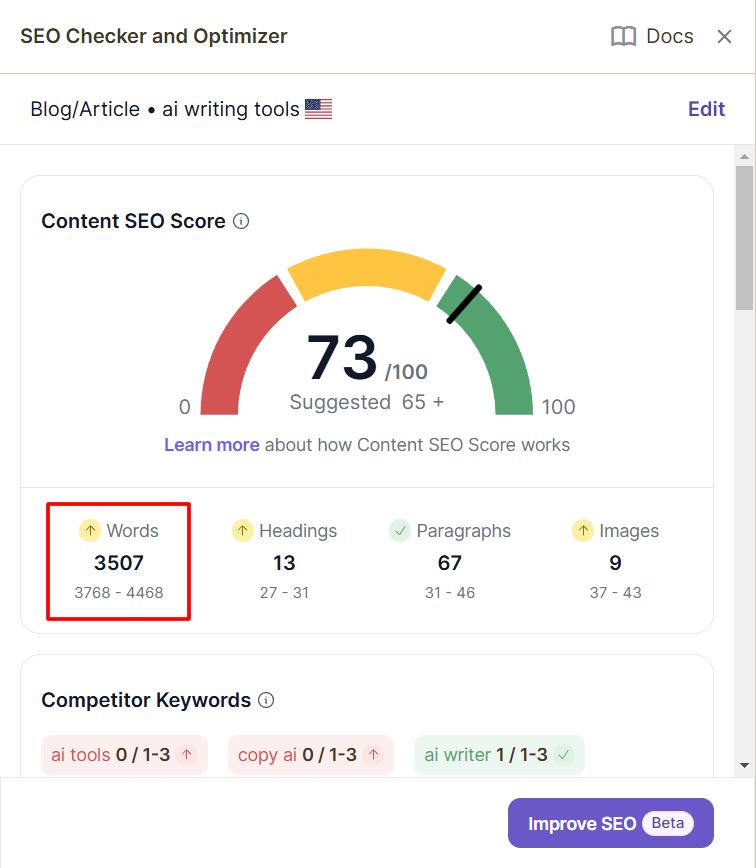
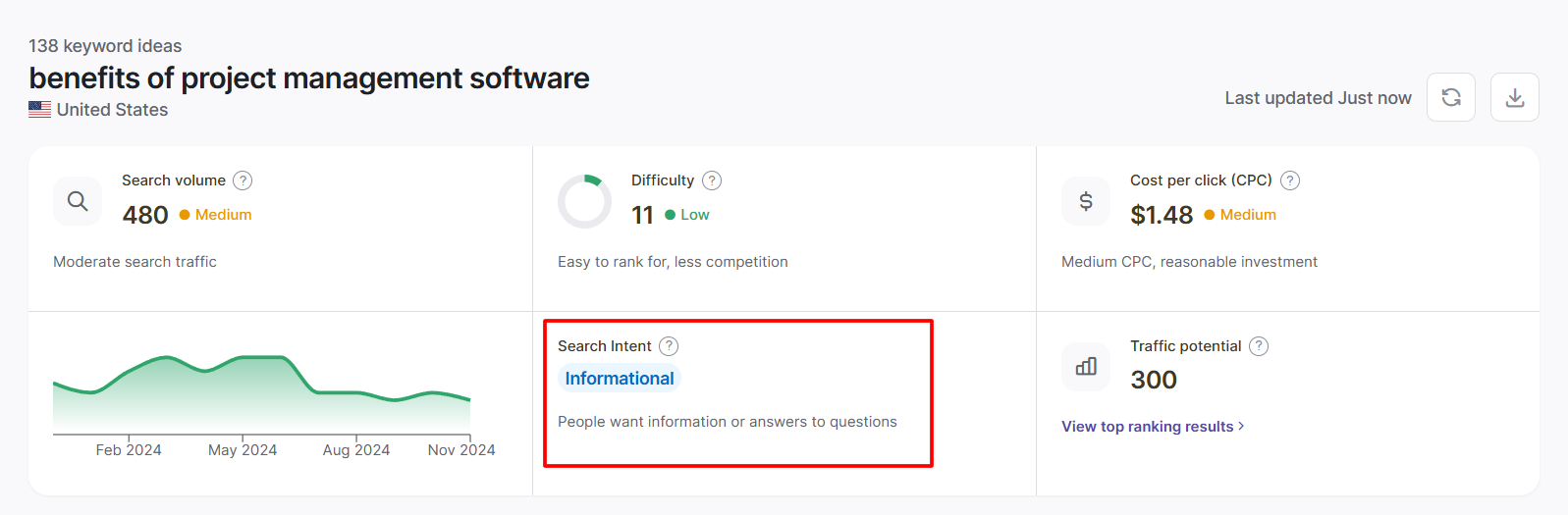
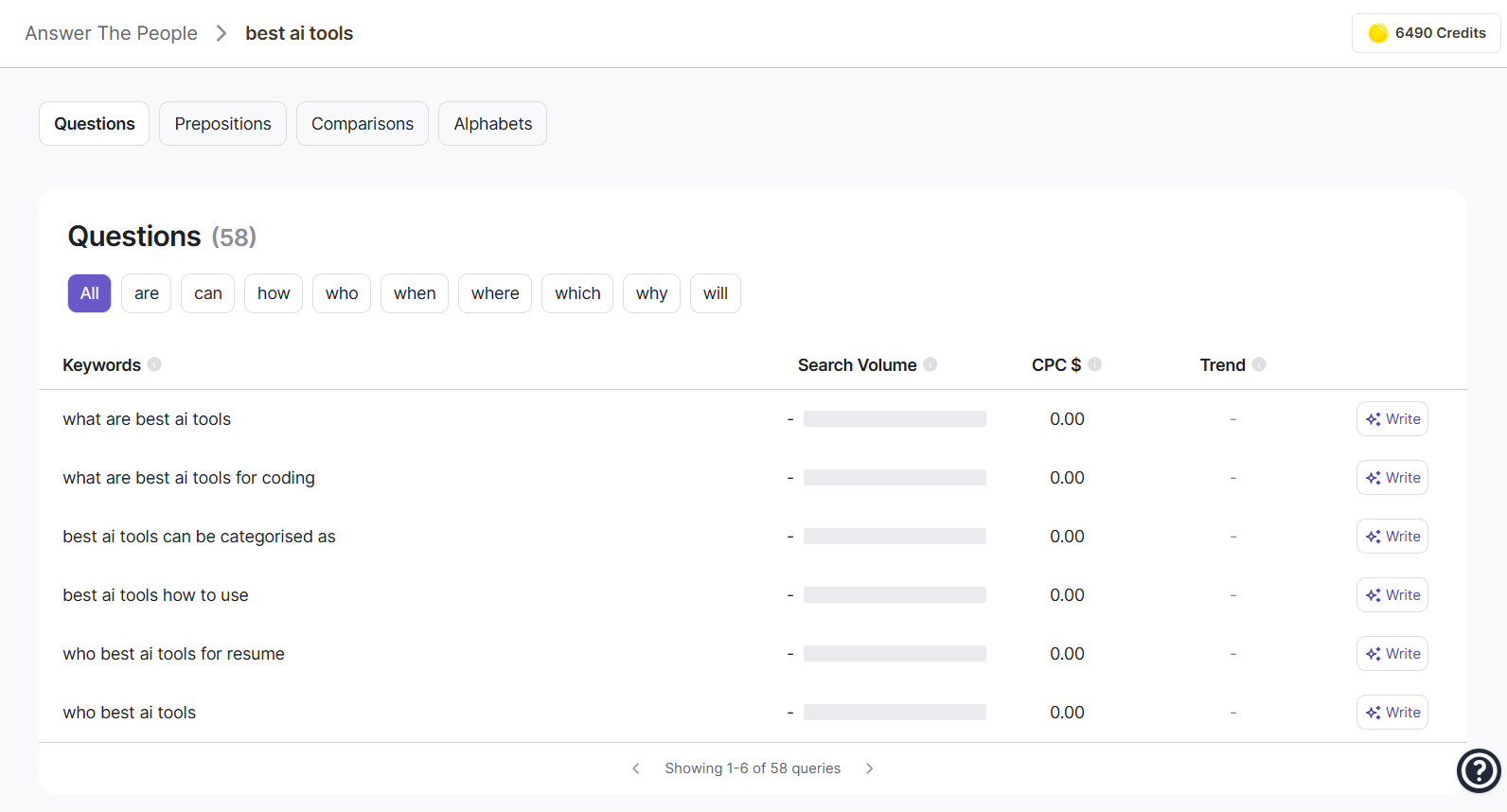
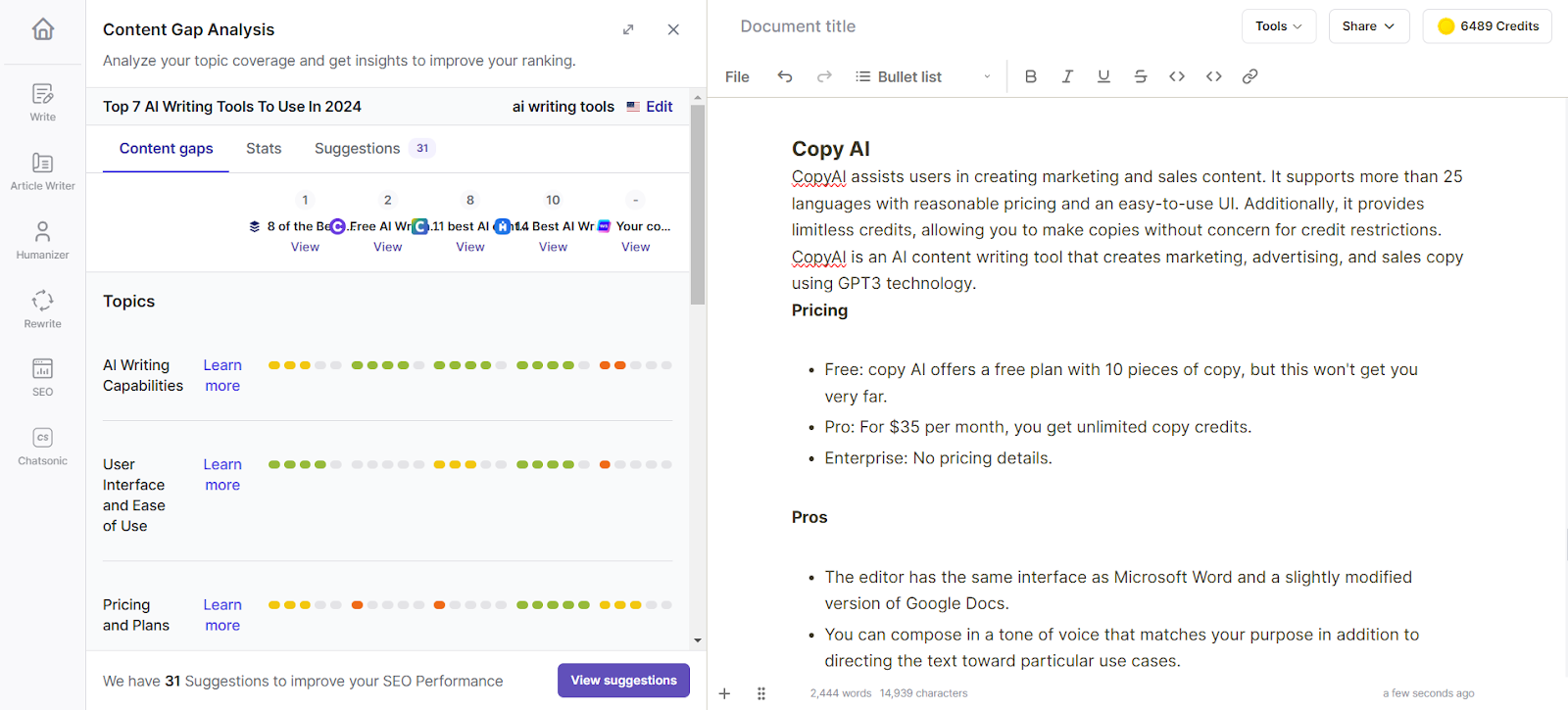





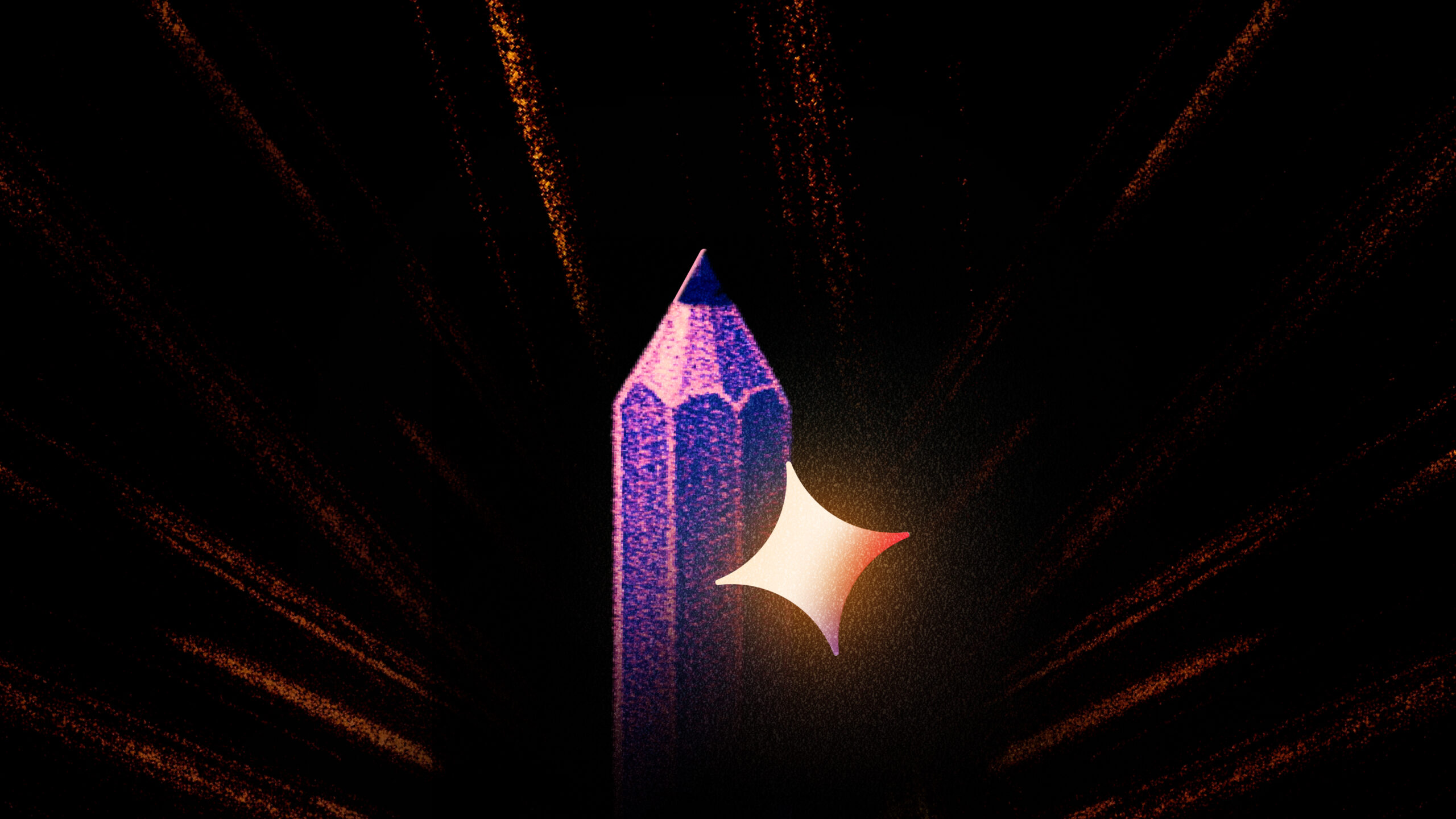
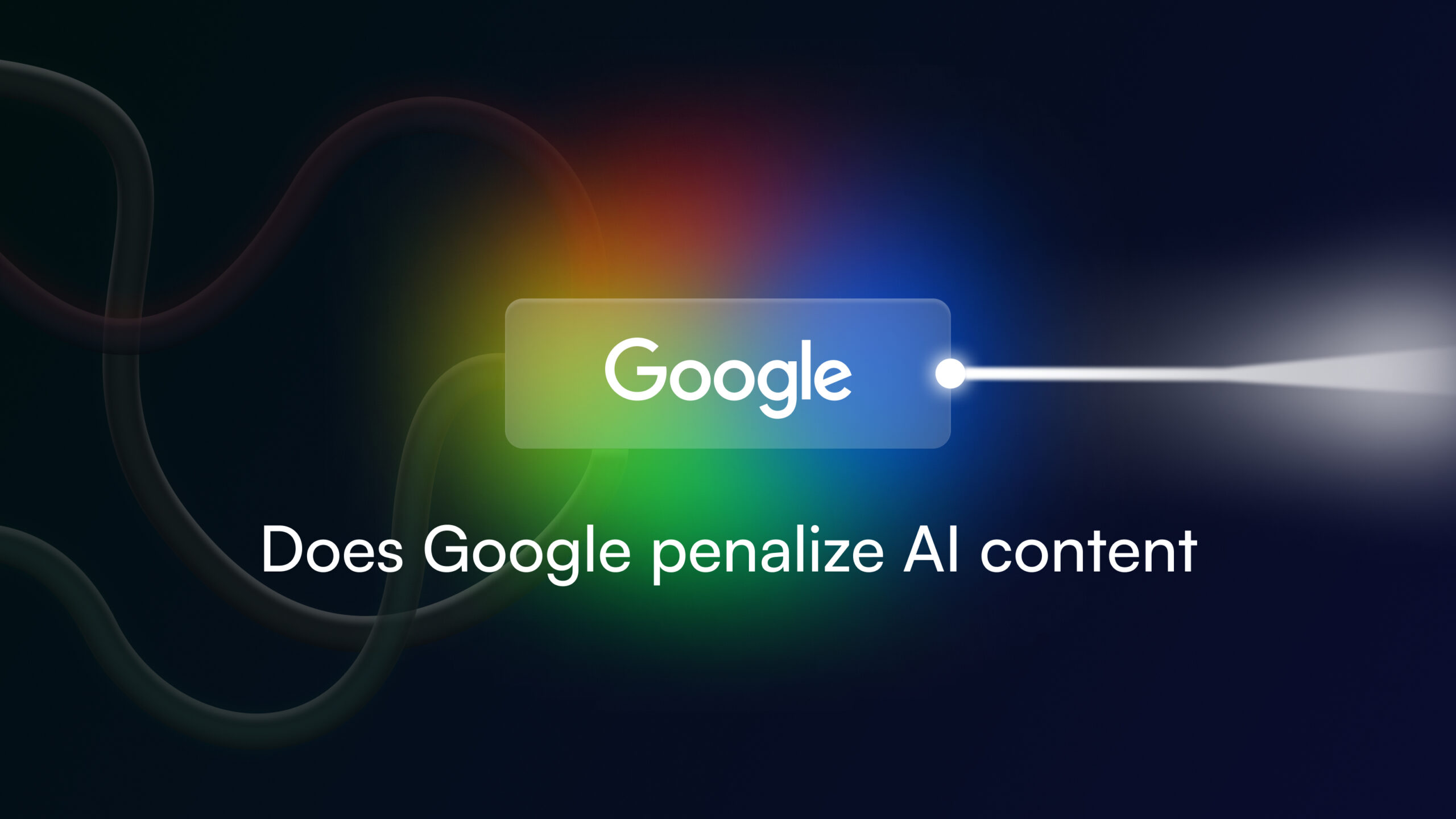




![The 11 Best AI Writing Tools to Try in 2025 [Tried & Tested]](/wp-content/uploads/AI-Writing-tools-For-Business.jpg)
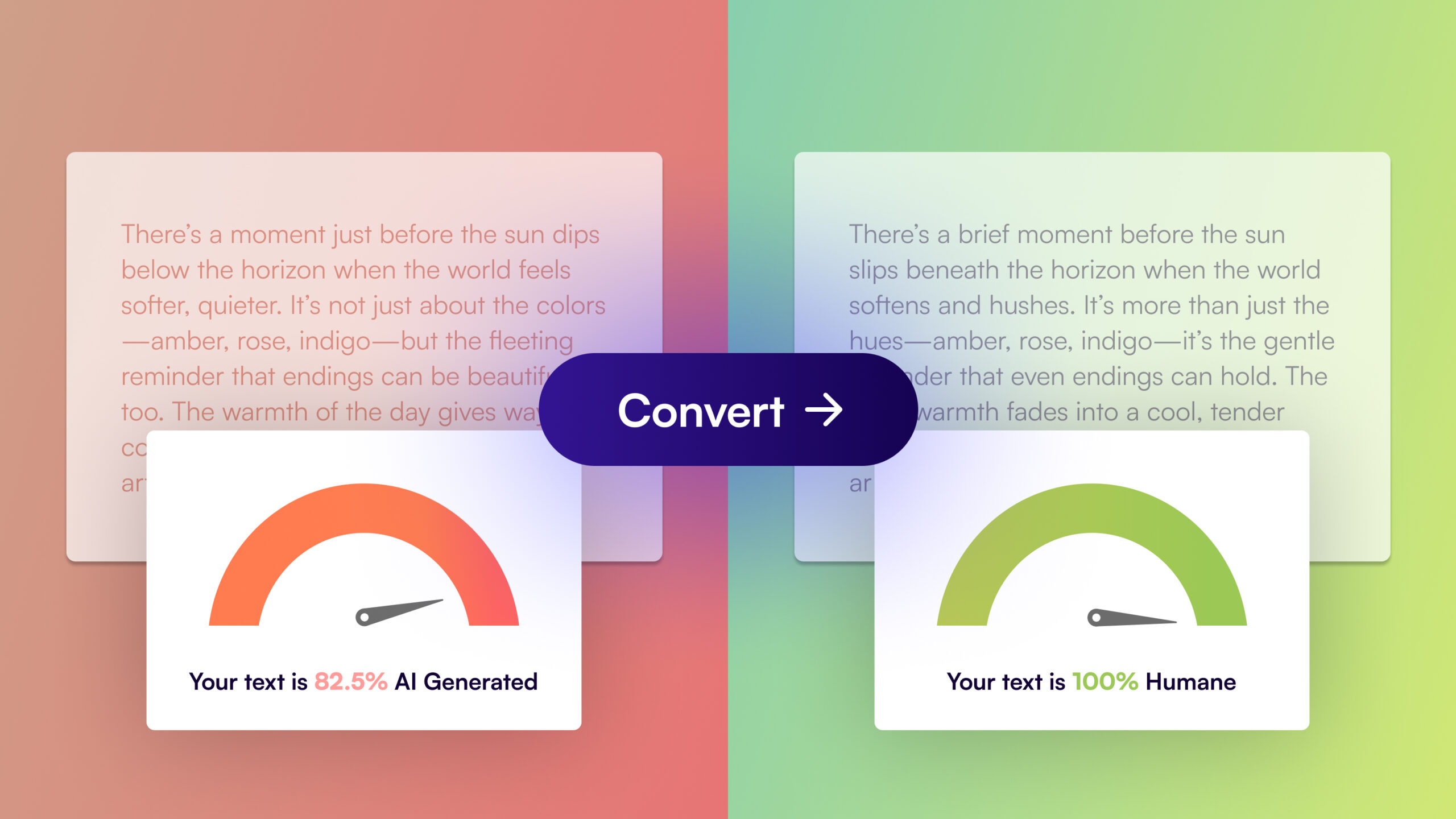
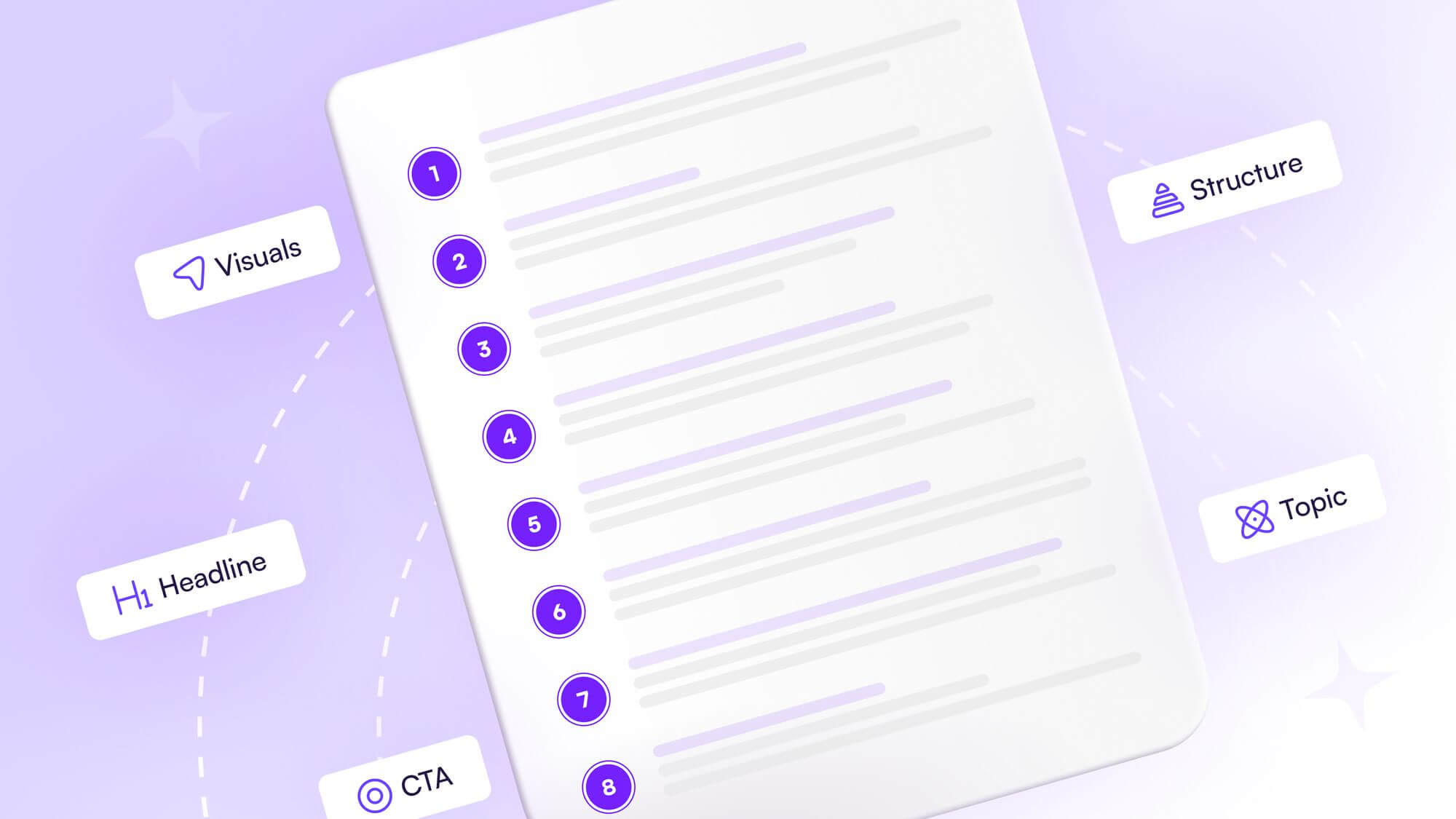
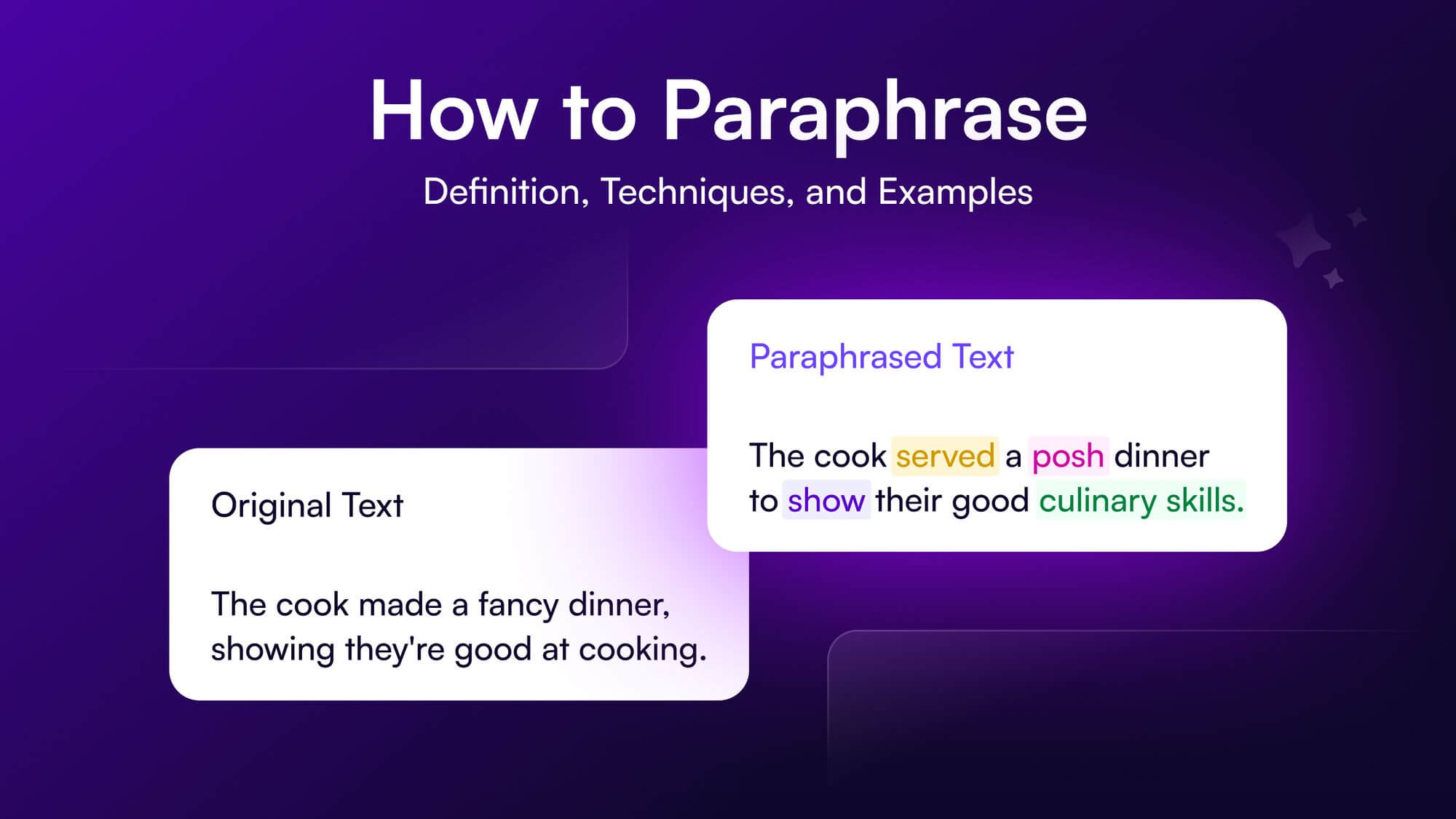

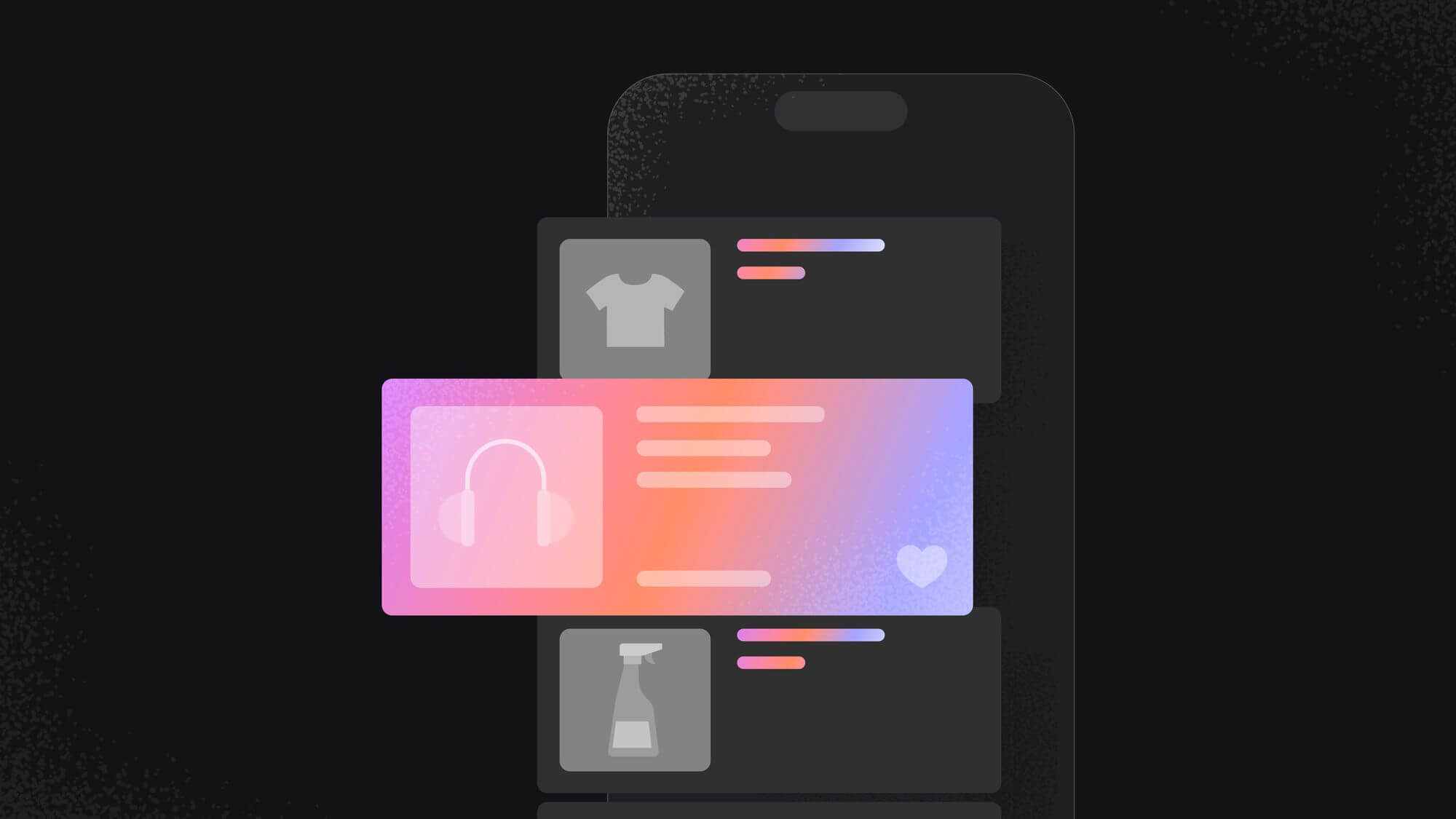




![How to Write a Blog in 2025: A Step-by-Step Guide [+Free Checklist]](/wp-content/uploads/How-to-write-a-blog-Thumbnail.jpg)