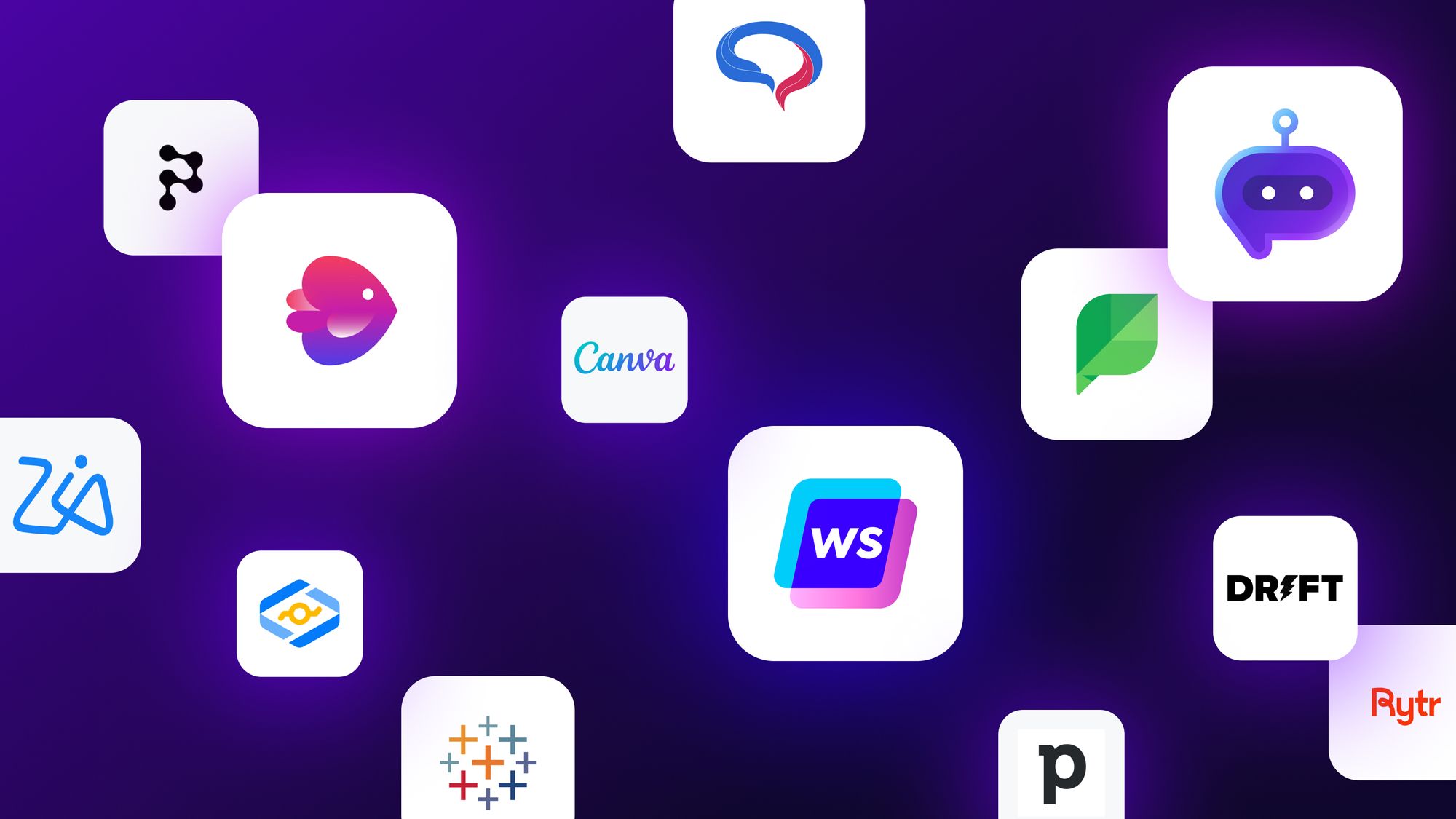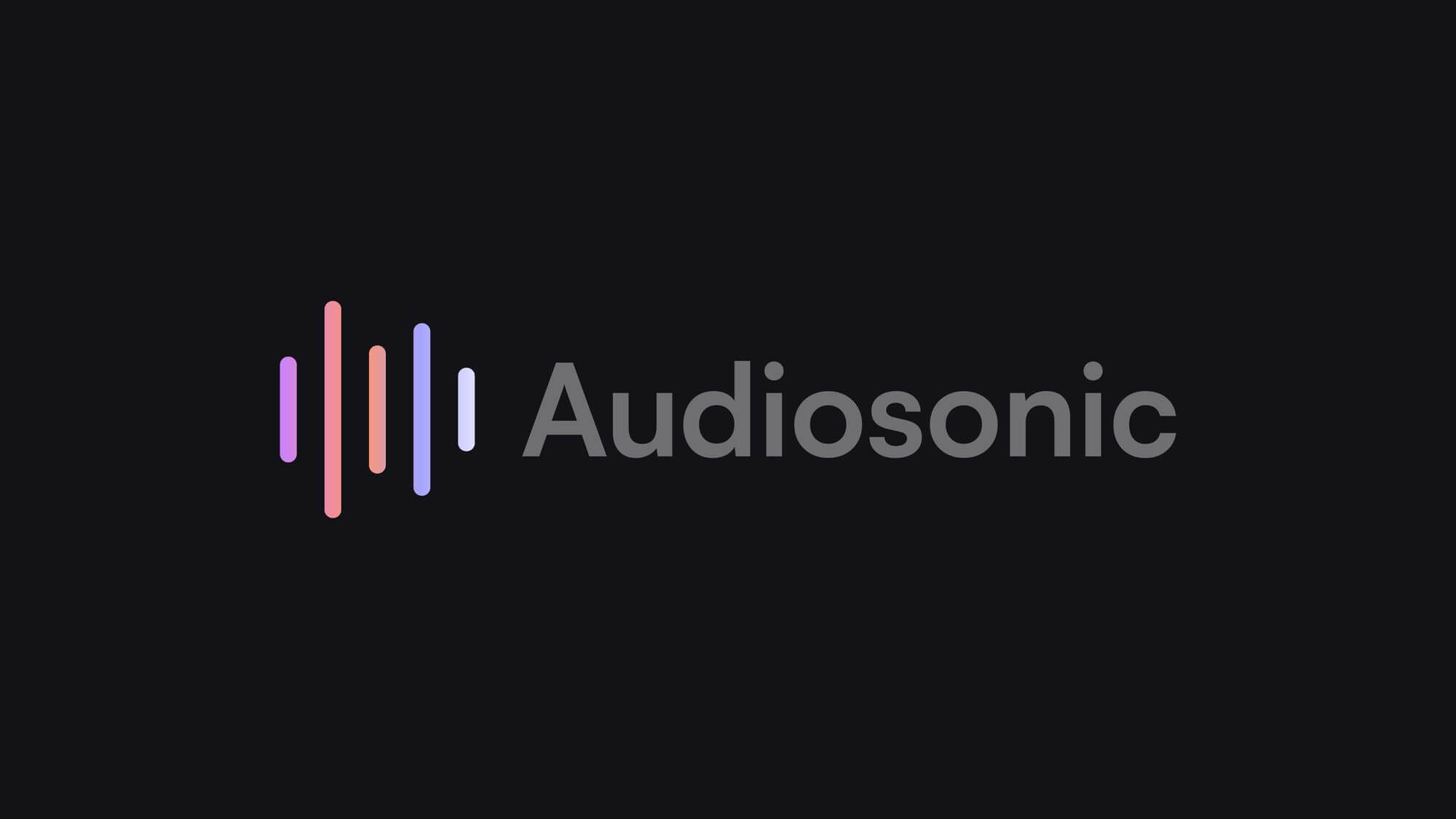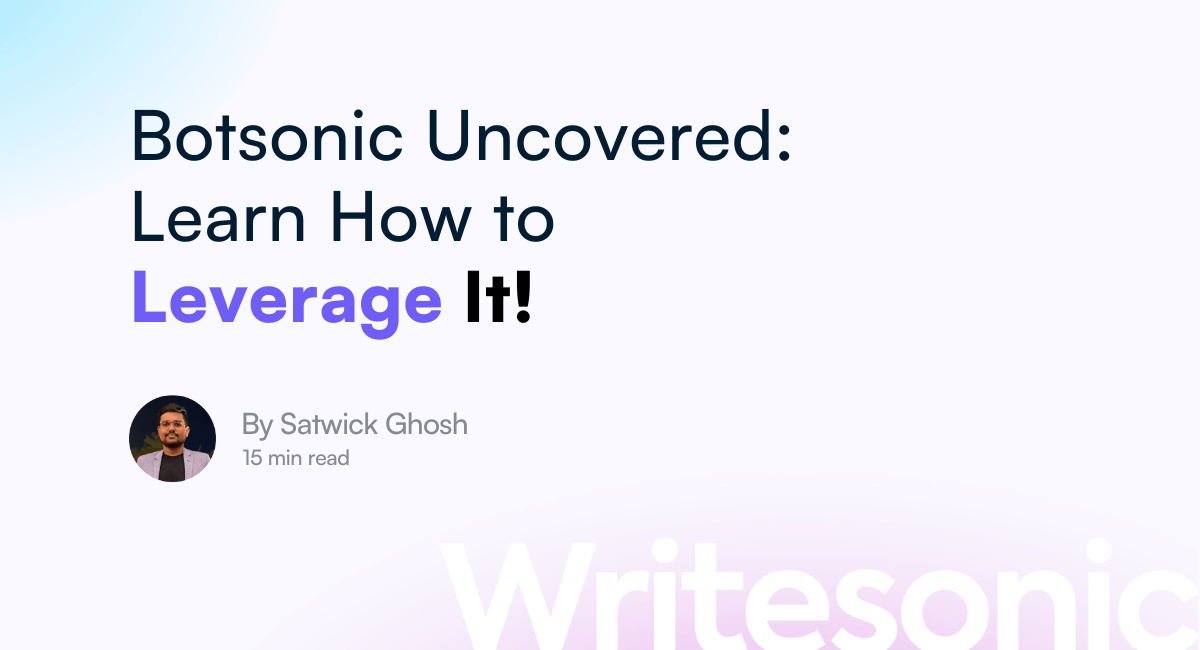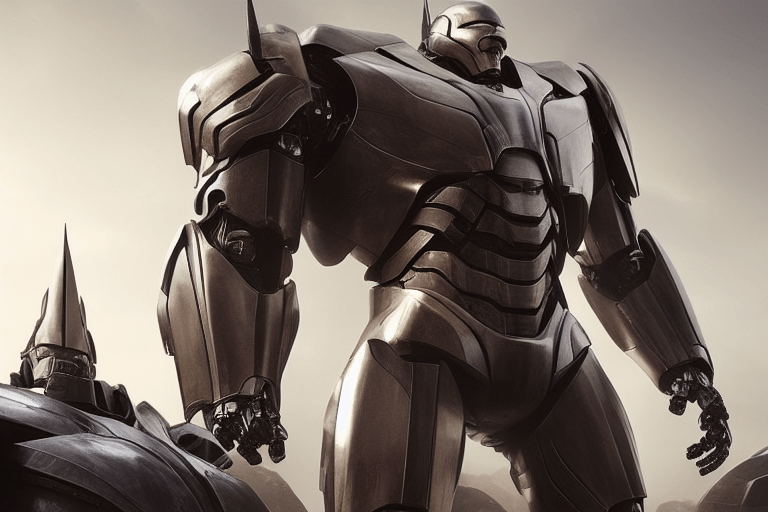We’ve all played around with ChatGPT when it first came out in 2022.
Perhaps, you’ve tried asking it a complex question to check its answering capabilities. Or, had a casual conversation with it to see if it’s actually human-like.
While that was all fun, ChatGPT, and AI in general has evolved a lot in these years and has a plethora of use cases. You can produce content, plan out your work strategy, or even analyze data — all in a few minutes.
All you need is to know how to use AI the right way. Ready to get started? Check out these 21 ways to use AI to make your workflow more productive.
How to use AI for your business?
Artificial intelligence can be used to create new content and images, enhance existing material, analyze data, generate reports, and automate functions.
Think of AI as a jack-of-all-trades. It can write, design, edit, chat, create audio, and do much more. You can think of an idea or use case, and there’s an AI for that. All it requires is the right “prompts.”
Prompts are the set of instructions given to an AI tool to generate the required output. Say you don’t know how to make a cup of coffee, you can get the step-step-instructions from an AI chatbot by using the input “How to make a cup of coffee?” — which is a prompt.
Read our guide to writing effective prompts before exploring the different ways to use AI.
While the possibilities of using AI are endless, figuring out exactly how to use AI or which tools to choose can be tricky. This list of 21 ideas on how to use artificial intelligence can help you explore the capabilities of AI.
Mainly, you can use AI to create and design, prepare and organize, and analyze and report.
How To Use AI: 21 Ideas To Simplify Your Workflow
1. Write well-researched articles
Want to write informative, SEO-optimized articles? If you’re an online business owner, you know how important it is to have optimized content on your website.
However, if you’re not a writer or don’t have the budget to hire one, creating articles for your blog or website can get difficult. Enter AI: the solution to all your content problems.
With natural language processing (NLP) and machine learning (ML), generative AI tools like Writesonic can quickly generate written content. This includes informative articles, technical articles, news snippets, listicles, and even product-specific comparison posts.
Check out how we wrote a 2000-word article on the top 10 coffee makers of 2024 in just 5 minutes! We used Writesonic’s AI Article Writer 6, gave it the topic, filled in the required information…
…and we got well-researched and properly structured content within minutes.
The best part? The content is already humanized. That means, these articles sound human and don’t need an additional step of human editing. It also includes bullet points, tables, and citations, making the information credible and authentic.
You can directly post the content on your website as is. That’s hours and hours of time saved, which you can invest in important business tasks.
2. Create email campaigns
If you’re someone who’s stressed out writing emails, this way to use AI is for you. Emails are short and quite personal, which means you need the perfect words to deliver the right impact. Whether it’s a cold email or a promotional one, crafting emails can be time-consuming, especially for businesses.
But with the right generative AI tools, you can write compelling, impactful emails in just a few minutes.
Take Writesonic for example. It has dedicated email-writing template that helps you with everything from crafting attention-grabbing subject lines to replies for inbound emails.
Check out this Black Friday promotional email we wrote using the tool:
It gave us a clickworthy subject line, highlighted the right points, and also used good structure to increase the email’s readability. That’s an email copy ready to land in customers’ inboxes! And all this, with just a few instructions.
3. Craft persuasive product descriptions
Tired of writing product descriptions? If you’re an ecommerce store owner selling multiple products, writing product descriptions quickly becomes monotonous and boring. Not to mention, they also need to be persuasive enough for people to buy the product.
If that sounds like a task, let AI handle it! AI-powered writing tools can generate product descriptions in seconds simply by analyzing your product features and target audience.
Advanced tools like Chatsonic helps you create captivating descriptions for any type of product. From technical specifications to emotional appeals, Writesonic covers all the bases.
Check out this product description for a smartwatch, generated using Chatsonic:
Even though the description is AI-generated, it covers all the required points such as the key features, the specifications, and why the audience is going to love it.
4. Write code
Coding is a skill that requires deep technical knowledge and years of experience. However, with AI, writing code has become more accessible for people who have little to no expertise in the subject.
From Python to Javascript, AI can write code and build applications in multiple computer languages. Though its coding skills still need some polishing, it’s a great starting point for anyone who’s new to coding or wants to build a basic application or even for experienced coders looking to quickly build websites and UI elements.
Check this code written by Chatsonic for a UI button that leads to Writesonic’s signup page.
You can copy-paste the code and deploy it on your own website, or also use it as inspiration in case you are stuck programming.
5. Create compelling landing pages
Looking for compelling landing page ideas? Let’s face it: creating landing page is indeed a challenge. You want something that looks good, speaks to the audience, and urges them to take action without being salesy — all at the same time.
But once again, AI can take that burden for you. And we’re not just talking about the written copy here. AI tools like Chatsonic can completely design, code, and write an entire landing page with a few inputs from you.
This landing page, for example, was created for a fitness app just using Chatsonic:
See how it speaks directly to potential users? It’s relatable, benefit-focused, and enticing. The design is simple yet attractive, making it a great landing page for the app. In the other tab, it also gives you the detailed code for the page, in case you want to deploy it on your website:
The best part? With AI, you can quickly test different versions of your landing page elements. Want to try a different headline or button color? Done in seconds. It’s like having a secret weapon for creating pages that not only look good but actually drive conversions.
6. Create full-fledged websites
Manually building a website involves a lot of steps. You need to set up the website hosting, write the HTML code for individual pages, design the template for each page, and test it across browsers and devices.
AI helps skip all these steps and create a website with a few clicks — even if you don’t have the technical expertise. Just like the landing page, Chatsonic can help create a complete website, along with the code and design.
Here’s one we designed for a stationery store called Lines & Papers:
We built this website in exactly ten minutes, just by chatting with Chatsonic.
Once you’ve set up the website, you can again use AI tools like Writesonic to write the website content and design images for webpages.
7. Develop new ideas
Need inspiration for your next blog or social media post? AI chatbots can help.
With a huge knowledge base and conversation-like content style, AI chatbots are a fun way to brainstorm ideas, create mood boards, or discover new topics.
Here’s what we brainstormed using Chatsonic for our next blog post:
These titles are good as is. But if you want something better, you can always use these as inspiration for your next brainstorming session.
8. Repurpose content
Say you want to post content on multiple platforms such as your blog, LinkedIn, Twitter, and Instagram. Each of these platforms demands a different writing style and content format. Platforms like Twitter and Threads also have character limits.
Now, creating entirely different content for each platform doesn’t make sense because of how much time and money it consumes. However, you can breakdown the same piece of content and repurpose it on another platform using AI.
Here’s an example of content repurposing we did using Chatsonic. We used one of our existing blogs on “keyword cannibalization” to write three posts for LinkedIn:
While the content stays the same, Chatsonic converts it into a format that’s suitable for LinkedIn or other social media platforms. Similarly, you can try clubbing multiple social media posts into a long-form article, or turn them into even shorter Tweets.
9. Translate text into multiple languages
AI can generate and translate content into multiple languages like Italian, French, Japanese, Arabic, and Hindi.
From translating single sentences to generating entire articles in multiple languages — AI tools help create accurate multilingual content. This is especially useful for businesses that operate in multiple markets and want to connect with customers in their local language.
Say you’ve already got website content in English but have recently launched your product in Spain. You can easily create a website in Spanish by asking Chatsonic to translate the existing website content into the required language.
Here, we’ve used Chatsonic to translate the earlier smartwatch product description into Spanish:
You can also use it to create support pages in multiple languages, reply to emails or have conversations with business partners in their preferred language.
10. Make custom bots
Imagine this: a ChatGPT bot made for your website, that answers all customer queries accurately and knows everything about your business.
If you think this requires advanced technical knowledge and considerable resources, you can’t be further away from the truth. With AI, creating such custom bots is as easy as typing a few words.
Tools like Botsonic help create smart chatbots that serve as a knowledge base, improve customer support, or improve lead engagement.
By selecting a few options related to your business, and feeding in the required information, you can create and implement custom chatbots in a few minutes.
Want more details? Read our no-code custom chatbot building guide for detailed instructions.
11. Design custom graphics
Just like writing, AI apps are adept at creating custom graphics. You can switch to text-to-image tools like Photosonic to generate realistic looking graphics, illustrations and designs for your website and social media.
Check this image we generated using Photosonic:
We used a simple prompt describing the type of image we wanted:
With a more detailed prompt:
We got even better results:
Pro tip: Be as descriptive as possible when using an AI image generator. Specify the color, size, and placement of objects, the background setting, the central emotion, and any other detail you can imagine. This will give you highly-specific and relevant results.
Check out our list of the top AI image generators to create captivating graphics for your content.
12. Create brand logos
Logos are the first thing people notice and memorize when seeing a new brand. Think Mercedes or McDonald’s, and their logo immediately pops up in your head. What if you could create such impactful logos using AI?
Yes, with AI design tools, you can create logos that reflect what your brand has to offer. Check this logo design for a vegan snack brand “Green Bean” we generated using Chatsonic:
Logos are supposed to be meaningful, and Chatsonic understands that. Along with the image, the AI tool also explains what each element in the logo means, capturing the essence of your brand.
13. Write video scripts
If you want to create video content instead of image or text, AI can help with that, too.
Writesonic has dedicated templates to brainstorm video ideas, write scripts Instagram and TikTok reels, and even YouTube videos.
Simply input the topic and type of content you want, and you’ll get scripts that are engaging and captivating for your audience. To convert your video to text, you can also try a video to transcript converter.
14. Understand complex topics
Whether you’re studying for an exam or just like learning new things, AI can help simplify complex topics making it easy to understand.
For example, we quickly learned what blockchain technology is, thanks to these analogies by Chatsonic:
You can try asking it to explain a topic to a five-year-old, or simplify it with images if required.
15. Write and schedule social media posts
A robust social media presence is essential for a business to grow online. But staying consistent on social media can be hard, especially if you’re a solopreneur or have limited resources.
AI tools can act as a round-the-clock virtual assistant by scheduling social media posts and also your comments.
For example, Socialsonic, a social media management tool for LinkedIn, allows you to create AI-generated posts and carousels and schedule them for posting later.
You can add multiple posts to the queue, building a social media schedule for several days. By using AI for social media management, you can not only save time but also engage with followers and grow your presence with minimal investment.
16. Get SEO insights
If you’re creating content to grow organic traffic, optimizing its search engines is crucial. This includes maintaining the right keyword density, balancing the internal and external links, and using the right headings.
Using AI for SEO, you can analyze the optimization of existing content and optimize it further to generate better rankings and traffic. Consider, the SEO Optimization tool by Writesonic, for example.
The tool analyzes the given content based on the number of keywords, total word count, images, and headings and gives an SEO score out of a hundred. It also has several keyword suggestions and an automatic, AI-powered Improve SEO feature to quickly boost the optimization.
The competitor analysis along with the SEO recommendations gives an edge to your content over manually optimized pieces.
17. Detect plagiarism and AI-generated content
Suspecting copied or AI-generated content in an assignment? If you’re a teacher, marketer, or someone who deals with content every day, detecting plagiarism and AI-generated content is essential to check the content quality.
You can use AI-based plagiarism and AI-content detection tools to check for the assignment’s authenticity. Writesonic’s AI-content detector is a helpful tool.
These applications analyze thousands of articles, publications, and GPT models on the internet to identify copied content or content that follows certain schematic patterns, indicating AI usage.
Learn more about how AI content detectors work with our detailed guide.
18. Paraphrase and humanize AI content
Say you’ve detected considerable AI or plagiarized content but still want to use it. With an AI paraphrase or humanizer, you can alter the content enough to pass AI and plagiarism detectors.
We passed this AI-generated paragraph through Writesonic’s text humanizer. Notice how the tool has changed certain words and phrases to make it sound more human.
Using this tool, you can not only make the text sound authentic and human-like, but also pass AI detection tools.
19. Conduct sentiment analysis
If you’re running large surveys or analyzing customer reviews and feedback, conducting a sentiment analysis using AI can help you understand the general feelings of the customers.
Ironically, AI itself has no emotions. But it’s quite good at identifying people’s sentiments from large data sets. Along with that, AI can also help you track a few KPIs prominent in the feedback.
Sounds interesting? Here’s a prompt you can use to run a sentiment analysis:
20. Transcribe meetings
If you’re constantly attending virtual meetings and don’t want to manually keep notes, try an AI transcriber tool.
Otter.ai and tl;dv are some tools you can try. These tools transcribe the voice discussions in virtual meetings into searchable text notes, complete with timestamps and summaries.
They also sync with popular meeting apps like Google Meet, Microsoft Teams, and Zoom, allowing you to take notes across platforms.
21. Prepare for an interview
Applying for new jobs? You can be interview-ready and increase your selection chances with better preparation using AI chatbots.
Simply put the job description in an AI chatbot and ask it to conduct a mock interview. Here’s a helpful prompt we’ve used with Chatsonic:
Chatsonic analyzes the content in the link, understands the job description, qualifications, and responsibilities, and begins the interview:
As you answer questions and progress through the interview, the chatbot registers how you’re performing and gives you a report at the end. Go through as many practice interviews as required, and you’ll perform better in the actual round.
Find the Best Ways to Use AI
We’ve explored 21 ways of using AI in your everyday life. These applications help you increase productivity, save time, and cut down on repetitive work.
While some applications require specialized platforms, AI chatbots like Chatsonic allow you to try most of them. You can also experiment with different prompts or play around with ideas to explore new ways to use AI.
Want to try them out? Sign up for Chatsonic today.

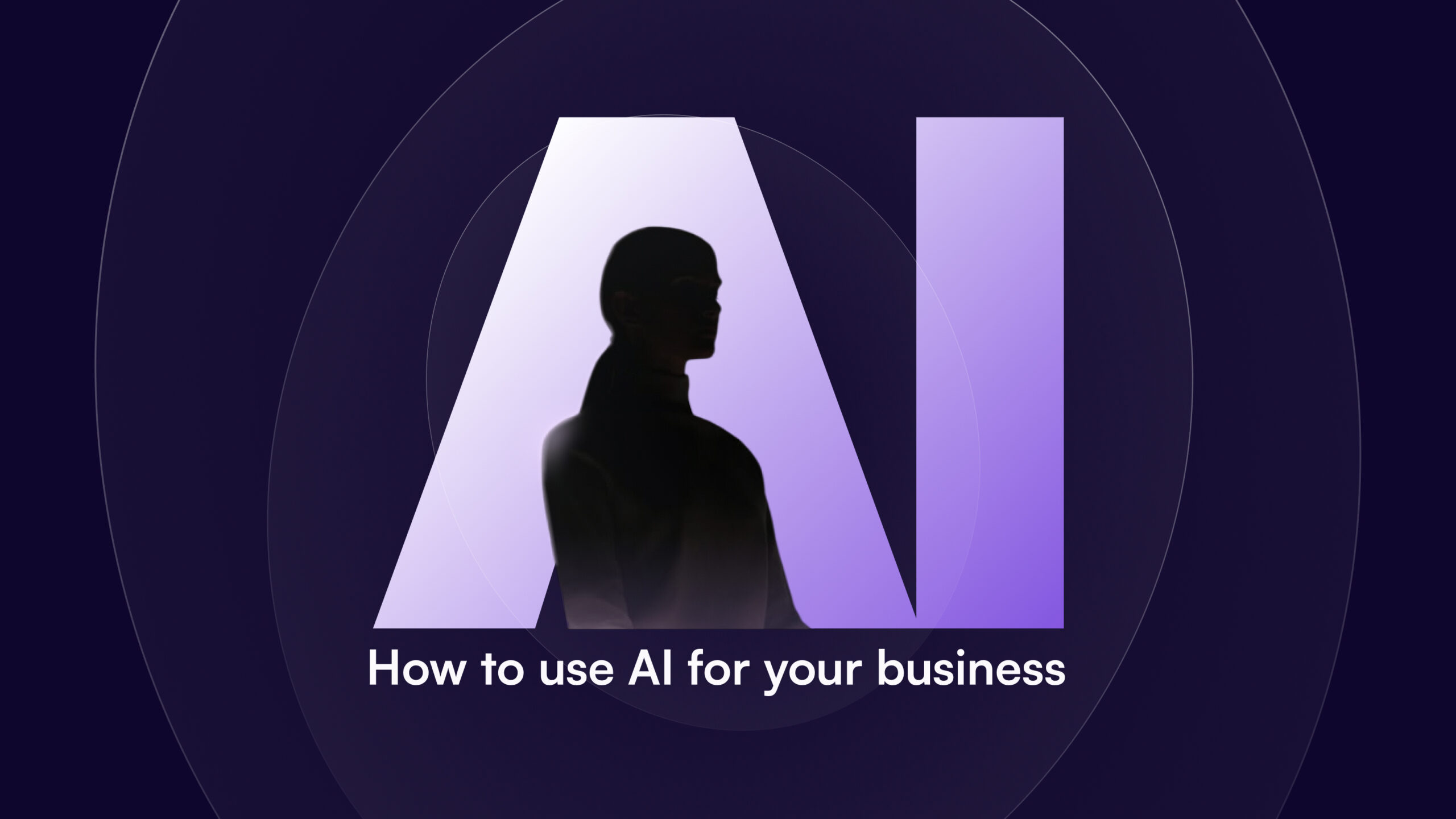




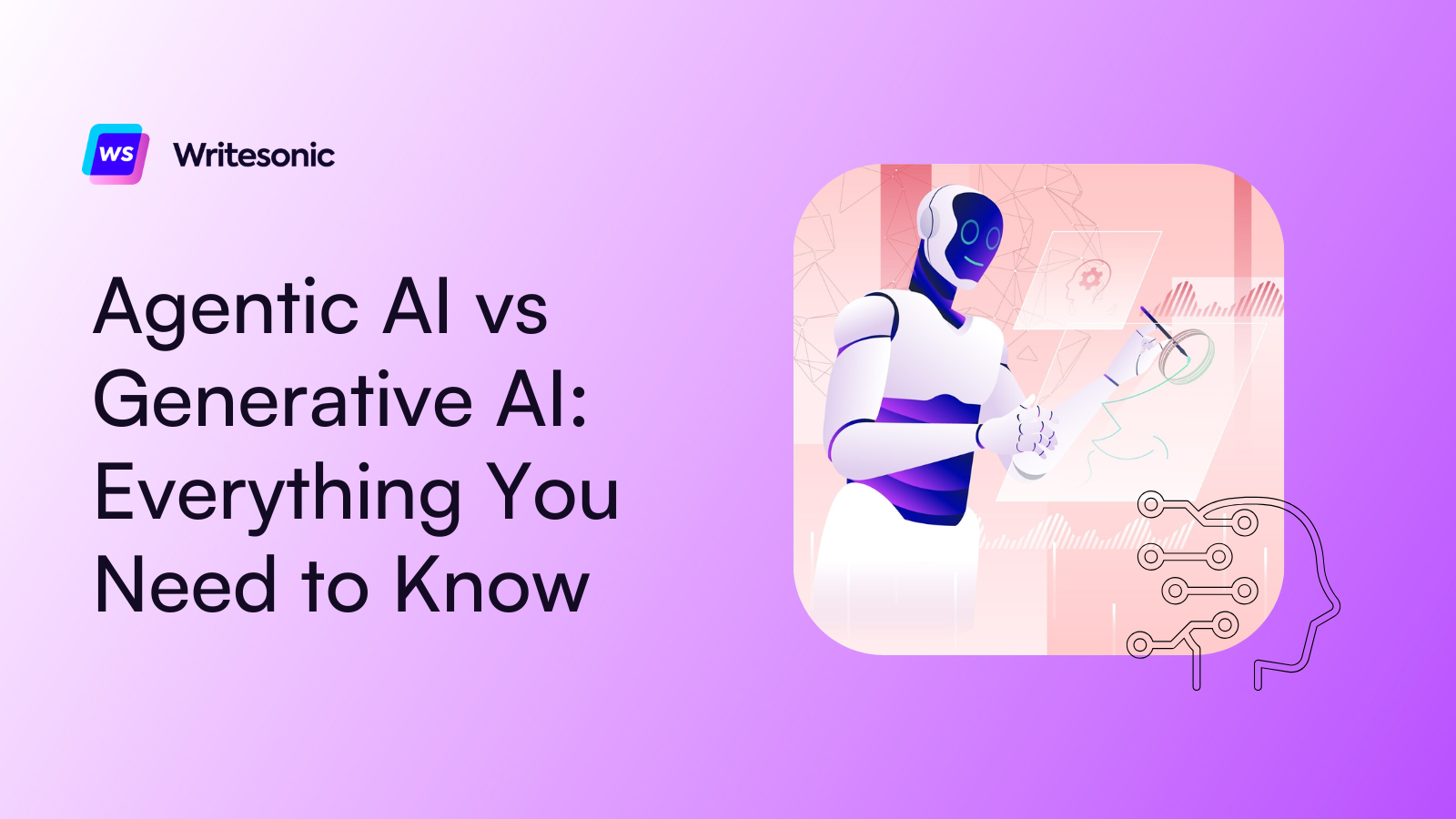
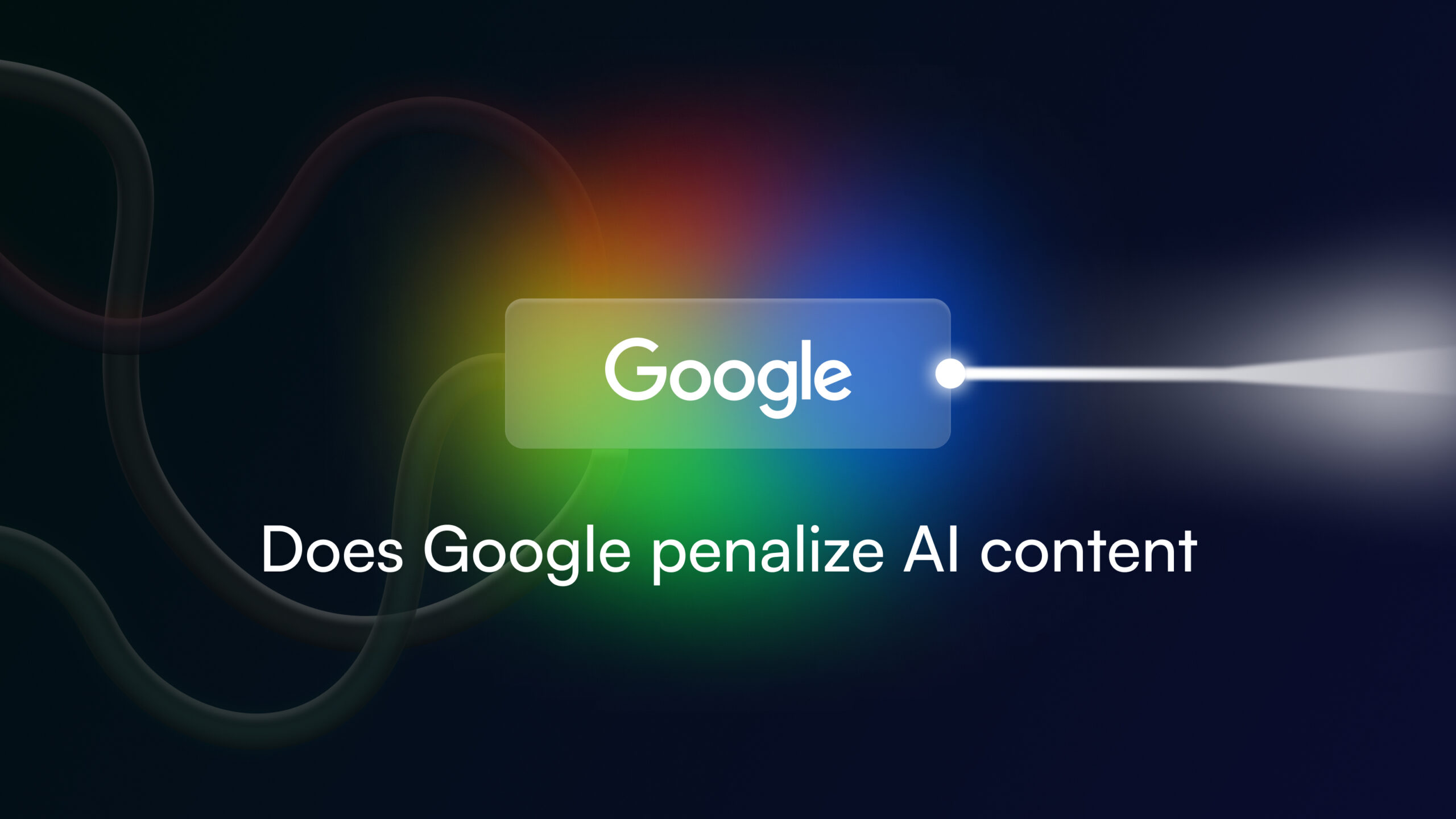




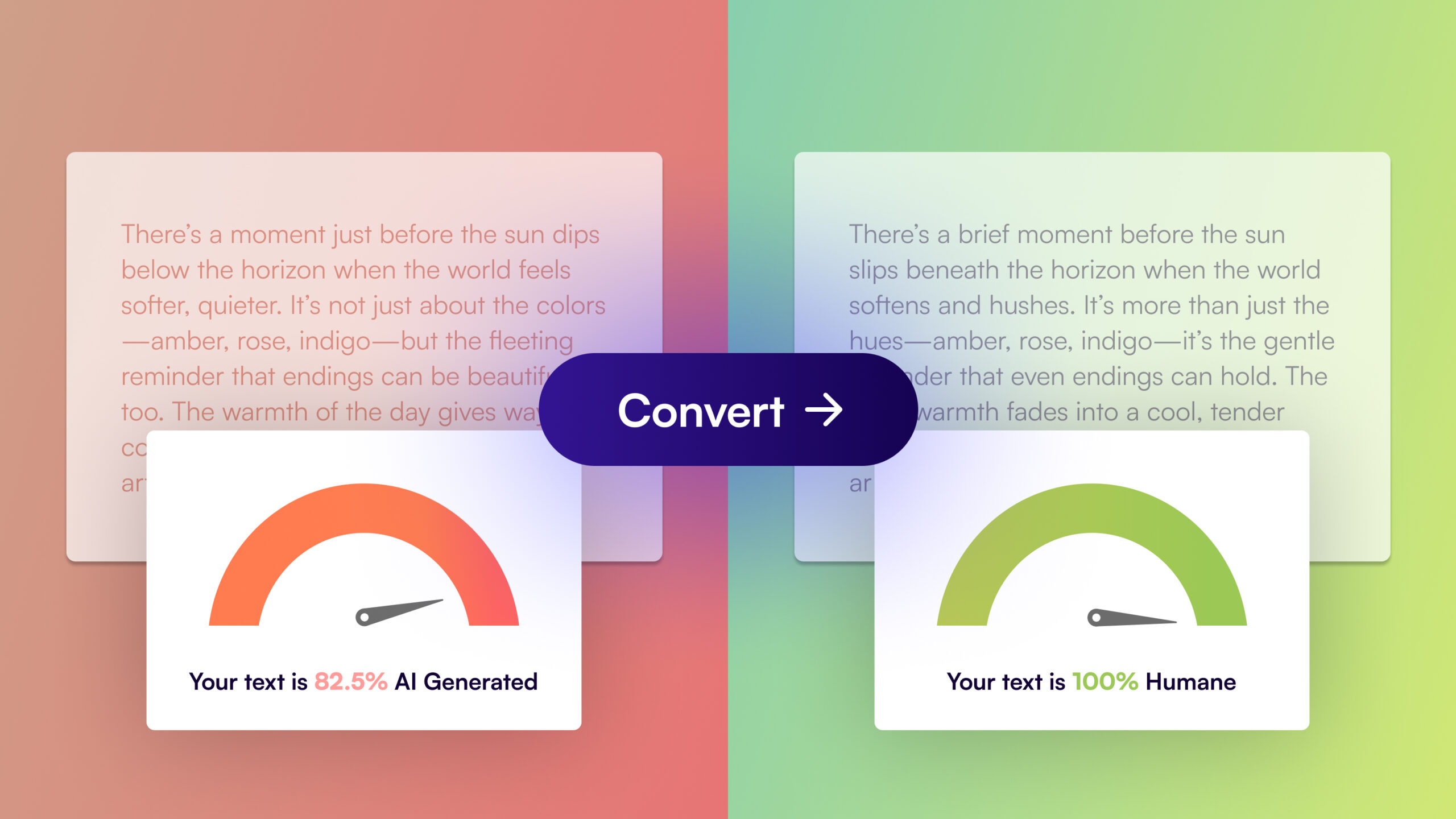
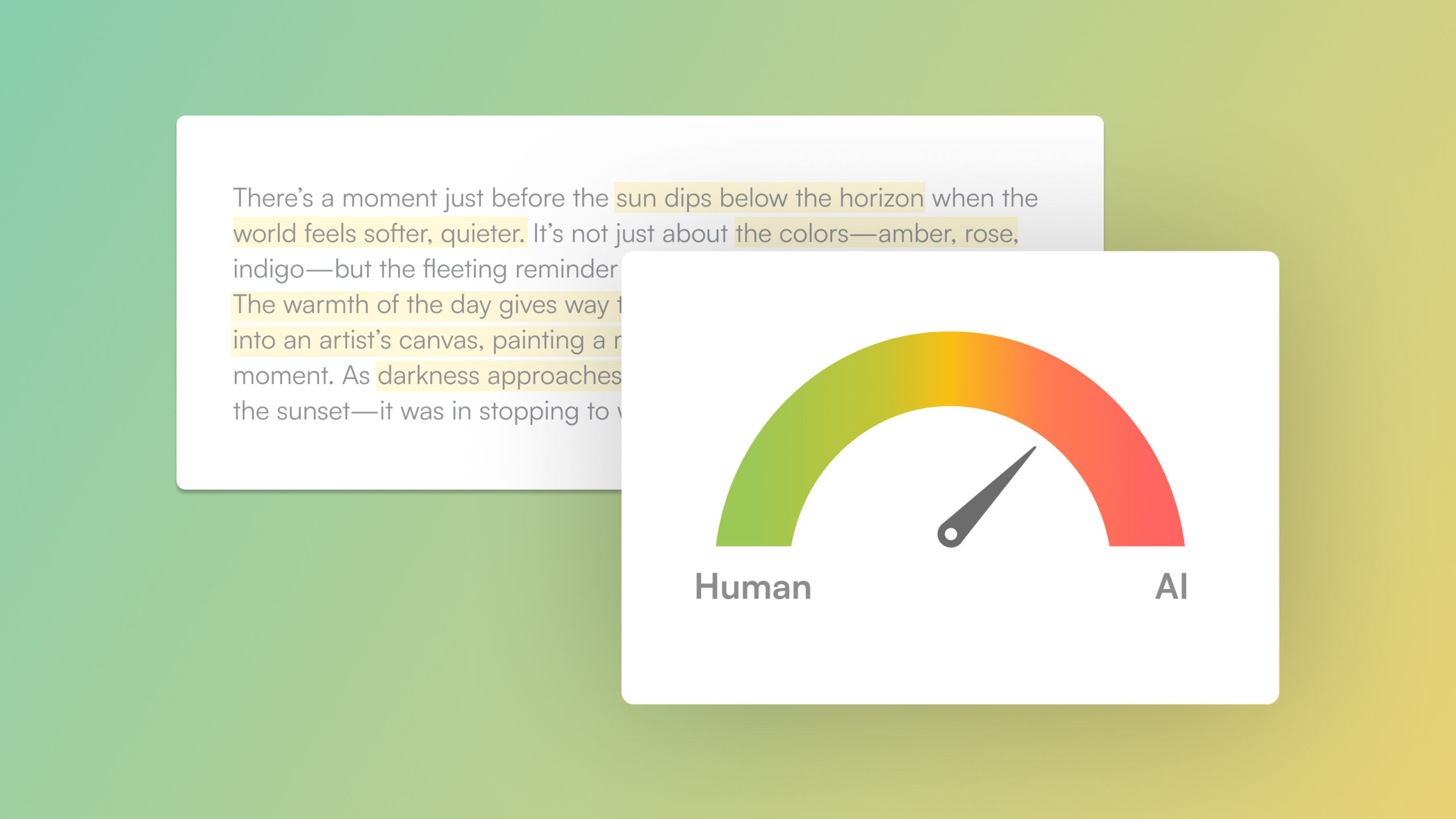

![140 Best AI Tools: Rated & Reviewed [2025]](/wp-content/uploads/Best-AI-Marketing-Tools-1-1.jpg)