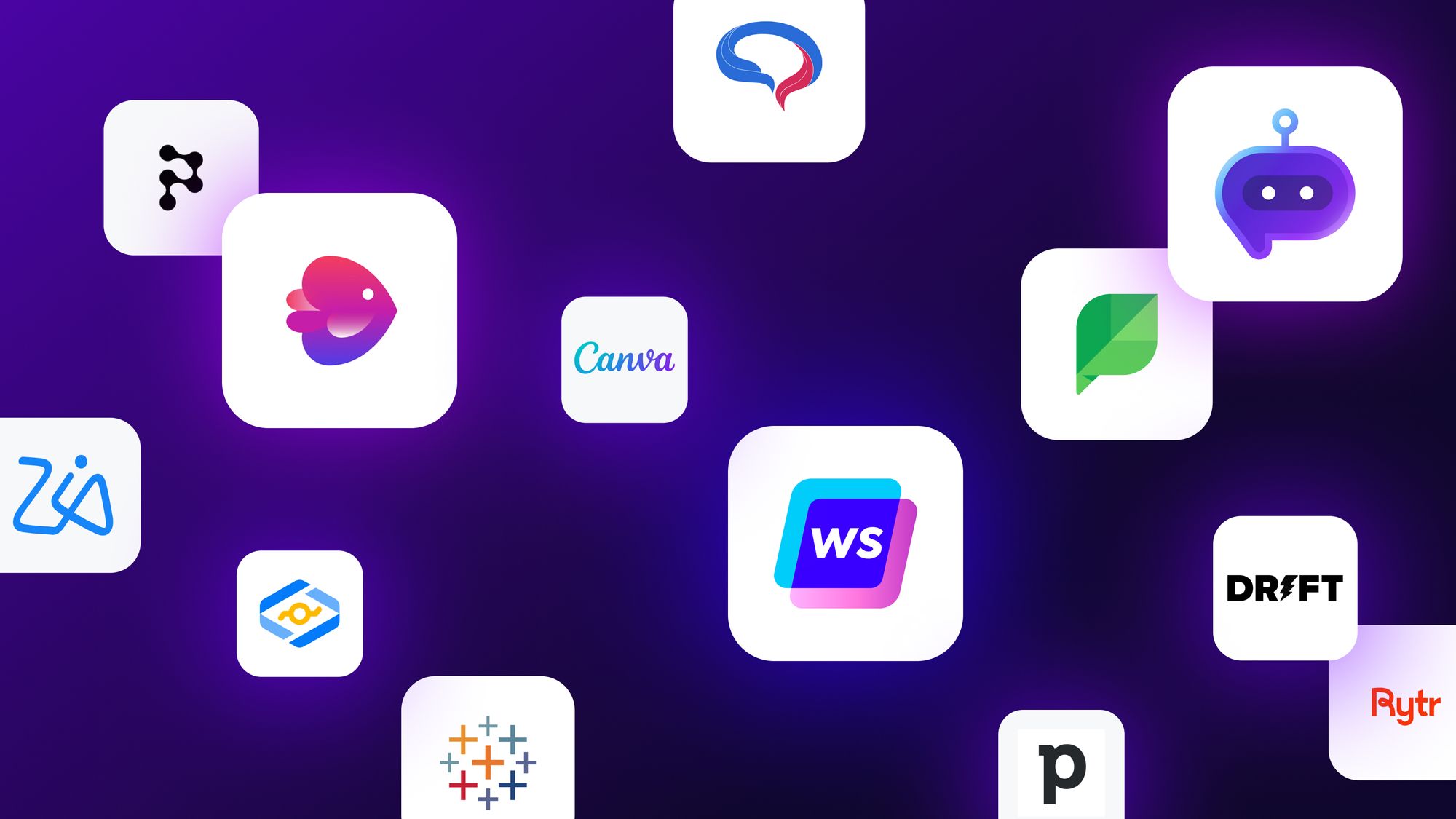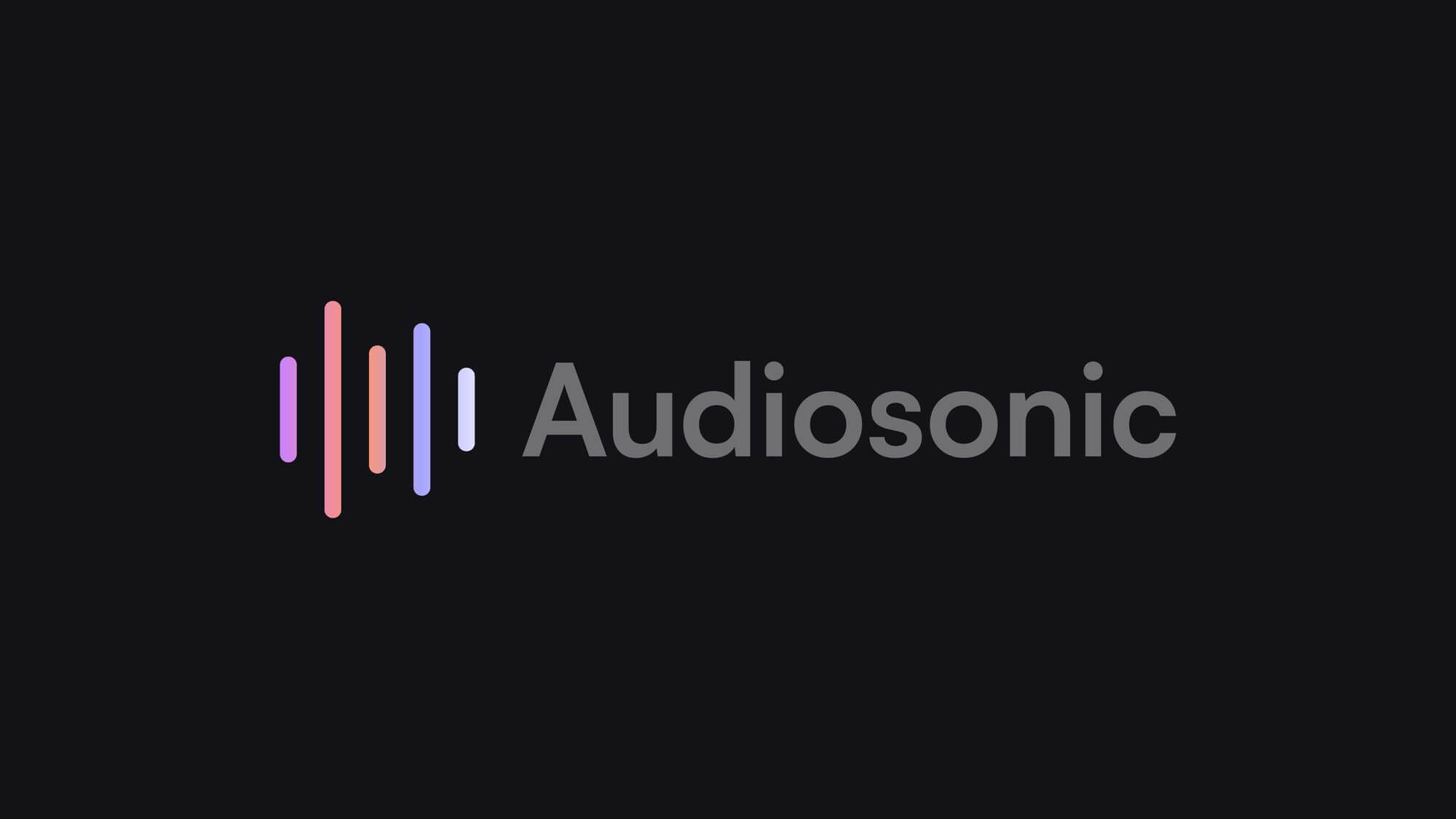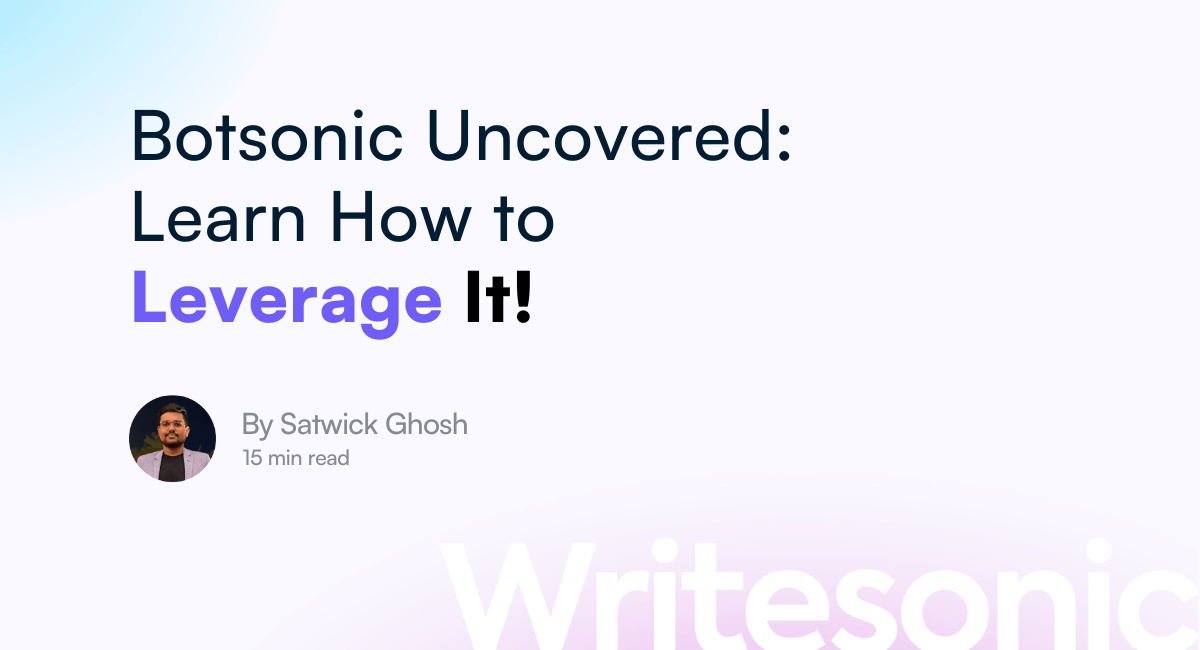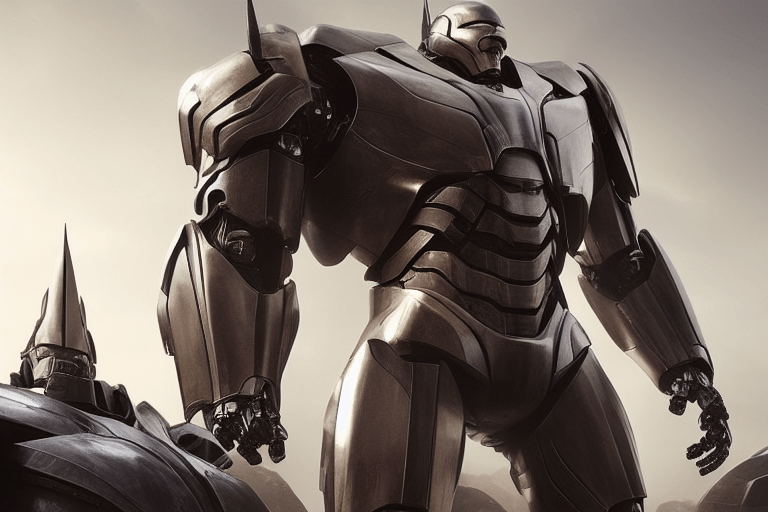Ever since ChatGPT and other generative AI tools have become mainstream, AI content detectors have also become popular in sorting out AI-generated content.
AI content detectors are used by businesses outsourcing content production and educational institutions to check the authenticity of content. And ironically, they are also used by 100% human writers to check if their content shows up as AI-generated.
However, the accuracy of the detectors is debatable. They tend to sometimes pass AI-generated content as human written and vice versa.
Why does this happen? To understand this, you need to know how AI content detectors work.
In this article, we’ll tell you about the different ways how AI detectors detect AI content and also discuss how you can surpass them. But first, let’s see what is AI detection.
Key Points:
- AI content detectors work using parameters like perplexity, burstiness, and watermarking to detect AI content. They rely on natural language processing (NLP) and machine learning (ML) to differentiate between AI-generated and human content.
- They are tools that detect AI-generated content and help monitor the quality and authenticity of content.
- You can bypass AI detectors by using AI text humanizer tools or by using high-quality AI writing tools.
What Are AI Content Detectors?
AI content detectors are tools designed to identify text that’s written using generative AI tools. They help monitor content for quality, authenticity, and value, by checking how much of the content is generated purely through AI and how much is human-written.
Check out our list of the 7 best AI content detector tools to explore some AI detectors.
ChatGPT, Gemini, and other generative AI tools use certain algorithms and natural language processing (NLP) to generate text. AI content detectors try to identify these algorithm patterns and sentence structures in any text to give their verdict.
In an ideal scenario, this method would’ve only detected AI-generated text and nothing else, giving an accurate method to validate the authenticity of content. However, as AI writing tools become more advanced, the content starts bearing some semblance to human writing, making detection difficult.
Let’s see what happens when we put 100% human-written text through an AI detector:
The AI detector indicates that more than 49% of the text is AI-generated, which is a false positive.
Similarly, let’s try one of the purely AI-generated pieces:
The detector shows a very small amount of text as AI-generated, which is a false negative.
While these two are isolated examples, larger scale experiments, too, have reported the unreliability of AI detector tools.
And, even if it is accurately detecting AI content, it’s easy to surpass them through human editing or by using advanced AI writing tools such as Writesonic.
But why do AI content detectors show such varying levels of accuracy? To understand this, you need to understand the various methods through which these detectors look for AI content.
How Do AI Content Detectors Work?
AI content detectors use natural language processing (NLP) and machine learning (ML) to detect AI-generated content. They use parameters like perplexity, burstiness, and watermarking to detect AI and human-written text. Some AI content detectors also compare patterns and algorithms of the given text to identify if it is AI-generated or human-written.
To understand how AI content detectors work, let’s take a deeper look at these parameters:
Perplexity
Perplexity is the measure of how unpredictable the text is or how “perplexed” the AI detector will get when “reading” the text.
Let’s see an example to understand how this helps detect AI content:
When you hear the statement, “I’m going to bake some ____,” you immediately think of “cake,” “bread,” or some other baked goods. That means the sentence is highly predictable and has low perplexity.
The sentence can also be “I’m going to bake some red and green colored Christmas cookies with frosting,” which is slightly different and has moderate perplexity.
Similarly, it can also be “I’m going to bake some how are you?” which is grammatically inaccurate and has very high perplexity.
Since generative AI tools don’t use highly complex sentence structures, they have low perplexity. That’s because they rely on fixed algorithms and data to generate the text, and can’t write new or unpredictable content.
AI detectors usually associate low perplexity with AI-generated content.
However, solely relying on perplexity isn’t a reliable method to detect AI content. Humans, too, write with low perplexity, especially if they are beginners and don’t have a complex vocabulary.
Burstiness
Like perplexity, burstiness is another metric that measures the variation in sentence length and structure.
Humans write with high burstiness. They have both long and short sentences in their content pieces. And they also use a variety of sentences in their paragraphs, just like this!
AI tools, on the other hand, write similarly-structured, monotonous content. Their sentence structures and lengths also don’t have too much variation.
AI content detectors associate monotonous text with low burstiness as AI-generated. However, this can also lead to false positives.
Some human writers naturally write with low burstiness. Also, when writing with a formal tone or writing technical content, the burstiness tends to be low.
That’s why, AI detectors also flag the 1776 Declaration of Independence as AI-generated:
Watermarking
Watermarking is one the latest technologies to detect AI content.
Certain AI writing tools introduce a specific pattern of words or letters in the generated content, called the watermark, that’s unique to the tool. When this text is passed through AI detectors, the tools identify this watermark and flag the content as AI-generated.
Since the watermark is invisible and not publicly known, human text can’t replicate it, making this method quite accurate.
However, it still has loopholes. If the text is heavily edited or put through different AI tools, the watermark may be lost, making detection through this method not possible.
Other methods
While the above three methods are how AI content detectors work usually, we’ve also noticed some more ways these detectors identify AI-generated content:
- Unnatural sentence structures: Detectors flag unusually structured sentences that use too many phrases or are way too complex as AI-generated.
- Repeated words: Words like “tapestry,” “ever-evolving,” and “delve,” that are not used in human speech but in AI-generated text are also good indicators.
- Stiff writing: Writing that sounds “robotic” and lacks any depth also tends to get flagged.
Sometimes, you don’t need AI detectors to tell you that the content is obviously AI-generated. If the writing sounds too formal, emotionless, and unhuman-like, it has a high probability of being AI-generated. Edward White, Head of Growth at beehiiv, has a similar experience. He says:
“One big clue is when the writing feels empty. AI content often misses depth—like personal insights, anecdotes, or emotional nuance. When I read something and think, “There’s no soul in this,” that’s a big hint it’s not human-made. Over time, spotting these patterns becomes second nature.”
However, whether you use AI content detectors or not, AI detection is never foolproof. If you’re getting false positives or want to surpass AI detection, we’ve got some tips.
AI Content Detectors vs. Plagiarism Checkers
AI content detectors and plagiarism checkers are both tools that help detect content of poor quality, but they are quite different in what they do:
- AI content detectors detect content that’s generated using AI tools such as chatbots and AI writers. They mostly highlight content that sounds robotic and monotonous.
- Plagiarism checkers detect content that’s copied from other sources without proper citation. It may be sentences or paragraphs copied as it is, or even slightly rewritten without adding anything new.
While AI content detectors check for parameters like the perplexity, burstiness, and watermarking of the content, plagiarism checkers compare the given text with content in its existing database to find similarities.
Both tools are quite useful for uncovering low-quality content that writers may pass as their own. They are also helpful when checking your own work to avoid getting accidentally flagged as copied or AI-written.
How To Bypass AI Content Detectors?
There’s no issue with using AI-generated content. If you want to write a blog post or post website content, you’re free to write them using AI tools. Even Google allows AI content as long as it meets their E-E-A-T criteria.
Check out our guide on Google’s AI policy to understand how the search engine treats AI content.
However, AI-generated content tends to sound shallow, which can make people perceive it as unauthentic. If you want to rank on SERPs and also earn the reader’s trust, you need to surpass AI detection and make the content sound human.
There are two methods you can use to surpass AI content detectors, apart from using completely human-written content:
Humanize the AI text
Humanizing AI text is the process of altering the text patterns, words, and sentence structure of the AI generated text to make it sound more human.
One of the obvious ways to do this is by editing the AI-generated text yourself or passing it to human editors. Now, human editors can definitely make the text human-like. However, if you’ve used a generic AI writing tool, or if there are bulk requirements, extensive edits might be required.
A quicker and better way to do this is by using another AI tool, like Writesonic’s AI text humanizer. This tool changes the text patterns and includes words commonly used in human speech, making the content sound more natural.
Consider this AI-generated text that’s humanizer by Writesonic’s AI Text Humanizer:
Notice how simple and easy it is to read now. With a single glance, you can tell that the text humanized text is not written by AI. But the true test lies in AI detectors:
When we pass the humanized version through ZeroGPT…
…it shows just 6.91% AI-generated text, which means it can easily surpass AI detectors.
If you’re using conversational AI tools like Chatsonic, try modifying the prompts to generate human sounding content.
Want prompt ideas? Read our detailed guide on how to make ChatGPT sound more human.
However, if humanizing the text doesn’t work for you, try the next method.
Use high-quality AI writing tools
The type of output you get from AI writing tools depend on the tool itself. Generic tools like ChatGPT give you basic, robotic-sounding output that’s frequently flagged as AI-generated.
If you want to generate high-quality content that’s not easily flagged by AI detectors, use advanced writing tools such as Writesonic’s AI Article Writer 6.
This tool helps you write well-researched and properly structured articles of your choice. Simply state the topic, keywords, and competitor links, and you’ll have a full-fledged article of up to 5000 words within a few minutes.
Check this article written by the Article Writer 6:
The article is properly researched and formatted and also has citations to prove the authenticity of the content. Plus, the built-in humanizer ensures the article sounds human-like and passed AI detection.
When we pass the article through ZeroGPT, the tool detected only 8.5% AI-generated text.
You can always edit the article to add more information or replace some sentences, but these edits will be minimal.
Final Thoughts: How Do AI Content Detectors Work?
AI content detectors are one of the highly debated topics in the content industry. While they work by detecting commonly used parameters such as perplexity and burstiness, there’s high chances of them being inaccurate.
Instead of relying on AI detectors, it’s better to choose high-quality AI writing tools like Writesonic.
With Writesonic, you can craft a host of different content formats such as emails and articles within a few minutes. With citations, built-in humanizers, and image generators, the generated content easily surpasses AI content detectors, making it ready-to-use.
Want to generate human-like content? Try Writesonic for free.

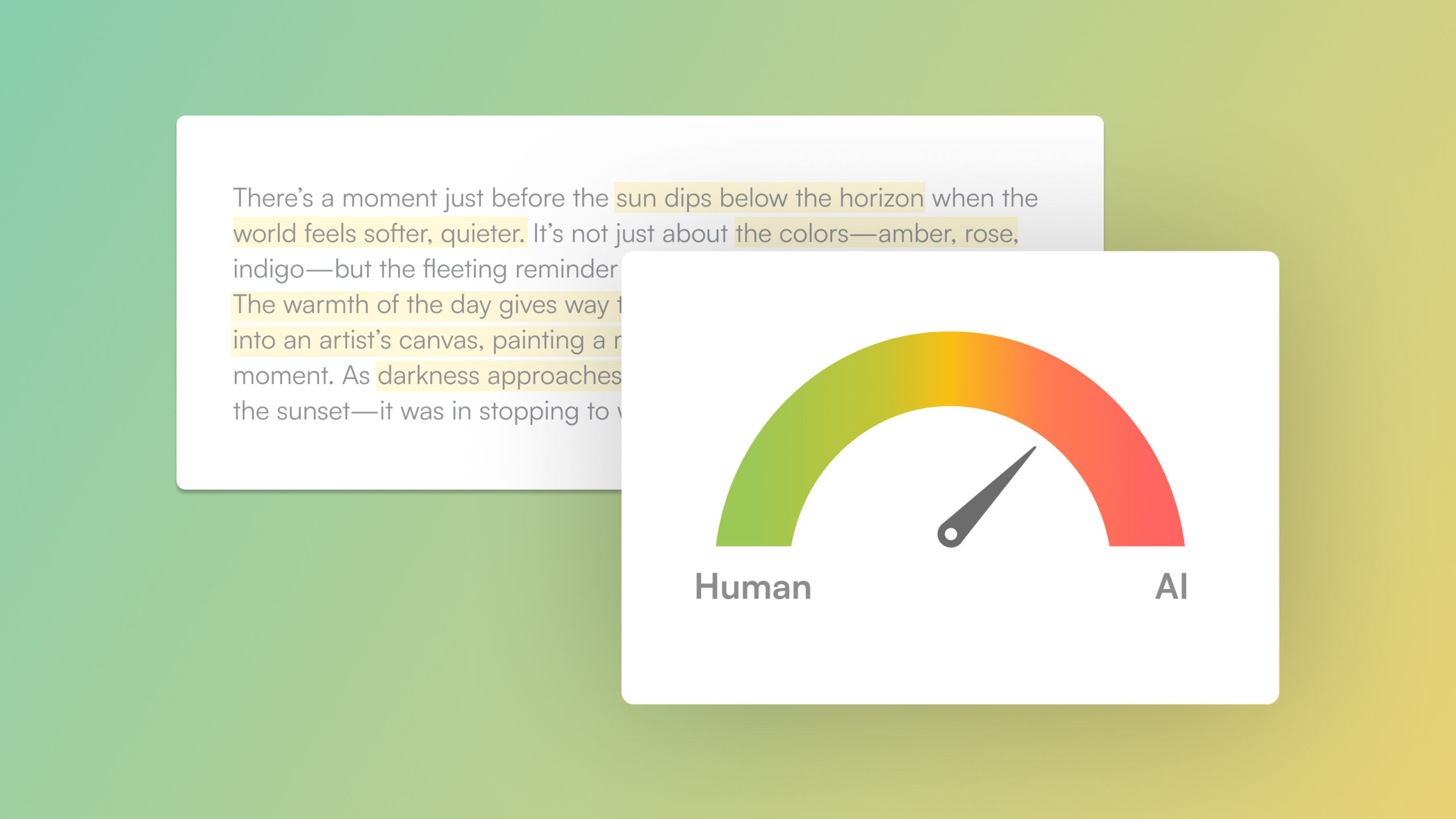
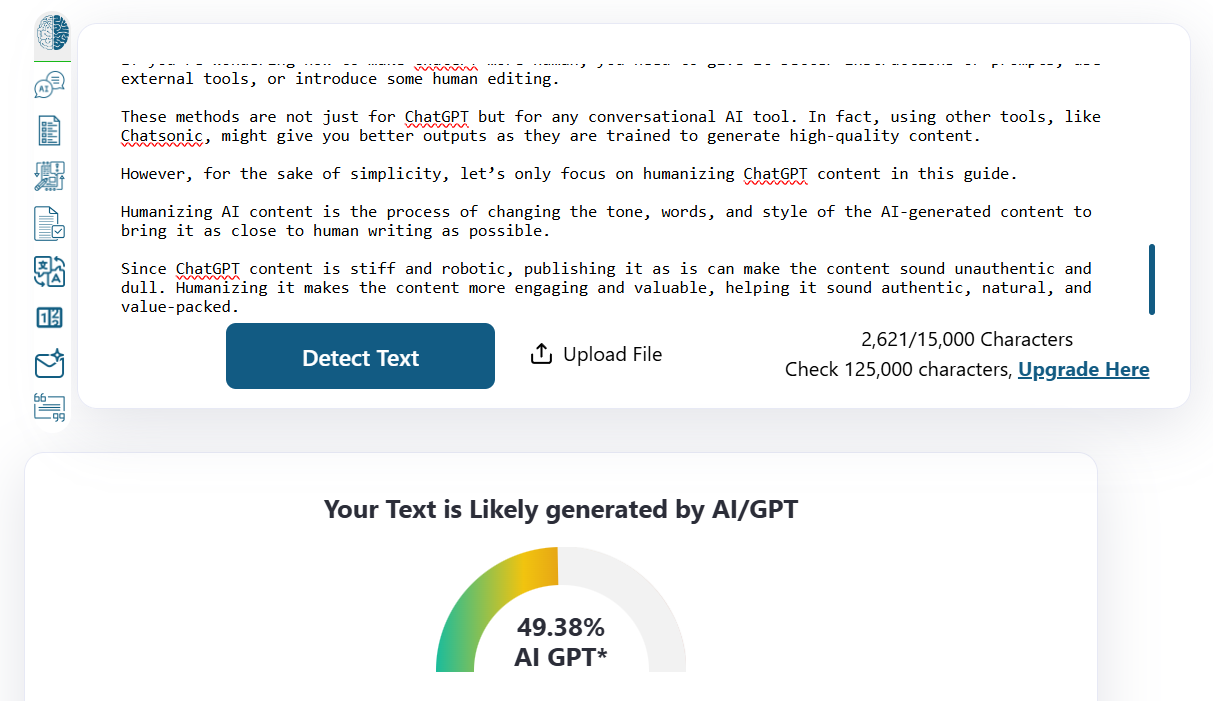
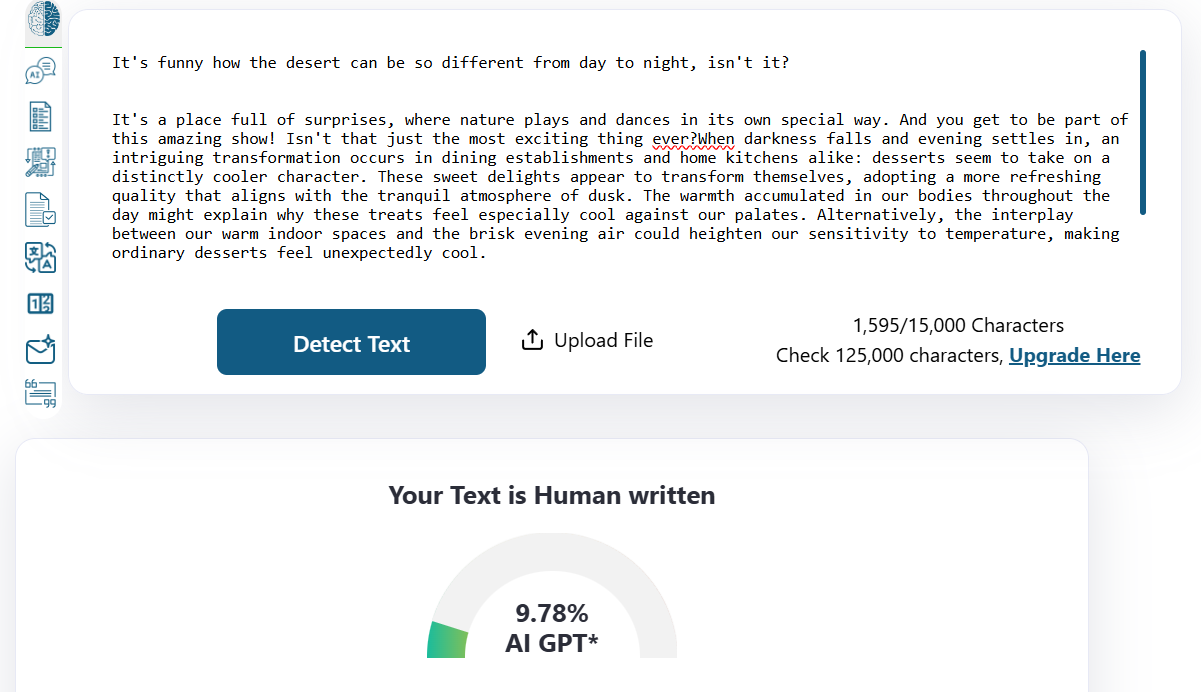
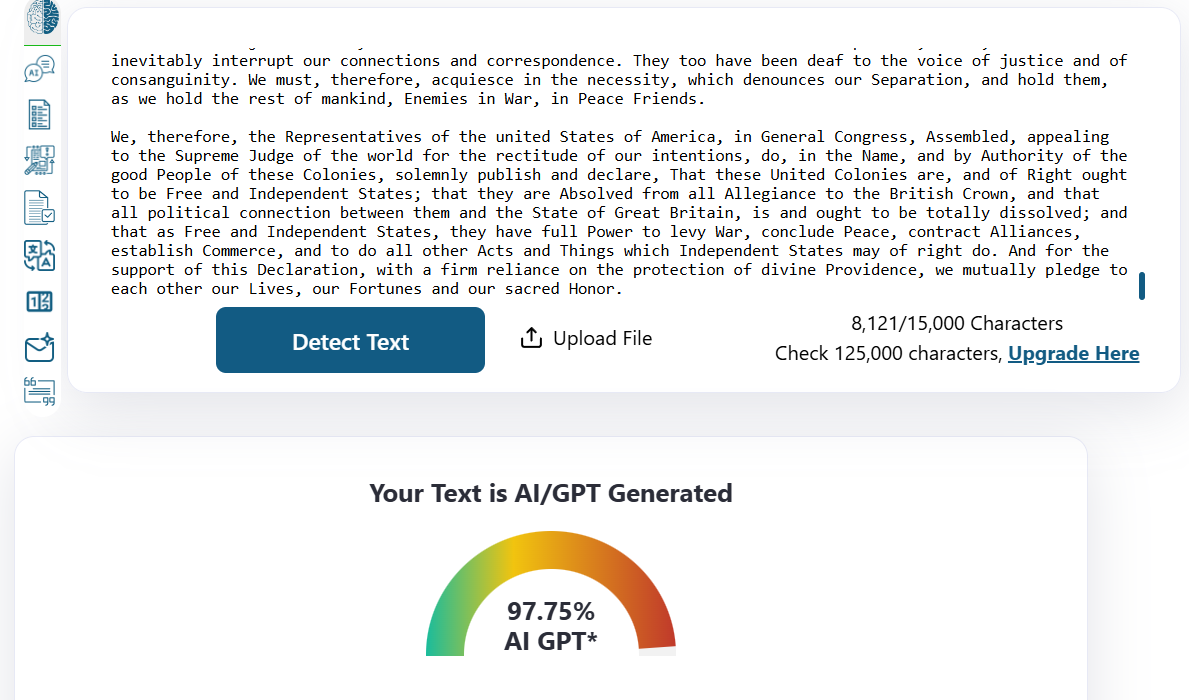
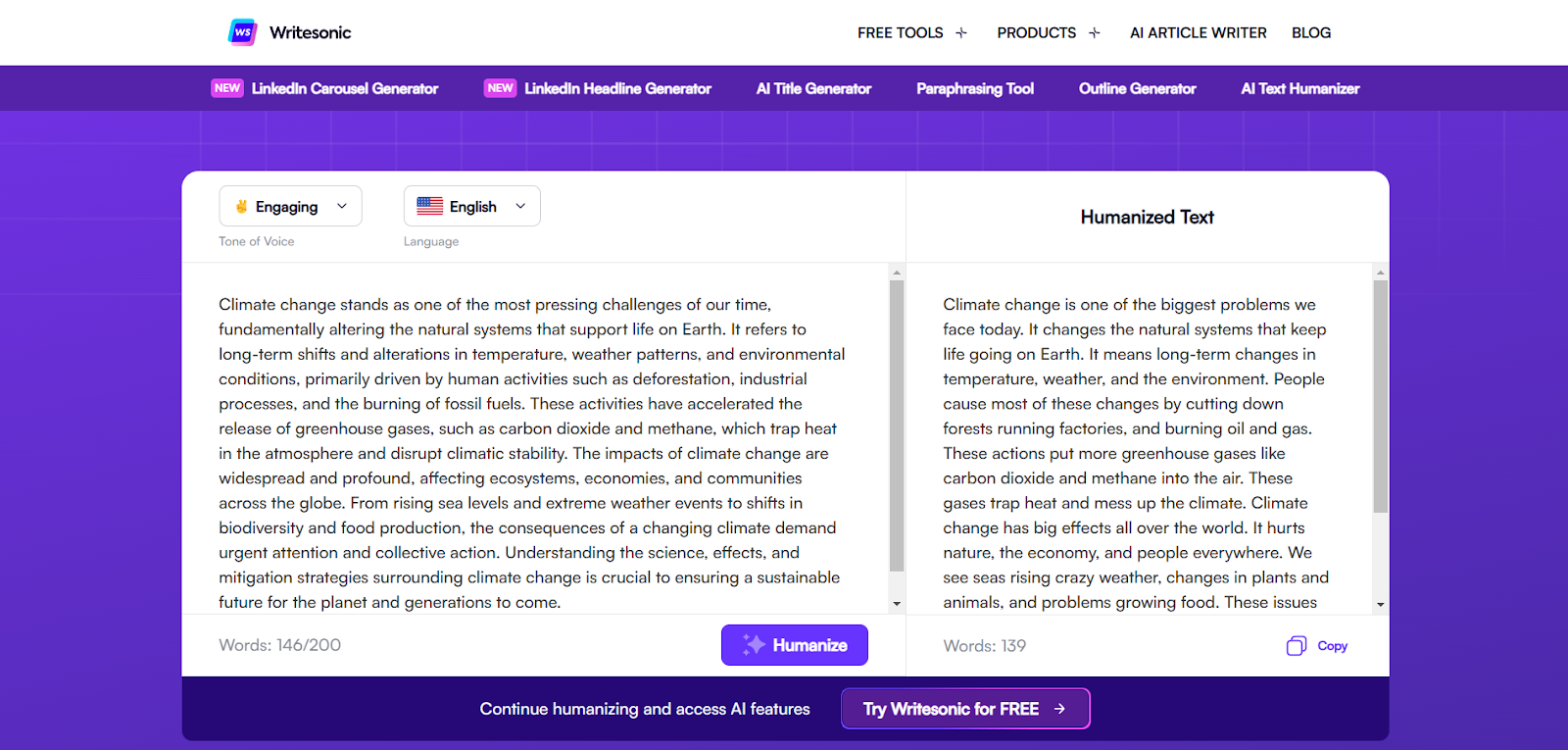
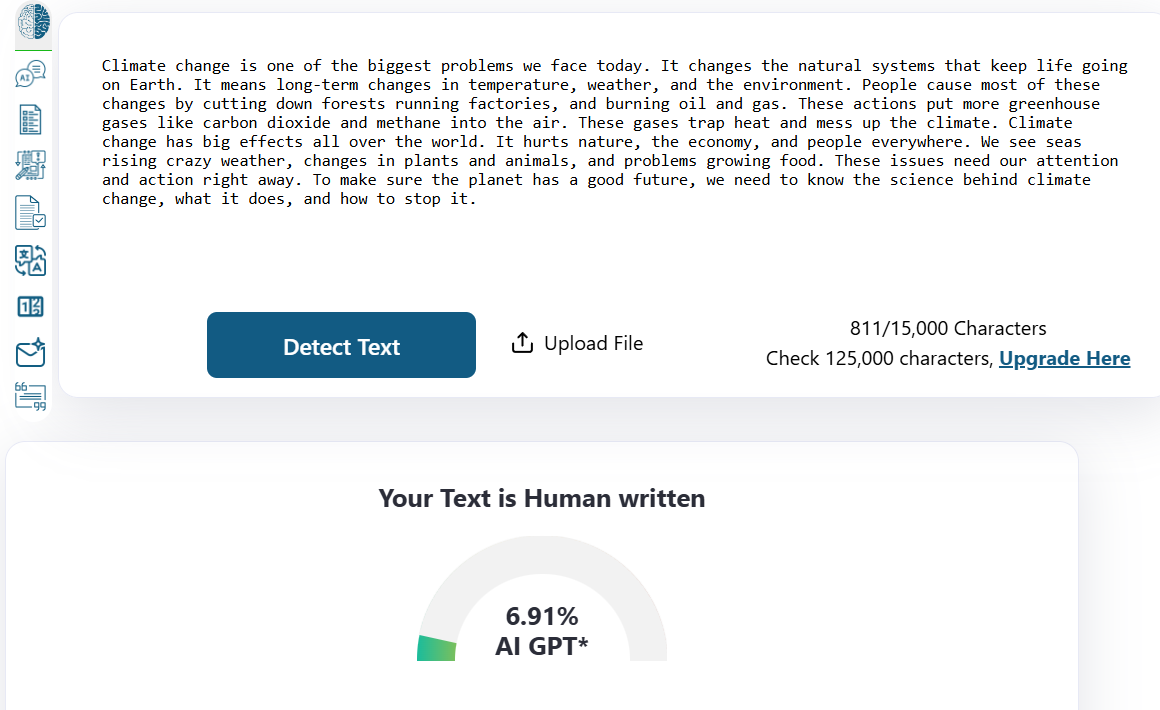
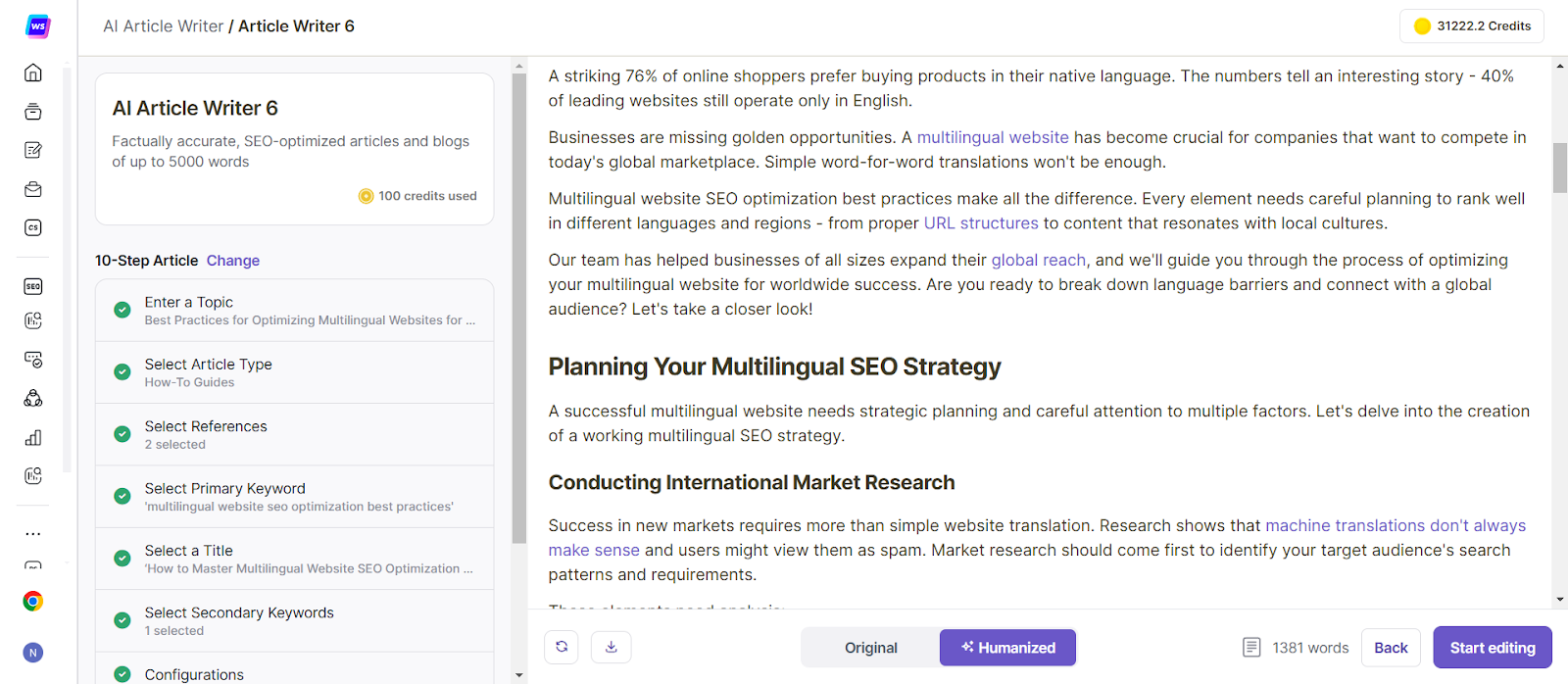
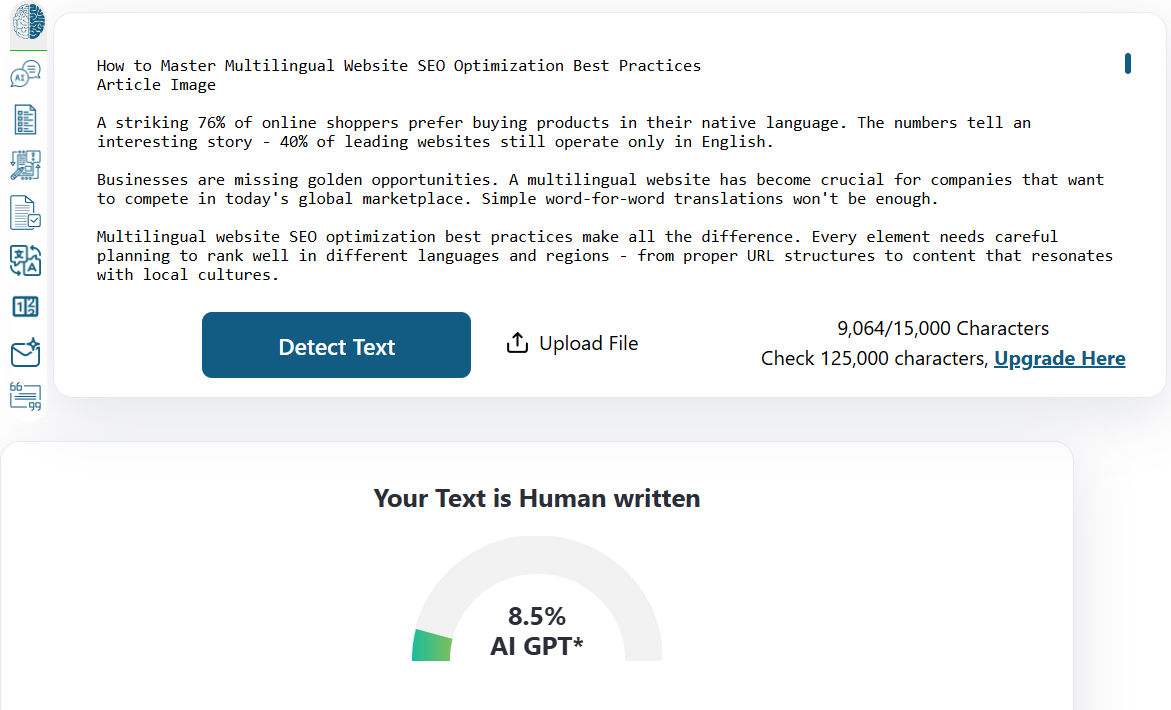

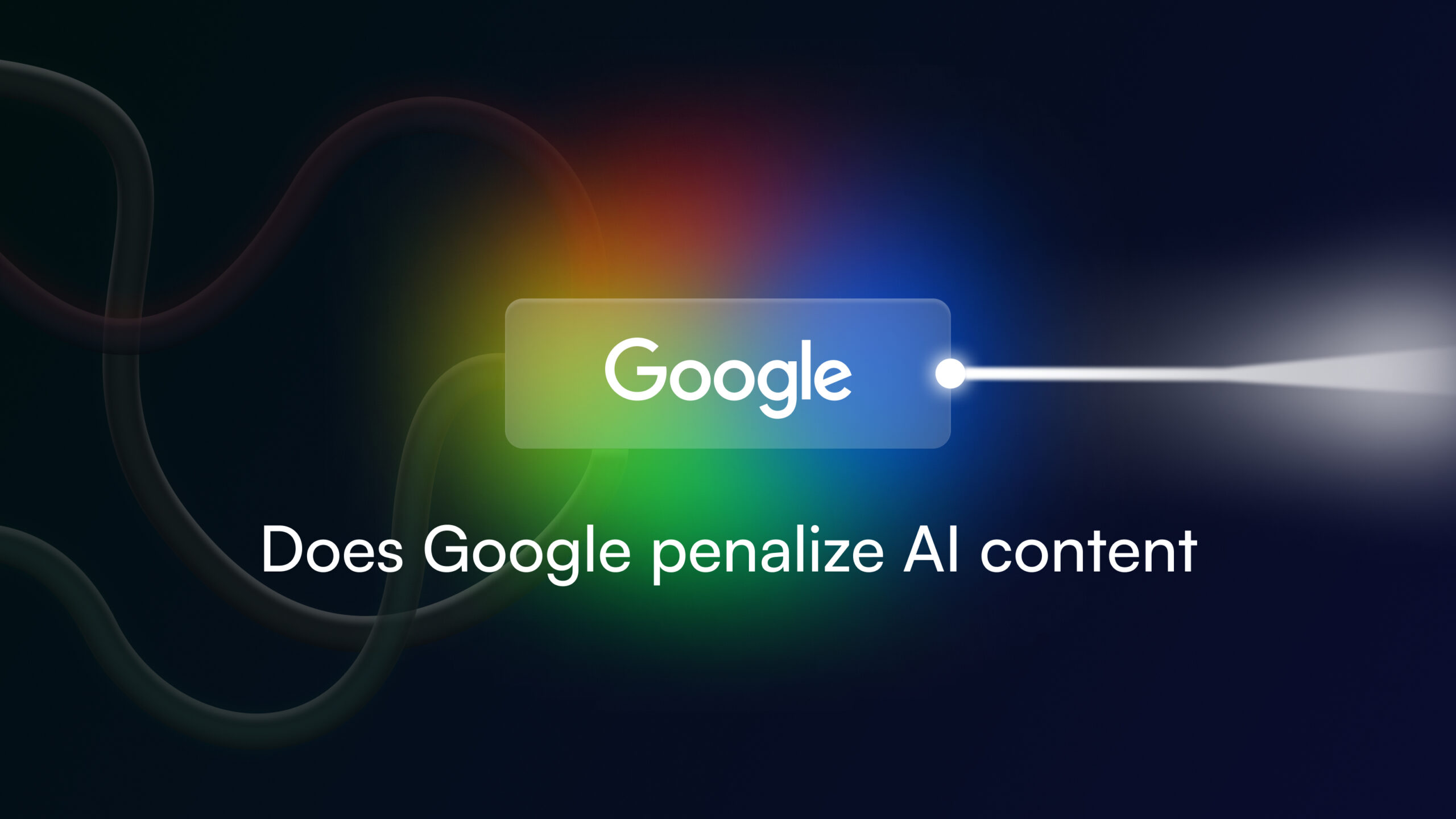





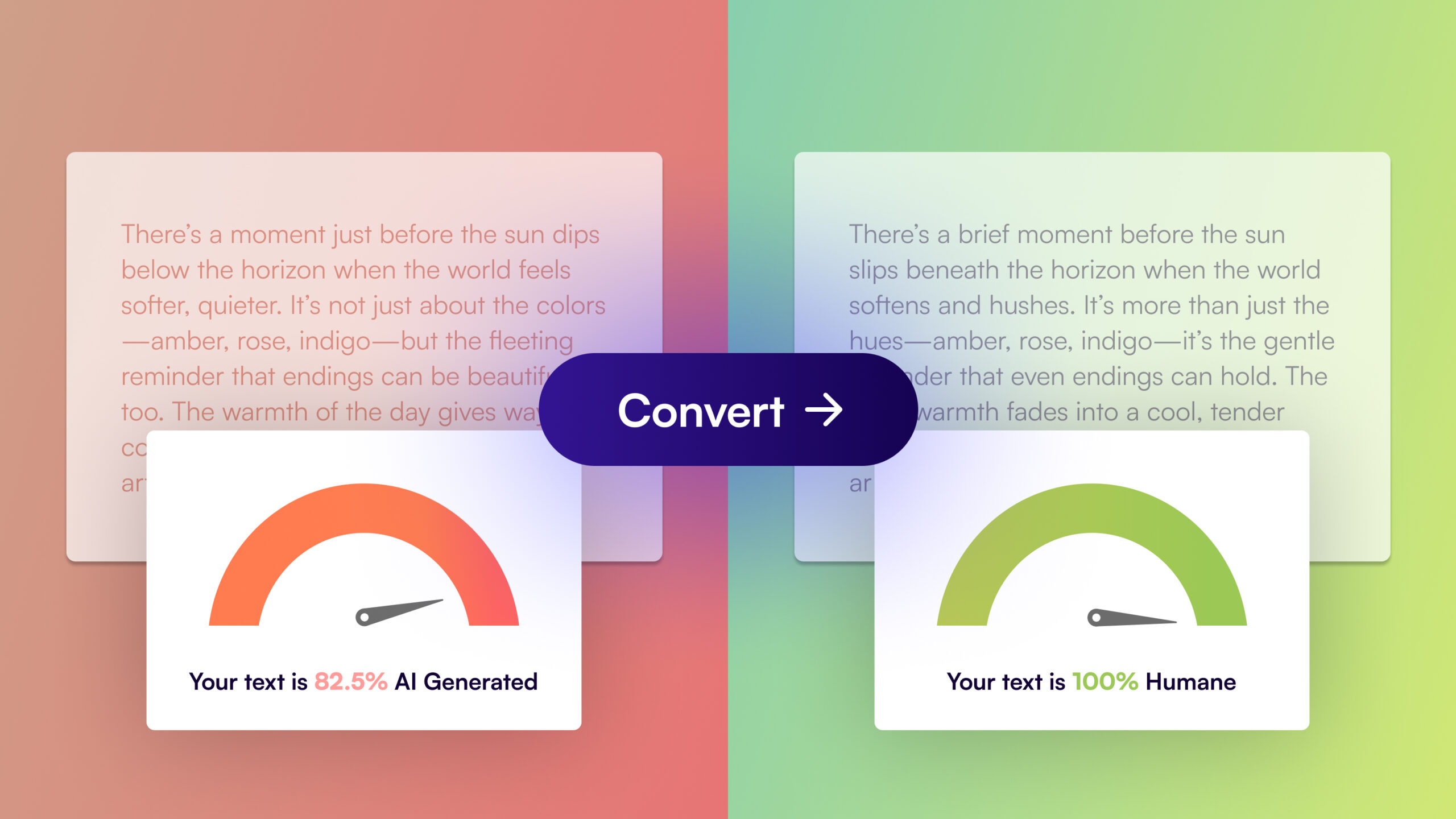
![21 Practical Ways to Use AI [Examples + Tools]](/wp-content/uploads/How-to-use-AI-scaled.jpg)

![140 Best AI Tools: Rated & Reviewed [2025]](/wp-content/uploads/Best-AI-Marketing-Tools-1-1.jpg)