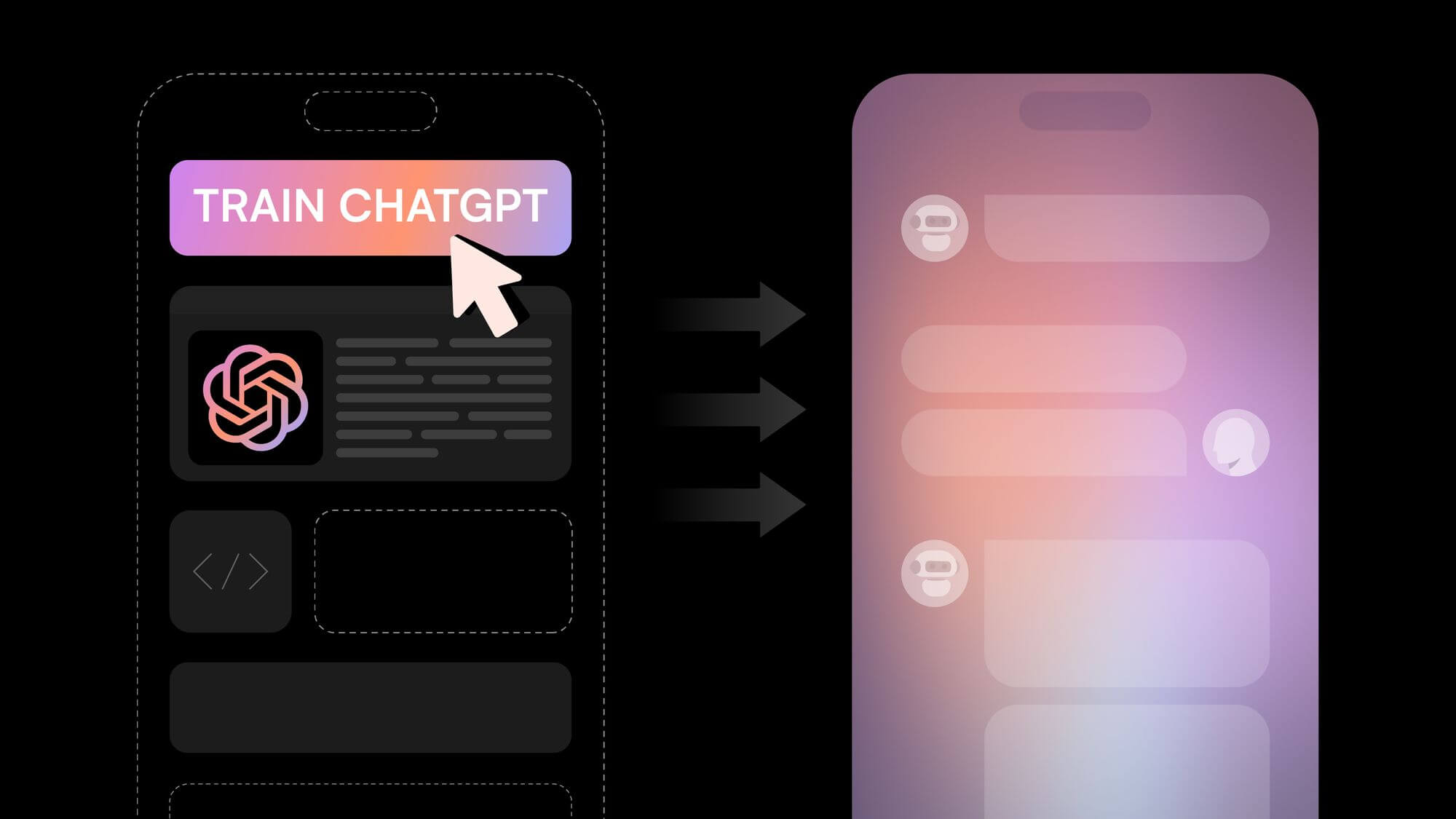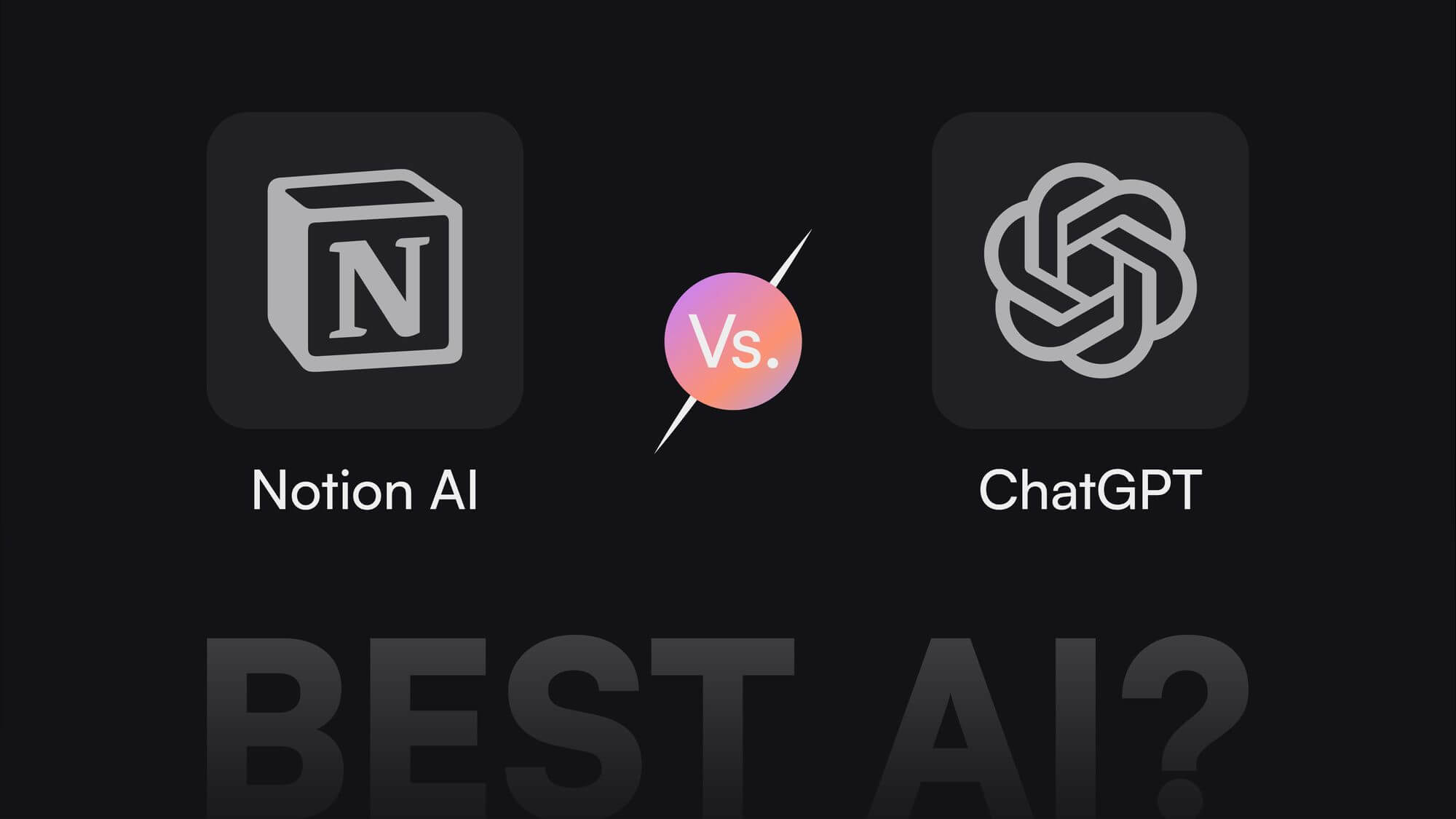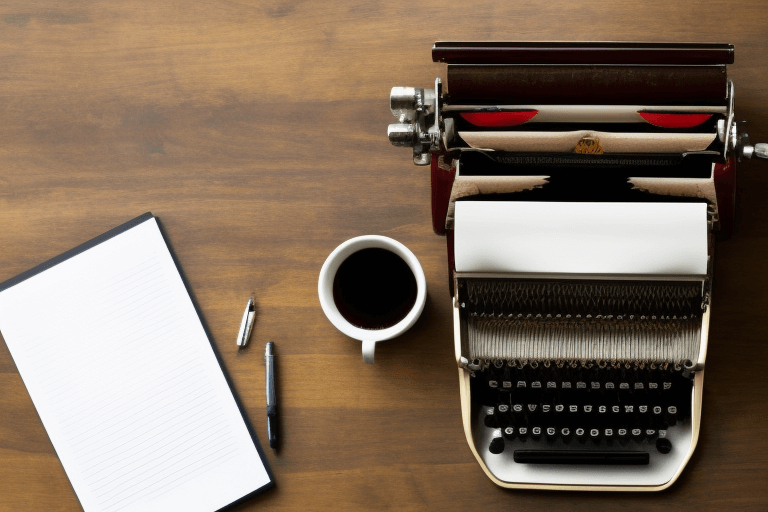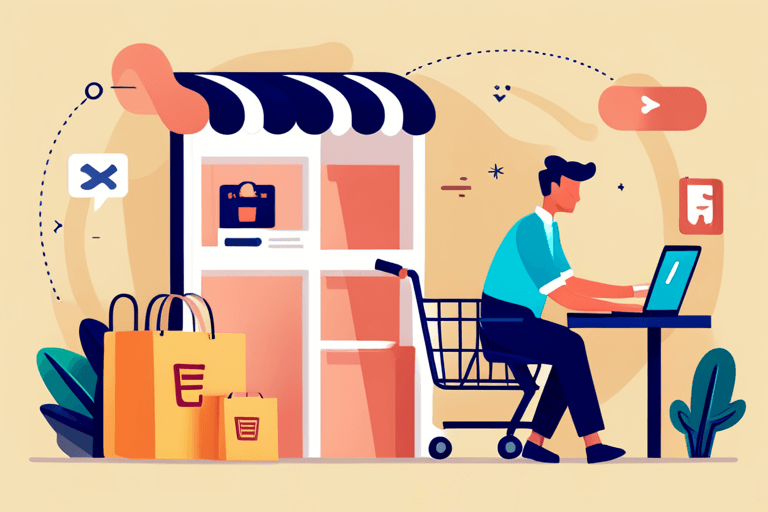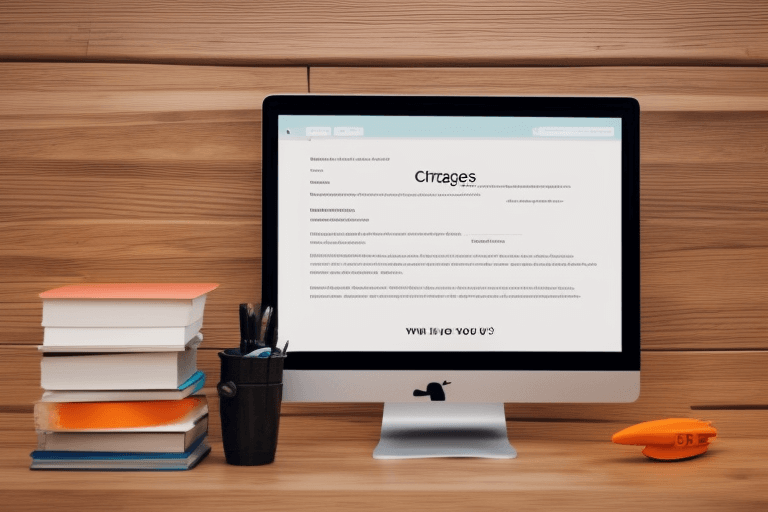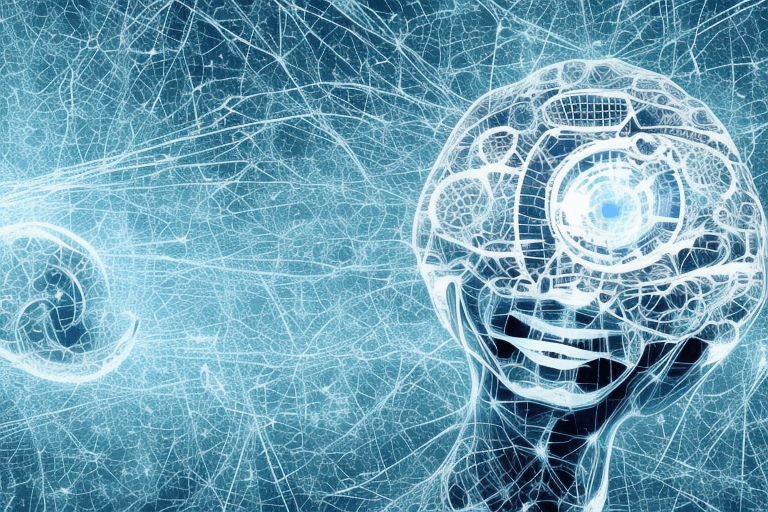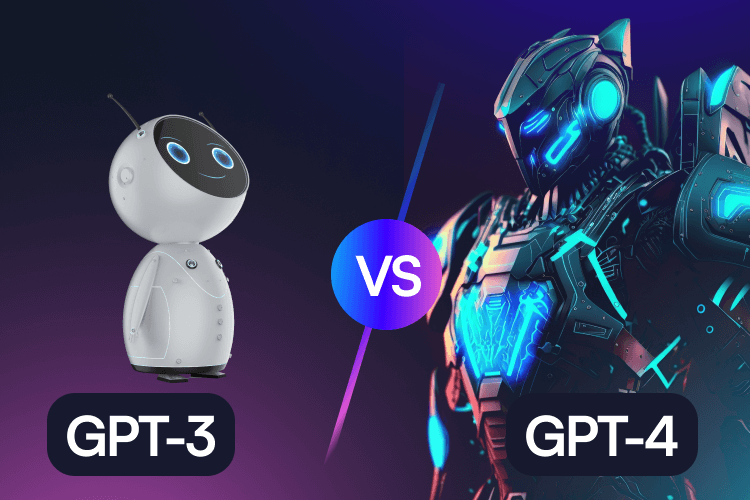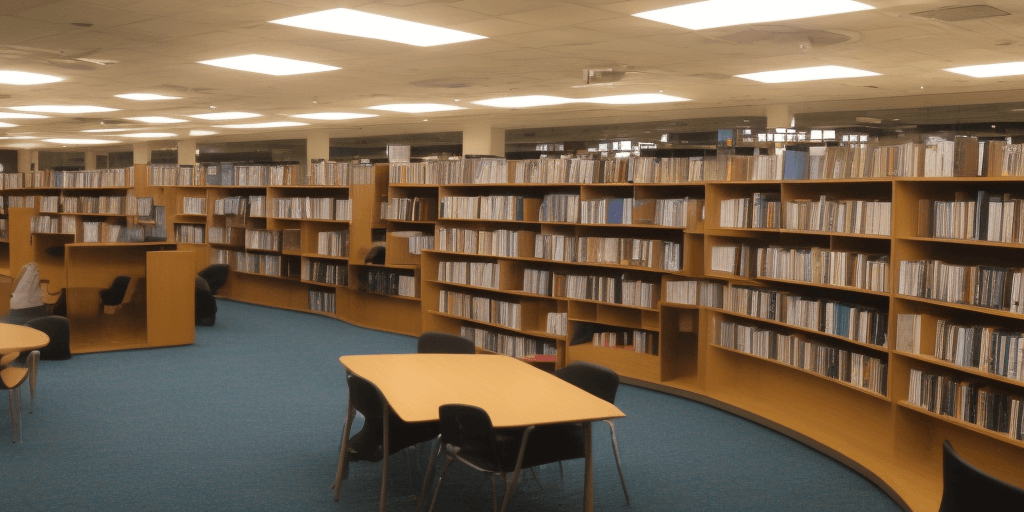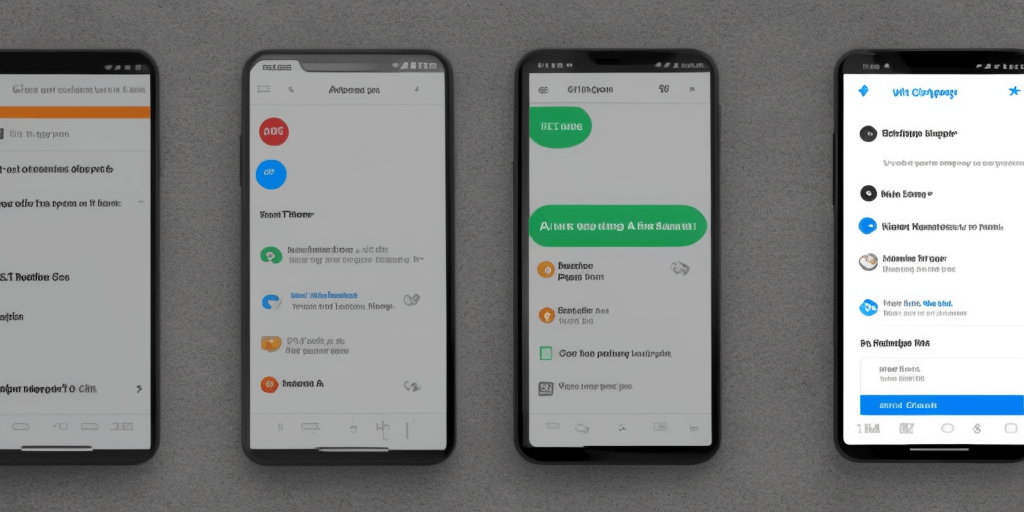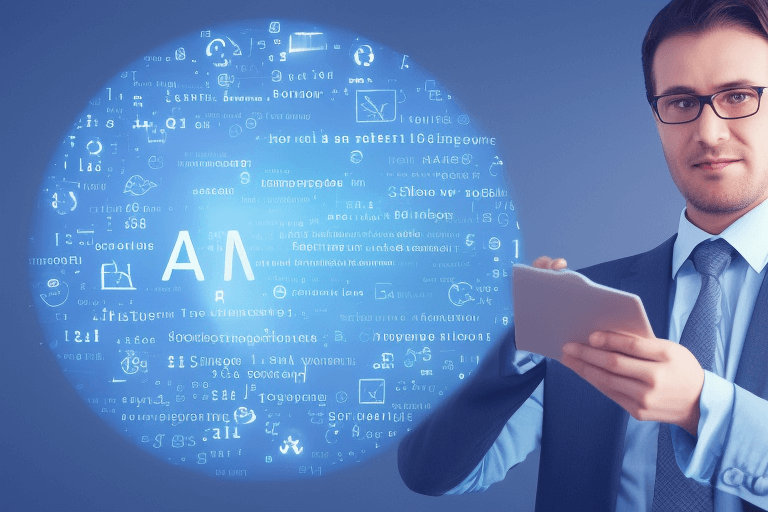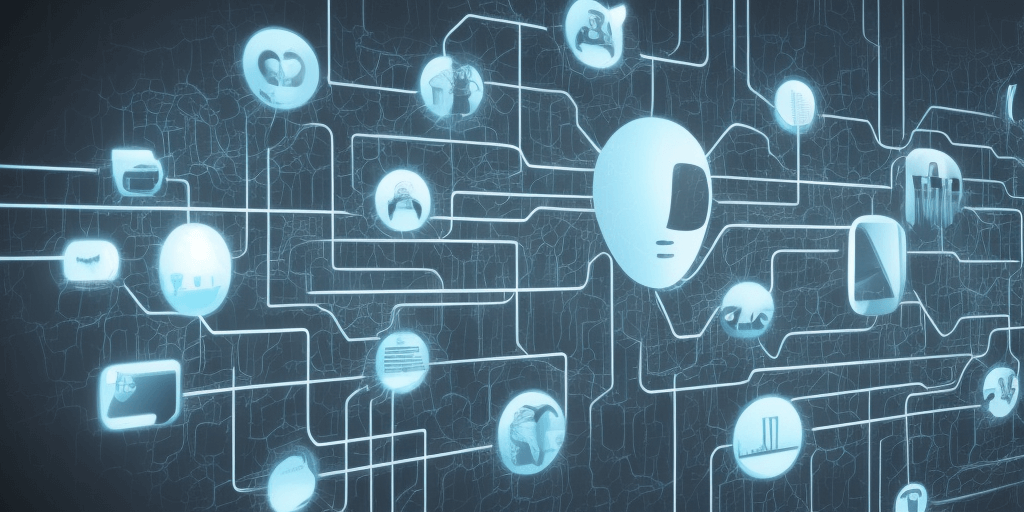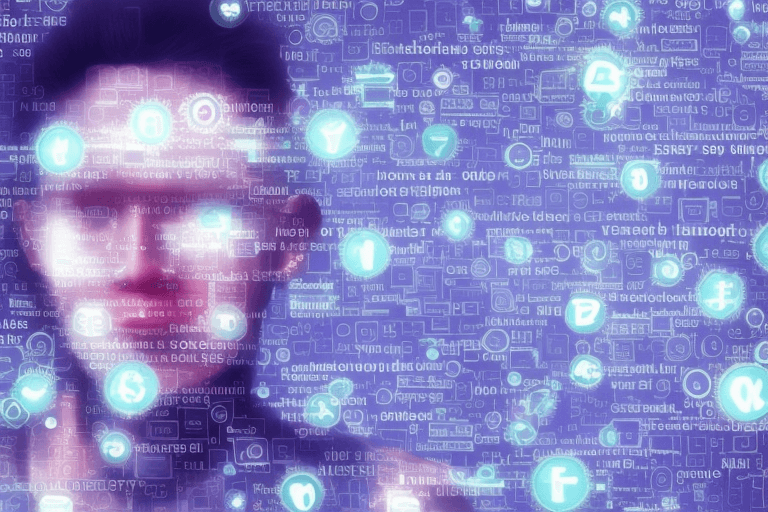Remember when ChatGPT launched, and everyone lost their minds? Well, the AI world has been on fire ever since!
But guess what? There’s a whole universe of equally impressive (some even better!) ChatGPT alternatives are out there.
Whether you’re a content creator, a developer, or a business leader, there’s an AI assistant tailored to your specific needs – and it might not be the one you’re currently using.
In this no-fluff guide, you’ll explore:
- Why you should look for ChatGPT alternatives
- A quick-reference table of top ChatGPT alternatives
- In-depth analysis of each tool’s strengths and weaknesses
- How to choose the perfect AI assistant for your unique use case
Ready? Let’s get started!
Why Go for ChatGPT Alternatives?
ChatGPT alternatives offer great benefits compared to ChatGPT, including:
- Specialization: While ChatGPT is great, there are some alternatives to ChatGPT that excel in specific areas. Need a coding buddy? There’s an AI for that. Looking for a creative writing partner? Yep, there’s one for that too!
- Up-to-date Information: Unlike ChatGPT, some alternatives have real-time internet access. This can help you come up with the latest and more accurate information.
- Privacy Concerns: If you’re handling sensitive information, you might prefer an AI tool with more robust privacy features or on-premise deployment options.
Remember, it’s not about replacing ChatGPT entirely – it’s about finding the right tool for the right job.
ChatGPT Alternatives: A Quick Glimpse
Check out the table to get a quick comparison of the top ChatGPT alternatives:
| Tool Name | Best For | Key Features | Pricing |
| Chatsonic | All sorts of conversational AI requirements | Real-time data, Multi-language support | Freemium |
| Google Gemini | General AI tasks | Multimodal capabilities, Google integration | Free (Pro version available) |
| Claude | Complex reasoning | Long-form content, Ethical AI | Free (API access for paid users) |
| Meta AI | Social media integration | Multilingual, Image understanding | Free |
| Microsoft Copilot | Productivity | Office suite integration, Code generation | Subscription-based |
| Grok | Real-time analysis | X (Twitter) data access, Witty responses | Subscription-based |
| Perplexity AI | Research and fact-checking | Real-time web search, Citation | Free (Pro plan available) |
| Poe | Multiple AI models | Access to various AI models, Custom bots | Freemium |
| OpenAI Playground | Experimentation | Model fine-tuning, API access | Pay-per-use |
| Github Copilot | Coding assistance | Code completion, Bug detection | Subscription-based |
| HuggingChat | Open-source enthusiasts | Community-driven, Customizable | Free |
| Character.AI | Role-playing, Creative writing | Character creation, Storytelling | Free (Premium features available) |
| Mistral Chat | Efficiency | Fast responses, Low resource usage | Free (API for businesses) |
| GroqChat | Speed | Ultra-fast inference, API access | Free beta (Paid plans coming) |
| Phind | Developer Q&A | Code-specific answers, Documentation search | Free |
| You.com | Search and AI combo | Web search integration, Multi-modal | Free (Pro version available) |
| Pi (Inflection AI) | Personal assistant | Emotional intelligence, Personalized interactions | Free |
What to Look for in an AI Tool
Before we dive deep into each ChatGPT alternative, let’s talk about what separates these tools from the rest. Here’s what you should consider when looking for an AI tool:
1. Purpose and Specialization
What’s your primary use case?
Does the tool excel in that area?
2. Accuracy and Reliability
How often does it provide correct information?
Are its outputs consistent?
3. User Interface and Experience
Is it intuitive and easy to use?
Does it offer features like conversation history or prompt templates?
4. Integration Capabilities
Can it play nice with your existing tools?
Does it offer APIs for custom integrations?
5. Privacy and Security
How does it handle your data?
Are there options for on-premise deployment?
6. Customization Options
Can you fine-tune the model?
Does it allow for persona creation or context setting?
7. Multilingual Support
Does it understand and generate content in multiple languages?
How accurate are its translations?
8. Pricing Model
Is it cost-effective for your usage?
Are there free tiers or trial periods?
9. Update Frequency
How often is the model updated?
Does it have access to real-time information?
10. Ethical Considerations
Does the company have clear AI ethics guidelines?
How transparent are they about their AI’s limitations?
11. Community and Support
Is there a robust user community?
What kind of customer support is available?
12. Scalability
Can it handle increased workloads as your needs grow?
Are there enterprise-level features?
Check these parameters and remember it’s not about finding the most advanced and expensive tool but the tool that perfectly fits with your requirements.
17 Best ChatGPT Alternatives to Try Out in 2025
Here are the 17 best ChatGPT alternatives that you can try in 2025:
1. Chatsonic
Best suited for: Marketing teams, SEO professionals, content creators, and business owners looking to automate and streamline their entire content marketing and SEO workflow.
Chatsonic is an advanced AI chat like ChatGPT that combines multiple AI models (GPT-4o, o1, Claude, Gemini) with marketing tools like Ahrefs and WordPress to help businesses research, create, optimize, and publish content through automated workflows.
Chatsonic by Writesonic isn’t just another Chat GPT alternative – it’s the first end-to-end AI marketing platform that combines advanced AI chat with complete content marketing capabilities.
Built specifically for marketers, SEOs, business owners, and content creators, it transforms how businesses grow by connecting their entire marketing stack into seamless, automated workflows.
Key features that set Chatsonic apart from ChatGPT:
AI Marketing Agent: Unique to Chatsonic, the AI Marketing Agent acts as a 24/7 marketing team that connects and automates the entire marketing stack.
While ChatGPT can only suggest strategies, Chatsonic’s agent executes them – from researching in Ahrefs to optimizing content and publishing to WordPress, all through natural conversation.
Multi-model: Chatsonic provides access to the most advanced AI models in one unified interface, including OpenAI’s latest O1 and GPT-4o, Claude 3.5 Sonnet for complex analysis, and Google’s Gemini 1.5 Pro for advanced reasoning.
State-of-the-Art AI Image Generation: Create professional marketing visuals using Flux 1.1 and DALL-E 3 for photorealistic images all directly integrated within your content workflows.
Factual SEO-optimized Content Creation: The platform includes AI Article Writer 6.0 for factual, well-researched content that seems perfectly written by a human.
In-depth web and competitor research: Take marketing to the next level with in-depth market and web research, competitor analysis using real data, content gap identification, and automated marketing workflows.
Brand Voice & Style Control: Chatsonic adapts to any brand’s unique writing style after analyzing just a few content samples.
Enhanced Writing with Canvas: Chatsonic’s Canvas feature combines ChatGPT’s canvas functionality with Claude’s artifacts in a collaborative workspace.
Pricing:
Chatsonic, the best free ChatGPT alternative is available on Writesonic in free trial and other paid plans. Upon signing up, you get 25 generations for free.
Moreover, you can also go for a paid plan starting at $16/month, billed annually. Doesn’t this make Chatsonic one of the top ChatGPT alternatives out there?
For more information about this, see Writesonic’s pricing plans!
The bottom line?
While ChatGPT gives users a general-purpose chatbot, Chatsonic provides a complete AI-powered marketing ecosystem. It’s the only platform that truly connects the entire marketing stack – from research to optimization to publishing – into automated workflows that drive real business growth.
Hear from the users
Ready to try out the best free ChatGPT alternative?
2. Google Gemini (formerly Bard)
Best suited for: A multimodel AI model with problem-solving capabilities.
About the tool
Google’s newest, revolutionary AI-powered chatbot, like ChatGPT Google Gemini, is developed with their existing LaMDA AI platform.
Google Gemini, formerly known as Bard, is an advanced conversational AI within the Google ecosystem. As a multimodal AI system, Gemini is designed to understand and process various types of information seamlessly, including text, code, audio, image, and video.
Google Gemini is not just a chatbot; it’s a gateway to leveraging Google’s extensive data and capabilities in a conversational format. From harnessing Google Search in real-time to integrating with various Google services, Gemini stands out by providing information and functionalities rooted deeply in the accuracy and versatility Google is known for.
Key features
- Real-time information processing.
- Multimodal capabilities, processes and generates text, images, audio, and video.
- Excels at complex problem-solving and analytical tasks.
- Assists developers with writing, reviewing, and optimizing code.
- Supports seamless integration and works across Google’s ecosystem of products and services.
- Offers multiple models (1.5 Flash, 1.5 Flash 8-B, and 1.5 Pro) to suit various needs and devices.
Pricing
- Free trial available
What we like
- Scalable options for different use cases.
- Strong integration with Google’s ecosystem.
- Potential to revolutionize various industries with its advanced reasoning.
What we don’t like
- Pricing plans are pretty confusing for beginners.
- Full capabilities of Gemini Ultra not yet widely available
- Potential privacy concerns due to data processing (though Google emphasizes user privacy)
What sets it apart
Gemini’s strength lies in the seamless integration with Google’s ecosystem and its real-time data access. Moreover, its multimodal capabilities and ability to perform complex reasoning tasks make it pretty impressive. If you’re an enterprise already invested in Google Workspace, Gemini can offer next-level productivity benefits.
Rating
G2: 4.4/5
3. Claude 3.5
Best suited for: Complex reasoning and long-form content
About the tool
Claude, developed by Anthropic, is another great ChatGPT alternative. Now in its third iteration, Claude 3.5 offers the best combination of speed and performance for enterprises.
If you are looking for an exact website like ChatGPT, check out Claude. Claude is a cutting-edge AI companion from Anthropic, designed to assist in a variety of text-based and conversation-driven tasks.
Recently, Anthropic announced an upgraded Claude 3.5 Sonnet and Claude 3.5 Haiku, an improved version of its predecessor with significant gains in coding. Plus, Anthropic has introduced a new capability in public beta: Computer Use.
This ChatGPT alternative is a product of Anthropic’s commitment to creating intelligent systems embodying usefulness, integrity, and safety.
Key features
- Computer Use API to help devs automate the process.
- Uses ML capabilities to process and analyze visual data.
- Speed up real-world software engineering tasks.
- Handles complex tasks and helps with task automation.
- High level of accuracy in the responses.
- Excels in data processing tasks like knowledge retrieval, product recommendation, etc.
- Demonstrates human-like understanding.
- Multimodal inputs (text, images, and documents.)
- Helps with various customer interactions, R&D, and cost-saving tasks.
Claude 3.5 Pricing:
- Free trial available
- Pro plan starts at $20 per person/month.
What we like:
- Exceptional at handling complex, multi-step tasks
- Strong commitment to ethical AI and truthful responses
- Ability to process and analyze images alongside text
- Impressive code understanding and generation
What we don’t like:
- Higher-tier models can be costly for heavy users
- May sometimes provide more detailed responses than necessary
What sets it apart
Claude 3.5’s is the most powerful version of Claude and is great for real-world software engineering tasks, agentic capabilities, and computer use in public beta. Having used it for extensive research projects, I’ve found its ability to process and analyze lengthy documents (up to 100,000 tokens) truly sets it apart from competitors.
Rating
G2: 4.7/5
Capterra: 4.8/5
4. Meta AI
Best suited for: Social Media Integration and Multi-Modal Interactions
About the tool
Meta AI, is one of the world’s leading AI assistants built with Meta Llama 3. The cutting-edge AI assistant designed to seamlessly integrate with social media platforms and enhance user experiences across Meta’s ecosystem.
Meta AI is not just a chatbot; it’s a sophisticated AI system capable of understanding and generating text, images, and even 3D content.
Key features
- Real-time content moderation and analysis
- Deep integration with Meta’s platforms (Facebook, Instagram, WhatsApp)
- Multi-modal capabilities (text, image, video, and 3D)
- Advanced natural language processing
- Personalized content recommendations
- Multilingual support with over 100 languages
- Privacy-focused design with on-device processing options
Pricing
Free (integrated into Meta’s platforms)
What we like
- Seamless integration with social media ecosystems
- Powerful multi-modal capabilities
- Strong focus on privacy and user data protection
- Continuous improvements and new feature rollouts
What we don’t like
- Limited availability outside Meta’s ecosystem
- Potential concerns about data usage for targeted advertising
What sets it apart
Meta AI distinguishes itself through deep social media intelligence and integration with Facebook, Instagram, and WhatsApp. Its unique ability to understand social context and trending patterns makes it invaluable for social media marketers and content creators who need platform-specific insights and recommendations.
5. Microsoft Copilot
Best suited for: Productivity, Coding, and Enterprise Integration
About the tool
Next on the list of ChatGPT alternatives is Microsoft Copilot, a next-generation AI-driven productivity enhancement tool.
Microsoft Copilot isn’t just a productivity tool; it’s a transformative AI-powered assistant that integrates seamlessly with Microsoft 365 apps and services, including Word, Excel, PowerPoint, Outlook, Teams, and more. This integration brings real-time intelligent assistance to users, enabling them to unleash their creativity, boost productivity, and upgrade their skills in unprecedented ways.
Whether you’re drafting emails, analyzing data, creating presentations, or coordinating with your team, Copilot is designed to work alongside you, turning your words into powerful actions and insights.
Key features
- Deep integration with Microsoft 365 apps (Word, Excel, PowerPoint, Outlook)
- Offers real-time suggestions and automation across Microsoft 365 apps, enhancing your work output.
- Customizable AI experiences for enterprise-specific needs.
- Helps users generate content, analyze data, and manage communications more efficiently, freeing up time for creative and strategic thinking.
- Built on Microsoft’s comprehensive approach to security, compliance, and privacy, ensuring user data is protected.
- Multi-modal capabilities (text, image, voice)
- Real-time collaboration features
Pricing
- Free trial available
- Paid plan starts at $30/user/month
What we like
- Seamless integration across Microsoft’s ecosystem
- Powerful coding capabilities with GitHub integration
- Enhances productivity in familiar tools
- Customizable for enterprise-specific workflows
- Continuous improvements and feature updates
What we don’t like
- Requires significant investment in Microsoft’s ecosystem
- Learning curve for utilizing full potential across all apps
- Privacy concerns for handling sensitive corporate data
What sets it apart
Copilot’s seamless integration with the Microsoft 365 suite makes it a productivity powerhouse. Its ability to understand context across Word, Excel, PowerPoint, and Teams – while maintaining security and compliance standards – makes it particularly valuable for enterprise environments.
Rating
G2: 4.3/5
Capterra: 4.6/5
6. Grok
Best suited for: Real-time analysis and witty interactions
About the tool
Grok is another popular conversational AI chatbot developed by Elon Musk’s AI company xAI.
Grok-2, a step ahead from Grok-1.5 is out, featuring frontier capabilities in chat, coding, and reasoning. This release includes two members: Grok-2 and Grok-2 mini.
Grok offers real-time insights by harnessing data from the social media platform X, and it’s designed to entertain “spicy” queries that most AI systems shy away from.
Key features
- Leverages up-to-the-minute information from X (formerly Twitter) for current events and trends.
- Programmed with a sense of humor and a touch of rebellion, making interactions more engaging.
- Multi-modal capabilities helps to understand and generate text, as well as analyze images and data.
- Tailors its tone and content based on the user’s conversation style.
Pricing
Available with X Premium+ subscription ($16/month)
What we like
- Access to real-time data and trends
- Engaging personality makes interactions more enjoyable
- Potential for unique insights due to its connection with X’s data
What we don’t like
- Limited availability (tied to X Premium+ subscription)
- May not be suitable for all professional contexts due to its informal tone
- Relatively new, so still evolving and potentially less stable than more established alternatives
What sets it apart
Grok stands out with its real-time access to X’s (formerly Twitter) data stream and its distinctively witty personality. Unlike more formal AI assistants, it combines current event analysis with a rebellious charm, making it particularly effective for trend analysis and engaging social media content creation.
7. Perplexity AI
Best suited for: Research and fact-checking
About the tool
Perplexity AI is another popular free ChatGPT alternative. It is an advanced AI-powered search engine and chatbot designed to provide precise, insightful, and source-backed responses.
Leveraging advanced natural language processing (NLP) and machine learning techniques, Perplexity AI offers a unique approach to information retrieval and content generation.
It excels in understanding the context of your queries, making it an invaluable tool for academic research, article writing, and information retrieval.
Key Features
- Real-time web search, ensuring you get the most accurate information.
- Ensures transparency and credibility by providing citations for all responses.
- AI maintains context throughout your interaction, enabling more natural, flowing conversations and complex multi-step queries.
- Helps craft insightful content by analyzing text data and generating relevant information.
- Multimodal capabilities, making it a versatile tool for all sorts of research needs.
- Summarizes active web pages and allows direct queries from the toolbar.
Pricing
- Free version available
- Pro plan at $20/month for advanced features
What we like
- The citation of sources adds credibility
- Real-time information is incredibly useful
- The conversation mode allows for deep dives into topics
What we don’t like
- Can sometimes struggle with complex queries
- The free version has usage limitations
What sets it apart
Perplexity AI’s ability to understand and respond to complex queries and give relevant answers is what sets it apart. Moreover, it provides cited sources for every response and conducts multi-step research, making it exceptionally reliable for fact-checking and academic research.
Rating
G2: 4.6/5
Capterra: 4.3/5
8. Poe
Best suited for: Experimenting with multiple AI models
About the tool
The next best ChatGPT alternative is Poe, created by Quora. It allows you to interact with various AI models, including GPT-4, Claude, and more, all in one place.
This approach not only offers users the flexibility to choose the best model for their specific needs but also enables direct comparisons between different AI capabilities.
For businesses and individuals alike, Poe represents a cost-effective solution to explore and leverage multiple AI technologies without the need for separate subscriptions or complex integrations.
Poe isn’t just a writing assistant; it’s a comprehensive platform for content creation and refinement. Whether you’re drafting articles, generating creative content, or improving your writing style, Poe provides the tools and flexibility needed to produce exceptional writing. So, your search for the best ChatGPT alternatives for writing ends with Poe.
Key Features
- Poe offers a diverse range of AI models, including GPT-4, Claude, PaLM, and Llama, all accessible through one platform.
- Allows users to create and customize their own AI bots, tailoring them to specific needs or interests.
- Poe allows users to share conversations and bots, fostering a collaborative environment for AI exploration.
- With dedicated iOS and Android apps, Poe ensures AI assistance is always at your fingertips.
- A vast collection of pre-written prompts to kickstart conversations or inspire new ideas.
- Users can easily compare responses from different AI models side-by-side.
Pricing
- Free tier with access to basic models and features
- Pro version available for $19.99/month, offering unlimited access to premium models like GPT-4 and Claude+
What we like
- Versatility with access to multiple AI models
- User-friendly interface that simplifies complex AI interactions
- Continuous addition of new models and features
- Strong community aspect with shared bots and prompts
What we don’t like
- Some advanced features and premium models are locked behind the Pro subscription.
- Occasional inconsistencies in response quality across different models.
What sets it apart
Poe’s unique value proposition lies in its ability to access multiple AI models through a single, intuitive interface. I particularly appreciate how I can compare responses from GPT-4, Claude, and Llama simultaneously, helping me choose the best output for specific projects. When I’m collaborating with my team, this flexibility proves incredibly useful.
Rating
G2: 4.5/5
9. OpenAI Playground
Best suited for: AI Experimentation and Development
About the tool
OpenAI Playground is a comprehensive platform offering a sandbox environment to explore the vast capabilities of AI models. OpenAI Playground isn’t just a tool; it’s your personal laboratory for AI experimentation.
The advanced ChatGPT alternative OpenAI Playground offers various models like GPT-4, GPT-4 Turbo, and more, so users can experiment with different use cases.
Whether you’re trying to build a new chatbot, come up with a cool app idea, or just see what AI can do, OpenAI playground offers limitless possibilities.
OpenAI Playground isn’t intended for the everyday user, but it’s a great way for those locked out of ChatGPT to get a taste of its advanced functions. It offers functions like setting temperature, frequency penalty, number of tokens, stop sequences, etc.
Key features
- Easy-to-use, web-based interface.
- Experiment with various OpenAI models, from the efficient GPT-4 to the more advanced GPT-4 Turbo.
- Fine-tune your AI interactions with adjustable settings like temperature, top_p, and frequency penalty.
- Toggle between user-friendly and code interfaces, perfect for developers looking to integrate AI into their applications.
- Create, save, and share your AI experiments with colleagues or the community.
- Train models on your specific data for more tailored outputs.
Pricing
Pay-per-token model, allowing for flexible usage based on your needs.
What we like
- Flexibility for AI experimentation
- Direct access to state-of-the-art AI models
- Perfect for prototyping AI-powered features
- Educational tool for understanding AI capabilities and limitations
What we don’t like
- Steep learning curve for non-technical users
- Costs can accumulate quickly with heavy usage
- Requires careful attention to prompt engineering for best results
What sets it apart
As someone who loves developing new AI apps, I love the OpenAI Playground’s customization capabilities. The control it gives over parameters like temperature, frequency penalty, and response length is amazing. What I find most powerful is the ability to experiment with different settings before implementing them in production.
10. Github Copilot
Best suited for: Coding assistance and software development
About the tool
GitHub Copilot is an AI-powered code completion tool that acts as your intelligent programming partner. Developed by GitHub in collaboration with OpenAI, it’s designed to boost developer productivity by providing context-aware code suggestions in real-time.
GitHub Copilot isn’t just a coding assistant; it’s a comprehensive platform for code generation and optimization.
Whether you’re debugging, refactoring, or starting from scratch, Copilot guides you through the coding journey, making development faster, more efficient, and more enjoyable.
Key features
- Offers real-time code suggestions, covering a wide range of programming languages and frameworks.
- Understands the context of your project and provides relevant code snippets.
- Helps developers learn new coding patterns and explore alternative solutions to coding challenges.
- Suggests refactoring and improvements based on the context of your codebase, enhancing code quality.
- Generates unit test cases, proposes code fixes, and answers coding questions, facilitating a test-driven development approach.
- Seamlessly integrates with popular Integrated Development Environments (IDEs), providing a smooth coding experience.
Pricing
GitHub Copilot offers a 30-day trial. The paid plan starts at $30/month.
What we like
- Learn-as-you-code functionality
- Massive training dataset from GitHub repositories
- Context-aware suggestions beyond simple autocomplete
- Regular updates with new features and improvements
- Strong community support and documentation
What we don’t like
- May occasionally suggest deprecated or insecure code
- Requires careful code review
- Internet connection required for full functionality
What sets it apart
GitHub Copilot’s ability to suggest entire functions, debug code, and explain complex algorithms makes it feel like a true programming partner rather than just an assistant. The integration with VS Code and other popular IDEs makes it seamlessly fit into existing development workflows. If you’re looking for the best ChatGPT alternatives for coding, try GitHub Copilot.
Rating
G2: 4.5/5
11. HuggingChat
Best suited for: Open-source enthusiasts and customizations
About the tool
HuggingChat, developed by Hugging Face, is another best ChatGPT alternative that operates on the Open Assistant model created by the Large-scale Artificial Intelligence Open Network (LAION).
It leverages the LLaMA (Large Language Model Meta AI) with 65 billion parameters, showing its commitment to utilizing substantial AI advancements for enriching user interactions and capabilities.
With a website like Chat GPT, HuggingChat helps to generate text like summaries, essays, emails, and more. Also, it can help you write code, debug, answer questions, and do a lot many things.
Key features of HuggingChat:
- Open-source accessibility.
- Provides advanced model support.
- User-friendly interface helps to make AI interactions better.
- Leverages advanced ML techniques to understand and respond to user queries.
- Extensive documentation and community support
- Custom model fine-tuning capabilities
Pricing:
- Completely free and open-source
- Self-hosting options available
- Enterprise support available through Hugging Face
What we like:
- True open-source alternative to proprietary AI models
- Transparent AI operations and decision-making
- Strong developer community and regular updates
- No usage restrictions or hidden costs
- Flexibility to modify and adapt the model
What we don’t like:
- May require technical expertise for advanced features
- Performance can vary compared to proprietary models
- Documentation could be more comprehensive for beginners
What sets it apart
As an open-source alternative, HuggingChat offers something unique – complete transparency and customization potential.
Having worked extensively with both proprietary and open-source AI solutions, I find HuggingChat’s transparency refreshing. I’ve implemented it in several projects where data sovereignty was crucial, and its customization potential has proven invaluable.
12. Character AI
Best suited for: Role-playing and creative writing
About the tool
Character AI is a versatile platform for creating and interacting with AI-driven characters that can hold contextual conversations. This innovative tool is designed to provide entertaining, educational, and emotionally supportive interactions.
Character.AI is not just another chatbot – it’s a platform where AI personalities come to life, making it perfect for creative writing, language practice, and unique learning experiences.
Whether you’re looking to role-play, seek emotional support, or simply have fun, Character.AI offers the tools and flexibility needed to create compelling AI interactions.
Key features
- Design custom AI characters with unique personalities, knowledge bases, and speaking styles
- Natural, context-aware conversations that maintain character consistency
- Offers a wide range of pre-made characters, including famous people, historical figures, and fictional characters.
- Customize their own characters by giving them a name, avatar, and personality, tailoring the interaction experience.
- Characters can provide informative answers to a wide range of questions, even those that are challenging or unusual.
Character.AI Pricing
Character.AI offers a free plan with limited features. The paid premium plan costs $9.99/month.
What we like
- Unparalleled character creation system
- Engaging educational applications
- Strong community of creators
- Regular updates and new features
- Excellent for language learning
What we don’t like
- Some characters may occasionally break character
- Premium subscription needed for full features
- Can be resource-intensive on mobile devices
What sets it apart
Character.AI excels in creating distinct personas for specific use cases – from historical figures to fictional characters. This makes it particularly valuable for educational content, creative writing, and unique customer service experiences. It’s a great platform for non-technical users who are looking to build their own chatbots.
13. Mistral Chat
Best suited for: Enterprise-Grade Language Processing & Advanced AI Applications
About the tool
Another best ChatGPT alternative is Mistral Chat, a cutting edge of AI language models, powered by Mistral AI’s advanced technology.
What sets it apart is its exceptional balance of performance and efficiency, offering enterprise-grade capabilities while maintaining faster processing speeds than many competitors.
The platform has gained significant attention for its ability to handle complex tasks with remarkable accuracy.
Key features
- Le Chat: Advanced conversational model with multilingual capabilities
- Mistral Large: Enterprise-grade model for complex tasks
- Mistral 7B & 8x7B: Open-source models with commercial usage rights
- Real-time content generation and analysis
- Context-aware responses with high accuracy
- Advanced code interpretation and generation
- Enterprise-grade security and privacy controls
Pricing
- Free access to basic chat interface
- API pricing based on usage (custom enterprise pricing available)
Why we like:
- State-of-the-art performance metrics
- Efficient resource utilization
- Transparent AI development approach
- Strong focus on ethical AI principles
- Regular model updates and improvements
- Enterprise-ready security features
Why we don’t like:
- Advanced features require API integration
- Enterprise pricing can be significant for large-scale usage
- Documentation could be more comprehensive
What sets it apart
After extensively comparing various AI models, I’ve found Mistral Chat’s efficiency truly remarkable. It offers top-notch reasoning capabilities and excels in advanced reasoning, multilingual tasks, code generation, and more. This makes it particularly attractive for enterprises seeking high-quality AI capabilities with better resource optimization.
14. GroqChat
Best suited for: High-Performance AI Interactions & Enterprise Applications
About the tool
Next on the list of ChatGPT alternatives comes GroqChat, powered by Groq’s revolutionary LPU™ (Language Processing Unit) technology.
The advanced tool is designed to deliver enterprise-grade performance with near-instantaneous responses, making it ideal for businesses requiring real-time AI processing.
From real-time customer service applications to high volume data processing, GroqChat can help you with all.
Key features
- Industry-leading inference speed (up to 500 tokens per second)
- Enterprise-grade reliability and scalability
- Support for multiple open-source models including Mixtral and Llama
- Advanced context handling capabilities
- Low-latency processing for real-time applications
- Custom API integration options
- Flexible deployment options (cloud and on-premises)
- Advanced security protocols for enterprise use
Pricing:
- Free access currently available
- Enterprise pricing coming soon with custom solutions
- Pay-as-you-go options planned for developers
What we like
- Revolutionary speed that outperforms traditional GPU-based solutions
- Consistent performance even under heavy loads
- Enterprise-ready infrastructure
- Excellent for real-time applications
- Superior handling of complex queries
What we don’t like
- Limited customization options currently
- Enterprise pricing structure not yet finalized
What sets it apart
GroqChat’s claims to be the fastest AI chatbot and delivers responses 10 times faster than the traditional chatbot. I’ve been amazed by GroqChat’s speed in real-world applications.
This makes it a valuable for tool for real-time AI interactions, like live customer support or dynamic content generation. It’s a great tool when implementing real-time AI solutions as that’s where every millisecond counts.
15. Phind
Best suited for: Technical Documentation & Programming
About the tool
Netx on the list of ChatGPT alternatives comes, Phind, a cutting-edge tool that’s transforming how developers interact with technical documentation and solve coding challenges.
It’s not just another AI coding assistant but a specialized search engine that combines technical documentation, real-world examples, and AI-powered insights to provide comprehensive programming solutions.
Key Features
- Advanced Code Analysis
- Real-time syntax checking and debugging suggestions
- Support for 40+ programming languages
- Context-aware code completion
- Step-by-step problem-solving explanations
- Technical Documentation Integration
- Direct access to official documentation
- Up-to-date programming references
- Quick access to relevant documentation sections
Pricing
- Phind Pro plan starts at $20/month.
What we like
- Exceptional accuracy in technical responses
- Rich context from multiple reliable sources
- Clear, practical code examples
- Regular updates with latest programming trends
- Strong community of developers
What we don’t like
- Limited to programming-related queries
- Some advanced features require paid subscription
- Can be overwhelming for complete beginners
What sets it apart
Phind’s focus on developer assistance sets it apart from general-purpose AI tools. Its ability to understand technical context, provide relevant code examples, and explain complex programming concepts makes it an invaluable resource for both seasoned developers and coding newcomers.
Rating
G2: 5/5
16. YouChat
Best suited for: AI-powered Search & Content Generation
About the tool
YouChat is another popular ChatGPT alternative that improves the search experience by combining traditional web search with advanced AI capabilities. YouChat isn’t just a chatbot; it’s an integral component of the You.com ecosystem, offering both AI-generated responses and traditional search results.
What sets it apart is its ability to provide comprehensive, AI-powered answers while maintaining transparency through cited sources. It’s particularly powerful for those who need a balance between conventional search and AI assistance.
Whether you’re searching for general information, images, and videos, or generating artwork and code, YouChat provides the tools and capabilities needed to meet diverse informational needs.
Key Features of YouChat:
- Hybrid search capabilities.
- Cross-platform compatibility.
- Helps to generate artwork, code, and various types of content.
- Multimodal search allows users to search for images, videos, news, and more.
- Source attribution for fact-checking
- Integration with multiple AI models
Pricing
- Free Plan: Basic search and AI features
- You.com Pro: $20/month
What we like
- Seamless blend of search and AI capabilities
- Strong privacy focus
- Comprehensive developer tools
- No account required for basic features
- Regular feature updates and improvements
What we don’t like
- Some advanced features limited to Pro version
- Search results can sometimes be less comprehensive than traditional search engines
- Image generation quality varies
What sets it apart
You.com’s ability to provide personalized, privacy-focused results while integrating various models stands out. Also, the platform offers multimodal capabilities that help in handling text, images, and more.
Rating
G2: 4.4/5
17. Pi (Inflection AI)
Best suited for: Personal assistant and emotional support
About the tool
Pi AI, developed by Inflection AI, is an advanced chatbot designed to provide helpful, engaging, and fun interactions. Unlike traditional chatbots, Pi AI emphasizes emotional intelligence, empathy, and personalized responses, making each conversation feel unique and genuine.
Pi AI is not just another chatbot; it’s a personal AI companion designed to engage, entertain, and assist you. Whether you’re looking to have a meaningful conversation, get help with daily tasks, or simply enjoy some lighthearted banter, Pi AI offers a versatile and empathetic interaction experience.
Key features
- Retrieves information from the web and presents it in a concise manner.
- Capable of generating creative content like poems, stories, and more.
- Understand and communicate in multiple languages.
- Natural, flowing conversations that feel genuinely human-like.
- Contextual memory that maintains conversation threads.
- Provides detailed explanations on a wide range of topics, making it a valuable educational resource.
- Businesses can use Pi AI to handle customer inquiries.
Pricing
- Free tier with full feature access
What we like
- Exceptionally natural conversational flow
- Impressive emotional intelligence
- Consistently high-quality responses
- No cost barrier to access
What we don’t like
- Limited integration capabilities
- Cannot process images or other media
- The emotional aspect might not appeal to users looking for purely factual interactions
What sets it apart
Having interacted with numerous AI assistants, I find Pi’s approach to conversation truly unique. What impresses me most is its ability to maintain context while delivering genuinely helpful information.
How we analyzed and selected ChatGPT alternatives
To analyze and select the best ChatGPT alternatives, we followed a very rigorous and systematic approach. We started with a market survey to find as many options as we could and then spent time with each one to understand how smoothly it worked the user interface and the ease of use of each tool.
Next, we analyzed how well the AI tool can construct coherent and relevant responses and understand context switches effectively. Further, we assessed each AI tool’s adaptability and responsiveness to diverse industry needs and checked the customer support, scalability, and customer reviews regarding the tool.
Finally, we did a price comparison to find the alternatives that offer the best value for money.
Try out the #1 ChatGPT-like conversational AI – Chatsonic
Overall, while ChatGPT is a powerful AI-powered chatbot, there are still some great alternatives out there. From content writing and chatbots to coding and ad creation, these innovative solutions can be a total lifesaver.
But with countless AI options out there, the key to efficient productivity lies in selecting a tool that not only automates but elevates your work. A tool that slots perfectly into your tasks, understanding and enhancing your processes.
Now, you cannot rely on auto-generation anymore; instead, you need to come up with content that’s personalized, relevant, and, most importantly, favored by Google.
And this is where Chatsonic, one of the best alternatives to ChatGPT steals the show. It’s driven not just by AI but by understanding the ins and outs of content requirements – be it blogs, social media, ad copy, or detailed articles.
So why settle for less when you can have a tool that’s fluent in keyword-seo-language, maintains brand consistency, and produces human-like quality content? Ready to take content creation to the next level?


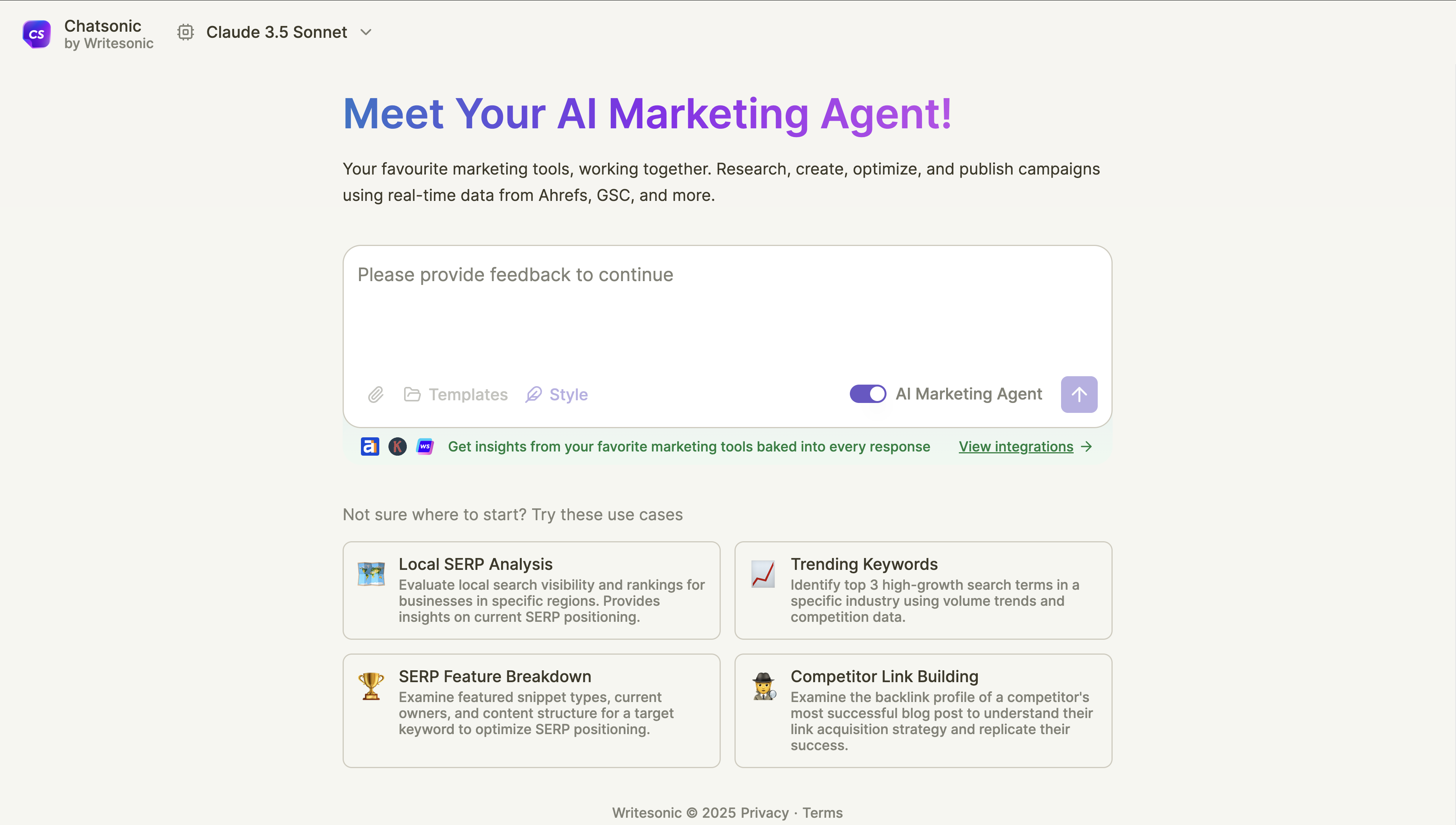
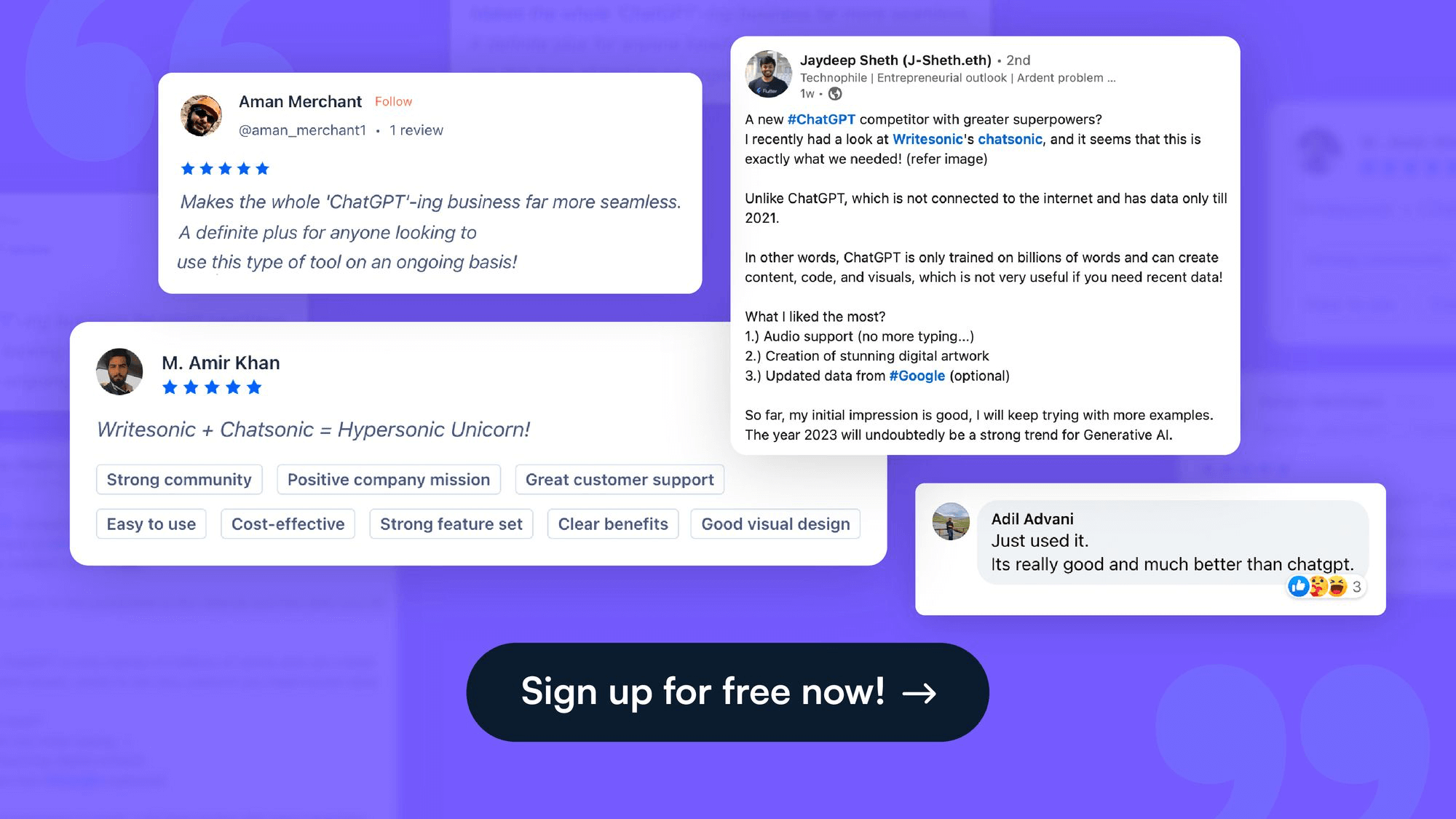





![How to Make ChatGPT Sound More Human: 9 Proven Strategies [With Examples]](/wp-content/uploads/How-to-Make-ChatGPT-Sound-More-Human-1.png)


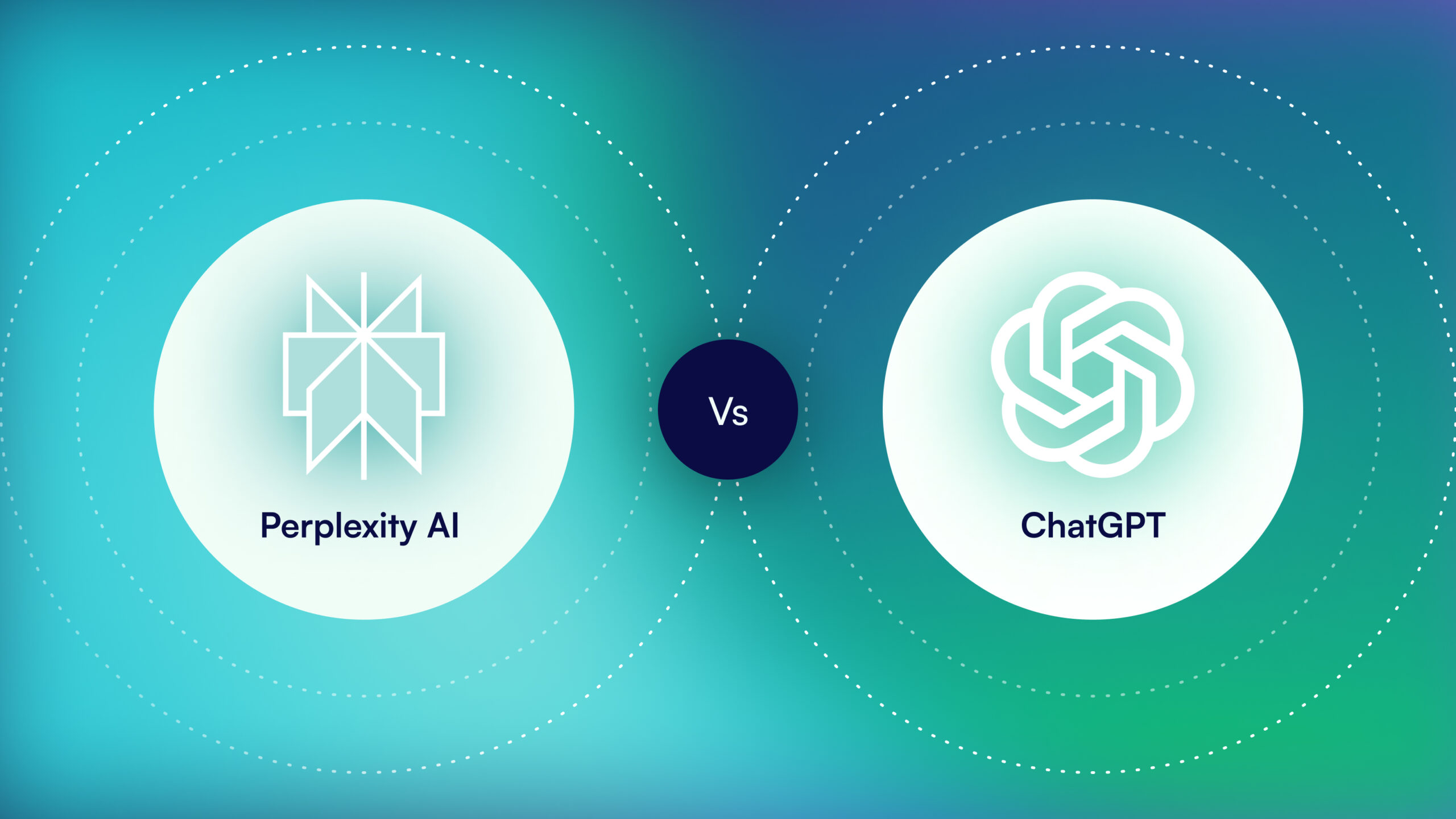
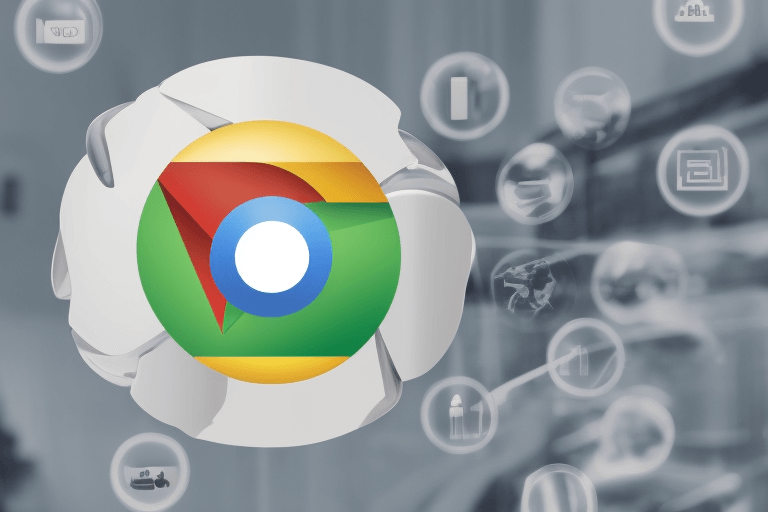

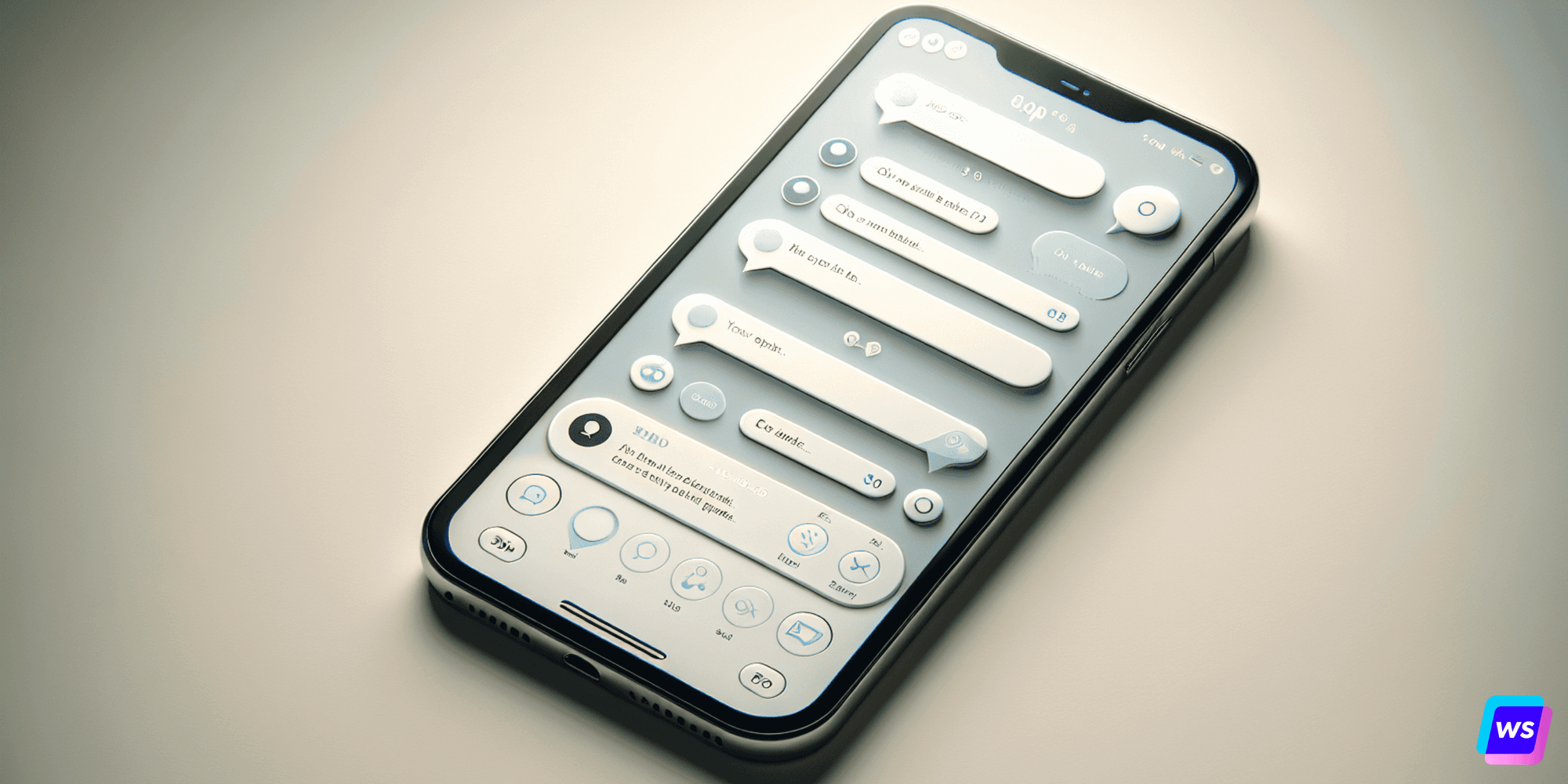



![How to Create a Custom GPT using GPT Builder? [Even Without ChatGPT Plus]](/wp-content/uploads/Build-Custom-GPT.jpg)