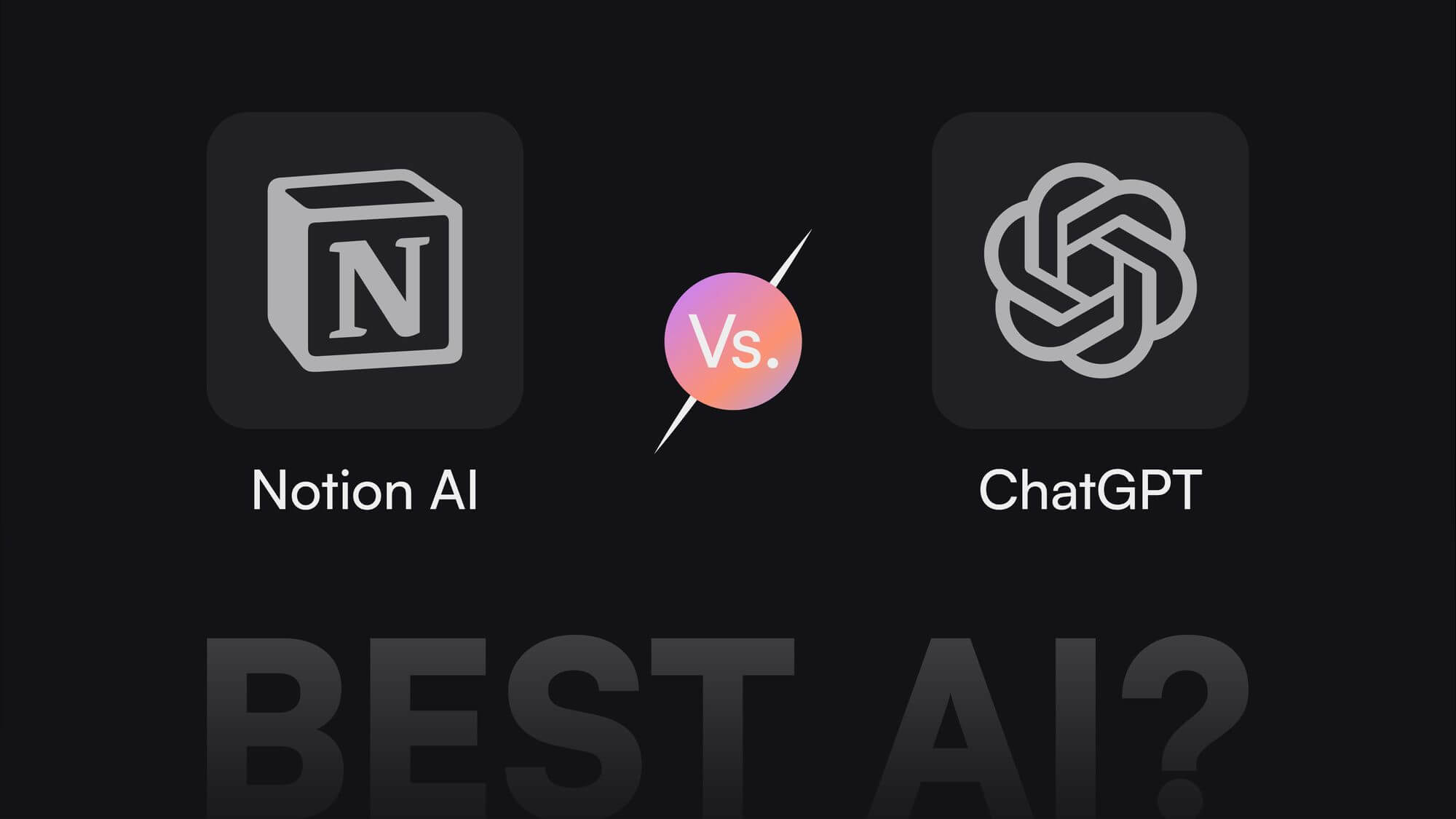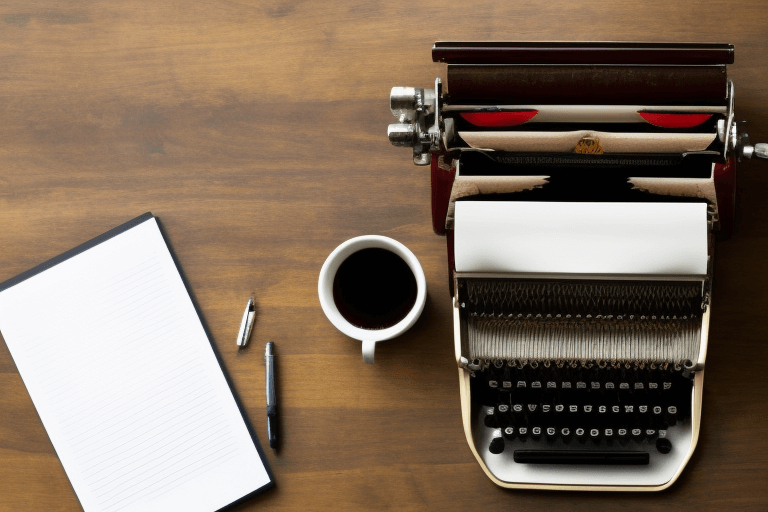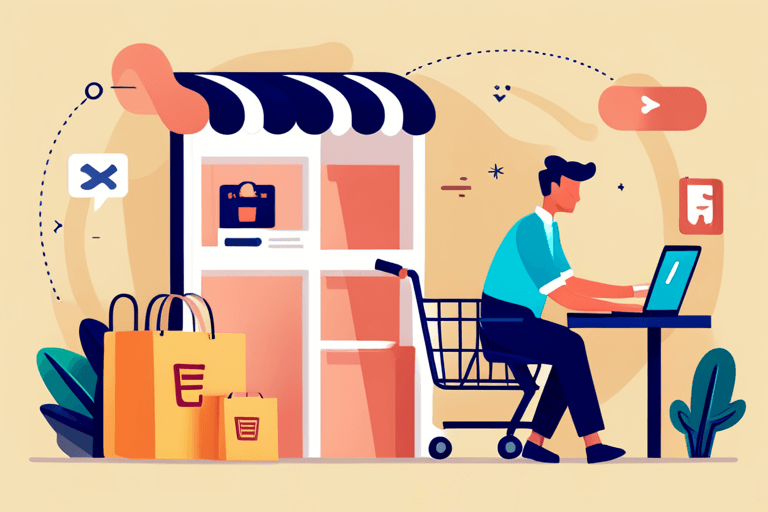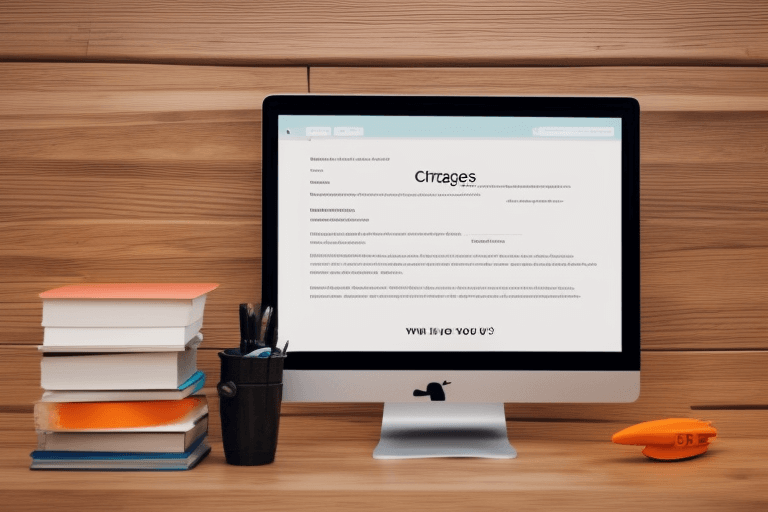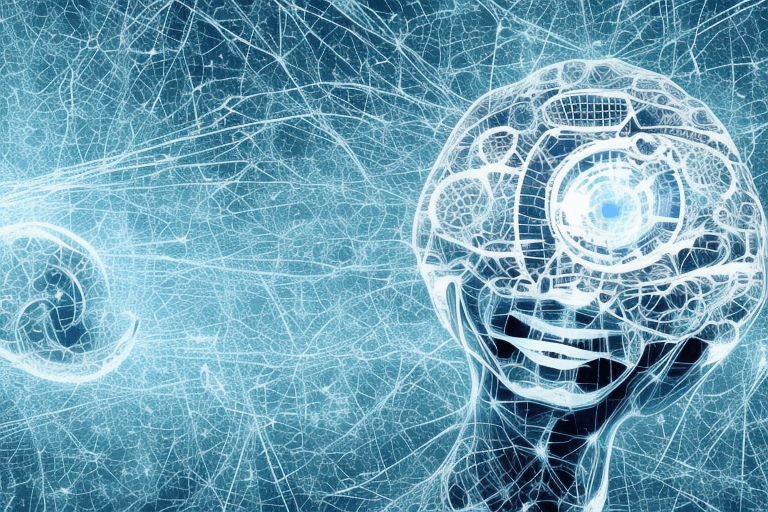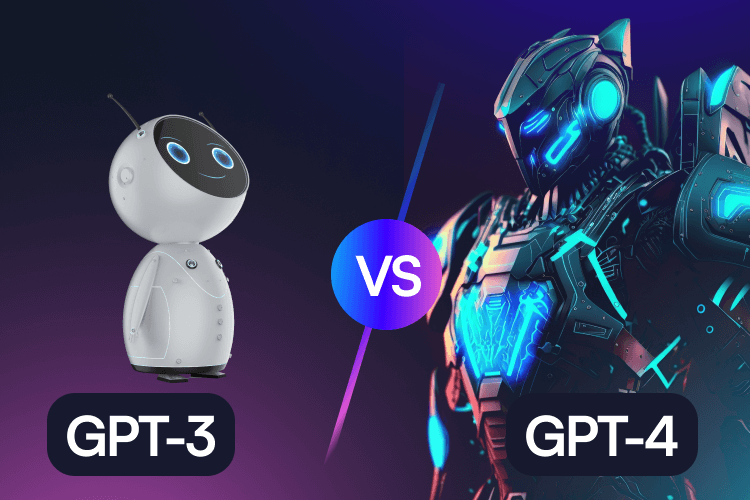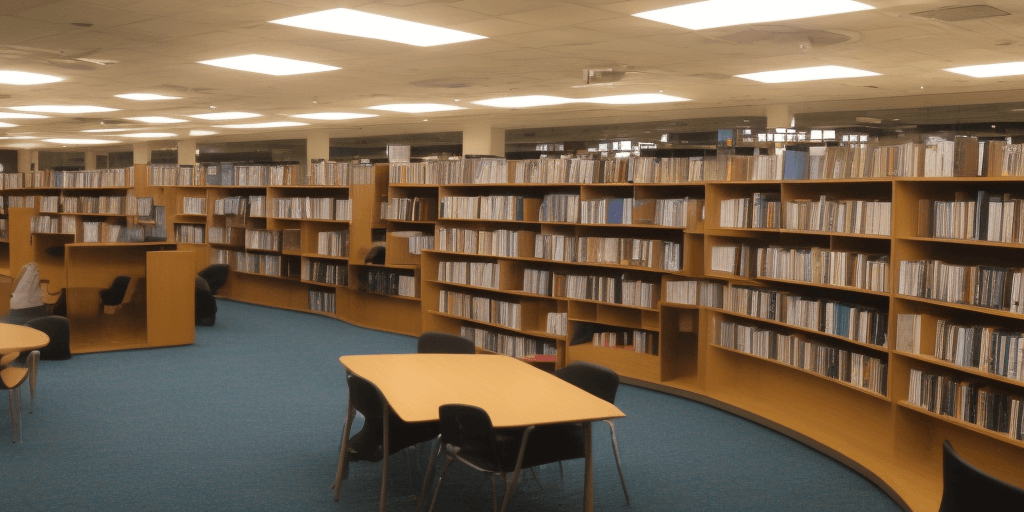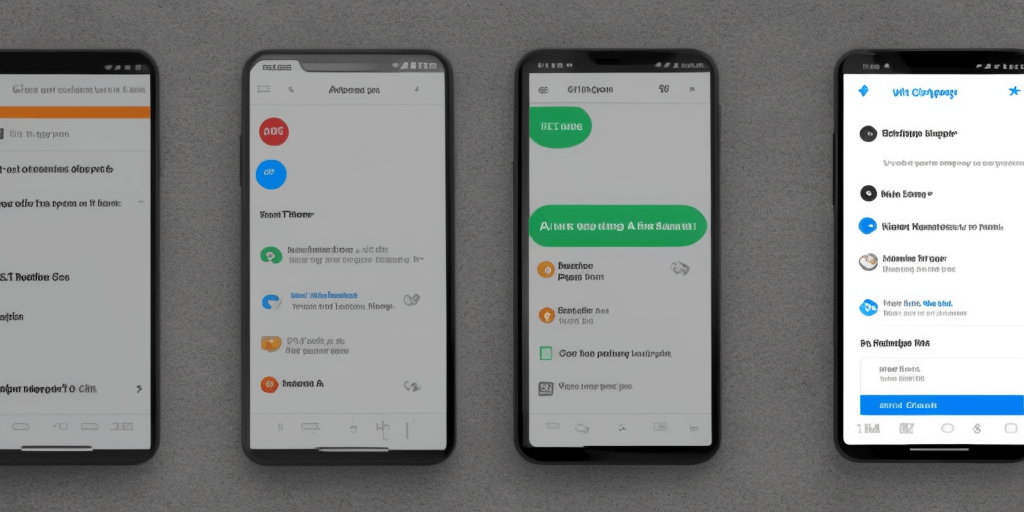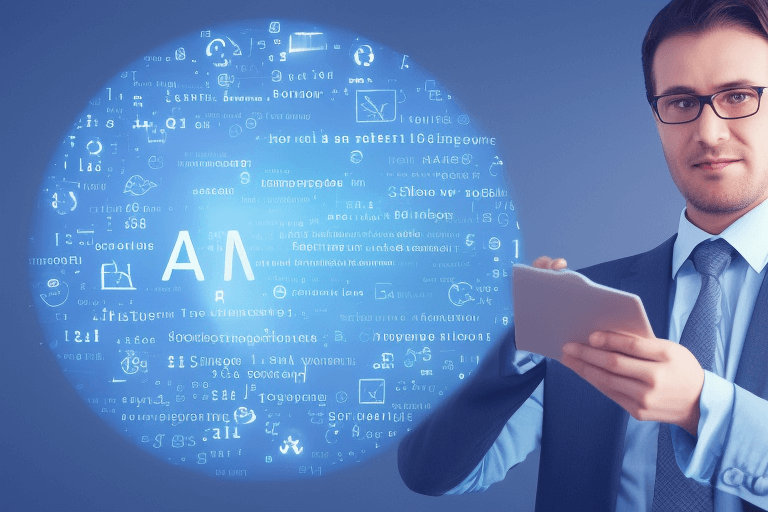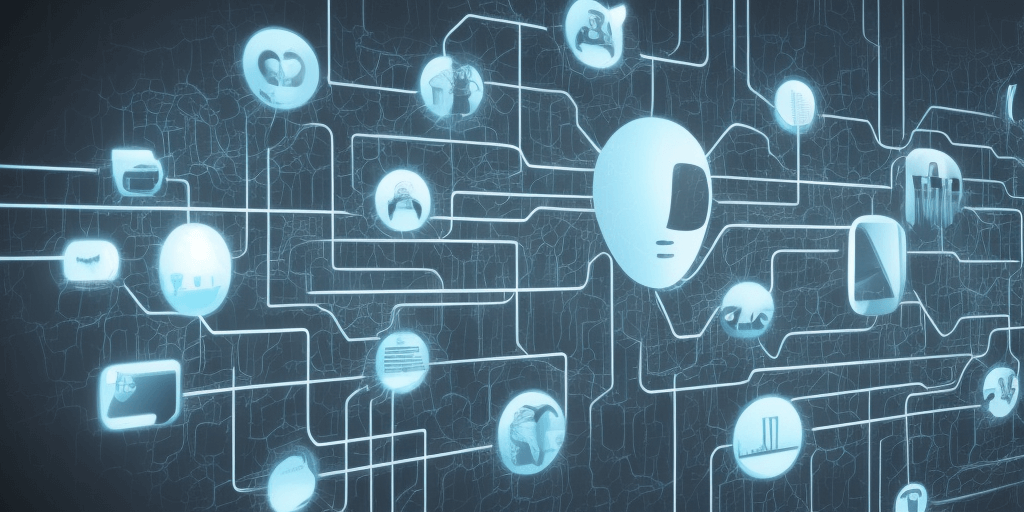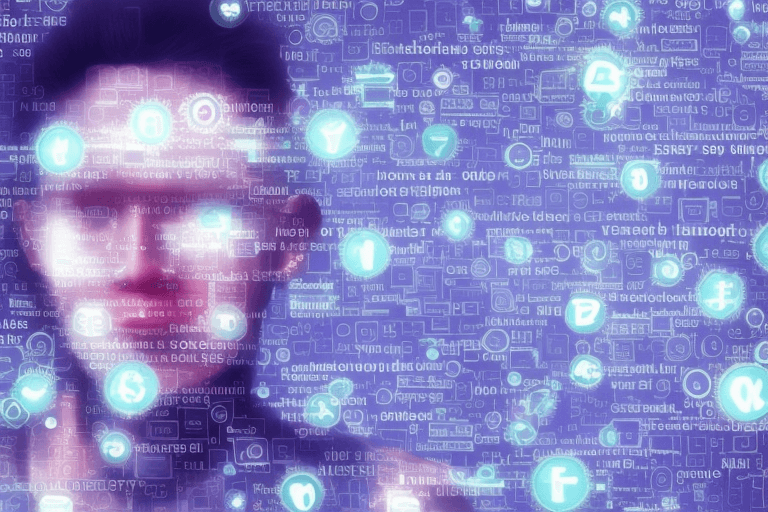Ever wanted to unleash your inner Tony Stark?
Well, not exactly to create J.A.R.V.I.S., but a custom AI chatbot that knows the ins and outs of your business like the back of its digital hand.
We’re talking about a super smart ChatGPT chatbot that impeccably understands every unique aspect of your enterprise while handling customer inquiries tirelessly round-the-clock.
Yeah, you read that right! You can now fine tune ChatGPT on custom own data to build an AI chatbot for your business.
Saddle up for an exciting adventure into the world of AI as we peel back the layers of the fascinating techniques, tools, and tips required to create your own ChatGPT chatbot that can potentially revolutionize how you interact with your website visitors.
So, step aside, Jarvis!
The future of AI chatbots is here, and it starts with your data.
What is ChatGPT?
ChatGPT (short for Chatbot Generative Pre-trained Transformer) is a revolutionary language model developed by OpenAI. It’s designed to generate human-like responses in natural language processing (NLP) applications, such as chatbots, virtual assistants, and more.
At the core of ChatGPT lies the advanced GPT architecture, which allows it to understand context, generate relevant responses, and even produce creative outputs in different formats like text, snippets of code, or bullet points. The power of ChatGPT lies in its vast knowledge base, accumulated from extensive pre-training on an enormous dataset of text from the internet.
In a nutshell, ChatGPT is an AI-driven language model that can understand and respond to user inputs with remarkable accuracy and coherence, making it a game-changer in the world of conversational AI.
What is a Custom AI ChatGPT Chatbot?
Custom AI ChatGPT Chatbot is a brilliant fusion of OpenAI’s advanced language model – ChatGPT – tailored specifically for your business needs. Train ChatGPT on your own data here means having a personalized version of ChatGPT model that has been fed your unique data – like your company’s policies, products, services, and FAQs – to become a virtual assistant for your business, turning it into nothing less than a secret superhero command centre.
53% of service companies will use AI chatbots in the next 18 months. These custom AI chatbots can cater to any industry, from retail to real estate.
The process involves fine-tuning and training ChatGPT on your specific dataset, including text documents, FAQs, knowledge bases, or customer support transcripts. Using Data Connectors to streamline and integrate these diverse data sources ensures the chatbot is equipped with comprehensive and relevant information. This custom chatbot training process enables the chatbot to be contextually aware of your business domain, ensuring it can engage in meaningful and accurate conversations with users (a.k.a. train GPT on your own data).
The beauty of these custom AI ChatGPT chatbots lies in their ability to learn and adapt. They can be continually updated with new information and trends as your business grows or evolves, allowing them to stay relevant and efficient in addressing customer inquiries.
Gone are the days of static, one-size-fits-all chatbots with generic, unhelpful answers. Custom AI ChatGPT chatbots are transforming how businesses approach customer engagement and experience, making it more interactive, personalized, and efficient.
✋
Hey! Hold on for a second. ChatGPT is amazing for sure, but it has its drawbacks, like generating obsolete data. If you’re interested in knowing about tools that can beat this drawback of ChatGPT, take a look at ChatGPT alternatives now!
💡
Watch our video on building a custom data-trained chatbot!
5 reasons you need a custom-trained ChatGPT AI chatbot
The first thing that comes to mind when discussing AI chatbots is customer support. But you know what? These custom ChatGPT-trained chatbots can do so much more. Let’s have a look at some of them:
1. To improve your customer experience
Imagine your customers browsing your website, and suddenly, they’re greeted by a friendly AI chatbot who’s eager to help them understand your business better. They get all the relevant information they need in a delightful, engaging conversation. That’s what a custom-trained ChatGPT AI chatbot can do.
You see, by integrating a smart, ChatGPT-trained AI assistant into your website, you’re essentially leveling up the entire customer experience.
Here’s the scoop: an AI chatbot trained with ChatGPT can handle complex conversations, ensuring your website visitors get the precise answers they want. It’s like having a knowledgeable human assistant at their beck and call.
2. To capture leads like a pro
Integrate an AI advisor onto your website, and it’ll act like a knowledgeable friend, gently guiding users through your website.
Let’s say you run a real estate business. A curious customer stumbles upon your website, hunting for the best neighborhoods to buy property in San Francisco. Instead of leaving them to navigate the vast seas of content by themselves, your AI chatbot swoops in, providing them with much-needed information about the most suitable areas based on their preferences and budget.
But it doesn’t stop there!
Your custom-trained ChatGPT AI chatbot is not just an information source; it’s also a lead-generation superstar! After helping the customer in their research phase, it knows when to make a move and suggests booking a call with you (or your real estate agent) to take the process one step further.
This way, you’re not only offering valuable information but also effortlessly capturing leads with the help of your AI advisor. The customer gets personalized guidance, and you get a potential new client – it’s a win-win scenario!
3. To keep your customers engaged
Keeping your customers or website visitors engaged is the name of the game in today’s fast-paced world. It’s all about providing them with exciting facts and relevant information tailored to their interests. Let’s take a moment to envision a scenario in which your website features a wide range of scrumptious cooking recipes.
A reader comes across a blog post detailing the steps to whip up a delicious eggless cake. While they’re browsing through the recipe, your custom-trained ChatGPT AI chatbot springs into action with a captivating message: “Did you know you can make an eggless cake using just a banana? Click here to learn more!” Intrigued, the reader takes the bait and finds themselves transported to another one of your blog posts.
💡
Results: they spend a much longer time on your website
4. To improve the internal employee experience
You can now train your own ChatGPT chatbot with all the essential information about your organization, like leave policies, promotion policies, hiring details, and more, to build a custom AI chatbot for your employees.
This savvy AI chatbot can seamlessly act as an HR executive, guiding your employees and providing them with all the information they need. So, instead of spending hours searching through company documents or waiting for email responses from the HR team, employees can simply interact with this chatbot to get the answers they need.
5. To supercharge your customer support
We simply can’t overlook the most popular application for a custom-trained ChatGPT AI chatbot: crafting your very own customer support agent!
35% of consumers say custom chatbots are easy to interact and resolve their issues quickly.
A custom-trained ChatGPT AI chatbot uniquely understands the ins and outs of your business, specifically tailored to cater to your customers’ needs. This means that it can handle inquiries, provide assistance, and essentially become an integral part of your customer support team.
It can learn from your specific data, making it a highly adaptable and ever-improving solution for your business. It essentially becomes an around-the-clock customer support virtuoso that never tires.
👉
Looking for more AI chatbot builders that can train gpt on your own data? These AI chatbot builders are worth exploring!
Building A Custom ChatGPT-trained chatbot using ChatGPT API
Now that you know what a custom ChatGPT-trained AI chatbot builder can do, how about we explore how to train ChatGPT to create one?!
We’re talking about creating a full-fledged knowledge base chatbot that you can talk to.
Here’s a step-by-step process on how to train chatgpt on custom data and create your own AI chatbot with ChatGPT powers…
⚠️
Warning: The following process is highly technical and involves lot of coding knowledge. If you want to know how to build a no-code ai chatbot and train chatgpt on custom data then scroll down to find another easy and non-technical way!
Getting Your Custom-Trained ChatGPT AI Chatbot Ready: Setting Up the Software Environment
First and foremost, you’ll need to set up a software environment on your computer for training a custom-trained ChatGPT AI chatbot. Here’s the process
Step 1 – Install Python
To kick things off, install Python on your computer. You can download it from the official Python website. Run the setup file and ensure that “Add Python.exe to PATH” is checked, as it’s crucial.
Step 2 – Upgrade Pip
Python comes with a package manager called Pip, which lets you install Python libraries. Since Pip is installed alongside Python, upgrade it to the latest version using the Terminal on your Windows computer or Command Prompt on macOS.
Step 3 – Install Essential Libraries
Now it’s time to install the crucial libraries that will help train chatgpt AI chatbot. First, install the OpenAI library, which will serve as the Large Language Model (LLM) to train and create your chatbot.
Next, install GPT Index (also called LlamaIndex), which allows the LLM to connect to your knowledge base. Now, install PyPDF2, which helps parse PDF files if you want to use them as your data source. Additionally, install PyCryptodome.
Finally, install the Gradio library to create a simple user interface for interacting with the trained AI chatbot.
Step 4 – Download a Code Editor
To edit the code, you will need a code editor. For Windows, we recommend Notepad++. If you’re familiar with more powerful IDEs, you can use VS Code on any platform or Sublime Text on macOS and Linux.
Snag Your OpenAI API Key to Train Your Custom ChatGPT AI Chatbot
Before you train and create an AI chatbot that draws on a custom knowledge base, you’ll need an API key from OpenAI. This key grants you access to OpenAI’s model, letting it analyze your custom training data and make inferences.
- Create an account on OpenAI or log in if you already have one.
- Click on your profile in the top-right corner and choose “View API keys” from the drop-down menu.
- Select “Create new secret key” and copy the API key. Since you won’t be able to copy or view the entire key later, save it to a plain text file right away.
- Lastly, keep your API key under wraps – it’s private and for your account only. You can delete API keys and create up to five of them if needed.
Now, let’s train ChatGPT on your own data
With your software environment set up and OpenAI API key ready, it’s time to train your AI chatbot on custom training data. You can use either “gpt-3.5-turbo” model or “gpt-4.” Here’s what to do next:
- Create a “docs” folder and add your training documents (text, PDF, CSV, or SQL files). Use smaller files initially (< 100MB) to get the hang of the process.
2. Open a code editor (e.g., Notepad++), write the code, and save it as app.py in the same location as the “docs” folder. Replace the text “Your API Key” in the code with the API key generated from OpenAI. Save the changes.
3. Run the code in the Terminal to process the documents and create an “index.json” file.
4. Once processed, a local URL is generated. Copy and paste it into your web browser to access your custom-trained ChatGPT AI chatbot.
That’s it! Ask your chatbot questions to get answers based on the training data you provided.
Phew!
Wasn’t that too complicated?
The entire process of building a custom ChatGPT-trained AI chatbot builder from scratch is actually long and nerve-wracking.
And if you have zero coding knowledge, this may become even more difficult for you.
But fret not. We’ve already thought of a way for you to build a custom AI ChatGPT Chatbot that you can customize and personalize in minutes, that too without using a single line of code!
So hold on to your hats, and say hello to…
Botsonic: A Custom ChatGPT AI Chatbot Builder
Botsonic, the revolutionary no-code AI chatbot builder by Writesonic, is transforming the world of customer experience and engagement!
You can now create hyper-intelligent, conversational AI experiences for your website visitors in minutes without the need for any coding knowledge. This groundbreaking ChatGPT-like chatbot enables users to leverage the power of GPT-4 and natural language processing to craft custom AI chatbots that address diverse use cases without technical expertise.
In simple terms, ANYONE can now build an AI chatbot to integrate on their website with just an embeddable code. Training chatgpt with your own training data is so much easier now!
Let’s dive into the world of Botsonic and unearth a game-changing approach to customer interactions and dynamic user experiences.
Train ChatGPT on your knowledge base
Botsonic understands and memorizes the information you provide thoroughly so it can help your customers with their queries in the most human-like way.
You can create a personalized ChatGPT chatbot for your business by feeding Botsonic your data by following the steps below. Here’s how you can create a support bot using Botsonic:
Step 1: Sign up for Botsonic and go to the dashboard.
Step 2: Select ‘Create a Support Bot.’
Step 3: Name your bot and click on ‘Create Bot.’
Step 4: From here, you can train your data by adding website links, documents, sitemaps, FAQs, or all of them. Upload your help docs or any documentation you have related to your company policy, return policy, product delivery rules, etc., in the form of PDF, PPT, PPTX, DOC, and DOCX.
Step 5: For reference, we will use Writesonic under the links option and wait for the data to train from this website. You can add as many website links as you wish based on what data you want Botsonic to be trained in. Not just text, Botsonic also takes YouTube video links and learns from the video content as well.
Step 6: In no time, the website information will be scraped for your knowledge base. And once done, you will see the Trained update.
Whenever you make new changes to the website, you can click on the Sync Website option for data consistency.
The visibility option will tell your customers where the data is from whenever a question is answered – however, you can choose to turn this off.
Step 7: Moving on to adding the Sitemap, the data below in CSV format is how your sitemap data should look when you want to upload it.
Step 8: Once you add it and click on the Upload and Train button, you will train the chatbot on sitemap data. You can then move on to adding FAQ data to help the chatbot answer relevant questions from your customers.
Step 9: Once you add the document, click on Upload and Train to add this to the knowledge base. Now, you have successfully trained the Chatbot with your knowledge base.
Let’s move on to the customization part.
Customize ChatGPT with your branding
Establish a seamless and consistent brand identity with Botsonic by customizing every aspect of your AI chatbot to align with your brand’s visual identity,
To make your ChatGPT chatbot truly stand out, Botsonic offers the following customization options:
- Name your AI chatbot – Give your AI chatbot your business name under the “Company Name” field in the customization section.
- Choose your brand colors – Tailor Botsonic for your website by selecting your brand’s unique colors from the Chatbot color option. You can also copy-paste the color code.
- Throw in a sassy tagline – Write an attention-grabbing tagline for your chatbot which directs the user to take action (like – Let’s talk or Up for a quick chat?)
- Personalize with a welcome message – Set up a warm welcome message to greet your website’s visitors.
- Add your brand logo and chatbot picture – Give ChatGPT your brand’s logo and a friendly chatbot picture that will appear on your widget.
- Select your favorite icon – Browse from stylish buttons available under the Button style option to select the one that suits your website.
- Provide your contact information – Key in your email so your visitors can contact you for further support.
- Suggest queries – To guide your website visitors better, add some example queries here. We suggest providing the most asked questions here.
Integrate with a simple, no-code setup process
Setting up Botsonic requires zero coding knowledge! Once you set up your own ChatGPT AI chatbot, Botsonic will generate:
- An embeddable code – Available on free trial too.
- Using our API Key – Only available on premium plans.
Set up and integrate Botsonic’s Custom trained AI chatbot
Setting up Botsonic is really easy and takes minutes. Let us walk you through the process to get started with this no-code AI chatbot in minutes:
Step 1: You can set up starter questions for your customers as conversational prompts. The bot will now prompt the same question for you to try out!
Step 2: Chatbots’ purpose goes beyond conversing with customers; you can also collect customer data and preferences. To do this, set up the data you want to collect.
Step 3: After you’re done with the configuration part, go to ‘Connect’ and then click on ‘Embed the bot.’
Step 4: Botsonic will generate a unique embeddable code or API key to copy-paste into your website’s code. Copy the code and paste it into the website. And ta-da! There you go!
For more information on how and where to paste your embeddable script or API key, read our Botsonic help docs.
Step 5: The analytics section shows information about your bot’s chats with customers.
Botsonic is absolutely free to build one chatbot. But if you are looking to build multiple chatbots and need more messaging capacity, Botsonic has affordable plans starting from $16.67 per month.
If you are an enterprise and looking to implement Botsonic on a larger scale, you can reach out to our chatbot experts.
Learn more about how to create a custom GPT and also how to add custom GPT to your website.
Frequently Asked Questions?
Is there an AI ChatGPT Chatbot builder available for free?
There are various free AI chatbots available in the market, but only one of them offers you the power of ChatGPT with up-to-date generations. It’s called Botsonic, and it is available to test on Writesonic for free.
You can check out the top 9 no-code AI chatbot builders that you can try in 2024.
Can you feed ChatGPT data?
Yes, why not?! You can feed ChatGPT your own data using OpenAI’s API. But it’s a long and complicated process. There’s a simple, no-code way too. Head on to Writesonic now to create a no-code ChatGPT-trained AI chatbot for free.
Can I use ChatGPT as a chatbot?
You can utilize ChatGPT as a chatbot on your website using Botsonic, which is a no-code AI chatbot builder. It’s really like training ChatGPT on your own data.
How do I import data into ChatGPT?
In order to import your data into ChatGPT, you need an API key from OpenAI, which you can use to create your own ChatGPT. Then, with some coding, you can easily import data to your version of customizable ChatGPT. But when it comes to how to train a chatbot on your own data easily, you need a tool that does exactly the same with no coding required, then test out Botsonic now!

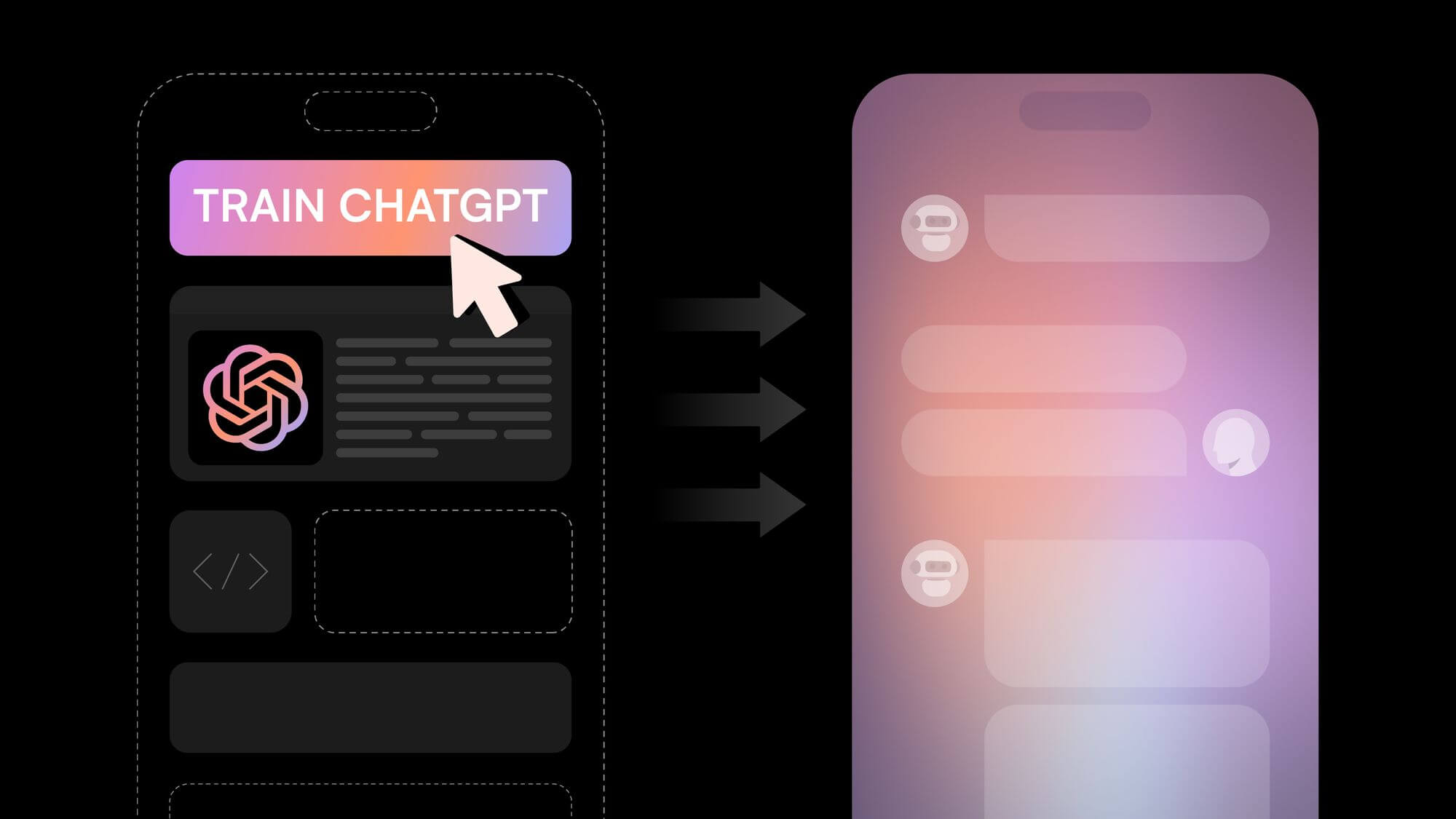
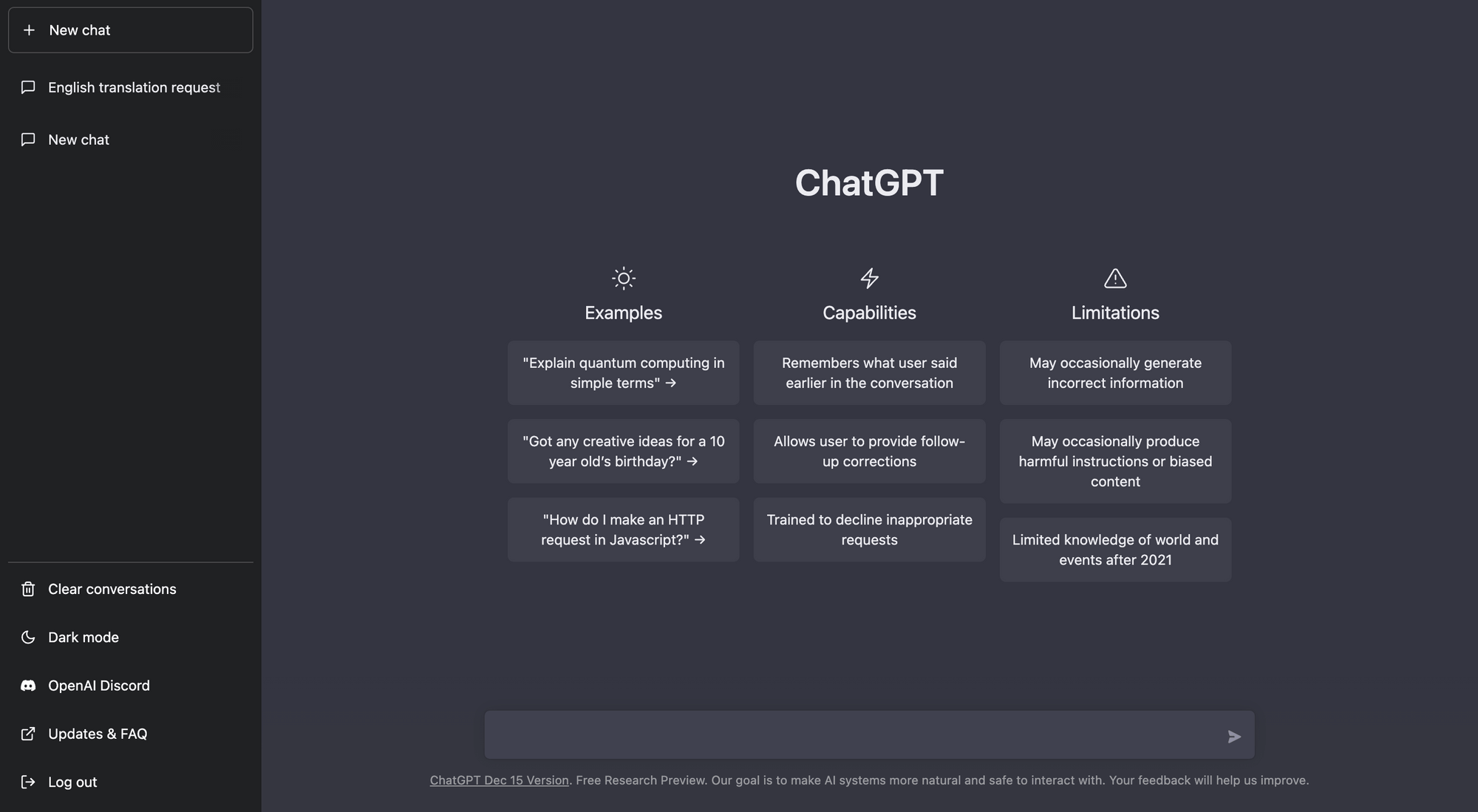
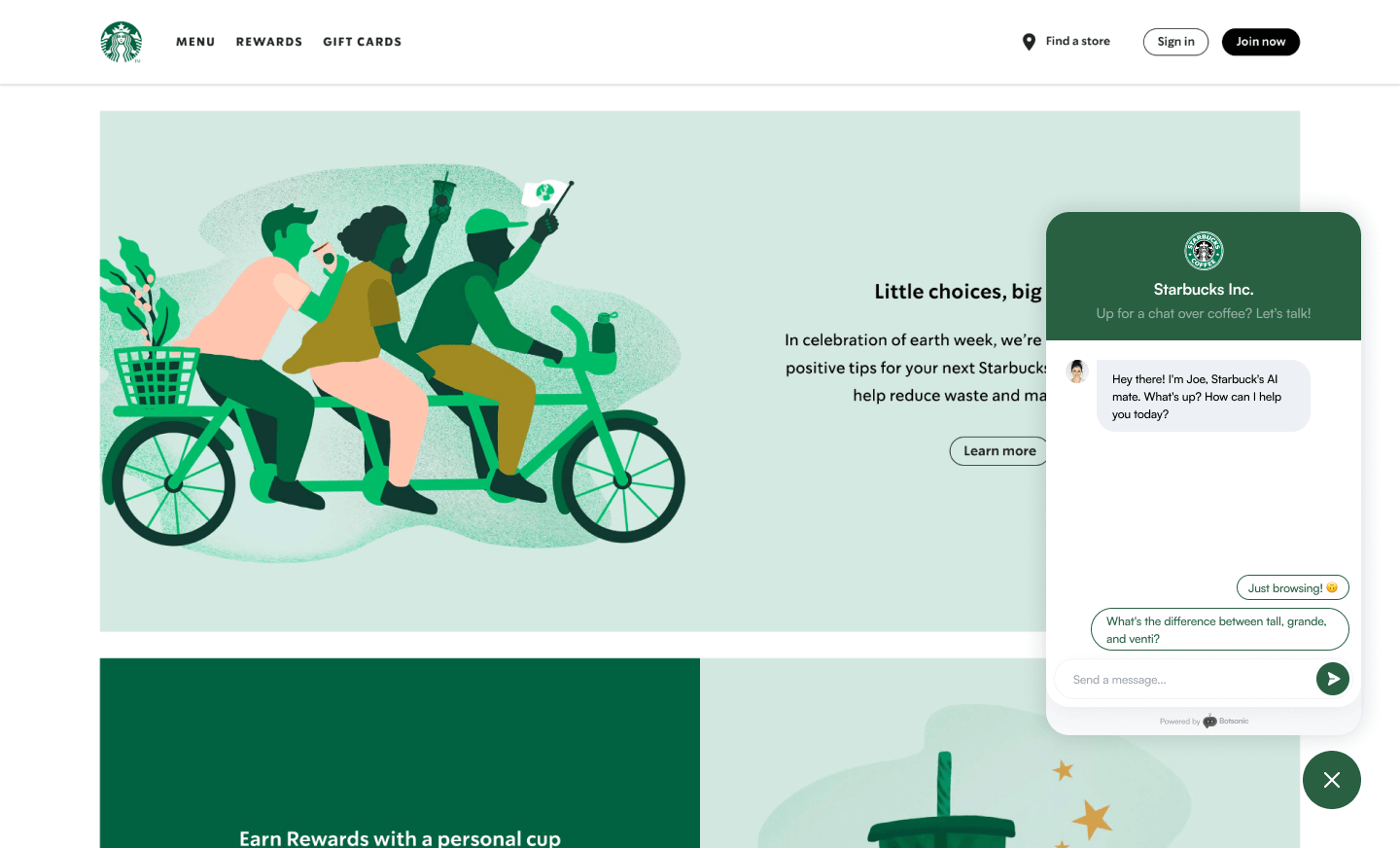
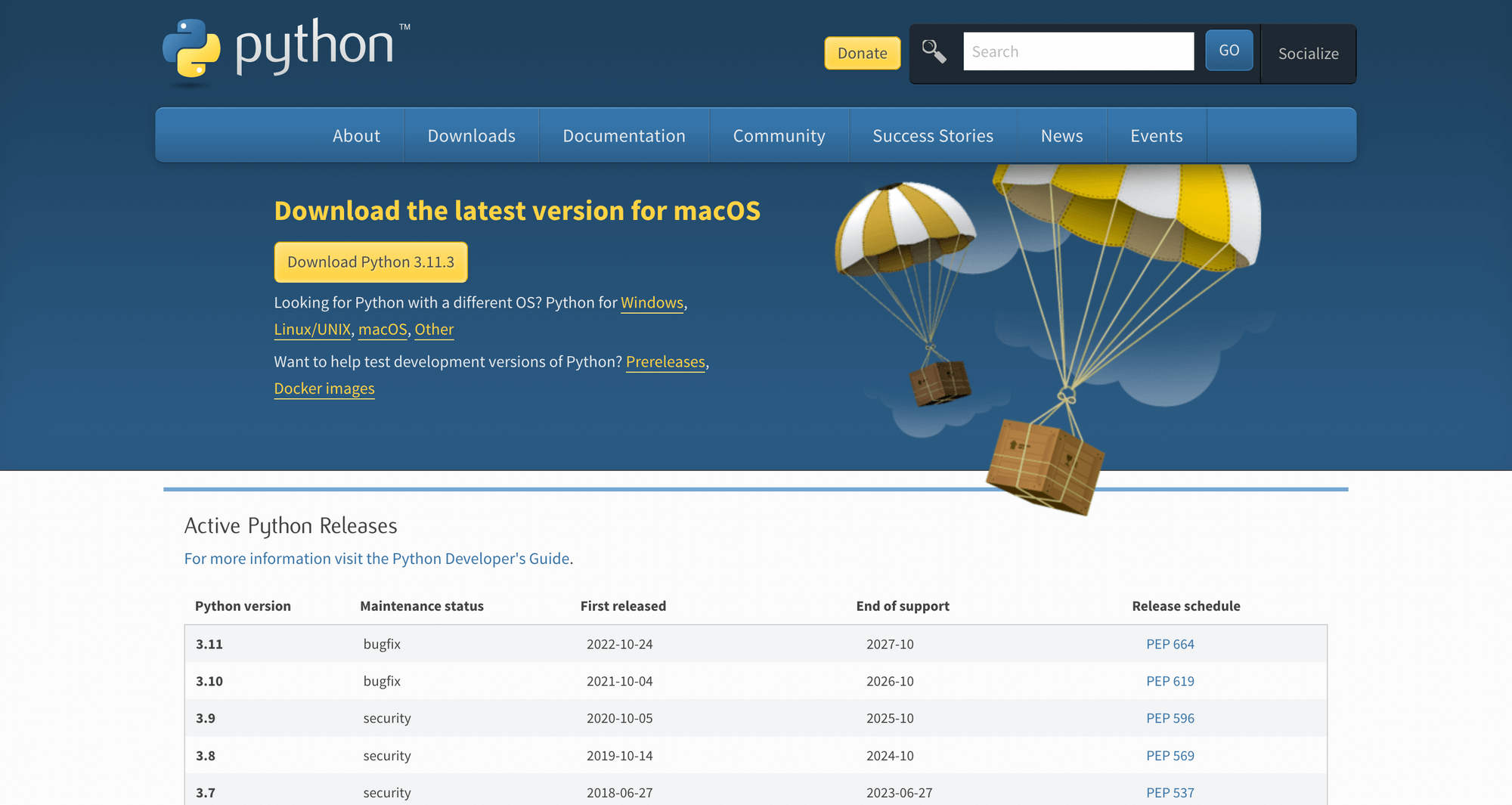
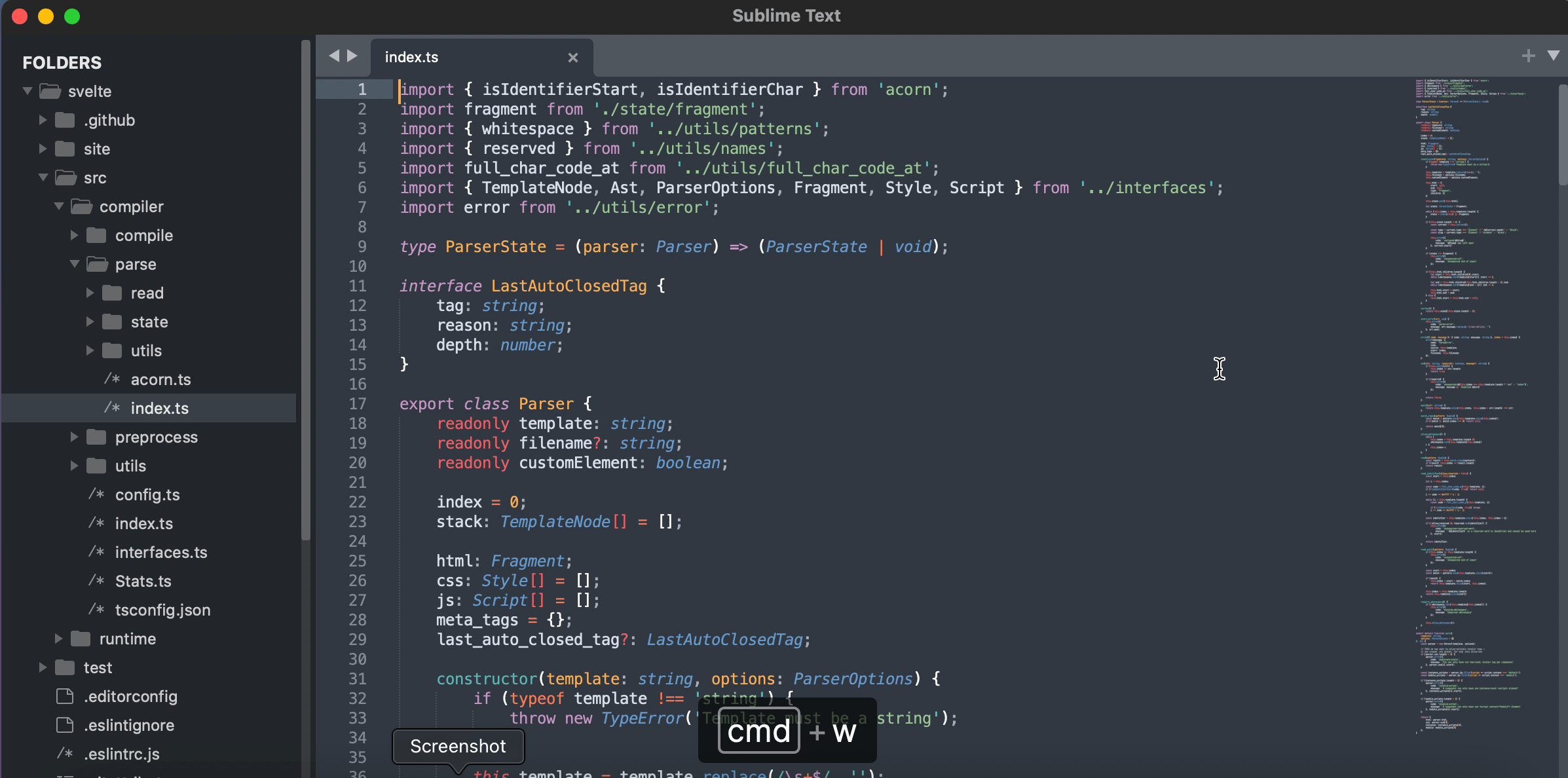
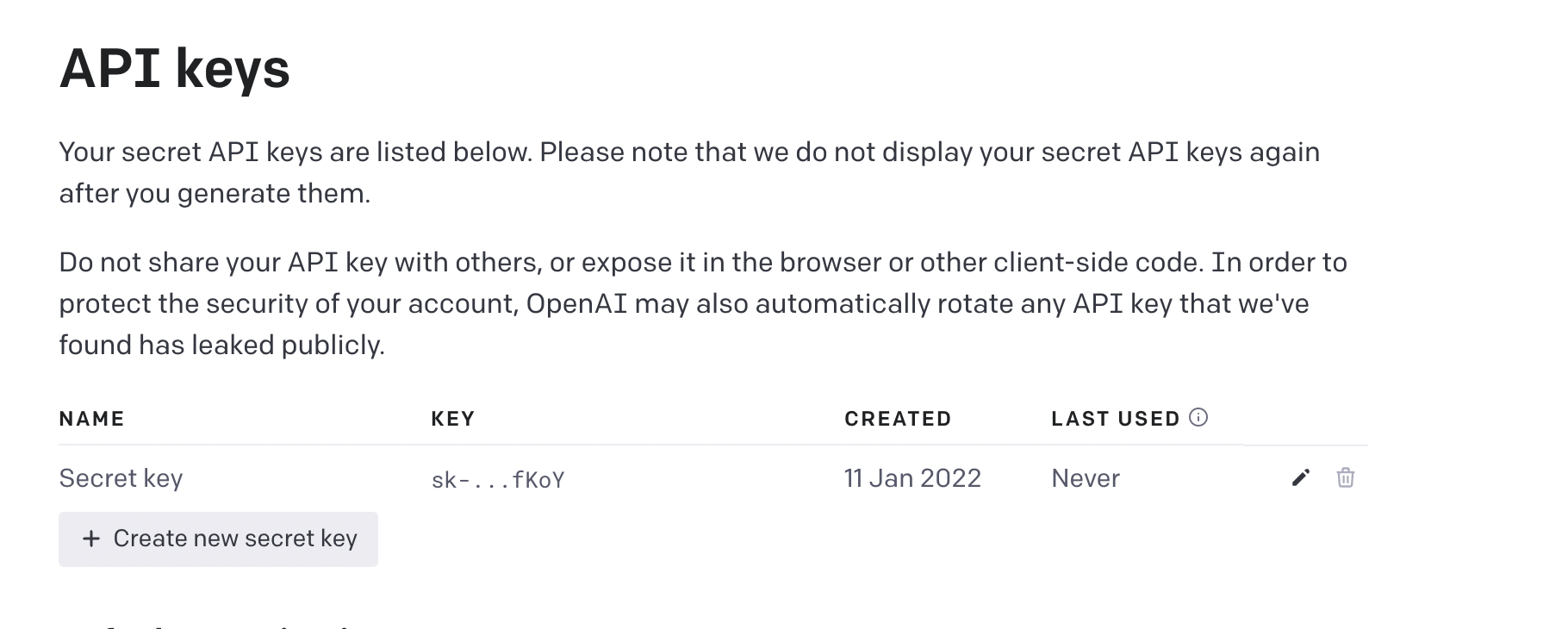
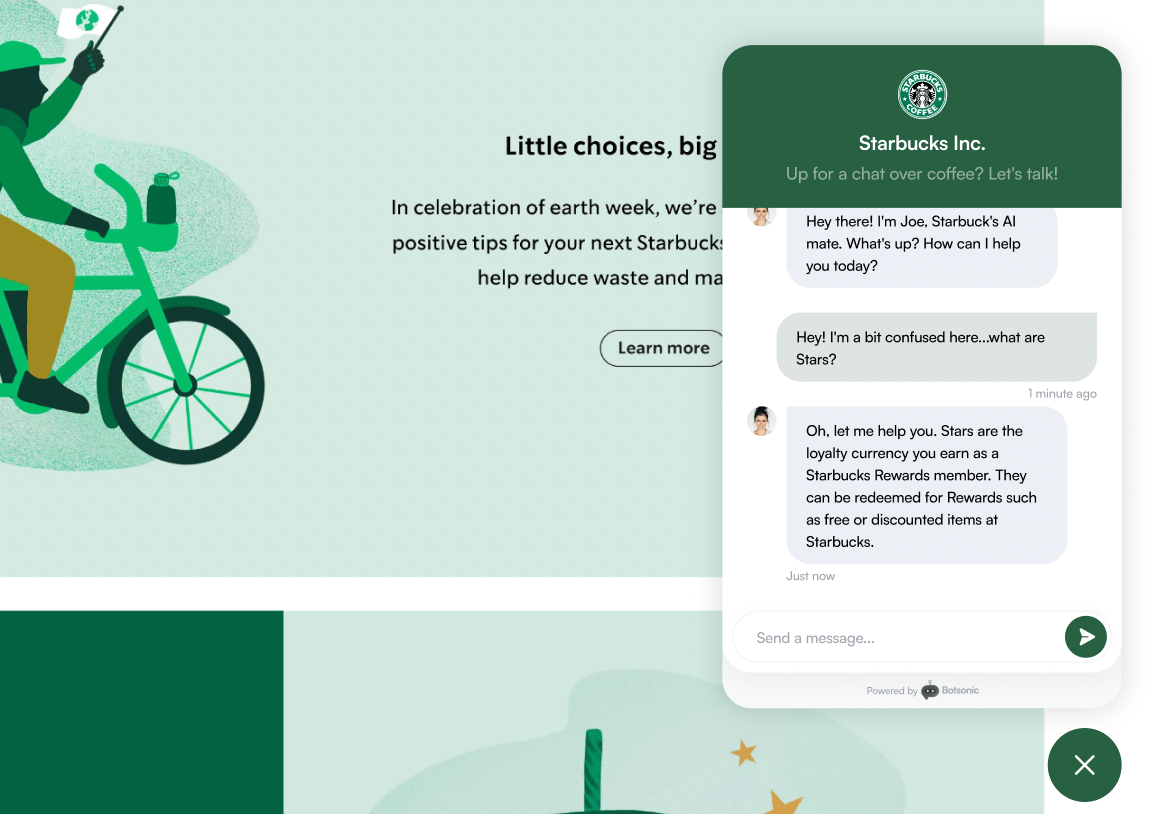
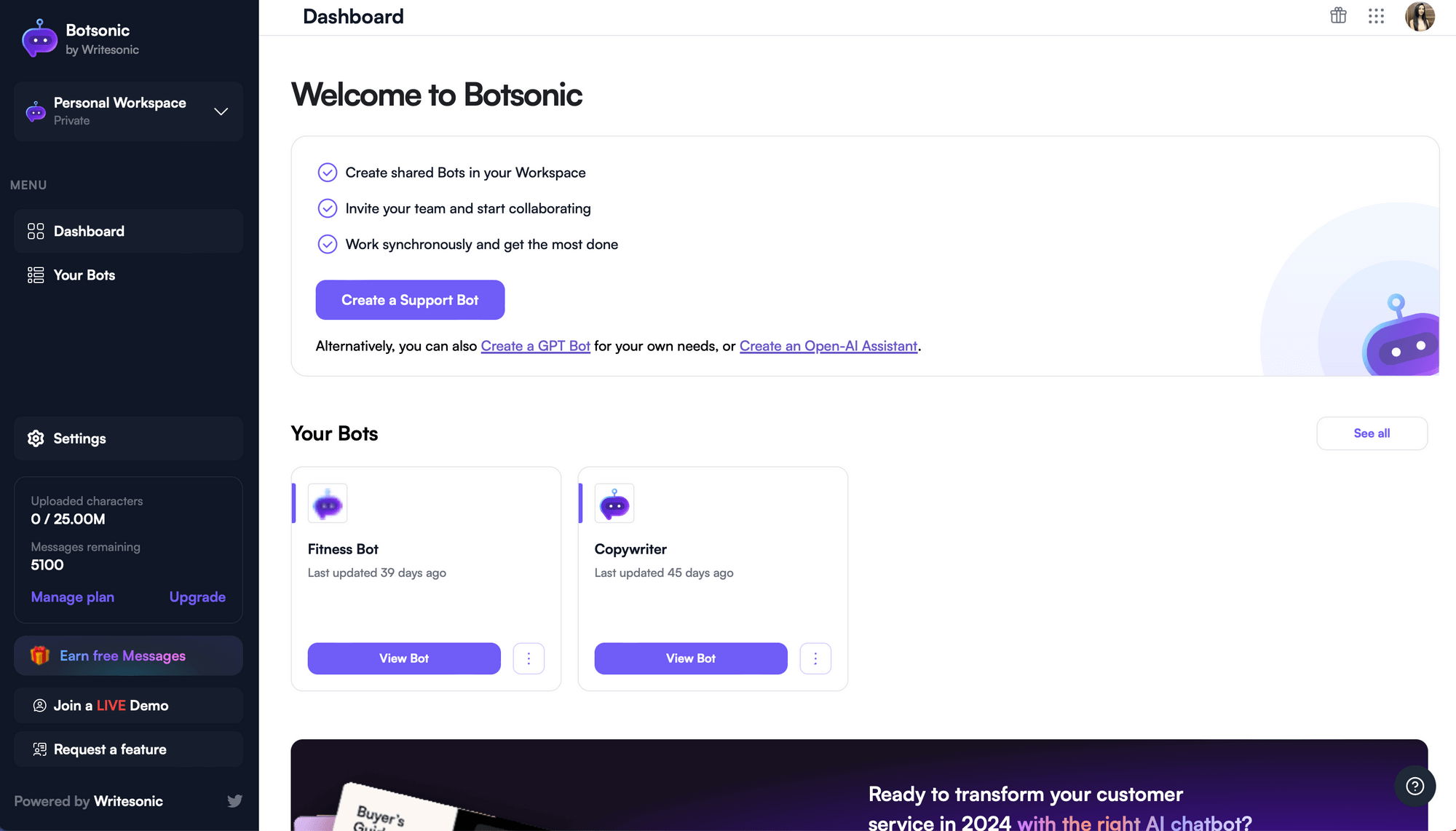
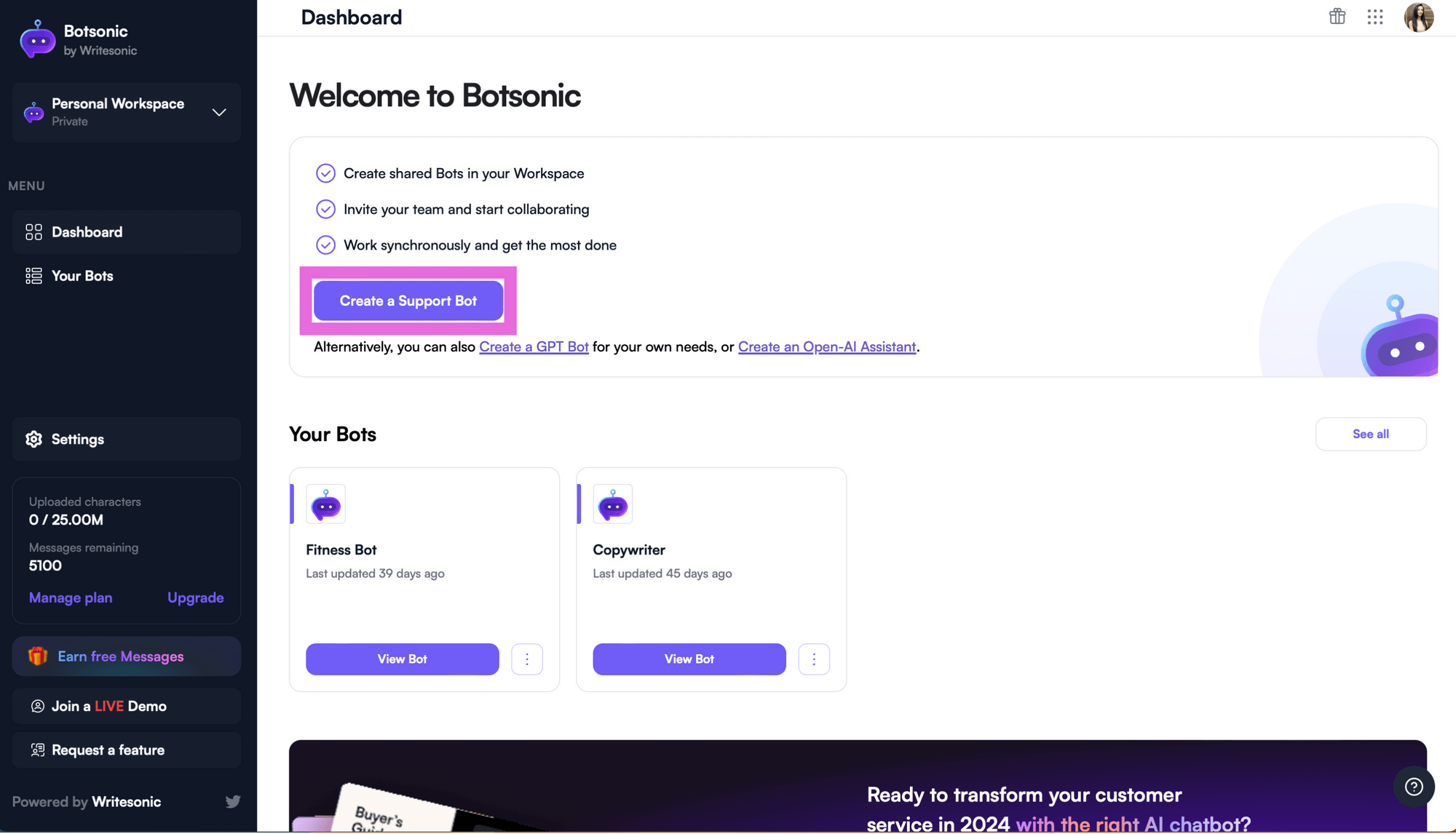
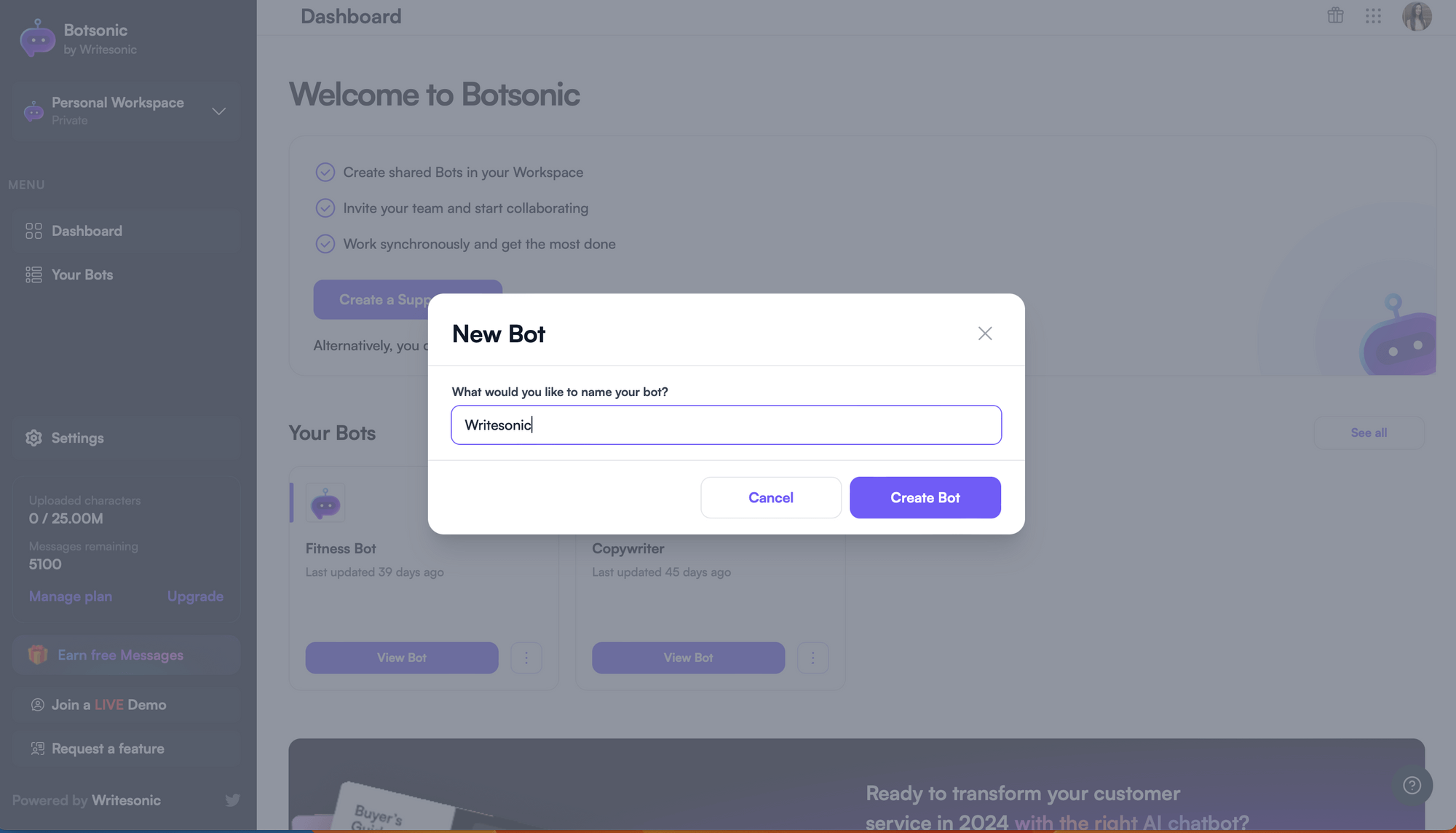
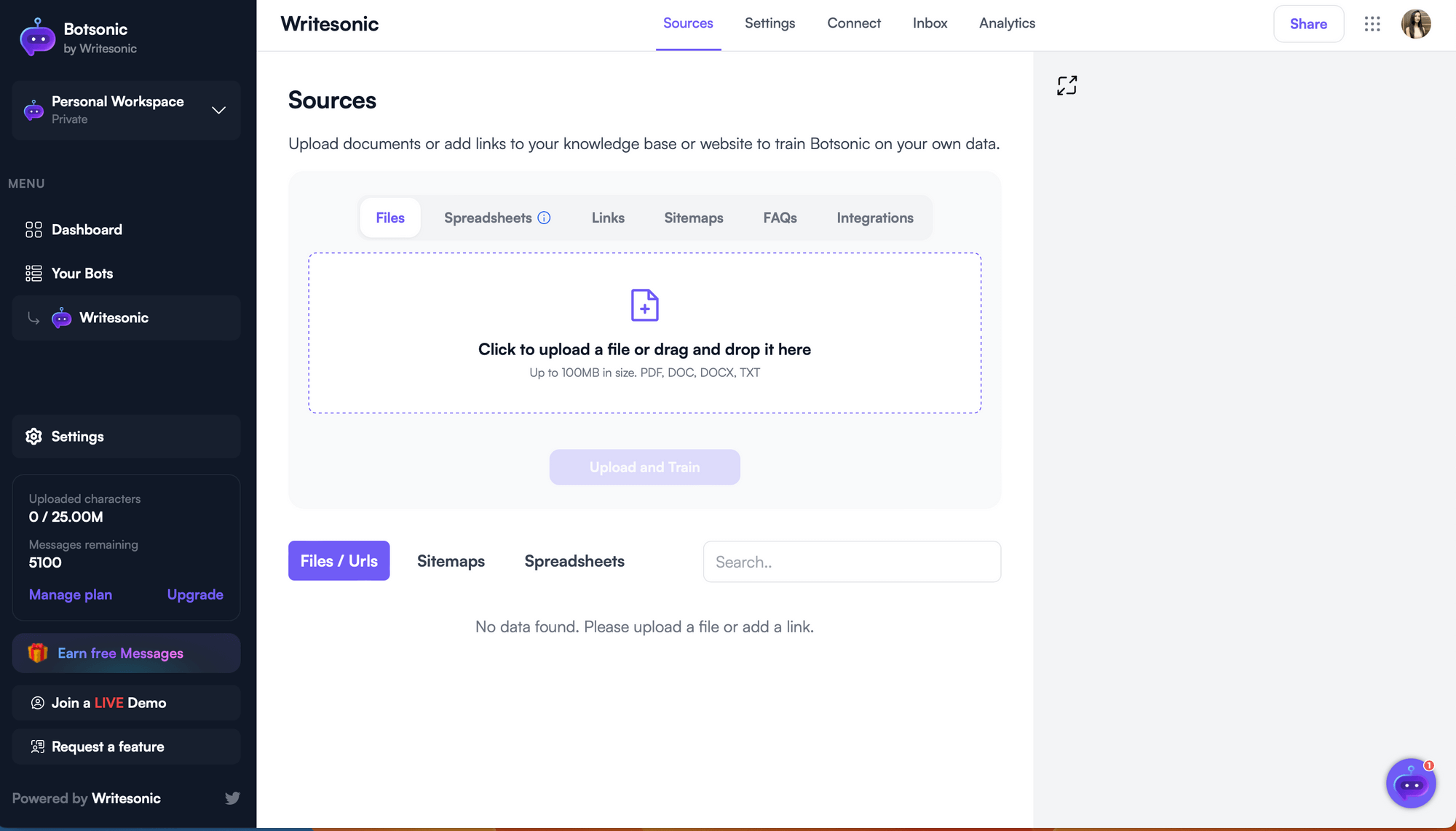
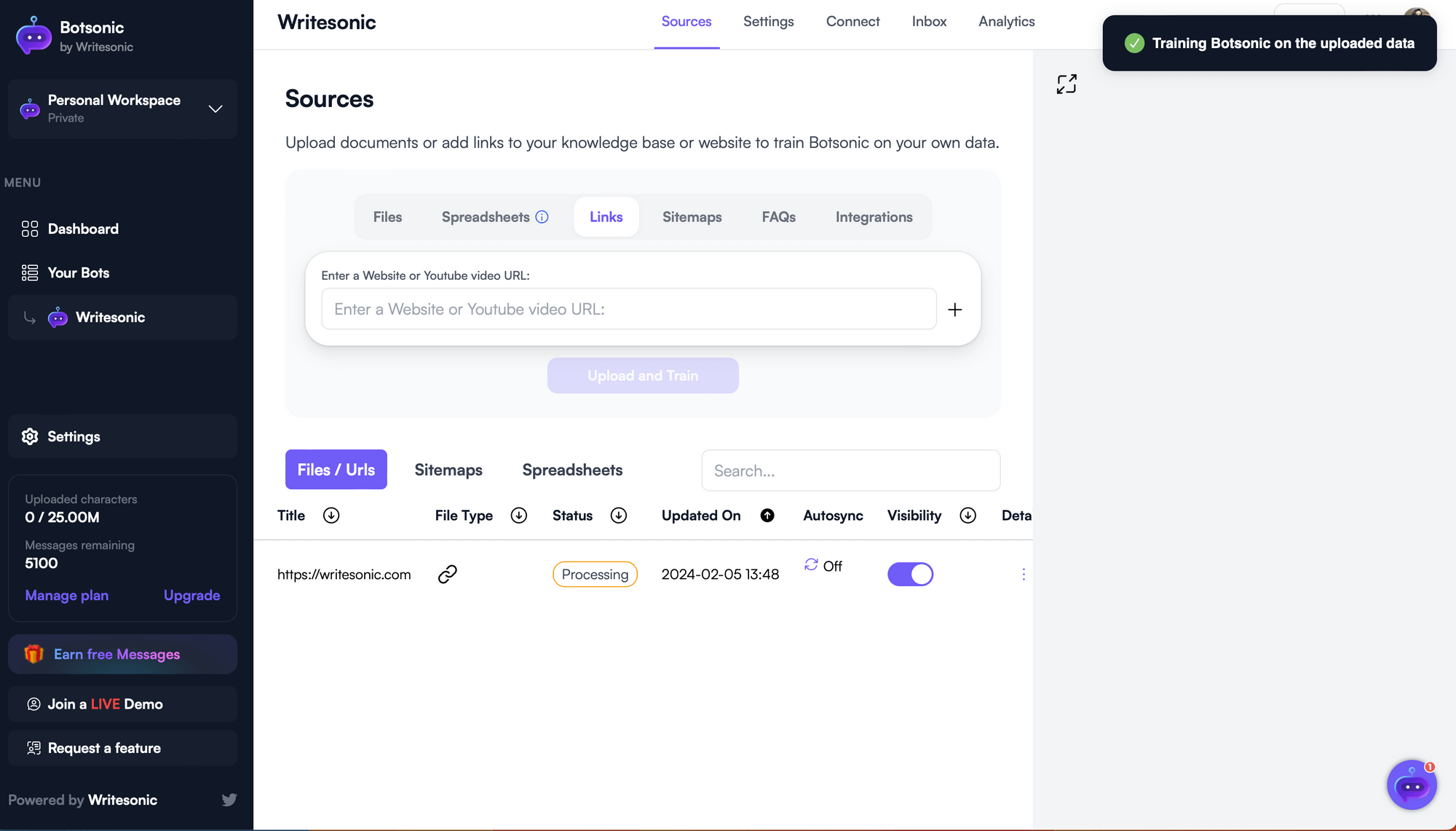
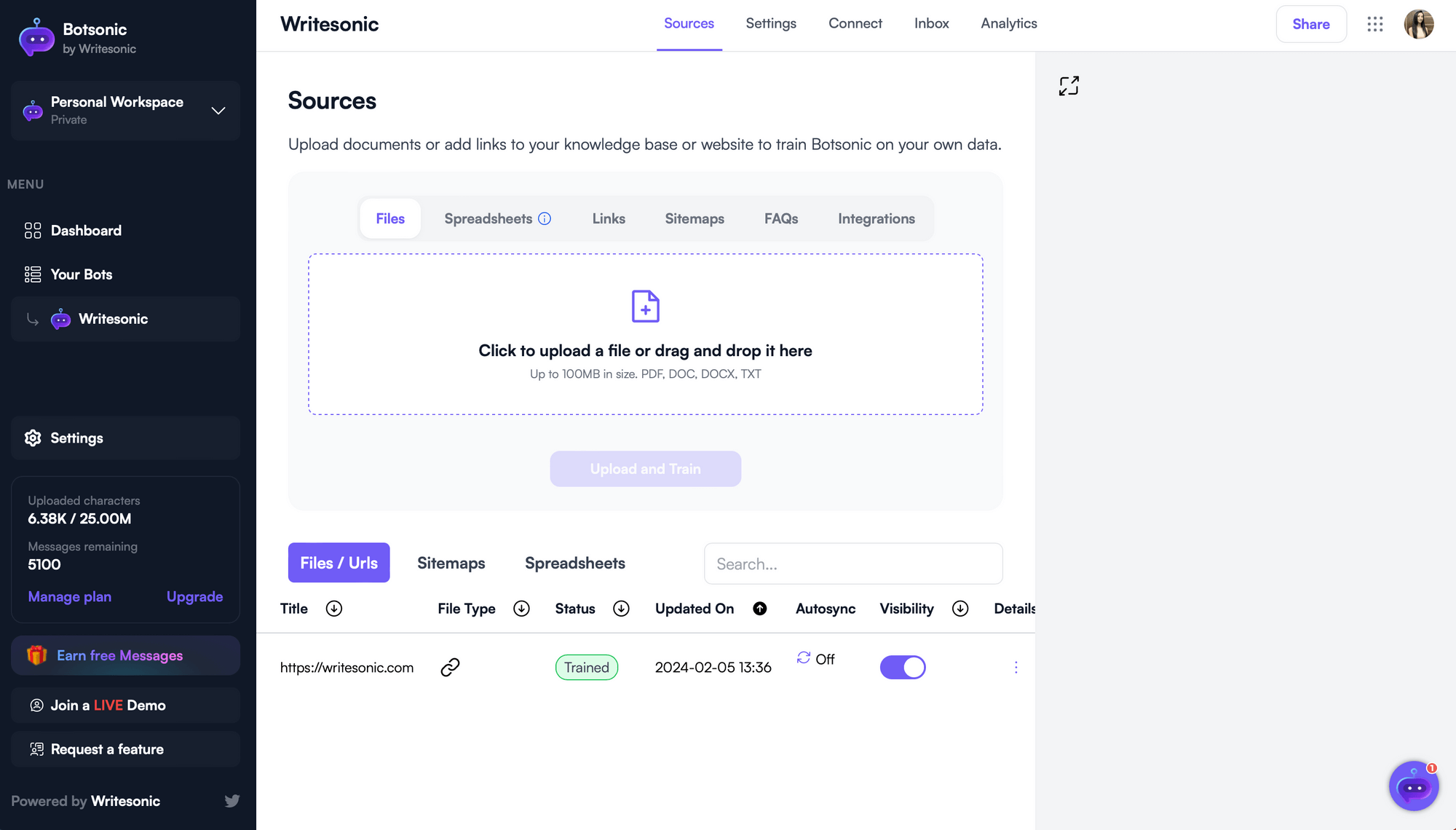
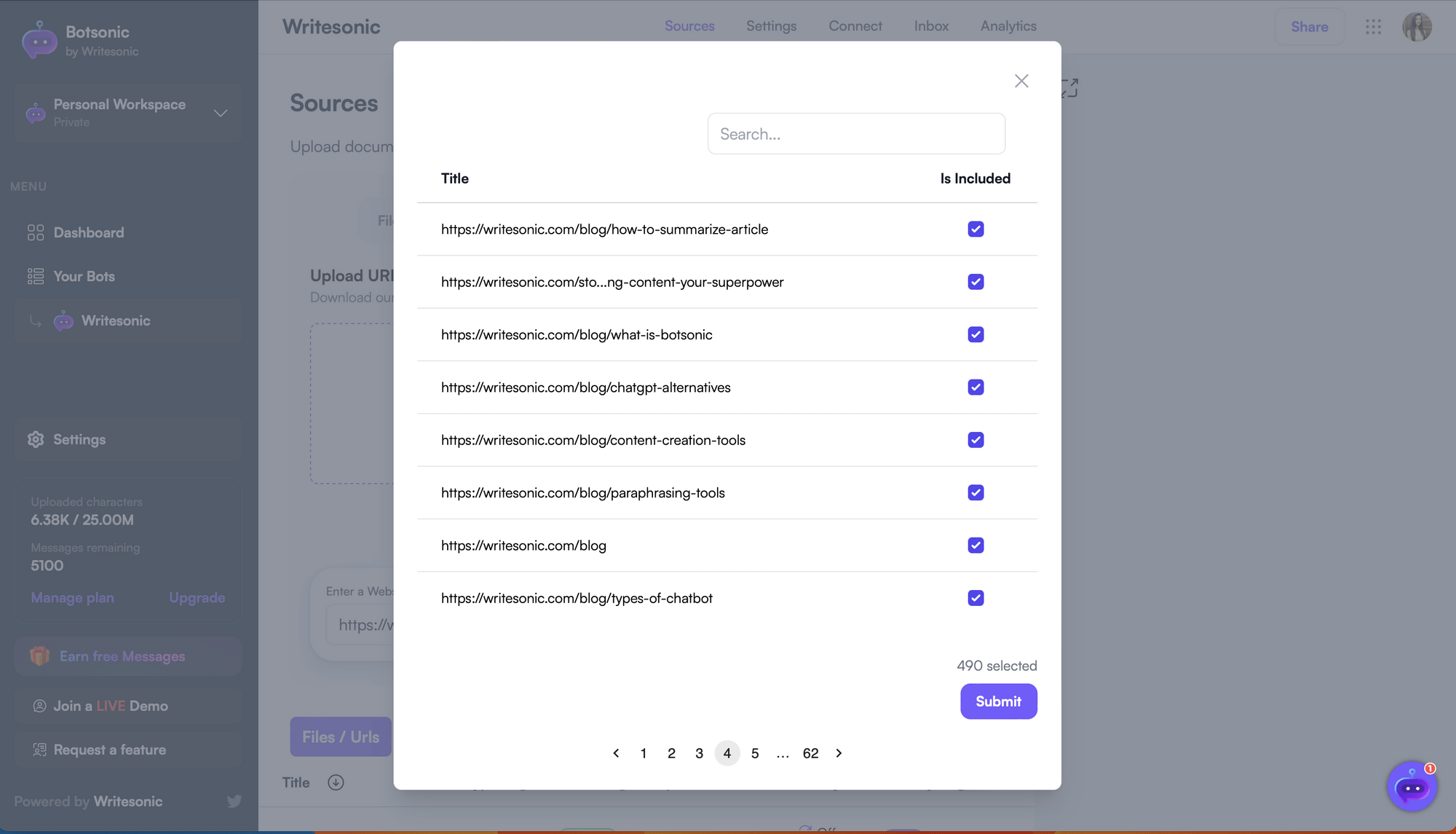
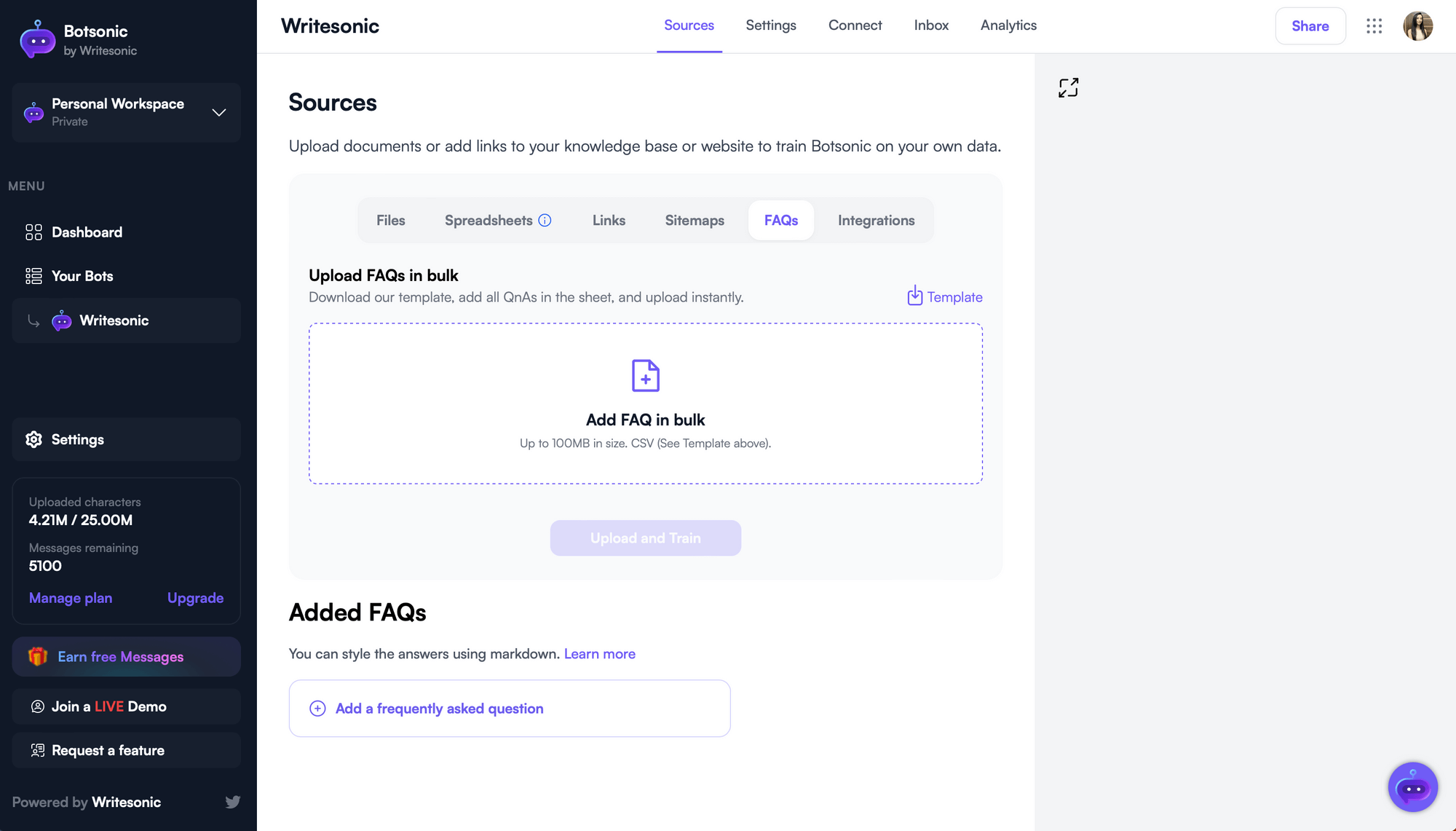
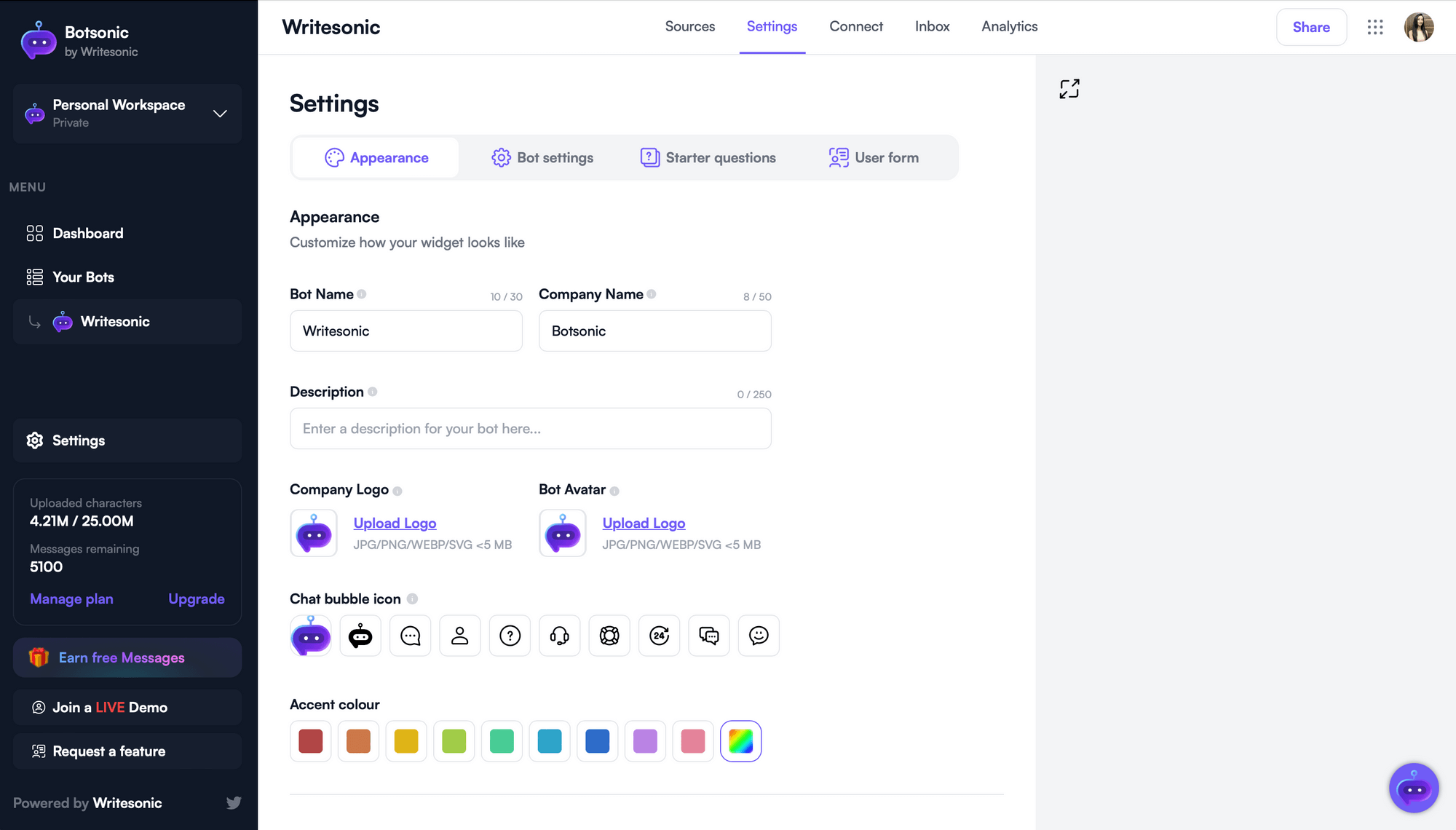
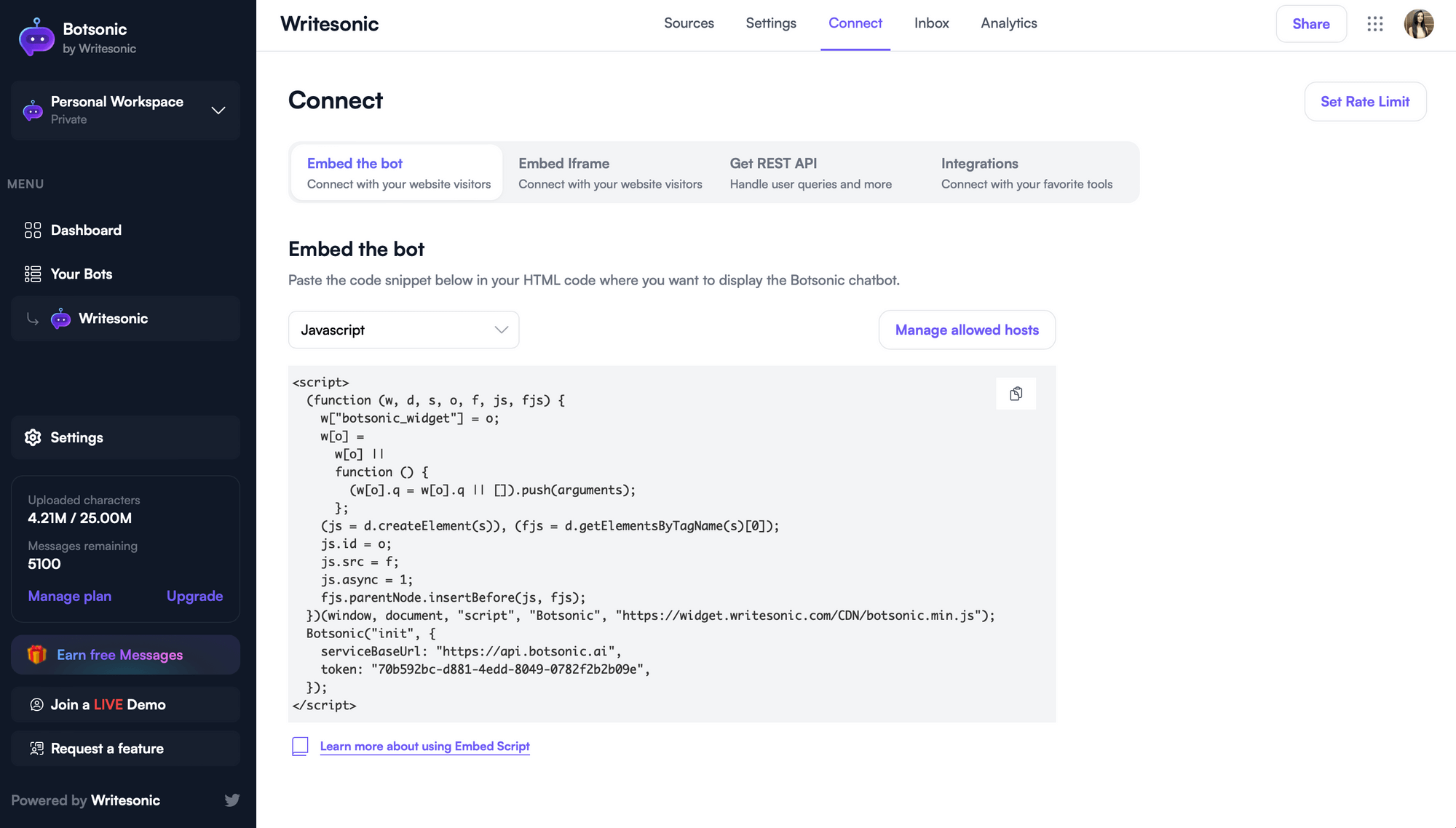
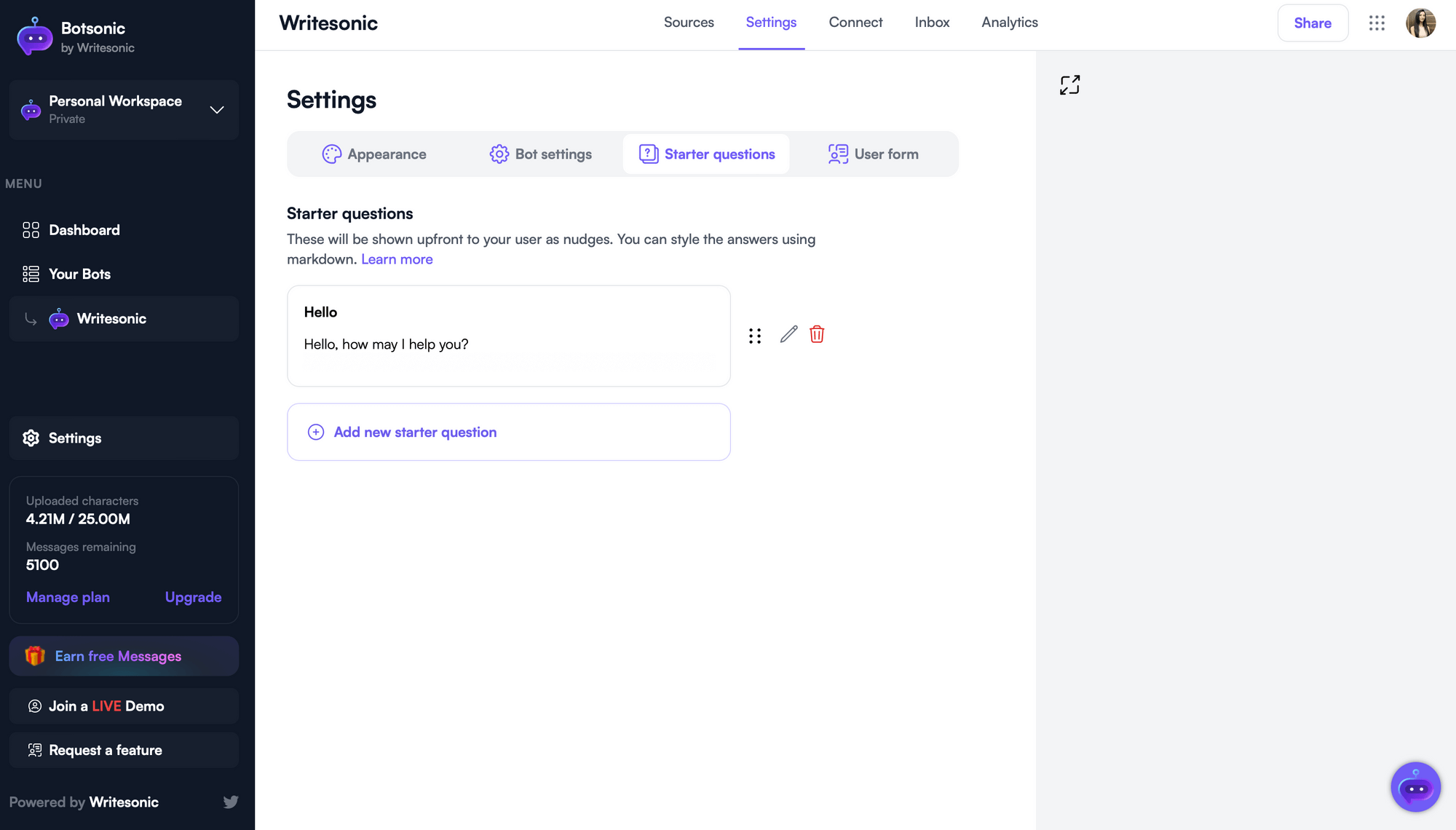
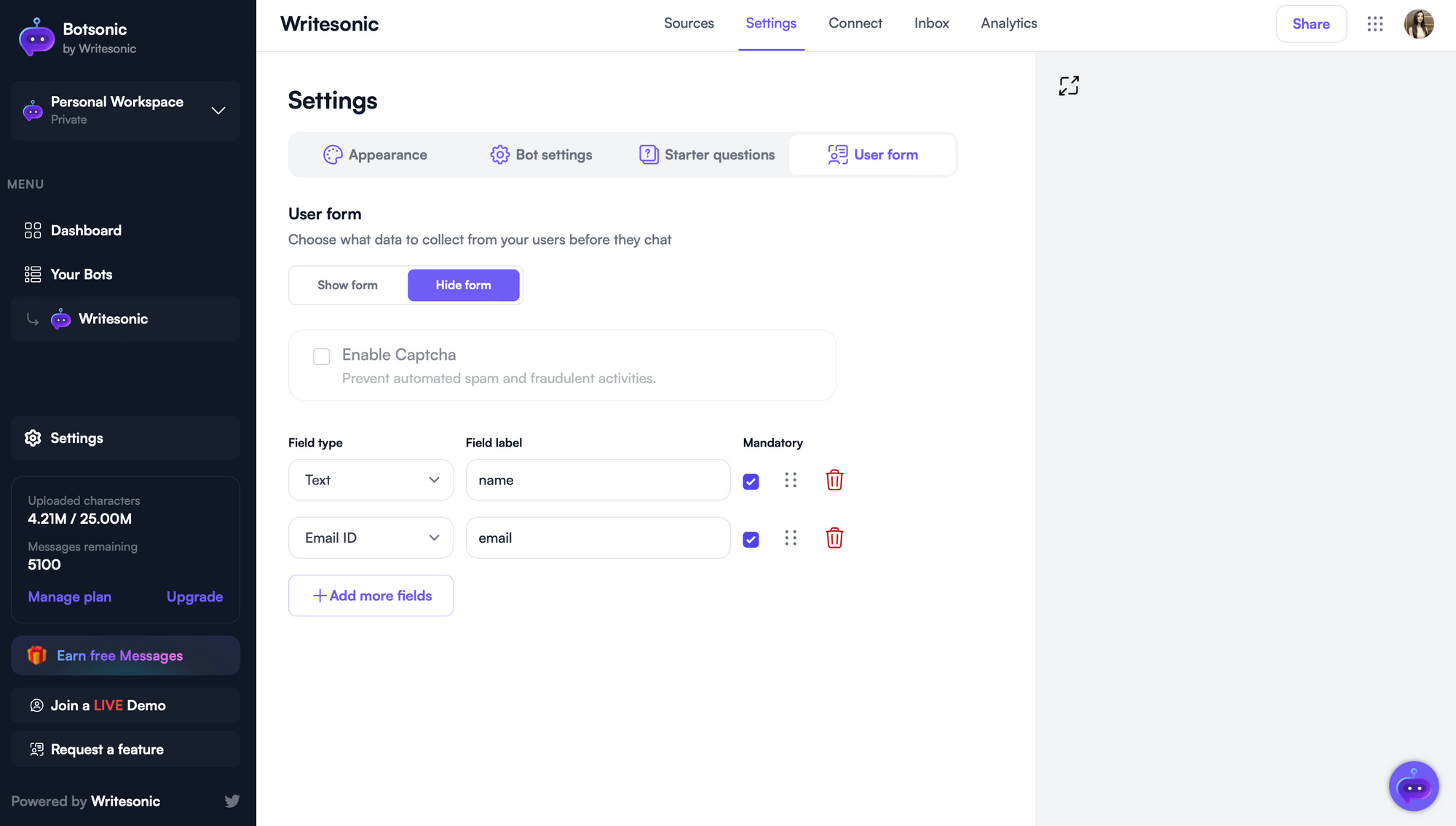
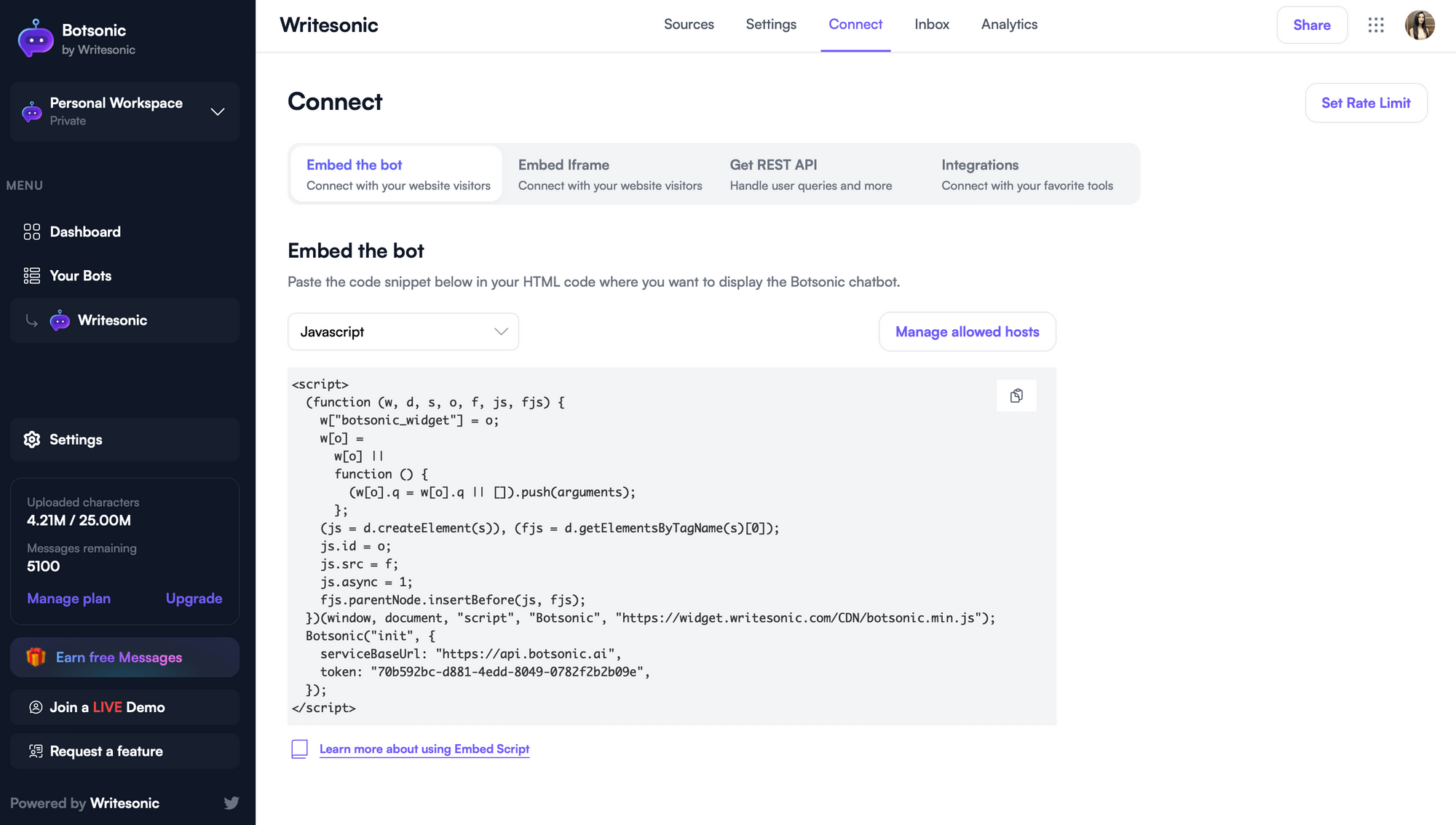
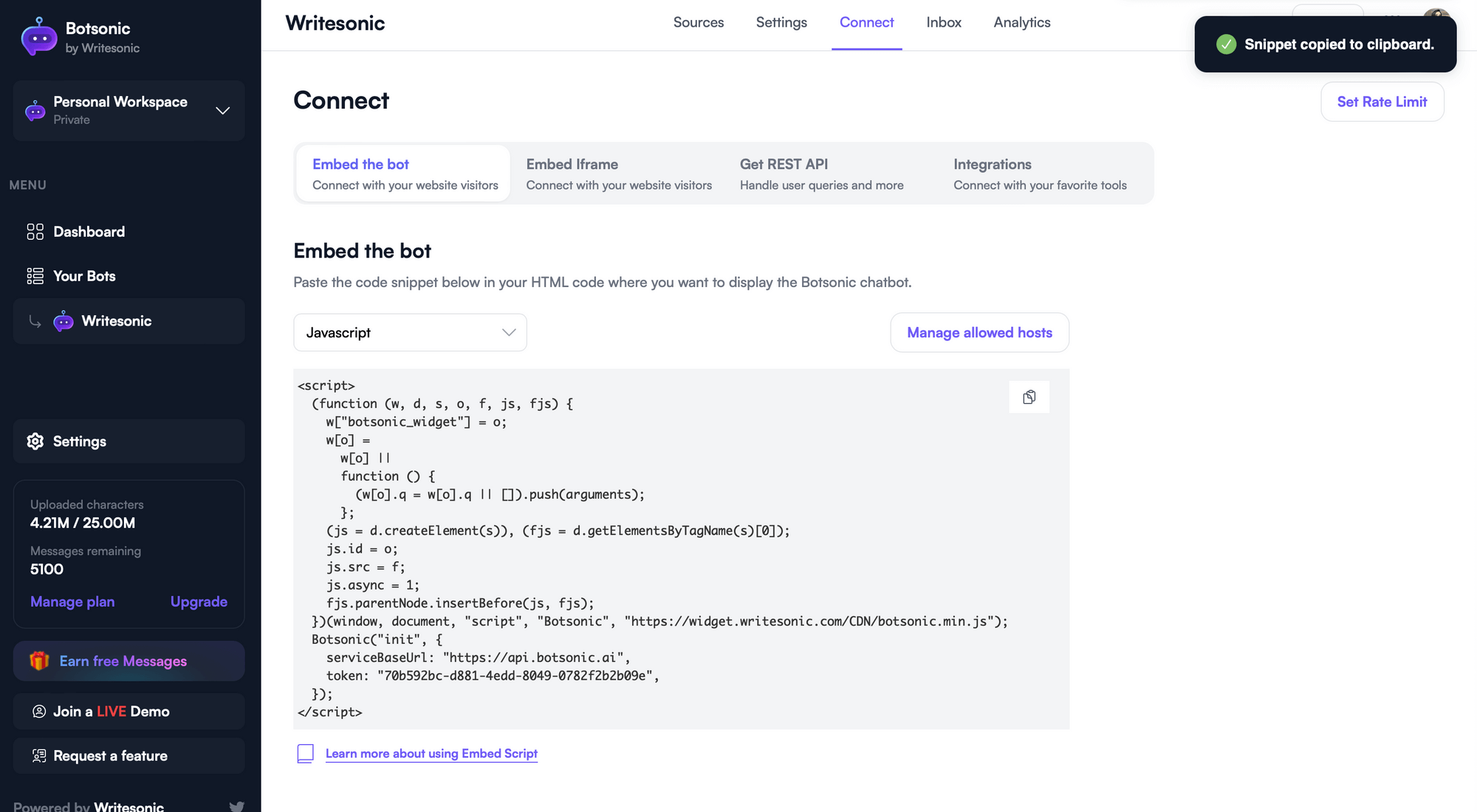
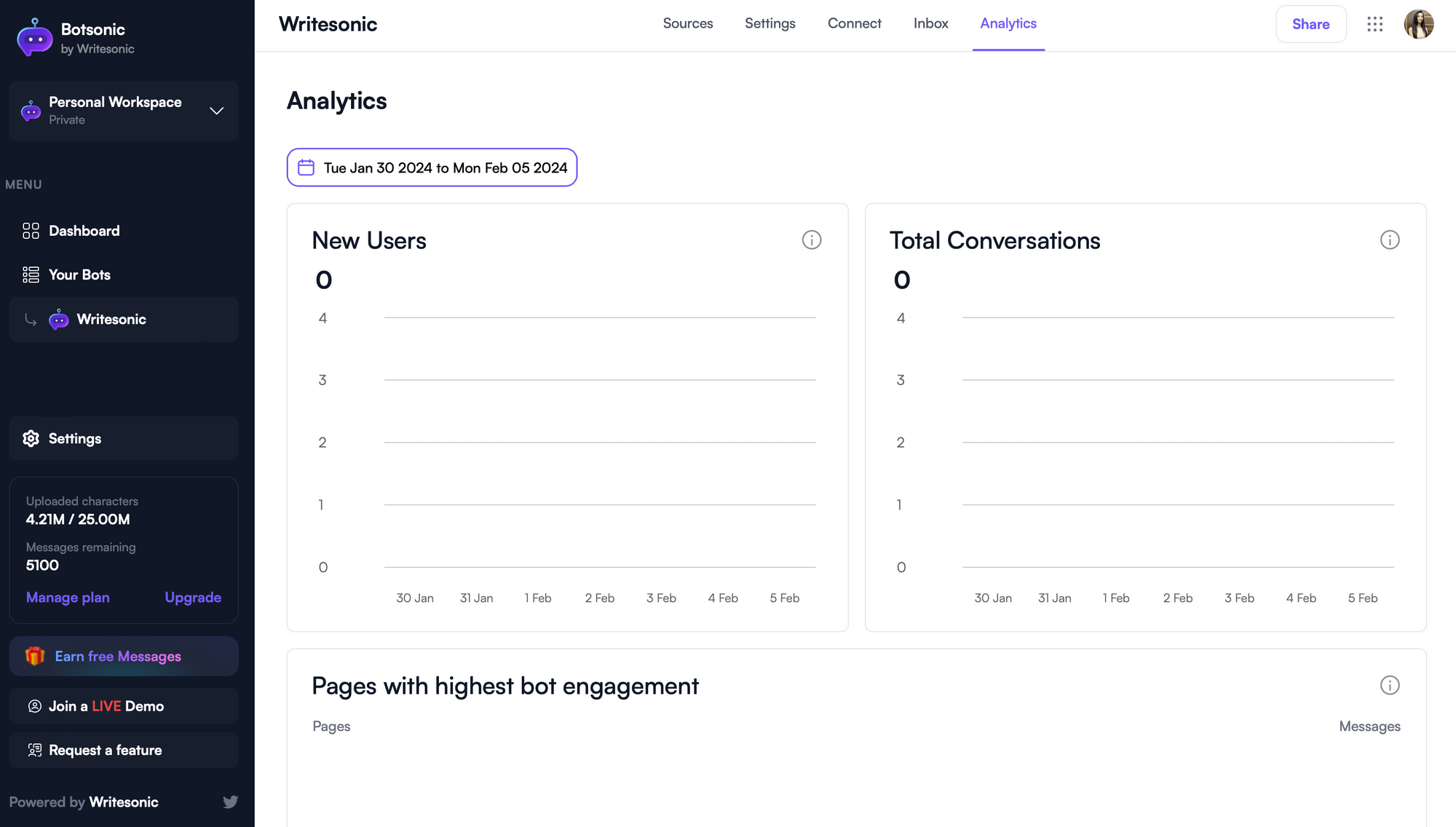
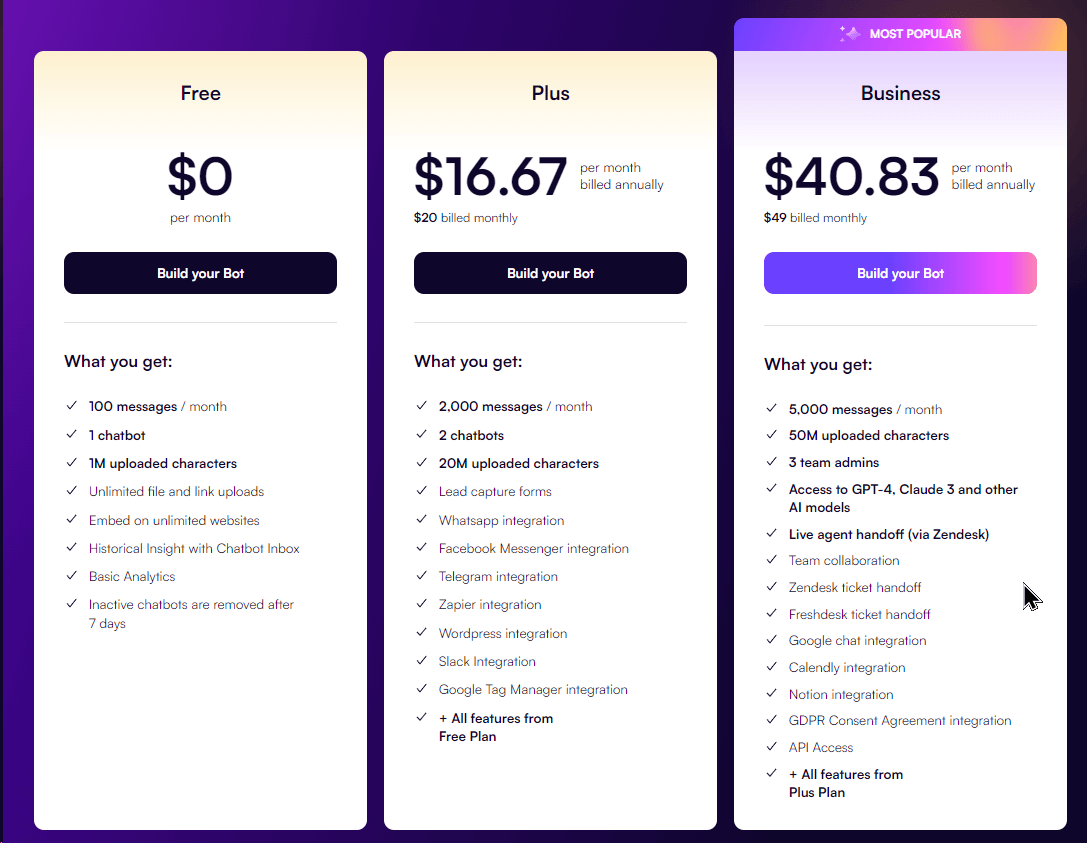





![How to Make ChatGPT Sound More Human: 9 Proven Strategies [With Examples]](/wp-content/uploads/How-to-Make-ChatGPT-Sound-More-Human-1.png)


![17 Best ChatGPT Alternatives That’ll Blow Your Mind in 2025 [Free & Paid]](/wp-content/uploads/2024/08/Best-ChatGPT-Alternatives-min-2-.jpg)

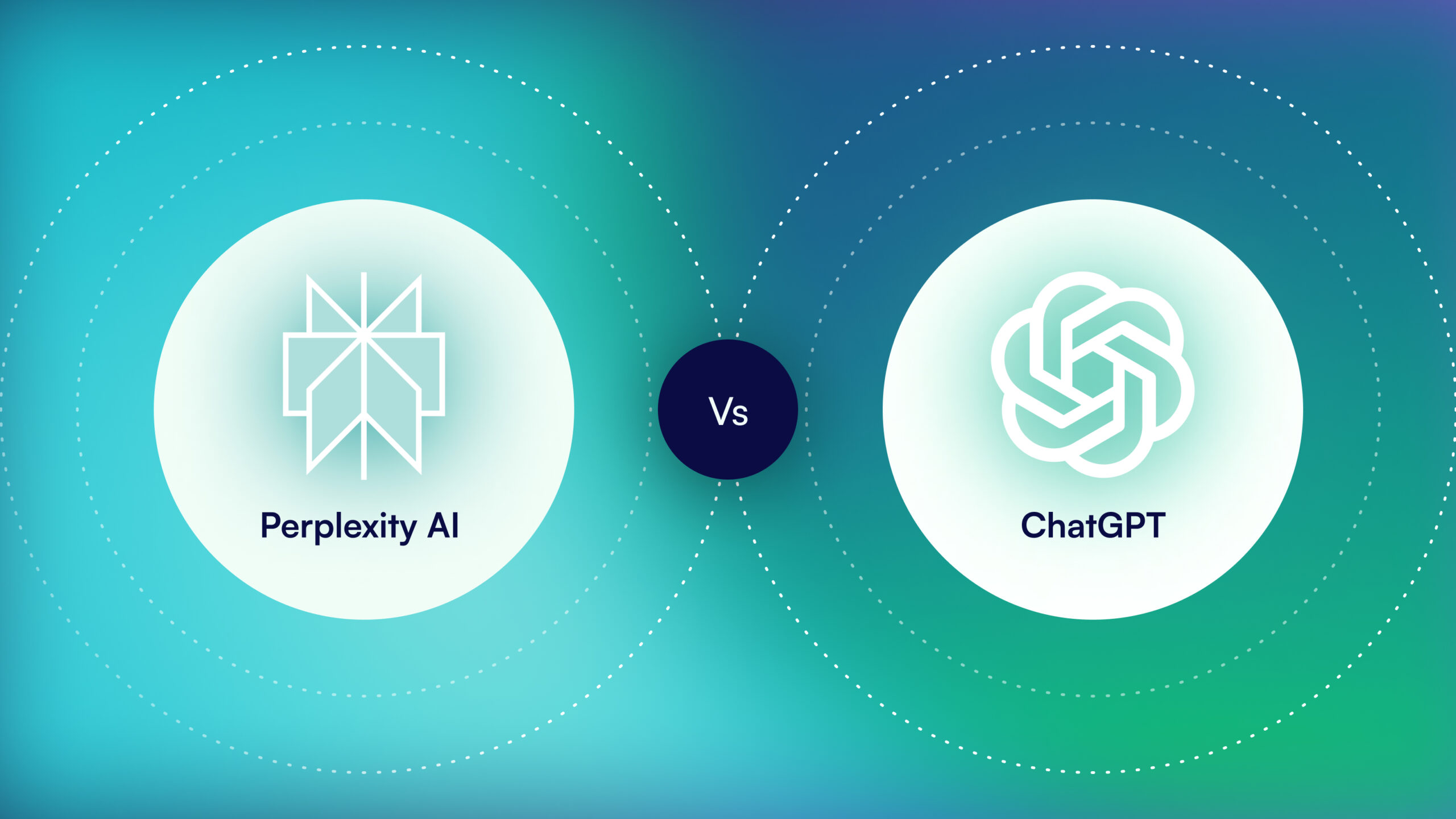
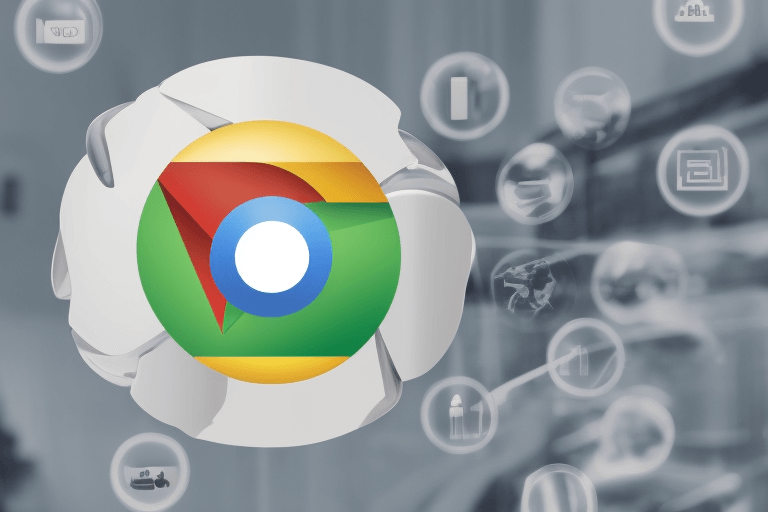

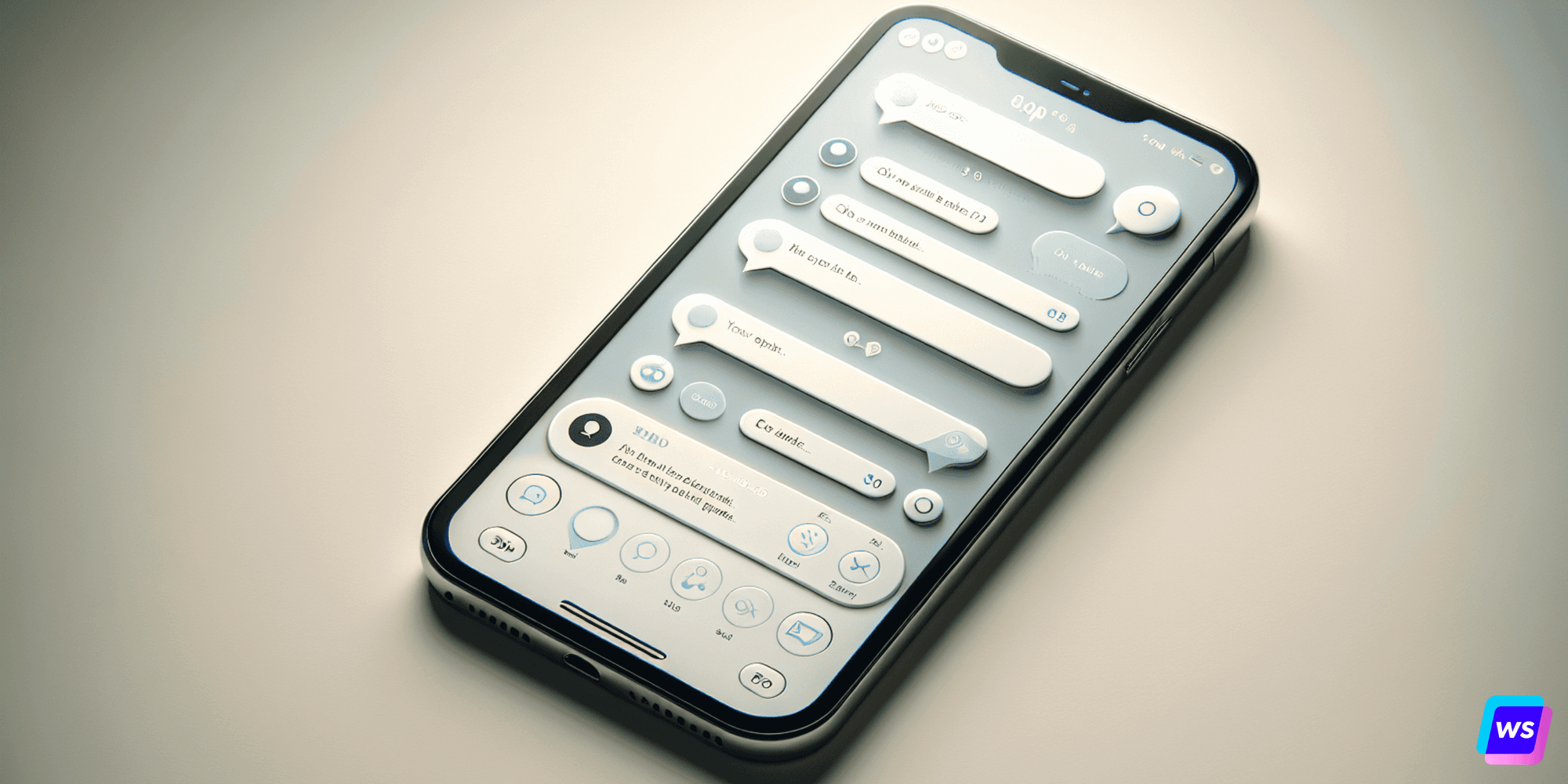



![How to Create a Custom GPT using GPT Builder? [Even Without ChatGPT Plus]](/wp-content/uploads/Build-Custom-GPT.jpg)