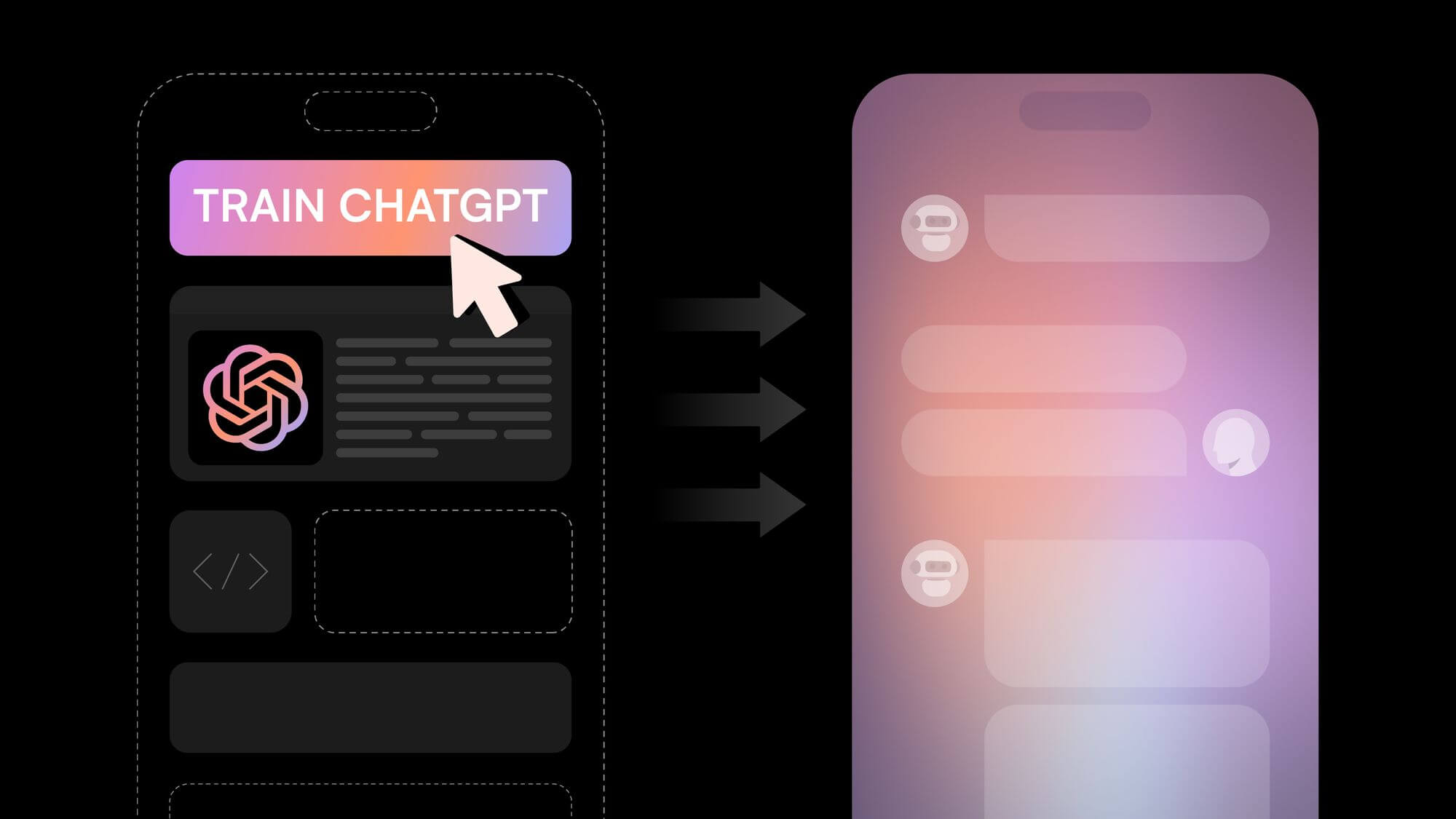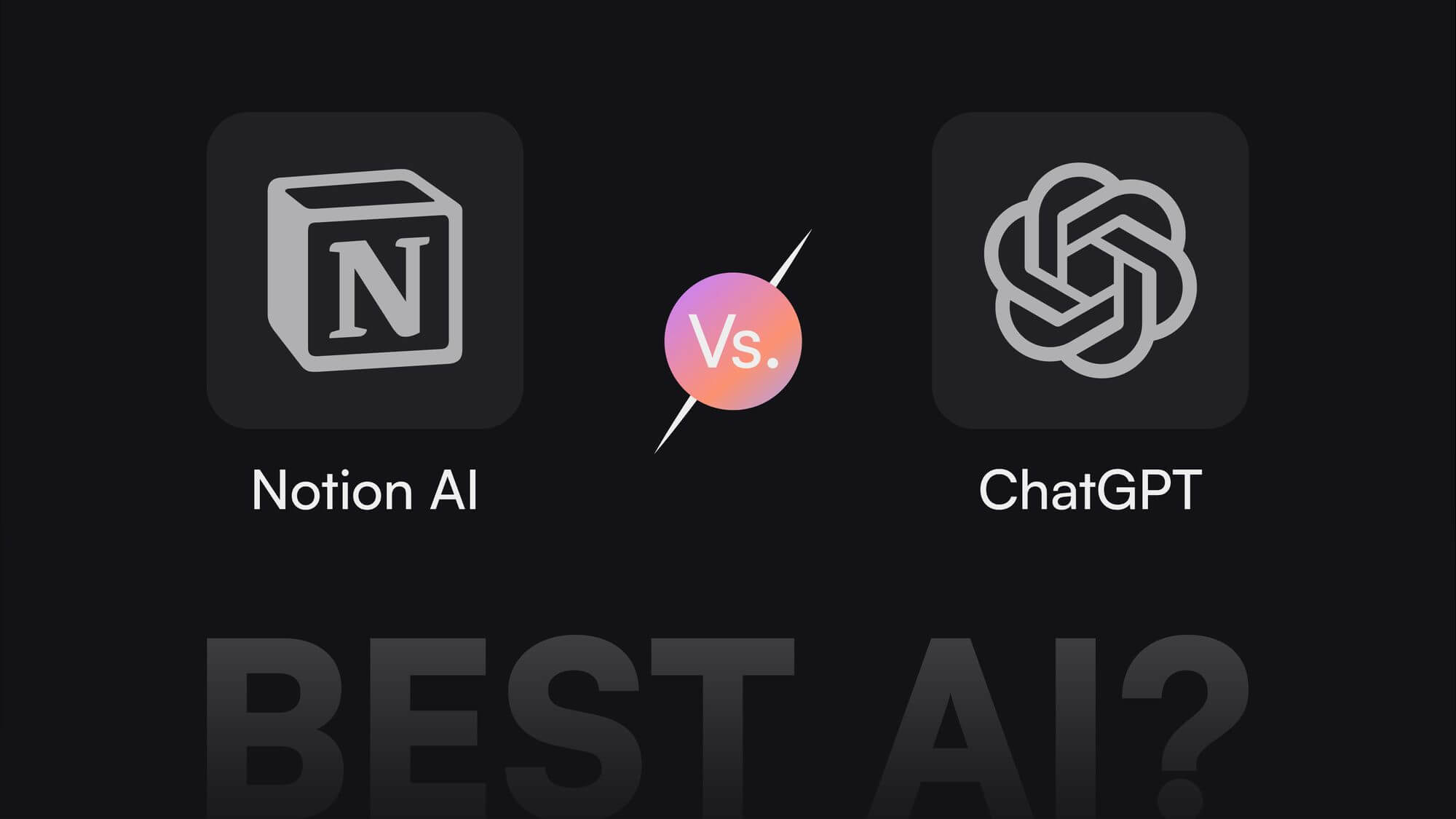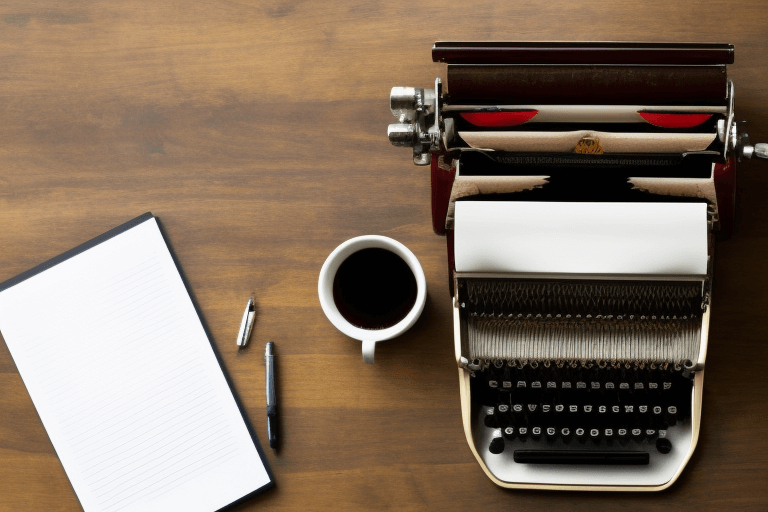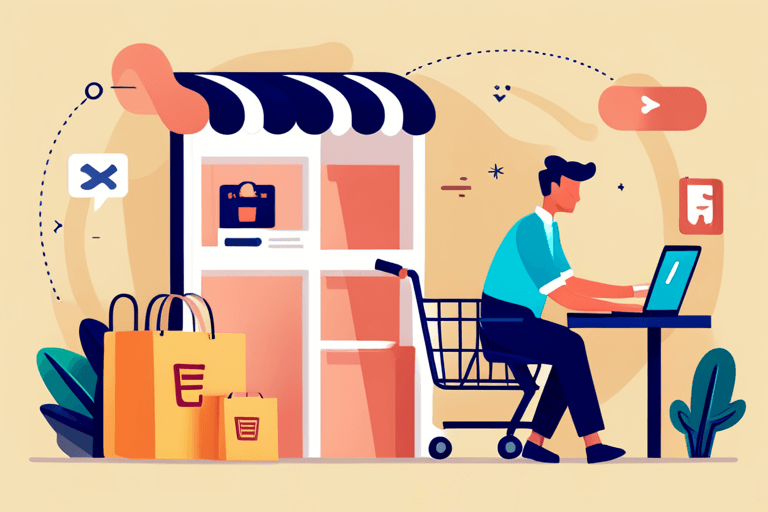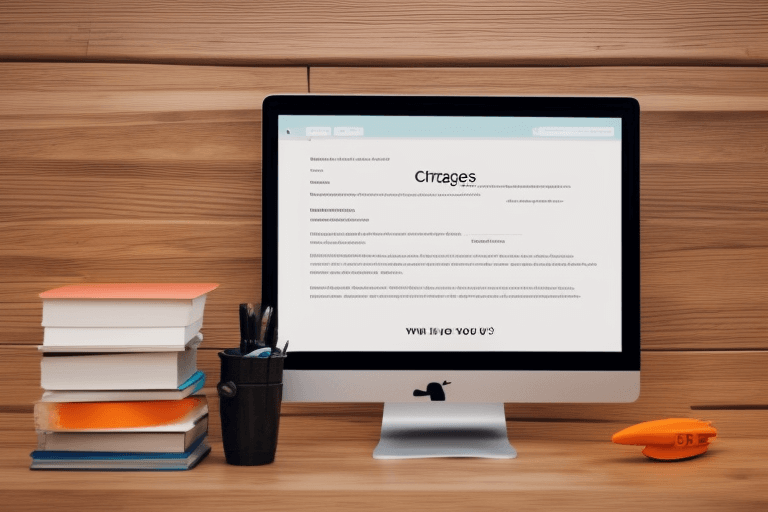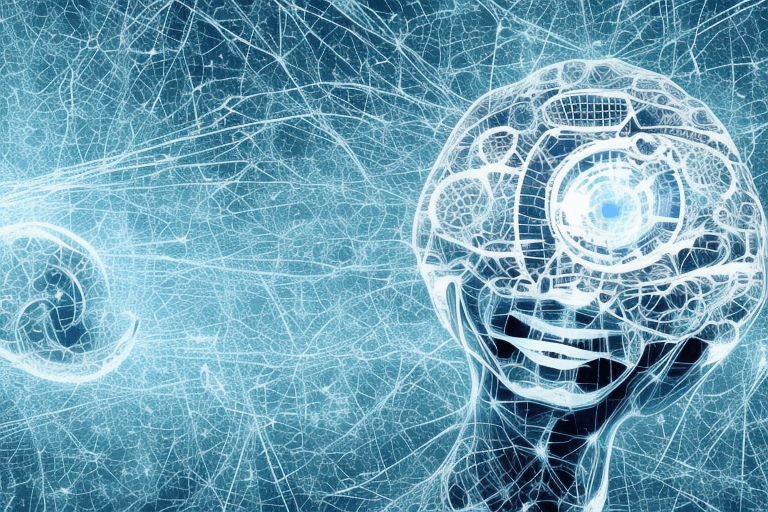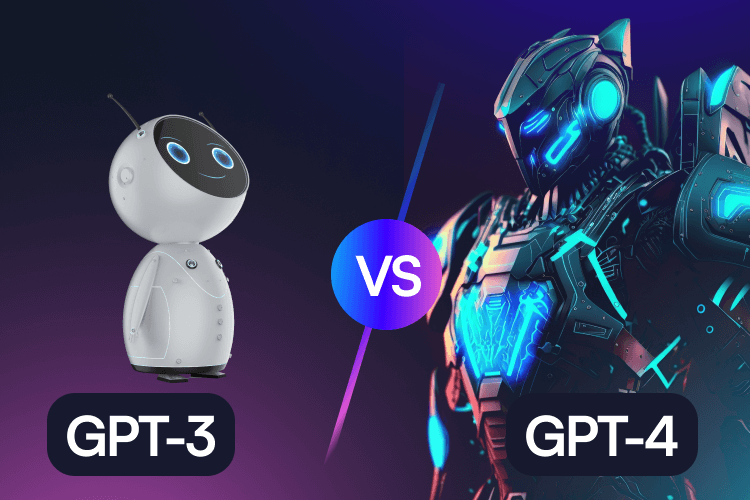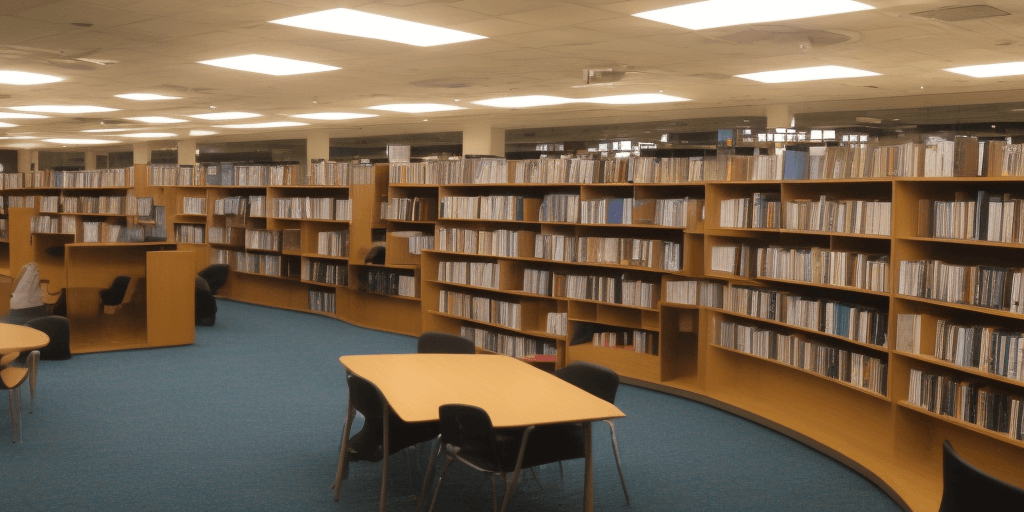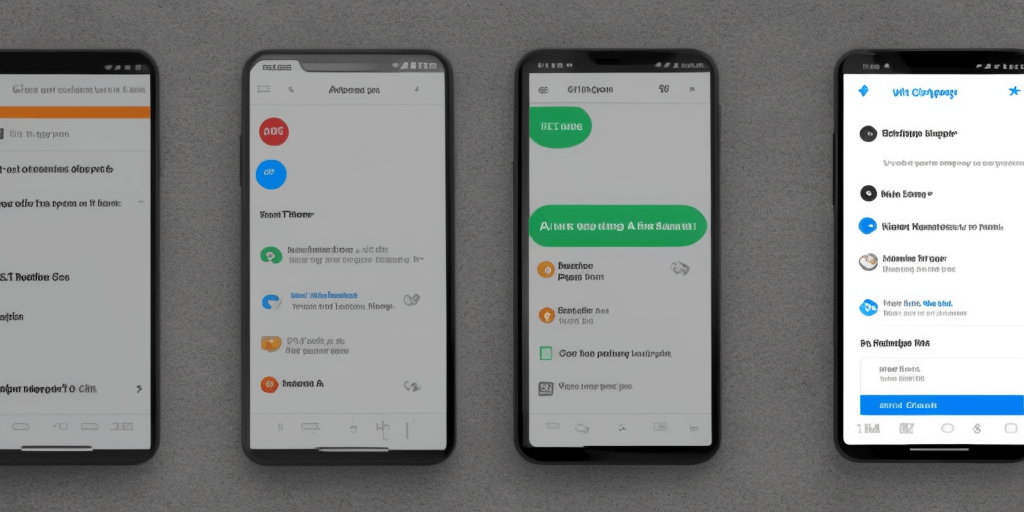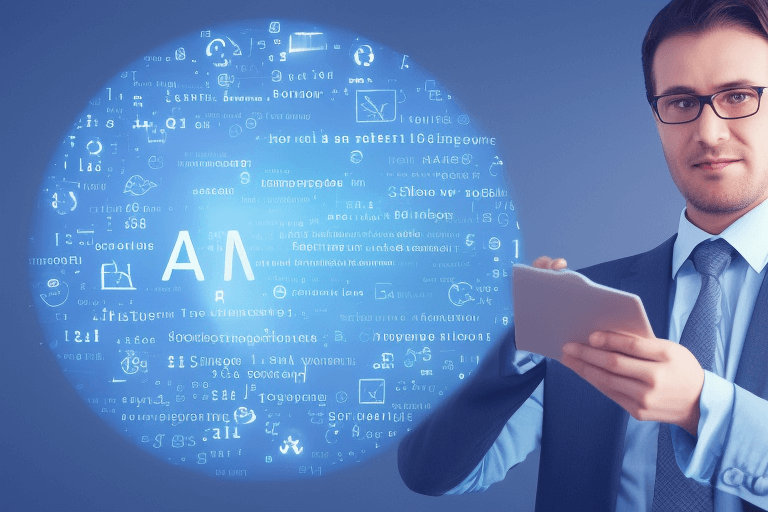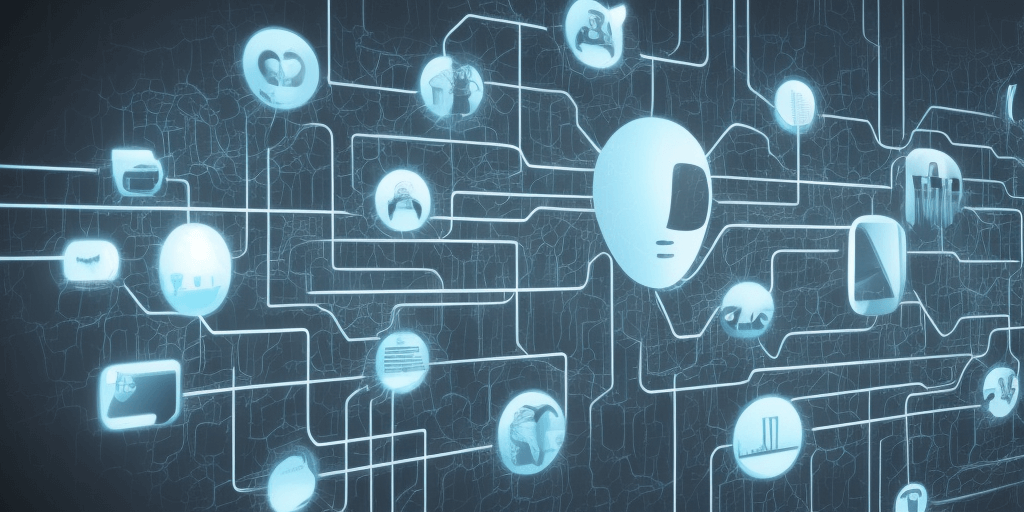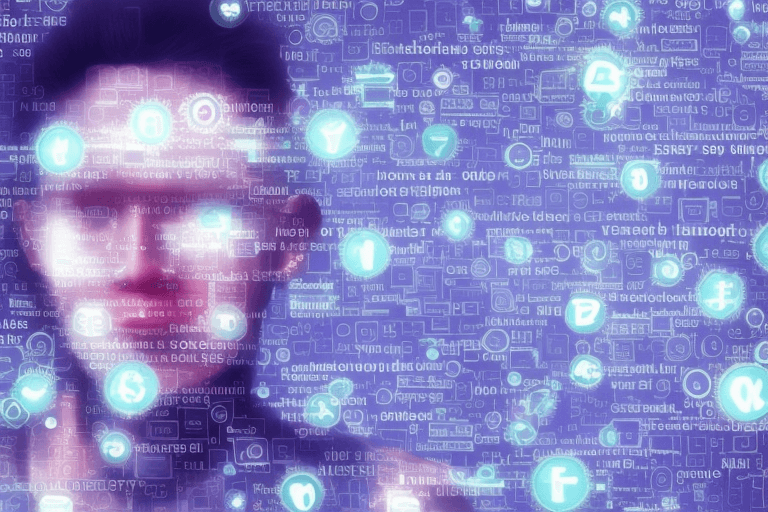“In the ever-evolving world of….” Do these words strike a chord?
If you’ve ever used ChatGPT to generate creative content, the above words might sound familiar. Other words like “delve,” “tapestry,” and “realm” are also infamous for making content pieces sound obviously AI-generated.
Now, there’s inherently no issue with ChatGPT content, other than it sounding shallow and robotic. Google, too, accepts AI-content as long as it gives value.
By making the outputs sound human-like, you can use ChatGPT or any other AI tool to generate articles, emails, and social media posts. But how to make ChatGPT sound more human?
In this article, we’ll explore 9 ways how you can humanize ChatGPT content. But before that, you need to understand what makes ChatGPT sound the way it does.
Why does ChatGPT Sound Robotic?
ChatGPT is “trained” to write using a set of rules or algorithms and a database of content. That means, regardless of the topic or question, the AI tool will give an output that’s within the boundaries of its training.
Consider the below text written by ChatGPT:
Notice how it uses words like “digital landscape” and “delve,” that aren’t normally used in human writing or conversations. Also notice how stiff and formal the writing is and how there’s a lack of an engaging tone.
Unlike humans, ChatGPT doesn’t have creative freedom. It cannot think on its own and develop new ideas, nor can it understand the nuances of emotions that we often use in our writing.
Read our detailed guide to understand more about how ChatGPT works.
What ChatGPT can do is write just as it is instructed. If you ask it to write a 100-word summary about climate change, it will do just that and nothing more:
If you’re wondering how to make ChatGPT more human, you need to give it better instructions or prompts, use external tools, or introduce some human editing.
These methods are not just for ChatGPT but for any conversational AI tool. In fact, using other tools, like Chatsonic, might give you better outputs as they are trained to generate high-quality content.
However, for the sake of simplicity, let’s only focus on humanizing ChatGPT content in this guide.
Humanizing AI content is the process of changing the tone, words, and style of the AI-generated content to bring it as close to human writing as possible.
Since ChatGPT content is stiff and robotic, publishing it as is can make the content sound unauthentic and dull. Humanizing it makes the content more engaging and valuable, helping it sound authentic, natural, and value-packed.
9 Practical Ways for How to Make ChatGPT Sound More Human
To make ChatGPT or other AI tools sound more human, you can introduce statements about personality, tone, burstiness, and grammar in the prompts. You can also use tools such as humanizers or AI-article writers to get better outputs. Another method is to edit the AI-generated content by adding expert insights and statistics to give more value.
Let’s explore all the ways of how to make AI sound more human in-depth below:
1. Use a humanizer tool
AI-text humanizers are tools that make AI-generated text more natural and human by changing the words and sentence patterns in a given text. This is, perhaps, one of the easiest ways to make it sound human.
Check this ChatGPT-generated text that’s passed through Writesonic’s AI Text Humanizer:
The humanized text uses language that’s more casual and conversational, successfully making the ChatGPT content more human. Of course, the quality and style of the humanized content also depends on the tool you use.
For example, Writesonic’s Text Humanizer has a “Tone of Voice” feature that allows you to control the type of output generated — which you might not find in other tools.
If you don’t want to use external tools to humanize AI text, try using GPTs. GPTs are AI extensions designed to modify ChatGPT for a certain purpose.
You can find a host of ChatGPT humanizers in OpenAI’s GPT store.
However, most humanizer tools come with limitations. Since the tools work by replacing words and phrases that sound like AI, there’s a chance they may replace words or use synonyms out of context.
Excessive humanization using tools may also change the meaning and intent of the entire text, making your content less impactful. If humanizer tools aren’t generating the desired results, try other methods that we’ve discussed here.
2. Mention the personality and audience in the prompt
ChatGPT is a bot — that’s well-established. If you want a bot to write like a human, you need to make it think like it’s a human.
The best way to do this is by mentioning the writer’s or audience’s personality in detail. You can add the name, age, style, works, and tone of the person, or even specify who they’re writing for.
Here’s an example of content generated by ChatGPT using a single-line prompt:
Once you specify the writer’s personality and give more details, there’s an immediate change in the style and tone:
There are still some words and phrases that sound like AI, but they can be easily edited out. This is an excellent method for writers or brands who want to maintain a consistent tone across their content.
You don’t need to repeat the prompt every time. Instead, just customize ChatGPT by saving the prompt at Profile>Settings>Personalization>Custom Instructions and you’ll get consistent results.
3. Change the perplexity and burstiness
Perplexity and burstiness are two attributes of AI-generated content that set it apart from human speech.
- Perplexity is the measure of how predictable the words are in a sentence or paragraph. Lower the perplexity, higher is the predictability.
- Burstiness is the measure of variation in sentence lengths. Low burstiness means a lower variation in sentences.
Humans speak with low perplexity and high burstiness. For example, if someone says, “I’m going to get a glass of ____,” you can predict the next word as “water,” “juice,” or some other drink. That’s low perplexity.
Similarly, there’s a lot of variation in sentence lengths and structures when we speak. We might use one-word sentences, use phrases and even incomplete and grammatically incorrect words as we speak. That’s burstiness.
You can use these attributes in the prompt to make ChatGPT sound more human:
Using this simple prompt, you can make ChatGPT use more casual language and also vary the sentence structure and types.
4. Use micro-prompts
Don’t have time to craft detailed instructions? Use micro-prompts. These are single-lined prompts that drastically change ChatGPT’s output to sound like a person, especially the tone.
Let’s try some micro-prompts on the same “Green tea” example from above:
The micro-prompt “Make it wistful” makes ChatGPT give a nostalgic, poetic take to the otherwise dull summary about green tea.
Let’s try some more to make this sound human.
“Raspy” makes it more raw, bold, and straightforward.
Similarly, “Spartan” keeps it extremely simple, direct, and no-fluff.
There are hundreds of such words you can experiment with before settling for a tone that resonates with your brand. For a full-list of words, ask the AI bot to generate 100 words that can change ChatGPT’s tone.
5. Specify a Flesch reading score
If you’re finding the ChatGPT outputs too complex to sound human, try altering the Flesch reading score.
The Flesch reading score is a readability scale ranging from 0-100 that indicates how easy a text is to read and understand. Higher the Flesch score, easier it is to understand. A Flesh score of 90 indicates a 6th grade reading level. Anything below 40 indicates college-level understanding.
If you want fairly simple text, that’s neither too complex nor too easy, try setting the Flesch score between 40 and 60:
While the text is simplified, it may sound slightly AI-generated. Combine the Flesh reading score with other methods to get better results.
6. Use examples of other authors
Love an author’s writing style? You can ask ChatGPT to generate outputs inspired by their writing, to make ChatGPT sound more human.
Now, we love reading a good Stephen King novel any day. Let’s try asking ChatGPT to generate text, Stephen King style!
Notice how a simple, boring description of the Great Barrier Reef turned into an engaging read as you specify the author.
You can also try other famous authors like Suzanne Collins or J.K. Rowling and get ChatGPT to mimic their writing style.
Want to experiment with more prompts? Here are 200+ prompt examples you can try with ChatGPT.
7. Add your own data
Instead of choosing an author, you can also ask ChatGPT to mimic your own writing style by supplying it with some of your data. There are multiple ways to do this.
For small, one-time tasks, you can add any of your older content pieces and ask ChatGPT to write in a similar style:
However, adding the articles every time you want to match the style can become tedious. If you have large-scale requirements and want consistency, consider training ChatGPT on your own data.
Sounds exciting? Our detailed guide on training ChatGPT can help you.
If you don’t have the required technical expertise or coding knowledge, you can also choose easy-to-use, no-code tools like Botsonic to create your own custom AI chatbot.
8. Add statistics and expert insights
It’s not enough to make ChatGPT “sound” more human, if you want to rank on SERPs. You also need to add valuable information to ChatGPT-generated content to meet Google’s E-E-A-T guidelines.
One way to make your content more valuable is to add the latest statistics and research-backed data. ChatGPT does add some statistics and citations if you ask it to. But these might be old and have no proper links.
ChatGPT also tends to “hallucinate,” so it might end up creating stats on its own. It’s always better to manually verify all data and facts before adding it to ChatGPT content.
Another way to bring in more credibility and make this sound more human is by adding insights from real, human experts. If you’re writing for a business, these experts can be internal employees who know the product or service well.
Or, you can always reach out to other experts who are well-versed in the subject for comments and advice.
9. Use an alternate tool
Don’t want to go through additional steps to make ChatGPT sound more human? Switch to alternate tools that are designed to write. Tools like Writesonic, Jasper, and Rytr are trained to generate publish-ready content, making their output more human-like than ChatGPT.
Consider Writesonic, for example:
You can generate full-fledged articles of up to 5000 words with just the title and keywords using Writesonic’s Article Writer 6.
The inbuilt humanizer feature means you don’t need additional steps to humanize the AI-generated content.
The tool also includes statistics, bullet points, and tabular columns to introduce content variety, making the article sound more human.
However, if you’re looking for something that has a similar interface to ChatGPT, try Chatsonic. The tool is more conversational and can generate anything from a long-form article to short-form social media posts and marketing copies.
Final Thoughts: How to Make ChatGPT Sound More Human
We’ve shared nine different strategies to make ChatGPT sound more human. You can modify the prompts to add personality and tone, or add statistics and expert quotes to build credibility.
However, ChatGPT is a bot and comes with its own limitations. Sometimes, it might not generate completely usable content — making it a hit or a miss.
If you want consistently good results and humanized content, try using a dedicated writing tool like Writesonic.
Writesonic has a host of features like adding stats and AI humanizer that make content more interesting, add value, and give it a human voice.
Ready to create engaging, human-sounding content? Try Writesonic for free.


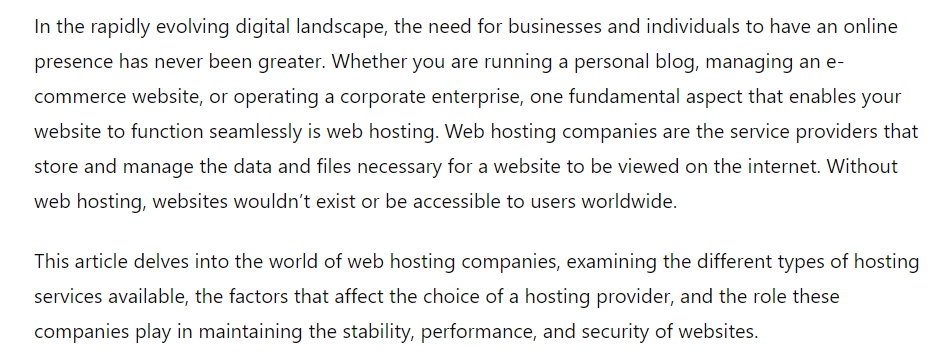
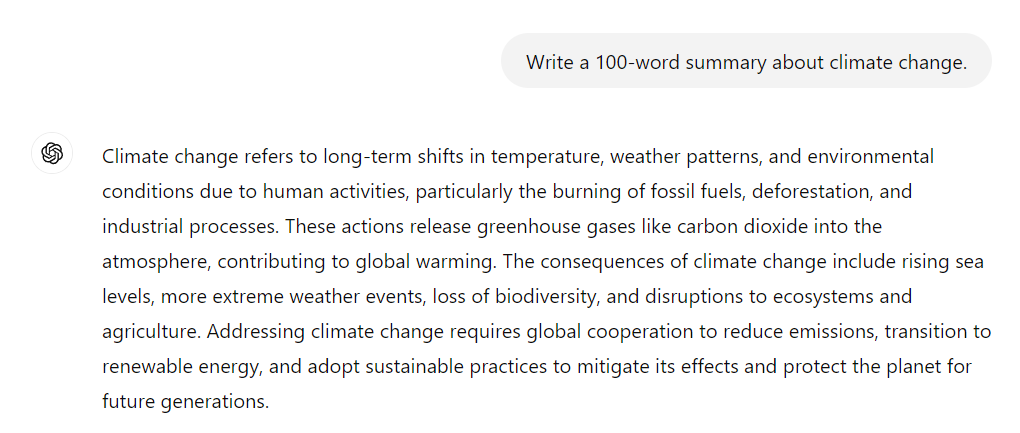
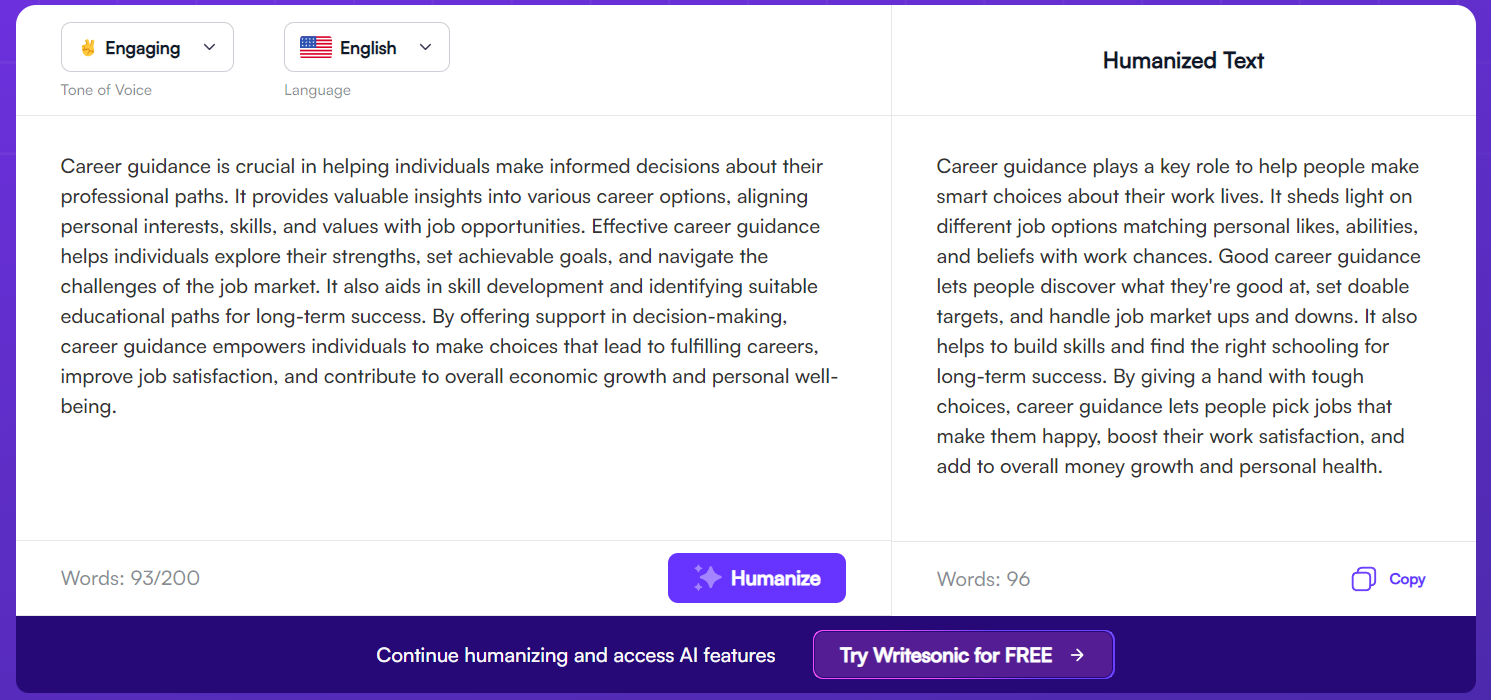
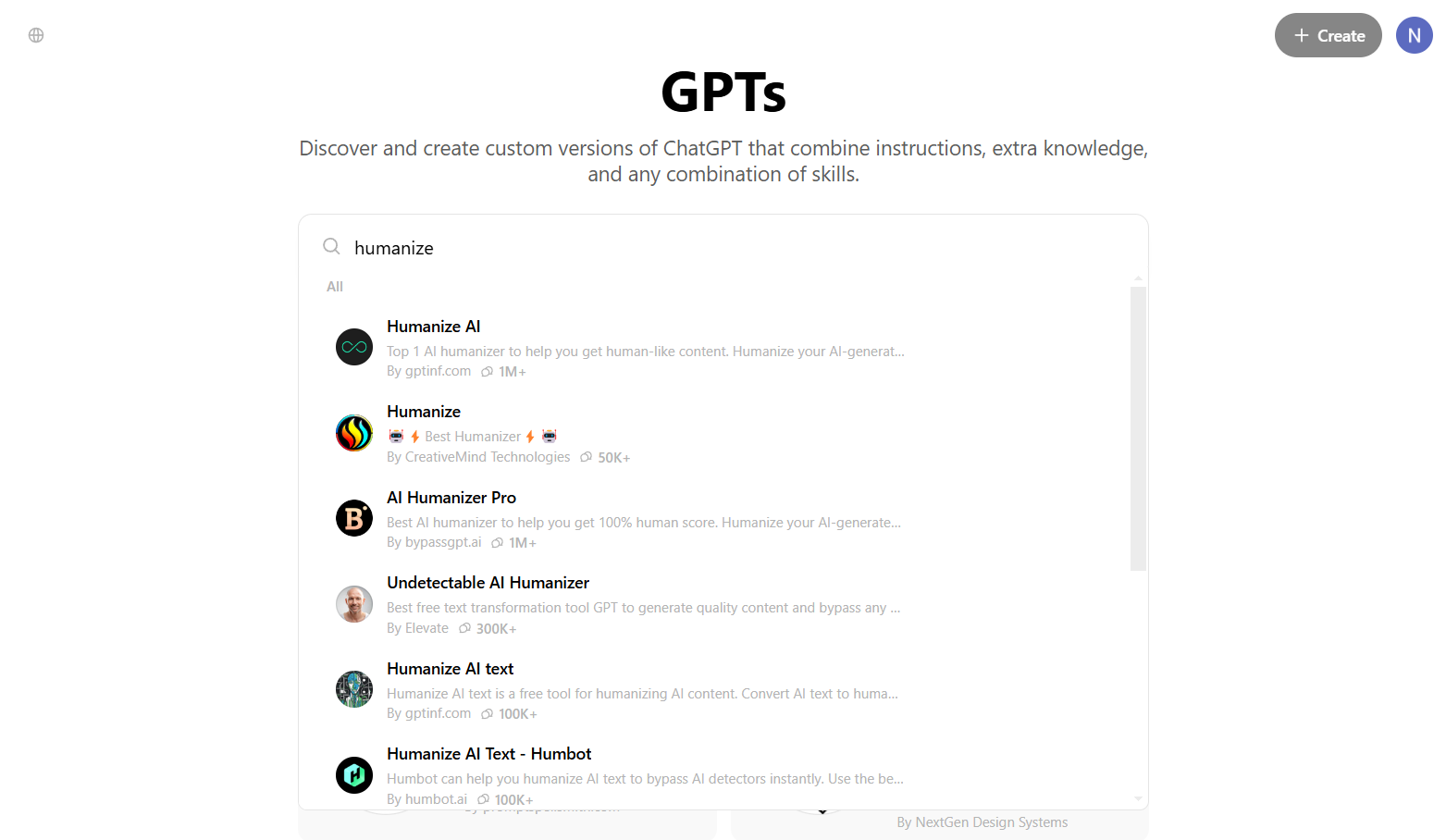
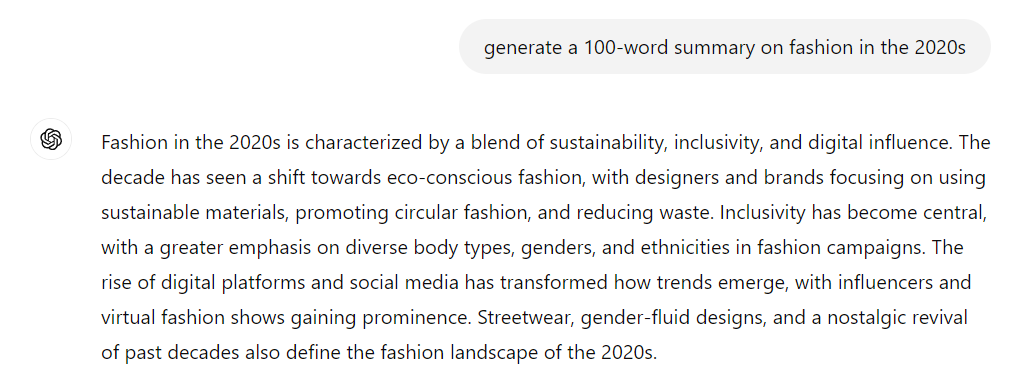
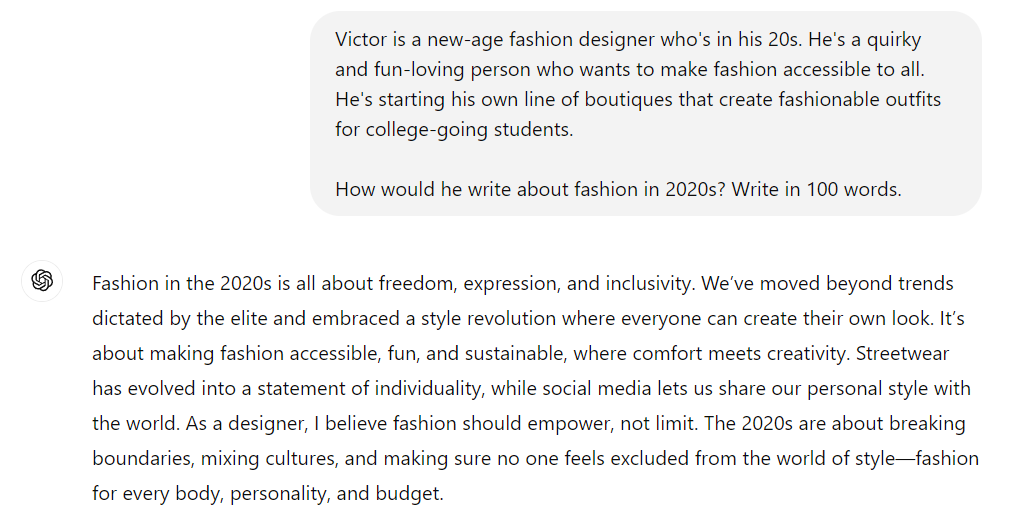
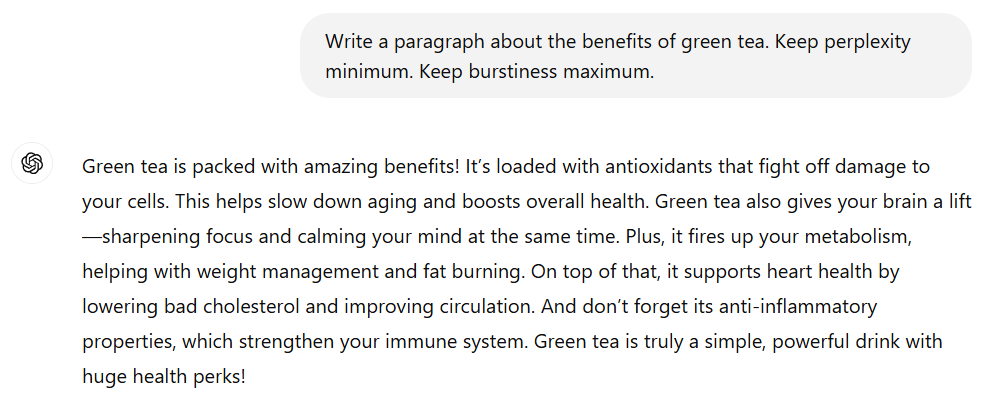
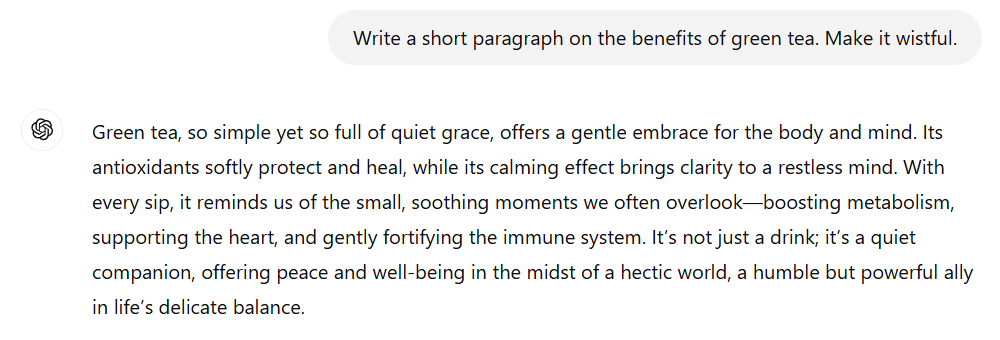
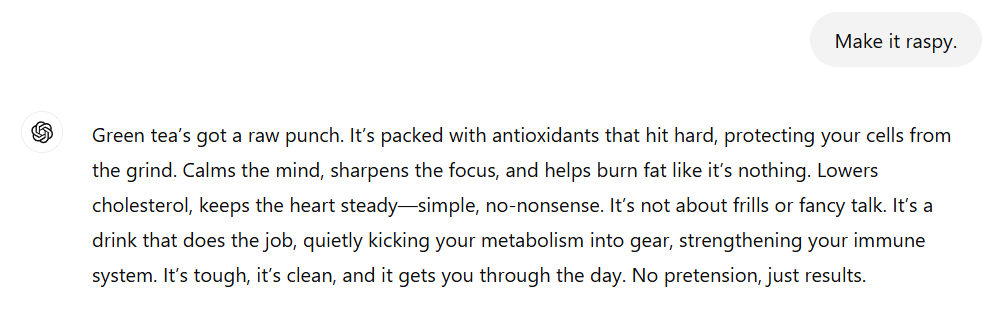
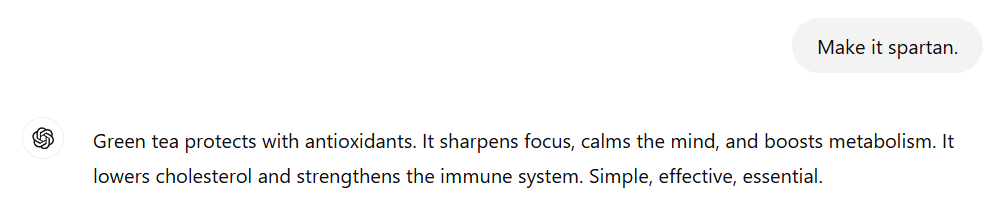
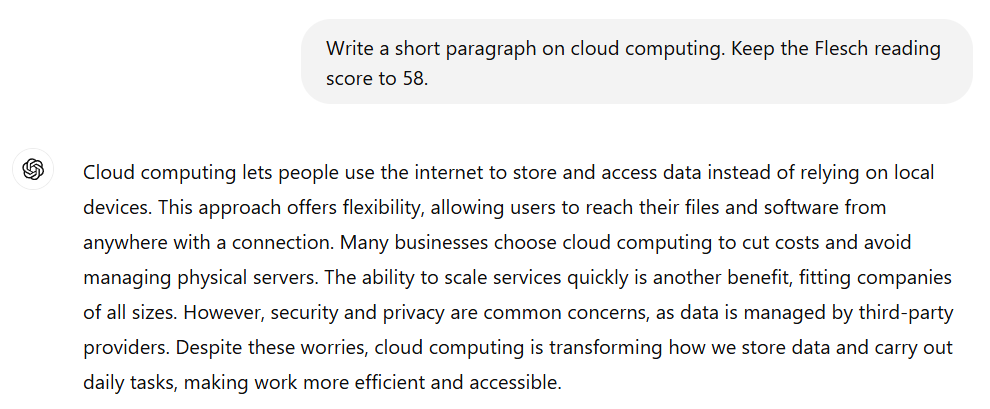
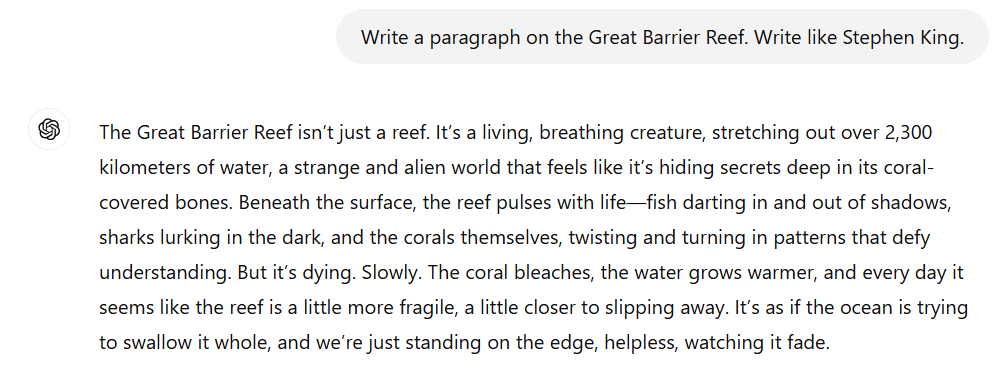
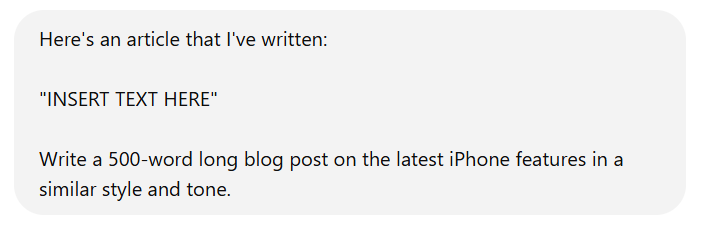
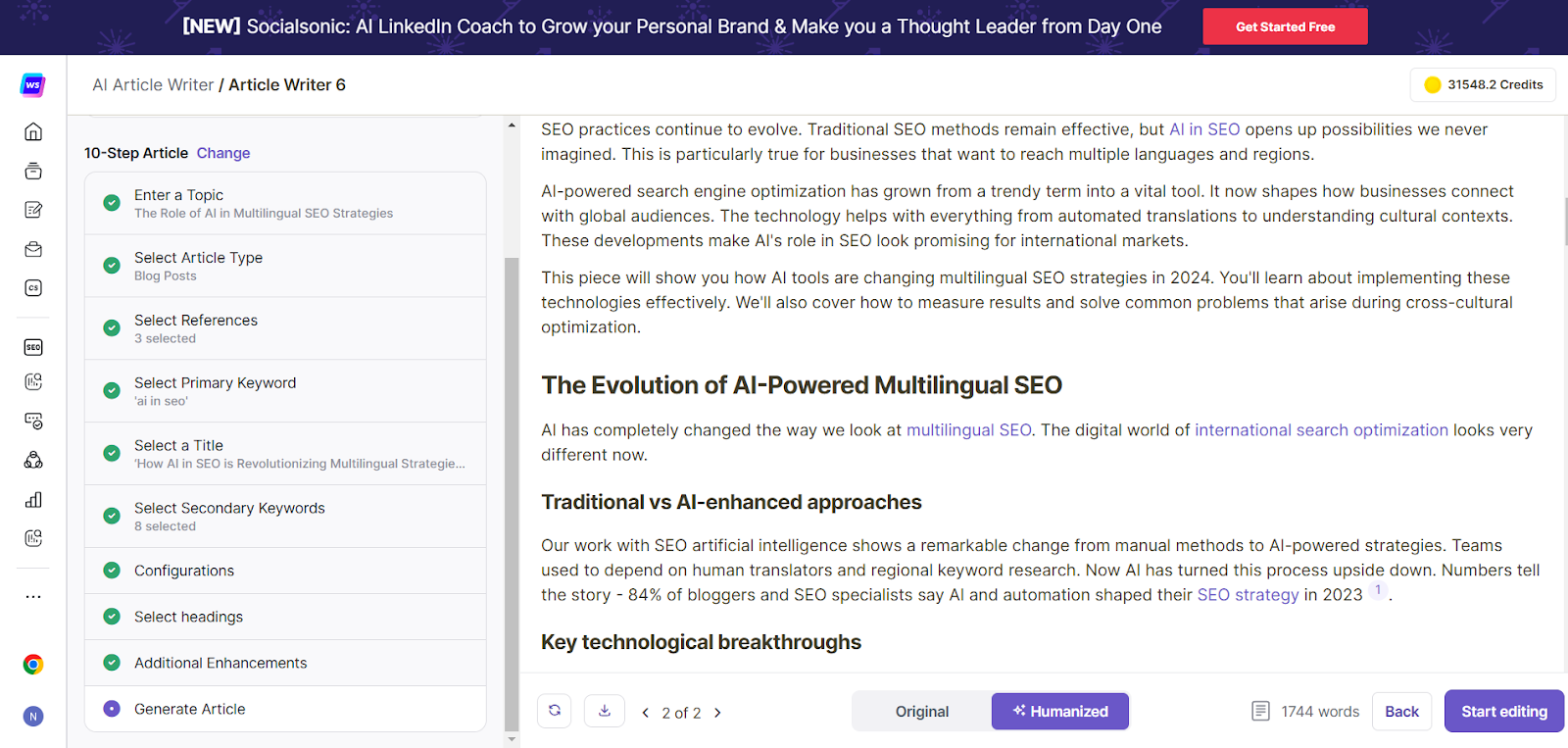
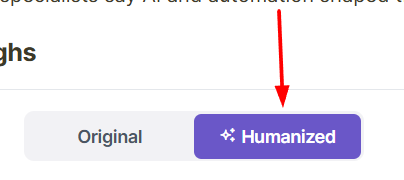






![17 Best ChatGPT Alternatives That’ll Blow Your Mind in 2025 [Free & Paid]](/wp-content/uploads/2024/08/Best-ChatGPT-Alternatives-min-2-.jpg)

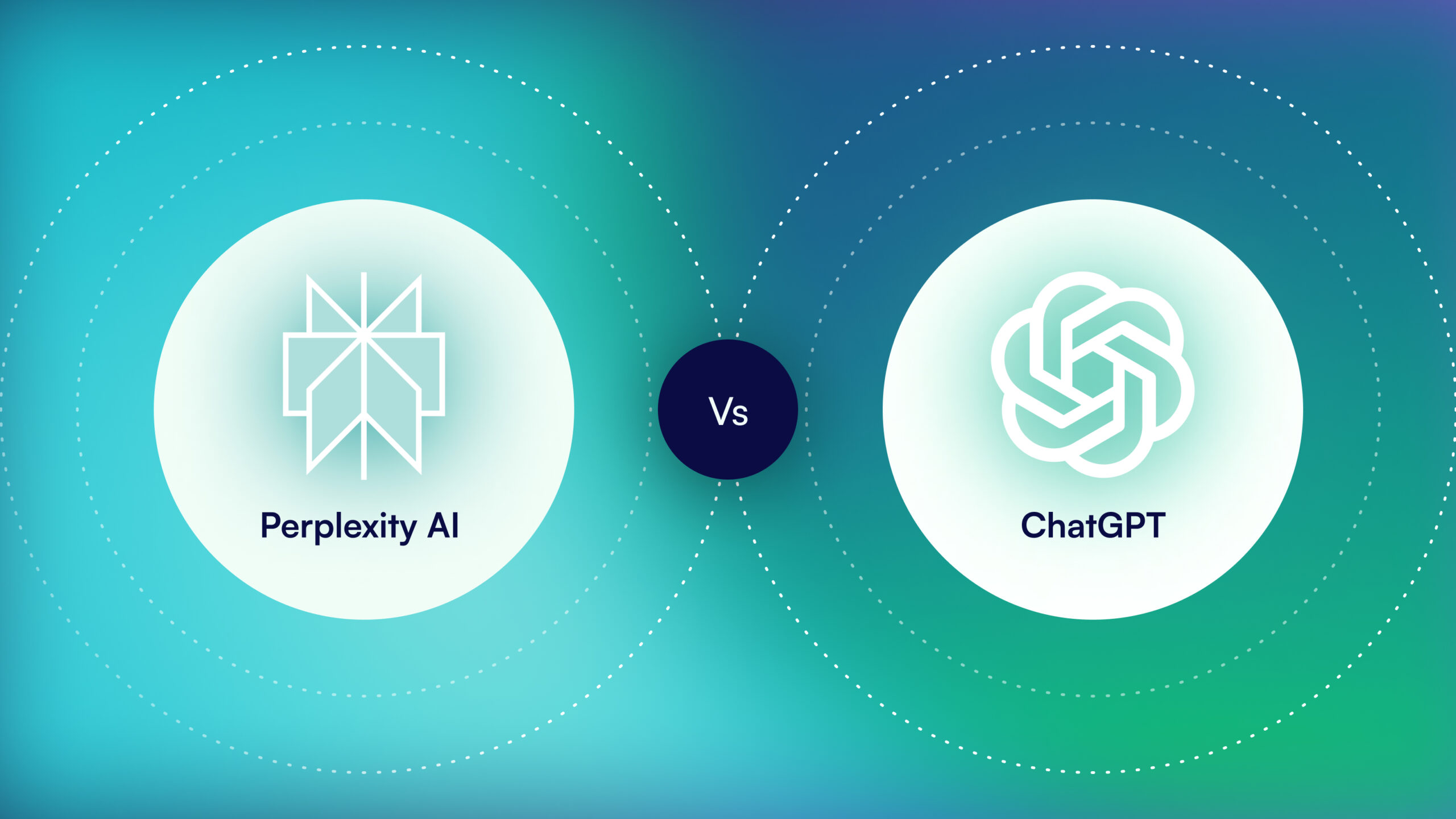
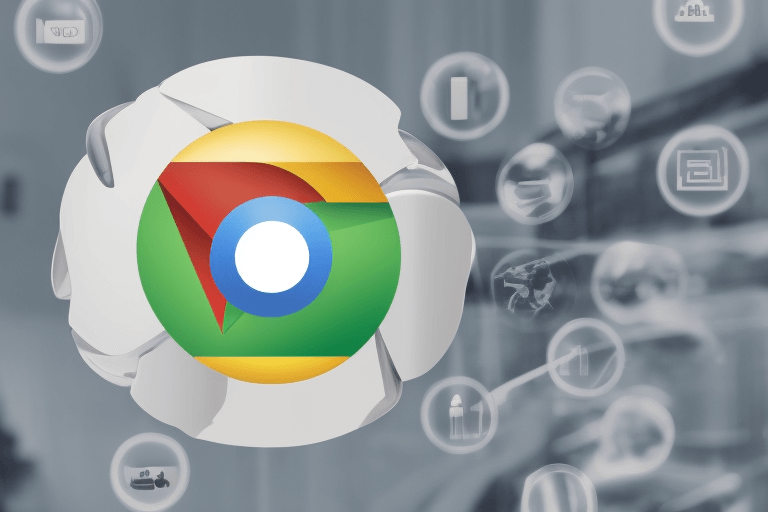

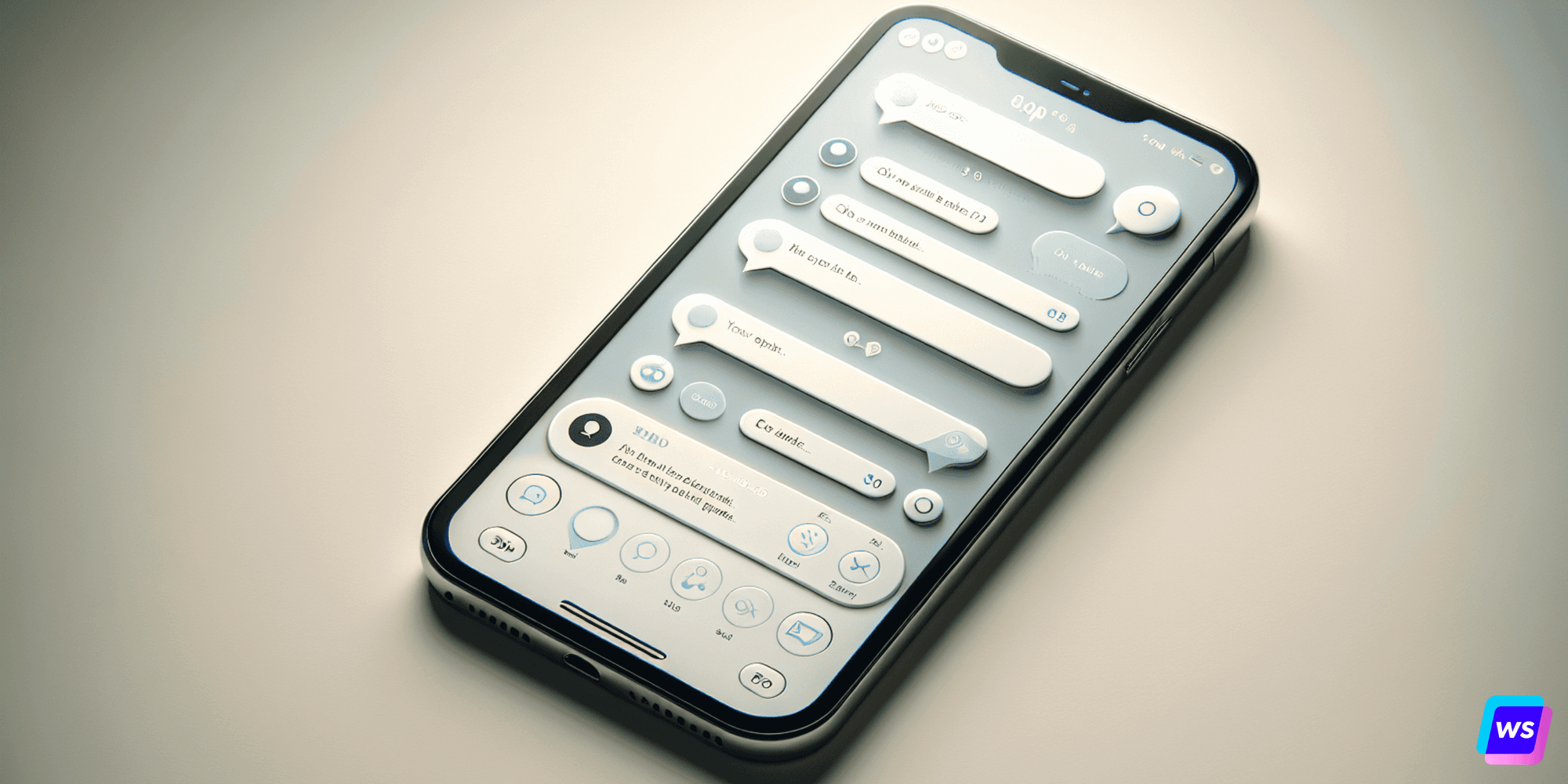



![How to Create a Custom GPT using GPT Builder? [Even Without ChatGPT Plus]](/wp-content/uploads/Build-Custom-GPT.jpg)