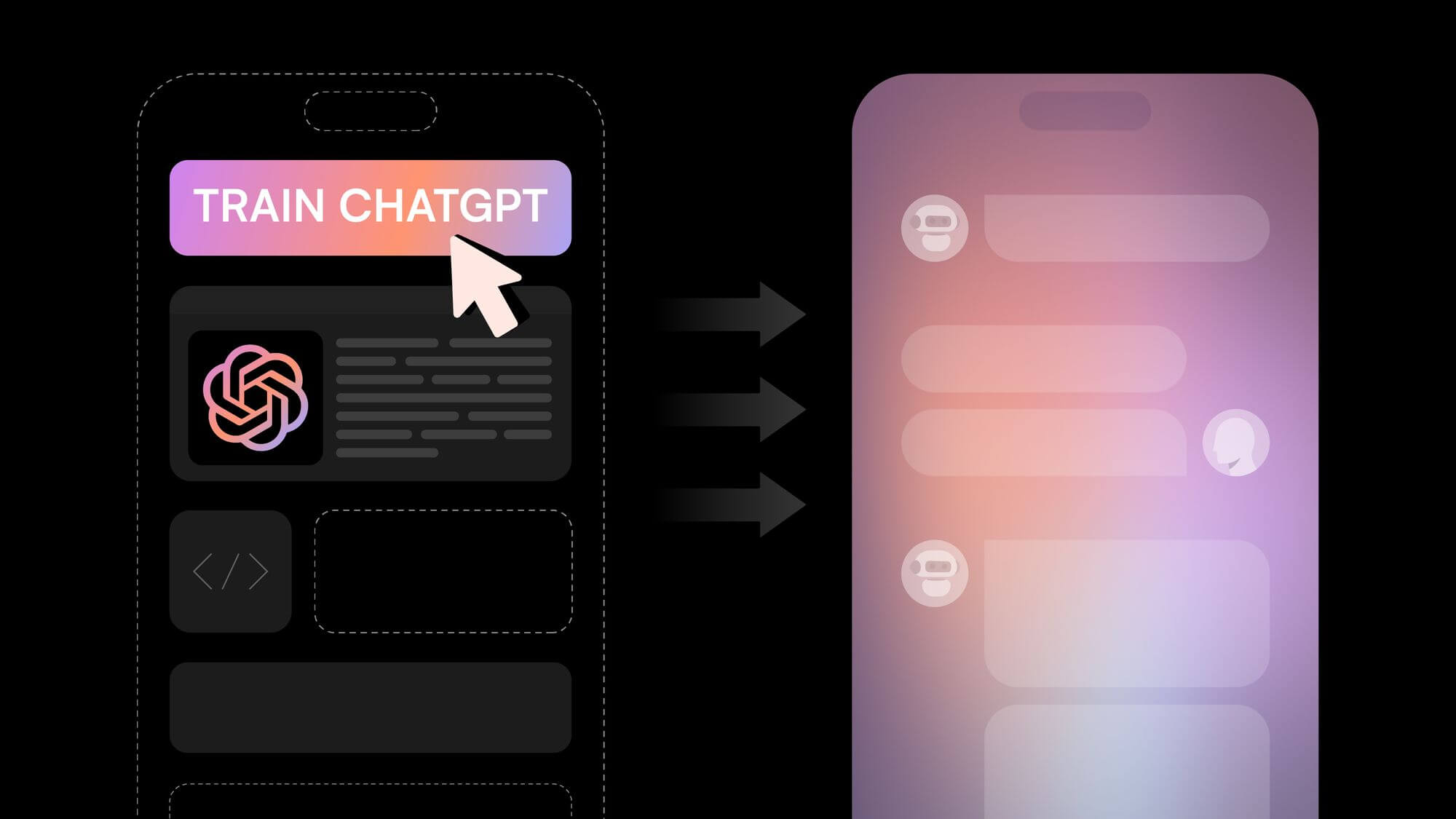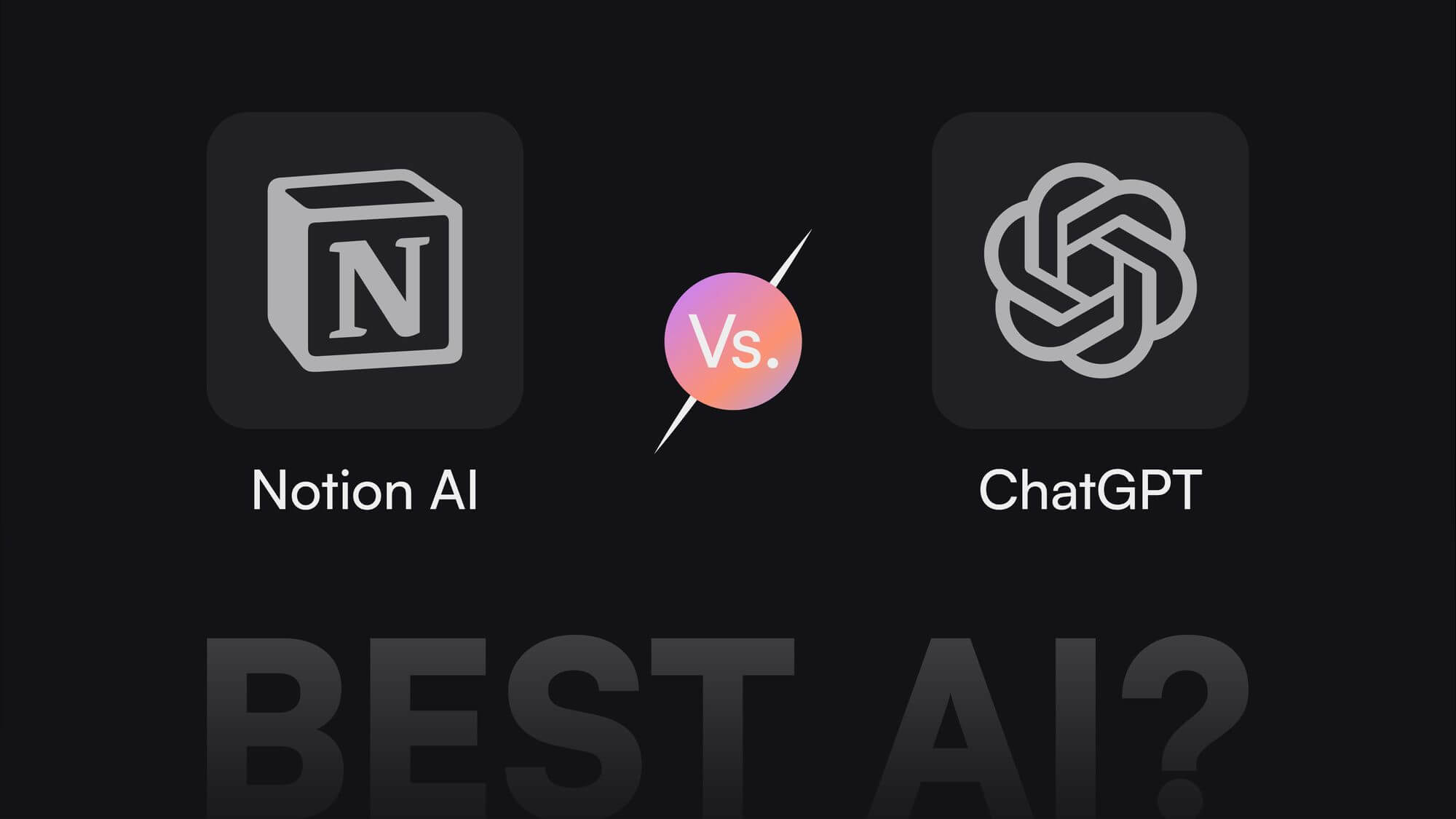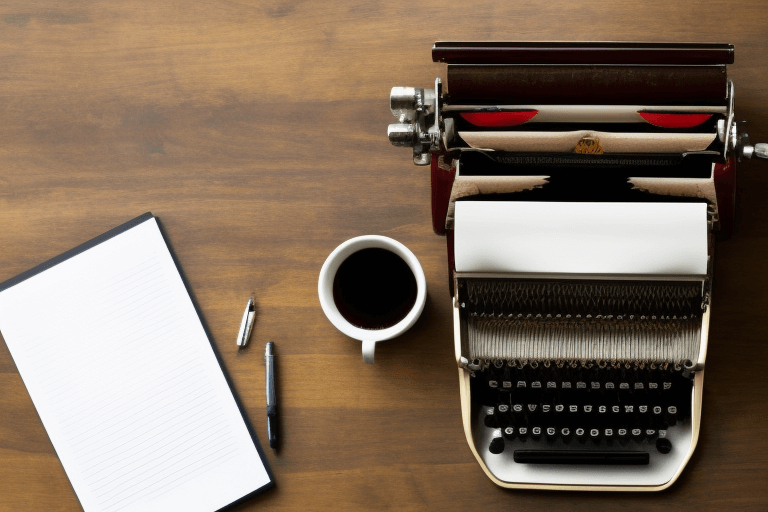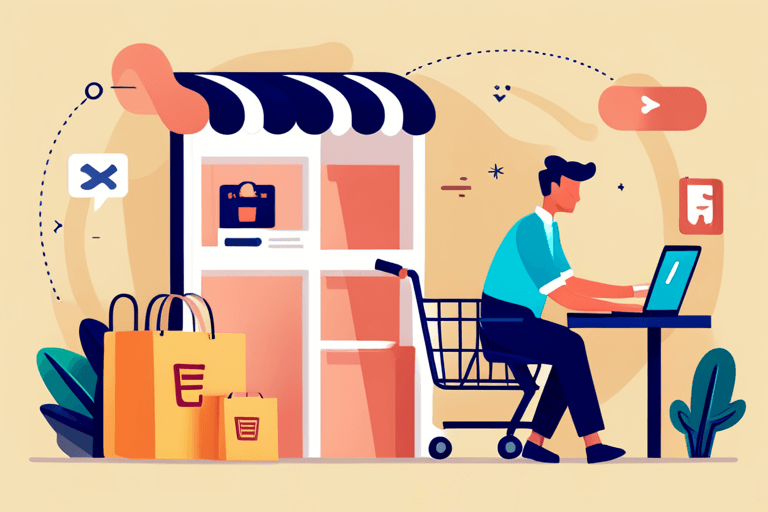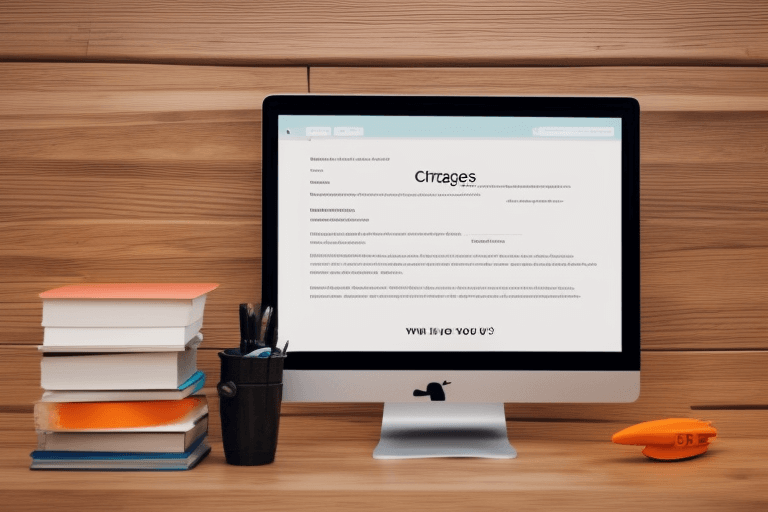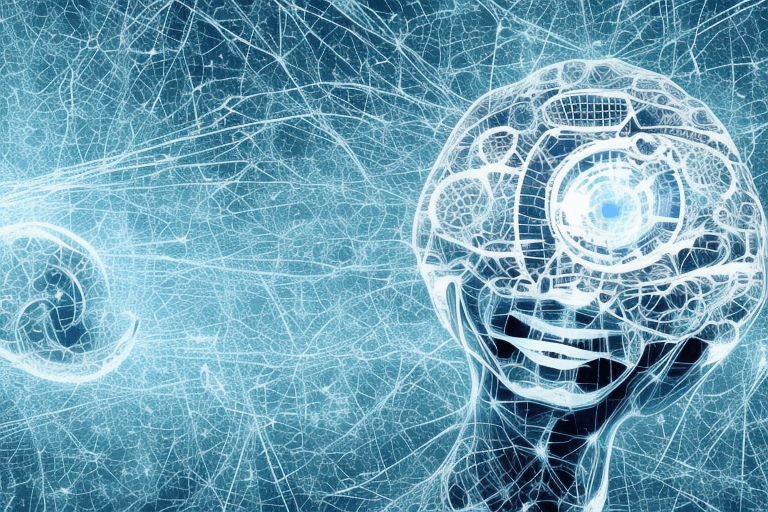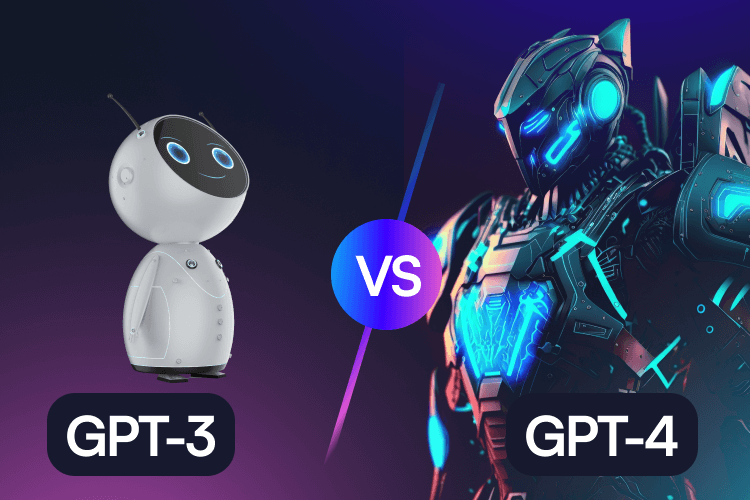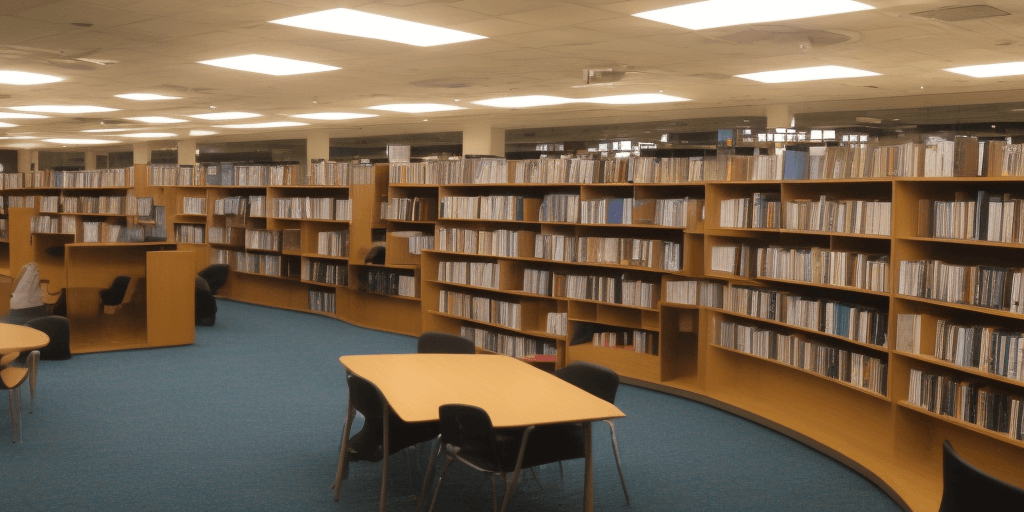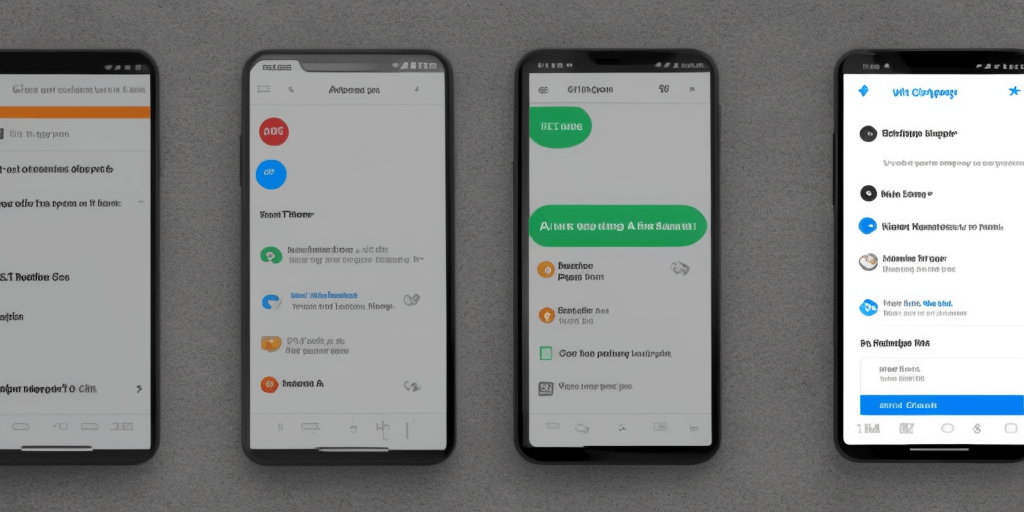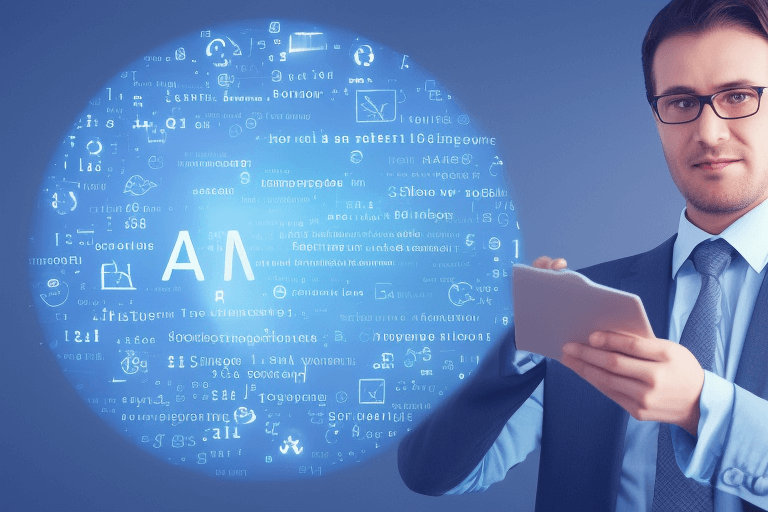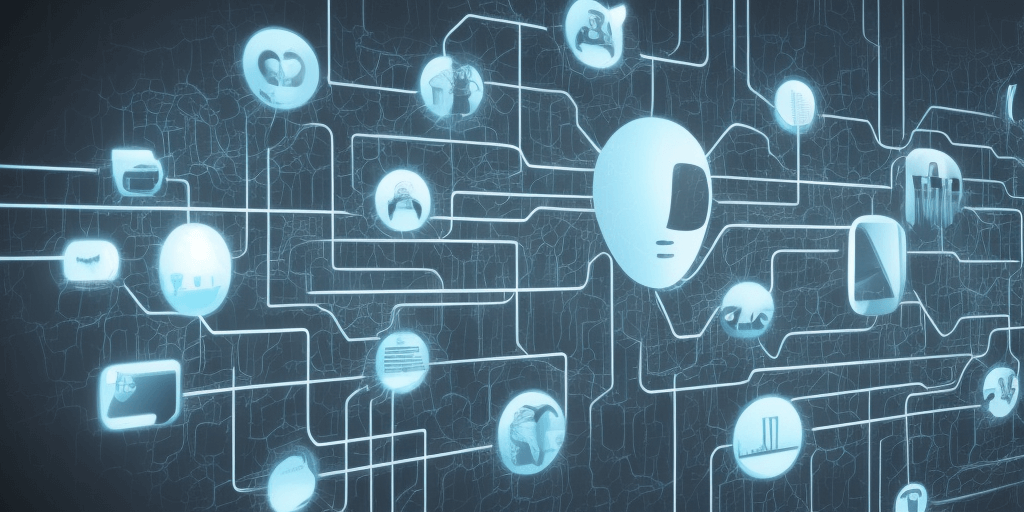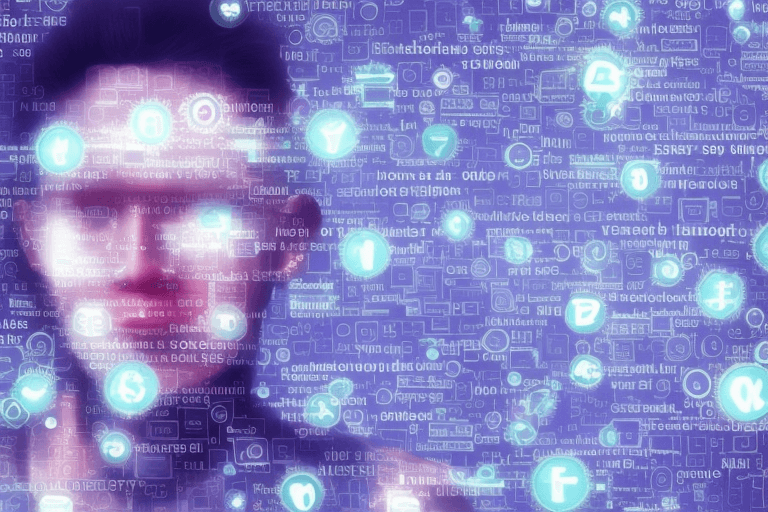The million-dollar question in every content community since the launch of ChatGPT is
‘Can ChatGPT replace content writers?’
Some say it’s a no-brainer, while others insist it’s still a human-touch world. We say it’s a complicated affair.
ChatGPT can replace those content writers who just skim the first page of Google SERP and don’t bring anything new to the table. But it cannot steal the spotlight from the ones who write to add value and answer searchers’ queries. In fact, ChatGPT can be a helpful tool for these top-notch writers, providing support in research and idea generation. In short, the bests who know how to use ChatGPT for content creation would be the winners in 2023.
For those who are wondering what Chat GPT is,
ChatGPT by OpenAI is the pulse of the present.
It is a language model trained on a huge database with the help of deep learning algorithms to generate human-like text based on inputs provided.
Simply put, it is the beehive of answers to all the questions.
Learn how to use ChatGPT and the best chatGPT use cases.
Unfortunately, you cannot completely rely on the information provided by ChatGPT as it is not updated in real-time. ChatGPT is trained only up to 2021 data.
But wait, there’s more. ChatGPT can only communicate through text and can’t generate images or respond to voice commands. With the inflow of millions of users, ChatGPT is often down or at capacity due to huge traffic.
See if ChatGPT Plus can overcome these limitations in our detailed comparison: ChatGPT Plus vs ChatSonic.
So, why wait for ChatGPT to be up and running smoothly when you can write valuable blog posts at lightning speed with its top alternative, ChatSonic?
- Chatsonic helps you write updated content by generating factual, relevant, and real-time information as it is integrated with Google data.
- With Stable Diffusion + Dall-E technology, Chatsonic can create unique AI images and visual art to complement your content.
- Chatsonic’s voice commands and responses can be a huge time saver.
- You can also generate quick tweet ideas to promote your blog post on Twitter with the Chatsonic Twitter bot @ChatsonicAI.
- Integrate your favorite content creation tools with Chatsonic with the help of Chatsonic API. In fact, you can build tools to speed up content production by referring to our API use cases.
- Use Chatsonic’s chrome extension to fast-track your research and writing process. Check out other chatGPT extensions and their best use cases.
- Explore random blog post ideas on the go with the ChatGPT App for android.
- For more AI prompts, check out the Chatsonic free AI prompt marketplace, which is a library of AI prompts submitted by other users.
Check out Chatsonic vs ChatGPT for detailed information.
Even with amazing capabilities to answer every question under the sun, generating blog posts with tools like ChatGPT can still be challenging. See why?
Can tools like ChatGPT write full blog posts? Can ChatGPT help in content creation?
The average word count of a blog post can range from 1200 – 2000 words. If you look at the general responses of tools like ChatGPT and ChatSonic, they answer in 300 – 600 words.
We asked ChatSonic to write a 1500-word blog post on ‘How to lose 10 kg in 3 months?’
It generated the blog post with only 605 words, including the title.
Then, we went ahead and asked ChatGPT if it could write a 1500-word blog post. And we were shocked by its honesty.
💡
While tools like ChatGPT and ChatSonic may not write effective long-form blog posts, they do a wonderful job with content research, creating blog outlines, and generating short-form content for social media.
This time we asked ChatSonic to create email subject lines for the onboarding email sequence of Writesonic.
But do we still have a solution for writing full-length blog posts using AI?
Of course, yes! Writesonic’s AI article generator is a revolutionary writing assistant that can produce exceptionally high-quality, long-form content of up to 2000 words in under a minute. Not only that but the content is optimized for search rankings on Google, so you can rest assured that it will be impactful and reach the right audience.
We’ll talk more about the article writer in a while.
Writing a blog post involves a lot of steps besides writing. Let’s see how ChatGPT-like tools – ChatSonic and Writesonic can help with content creation.
Moreover, here are 5 best ChatGPT alternatives for writing that you should definitely give a try.
How to write a blog (create content) using a ChatGPT lookalike but advanced – ChatSonic + Writesonic.
We have brought you the best combination ever, ChatSonic + Writesonic, to write full-fledged blog posts in no time. While ChatSonic, similar to ChatGPT, can give you amazing content ideas and outlines, Writesonic can do the rest of the heavy lifting, like writing full-length blog posts, paraphrasing, summarizing, and reoptimizing text with keywords. The list is endless.
This blog post will take you through every step of writing a perfect long-form blog post using the best ChatGPT alternative for content creation – ChatSonic and Writesonic.
Step 1 – Keyword Research (ChatSonic)
If you want to get your blog up and running in no time, then keyword research is one of the important initial steps to take. Picking up and writing on random topics without a keyword strategy can end you nowhere.
Identifying the right keywords to rank for can be quite a task. Bloggers and businesses use keyword research tools like Ahrefs, SEMrush, and Moz, which are expensive and take up most of your time in looking for the right keywords.
You can have a list of keywords ready with you to use for your blog using tools similar to ChatGPT, like ChatSonic.
💡
Understanding how to use ChatGPT for blogging can help you make money with ChatGPT.
We asked ChatSonic to come up with keywords related to AI writing which are easy to rank for a new blog.
We chose ‘AI writing software’ from the above list and asked ChatSonic to give listicles and How-to guide blog post ideas.
After we picked up ‘7 tips for optimizing content with AI writing software’, ChatSonic helped us with more relevant keywords to target.
Ta-da!
Now we have a blog post idea with primary and secondary keywords to include in the blog.
Learn to write ChatGPT prompts or use the ChatGPT SEO prompts to explore more.
Step 2 – Competitor Gap Analysis (ChatSonic)
You might not be the first to write on a topic. In our example on ‘AI writing software’, there is already plenty of content published around optimizing content using AI writing software.
Understanding the keywords, content quality, and competitors’ backlinks here is crucial for your article to land first-page ranking.
To do this, you must read each top-ranking blog manually (sounds tedious, isn’t it?). You would also use keyword research tools like Ahrefs to understand the keywords and backlinks competitors are ranking for.
So we made this easy and fun using a similar AI chatbot to ChatGPT – ChatSonic.
ChatSonic can help you with competitor analysis. We made the competitor gap analysis easy by asking it to come up with a list of keywords and subtopics top-ranking blogs are covering.
And whoosh! You have your competitor gap analysis in under a minute by asking ChatSonic a few questions. Imagine the time saved scouring the internet 😰
Step 3 – Content Research (ChatSonic)
Content research is crucial when writing a blog as it helps you understand what topics your audience is interested in, what questions they have, and what kind of information they are looking for. This information can then be used to create relevant, engaging, and valuable content for your readers.
But this can be a long process, depending on the blog topic. You’ll have to look for resources like reports, whitepapers, authority blogs, and anything you get your hands on.
Using Chatsonic, you can pull any resource to get the required information. And you need not waste your time reading the entire blog or report to understand it. Chatsonic will summarize and present the information you need. It also attaches reference links to its answers if you want to go through them.
Chatsonic is not just limited to text and generates AI images that can complement your content.
Step 4 – Topic Ideas (ChatSonic)
You sat down peacefully with your laptop to brain dump all the topic ideas, but sadly none of them appeal to you or make sense.
You also attempted multiple topic generator sites to find the right topic for your blog. But all you find are generic and irrelevant topic ideas. It’s not surprising, given that the topic generator lacks context regarding your writing agenda.
Some bloggers note any idea they get in the middle of the day. That sounds like a good idea, but it will be a lot of work. If you forget to note the topic idea, it’s gone forever.
Why is generating topic ideas so tough?
Because, as a human, your capabilities to read, know and recall are limited. Even though machines can help, topic generators are not smart enough to do so.
But Chatsonic, the ChatGPT alternative, can generate engaging topic ideas in seconds.
These are some nice topic ideas generated by Chatsonic with zero hassle and worth writing on.
Step 5 – Blog Outline (ChatSonic)
What should I talk about in the blog? How long should it be? How many subheaders should I use? How can I maintain the content flow till the end?
These are the next wave of questions that hit any writer’s head after finalizing a blog post topic. But you can easily generate a blog outline including the keywords generated in the keyword research process.
We will be using our initial example, ‘7 tips to optimize content with AI writing software’ using the keywords.
You can also refine the blog outline by adding more keywords that will help the blog post rank.
Step 6 – Long Form Article / Blog Post – (Writesonic – Article Generator)
Here comes the most challenging part, where most writers spend their time looking at a blank screen, which is popularly known as writer’s block or blank page syndrome.
Experienced writers like Stephen King say, “Reading a lot is the only way to write better and overcome writer’s block”
We have a better option. Use Writesonic’s AI Article Writer, which writes long-form content in under a minute. You can generate a whooping 2000-word SEO-optimized blog by adding a topic idea. It’s that simple 😄
First, log in to your Writesonic account if you haven’t yet and select Article Writer 4.0 from the Writesonic library.
First step: Know the keywords for a topic you want to write on. Enter the blog post topic. You can either search for keywords here or enter the keywords you generated from ChatSonic.
Second step: Now as you have the list of keywords for your idea, Writesonic Article Writer will also help you with some topic suggestions. You can input tone of voice, point of view, and CTA that will help with exactly what you are looking for.
Third Step: Selecting the title Writesonic will generate an outline based on your inputs. Again you can either use one generated using the Article Writer. Or, edit it based on the one generated using ChatSonic.
Fourth Step: Now, upon selecting the outline, you’ll have a full-fledged article with a blog banner in under a minute. (We’ve attached a video for your reference on how it looks)
You can later edit the generated article using Writesonic’s Google Docs-like editor – Sonic Editor.
There you go! You have a full-fledged long-form blog post that is SEO-optimized. But to be sure of the blog ranking on the first page, let’s check it through Surfer.
Yes! Writesonic integrates with Surfer.
Writesonic AI content generators work seamlessly with two of the best SEO tools, Surfer and Semrush. You can easily discover new keywords relevant to your niche with their keyword suggestions. Plus, you can see which keywords are getting the most traffic and get a sense of how much keyword density you need for your content to rank well on search engine results pages.
While Writesonic can do all the heavy lifting by researching for information and brainstorming ideas for you, it cannot replace writers. It can only complement them by boosting productivity and helping them with their first drafts.
Check out how you can boost productivity with these ChatGPT alternatives.
Step 7 – On-page SEO optimizations (Writesonic)
Incorporating relevant keywords into a blog post is just half the story of optimizing it for search engines. While it is important to include relevant keywords, optimizing a blog post requires much more than just keyword placement, like adding relevant meta tags.
Meta tags: They are HTML tags that provide information about a webpage to search engines and users. Some of the meta tags are title tags and description tags.
Writesonic meta tag generator can create apt SEO meta tags for a blog post in seconds.
All you need to do is input the title, description, and the focus keyword in the SEO meta tag generator (for blog post).
No follow links: When you add external links to your blog post, Google shares your site authority with the external site. To avoid this, you can add a no-follow tag to the external link to stop passing a link juice. To generate the tag, you can ask ChatSonic –
Schema code: Also known as schema markup, is a type of microdata that can be added to a webpage’s HTML to provide additional information about the blog content to search engines. The schema code includes details like content type, headline, image address, author name and description, publishing data, etc.You can generate schema code in seconds with ChatSonic.
Step 8 – FAQs for Blogs
FAQs, the acronym for Frequently Asked Questions, is an important component of optimizing a blog post for search engines and humans.
- Answering common questions in a few sentences improves the reader’s user experience.
- You can also target additional keywords by writing answers to FAQs, increasing the blog’s chances of ranking.
- Including a list of FAQs in a blog post can encourage readers to engage with the content and spend more time on the page.
- You can demonstrate your knowledge and expertise with these FAQs, establishing yourself as a trusted authority in the field.
You can either check for these FAQs in the ‘People Also Ask’ section and ‘related searches’ or use ChatSonic to generate the FAQ list in a jiffy.
Step 9 – Content Distribution Plan (ChatSonic)
Content distribution is making your content available to a wide audience through various channels and platforms. It’s important to increase your visibility and reach, which can drive more traffic to your website, improve your search engine rankings, and ultimately help you achieve your marketing goals.
One of the easiest ways is to interlinking blog posts, which helps your existing readers discover new blog posts. The common channels of content distribution are social media, engaging on trending posts, email marketing, social sharing and tagging, etc.
Chatsonic can help you come up with different content distribution strategies.
Step 10 – Backlink Strategy (ChatSonic)
Acquiring links from other websites that point to your website is called Backlink Strategy. These links are considered “backlinks” because they link to your site.
Backlinks help improve your website’s search engine rankings. Search engines like Google use backlinks as a way to measure the authority and credibility of a website. If you have many high-quality backlinks pointing to your site, search engines will see your site as more valuable and trustworthy, resulting in higher search engine rankings and increased visibility.
If you don’t create backlinks, your website’s search engine rankings may suffer, as Google may not consider your site as trusted. This can limit the amount of traffic and leads that your website generates.
ChatSonic can provide the best sites to get backlinks based on the keywords. It can also come up with tips and recommendations on how to build relationships with other websites and cultivate backlinks through outreach, collaboration, and other tactics.
Step 11 – Social media posts (ChatSonic + Writesonic)
Social media is the go-to strategy for quick attention and engagement. But it has become quite competitive in the last few years. The only way to win the social media game is by creating quality content at scale.
The primary social media platforms are Instagram, LinkedIn, and Twitter. Value-based reels and funny memes work well on Instagram, whereas LinkedIn loves stories. The engagement with story-based case study content can skyrocket engagement like ‘How we grew 10x this quarter?’
Whereas Twitter is the house for value-based threads and sarcastic mini-tweets.
While ChatSonic can help you develop content ideas and build a content calendar, Writesonic develops these ideas into infotainment social media posts.
Writesonic has individual features to create content on social media platforms like Instagram caption generator, LinkedIn post generator, and Tweet generator. Likewise, we also have for Tiktok and other trending social media platforms.
Here is an example of how you can generate a Twitter thread by giving the topic ‘How AI can improve social media marketing’ to Writesonic’s Twitter thread generator.
Chatsonic has made blog post creation simpler than ever by automating every step, from research to content distribution and promotion. To make it even better, Chatsonic can also help you with marketing strategies.
Curious about what all Chatsonic is capable of? It can help you find a high-paying job, manage your finances, and many more.
Try our 110+ ChatGPT prompts to experience the power of Chatsonic.
Hence, ChatSonic is ChatGPT for Content Creation
Writing a blog can be a never-ending task, with many things to take care of before you publish. You’ve got to do your research, come up with a killer idea, write it all out, and then figure out how to get people to read it. It’s a lot to handle!
But our amazing duo, ChatSonic + Writesonic, not only makes it easier to write your blog, but they also help you come up with a distribution plan, marketing strategies, and much more to grab the most attention you can get on your blog or content.
If you want to simplify your content creation process and give your blog the best chance at success, give ChatSonic and Writesonic a try.


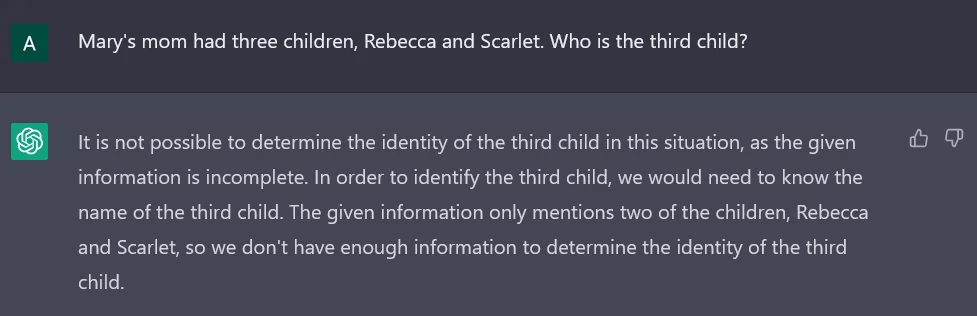
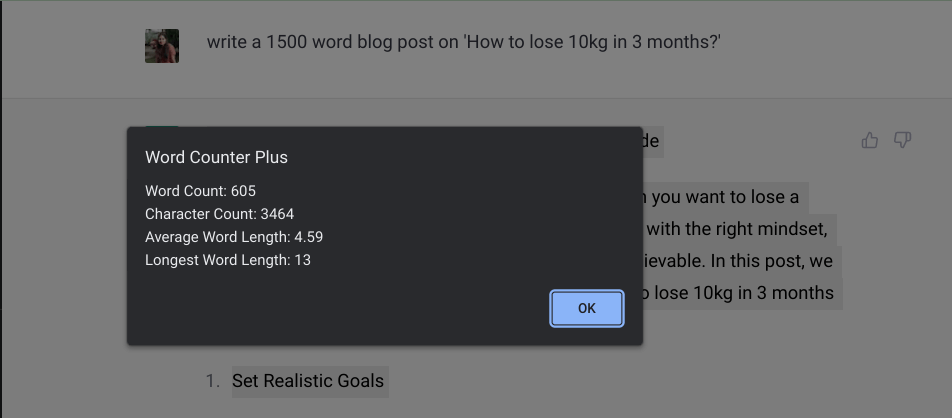
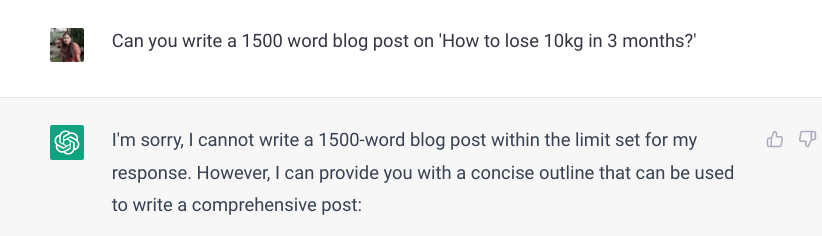
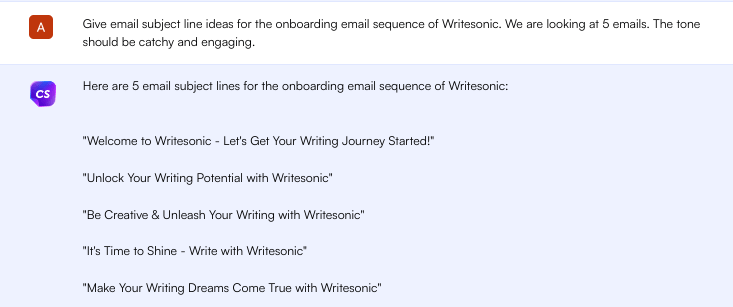
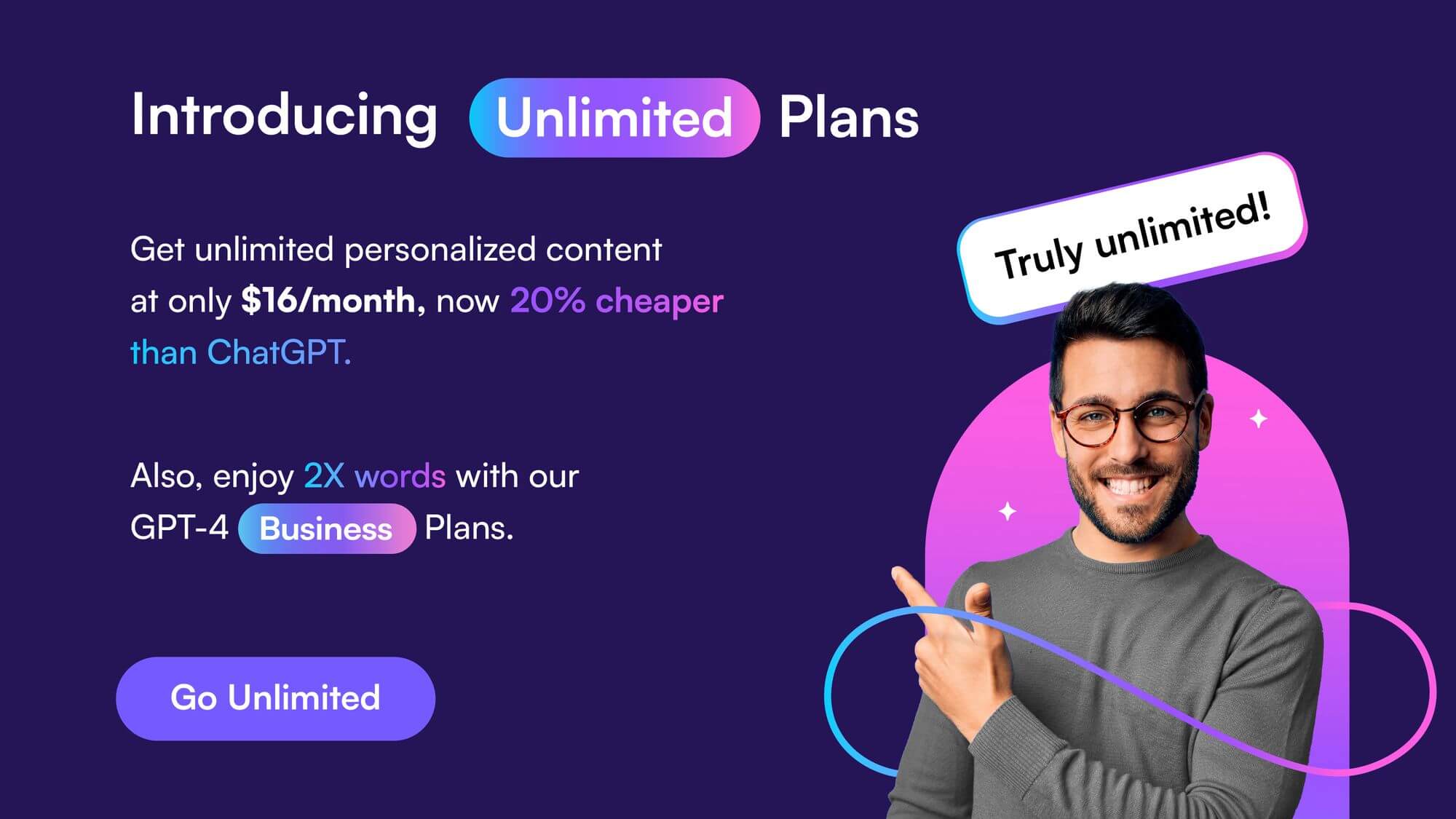

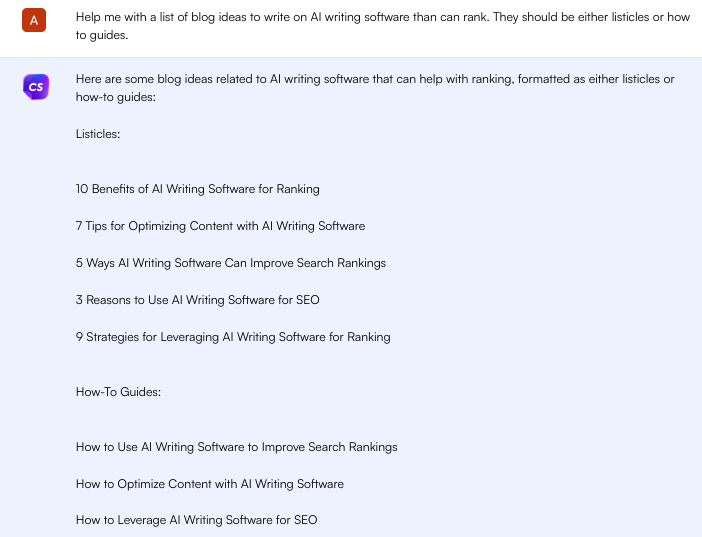
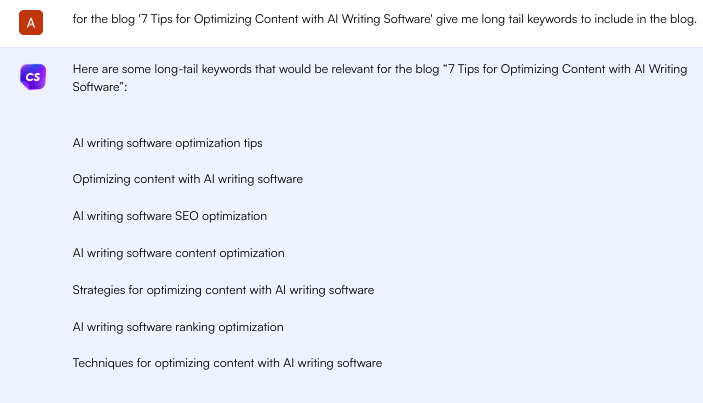
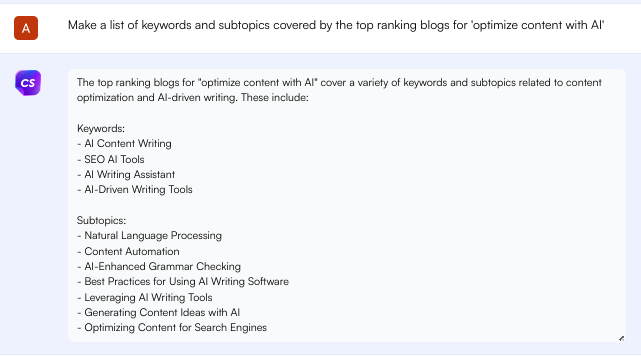
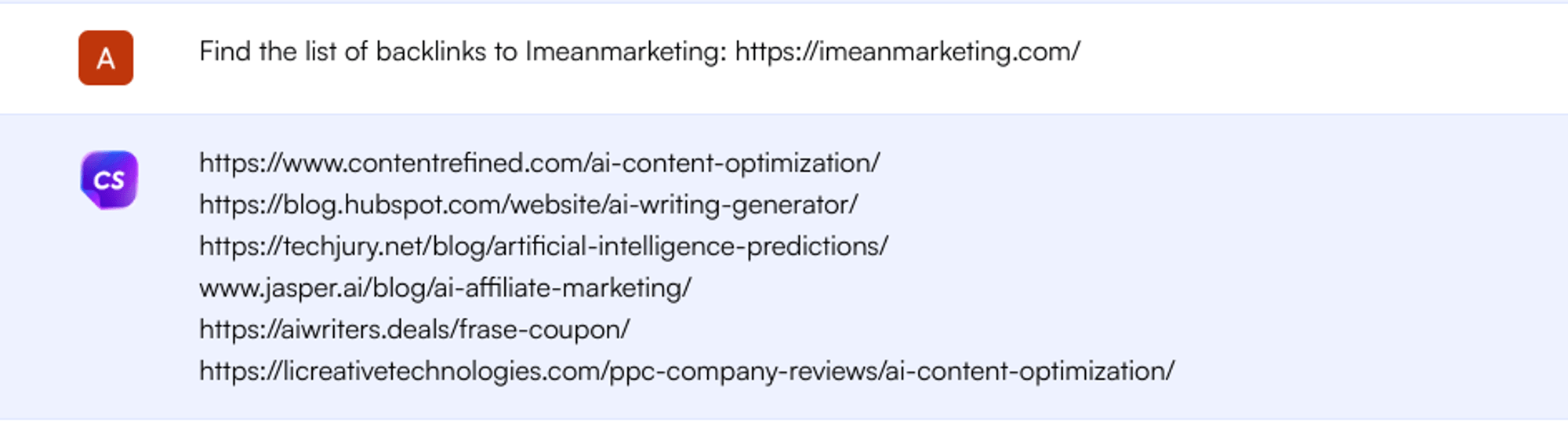
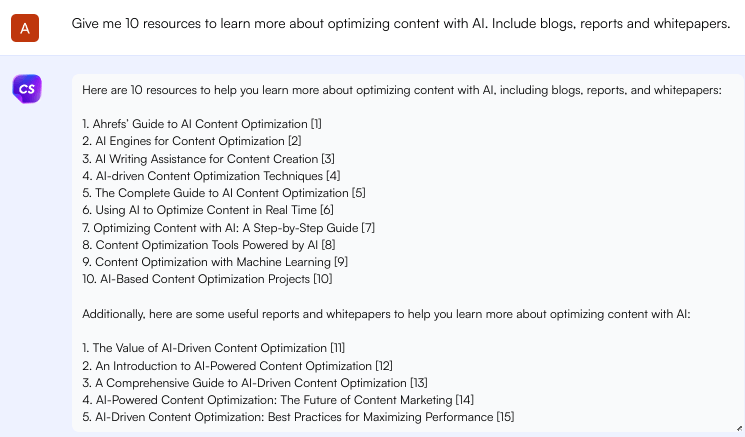
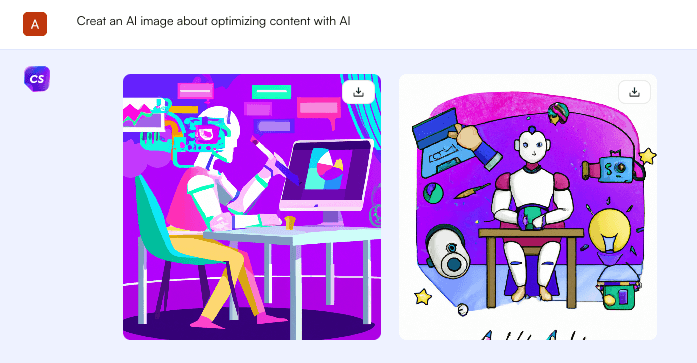
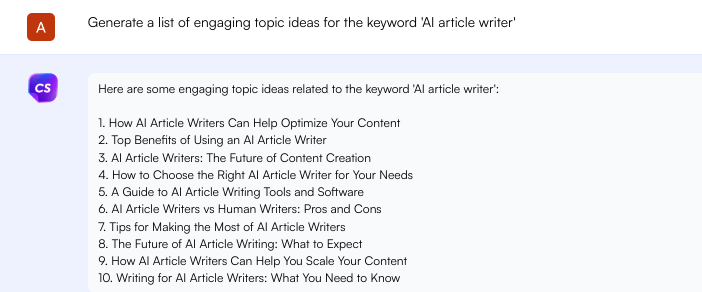
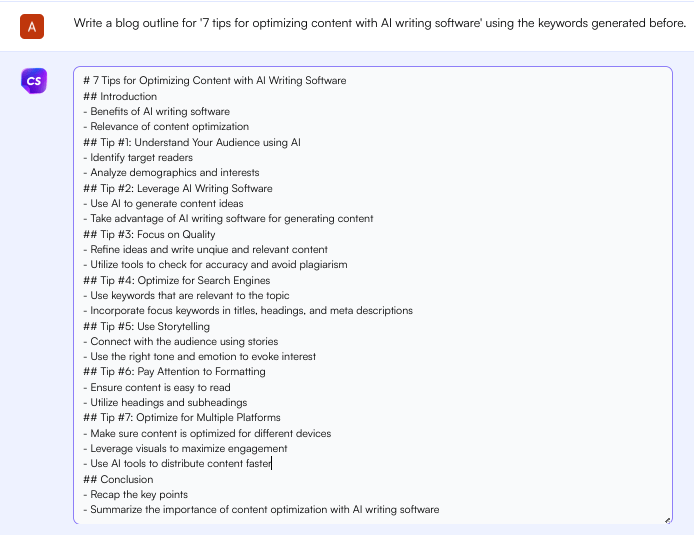
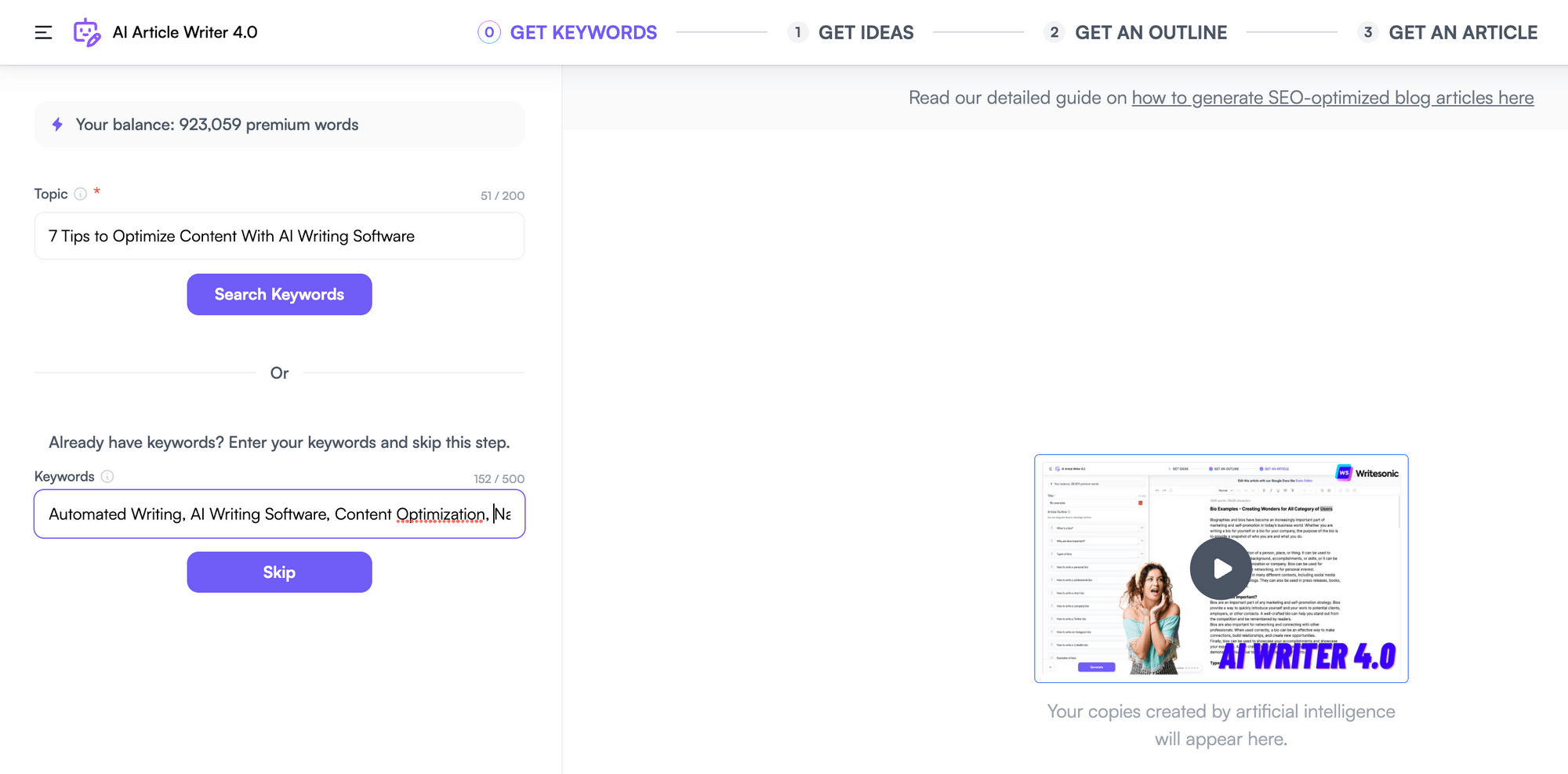
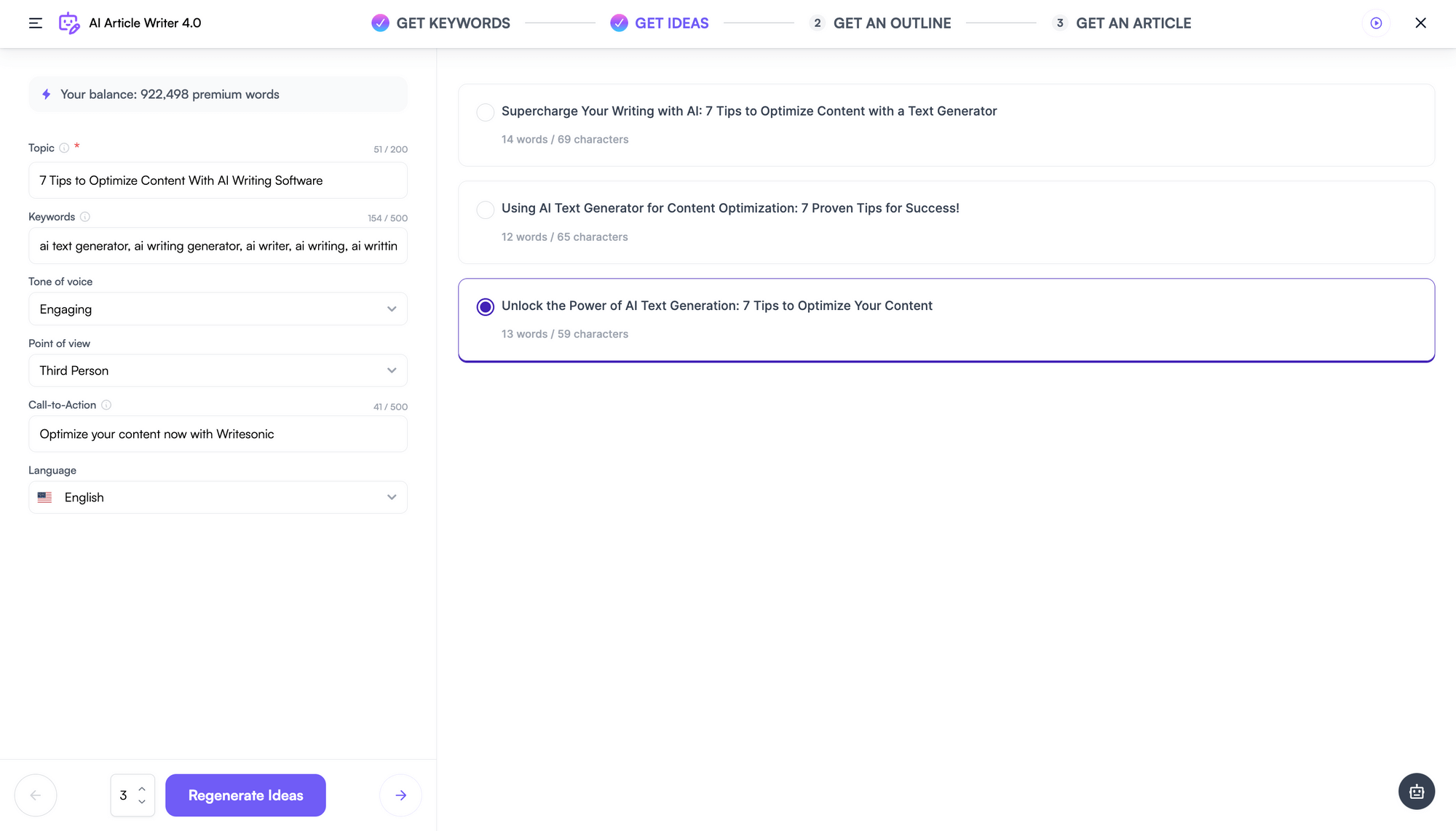
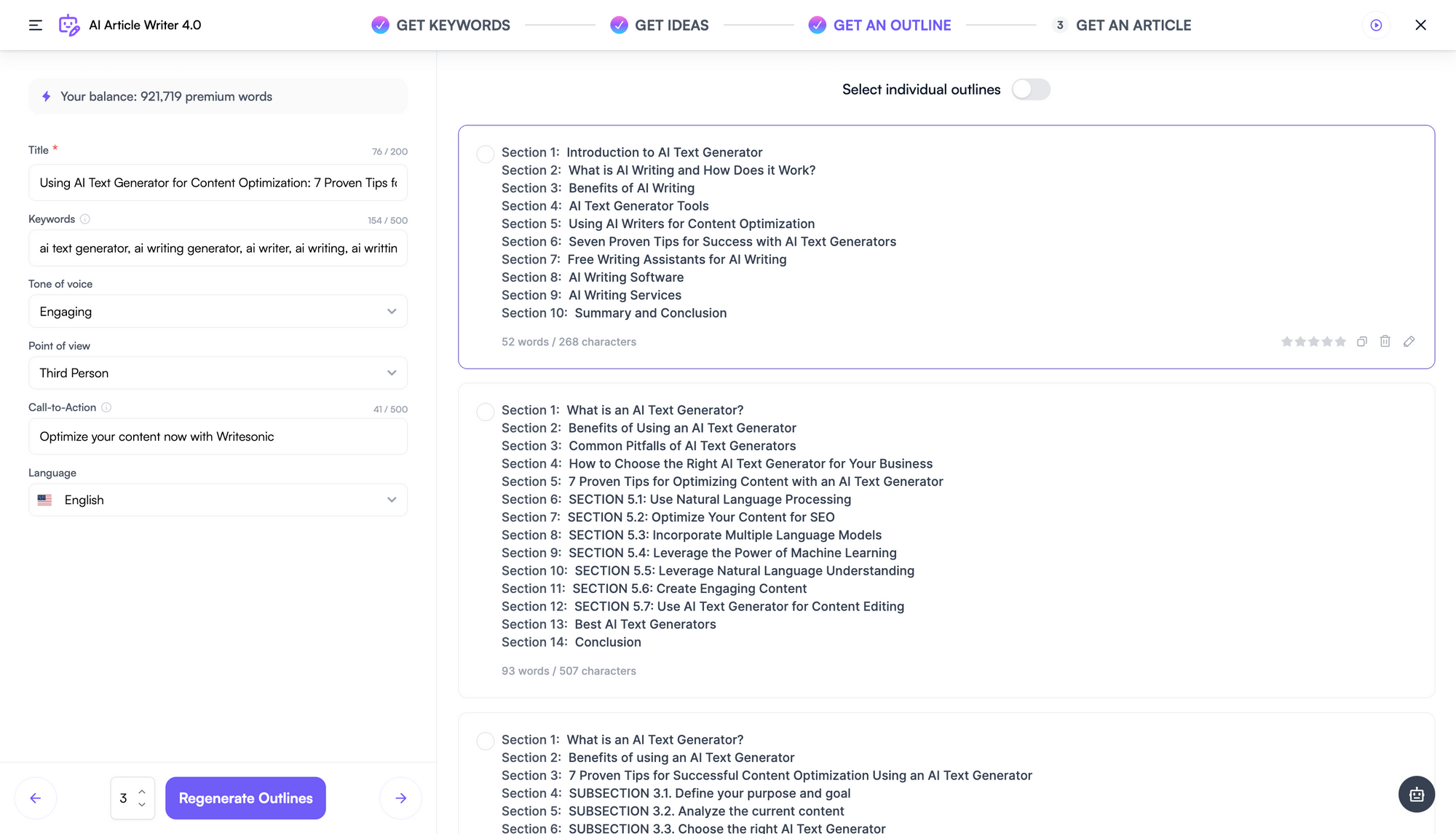
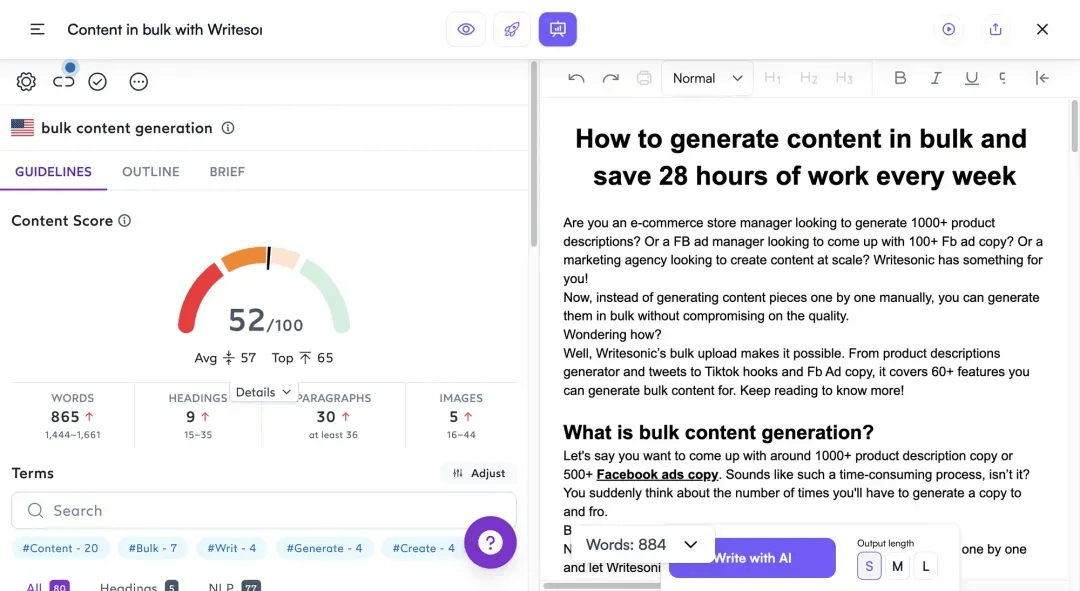
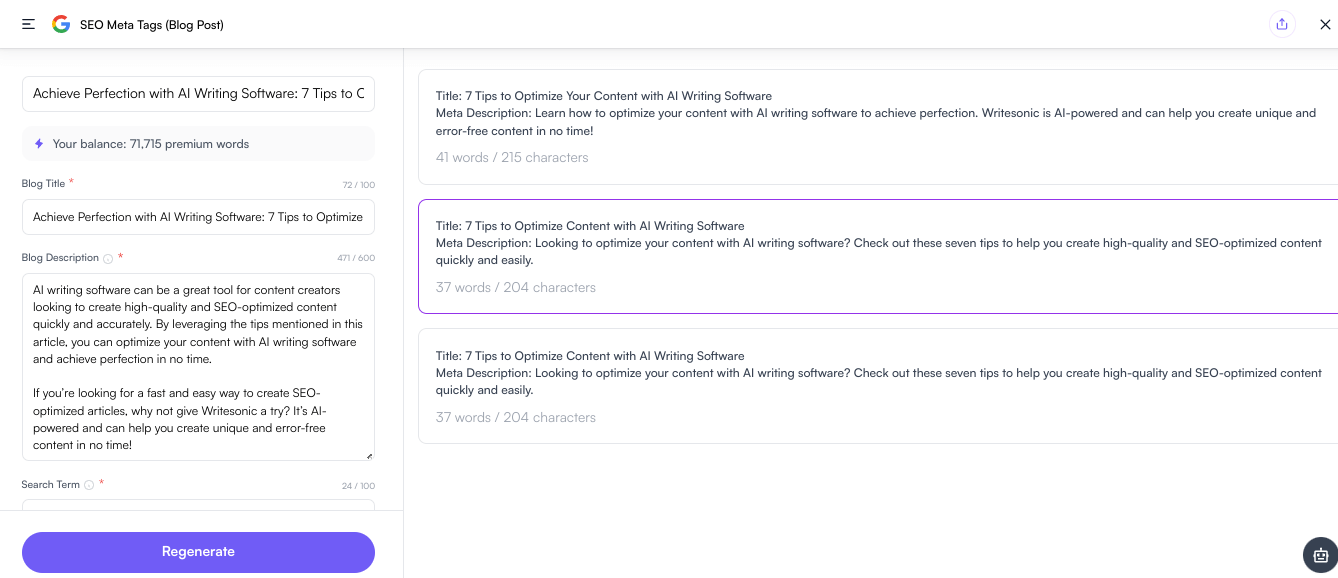

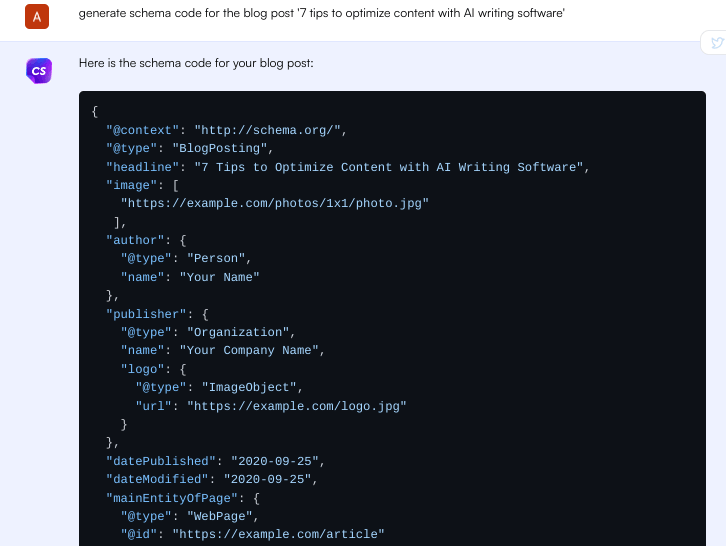
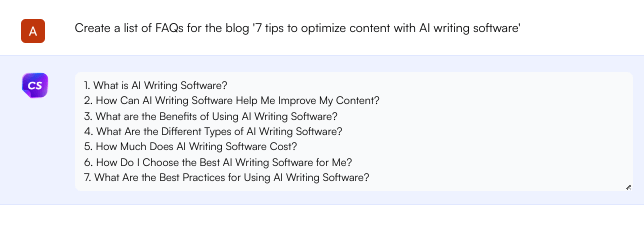
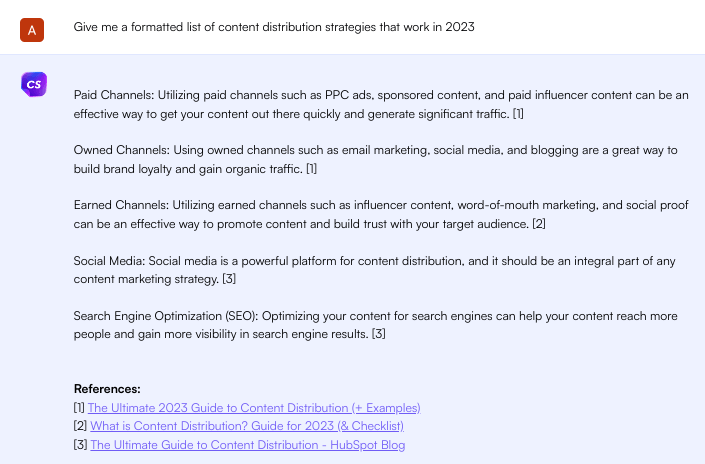
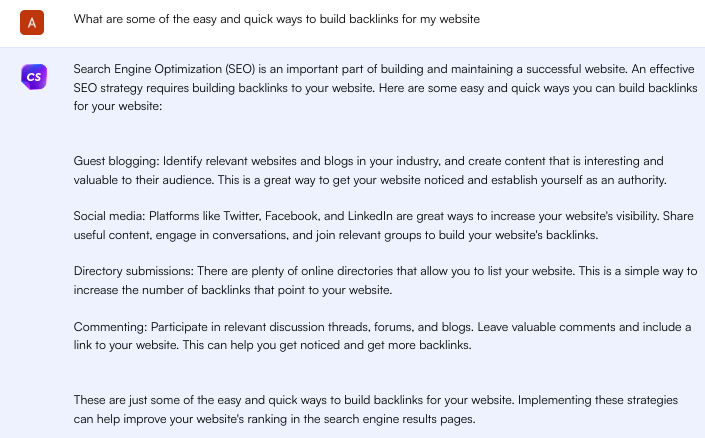
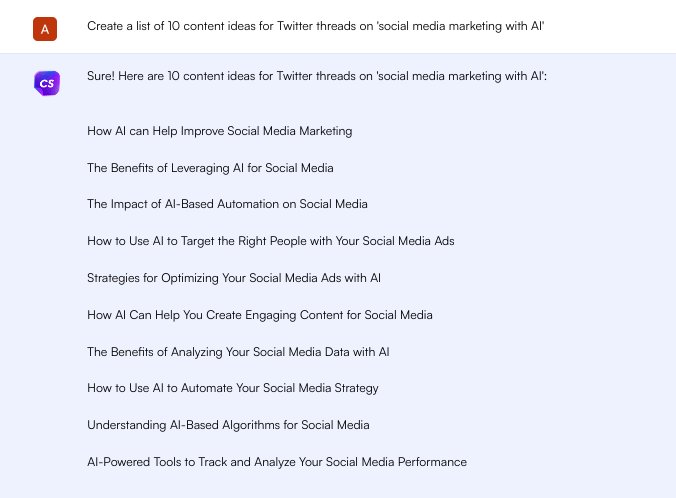
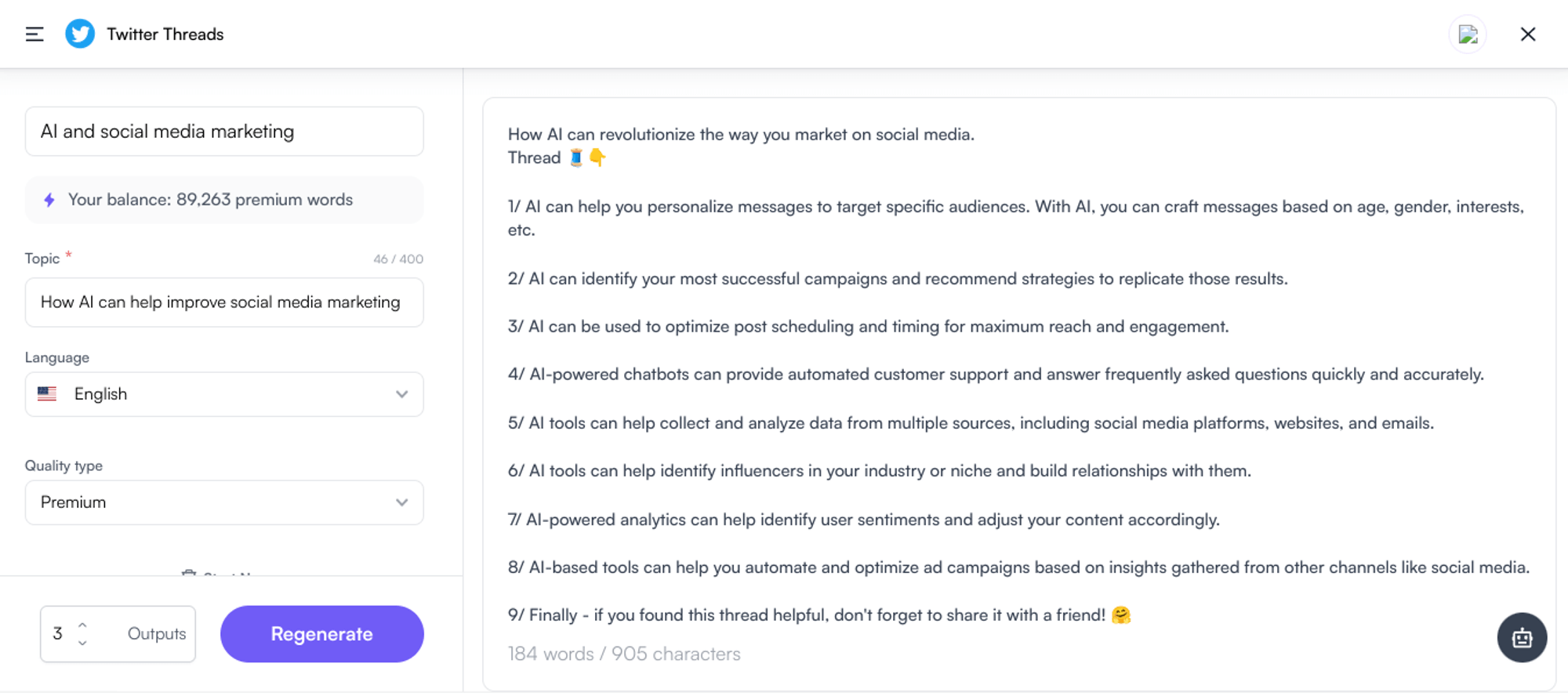
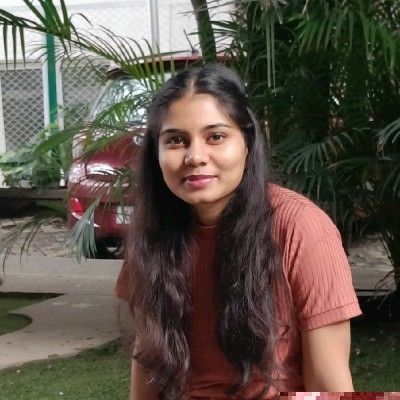




![How to Make ChatGPT Sound More Human: 9 Proven Strategies [With Examples]](/wp-content/uploads/How-to-Make-ChatGPT-Sound-More-Human-1.png)


![17 Best ChatGPT Alternatives That’ll Blow Your Mind in 2025 [Free & Paid]](/wp-content/uploads/2024/08/Best-ChatGPT-Alternatives-min-2-.jpg)

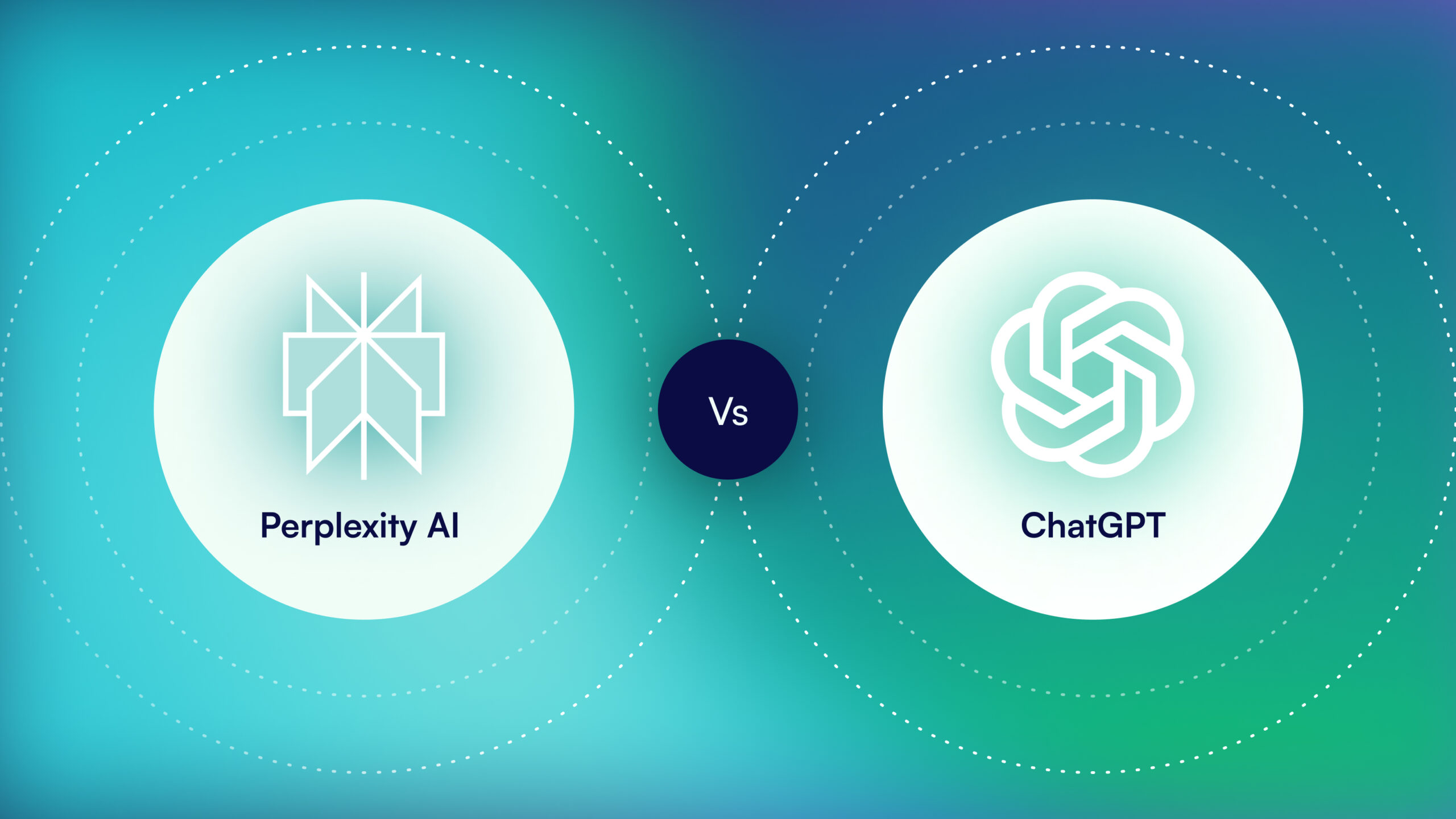
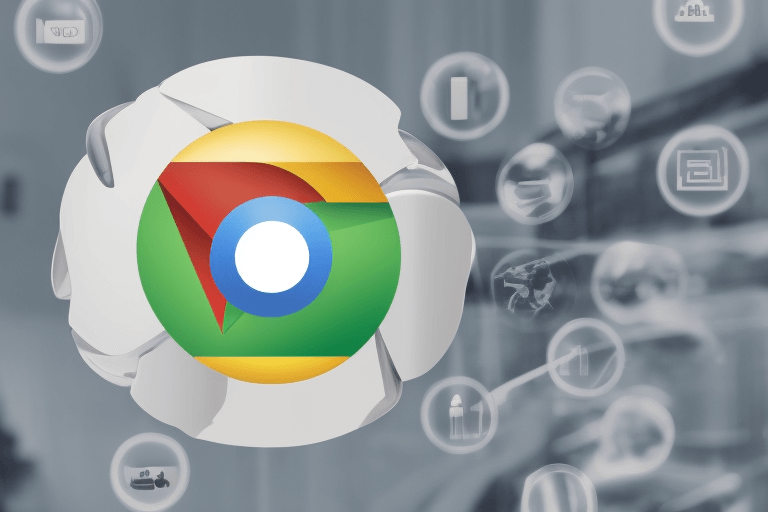
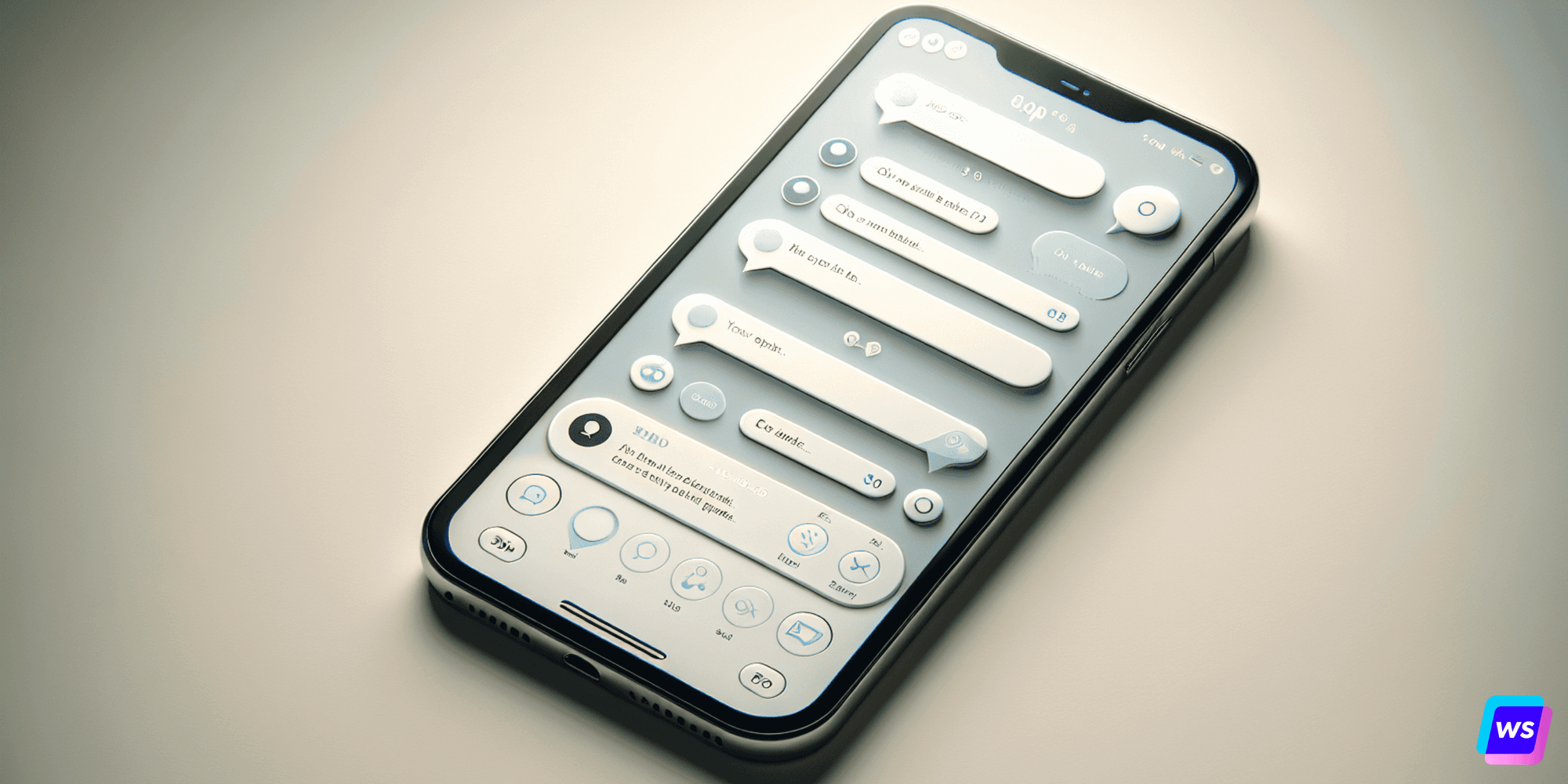



![How to Create a Custom GPT using GPT Builder? [Even Without ChatGPT Plus]](/wp-content/uploads/Build-Custom-GPT.jpg)