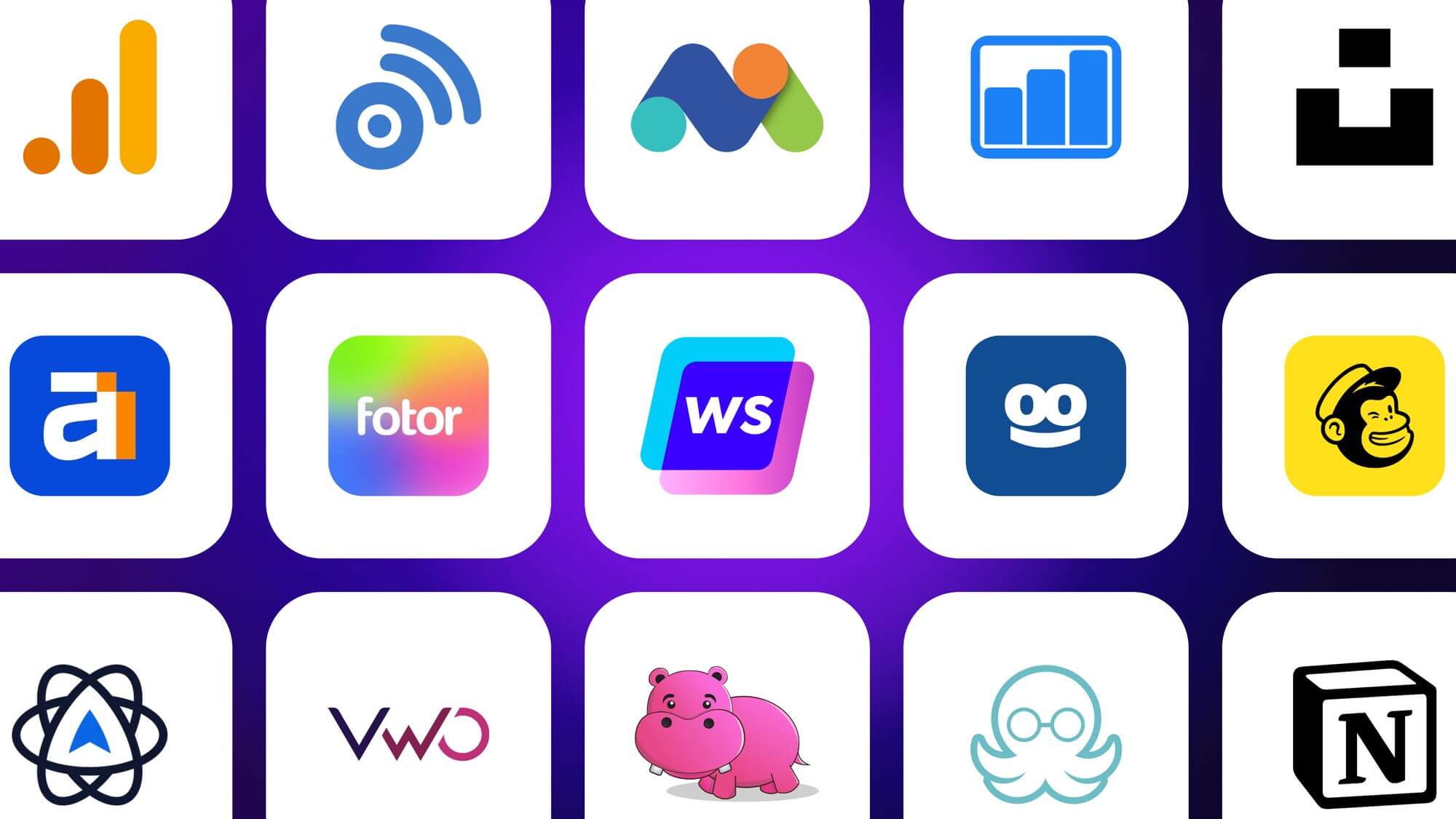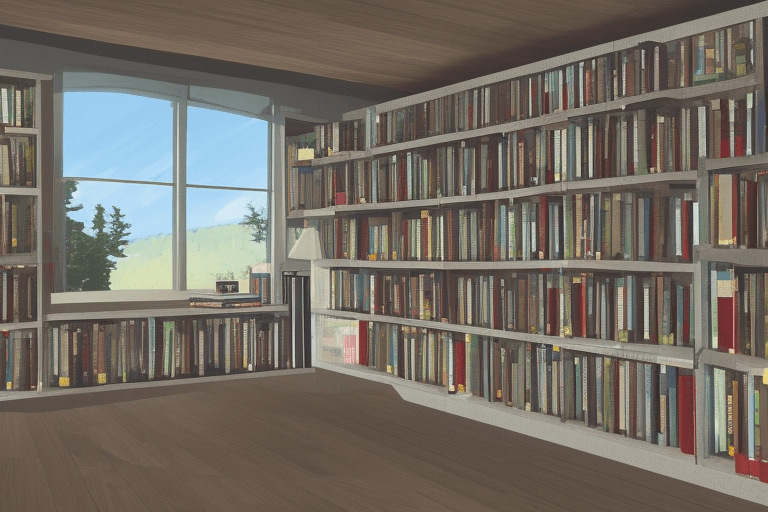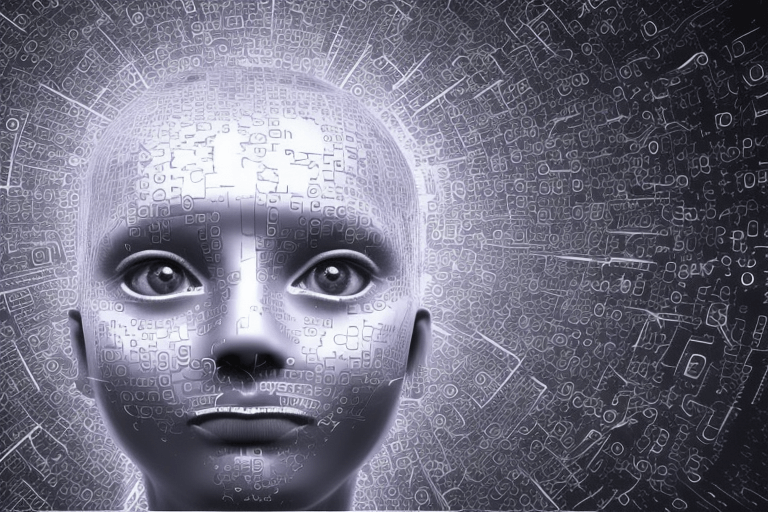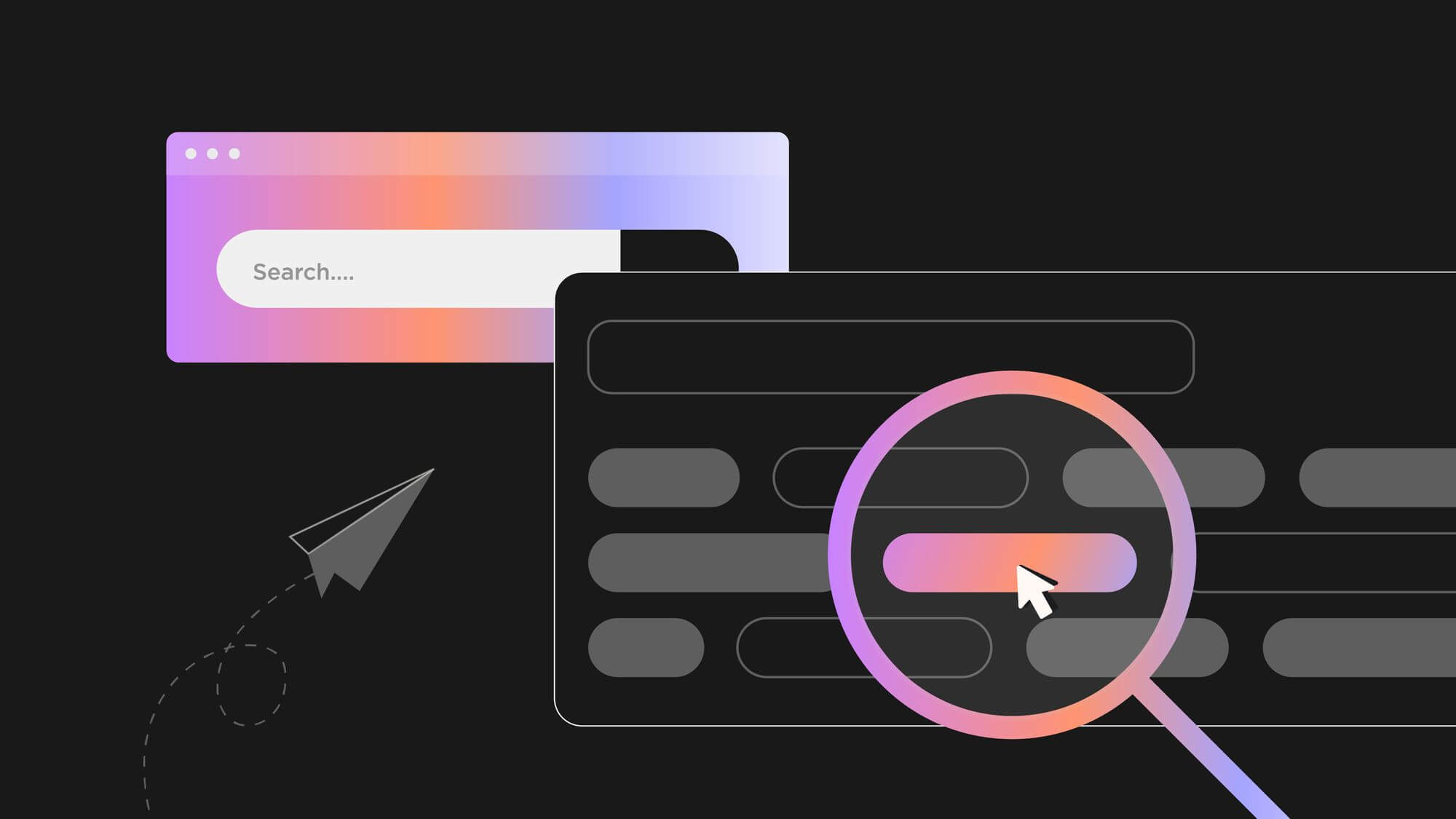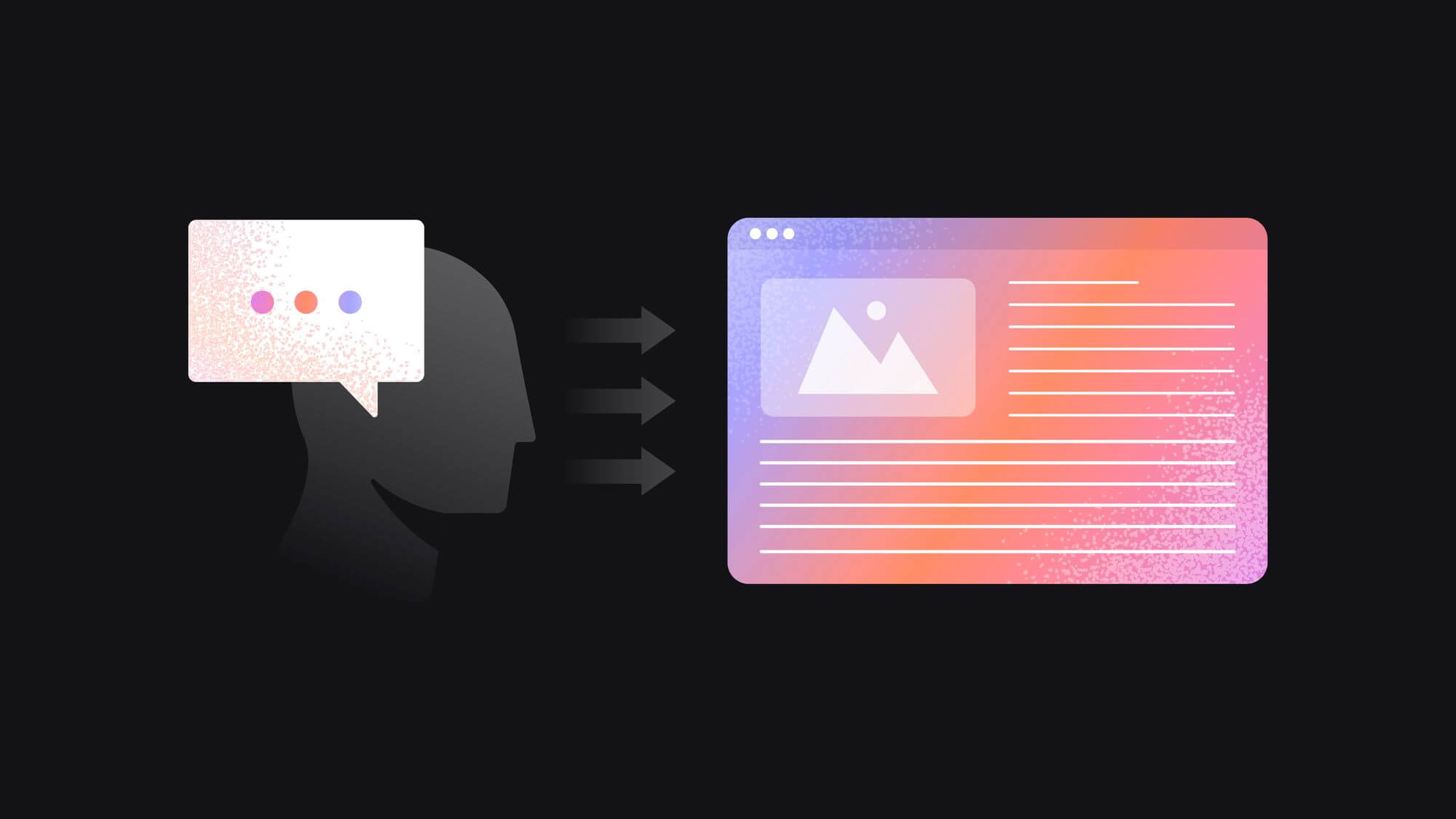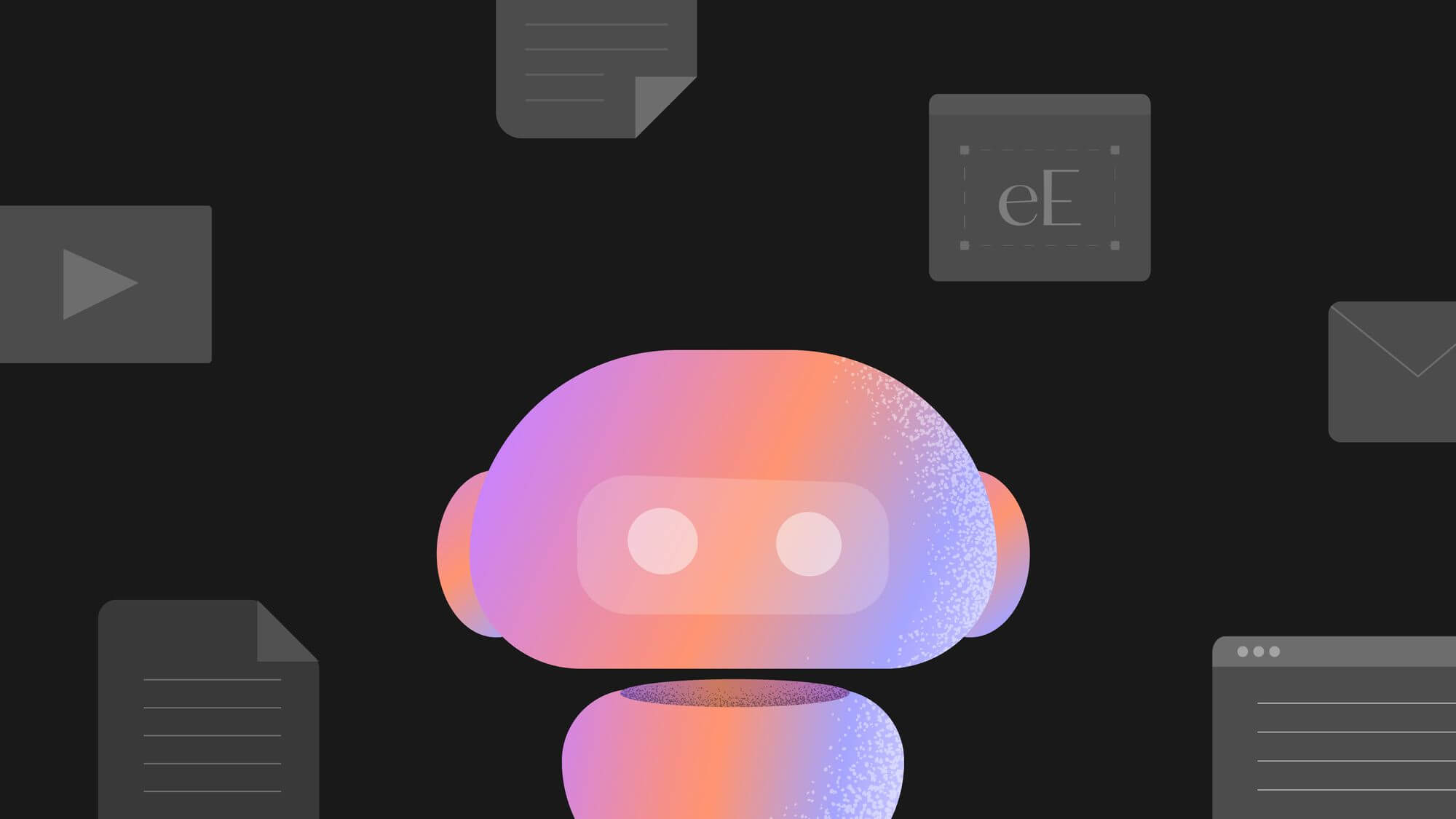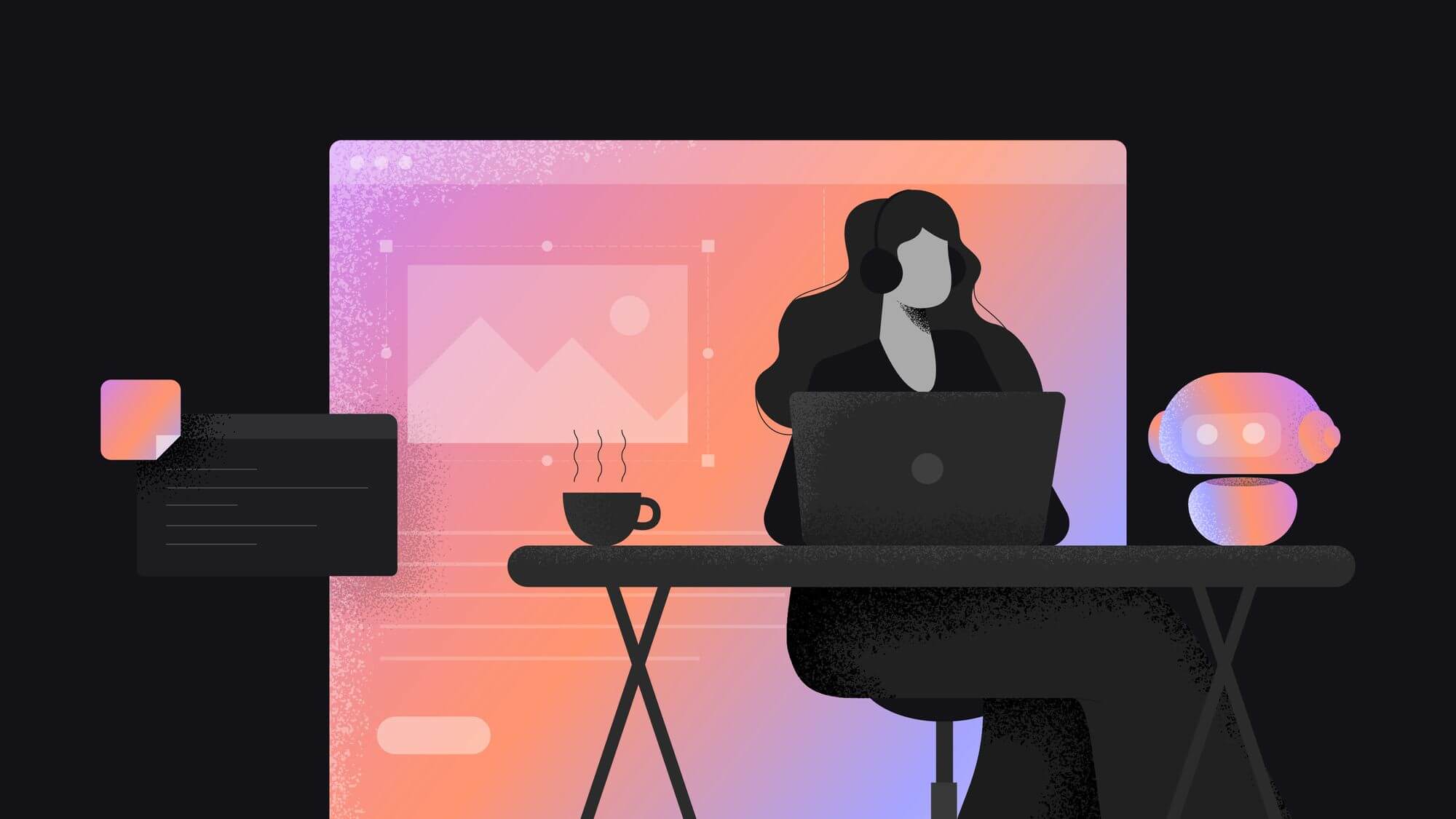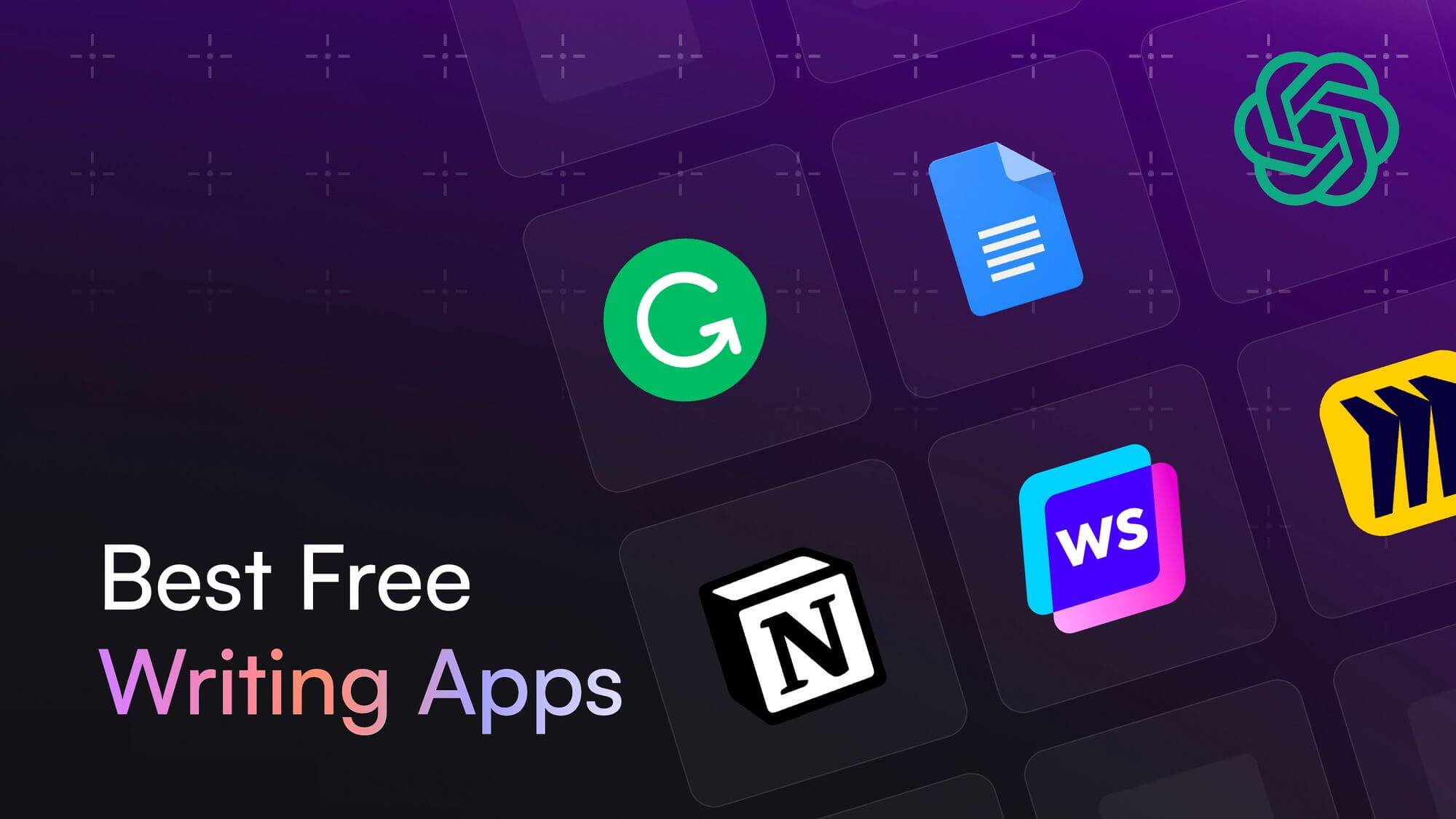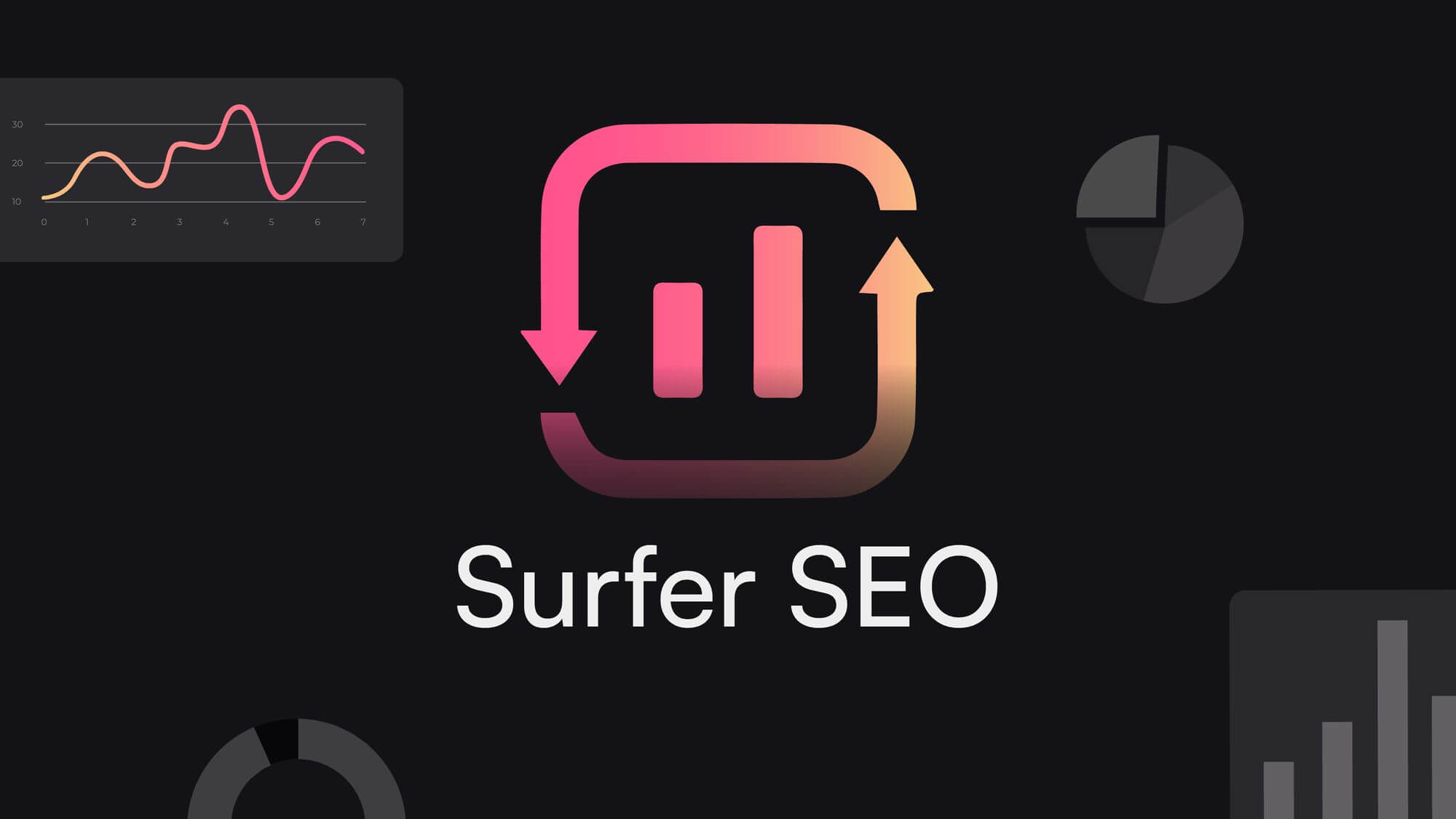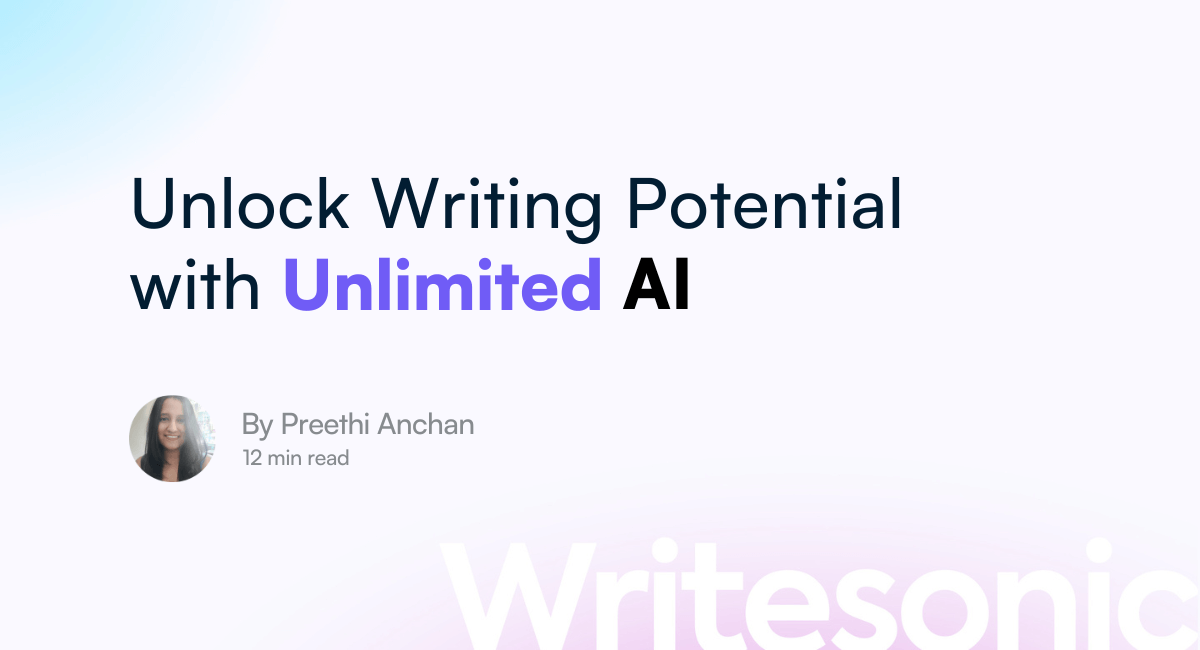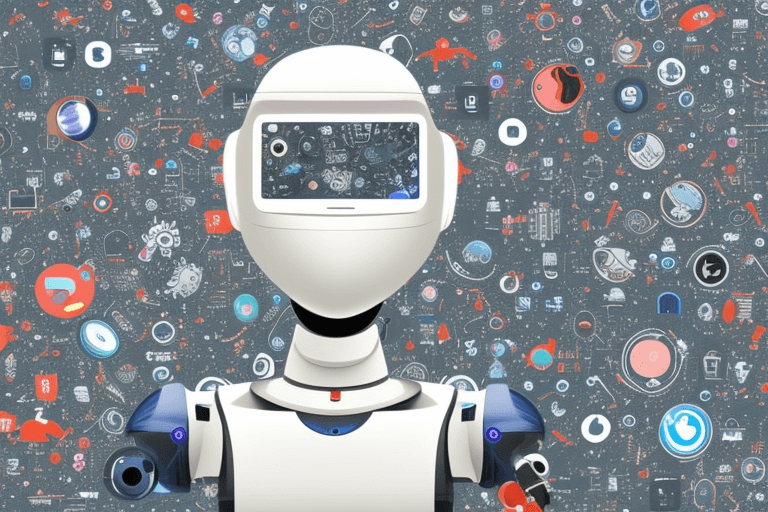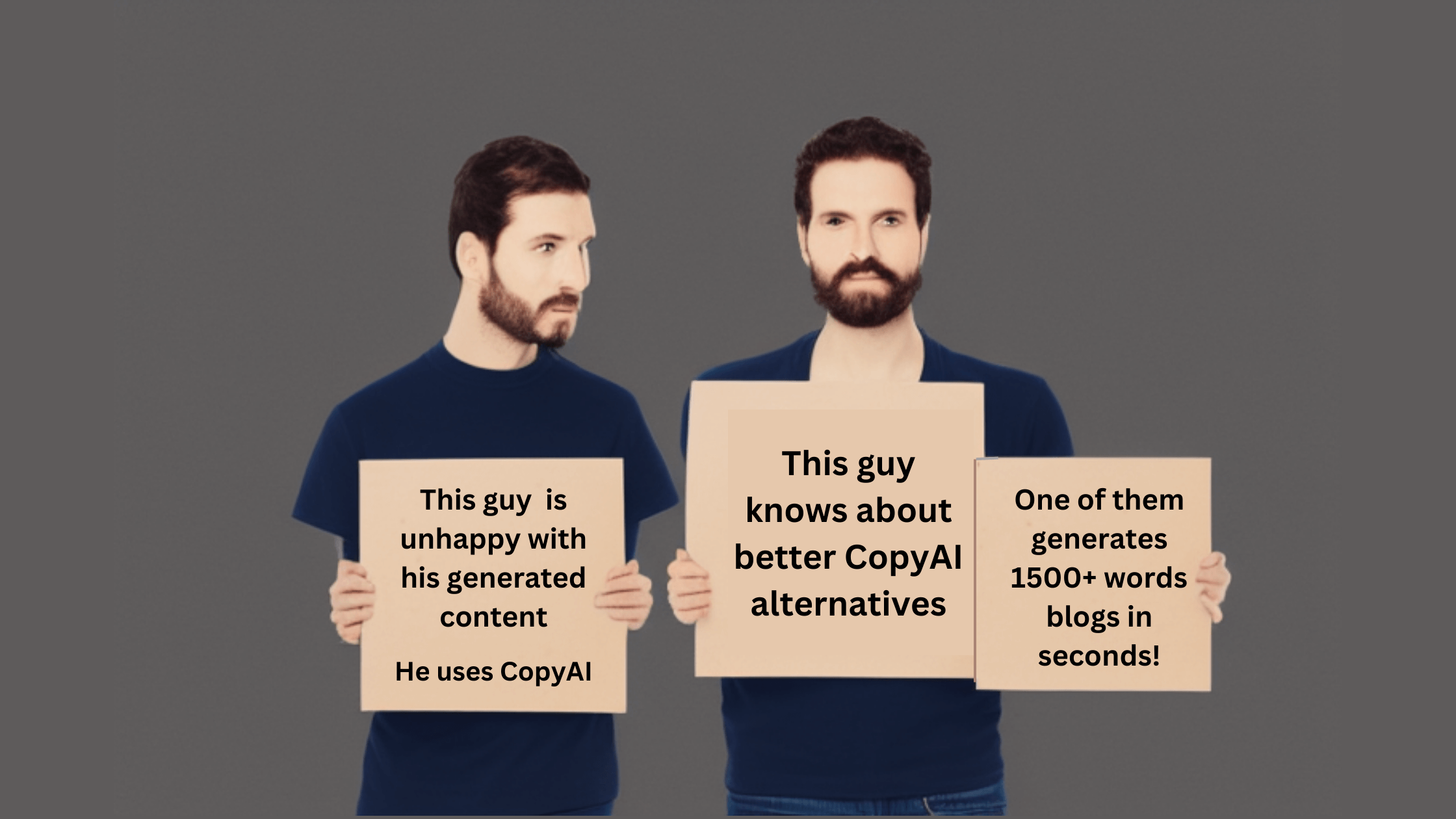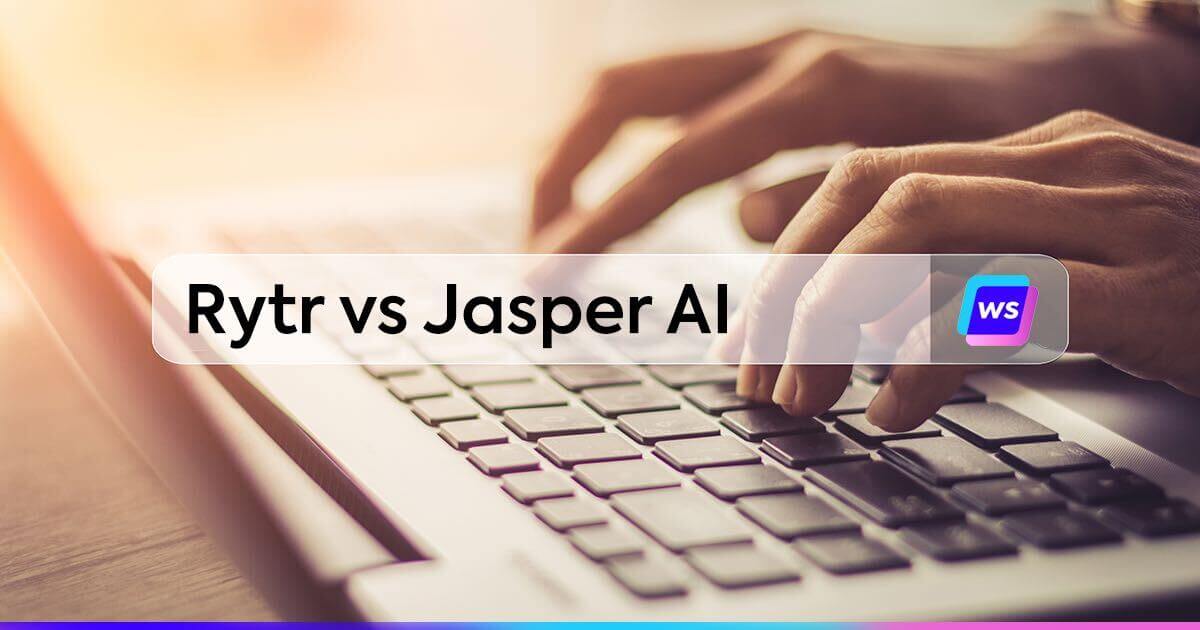Writer.com is one of the most popular AI writing tools, offering an intuitive interface and various features that assist with content creation.
But, as with any software, it’s not one-size-fits-all.
Maybe you’ve outgrown Writer.com or are simply exploring other options that might suit your team’s specific requirements.
If that sounds like you, you’re in the right place.
In this post, we’ll cover 11 of the best Writer.com alternatives to consider in 2025.
By the end, you’ll have a clearer picture of which tool will make your writing process smoother, faster, and more efficient.
What is Writer.com, and why should you look for an alternative?
Writer.com is an AI writing assistant designed to streamline content creation for businesses.
The platform provides useful features, such as grammar checks, style guidelines, and AI-generated content, to help maintain consistency and efficiency in writing.
It’s a solid choice for many businesses, especially when looking to generate consistent content quickly.
But, as we’ve found through evaluating Writer.com and testing alternatives, it’s not always the best fit for every team or use case.
After carefully assessing Writer.com and comparing it with other tools, we identified a few limitations that might prompt you to explore other options:
1. Limited customization
While Writer.com offers a degree of content customization, its AI doesn’t always capture the nuance of more complex brand voices. This could be a limitation for teams needing more control over content tone and style.
2. Basic features compared to other AI writing platforms
While it offers a solid foundation, Writer.com lacks some advanced features in other tools, like deep SEO optimization, in-depth content analysis, or sophisticated tone adjustments.
3. Integration limitations
Writer.com integrates with Google Docs and Word but doesn’t offer as many third-party integrations (such as Ahrefs or Google Search Console) as other tools on the market, which could limit its usefulness for teams with complex workflows.
How we assessed Writer.com alternatives
When evaluating alternatives to Writer.com, we kept several important factors in mind:
- Ease of use: We wanted tools that didn’t require a steep learning curve. The best alternatives are intuitive and easy to navigate, allowing you to jump in and start writing without wasting time on figuring out complicated settings.
- AI capabilities: AI should do more than just grammar checks; it should help you quickly generate creative, high-quality content. We looked for tools that offer advanced AI capabilities, such as content generation, customization options, and advanced editing features.
- Customization: It’s crucial that a tool can adapt to your brand’s unique voice and style. We prioritized alternatives that allow you to set custom style guides and tone preferences, ensuring your content stays aligned with your brand’s identity.
- Reviews: We checked what real users are saying on software review sites like G2 and Capterra. Understanding the reviews gave us a full picture of each tool’s pros and cons.
- Pricing: Choosing a tool that offers good value for money is very important. From budget-friendly to premium, we listed down tools of all types considering their value for features.
Best Writer.com alternatives to try ASAP
| Tool name | Best for | Pricing |
| Writesonic | Content marketers, SEO professionals, and businesses looking for an all-in-one content marketing platform | Freemium plan with 25 credits. Individual plan: $20/month, Standard plan: $79/month (billed monthly) |
| Grammarly Business | Teams looking for a robust grammar and style checker with collaboration features | Starts at $12/user/month for the Business plan |
| ProWritingAid | Storytelling writing and editing | Free plan with limitations. Paid plans start at $19.79/month |
| Hemingway Editor | Students or writers seeking to improve clarity, conciseness, and readability | Free online version. Paid plans start at $10/month |
| Wordtune | Writers and professionals seeking clarity and conciseness improvement | Free plan with 10 rewrites per day. Paid plans start at $6.99/month |
| Acrolinx | Large enterprises seeking to maintain consistency, quality, and compliance across their content ecosystem | Custom pricing based on organization size and needs |
| Writefull | Academic writers, researchers, students, and educational institutions | Free version with daily quota. Premium plan: $2.57/month. Custom plans for institutions |
| Ginger | Students and professionals who need help with grammar, spelling, and punctuation | Free plan with basic features. Business plan starts from $9.99/month/user |
| Word AI | Content creators, marketers, and SEO professionals looking to generate AI-content | Paid plans start at $27/month (billed annually) for unlimited rewrites |
| Rytr | Content creators, marketers, and entrepreneurs looking for an affordable AI writing assistant | Free plan with 10,000 characters/month. Unlimited characters from $7.50/month |
| Anyword | Marketing teams looking for data-driven AI copywriting solutions | Free trial available. Paid plans start from $49/month |
1. Writesonic
Best for: Content marketers, SEO professionals, and businesses looking for an AI-powered, all-in-one content marketing platform.
Overview:
Writesonic is an end-to-end AI-powered content marketing platform designed to streamline every aspect of the content creation process.
This platform is perfect for content marketers, SEO specialists, and businesses needing a comprehensive solution that covers all stages of the content marketing workflow—from planning and research to writing, editing, optimizing, and publishing.
Writesonic stands out with its focus on integrating content optimization tools and in-depth analytics. It helps users create high-quality, SEO-friendly content that ranks well.
Its standout feature, AI Article Writer 6.0, is a game-changer, allowing content creators to write, optimize, and analyze their work more efficiently than ever before.
Plus, the humanized version within the article writer completely surpasses AI detection and provides a much more natural and engaging tonality to blog content.
Writesonic’s comprehensive suite of tools makes it a top alternative to Writer.com, especially for users who require deep SEO capabilities and advanced AI content generation.
With seamless integration into WordPress, Zapier, and other key tools, Writesonic provides both ease of use and flexibility, making it ideal for businesses looking to scale content production.
Key features:
- Planning and research: Advanced keyword research, topic research, and AI-powered analysis of common questions.
- AI-enhanced writing: AI Article Writer 6.0, social media post generator, and customizable industry-specific templates.
- Streamlined editing: AI-powered grammar and style editor with contextual content improvement suggestions, including humanization.
- Publishing: Direct integration with WordPress and other publishing platforms.
- SEO optimization: Built-in SEO checker, content audit tools, content gap analyzer, and automated internal linking for better site structure.
- Fact-checked data: Real-time content performance tracking, detailed analytics, and up-to-date insights.
- Brand voice customization: Adapts to your specific tone, ensuring consistency across all content.
Pros:
- All-in-one content solution: Covers every stage of the content workflow, from planning to publishing.
- Robust SEO features: Built-in optimization tools and SEO analysis ensure content ranks well.
- Time-saving: The AI research, content generation, and optimization features speed up the content creation process.
- Highly customizable: Adapts to various industries, writing styles, and brand voices.
Pricing: Offers a freemium plan with 25 credits. The individual plan is available for $20/month (billed monthly), and the standard plan is $79/month (billed monthly).
G2 rating: 4.7/5
Reviews: Many G2 reviews by users highlight how Writesonic helps them expedite the blog writing process significantly.
Users particularly highlight how the platform provides the most up-to-date information compared to other AI tools and has an intuitive UI for both beginners and experienced users.
Fast and responsive customer support was also praised by many users.
2. Grammarly Business
Best for: Teams looking for a robust grammar and style checker with collaboration features.
Overview:
Grammarly Business is a well-known writing assistant that goes beyond basic grammar checks. It offers advanced style suggestions, tone adjustments, and real-time collaboration features.
This helpful tool ensures your content is clear, concise, and on-brand. Its AI-powered writing assistant provides suggestions for improving readability, engagement, and overall quality.
The best part about Grammarly is that it can serve various use cases and types of individuals.
Whether you’re a research student who needs plagiarism checks and instant grammar correction or a team member who wants to generate emails in a polished manner.
Key features:
- Advanced grammar and style checks: Real-time grammar, punctuation, and style improvement suggestions.
- Tone detection: Helps maintain a consistent tone across all communications.
- Collaboration tools: Shared style guides and team management features.
- Strong integration: Works seamlessly with various platforms, including Google Docs, Microsoft Word, email, and across the web.
Pros:
- User-friendly: Simplistic and easy-to-navigate UI for all types of users.
- Comprehensive: Covers grammar, style, tone, and more.
- Collaborative: Great for teams with shared style guides and real-time feedback.
- Mobile keyword app and Chrome extension: No matter where you are or what device you are using, Grammarly is available on the go.
Cons:
- Limited to grammar and plagiarism checking.
- Lacks AI capabilities.
- Limited content generation capabilities.
- Free version has limited uses.
Pricing: Starts at $12/user/month for the Business plan.
G2 rating: 4.7/5
Reviews: Users appreciate how Grammarly helps save time spent on proofreading and editing, makes sentence suggestions, and integrates well with other platforms.
Grammarly’s ability to recognize errors and highlight synonyms is also praised; however, many users also point out that the tool sometimes flags unnecessary mistakes.
3. ProWritingAid
Best for: Storytelling, writing and editing.
Overview:
If you’re looking for an AI writer, particularly for storytelling purposes or to increase the engagement of your content, ProWritingAid is a great alternative to Writer.com.
ProWritingAid helps enhance your writing by adding sensory details, eliminating weak words, and fixing common mistakes.
What’s unique about this platform is that it offers comprehensive story critiques and custom suggestions for enhancing your plot, characters, setting, and more.
Apart from the unique storytelling enhancements, ProWritingAid provides an in-depth analysis of grammar, style, readability, and sentence structuring.
This tool also has an AI Sparks feature that suggests unique ideas when you get stuck with writer’s block.
Key features:
- Detailed writing reports: Over 20 reports on grammar, style, readability, and more.
- Style improvement: Suggestions for improving sentence structure, word choice, and overall style.
- Integration: Works with popular writing platforms like Google Docs, Microsoft Word, and Scrivener.
- Customization: Customizable style guides and in-house rules.
- Plagiarism checking: Ensures content originality and avoids duplication.
- Contextual thesaurus: Provides word suggestions based on context.
Pros:
- In-depth analysis: Comprehensive reports on various aspects of writing.
- Customizable: Tailor the tool to your specific needs and style.
- User-friendly: Easy to use with a clean interface.
Cons:
- Limited AI features
- Limitations for various use cases such as academic writing or business purposes.
- Only supports English language.
Pricing: Offers a versatile free plan with a 500-word limit, 10 rephrases per day, and 3 AI sparks (AI enhancements) per day, along with a few other features. Paid plans start at $19.79/month.
G2 rating: 4.5/5
Reviews: Most users compare ProWritingAid as a superior Grammarly alternative and how the tool helps expedite proofreading. But some have also mentioned how the tool performs well for sentence rephrasing, not for content tonality and style changes.
💡Have you tried Writesonic’s story generator? Just input a few key details and let the AI story writer do the rest for you!
4. Hemingway Editor
Best for: Students or writers seeking to improve clarity, conciseness, and readability in their writing.
Overview:
Hemingway Editor, named after the renowned author Ernest Hemingway, is a powerful tool designed to make your writing bold and clear.
It focuses on simplifying complex sentences, eliminating unnecessary words, and improving overall readability.
Unlike traditional grammar checkers, Hemingway Editor aims to enhance your writing style by promoting concise and impactful prose.
The tool uses a color-coded system to highlight areas for improvement, making it easy for writers to identify and address issues in their text. It also provides grammar and language suggestions for your content to improve readability.
The tool is available as a free version and a paid desktop application, catering to different user needs and preferences.
So, if you’re on a budget, Hemingway is a great free tool for content edits.
Key features:
- Readability scoring: Provides a grade-level readability score to help you gauge the complexity of your writing.
- Color-coded highlighting: Uses different colors to identify various writing issues:
- Yellow for hard-to-read sentences
- Red for very hard-to-read sentences
- Purple for complex words or phrases
- Blue for adverbs
- Green for passive voice
- Word and character count: Keeps track of your document’s length.
- Formatting options: Includes basic formatting tools like headers, bold, italic, etc.
- Direct publishing and export options: Allows publishing directly to Medium or WordPress and exporting to various formats, including PDF, Word, and Markdown.
Pros:
- Simple, intuitive interface.
- No account required for the online version.
- Promotes clear and concise writing.
- Helps identify the overuse of passive voice and adverbs.
Cons:
- Limited grammar-checking capabilities.
- May not suit all writing styles or genres.
- Can be overly strict on adverb usage and sentence complexity.
- Limited to specific use cases such as academic writing.
- No AI content creation capabilities.
Pricing: Free online version available. Paid plans start at $10/month.
G2 rating: 4.4/5
Reviews: Users point out how Hemingway is a great tool for quick editing and helps improve readability and clarity for sentences. However, many users also highlight how the tool does not understand context and tonality, leading to overly polished sentences and unnecessary edits.
Also read: Best 10 Surfer SEO Alternatives for SEO & Content Teams
5. Wordtune
Best for: Writers and professionals seeking clarity and conciseness improvement for their content.
Overview: Wordtune is an AI-powered writing assistant designed to help users express their ideas more clearly and effectively.
Developed by AI21 Labs, Wordtune offers a range of features that go beyond basic grammar checks.
This tool provides contextual rewrite suggestions, tone adjustments, and summarization capabilities, making it versatile for various writing needs.
Wordtune’s core functionality revolves around its ability to rewrite sentences and paragraphs, offering multiple alternatives to help users find the best way to convey their message.
It also offers AI writing assistance, which helps generate original content based on the context and a summarizer that condenses long texts or videos into concise summaries.
Additionally, Wordtune can switch between formal and casual tones, correct grammar and spelling errors, and translate text from multiple languages into English.
Key features:
- Instantly paraphrase sentences, paragraphs, or entire pages to improve clarity and style.
- Provides context-based suggestions to help overcome writer’s block and enhance content quality.
- AI summarizer condenses long texts or videos into brief, digestible summaries.
- Switch between formal and casual tones with a click.
- Translates text from multiple languages into English.
- Expands vocabulary by suggesting synonyms based on context.
Pros:
- Intuitive interface and easy-to-use features.
- Suitable for various writing tasks, including emails, essays, and content creation.
- Helps streamline the writing process and improve efficiency.
- Free Version: Offers a limited free version for users to try before committing to a paid plan.
- Integration: Available as a browser extension and desktop app, compatible with popular writing platforms.
Cons:
- Lacks advanced features for SEO content optimization.
- Limited personalization and customization options.
- Limited usage as there are no dedicated content generation features.
Pricing: Free plan offers 10 rewrites per day, with paid plans starting at $6.99/month.
G2 rating: 4.6/5
Reviews: Users highlight how it’s a great tool for editing and rephrasing but does not work well with longer content formats.
6. Acrolinx
Best for: Large enterprises seeking to maintain consistency, quality, and compliance across their content ecosystem.
Overview:
Acrolinx is an AI-powered content governance platform designed to improve enterprise content quality, consistency, and effectiveness at scale.
It goes beyond traditional writing assistants by offering comprehensive content strategy implementation, automated governance, and analytics.
Acrolinx is particularly valuable for organizations dealing with large volumes of content, multiple authors, and strict regulatory requirements.
The platform digitizes your organization’s style guides, terminology, and writing rules, and then applies these standards to your content creation process.
It integrates with numerous authoring environments, providing real-time guidance to writers and ensuring that all content aligns with your brand voice, compliance requirements, and quality standards.
Key features:
- Enterprise guidance: Digitize and implement style guides, terminology sets, and writing rules across the organization.
- Editorial assistance: Provide real-time writing suggestions using various authoring tools.
- Automated content governance: Integrates into publishing workflows to check and score content against established standards automatically.
- Analytics & reporting: To understand content effectiveness, measure content quality and correlate it with performance metrics.
- Integrations: Compatible with 40+ authoring environments, including GitHub, Adobe Experience Manager, VS Code, Salesforce, and Oxygen XML.
- Customization: Accommodate variations in standards for different target audiences or content types.
- Inclusivity checks: Ensure content adheres to inclusive language guidelines.
Pros:
- Comprehensive content governance solution for large enterprises.
- Integrates with a wide range of authoring tools and content management systems.
- Helps maintain consistency across global teams and content types.
- Reduces editorial cycles and improves content production efficiency.
- Provides valuable insights through analytics and reporting.
- Ensures compliance with regulatory requirements and brand guidelines.
Cons:
- May be complex to set up and require significant initial configuration.
- Primarily designed for large enterprises, potentially overkill for smaller organizations.
- Pricing may be prohibitive for smaller teams or businesses.
Pricing: Custom pricing based on organization size and needs. Contact Acrolinx for a quote.
G2 rating: 4.8/5
Reviews: Users highlight how the tool makes editing smooth and how the system easily picks up brand terminology and phrases for personalization.
7. Writefull
Best for: Academic writers, researchers, students, and educational institutions.
Overview:
Writefull is an AI-powered writing assistant specifically designed for academic and research writing.
This tool offers a suite of tools to help users enhance the quality, clarity, and style of their academic papers, theses, and research articles.
By leveraging language models trained on millions of scholarly articles, Writefull provides tailored suggestions and features that cater to the unique needs of academic writing.
The platform can also offer built-in writing widgets that can analyze and suggest feedback for your writing on Word and Overleaf.
Key features:
- Offers context-specific recommendations based on academic writing conventions, along with language feedback, paraphrasing, style adjustments, and explanations.
- Integrates with Word and LaTeX editor Overleaf.
- Tools for AI detection, paraphrasing, and an “Academizer” that transforms informal sentences into academic language.
- Automates the citation process, saving time and reducing errors.
Pros:
- Specifically tailored for academic and research writing.
- Offers a range of AI-powered tools to assist various aspects of writing.
- Provides secure and fast processing with encrypted connections.
- No storage of processed texts, ensuring data privacy.
Cons:
- Lacks content tonality customization.
- Integrates with limited tools.
Pricing: Free version available with a daily quota on features. Premium plans start at $2.57/month, and custom plans are available for institutions.
Capterra rating: 4.8/5
Reviews: Users find the tool great for editing and rephrasing for academic settings but find it to lack in terms of integrations.
Also explore: Top 6 ChatGPT Alternatives for Research in 2024
8. Ginger
Best for: Students and professionals who need help with grammar, spelling, and punctuation.
Overview:
Ginger is an AI content tool particularly useful for non-native English speakers, offering features that aid in learning and improving language skills.
This platform goes beyond basic grammar checks by offering advanced features like a text reader, personal trainer, and translation into over 40 languages.
The tool integrates with various platforms, including Microsoft Word, Gmail, and social media, making it versatile for different writing needs.
What’s unique about Ginger is that it specifically caters to students to improve their language.
This includes elementary school students, graduates, and even contextual correction for students with dyslexia.
Key features:
- Real-time corrections for grammar and spelling errors.
- Offers alternative ways to phrase sentences for better clarity and style.
- Translates text into over 40 languages.
- Reads text aloud to help catch errors and improve pronunciation.
- Serves different use cases for business individuals and students.
- Mobile keyboard integration through the app (iOS and Android).
- Writing assistance across web applications, including email and social media.
Pros:
- User-friendly interface with real-time feedback.
- Comprehensive grammar and spell-checking capabilities.
- Useful for non-native English speakers and language learners.
- Versatile integration with various platforms and devices.
- Offers translation and text-to-speech features.
Cons:
- Is a more costly alternative to Writer.com.
- Lacks integrations with tools like Google Docs.
- Limited to grammar, spelling, and sentence corrections.
- Offers a basic feature set compared to other AI writing tools.
Pricing: The free plan offers basic grammar and spell checking. Business plan starts from $9.99/month/user. Custom plans are available for large teams and enterprises.
G2 rating: 4.2/5
Reviews: Users appreciate the tool for basic editing and grammar checks, particularly for non-English speakers. However, many users point out that the integration capability is not strong.
💡Check out Writesonic’s paraphrasing tool for instant, easy-to-read rewrites for your content! Start paraphrasing now.
9. Word AI
Best for: Content creators, marketers, and SEO professionals looking to generate AI content.
Overview:
Word AI is an advanced AI-powered SEO and rewriting tool designed to help users create unique, high-quality content.
By leveraging sophisticated machine learning algorithms, Word AI understands the original text’s context and generates human-like rewrites that maintain the original meaning while improving readability and engagement.
This makes it an invaluable tool for content creators, marketers, and SEO professionals who must efficiently produce large volumes of content.
Word AI goes beyond simple synonym replacement by understanding the nuances of language and context. It can rewrite entire sentences and paragraphs, ensuring that the new content is coherent and flows naturally.
The tool also offers bulk rewriting capabilities, making it ideal for large-scale content projects.
Key features:
- Understands the text’s context to produce accurate and meaningful rewrites.
- Creates SEO-optimized content to improve search engine rankings.
- Lets users adjust the level of rewriting and creativity.
- Works with popular content management systems and SEO tools.
Pros:
- Produces high-quality, human-like content.
- Saves time with bulk rewriting capabilities.
- Enhances SEO by generating unique content.
- Customizable settings for tailored output.
Cons:
- Steep pricing for individual users and small businesses, compared to other tools.
- Users may need time to understand and effectively use all features.
- Lack of customization options.
- Basic and limited features as compared to other AI content optimization tools.
Pricing: Paid plans for unlimited rewrites start at $27/month (billed annually). Custom plans are available for large teams and organizations.
G2 rating: 3.8/5
Reviews: Users highlight the strong AI capabilities and high content generation quality. However, many point out the high pricing as a downside.
💡Pro tip: Writesonic comes equipped with a built-in SEO grader with feedback for improving headings, meta tags, keyword incorporation, and more.
10. Rytr
Best for: Content creators, marketers, and entrepreneurs looking for an affordable AI writing assistant to quickly generate various types of content.
Overview:
Rytr is an AI-powered writing assistant designed to help users create high-quality content across various formats and use cases.
This tool utilizes advanced language models to generate content based on user inputs, making it an excellent tool for those who need to produce content regularly but may struggle with writer’s block or time constraints.
Key features:
- Supports over 30 use cases, including blog posts, emails, and ad copy.
- Generates content in more than 30 languages.
- Offers 20+ built-in tones to match your brand voice.
- Built-in SEO optimizer included to improve content for search engines.
- Plagiarism checker ensures the originality of AI-generated content.
- Allows sharing and editing of documents within teams.
- Chrome Extension for writing assistance across various web platforms.
Pros:
- User-friendly interface with minimal learning curve.
- Integrates with popular platforms like WordPress and Shopify.
Cons:
- Limited features as compared to other AI writing platforms.
- AI features are limited.
- Limited depth in content as compared to other tools in the market.
Pricing: Free plan available with 10,000 characters per month. Unlimited characters available at $7.50/month onwards.
G2 rating: 4.7/5
Reviews: Most users highlight Rytr’s strong AI content generation capabilities for different use cases ranging from marketing, teaching, personal use, and more. However, many people find the pricing too steep as compared to other tools in the market.
11. Anyword
Best for: Marketing teams looking for data-driven AI copywriting solutions.
Overview:
Anyword is an advanced AI-powered copywriting platform that combines natural language processing with predictive analytics to generate and optimize marketing copy.
The tool stands out by providing performance data-driven predictions for optimized content for business goals, target audiences, and distribution channels.
If you’re looking for an AI content tool specifically for marketing use cases, Anyword is a great alternative to Writer.com
This platform specifically aims to boost conversion rates, email CTRs, and demand generation efforts based on your ICPs and brand voice.
Key features:
- Works for various marketing use cases, including demand generation, social media, content, email campaigns, and more.
- Provides a predictive performance score to estimate how well the copy will perform before publishing.
- Learns your brand voice and audience preferences over time.
- Helps with A/B testing by generating multiple variants for testing and optimization.
- Tailors content for different platforms (e.g., Facebook, Google, LinkedIn).
- Uses audience targeting to customize copy for specific demographics and customer personas.
Pros:
- Data-driven approach with performance predictions.
- Extensive customization options for brand voice and style.
- Supports multiple languages and markets.
- Integrates with popular marketing tools.
- Offers continuous learning and optimization through real-time feedback.
Cons:
- Higher pricing compared to some competitors.
- May have a steeper learning curve due to advanced features.
- Limited support for long-form content generation.
Pricing: Free trial available. Paid plans start from $49/month. Custom pricing available for enterprises.
G2 rating: 4.8/5
Reviews: Users appreciate the copywriting capabilities and the user-friendly interface. However, the high pricing and word limit for editing long texts are highlighted as common downsides.
Why Writesonic stands out as the superior alternative to Writer.com
After assessing multiple tools, we came to a verdict.
Writesonic is clearly a tool you should have in your tech stack.
Not only is it great for marketing purposes, but it’s perfect for anyone wanting to quickly whip up high-quality, fact-checked content.
Here’s why Writesonic stands out in front of Writer.com and other alternatives:
✅ All-in-one content creation solution
Writesonic covers every stage of content marketing – from planning and research to writing, editing, SEO optimization, publishing, and analyzing. This means you get everything you need in one place, saving you time and hassle.
Apart from these steps, Writesonic provides all the tools you for creating high-quality marketing materials. You can craft compelling ad copies to long-form articles with just a single tool.
✅Advanced AI capabilities
Writesonic’s AI Article Writer 6.0 is a powerhouse for instant blog creation.
It performs in-depth web research, integrates real-time data, fact-checks content, and provides SEO suggestions.
Plus, it allows you to control word length and offers advanced competitor analysis. This ensures your content is top-notch and ranks well on search engines.
✅Built-in SEO optimization
With built-in SEO tools for keyword analysis, topic clusters, and an SEO content grader, Writesonic always ensures your content ranks the highest on search engines.
The automated internal linking feature further boosts your on-page SEO, making your content more discoverable.
For deeper SEO analysis, Chatsonic–a great ChatGPT alternative, can provide instant fact-checked and real-time data pulled from tools like Google Search Console and Ahrefs.
✅Customization and scalability
Writesonic adapts to your specific industry needs and brand voice. In fact, the AI Article Writer even creates three different blog versions for you. An original copy, a humanized version, and one that adapts specifically to your brand voice and guidelines.
Its scalability makes it suitable for businesses of all sizes, from startups to large enterprises.
Writesonic’s comprehensive features, advanced AI capabilities, and seamless integration make it the ultimate choice for anyone looking to create high-quality, SEO-optimized content quickly and efficiently.
Ready to elevate your content strategy with Writesonic? Experience the difference today.
FAQs
1. Which website is best for writers?
Writesonic is considered one of the best websites and AI content creation tools for writers.
The platform offers an AI-powered end-to-end content marketing platform that covers all stages of the content marketing workflow, including researching, writing, editing, SEO optimization, publishing, and analysis.
The AI Article Writer 6.0 integrates real-time data for up-to-date facts and SEO optimization and offers a versatile range of content templates. Writesonic is an excellent choice for writers looking to create high-quality, SEO-optimized content backed by AI.
2. What is the best alternative to Writer.com?
Writesonic stands out as the best alternative to Writer.com as it provides more comprehensive features, including the AI Article Writer 6.0, which offers in-depth web research, real-time data integration, and fact-checked cited content.
With capabilities like advanced competitor analysis, automated internal linking, and built-in SEO optimization, Writesonic is a top choice for content creators and marketers aiming to improve their digital presence and search engine rankings.
3. Is there a website that makes your writing better?
Yes, Writesonic is a website that can significantly improve your writing.
The tool offers an AI-powered platform with features like the AI Article Writer 6.0, which includes real-time SEO optimization, content rewriting, and a “humanizer” function that transforms AI-generated text into more natural, human-like writing.
Writesonic also provides additional tools built into the platform for keyword research, topic clustering, and SEO optimization, making it an excellent choice for enhancing writing quality and search engine rankings.



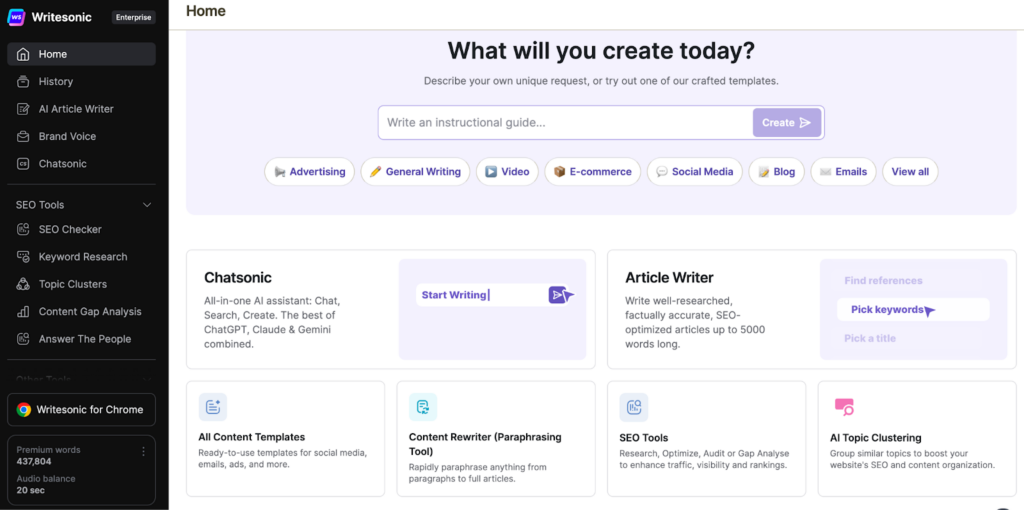
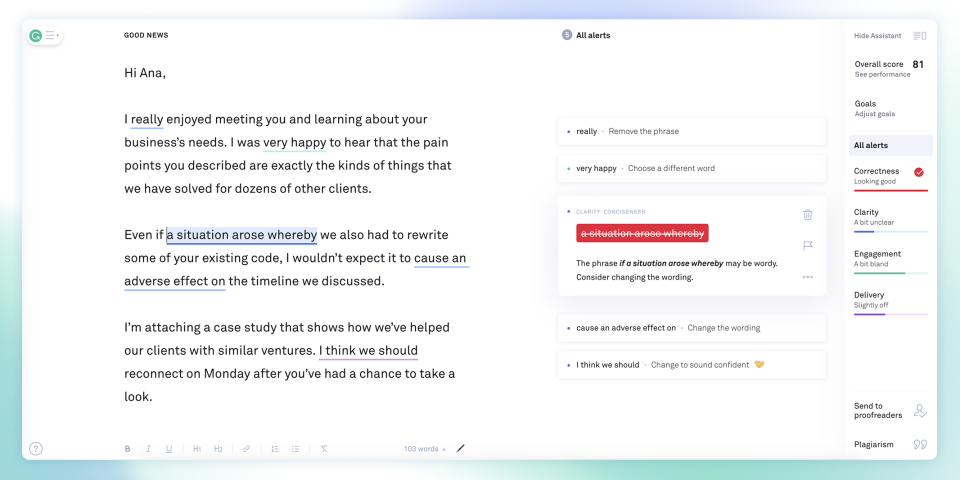
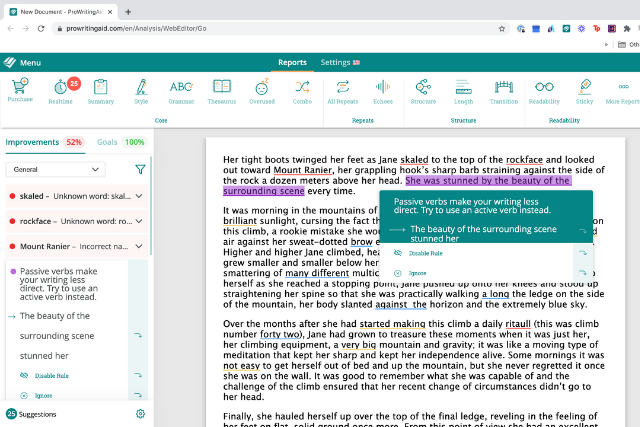
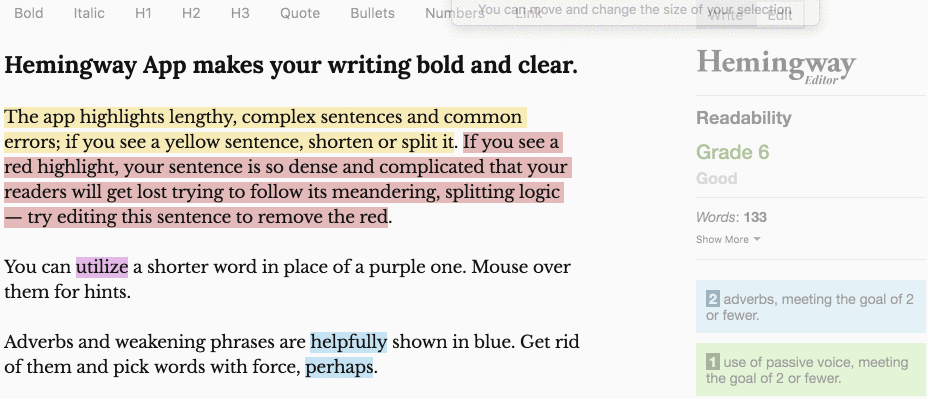
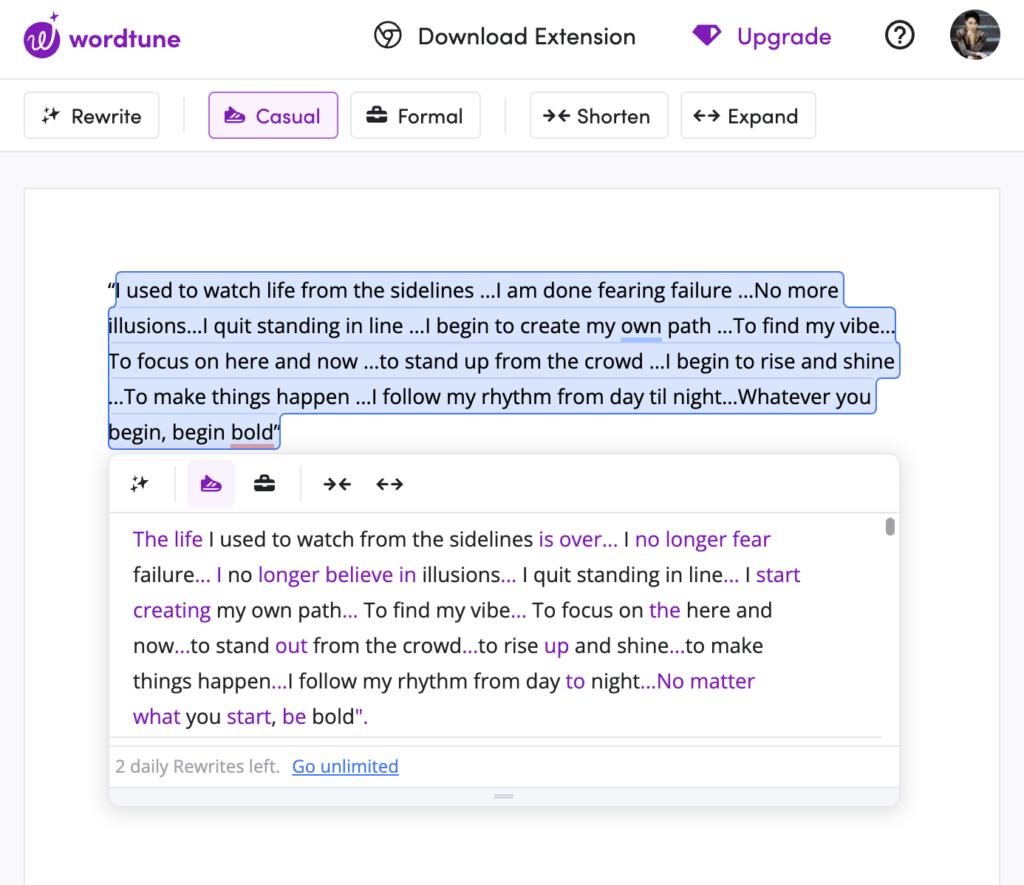
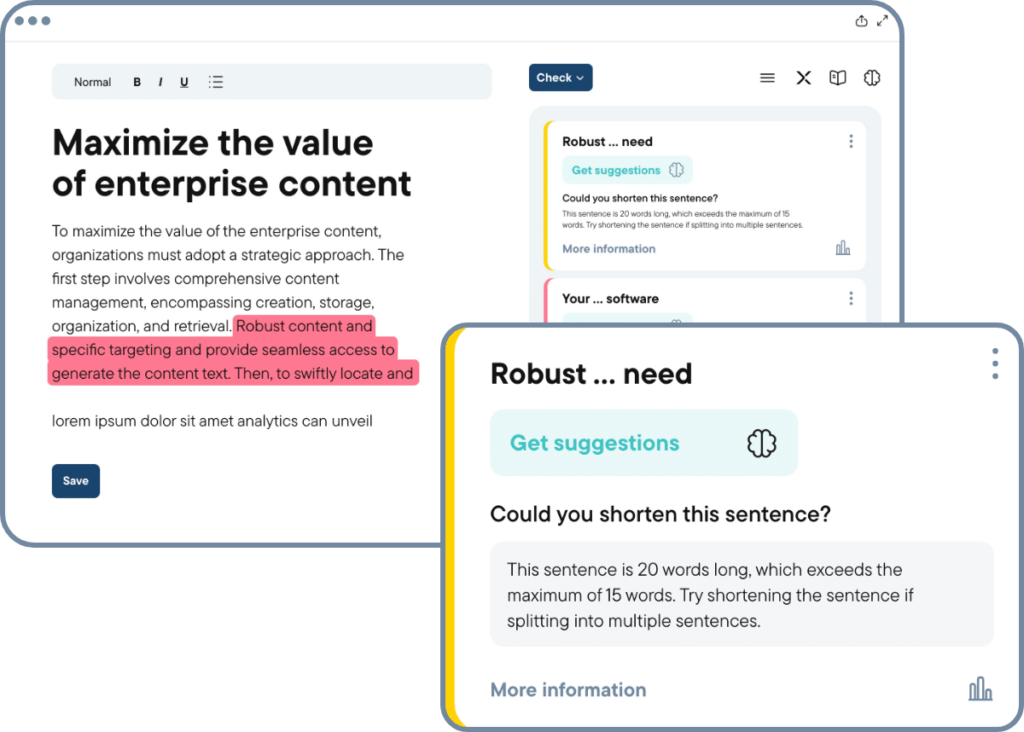
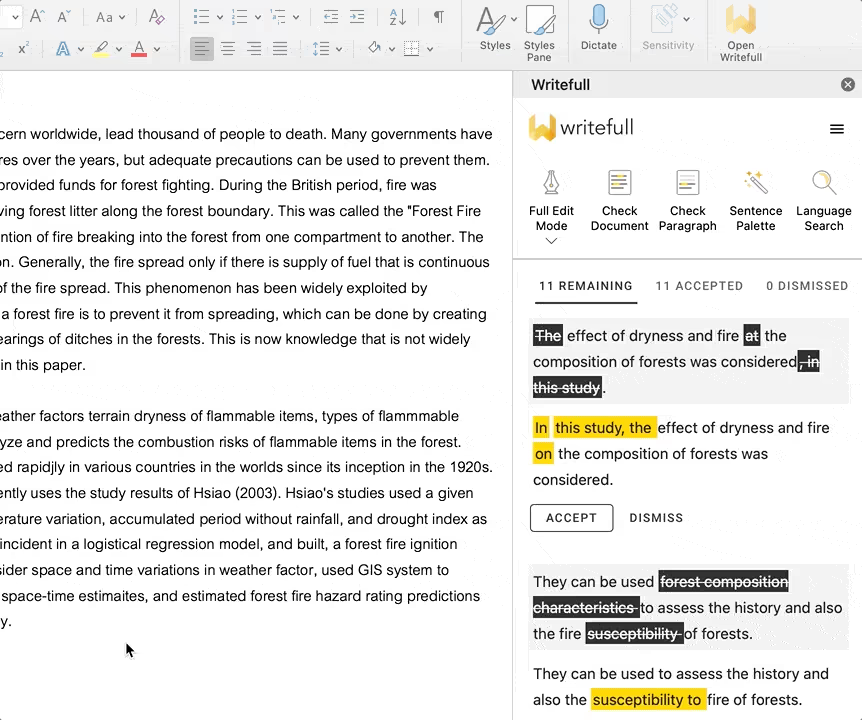
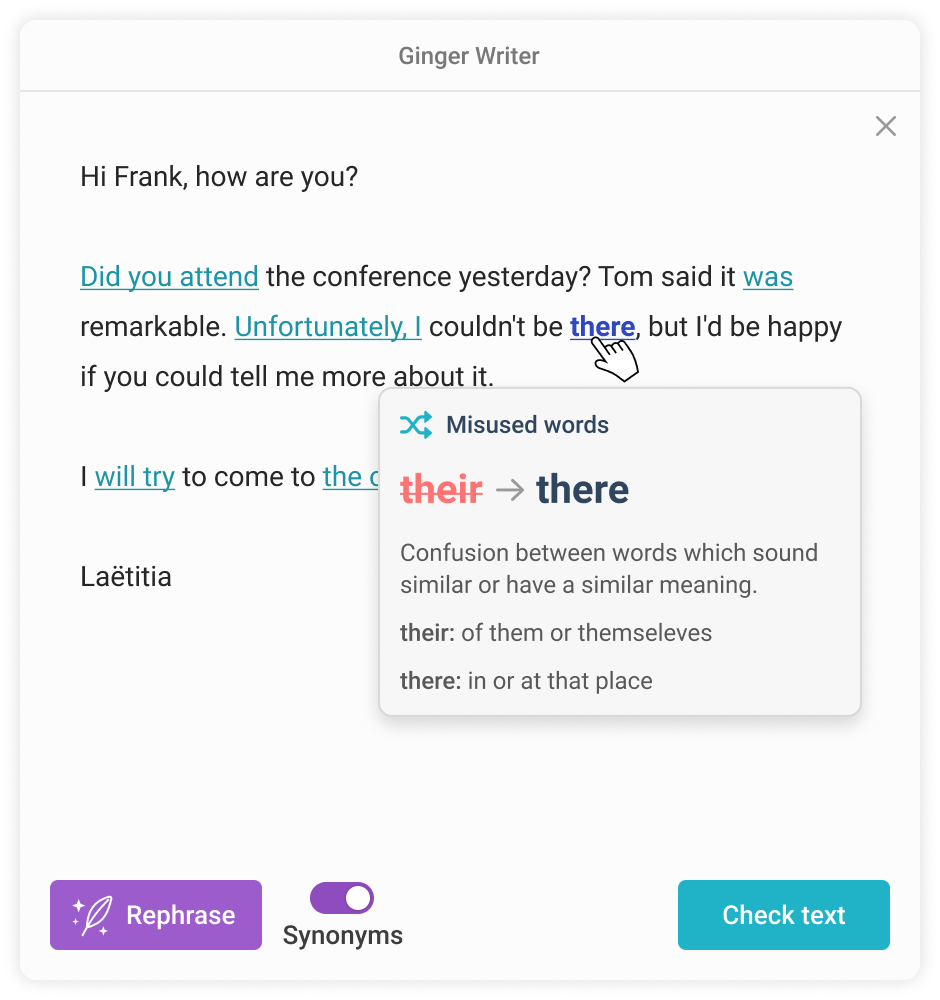

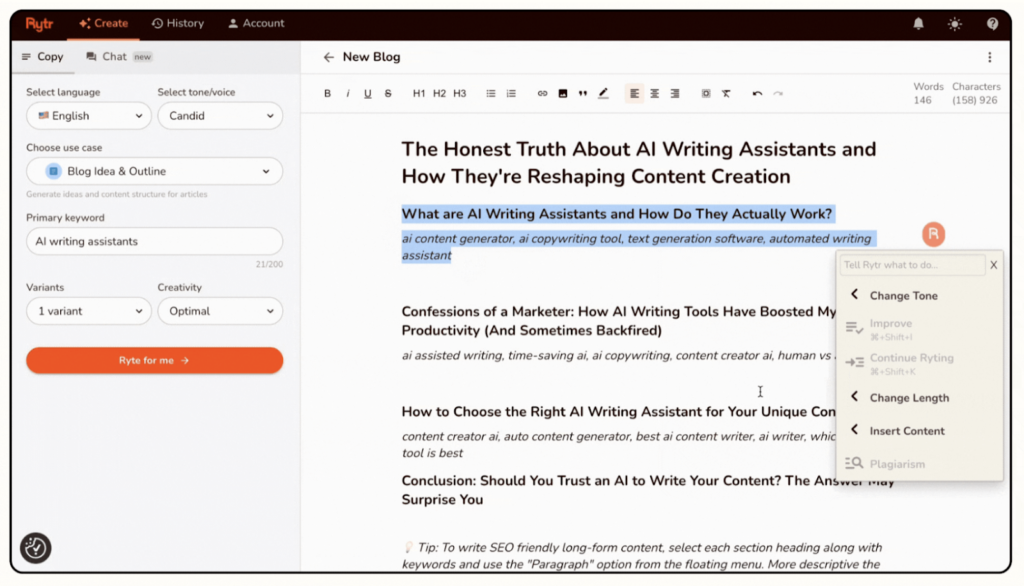
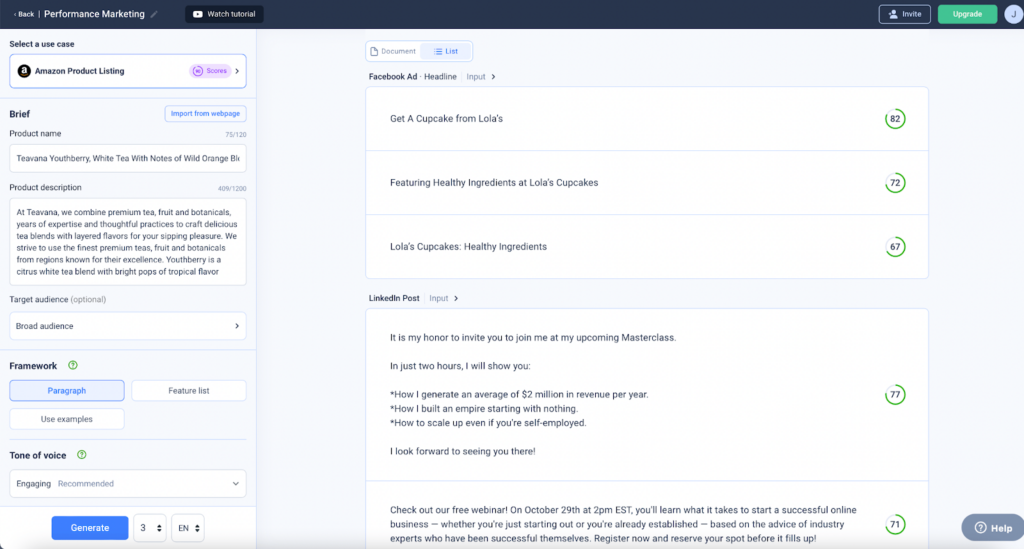
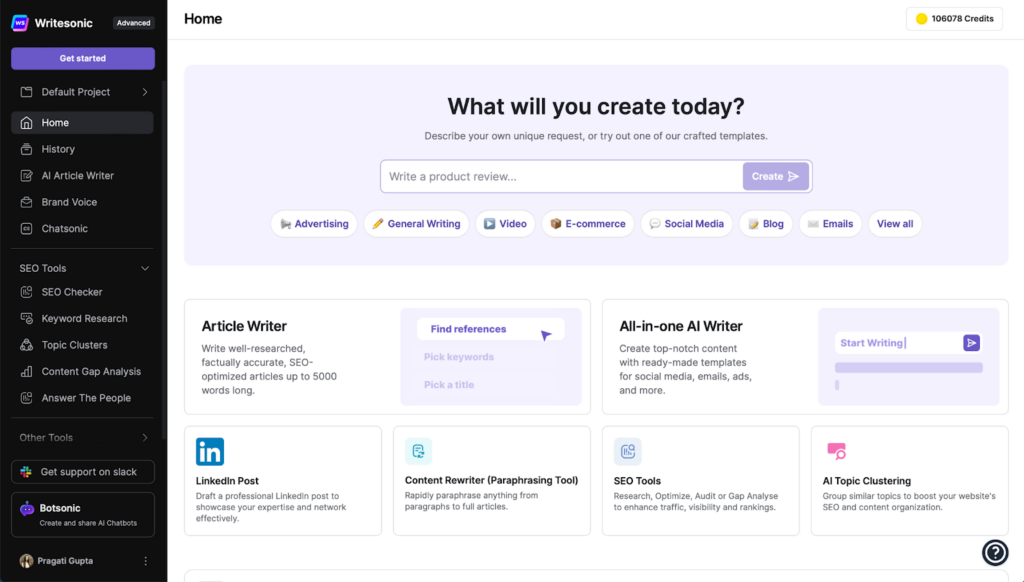
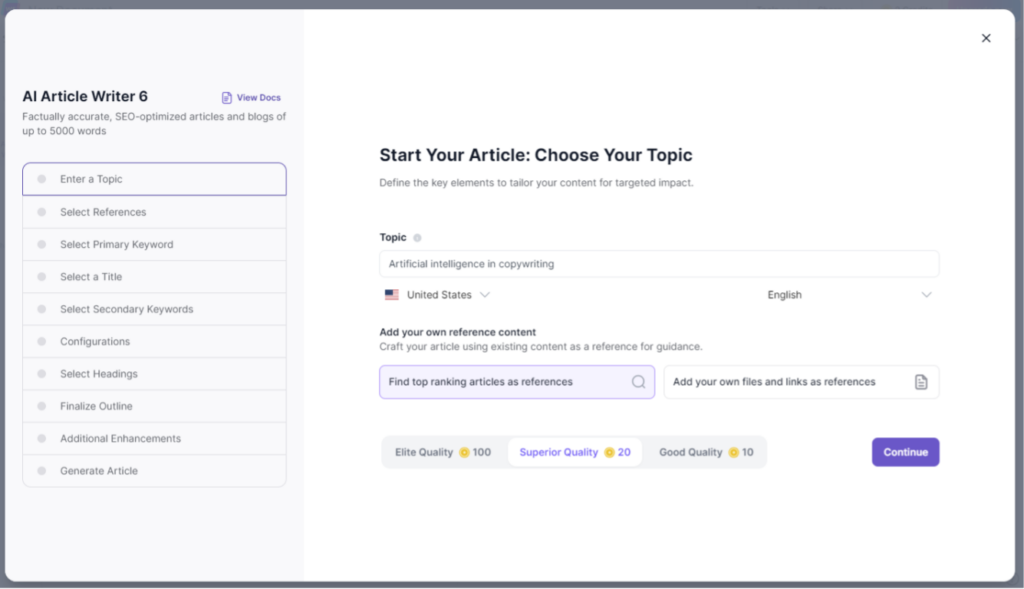













![140 Best AI Tools: Rated & Reviewed [2025]](/wp-content/uploads/Best-AI-Marketing-Tools-1-1.jpg)

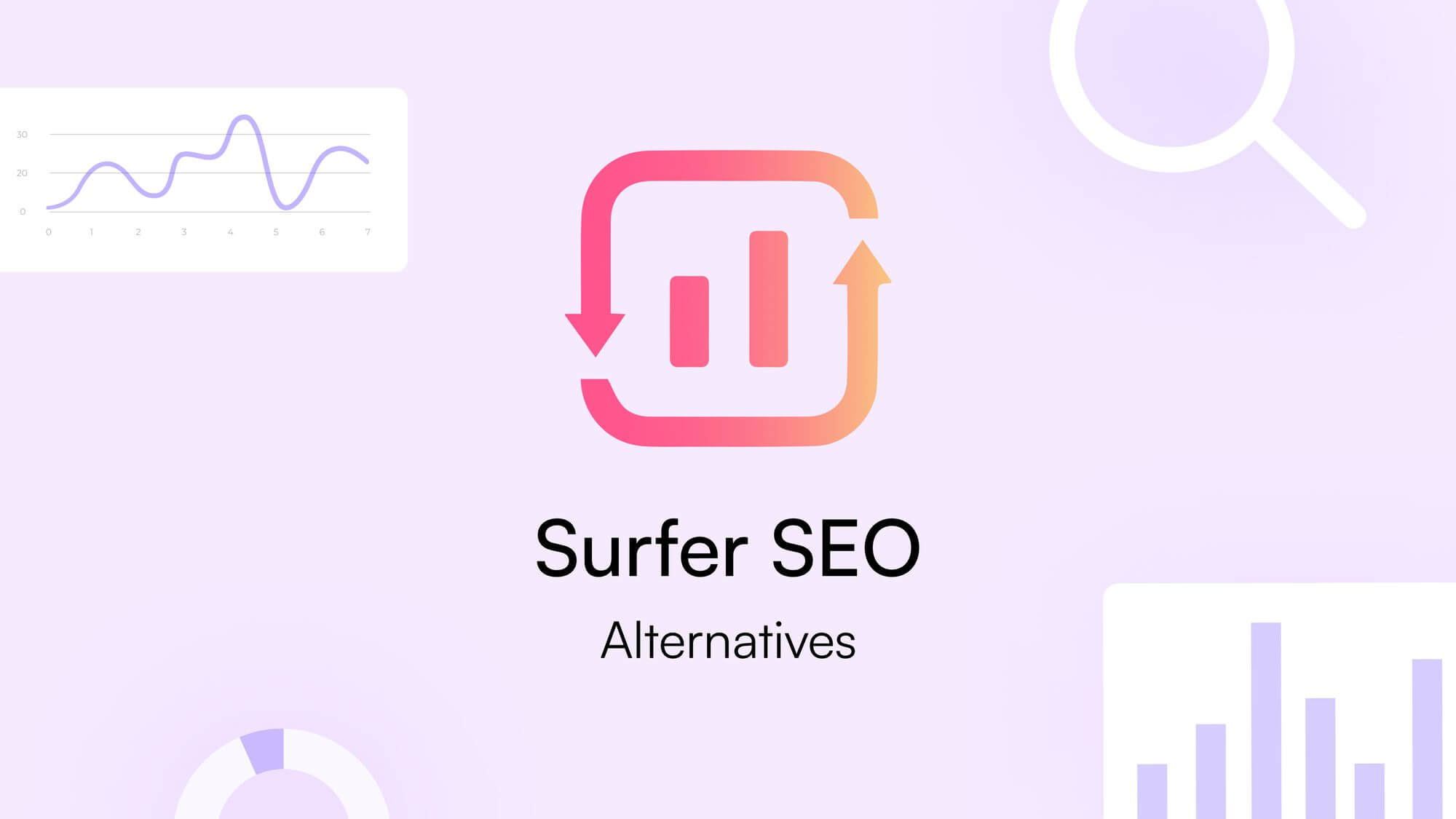

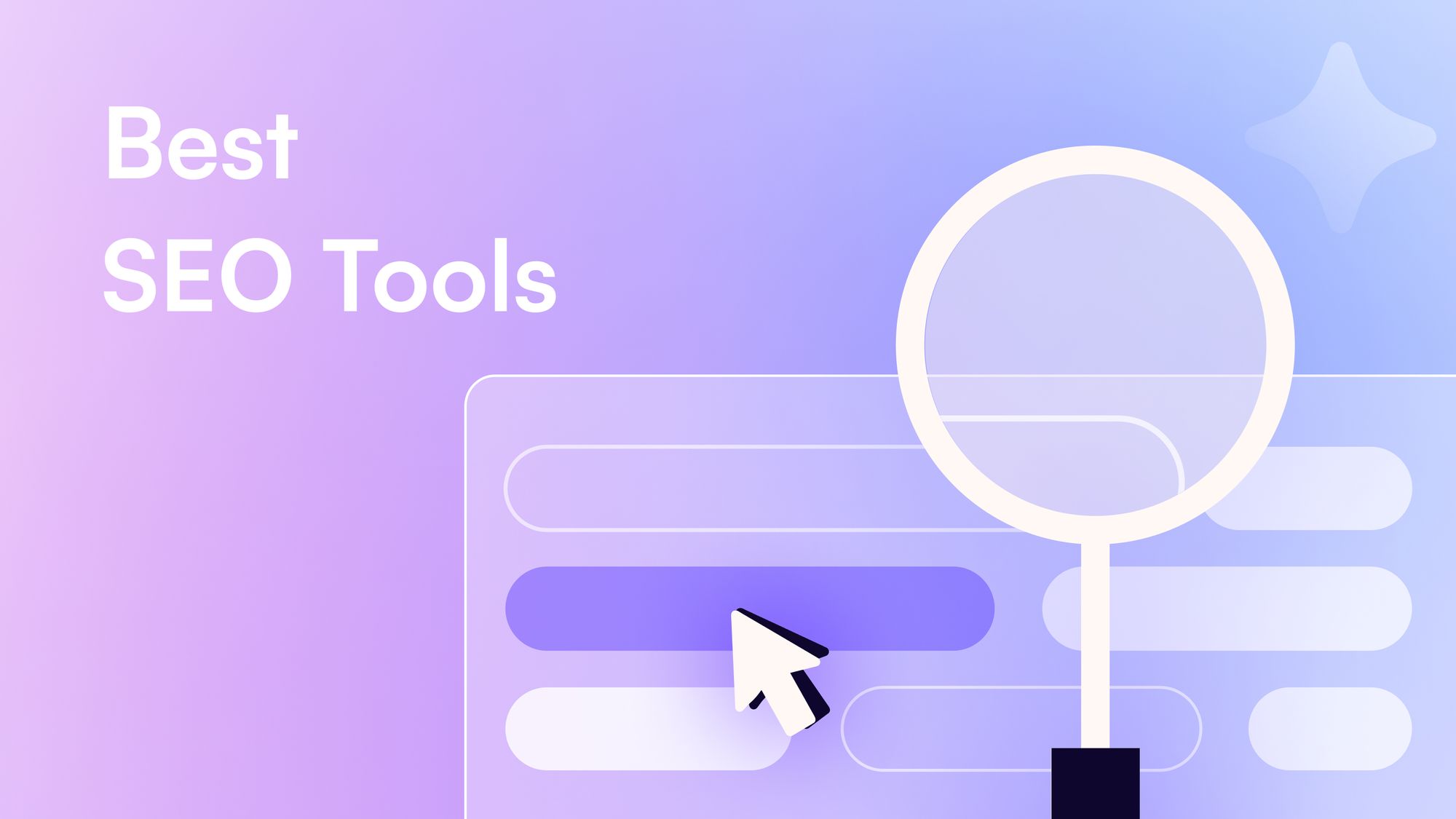
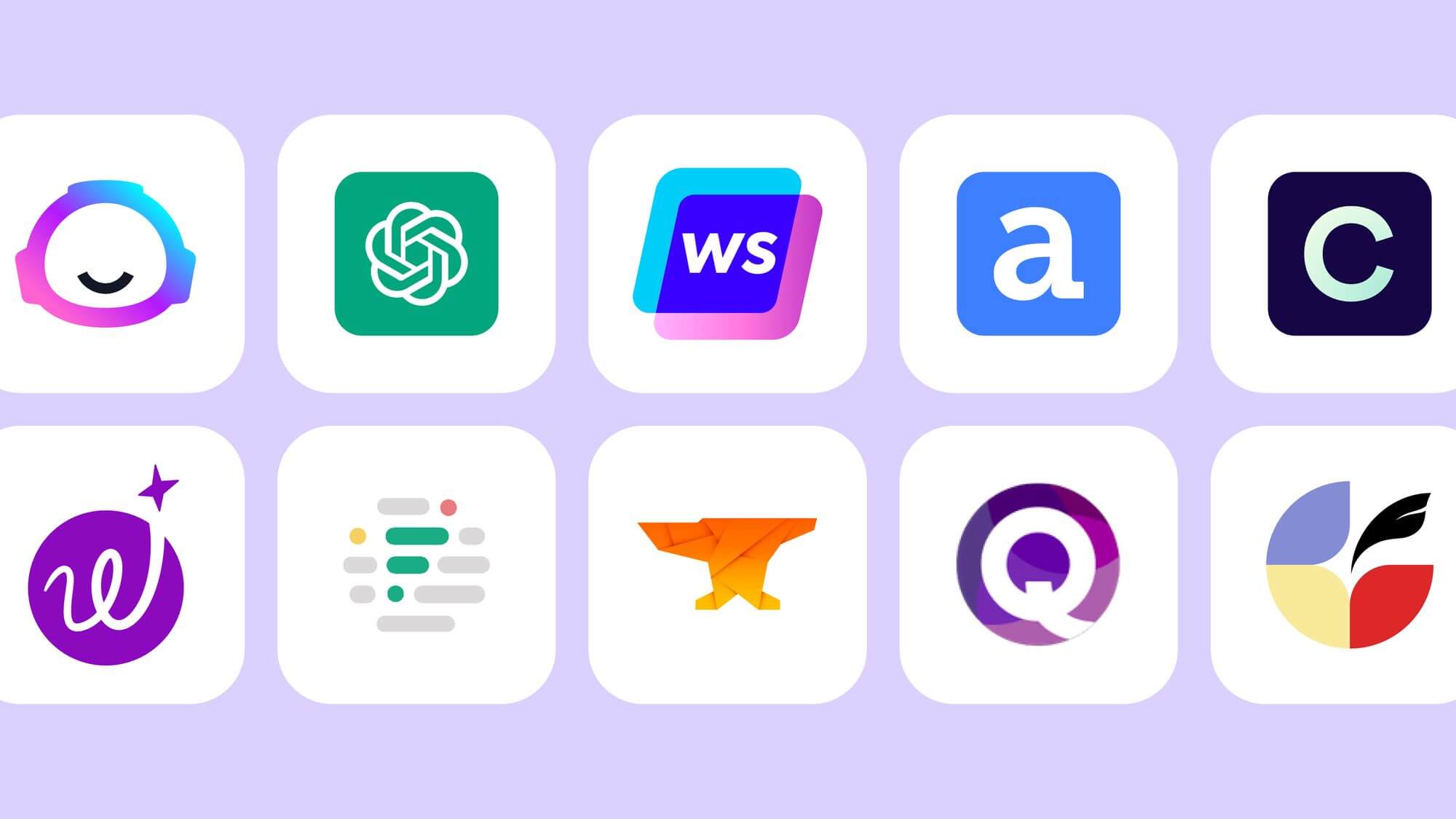

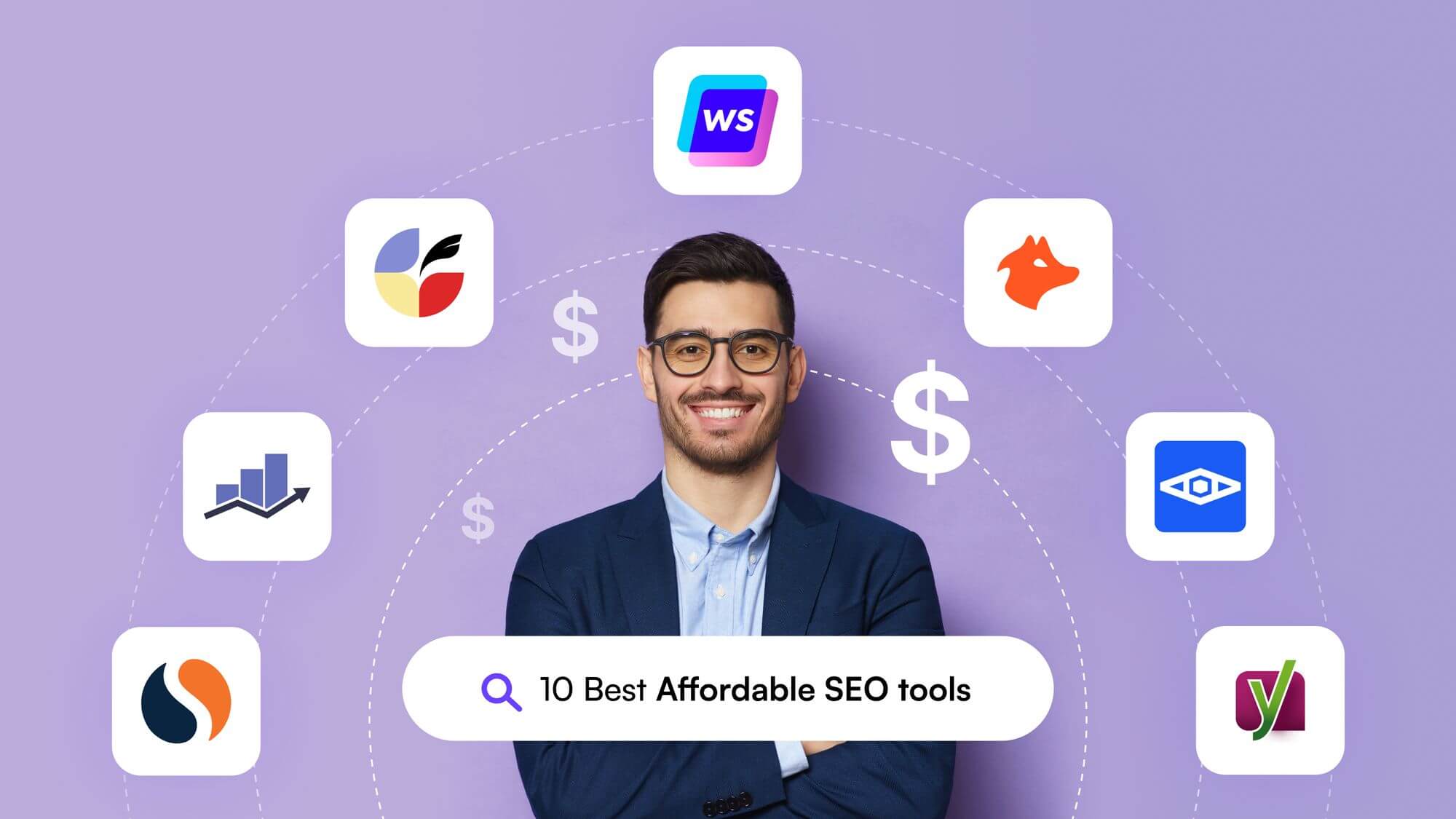
![Content Automation Strategy: Essential Steps and Tools [2025]](/wp-content/uploads/2024/08/Content-Automation-1.jpg)