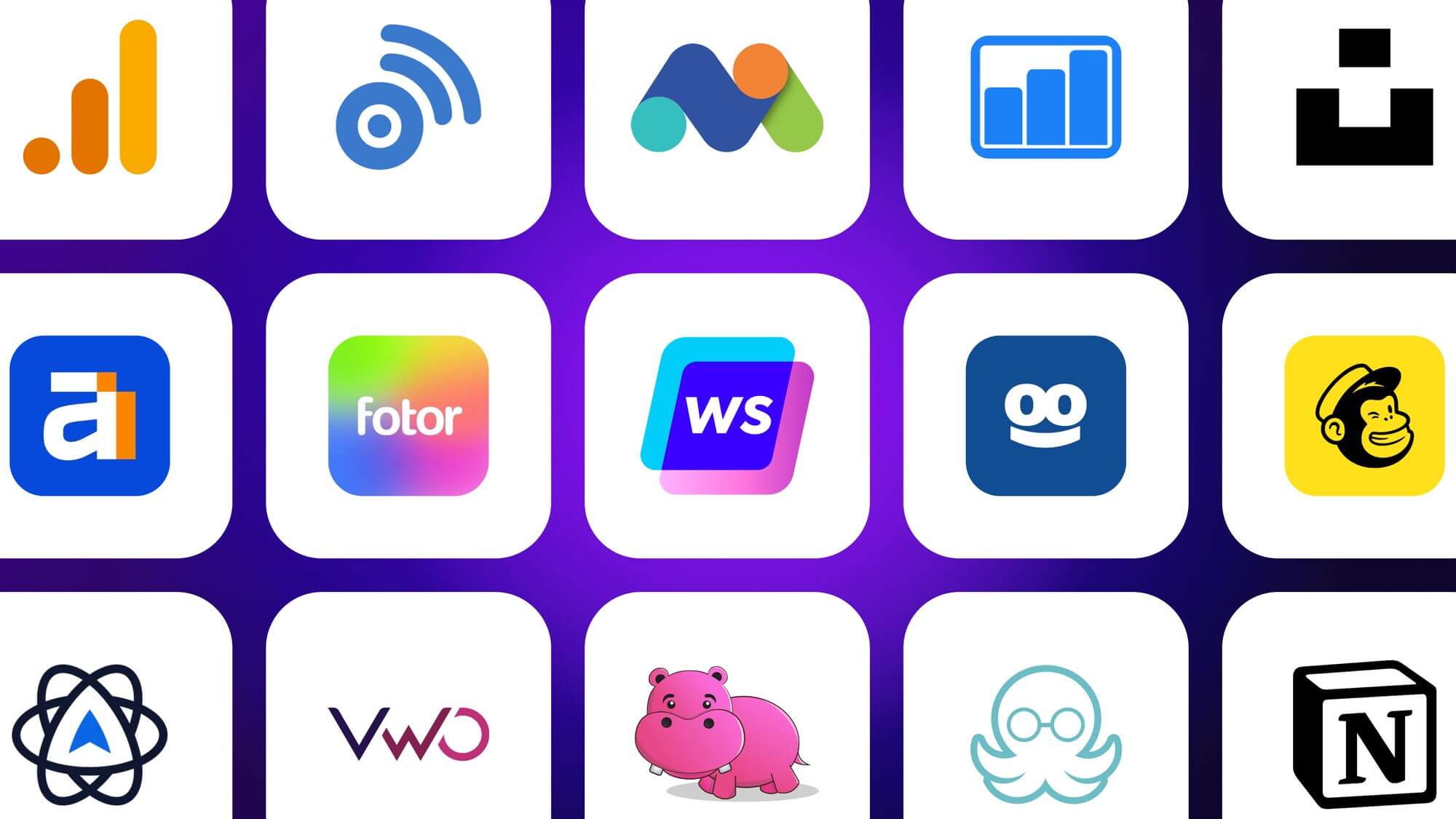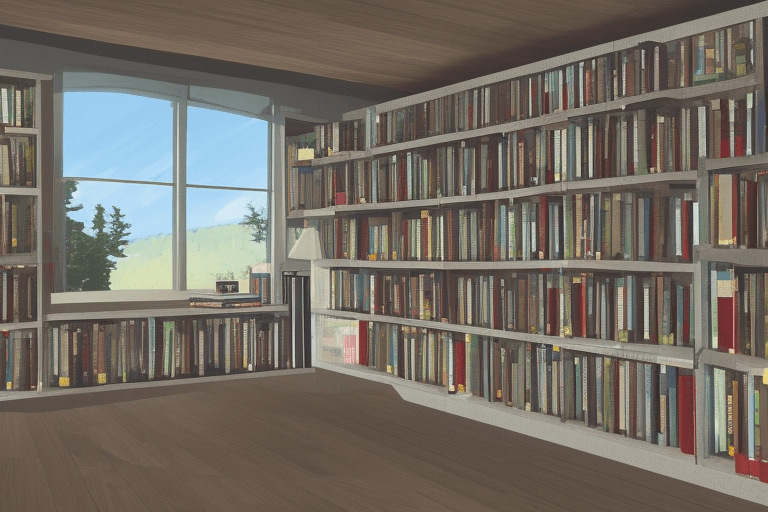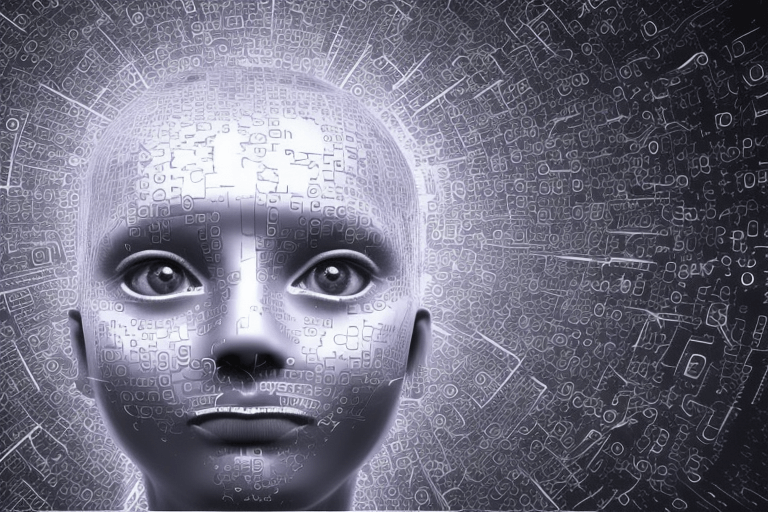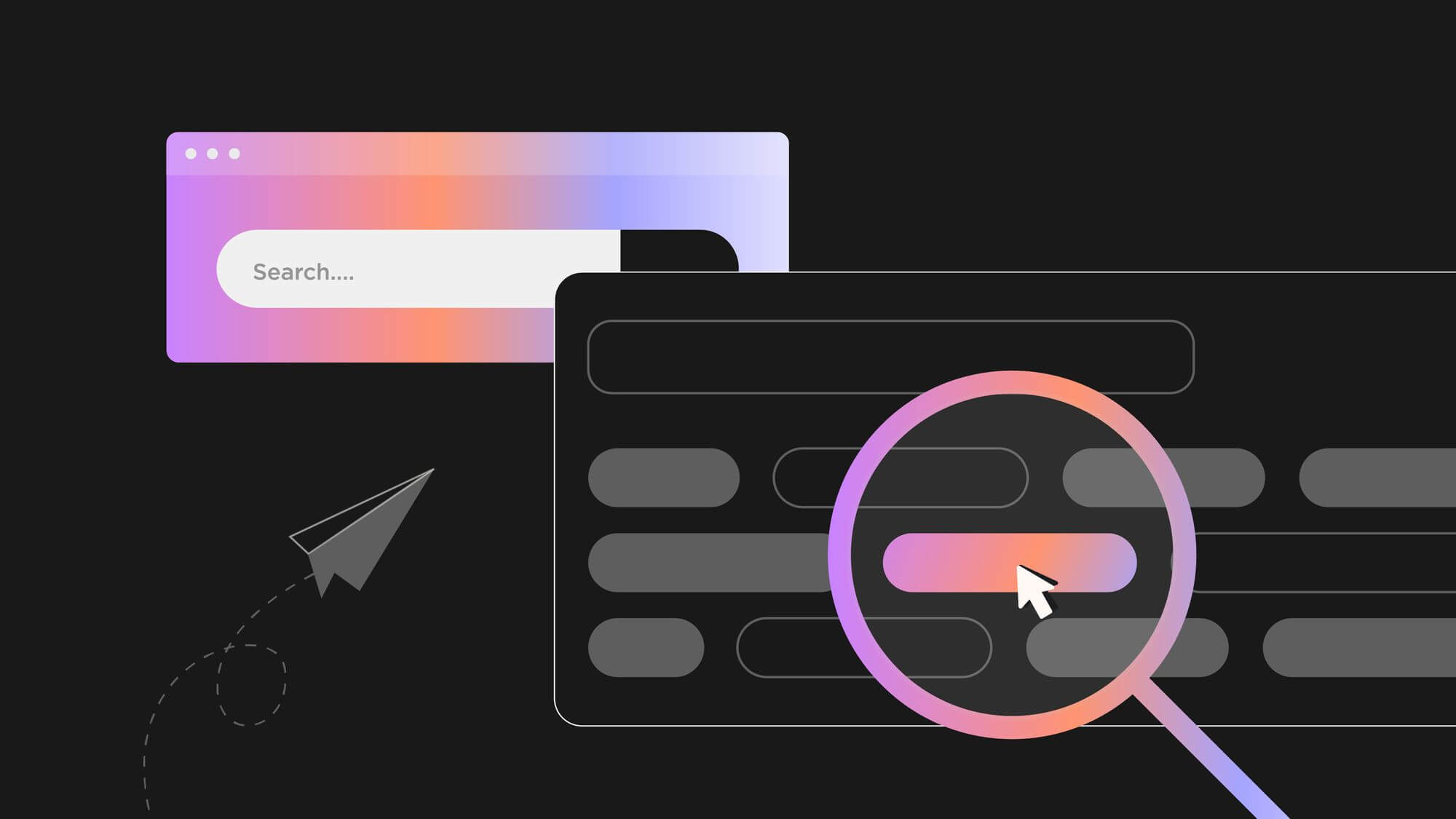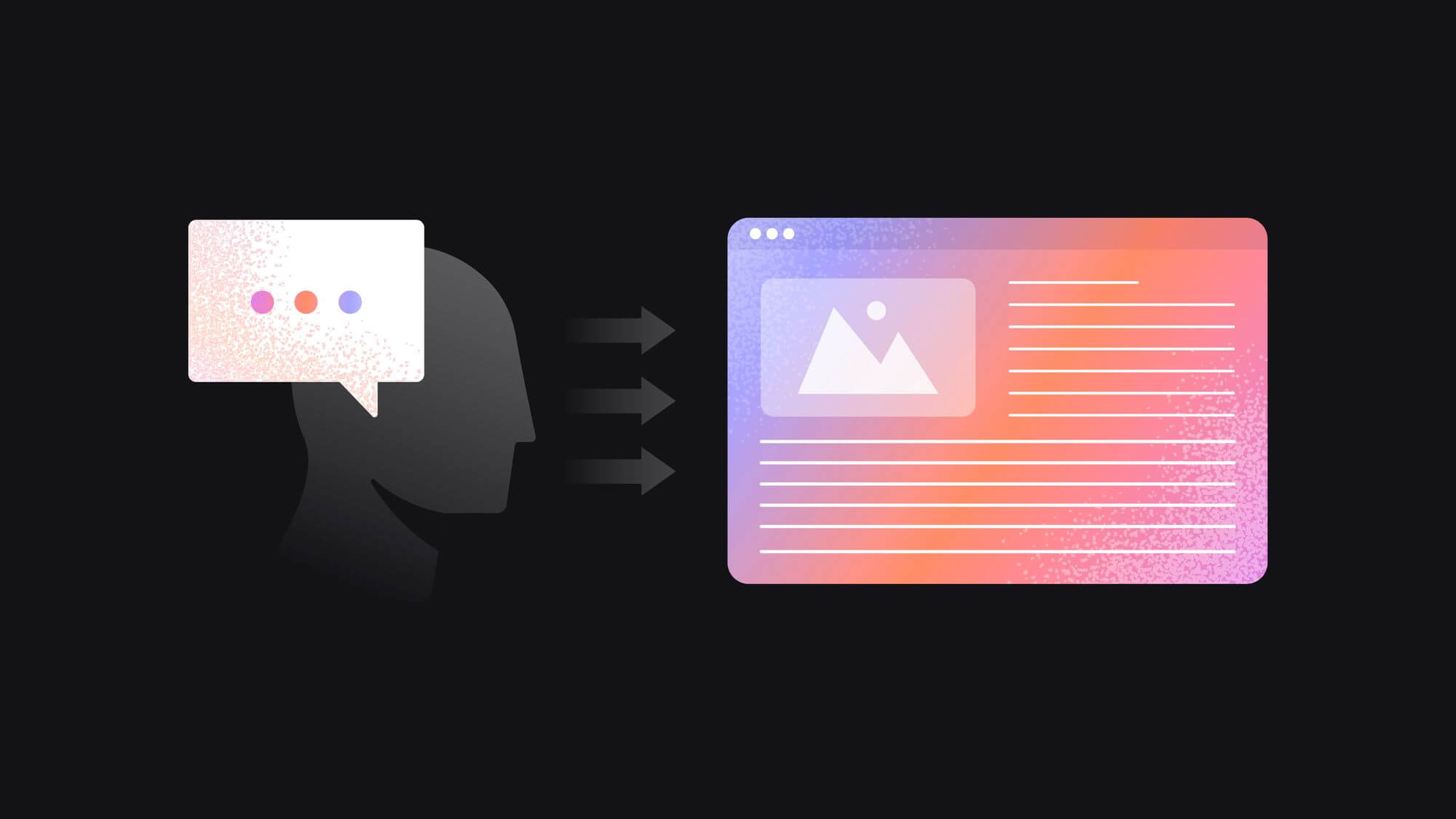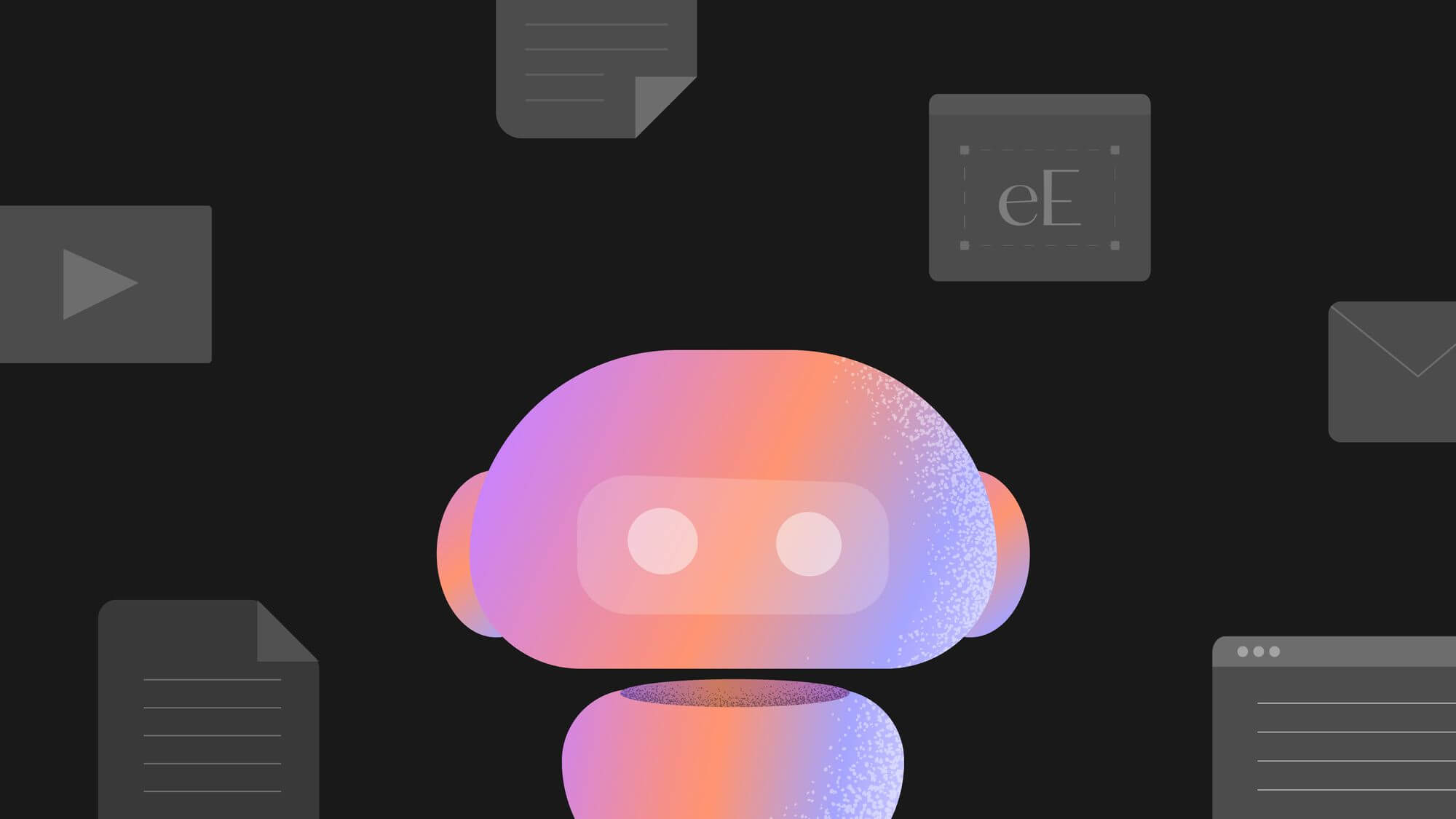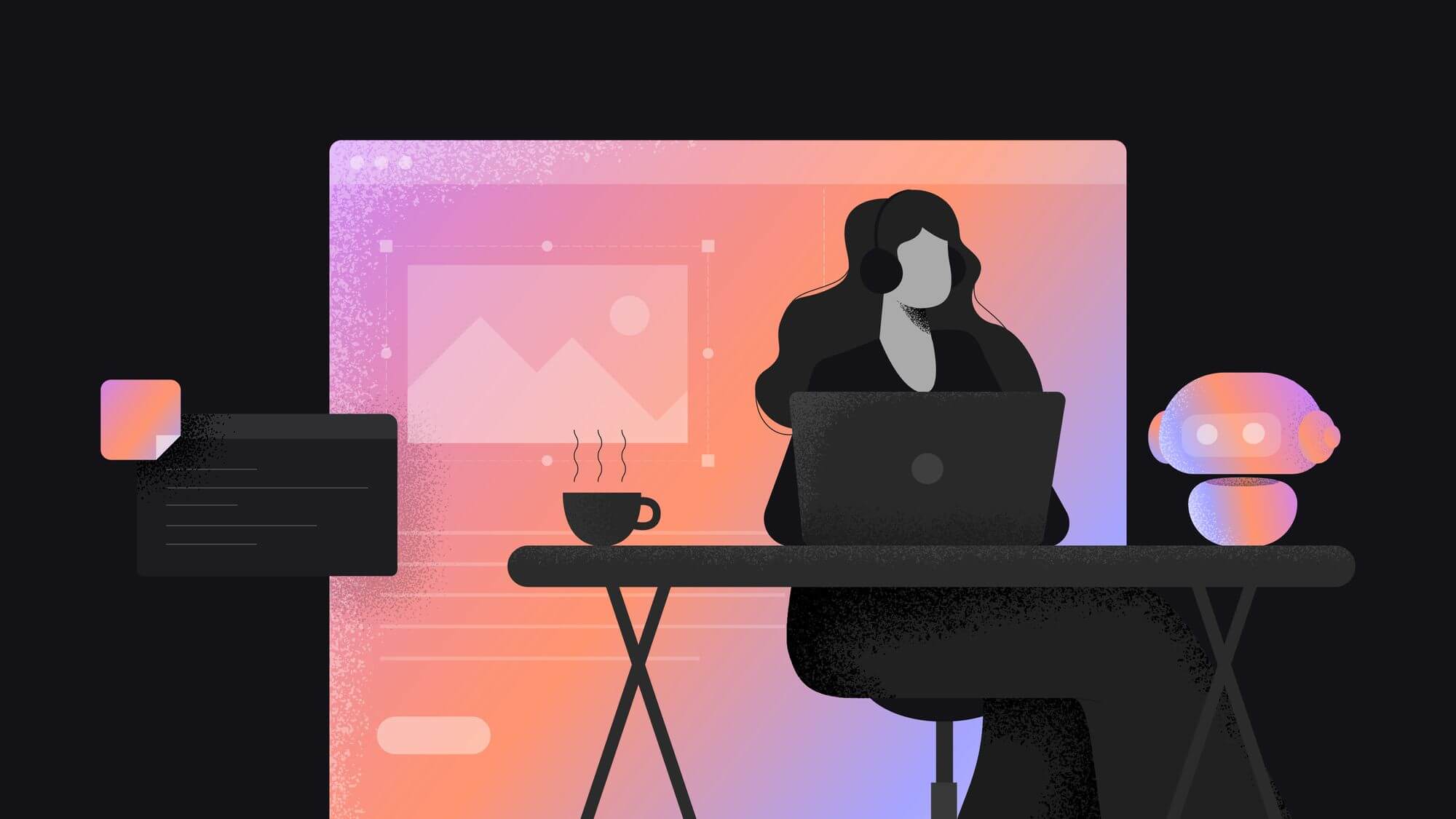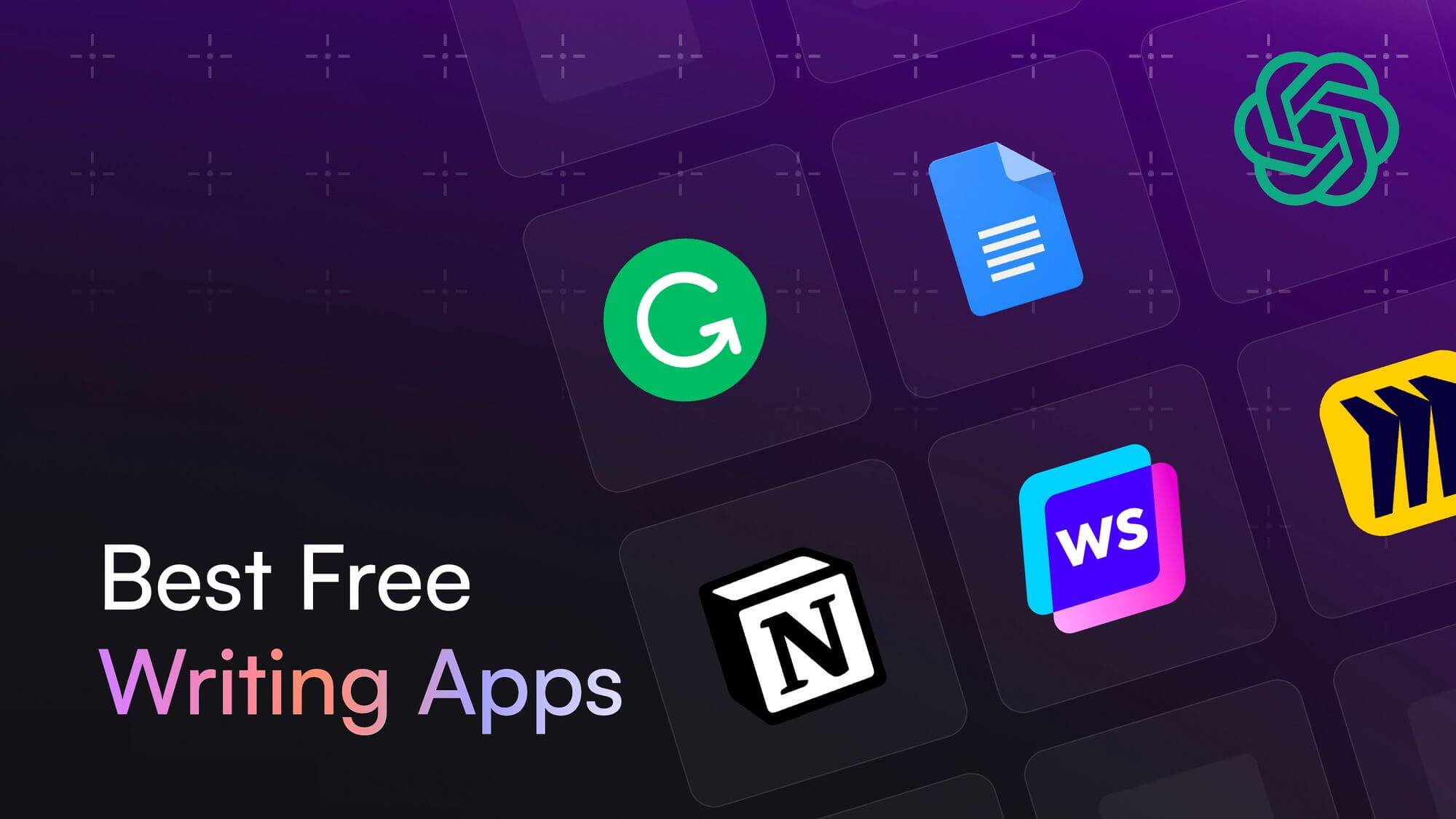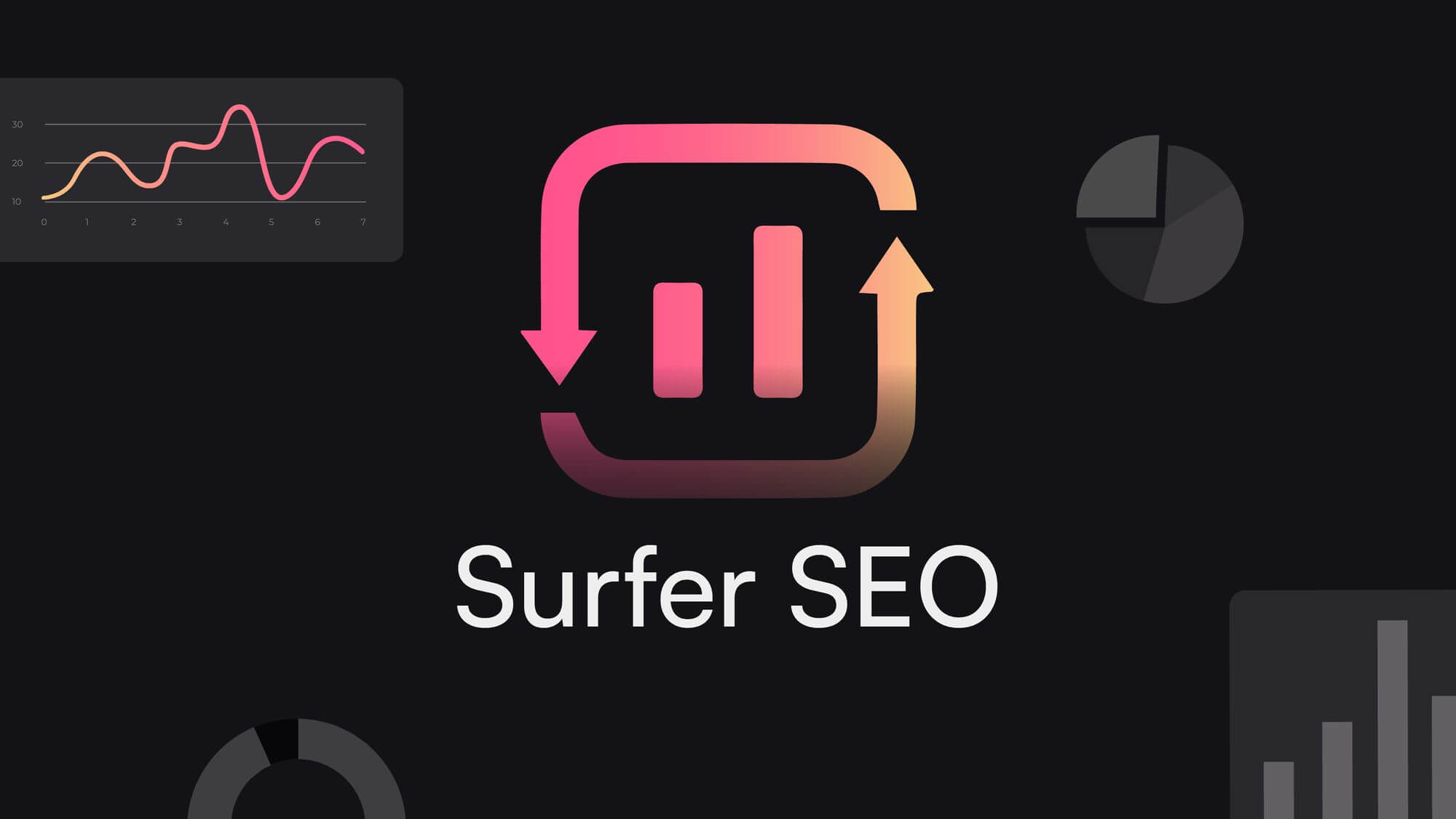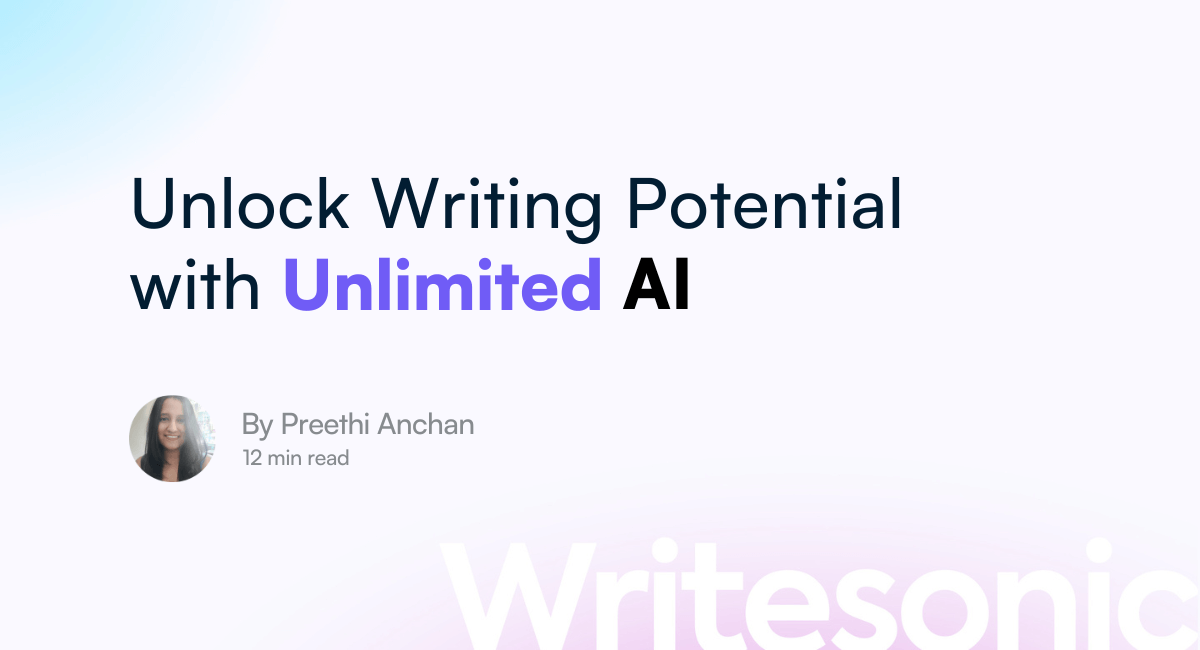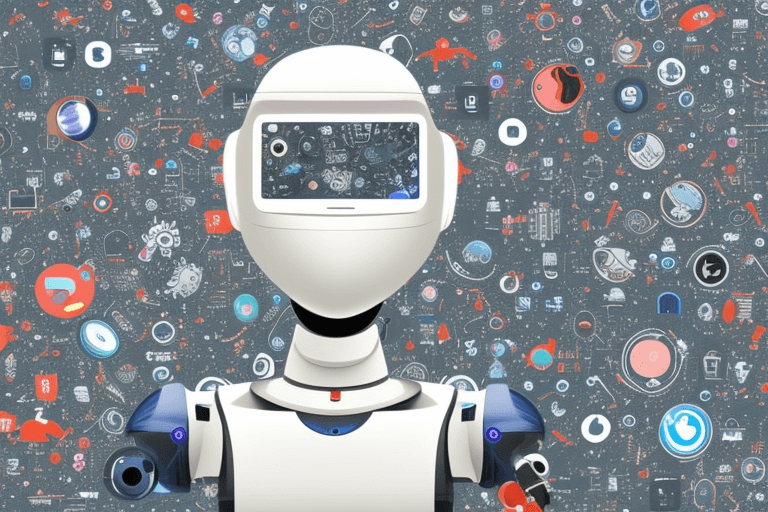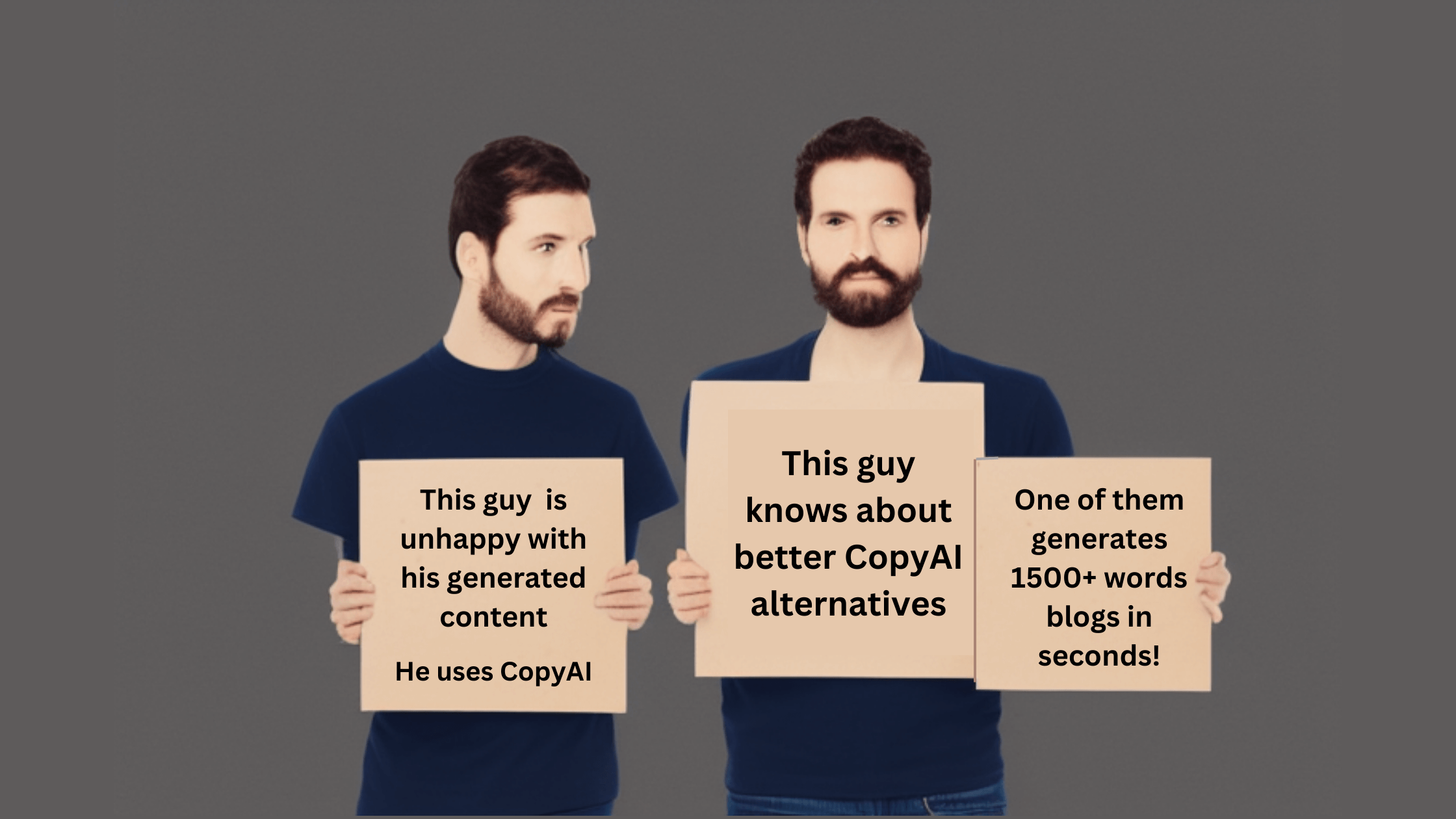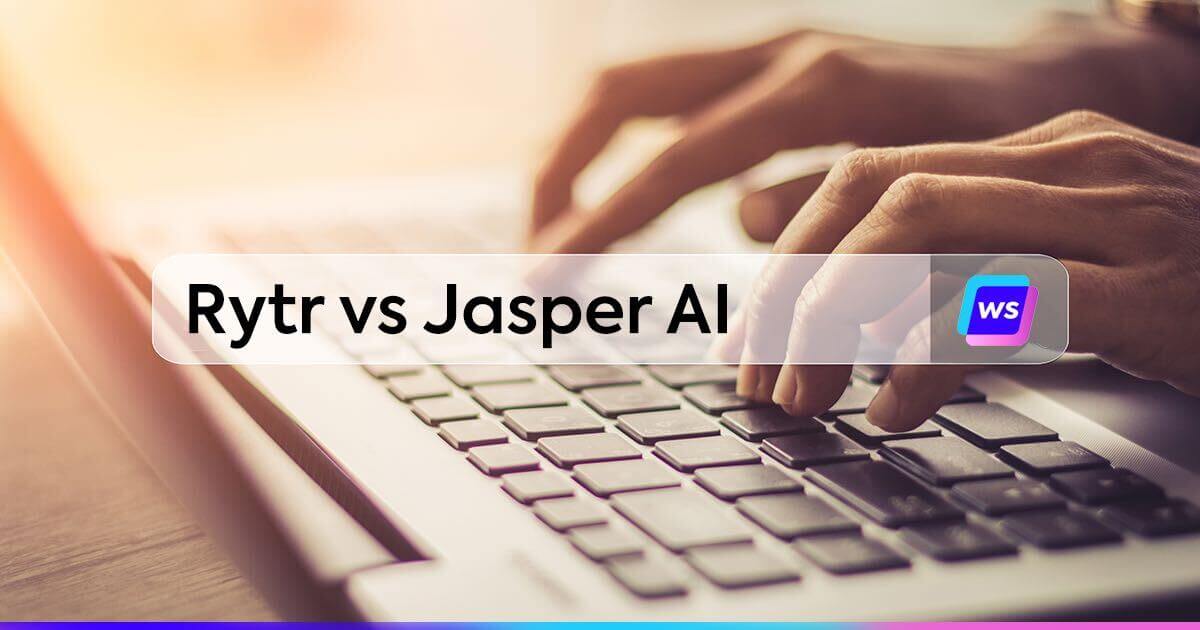After Open AI dropped the ChatGPT bomb in November 2022, every technology company started adding AI to its core product. While some are irrelevant, a few are very effective, like Notion AI, which has only improved Notion’s efficiency and ease of usage.
Notion has been a game-changer in the productivity and collaboration world, offering a platform for teams and individuals to organize their work, notes, and projects in one place.
However, Notion’s AI capabilities are still in their early stages, and users may require more advanced AI functionalities to enhance their productivity.
This blog will explore some of the best alternatives to Notion AI, offering more advanced features such as natural language processing, sentiment analysis, and predictive analytics.
So, let’s dive in and explore the best Notion AI alternative available.
What is Notion AI?
Notion, a platform initially designed for note-taking, has made a foray into the world of revolutionary AI with Notion AI, which promises to enhance the organization and speed of your information management.
With Notion AI, you can interact with your words and receive follow-up prompts until you’re completely satisfied with your writing. Additionally, Notion AI boasts a range of other capabilities. For instance, it can summarize lengthy documents, extract vital information from cluttered notes, improve your writing, and more.
To access Notion AI, press the spacebar, and the AI will even recommend the most appropriate actions based on where you’re using it. It’s almost like having a writing coach built into your computer!
Notion AI features
Undoubtedly, Notion has changed how we use documents, meeting notes, and project plans. The list never ends. Does Notion AI enhance all of this?
The only way to know is by exploring Notion AI features.
- Summarize existing content
Long document to go through? Or are you struggling to trim down that first draft of yours? Once you’ve written your thoughts, Notion’s AI saves the day! It can pluck out the crucial bits and give a high-level summary in a snap. This is perfect when you need a speedy recap of your research proposals, product specs, or meeting notes.
These summaries are not just text but also can be converted into actionable pointers or comparison tables.
- Brainstorm ideas
Notion AI lends a helping hand when you need inspiration and struggling with writer’s block. Whether writing the introduction of a blog post, ideas for a social media campaign, or coming up with party ideas, Notion AI can be your assistant.
You’ll always have fresh, new ideas to get your creative juices flowing with Notion AI 🤩
- Writing a rough draft
Writing a rough draft might look simple, but researching and framing them into thoughts takes a lot of time. Even after all this, you still lack information and perspective on the draft.
With Notion AI, you no longer have to stress about all this. Its advanced algorithm can sift through millions of examples and generate a starting point for your writing. While some suggestions might not be your cup of tea, that’s all part of the creative process. The best part is you get to put your own spin on things and edit until you’ve crafted a final draft that’s 100% YOU 🦸♀️
- Fix spelling and grammar
Notion AI is a game-changer for those who dread the tedious process of spell-checking and grammar correction. With its advanced built-in features, you can finally bid adieu to those annoying typos and grammar mistakes that always seem to slip through the cracks. No more fretting over misplaced commas or pesky spelling errors – Notion AI has your back and will ensure your writing is polished to perfection!
- Translate content
With Notion AI, you don’t need to be a linguistic whiz or use another tool to translate your written content into another language. It’s as easy as hitting a button! Whether you’re looking to expand your reach or connect with global clients, Notion AI makes it simple to bridge the language gap.
Notion AI pricing
Notion AI is free to use for all users as of now to test its capabilities before opting for the add-on subscription. It offers free AI responses based on the number of members in your workspace, shared across the entire workspace. You’ll be prompted to subscribe to the Notion AI add-on if you run out of free AI responses.
The add-on plan starts from $9 per member/ month, billed annually. You can only opt for the Notion AI add-on if you are on an existing paid plan of Notion that starts from $8 per member/ month.
So, the average cost of using Notion AI is $17 per member/ month.
Why go for Notion AI alternatives?
It’s no secret that Notion has become a household name when it comes to task management. But what about its new AI feature, Notion AI? While it’s still in its infancy, it’s already garnering user attention.
However, its limited capabilities give users many reasons to look for a Notion AI alternative. And here are some of them 👇
- Notion AI may generate incorrect information and harmful content when prompted.
- It may not be aware of recent events occurring in the last 6-12 months, resulting in inaccurate or outdated results.
- Notion AI may contain bias and output biased responses.
Users can provide feedback by using these 👍👎 buttons in the Notion workspace to flag inappropriate responses and improve Notion AI.
Instead of settling and waiting for Notion AI to get better, it is only wise to explore better alternatives to Notion AI, like Chatsonic.
Some of these Notion AI alternatives can be your personal assistant for everything. From writing important emails at work to relationship advice, they got it all covered.
Excited to know more 😃
Then, let’s dig deeper and uncover more about these Notion AI alternatives.
8 Notion AI alternatives
Notion AI alternatives can cater to every need, with advanced natural language processing capabilities, deep learning functionalities, and a simpler and more streamlined platform.
Moreover, a few of these alternatives can significantly reduce your costs and save your budget.
We’ve rounded up 8 Notion AI alternatives and compared them with a breakdown of features and pricing to help you make the right choice.
- Chatsonic
- Writesonic
- ChatGPT
- Text Cortex AI
- Wordtune
- Jasper Chat
- Rytr
- ClickUp AI
Let’s go through each of the Notion AI alternatives mentioned above one by one and see what they have to offer.
Chatsonic
Writesonic’s Chatsonic is the newest and coolest AI chatbot in town! It’s the best Notion AI alternative out there, with Google integration to get you the latest results on all sorts of topics. And it’s like having a sage, therapist, comedian, data scientist, and novelist all in one!
Chatsonic is a tireless chatterbox that never gets tired or forgets the conversation. It can help you find real-time data, images, and voice searches and even generate content requirements for Facebook ads, articles, and blogs. Plus, it’s trained to provide conversational answers, making it perfect for customer service operations.
It’ll listen to what you have to say and give you great ideas on what to explore next. Whether you’re struggling to find the right words or looking for inspiration, Chatsonic has got your back. The possibilities are endless!
✅
Are you finding it difficult to write perfect prompts? Chatsonic has it sorted for you. Once signed in, you have access to a range of prompts library, which can be used with a single click⚡️
Chatsonic features
- Stay updated with real-time information
While Notion AI may not be aware of recent events in the past 6-12 months, Chatsonic got you covered there. It is integrated with Google data to provide factual and relevant information in real time.
2. Talk to personalized avatars
You can choose from over 15+ personalized avatars like Personal Trainer, Career Coach, Translator, and more and have an expert conversation with Chatsonic. For instance, discuss productivity hacks with the Career Coach avatar.
3. Create AI-generated art and images
Don’t waste hours of your time looking for the right stock image. Chatsonic can create AI-generated images using Stable Diffusion + DALL-E technologies that will blow your mind. These images are copyright-free and can be used anywhere.
4. Interact with voice commands
Save time and have a productive conversation with Chatsonic by using voice commands and receiving voice responses.
5. Remember past conversations
Toggle on the memory button to follow up on a previous conversation or pivot to a new topic with Chatsonic. This way, you have the freedom to choose when you want Chatsonic to remember the conversation and when you do not.
6. Edit, share, and download conversations
Chatsonic allows you to easily edit, share, and download your conversations without additional effort. You can refer to them anytime.
7. Integrate with API
You can simplify tasks and speed up work by integrating Chatsonic into your everyday software applications with the help of Chatsonic’s API.
8. Use Chrome extension
The Chatsonic Chrome extension enables you to use it anywhere and everywhere on the Chrome browser. But Notion AI use is only limited to Notion docs.
9. Access Chatsonic on mobile
Chatsonic Mobile App lets you use Chatsonic on the go, no matter where you are.
10. Use Botsonic
Chatsonic goes way beyond individual needs and helps businesses delight customers with Botsonic, an AI chatbot builder that provides smart and relevant responses to customers. It’s not a generic chatbot that gives boring replies; you can train Botsonic with your own data and knowledge base.
Chatsonic examples
Here are a few examples to get you a flavor of Chatsonic capabilities in real-time.
- Low-cost ideas to promote small businesses
2. Learn and practice the Pythagorean theorem with Chatsonic
3. Play games with Chatsonic
Chatsonic pricing
If you’re looking for a Notion AI alternative, Chatsonic might just be what you need!
You can get started by signing up for free, and you’ll have 50 generations per day to explore the platform. Along with Chatsonic, you can have access to 100+ AI features.
Once you exhaust the free words, you can top-up your account starting from $16.67/ month for unlimited generations. Learn more about Chatsonic pricing plans.
💡
Is Chatsonic really a good Notion AI alternative?
While Notion AI has emerged as a promising tool for automating tasks within Notion documents, it is still new to the generative AI space and has limitations that need to be addressed. For example, it may produce incorrect responses, lack knowledge of recent events, and occasionally generate harmful responses. In contrast, Chatsonic is a comprehensive and versatile AI tool, making it the best alternative to Notion AI. With its broad range of features, Chatsonic is designed to integrate AI into everyday life and streamline routine tasks.
Writesonic
Writesonic is a comprehensive solution to every writing need. This innovative AI-powered writing tool is designed to assist both individuals and businesses in generating a wide range of content, including social media post captions, blog posts, social media ads, product descriptions, and more.
Writesonic provides a wealth of features to enhance content creation, including keyword recommendations, optimization, and A/B testing to improve engagement and ensure optimal performance. Furthermore, Writesonic excels in general writing, like extending a point, writing pros and cons, passive to active voice, and rephrasing and summarizing content.
Using cutting-edge NLP algorithms, Writesonic has the capability to swiftly generate top-notch, compelling, and pertinent content, making it one of the best Notion AI alternatives.
The major highlight of using Writesonic is its effortless usage. With 70+ templates that are already programmed with instructions, all you need to do is input specific details, and voila! Your desired content is generated instantly.
Writesonic features
With Writesonic’s Article Writer 4.0, you can whip up a fully SEO-optimized blog of 1500 words in seconds. Give it a quick 4-5 word topic, and ta-da! You’ll get a super-cool, plagiarism-free article with keyword suggestions and fun, engaging AI images. Plus, you can easily edit and publish your masterpiece on popular platforms like WordPress and Medium with a single click using the Sonic Editor.
Do you want to keep your visitors engaged, boost your site’s authority, and rank higher in search engine results, ultimately leading to more sales and revenue?
Then, updating your content regularly can help. Use Writesonic’s paraphrasing feature to easily update your old content with the latest information and give it a new look, making it fresh and relevant for your audience.
3. Text Extender
Are you stuck with a single line and unsure how to extend it into a paragraph? Writesonic’s text extender can quickly turn your 100 words into 1000 words with meaningful and engaging content.
Cut down your research time with the text summarizer. With one click, it can create engaging summaries of blog posts, whitepapers, research papers, long paragraphs, and any text.
You can check out more features of Writesonic by simply signing up for free!
Writesonic pricing
After signing up for Writesonic, you’ll get 10,000 free premium words to explore all the features of Writesonic. Once you exhaust these free words, you can subscribe to a paid plan starting from $19/ month for 100,000 words.
💡
Is Writesonic really a good Notion AI alternative?
Of course, yes! Writesonic has better features to create different types of content like blog posts, social media, ad copy, general writing, etc., but Notion AI is only limited to automating writing tasks on Notion.
ChatGPT
ChatGPT, the powerful conversational AI chatbot, the first of its kind, needs no introduction.
Since its launch in November 2022 by OpenAI, ChatGPT has taken the internet by storm with its amazing capabilities. It gets its name from that ‘Chat-based Generative Pre-trained Transformer.’ Based on GPT-3, it has been trained on an enormous corpus of hundreds of billions of words sourced from the internet. It can comprehend, respond to, and produce text based on text inputs by users.
Compared to conventional chatbots, ChatGPT has undergone extensive training with complex data and is equipped to handle a range of conversations with enhanced accuracy and intelligence, including generating code and creating content.
Check out the 110 best ChatGPT examples to witness its capabilities.
As ChatGPT continues to ingest more data and advanced learning algorithms are implemented, it has the potential to become more remarkable. This could mean conversations with AI that are more efficient and intelligent, making it feel like we’re communicating with another human.
Benefits of ChatGPT
- ChatGPT – a Notion AI alternative can help overcome creative block by streamlining the creative process and automating research, writing, and revision tasks. ChatGPT’s ability to generate ideas and prompts for various types of content can benefit writers, designers, and comedians.
- ChatGPT boosts productivity by automating tasks and saving time for millions of users. It can help in marketing, development, and support by automating tasks like social media, content creation, code writing, and translation.
Check out the best ChatGPT alternatives for productivity and social media.
- ChatGPT helps find inefficiencies in various fields and optimize for better solutions. It can reduce time complexity in code production, scan for grammatical errors in content, and streamline manufacturing processes to save costs.
Limitations of ChatGPT
- ChatGPT is unable to generate real-time data as it has only been trained on data up until 2021.
- It is not capable of generating visuals or AI art.
- ChatGPT is unable to receive voice commands or generate voice responses.
- Due to high traffic, users may encounter error messages indicating that ChatGPT is at capacity or ChatGPT is down.
- If you are from Italy, you might have to consider other alternatives like Chatsonic, as Italy banned ChatGPT.
ChatGPT pricing
ChatGPT is free to use for anyone. Due to the heavy traffic, ChatGPT was mostly down or at capacity. To solve this, Open AI introduced a premium version called ChatGPT Plus, which costs $20/ month. You do not have additional features in the premium version but will be able to access ChatGPT even when it is down for free users.
💡
Is Chatsonic really a better Notion AI alternative than ChatGPT?
ChatGPT also has limitations similar to Notion AI, like outdated information and biased responses. As Chatsonic is built on improving these limitations and generates responses with real-time data, making Chatsonic a better Notion AI alternative than ChatGPT.
Not sure whether ChatGPT or Notion AI will be your best AI companion? Check out our detailed comparison of Notion AI vs. ChatGPT and make an informed decision.
TextCortex AI
TextCortex AI – a Notion AI alternative is a powerful language model and natural language processing (NLP) tool that allows you to automate and streamline various text analysis and generation tasks.
Does that sound confusing?
Simply put, it is an AI writing tool that generates content for every situation, from blog posts to emails.
This Notion AI alternative is based in Berlin and is about helping businesses and writers level up their content game. With AI-generated product descriptions, ads, blogs, and other long-form content, they’re all about scalability. And the best part? You don’t have to do all the heavy lifting. Just start with a thought, and it will help you turn it into a top-notch piece of writing.
TextCortex AI features
- ZenoChat
The Zeno chatbot can be used to generate conversation flow, answer common questions, and provide customer support with its AI-powered chatbot feature.
2. Browser extension
You can generate high-quality content directly from your browser. With a few clicks, you can access a wide range of AI-generated templates and start writing better content.
3. Available in 25+ languages
Create content, write emails, and build global relationships with the help of TextCortex AI.
4. 60+ AI writing templates
TextCortex AI has 60+ AI writing templates, ranging from auto-completing sentences to adding metadata to the blog, making using the platform easier.
TextCortex AI pricing
You can get started with TextCortex AI for free, but you only get 10 creations per day, which may not be enough to explore all the features. The paid subscription starts at $24.99/ month.
💡
TextCortex AI has limited templates and features to support a creator’s needs, whereas Writesonic has 100+ features covering every use case of a content creator. Moreover, Writesonic is generous by offering 10,000 free words, unlike TextCortex AI, which offers only 10 creations per day.
Wordtune
Wordtune is a powerful AI writing tool to help you enhance your writing skills. Whether you’re a professional writer, a student, or someone who wants to improve their writing, Wordtune is perfect for you.
It provides smart and effective suggestions for rewriting your sentences in real-time, giving you the confidence to write more clearly and concisely. With Wordtune, you can quickly turn your thoughts into well-written and polished pieces that are sure to impress your audience.
Plus, it’s easy to use and works seamlessly across multiple platforms, making it an ideal writing companion for anyone on the go, making it a potential Notion AI alternative.
Wordtune features
- Wordtune Read – Summarizer
Wordtune’s “Read” feature is a tool to help you quickly skim through and understand lengthy documents by summarizing the key points in a few sentences. It works on any webpage or document, making it a useful tool for anyone looking to save time while reading.
2. Chrome Extension
The Wordtune Chrome extension helps you improve writing on everyday websites like Gmail, Google Docs, Slack, LinkedIn, Facebook, Twitter, and WhatsApp.
3. Wordtune Editor
Wordtune Editor’s user-friendly interface and real-time feedback enable you to enhance your text’s clarity, tone, and style.
Wordtune pricing
Wordtune has a free version to get started, but it is only limited to 10 rewrites per day and excludes features like paraphrasing. The paid plan starts at $24.99/ month for unlimited rewrites.
💡
Do not settle for fewer features with Wordtune when you can have access to a better Notion AI alternative, Chatsonic, for a lesser price and more features.
Jasper Chat
Jasper Chat is a conversational AI companion which has expansive knowledge of everything until the Summer of 2021. It can have conversations about complex subjects with great detail.
Similar to Chatsonic, Jasper Chat can also remember what you said earlier in the conversation, giving it better context and enabling it to follow along a storyline.
You can explore Jasper Chat for various tasks, from writing poems to telling jokes, making a script for your skit, and even generating your daily horoscope. To start a chat with Jasper, ask a question or state a command, and continue with clarifying information and refining your request.
Jasper Chat features
- Jasper has access to 50+ copywriting templates for social media content, ad copy, and blogs. You can generate 1000 characters (~250 words) at once with Jasper, whereas other Notion AI alternatives like Writesonic can generate 3000 words in seconds.
- Google Docs style editor to edit the AI-generated content by Jasper Chat.
- Jasper Chrome extension to work anywhere on Chrome.
- Creates content in 29 languages.
Jasper Chat pricing
Jasper is the most expensive Notion AI alternative discussed in this blog. There is a 5-day free trial where you need to enter your credit card details to explore the features before purchasing a paid plan.
The monthly subscription for Jasper Chat starts from $59/ month for 50,000 words. The features are also limited. For example, Jasper Chat does not support automatic image insertion in blogs, Twitter thread generation, LinkedIn posts, Landing page copy, and many more.
There is only one SEO integration with SurferSEO.
💡
Is Chatsonic a better Notion AI alternative than Jasper Chat?
Jasper Chat offers very limited features but charges $59/ month for the basic plan with no free trial. But Chatsonic gives a free version with 10,000 free words; the paid plan also starts from $19/ month for 100,000 words. Clearly, Chatsonic is the winner and the best deal for you as a Notion AI alternative.
Rytr
Rytr, one of the alternatives to Notion AI, generates catchy, original, and high-converting copies in various tones and languages effortlessly.
From blogs to emails to ad copies, Rytr’s automatic generation system produces high-quality content in mere seconds.
With a mission to help businesses, agencies, and writers save valuable time and money, Rytr empowers its users with the ability to create high-performing copies efficiently.
Rytr offers a free browser extension and live chat support, making it an easy-to-use tool for generating fresh ideas and polishing content before publishing.
Rytr features
- Blog idea and outline
You can generate outlines for a blog post based on a given topic. It saves time and helps structure the content effectively.
2. Copywriting frameworks
Rytr offers pre-built templates using copywriting frameworks like AIDA and PAS for creating copies. It helps you write persuasive and effective sales copy in a structured and efficient manner.
3. Brand name generator
You can create a memorable and catchy name for your brand or product. By using innovative algorithms, Rytr suggests unique and fitting names that align with the vision, making it effortless to stand out from the crowd.
Rytr pricing
Rytr offers a free plan with limited access to its features, with 10,000 free characters (~2500 words) per month. The paid plan starts at $9/ month and provides more credits, additional languages, and features such as priority support, content research, and a Chrome extension.
💡
Is Chatsonic a better Notion AI alternative than Rytr?
Rytr is only an AI writing tool and does not offer a conversational AI chatbot like Writesonic’s Chatsonic. It lacks major features like a landing page generator, social media, email generator, and bulk content creation and does not support integrations as well. Chatsonic is a better Notion AI alternative than Rytr, as it comes with more than 100+ features and 10,000 free words.
8. ClickUp AI
As an alternative to Notion AI, ClickUp AI is an effective AI-powered project management software.
It is designed to aid individuals and teams in improving project execution by enabling the addition of tasks, documents, lists, and various other items to keep track of all your undertakings.
How does ClickUp AI enhance the user experience?
The capabilities of ClickUp AI lie in its AI-enhanced functionalities, which are customized to your requirements, promising quicker task completion. It caters to a range of applications, including customer service, sales, marketing, and product oversight.
ClickUp AI features
- Content Summarization: ClickUp AI swiftly distills key points from extensive data, simplifying understanding.
- Identification of action items: It autonomously detects crucial elements from documents, enhancing task tracking and completion.
- Role-Specific AI: ClickUp AI offers role-tailored suggestions, making the tools more pertinent and beneficial.
- Writing Support: This feature aids with idea generation, grammar correction, and overall writing efficiency.
- Content Organization: Beyond creation, ClickUp AI also arranges and structures content for improved navigation and comprehension.
- Idea Generation: It aids in brainstorming a range of ideas for marketing slogans, campaign plans, and more.
ClickUp AI pricing
ClickUp AI doesn’t function as separate software. Instead, it’s an add-on feature to your current ClickUp subscription. For $5/month, ClickUp AI can be incorporated into any plan within your existing subscription.
💡
How is Writesonic a better Notion AI alternative than ClickUp AI?
Writesonic is intuitive and equipped with advanced AI functionalities, supporting 85+ features and 25+ languages for diversified content creation and global communication. Whereas, ClickUp AI, despite its usefulness, lacks the same level of advancement and diversity in features, making Writesonic a better alternative to Notion AI.
Which is the best Notion AI alternative?
Creating relevant and updated content is the key to winning the content game. But doing it manually can be quite a task, but AI has made things easy, and we now have access to AI writing software that can help us effortlessly create precise, engaging, and error-free content.
If you are looking for a versatile Notion AI alternative that is intuitive and can be used to create content at scale, then Chatsonic and Writesonic are the best Notion AI alternatives for you.
These affordable alternatives to Notion AI offer many features that are free to try. Let Writesonic’s powerful AI capabilities take the reins, and watch as it transforms your content game for the better.
The best part is you can access both of these revolutionary AI tools with a single subscription.
FAQs
1. What is the free alternative to Notion AI?
If you’re searching for a cost-effective alternative to Notion AI, Writesonic might just be the gem you need. With a generous free plan that offers up to 10,000 words per month, it ensures that you can enjoy the benefits of AI-driven content creation without breaking the bank. It’s an excellent choice for individuals and small teams looking to enhance their productivity and content quality.
2. Is Notion AI based on GPT-3?
Yes, Notion AI is powered by GPT-3.5, the same advanced language model developed by OpenAI and used in ChatGPT. The model has cutting-edge natural language processing capabilities, enabling it to generate, edit, and organize text efficiently and intuitively.
3. Is Notion AI free?
Notion comes with a free version, which includes basic features suitable for personal use. However, to unlock the full potential of Notion AI and access advanced features, you might need to consider their paid plans. The free version is a great starting point to get a feel for the platform and understand how it can fit into your workflow.
4. How expensive is Notion AI?
Notion AI offers a variety of pricing plans to accommodate the diverse needs of its users, ensuring flexibility and accessibility. There is a Free Plan for individuals or small teams who need only the basic features.
Those requiring more advanced capabilities can opt for the Personal Pro Plan at $4 per month (billed annually) or the Team Plan at $8 per member per month (billed annually), which are ideal for power users and small businesses respectively.
Larger organizations have to inquire about their Enterprise Plan. It includes advanced security and admin features, with custom pricing available upon request.


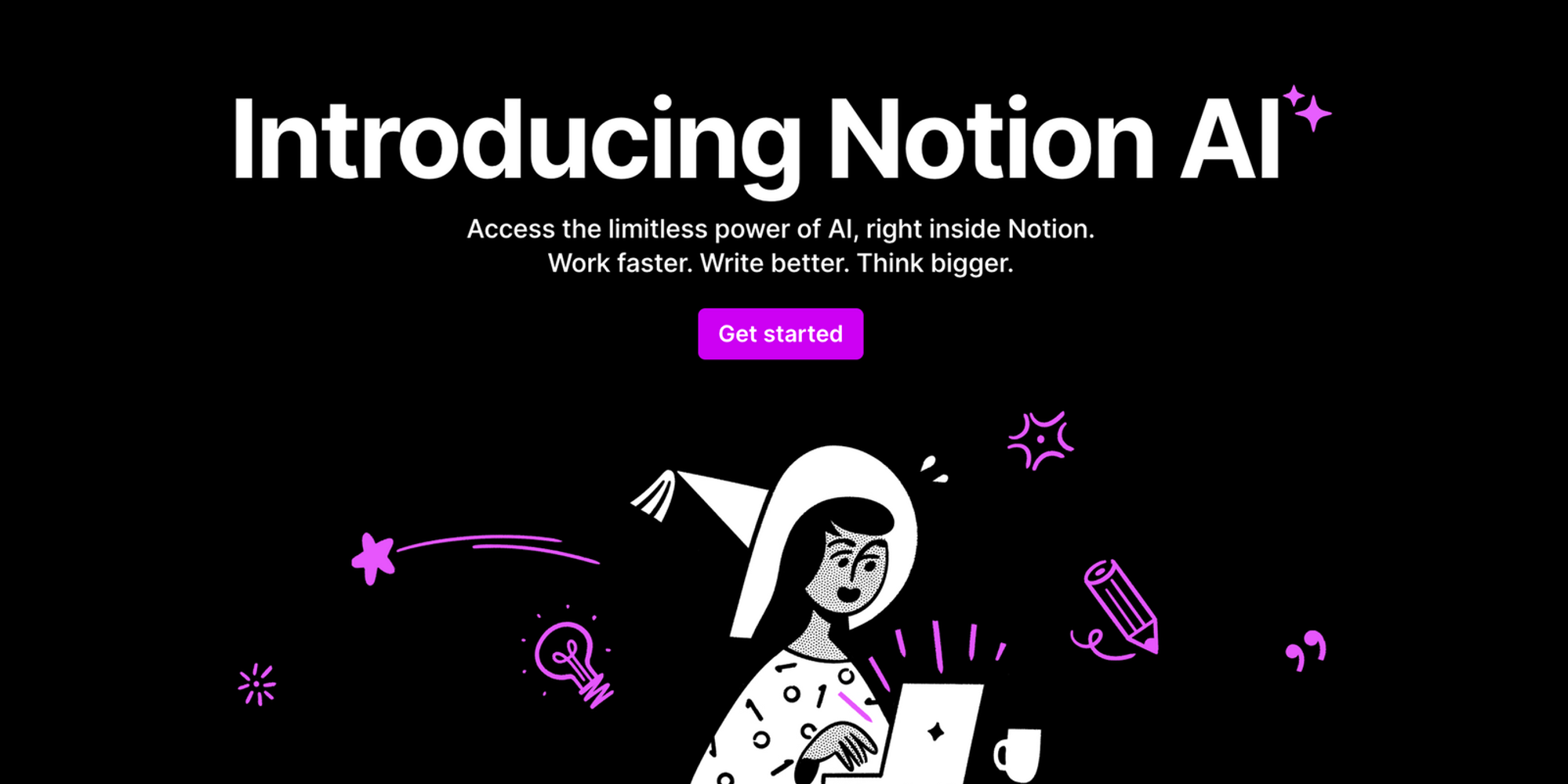
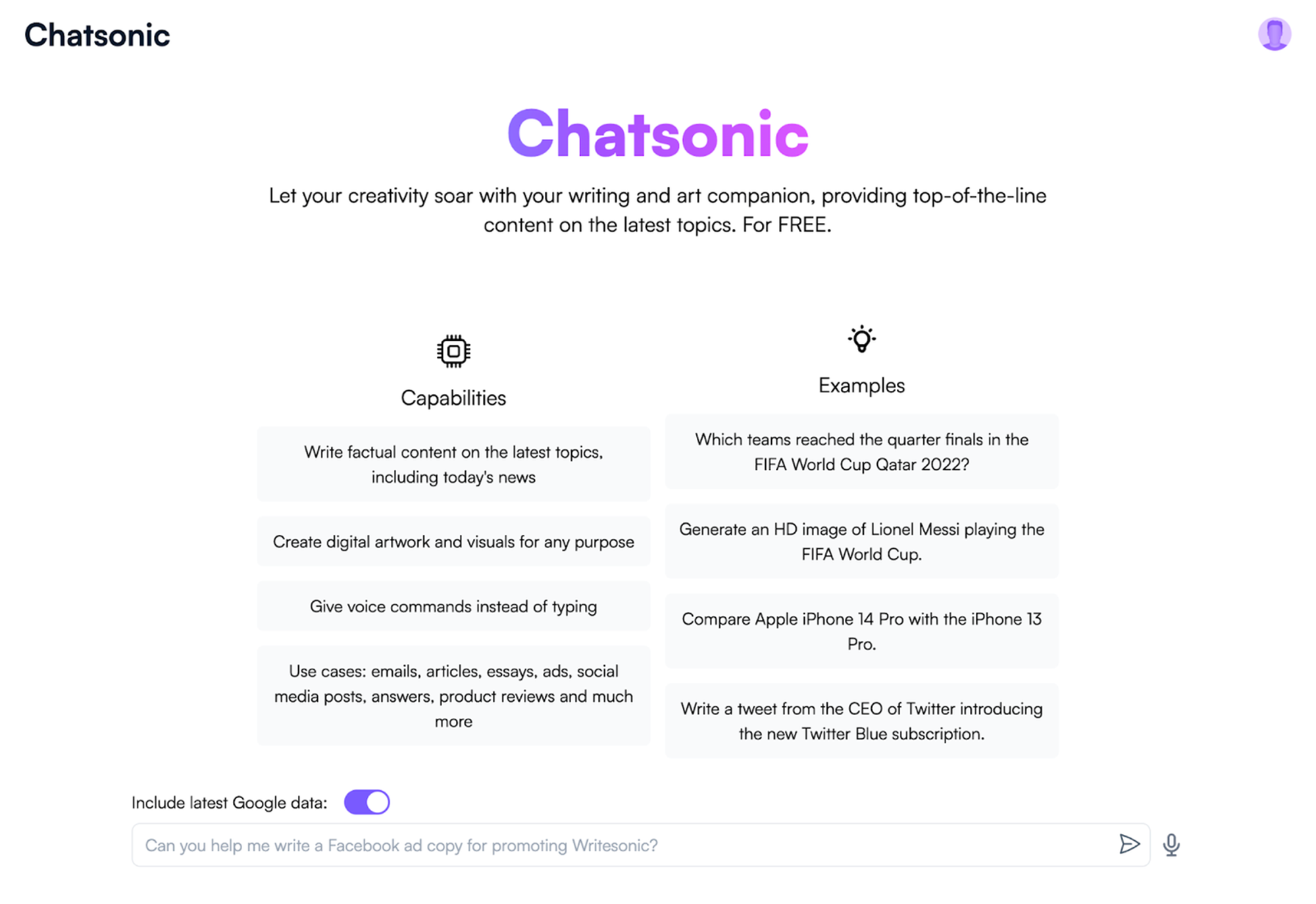
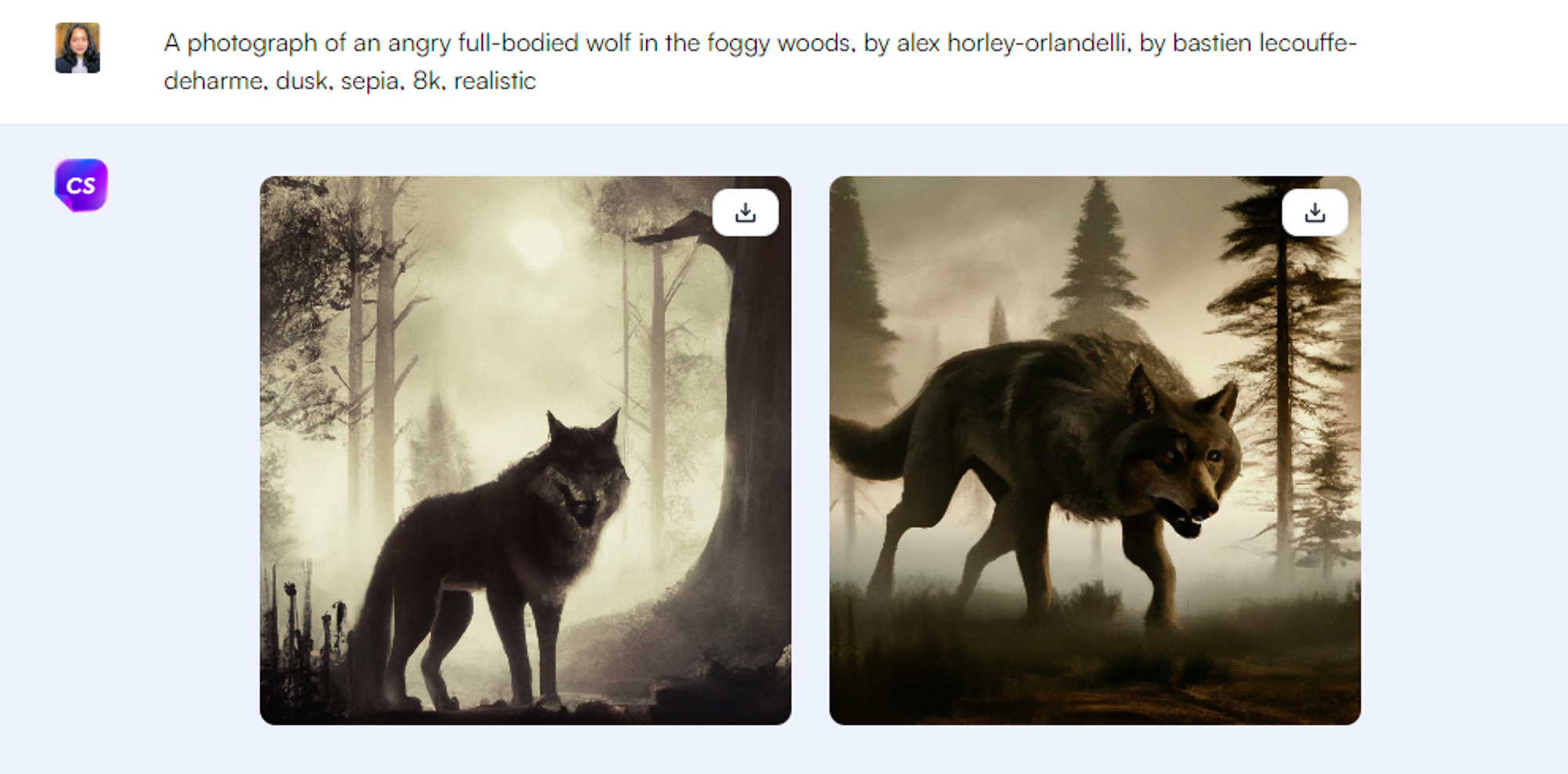
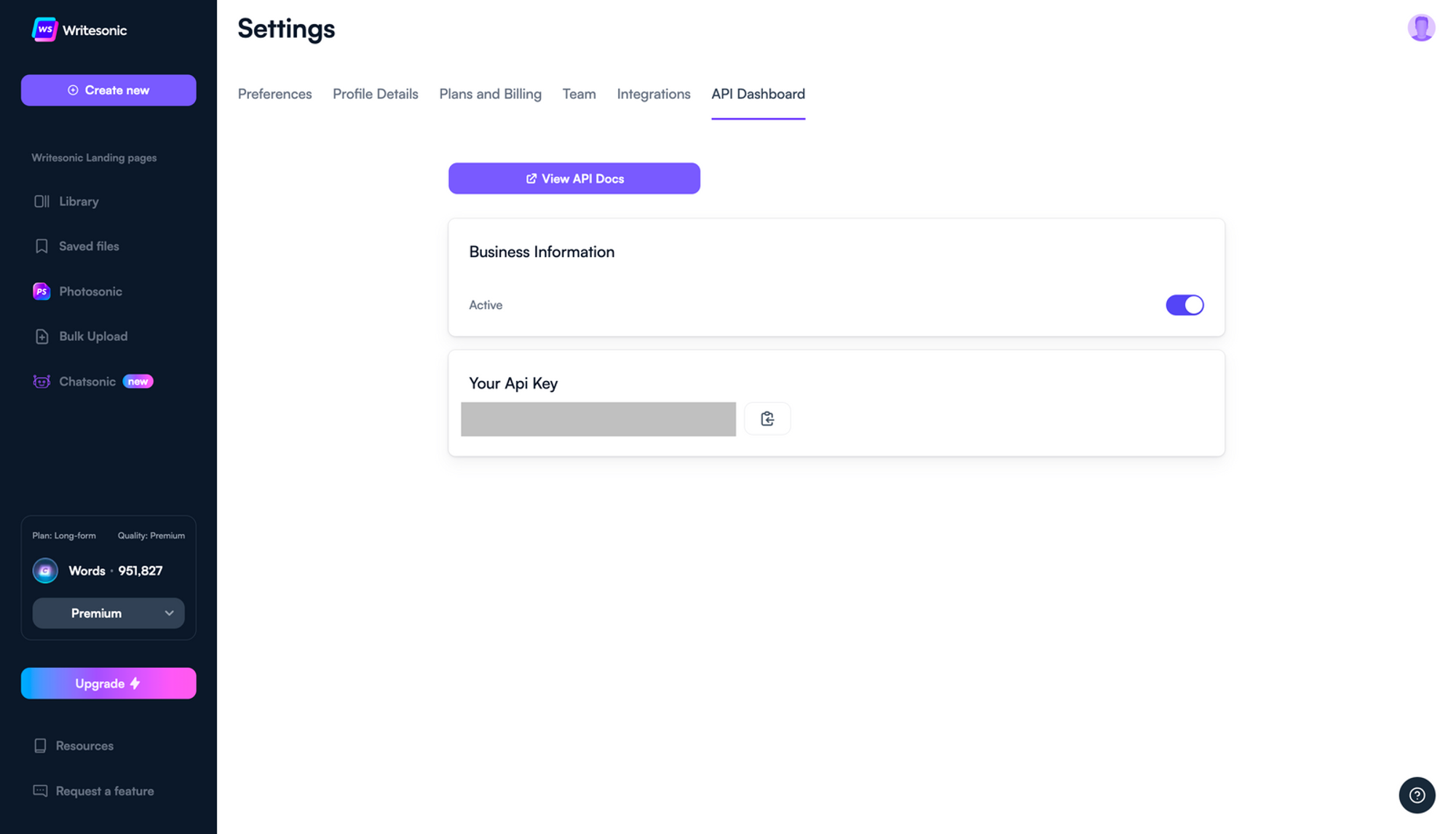
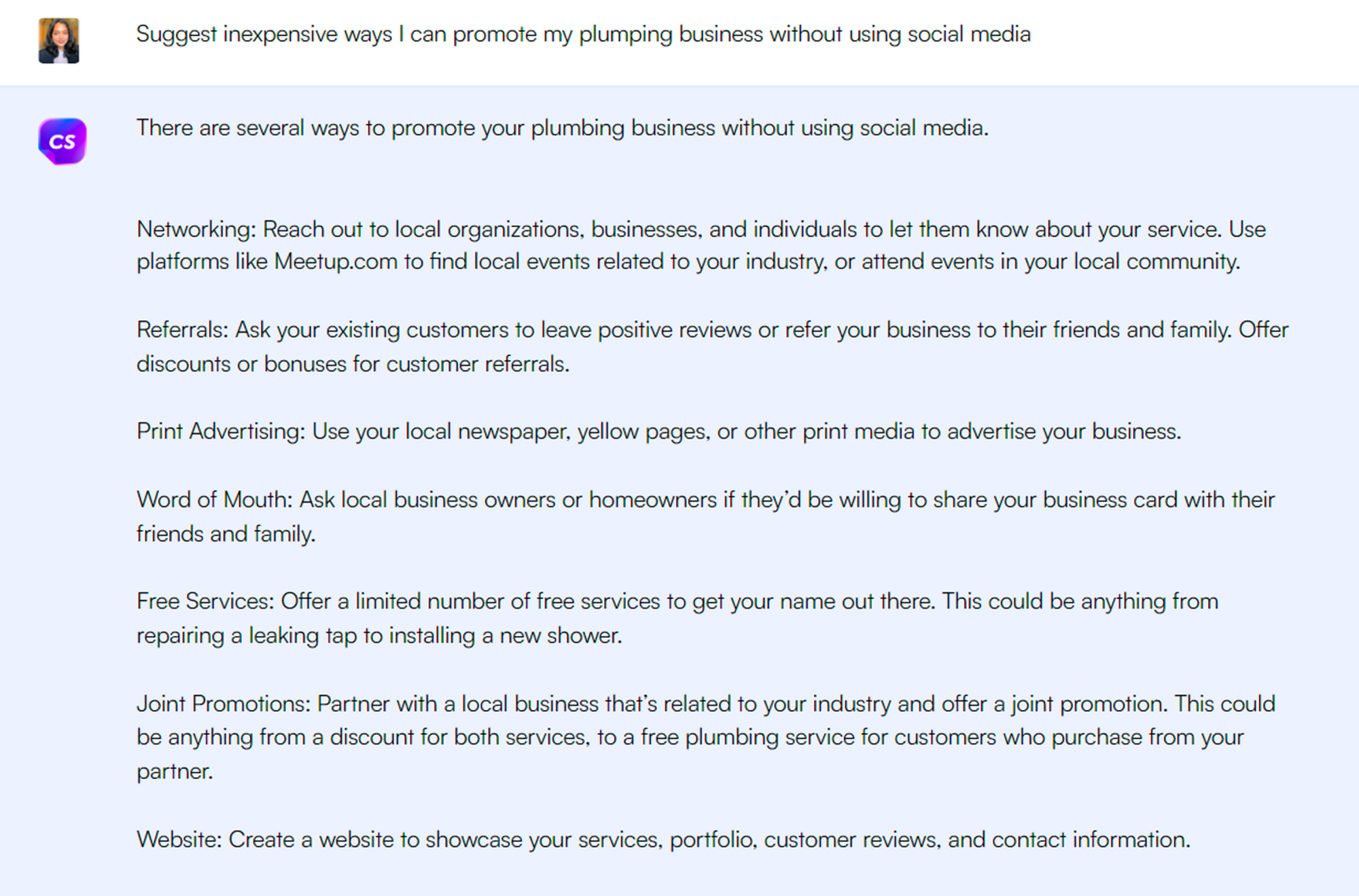
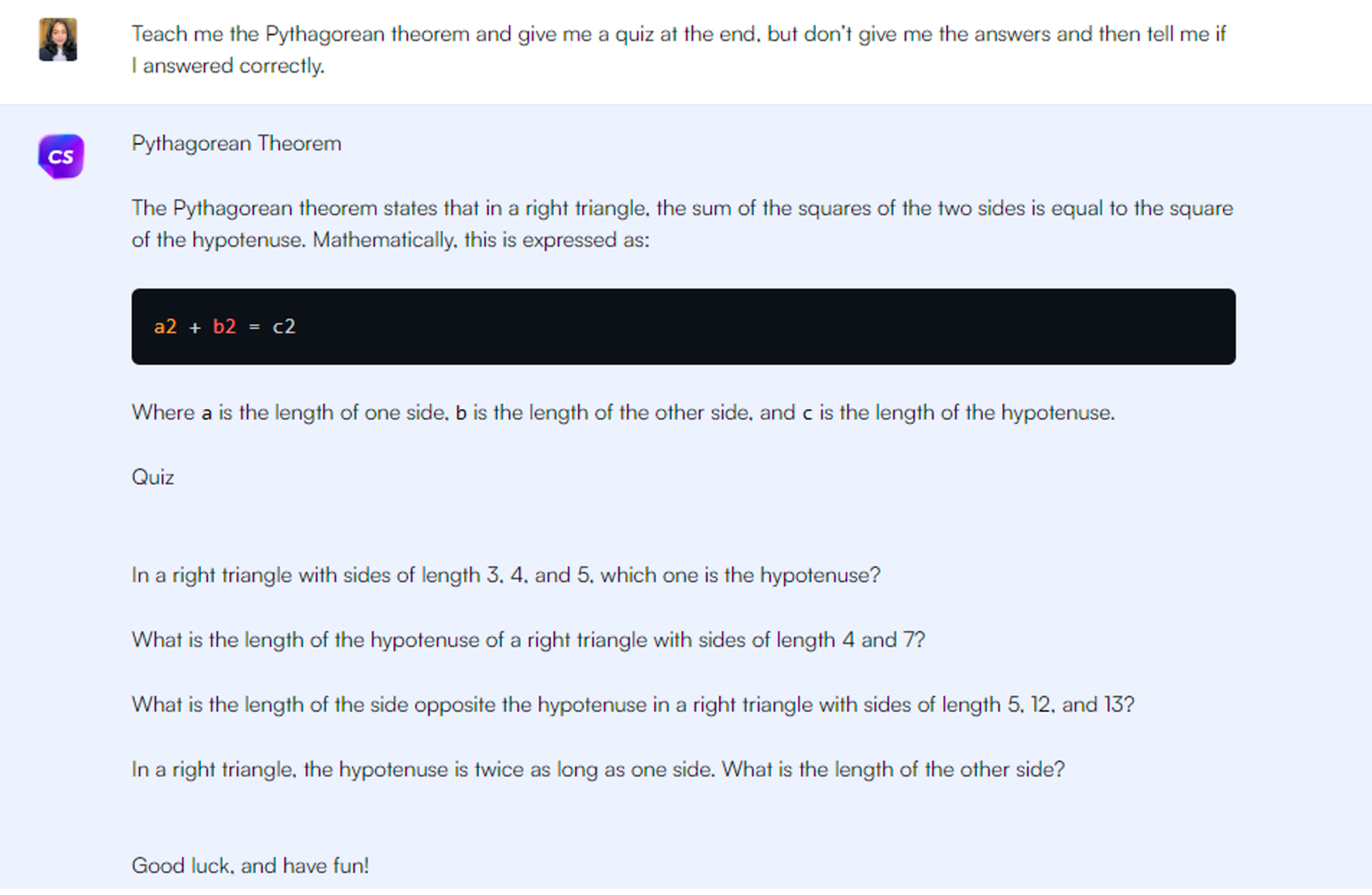
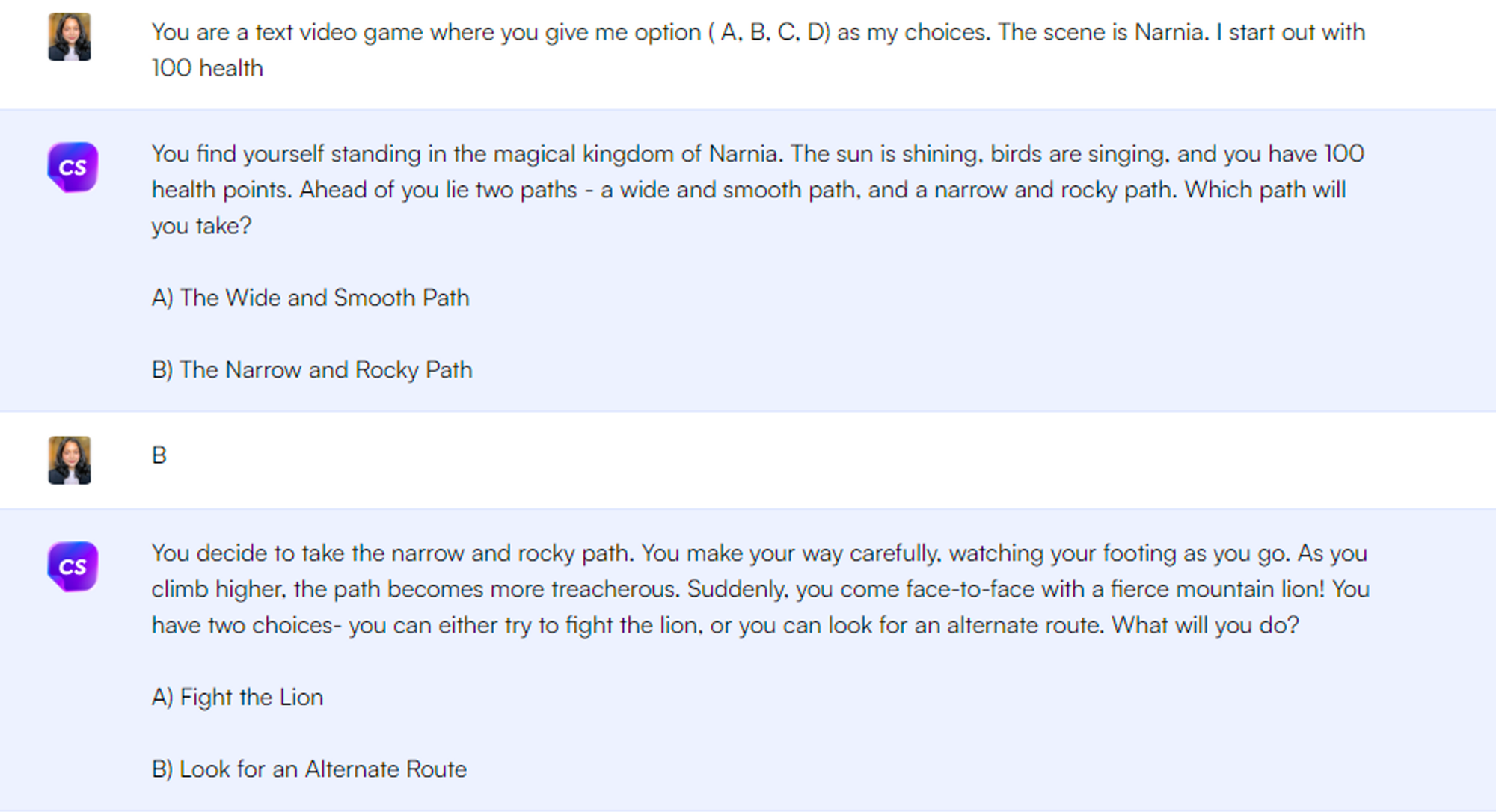
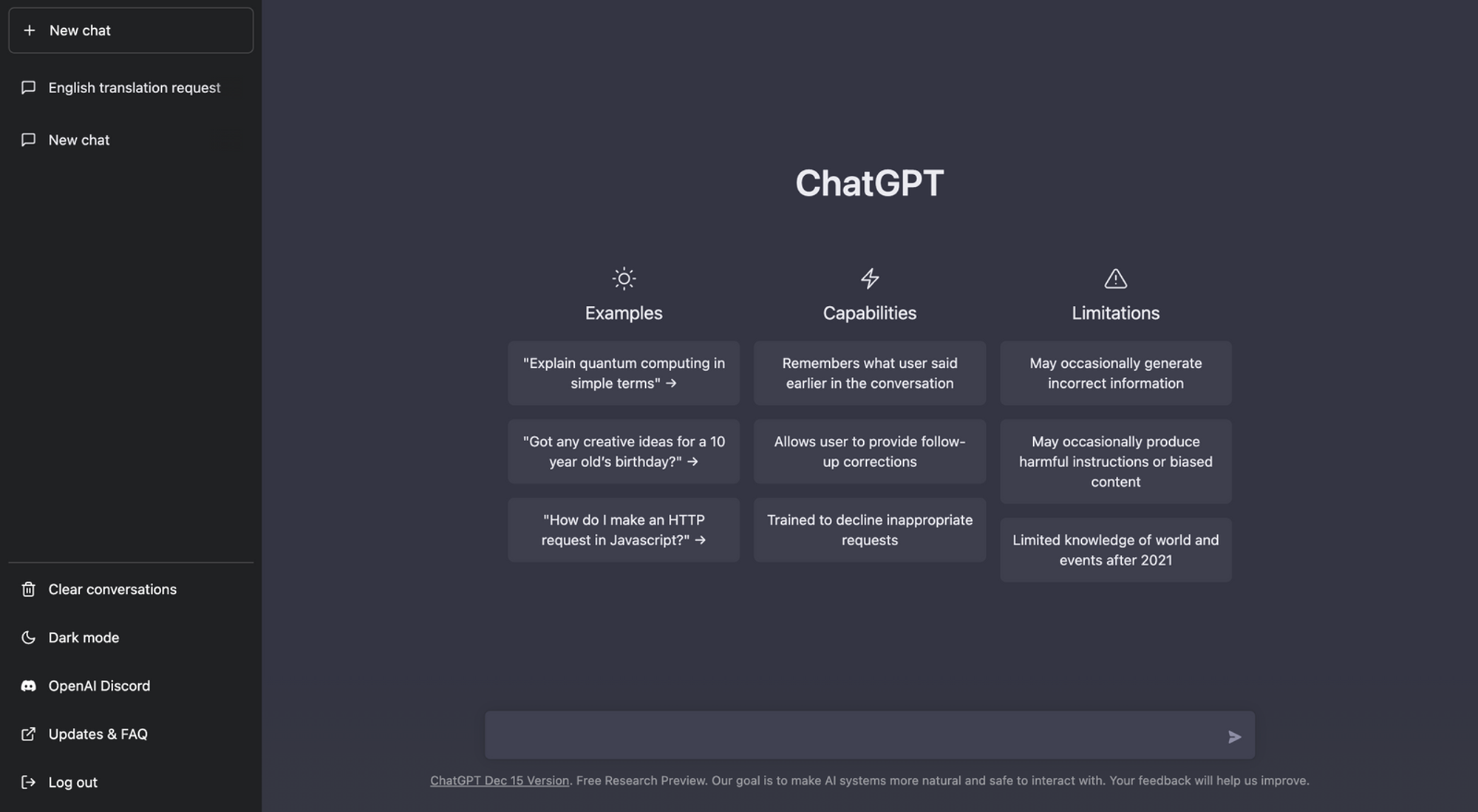
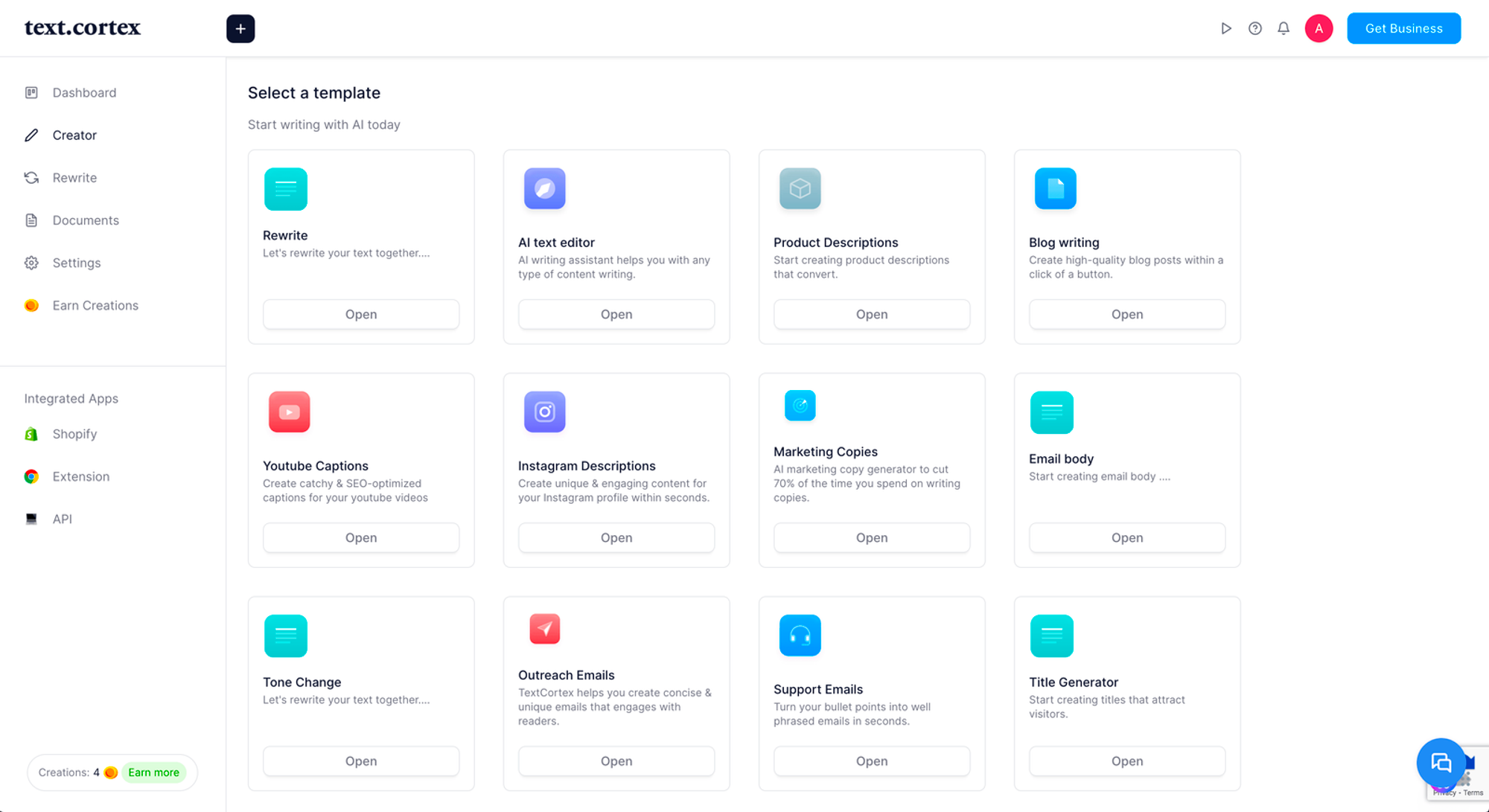
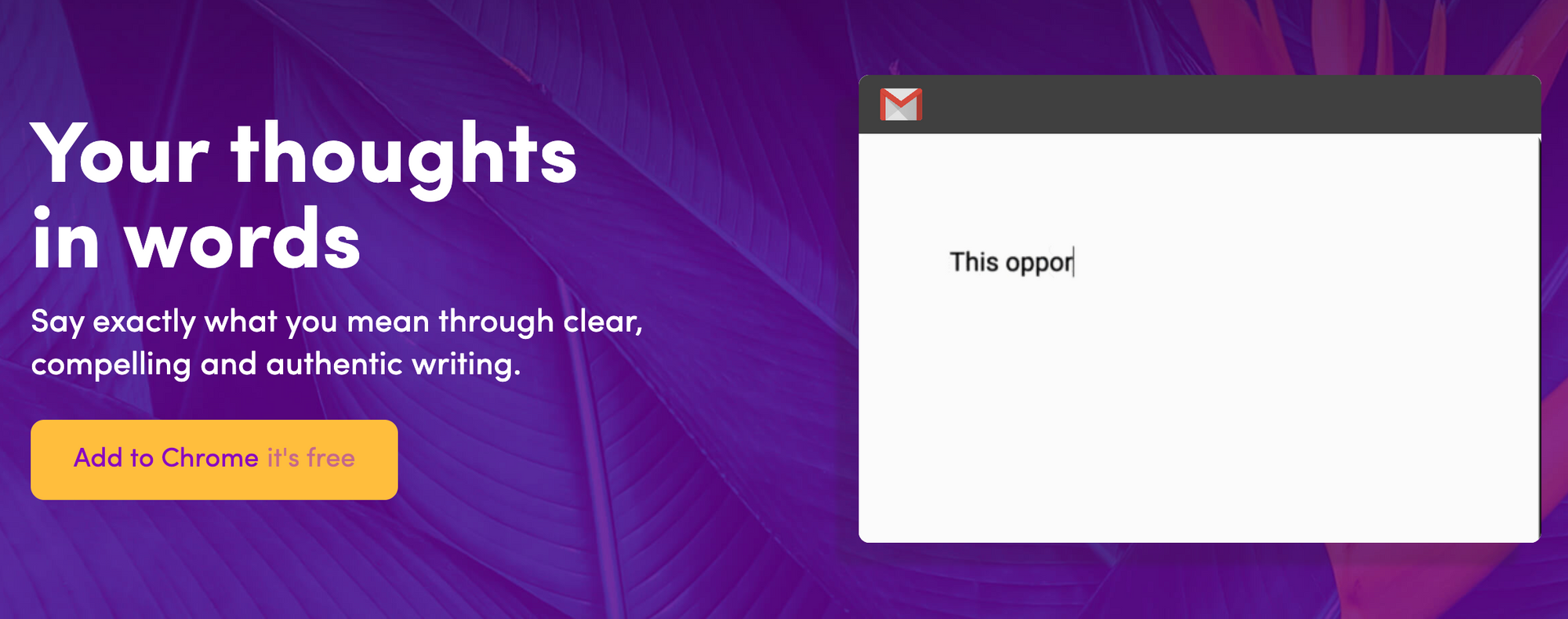

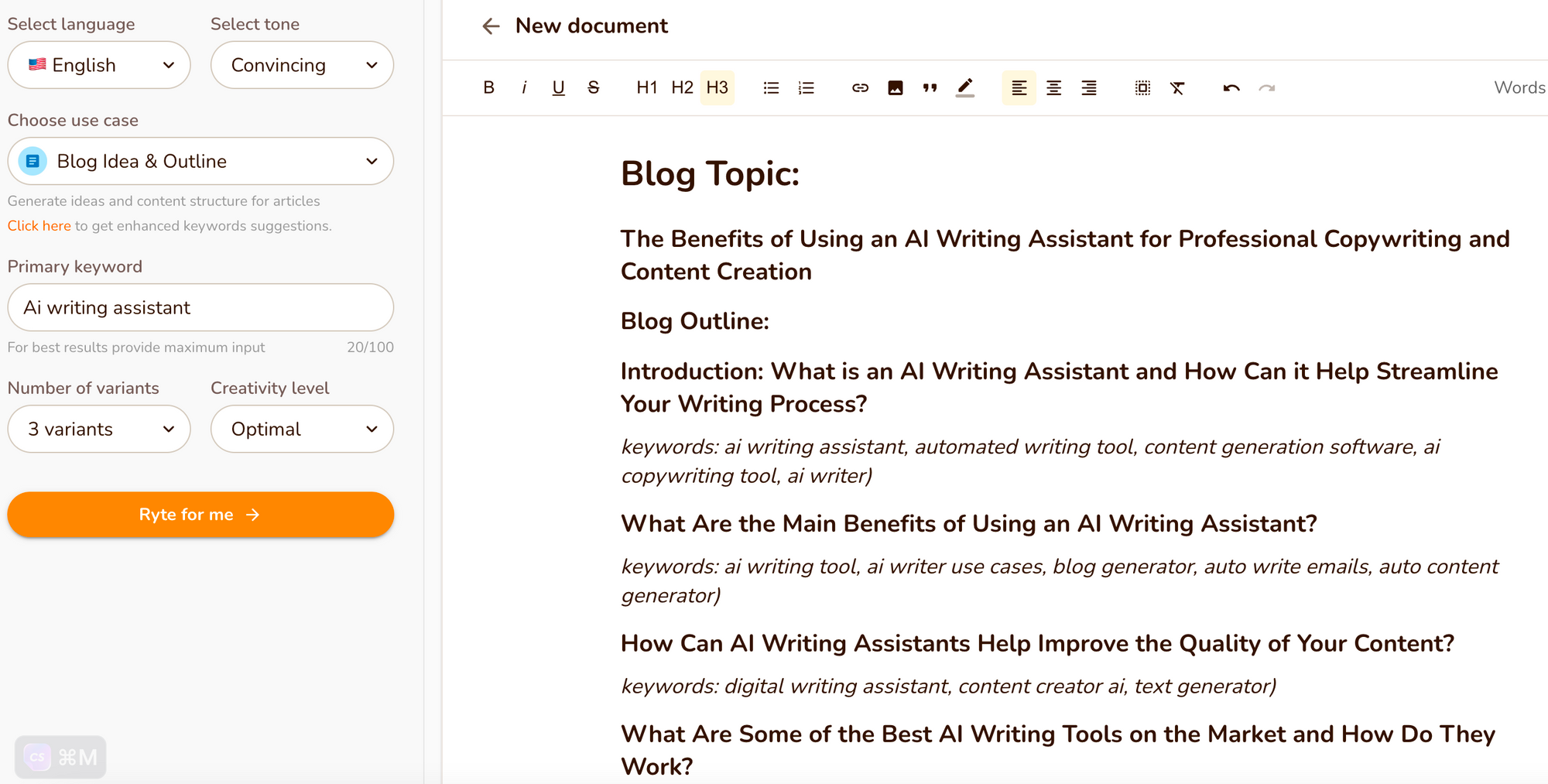
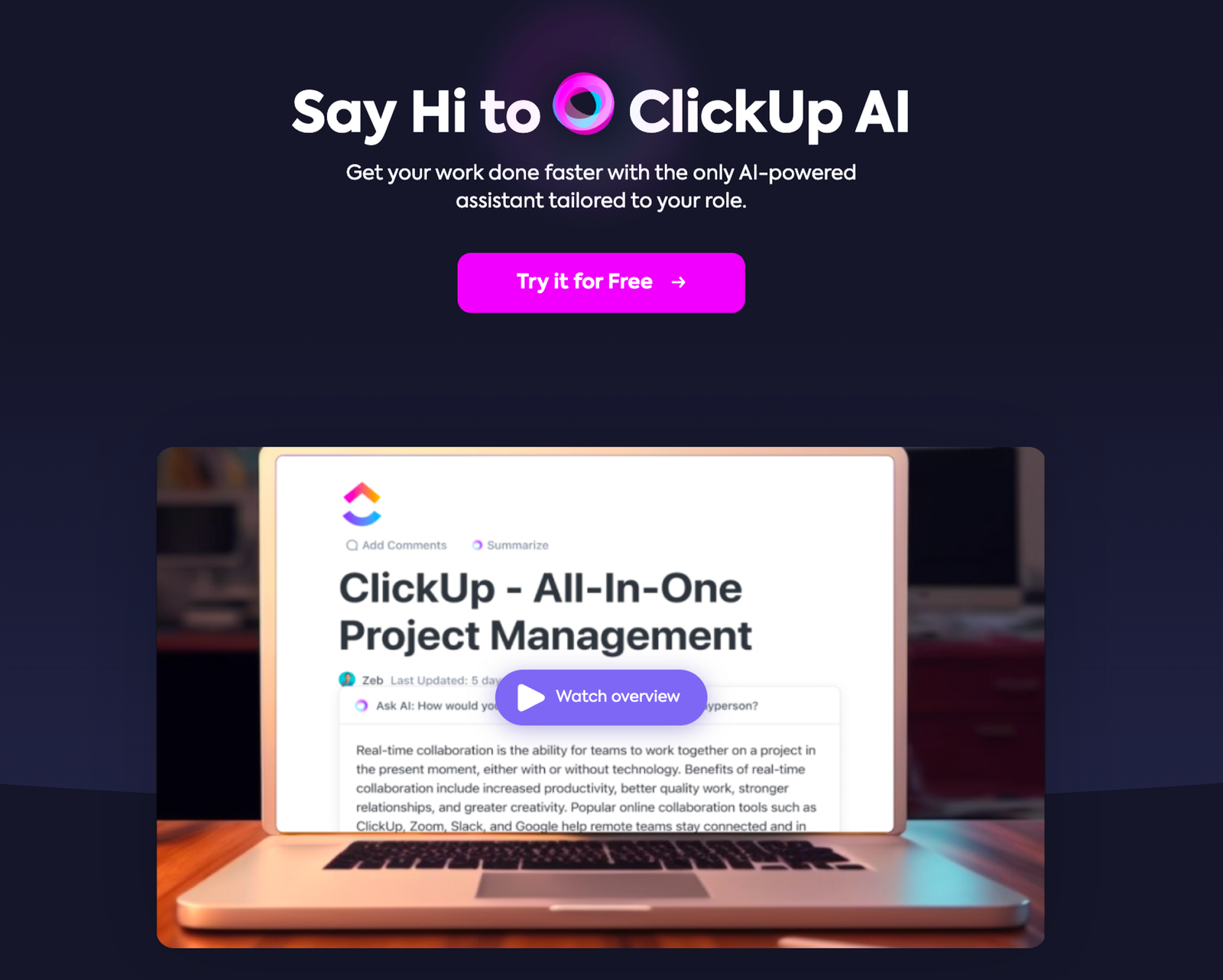
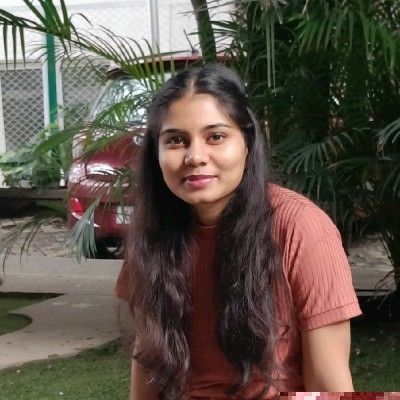











![140 Best AI Tools: Rated & Reviewed [2025]](/wp-content/uploads/Best-AI-Marketing-Tools-1-1.jpg)

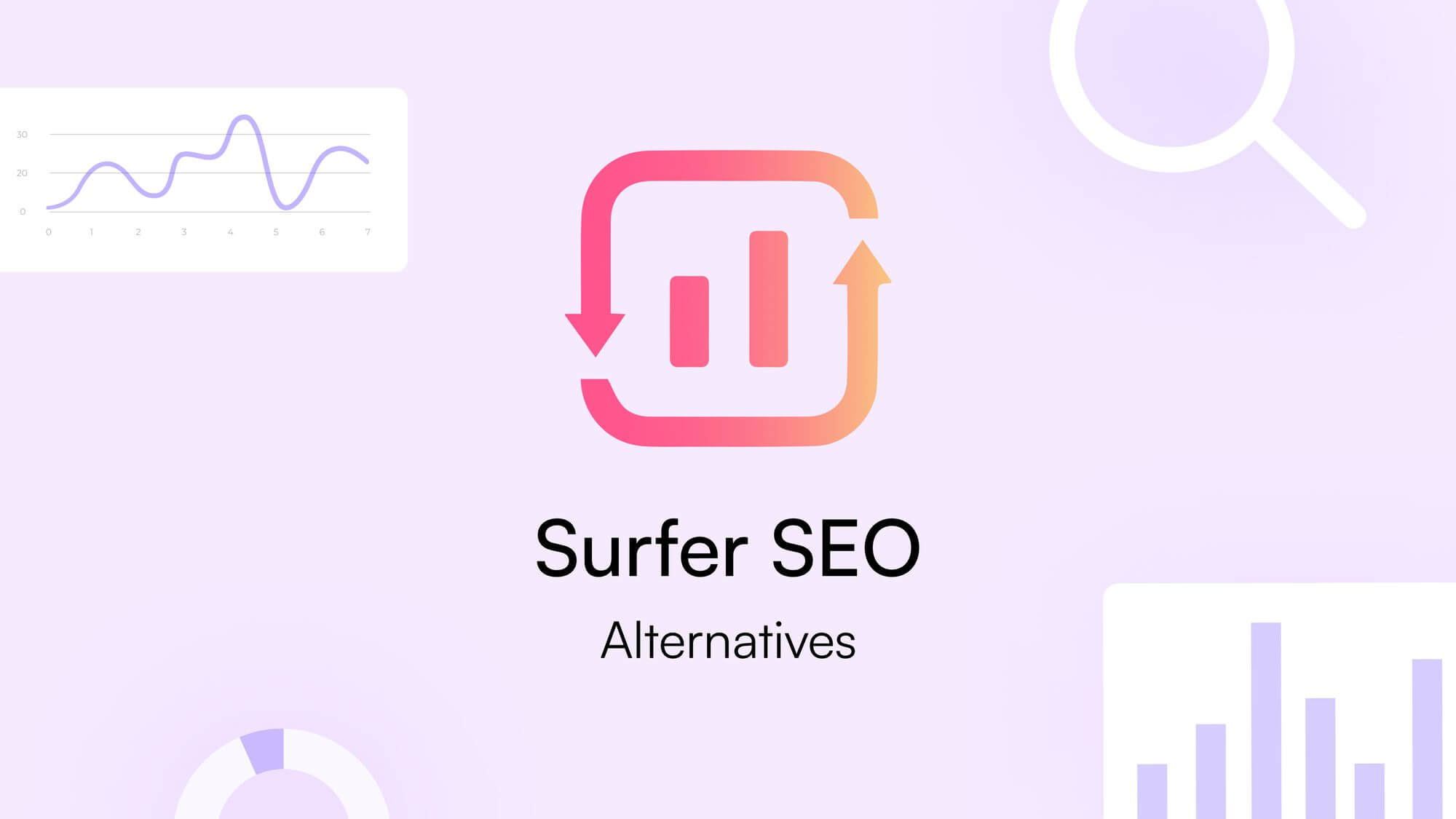

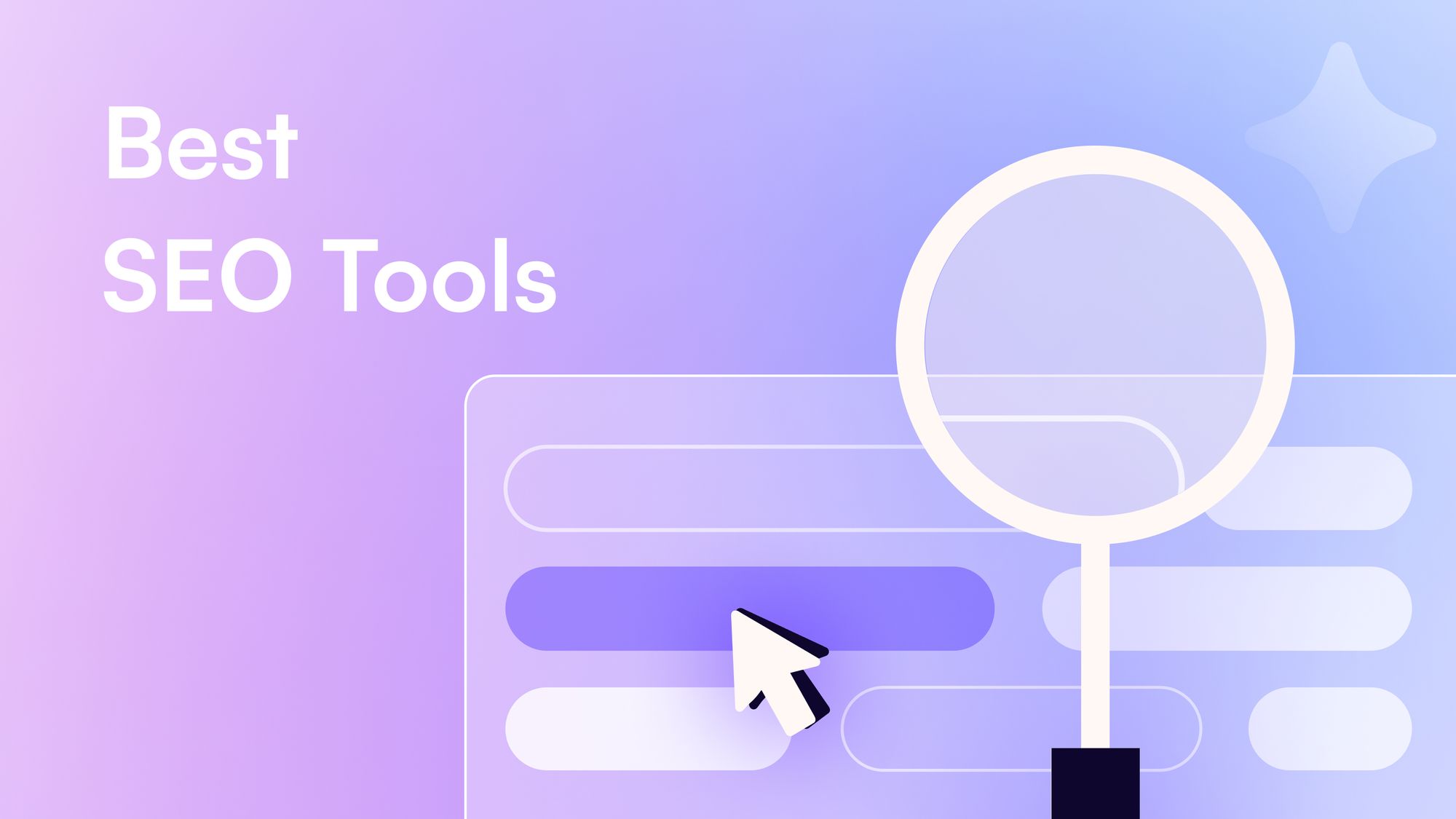
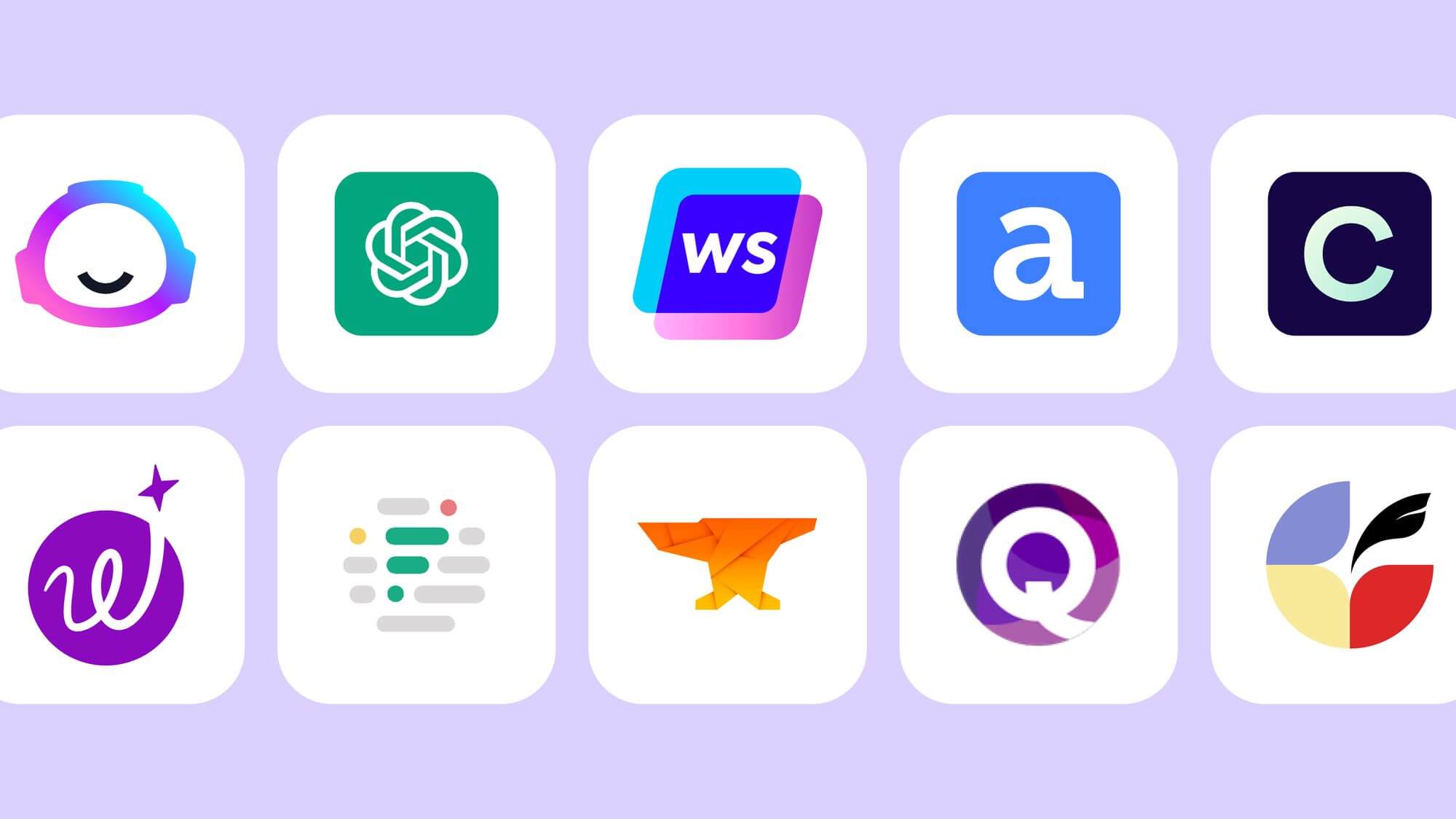

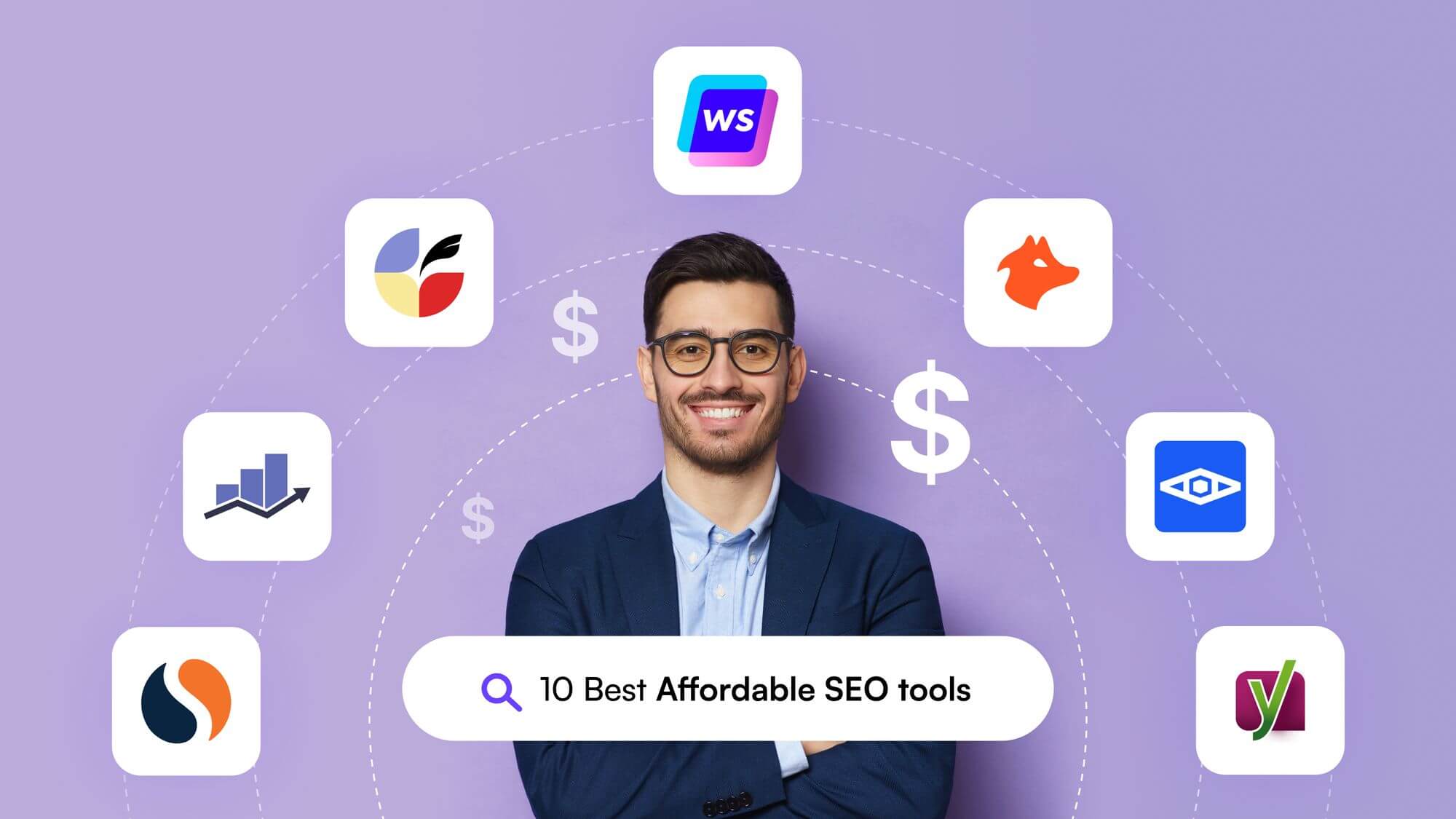
![Content Automation Strategy: Essential Steps and Tools [2025]](/wp-content/uploads/2024/08/Content-Automation-1.jpg)