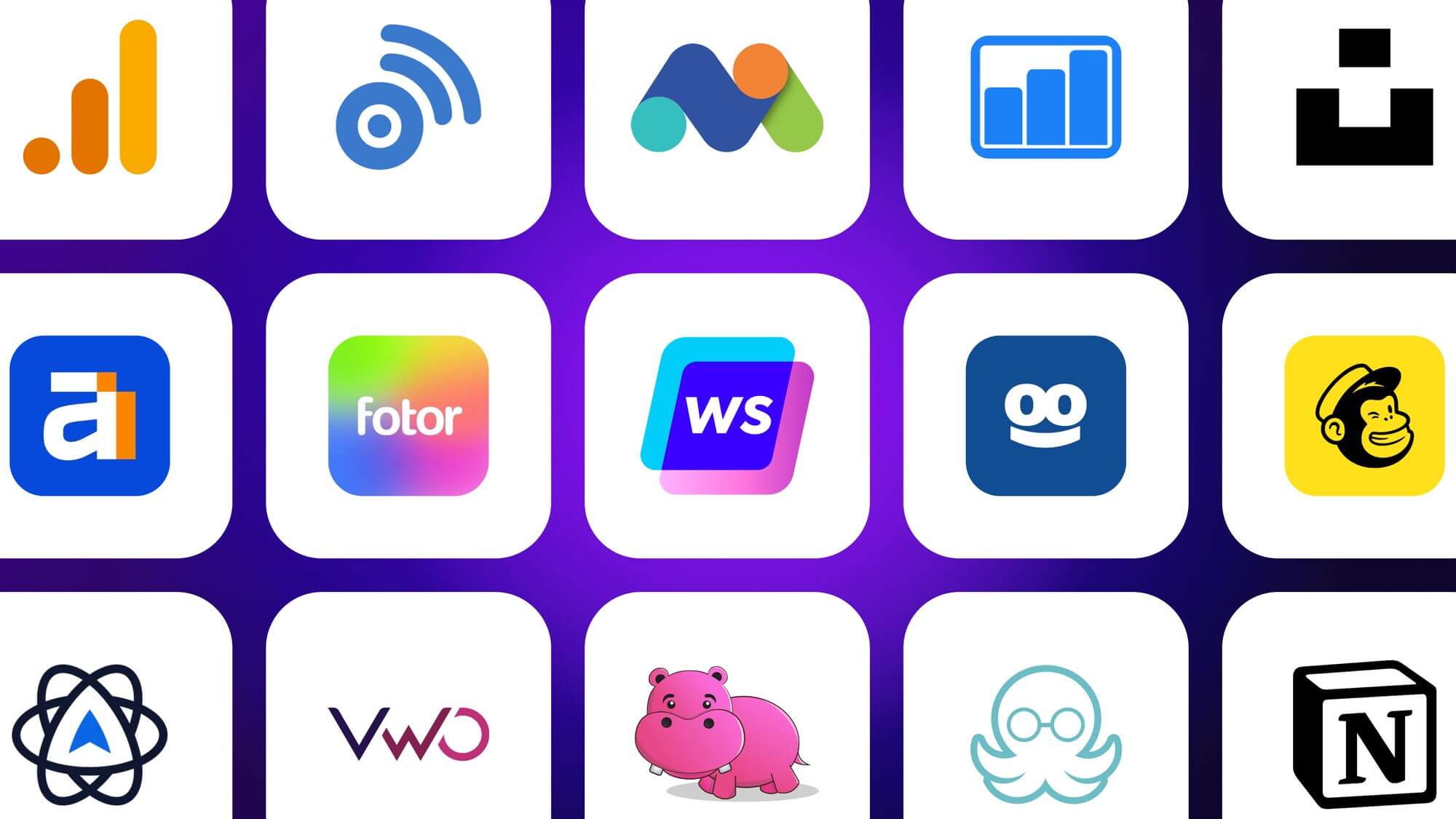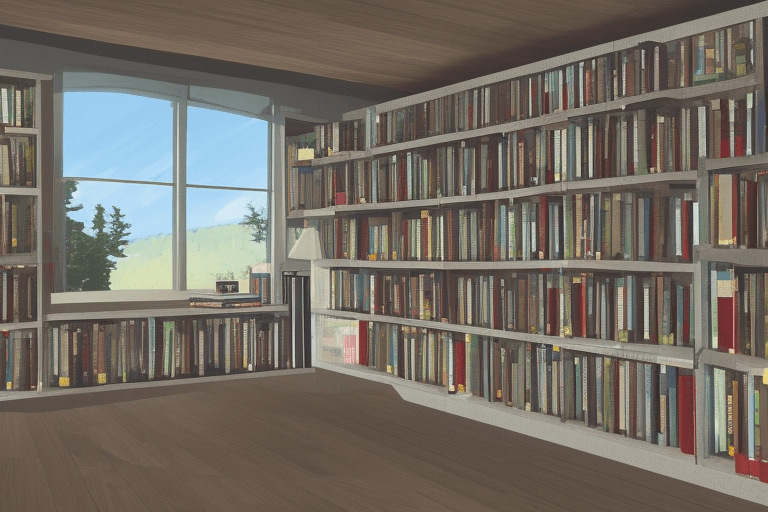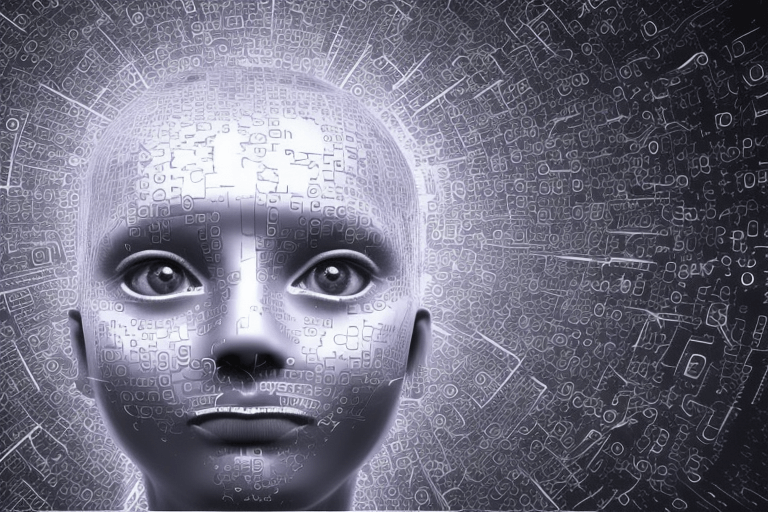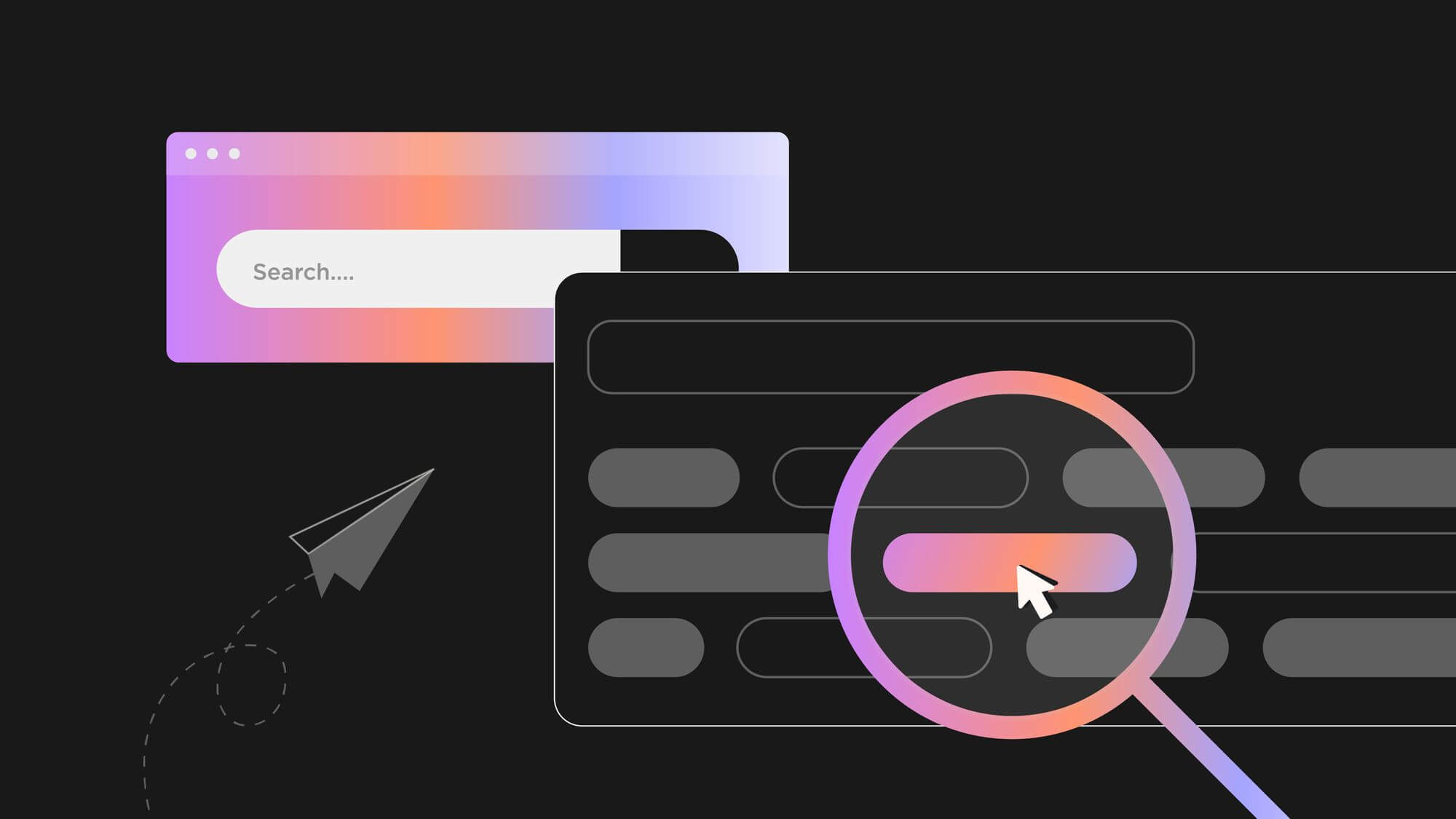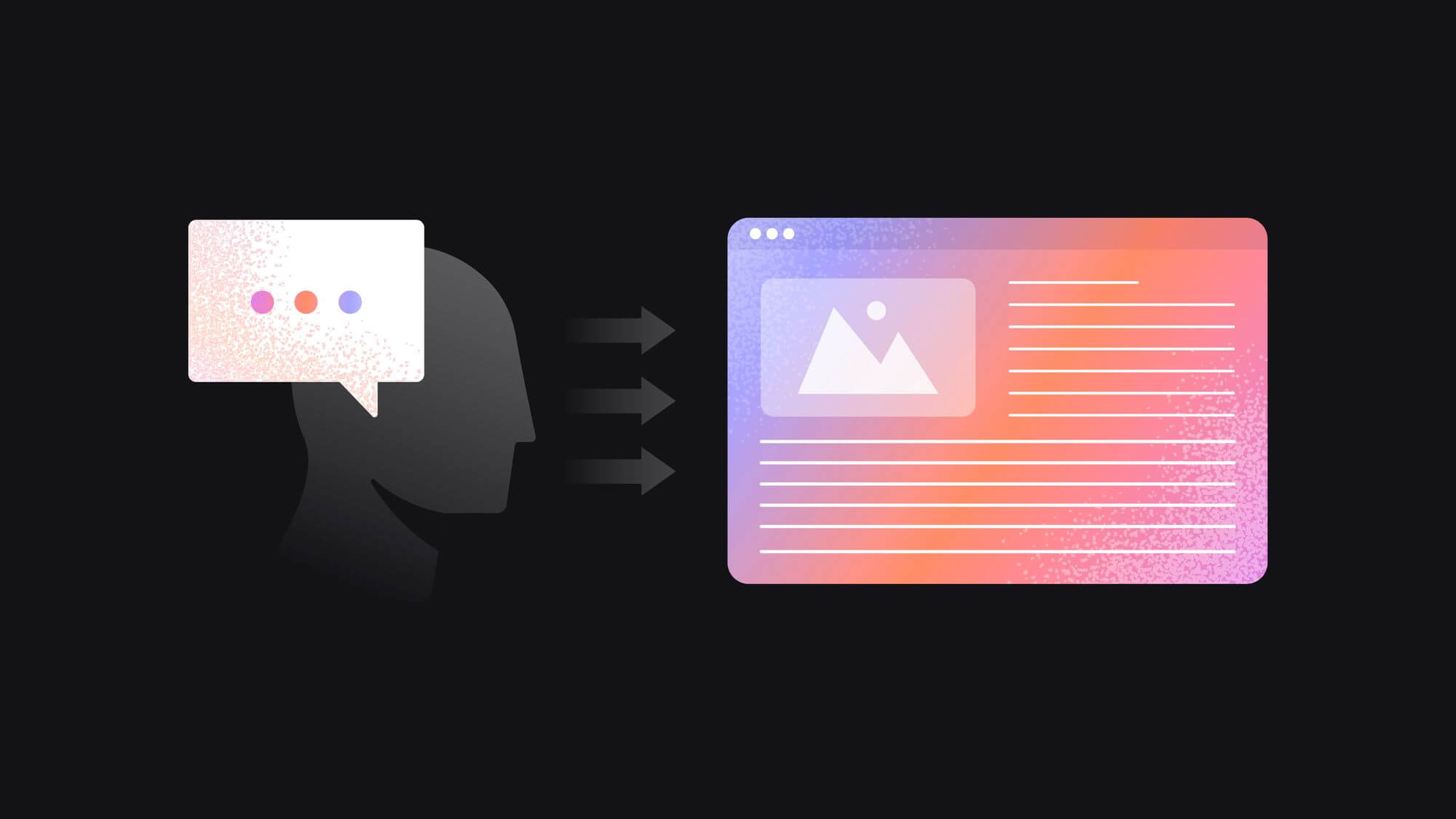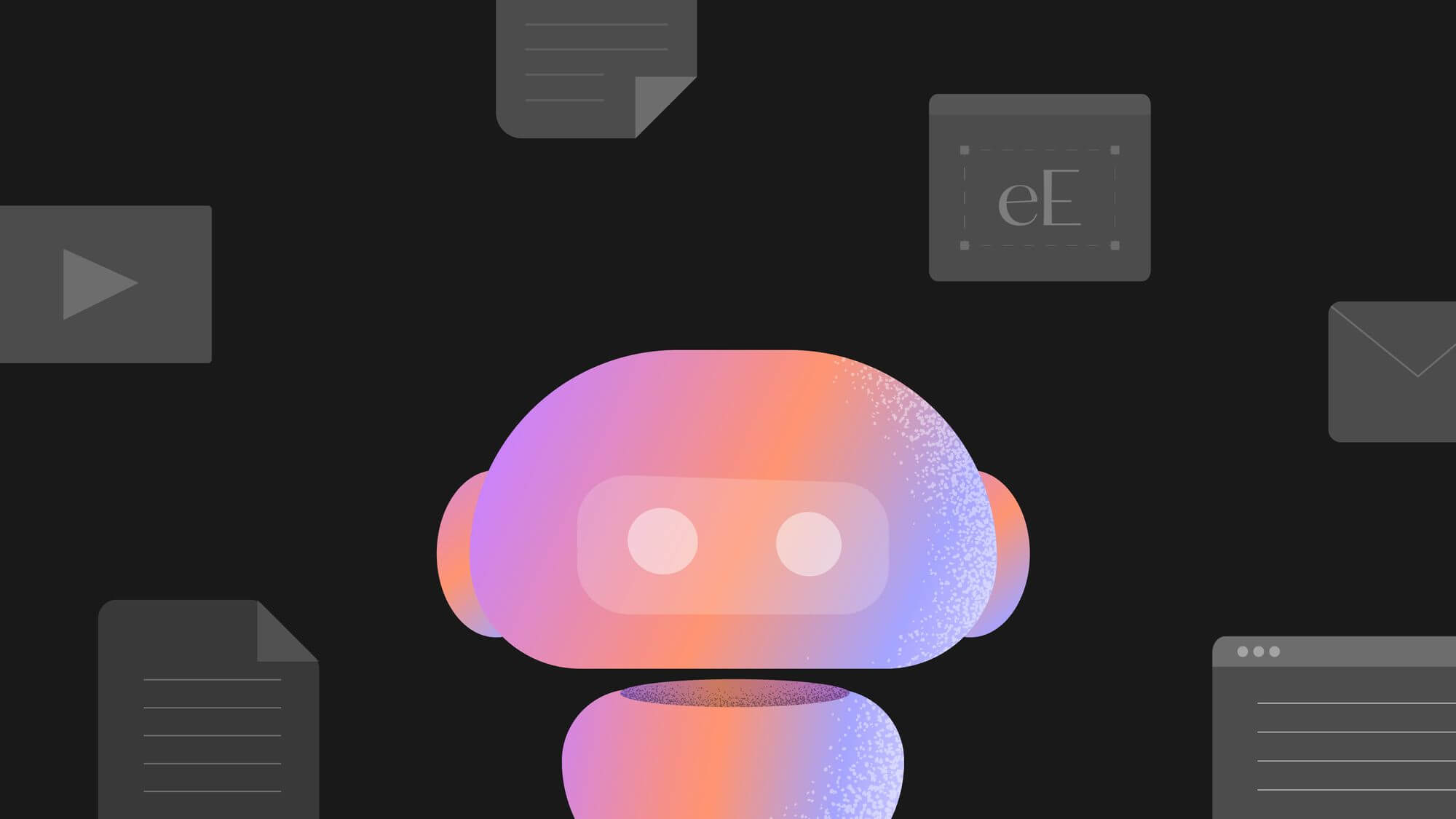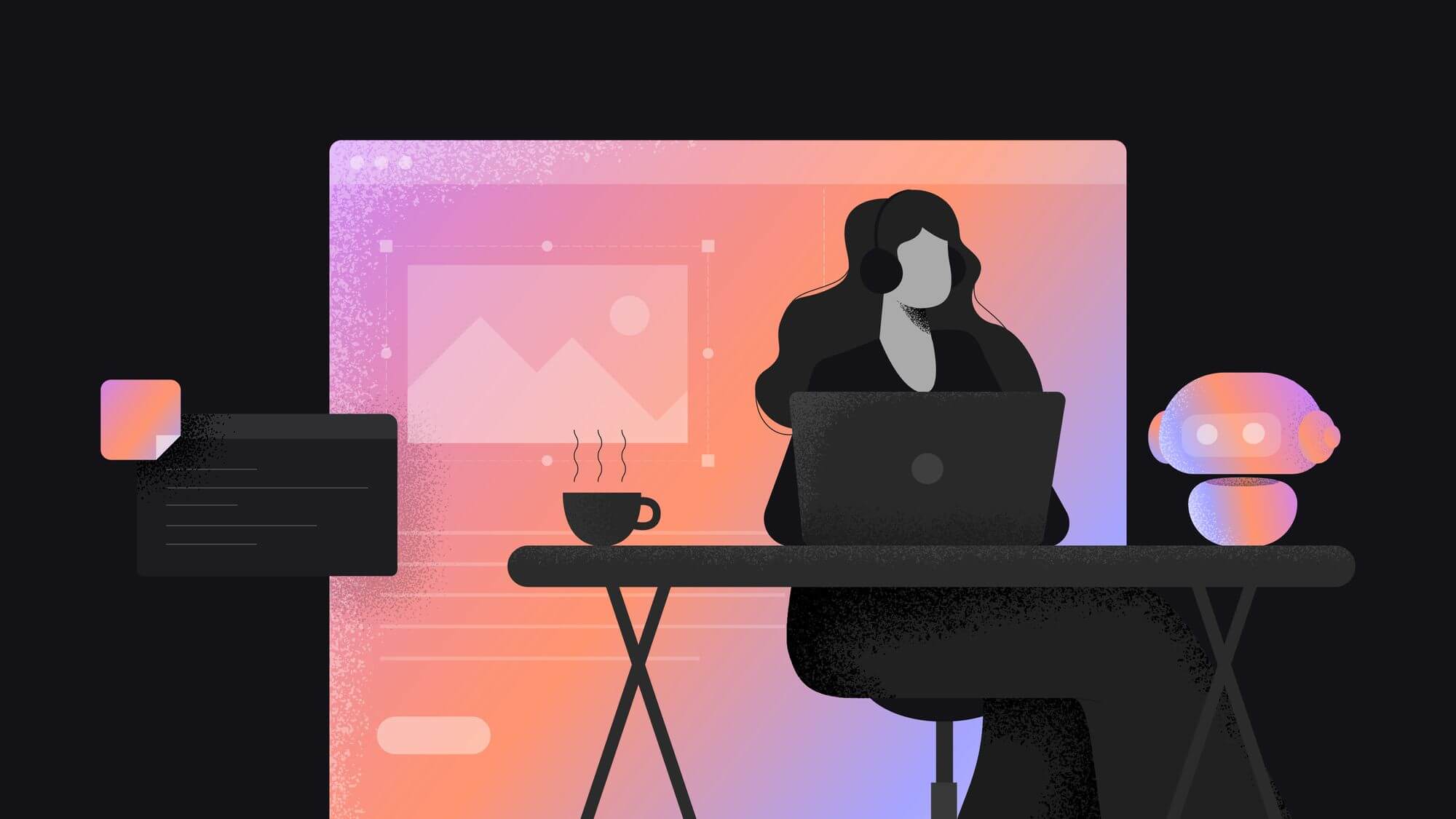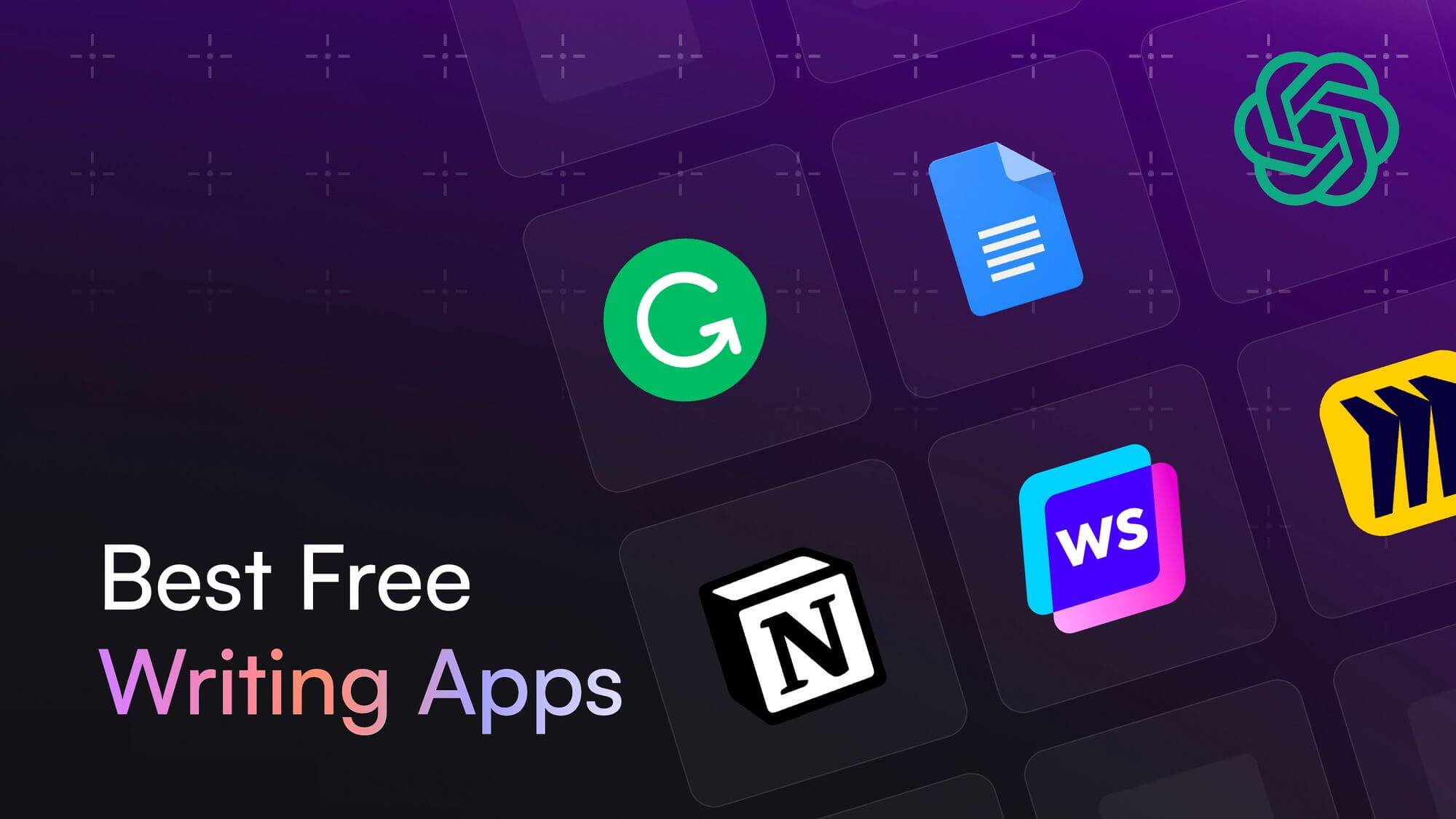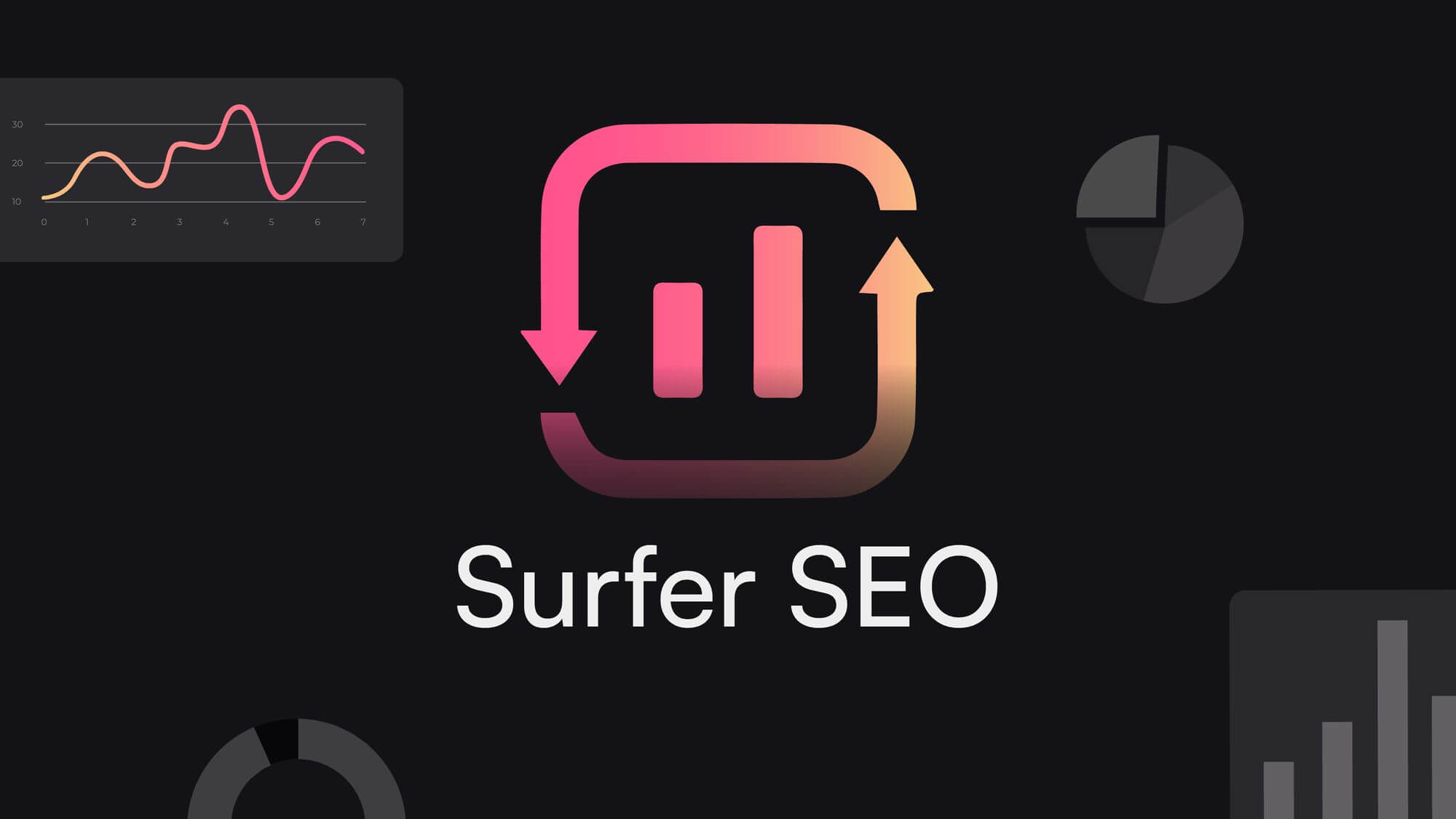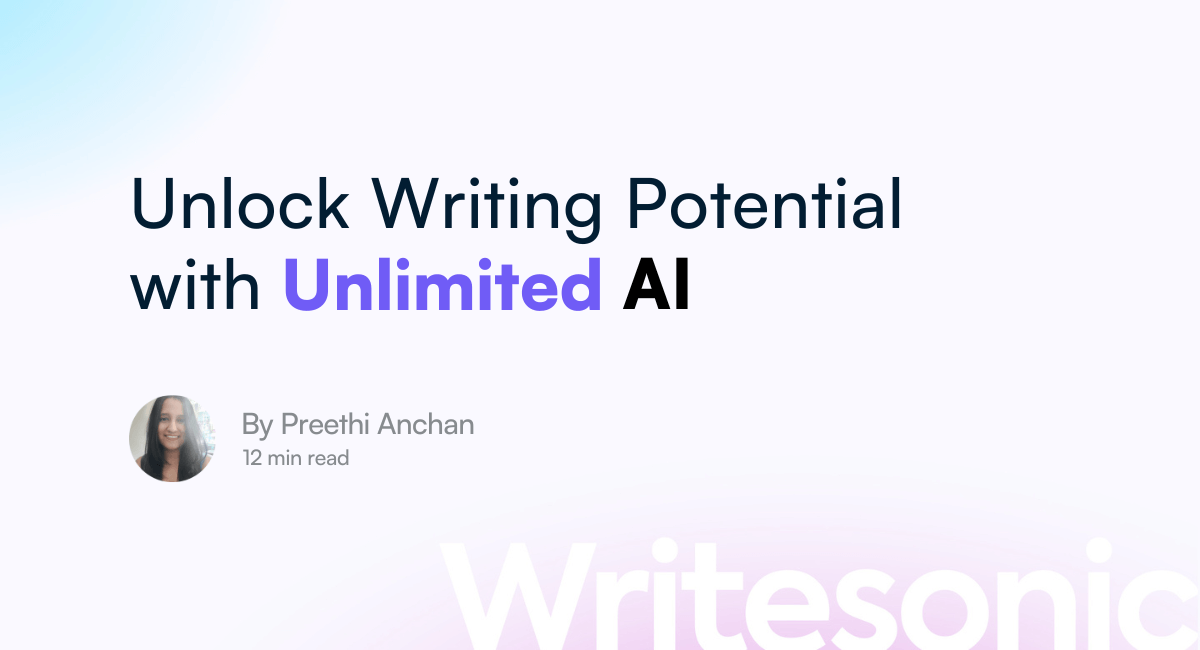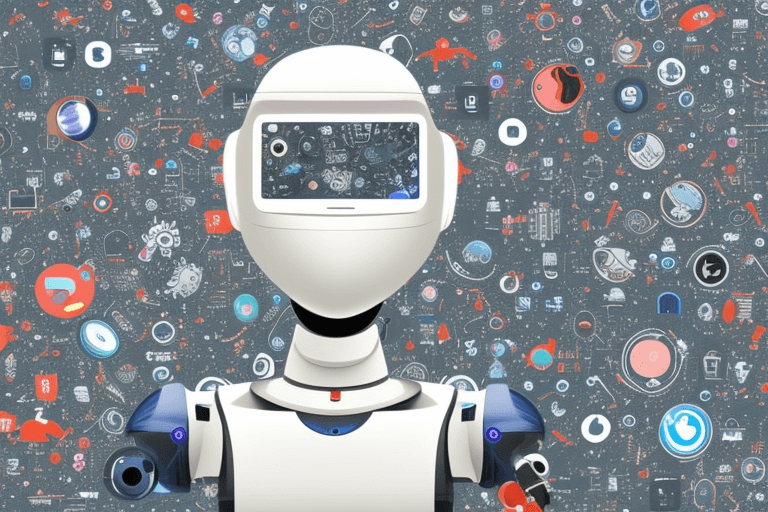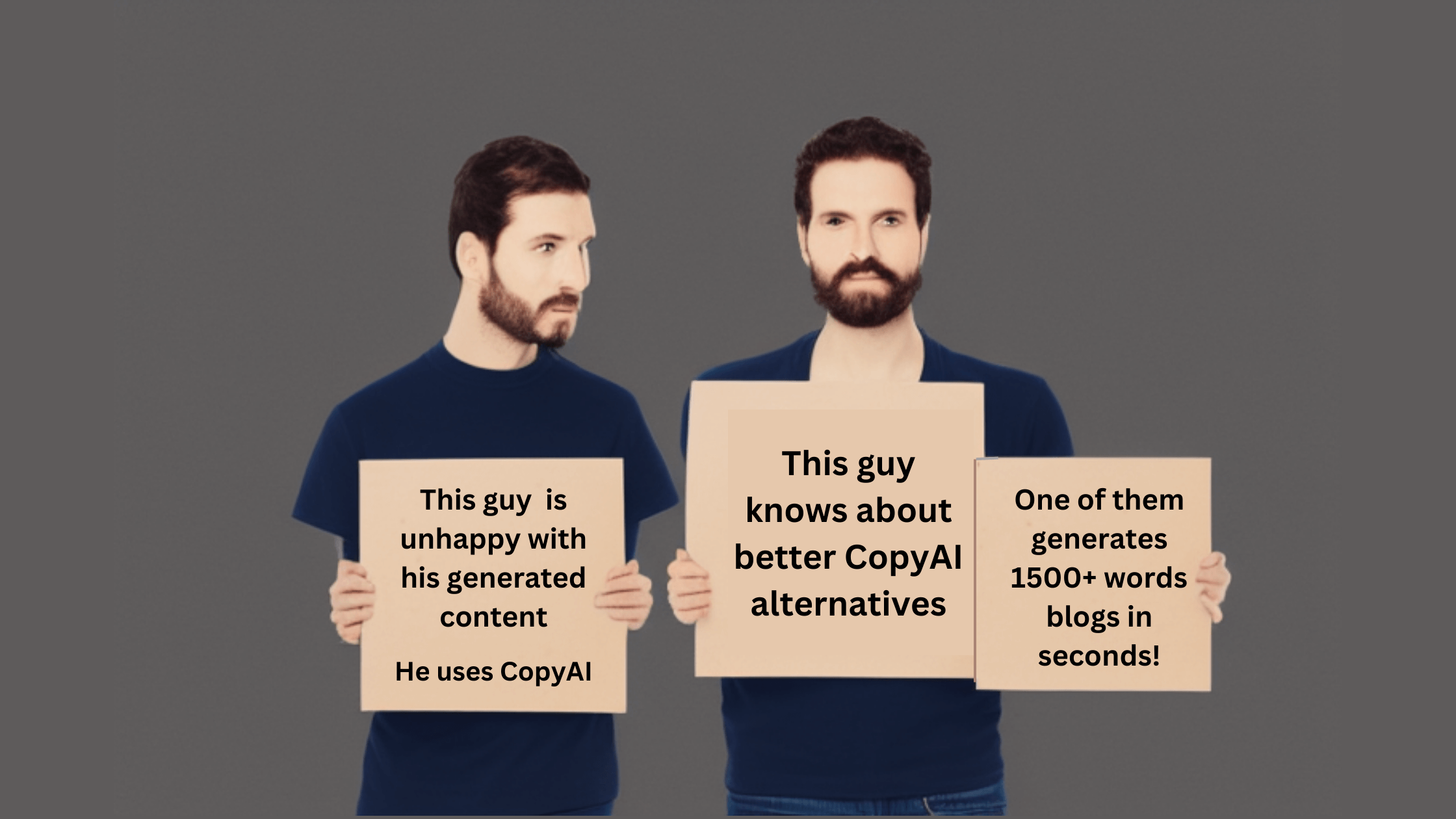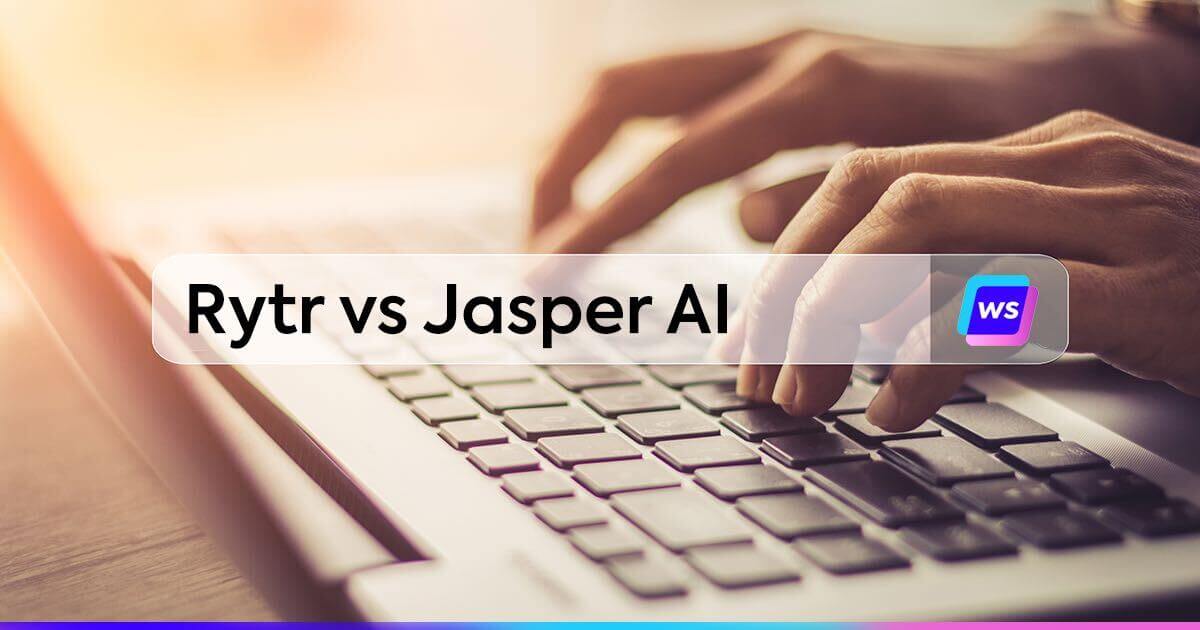Want to check out Writesonic alternatives?
We’re always striving to make Writesonic the best generative AI tool for you. With our regular updates and user-first approach, we’ve happily expanded to a family of over 10 million users.
But we, by no means, claim to be perfect. In fact, if you’re new to generative AI tools or have just explored Writesonic, it’s a good idea to look at some alternatives as well.
If a detailed feature and pricing comparison is what you’re looking for, we’ve got you covered. Let’s dive into our list of 10 best Writesonic alternatives that’ll help you zero in on the best gen AI tool for your business.
But before we start comparing, let’s first understand what Writesonic does.
What is Writesonic?
Writesonic is a powerful AI content creation platform that can help you with various tasks — from content writing to image generation and content optimization. At its core, Writesonic leverages advanced language models, including GPT-4, to produce a wide range of content types.
Plus, you’ll get templates! Whether you want to write blog posts, product descriptions, landing pages, or summaries, we’ve got a template that can generate exactly what you want.
Here’s what you can do using Writesonic:
- Write long-form articles using AI Article Writer 6
- Simplify SEO and content creation tasks using SEO AI Agent Chatsonic
- Automate internal linking, FAQ generation, and featured image generation
- Conduct topic research using Answer the People
- Improve existing content by running a content gap analysis
- Humanize AI-written content and a lot more.
Writesonic is also model agnostic, meaning, you’ll get the best quality output and continuous reliability as your query’s passed through multiple models.
With over 80+ AI writing features, including SEO optimization and keyword research, Writesonic is that all-in-one tool every content creator needs. Plus, you get access to the advanced SEO AI Agent Chatsonic that’s capable of automatically conducting keyword research, writing SEO-optimized content, analyzing competitors, and a lot more.
While other Writesonic alternatives offer content creation features, the SEO AI Agent’s abilities are unmatched. By automating SEO and marketing tasks using simple, conversational prompts, you can not just save time and costs, but also get better outputs.
Learn more about Chatsonic, our SEO AI Agent in this detailed guide.
Here’s what some of our users say about Writesonic:
“I’ve been using Writesonic for a while now, and I can confidently say it has completely transformed how I approach content creation. As someone who juggles multiple projects, Writesonic has made me more efficient by speeding up my workflow without compromising on quality.
The range of templates and writing styles offered by the platform is incredibly versatile, helping me craft everything from blog posts and social media captions to more technical content.” —Danny B., Director of a small business
“I really like working with the AI article writer, especially the parts where it provides you keywords (their difficulty and search volume), does research, gives you an outline (that you can edit). Also, the humanizer is pretty great and definitely bypasses AI detection tools.” —Luciana P., Content Manager
However, some users also mention one drawback of the tool. With over 80 writing and SEO tools available, the platform has an initial learning curve and can be slightly confusing. But users also say that after about 20 minutes to an hour, they could use the tool with ease.
Now that you’re familiar with the tool, let’s see what Writesonic alternatives are available.
Writesonic Alternatives: A Quick Glance
| Tool | Key Features | Strengths | Drawbacks | Starting Price |
| ChatGPT | – Versatile content generation – Multilingual support – Conversational interface | – Flexible content types – Multiple language support – Interactive editing | – Lack of marketing specialization – Limited research capabilities – No built-in SEO tools | Free version available ChatGPT Plus: $20/month |
| Claude | – Advanced document processing – Natural-sounding content – Specialized in content creation | – High-quality, human-like content – Document integration – Content creation focus | – No real-time internet access – Broader focus (includes coding) – Limited marketing features | Free tier with limited usage Claude Pro: $20/month |
| Gemini | – Multimodal content processing – Google Workspace integration – Text, image, and code generation | – Versatile (text, images, code) – Google ecosystem integration – Cutting-edge AI technology | – Less specialized for marketing – Potential learning curve – Limited marketing-specific tools | Free version available Gemini Advanced: $19.99/month |
| Jasper AI | – Advanced writing capabilities – Boss Mode – Third-party integrations | – Flexible content generation – Integration with grammar and plagiarism tools | – Higher cost – Steeper learning curve – No built-in SEO tools | $39/month when billed annually, free trial available |
| Simplified | – AI-powered content creation – Integrated design tools – Brand customization features | – All-in-one marketing tool – Versatile for various content types | – Learning curve for non-designers – Limited long-form content capabilities | $20/month billed annually, free plan available |
| Copy.ai | – AI Chat for content ideation – Workflow templates | – Conversational AI feature – Bulk content generation | – Lack of built-in SEO tools – Higher pricing | $36/month billed annually, free trial available |
| Rytr | – Use case-specific templates – Plagiarism Checker | – Variety of content types – Built-in originality check | – Less advanced AI model (GPT-3) – Purely focused on writing – Limited marketing features | $7.50/month billed annually, free plan available |
| Writer | – AI-powered style guide – Snippets feature | – Consistent brand voice – Reusable content blocks | – Dependency on a single AI model (Palmyra) – Limited versatility | $18/month per user, free trial available |
| Scalenut | – AI SEO Assistant – Cruise Mode | – Strong focus on SEO – Automated long-form content creation | – Limited content types – Primarily focused on long-form content | $19.6/month billed annually |
| Anyword | – Predictive Performance Score – Continuous Optimization | – Performance prediction for content – Dynamic content improvements | – No bulk content generation – Aimed at large businesses/enterprises | $39/month billed annually, free trial available |
10 Writesonic Alternatives for Creating Content
If you want to compare Writesonic with other tools, here’s a detailed list of Writesonic alternatives that you can explore:
- ChatGPT
- Claude
- Gemini
- Jasper AI
- Simplified
- Copy.ai
- Rytr
- Writer
- Scalenut
- Anyword
1. ChatGPT
ChatGPT is one of the most commonly cited Writesonic alternatives, due to it being a pioneer in the field of generative AI. It’s a general-purpose AI tool that can answer questions, have conversations and generate content. However, unlike Writesonic, it’s not a tool dedicated to article writing and content creation. Let’s take a better look at its features to understand how it compares with Writesonic.
ChatGPT Features
Generate Various Content Types
ChatGPT is known for its ability to understand natural language commands and give the desired output. You can ask it to generate any type of content from long-form articles to social media posts, and ChatGPT will generate the content you want.
Multilingual Content Generation
ChatGPT can communicate in multiple languages, which means it supports multilingual content generation. Whether you want articles in French, German, or Turkish, ChatGPT can write it.
Conversational-Style Follow Ups
Want to make changes to the generated content? You can simply follow up with another command and ChatGPT will revise the content.
Does Writesonic offer similar features?
Absolutely! Writesonic not only offers similar but even better features. For starters, you can generate anything from product descriptions and ad copies to long-form blog posts and emails using Writesonic. We have dedicated templates for each content type which ensures you get tailored output, instead of generic blocks of text.
Plus, we support content generation in over 25 languages. Whether it’s Korean, French, Spanish, or Italian, you can generate the same tailored content using our templates. And while Writesonic’s AI Article Writer 6 doesn’t support conversational follow ups, we have our SEO AI Agent Chatsonic that can help you with content generation and SEO while taking conversational commands.
ChatGPT Drawbacks
General Purpose with Limited Specialization
ChatGPT is a jack-of-all-trades. But it’s not specialized for specific content creation tasks. It lacks built-in features for SEO optimization, content templates, or marketing-focused outputs. Even if it generates articles and other content forms, the output is usually of lower quality, something you should avoid if you want to build brand presence and reputation.
Writesonic, on the other hand, is designed with content creators and marketers in mind. We offer specialized tools for SEO, ad copy, product descriptions, and more, giving you content that’s not just well-written, but also primed for performance.
No Built-in Research Tools
ChatGPT’s knowledge is based on its training data and, in some cases, the web search. It does not have the right tools to extract data for specialized use cases, such as keyword research or competitor analysis.
In contrast, Writesonic integrates with various tools and databases, including Ahrefs and Keywords Everywhere, ensuring your content is always up-to-date, optimized, and factually accurate.
Pricing
ChatGPT offers a free version with basic features. ChatGPT Plus, which provides priority access and advanced features, is available for $20/month.
Ratings
G2: 4.5/5
Capterra: 4.5/5
2. Claude
Claude, created by Anthropic, is an AI writing assistant that’s gaining attention for its advanced reasoning capabilities. It has a conversational interface like ChatGPT but is designed to create content. Here are some top features of Claude.
Claude Features
Advanced Document Processing
One of the main features of Claude is it processes user documents to create content. You can upload documents such as the brand style guide, brand information, or a previous article, and Claude will process it and generate content as instructed.
Natural-sounding content
When creating content, Claude is usually better than ChatGPT. Instead of creating monotonous and robotic-sounding content, Claude gives outputs that are more human.
Does Writesonic offer similar features?
Writesonic is known for its humanized and natural-sounding content generation. Unlike most generative AI tools, Writesonic’s output doesn’t read like it’s obviously AI-generated. Rather, you get two versions for every article you generate through Article Writer 6.0: one is the original version and the other is the humanized version, which is publish-ready.
It also has robust document processing capabilities. You can add your own information, upload files, or input your own sources, and Writesonic will use these resources to generate content.
Claude Drawbacks
No access to the internet
Claude relies only on its database for content generation. It doesn’t have real-time access to the internet, which means you won’t get factually accurate and updated information in your content.
Writesonic, on the other hand, uses sources from the internet to always provide updated outputs.
More of a coding tool
While Claude can generate content, it’s more helpful for logic, math, and coding use cases. In contrast, Writesonic is specifically designed for SEO and content marketing.
Pricing
Claude offers a free tier with limited usage. The Claude Pro plan is available for $20/month, providing priority access and increased usage limits.
Ratings
G2: 4.5/5
Capterra: 4.7/5
3. Gemini
Gemini, Google’s latest AI model, is making waves as a multimodal AI writing assistant. It’s designed to understand and generate text, images, and code, making it a versatile tool for content creators who work across different media.
Gemini Features
Multimodal Content Processing
Gemini stands out with its ability to work with multiple types of content. Need to create a blog post with custom images? Or perhaps a social media campaign that combines text and visuals? Gemini can do all of that.
Google Workspace Integration
If you’re already using Google’s suite of productivity tools, Gemini can be useful. It integrates seamlessly with Google Workspace, allowing you to enhance your documents, slides, and sheets with AI-generated content without switching between different platforms.
Does Writesonic offer similar features?
While Gemini’s multimodal capabilities are impressive, Writesonic offers its own set of powerful features. Our Photosonic AI Image Generator allows you to create custom images to accompany your content, all within the same platform.
As for integration, Writesonic plays well with various tools and platforms. We offer direct integration with WordPress for easy publishing, and our Zapier integration allows you to connect Writesonic with thousands of other apps and services.
Gemini Drawbacks
Less Specialized in Marketing Content
While Gemini is versatile, it’s not specifically designed for marketing content creation. It lacks specialized features for creating ad copy, email campaigns, or SEO-optimized blog posts.
Writesonic shines in this area. We offer a wide range of tools specifically designed for marketing content creation, from our AI Article Writer to our Ad Copy Generator. Whatever your marketing content needs, we’ve got a tool for it.
Pricing
Gemini offers a free version with basic features. Gemini Advanced is available as part of Google One AI Premium for $19.99/month, which includes additional Google One benefits.
Ratings
G2: 4.4/5
Capterra: 4.3/5
4. Jasper AI
Jasper AI is a popular Writesonic alternative that’s used by content creators, marketers, and businesses. Let’s take a closer look at its features and understand how it compares to Writesonic:
Jasper AI Features
Advanced writing capabilities
Jasper AI can generate different types of content ranging from blog posts to ad copies. It uses a combination of advanced AI models, including Open AI and Anthropic, to generate high-quality, human-like content.
Boss Mode
Jasper AI’s Boss Mode is a feature that makes the content generation process more flexible and creative. It allows you to give freestyle commands to the AI, modifying the content creation process as you go.
Integrations
Jasper integrates with several useful tools, including Grammarly for grammar checking, Copyscape for plagiarism detection, and SurferSEO for content optimization.
Does Writesonic offer similar features?
Absolutely! Just like Jasper, Writesonic also uses a combination of AI models, including GPT-4 and Claude 3 to generate high-quality content.
As for integrations, you don’t need most of them with Writesonic! Our tool has all the keyword research, SEO optimization, and plagiarism checker tools built-in. You don’t need to integrate with tools like Surfer SEO to optimize content (we offer it, though).
And for additional integrations, there’s Zapier, allowing you to connect with thousands of apps. For easy publishing, the tool’s always connected to WordPress.
And while Boss Mode is Jasper AI’s standout feature, Writesonic offers something very similar: Chatsonic. With Chatsonic, you can be THE boss of AI. Send commands, ask queries, and generate content — all in a conversational manner, with the same flexibility and versatility as Jasper AI’s Boss Mode.
Jasper AI Drawbacks
Steeper learning curve
Jasper’s flexibility and advanced features mean — more learning time and less working time. For beginners, the tool can take a while to get used to.
No built-in SEO tools
While Jasper integrates with SurferSEO, it doesn’t have built-in SEO features. This means, that if you want SEO optimized content, you’ll need to pay for an additional subscription for another tool.
Pricing
Jasper AI is more expensive than Writesonic. Its premium plans start at $39/month per user when billed annually. All paid plans come with a 7-day free trial.
Ratings
G2: 4.7/5
Capterra: 4.8/5
Here’s a more detailed comparison of Writesonic vs Jasper AI.
5. Simplified
Simplified is an all-in-one design and content creation platform that’s gaining popularity among creative teams. Well, it’s more of a marketing tool but does have content creation abilities, earning it a place in the list of Writesonic alternatives.
Let’s take a closer look:
Simplified Features
AI-powered content creation
For a marketing tool, Simplified’s AI content creation tools are quite versatile. It can generate various types of content, including social media posts, ad copy, and product descriptions.
Integrated design tools
Simplified’s highlight — integrated design tools. With its built-in graphic design features users can create images, brand assets, or even visuals to go with their content.
Brand customization features
The tool allows you to custom-create brand logos, styles, colors, templates, and visuals with a few commands.
Does Writesonic offer similar features?
As we discussed earlier, Writesonic also uses advanced AI models to create a wide range of content types. It also offers image generation capabilities through its own tool, Photosonic. If content creation is what you’re looking for, both tools provide similar capabilities.
Writesonic also has the “Brand Voice” feature that helps maintain consistent tone and style across content pieces.
If you’re looking for an all-in-one tool “marketing tool,” that’s not just for content creation and optimization, Simplified may be a better option. But if content creation is at least somewhere on your priority list, it’s better to go for a dedicated tool like Writesonic.
Simplified Drawbacks
Learning curve for non-designers
That’s a drawback with most all-in-one tools. Since they do a lot, they are filled with tools and features that can be overwhelming. For beginners, sorting through these tools, selecting the few features they’re going to actually use, and then learning them takes quite some time.
Limited long-form content capabilities
Simplified’s AI writing tools are great for short-form content but may not be as robust for generating long-form articles or blog posts. Again, if content creation is your primary focus, a dedicated tool like Writesonic might be a better option.
Pricing
Simplified offers a free plan with limited features. The paid plans start at $20/month when billed annually.
Ratings
G2: 4.6/5
Capterra: 4.7/5
Check our article on Simplified vs. Writesonic to learn more.
6. Copy.ai
Copy.ai is yet another AI-powered writing assistant, that automatically brings it to the list of Writesonic alternatives. But how does it fare against our tool? Let’s take a look:
Copy.ai Features
AI Chat for content ideation
Copy.ai has AI Chat — a conversational AI feature that helps you brainstorm ideas, create outlines, and so on. Quite similar to ChatGPT, but with multiple AI models.
Workflow templates
You can pre-build AI templates and automate them to get bulk content in a few clicks. This is especially useful if you’re looking to quickly scale content creation or want to make it a more hands-off process.
Does Writesonic offer similar features?
Yes, we do! We offer a similar, in fact, better feature than Copy.ai’s AI Chat: Chatsonic (yes, we’ve talked of it before). Why it’s better? Because it can do a lot more than just brainstorm ideas and create content.
It can also write code, solve logic puzzles, and help you with keyword research. Surprised? You should really try Chatsonic.
And if bulk generation is what caught your attention, we’ve got a tool for that, too. Simply download the template and fill it, or add your own, and the tool will generate content for you. 20 blog posts? Done. 10 new email copies? Done. That’s how easy it is.
Copy.ai Drawbacks
Lack of built-in SEO tools
While Copy.ai writes content for SEO, it lacks any SEO research and optimization tools. If you want to optimize content for SEO, you’ll have to rely on external tools like Writesonic’s Keyword Research tool or Surfer SEO.
Pricing
Copy.ai has a free plan with limited features. Its paid plans start at $36/month when billed annually, and that’s just for content creation. If you consider the additional SEO research tool subscriptions, using Copy.ai can easily cost you around $100 a month.
Ratings
G2: 4.7/5
Capterra: 4.4/5
Compare Writesonic vs Copy.ai in-depth with our comprehensive guide.
7. Rytr
Rytr is a Writesonic alternative that’s designed for content writing alone. It can write over 40 content types for various use cases, ranging from marketing to professional and creative writing.
Rytr Features
Use case-specific templates
Rytr offers a variety of templates for specific content types, from blog posts to social media updates. This helps make the content creation process quicker and leaves room for fewer edits.
Plagiarism Checker
Worried about the originality of AI-generated content? Rytr has a built-in plagiarism checker to help you with this. Whenever you create content using Rytr, you can ensure that it’s unique in the end.
Does Writesonic offer similar features?
You might be tired of hearing this, but yes, we do! In fact, we go a step further. In addition to hundreds of templates, we also offer over 80 AI tools for content creation. Whether you need a blog post, ad copy, or a product description, we’ve got you covered.
And these tools also include an AI content detector, a paraphraser, and an AI text humanizer. Now you can not only ensure content originality but also make your content engaging and human.
Rytr Drawbacks
Less advanced AI model
Rytr still uses GPT-3, a model that is considered outdated in the current generative AI industry. The result: less nuanced or contextually unaware content.
Writesonic, on the other hand, uses advanced models like GPT-4o and Claude 3.5 Sonnet. It’s also model agnostic, meaning you always get quality content and with minimal downtime.
Purely focused on writing
While Rytr has good writing capabilities, it is only focused on writing. It lacks features for other aspects of content creation and marketing, such as SEO optimization and humanizer — which are necessary when creating content using AI.
Pricing
Rytr has a free plan with a 10,000-character limit per month. Its paid plans start at $7.50/month when billed annually.
Ratings
G2: 4.7/5
Capterra: 4.6/5
Learn more about how Rytr compares with Writesonic with this guide.
8. Writer
Writer is another AI-powered content creation tool that’s often mentioned as a Writesonic alternative. What features does it offer? Let’s take a look:
Writer Features
AI-powered style guide
With Writer, you get an AI-powered style guide feature that helps maintain a consistent brand voice and style across all your content pieces. Simply add existing content and specific guidelines, and it’ll enforce your brand’s writing style automatically.
Snippets
Writer’s Snippet feature allows you to create and manage a library of reusable text blocks. Whether it’s a single sentence caption or a landing page CTA, you can save and reuse approved content in other copies.
Does Writesonic offer similar features?
Yes, Writesonic does have a Brand Voice feature which works very similarly to the Writer’s style guide. You can add previously written content and also any other instructions to ensure all content produced matches your expectations.
In fact, you can also add “Expert Guidance” — specific instructions for particular blogs — and save it to use for all your future blogs.
However, Writesonic doesn’t have the exact Snippet feature that’ll let you save text snippets. You can instead, find all your previously generated articles in the “History” section, in case you want to pick something you liked.
The AI tool is also capable of learning from your previous content and can generate similar phrases or information when needed.
Writer Drawbacks
Dependency on a single AI model
Unlike Writesonic’s model-agnostic approach, Writer primarily relies on its proprietary AI model, Palmyra, for its AI capabilities. Palmyra is a powerful language model, no doubt. \
However, depending on a single AI model limits the tool’s versatility and adaptability to different writing tasks and styles. Not to mention, there’s always a possibility of the entire tool going down if Palmyra experiences any downtime.
Pricing
Writer’s paid plans are designed for teams and start at $18/month per user when billed annually. This plan comes with a limited free trial.
Ratings
G2: Unavailable
Capterra: 4.7/5
9. Scalenut
Scalenut is a Writesonic alternative that’s mostly used for generating long-form content. It’s also heavily focused on SEO, and offers several features to optimize your blogs.
Scalenut Features
AI SEO Assistant
Scalenut’s AI SEO Assistant is a useful feature if you’re writing content for SEO. It provides keyword suggestions, competitor analysis, and even content briefs to guide the writing process.
Cruise Mode
If you want to write the entire content using AI, SEO, and everything else, then switch to Scalenut’s Cruise Mode. It considers the user input, does the SEO research, builds a guided workflow, and creates tailored long-form content.
Does Writesonic offer similar features?
Yes, Writesonic has features that are similar to both the SEO Assistant and the Cruise Mode. While we offer several SEO tools for keyword research, content gap analysis, and topic cluster generation, our standout tool is the AI Article Writer 6.
With Article Writer 6, you can automatically create long-form content within a few minutes, just by selecting a few options. It’s comparable to Scalenut’s Cruise Mode, offering the ability to create comprehensive, SEO-friendly articles with minimal input from the user.
Scalenut Drawbacks
Limited content types
Scalenut primarily focuses on long-form content and blog posts. While this specialization seems useful for niche users, if you’re looking for a more holistic content generation tool, it’s better to go for Writesonic.
Pricing
Scalenut offers premium plans that start at $19.6/month when billed annually.
Ratings
G2: 4.7/5
Capterra: 4.8/5
10. Anyword
Anyword is another AI-powered content marketing tool that covers a lot of marketing tasks, including email marketing and demand generation. However, it’s mostly aimed at large businesses and enterprises.
Anyword Features
Predictive Performance Score
Anyword offers a unique Predictive Performance Score for each generated copy variant. This predicts how well the copy will perform based on Anyword’s marketing data analysis.
Continuous Optimization
Anyword can continuously optimize your copy based on real-time performance data, allowing for dynamic improvements to your marketing materials.
Does Writesonic offer similar features?
While Writesonic doesn’t have an exact equivalent to Anyword’s Predictive Performance Score, we offer powerful tools that serve similar purposes.
Our AI Article Writer 6.0 is trained on high-performing content and already incorporates content and SEO best practices into its workflow. Additionally, our SEO Checker and Optimizer analyzes your content and provides actionable insights to improve its search engine performance, offering a different but equally valuable approach to content optimization.
As for continuous optimization, Writesonic’s AI learns from user feedback and preferences over time, improving its outputs for each specific user or team. While it may not use real-time performance data like Anyword, it does adapt to your style and preferences.
Anyword Drawbacks
No bulk content generation
While Anyword offers robust content generation capabilities, it doesn’t offer bulk content generation features — which is surprising for a tool that’s essentially aimed at enterprises.
Whether you’re an individual who has limited content requirements or a large enterprise with bulk generation requirements, Writesonic can accommodate both.
Pricing
Anyword’s premium plans start at $39/month per user when billed annually. Each paid plan comes with a 7-day free trial.
Ratings
G2: 4.8/5
Capterra: 4.8/5
Here’s a more detailed comparison of Anyword with Writesonic.
Bottom Line: Choose the Best Writesonic Alternative
Most of the Writesonic alternatives we mentioned definitely have some great features to help streamline your content creation process. But each tool also comes with missing features and drawbacks that you won’t face with Writesonic.
For example, most of the tools don’t offer AI image generation along with content writing. If you do prioritize image generation when choosing a Writesonic alternative, you’ll also have to go for premium pricing.
But with Writesonic, you get an AI text-to-image generator, SEO optimization tools, and much more at pocket-friendly prices. Plus, you also get access to a dedicated SEO AI Agent Chatsonic. In a single tool, you can not only create top-notch content, but also automate your SEO and competitor research processes with the power of an AI agent.
The best part? You can try many of Writesonic’s and Chatsonic’s features for free. That’s why, before you look for an alternative, sign up to Writesonic for free and try it yourself.
And if there’s anything that’s missing or needs to be improved, drop us a message. We always welcome feedback!


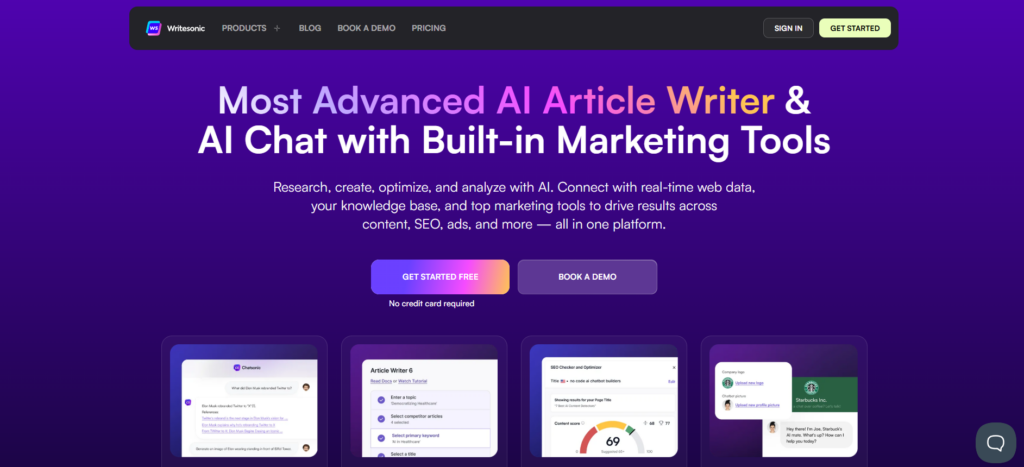
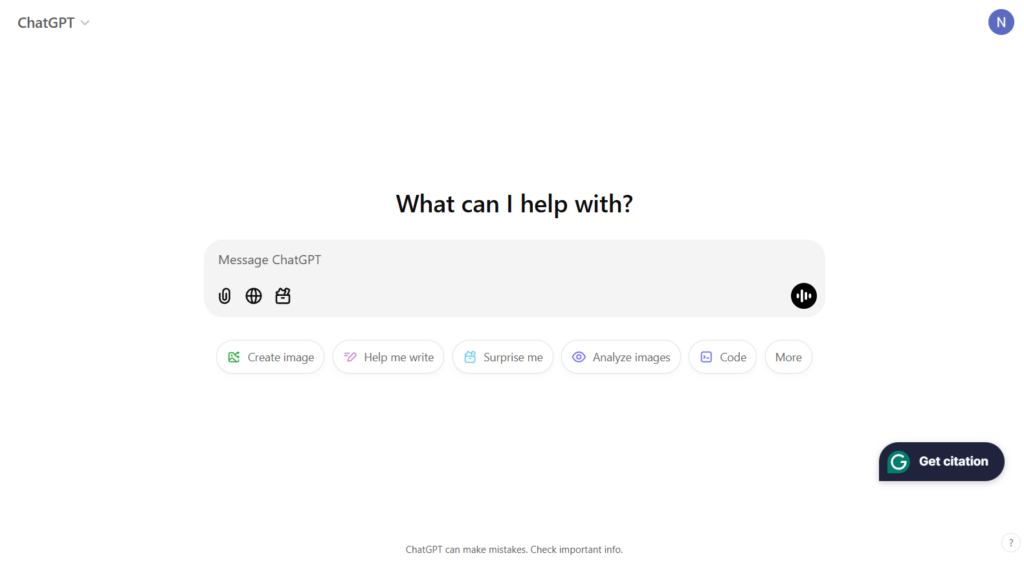
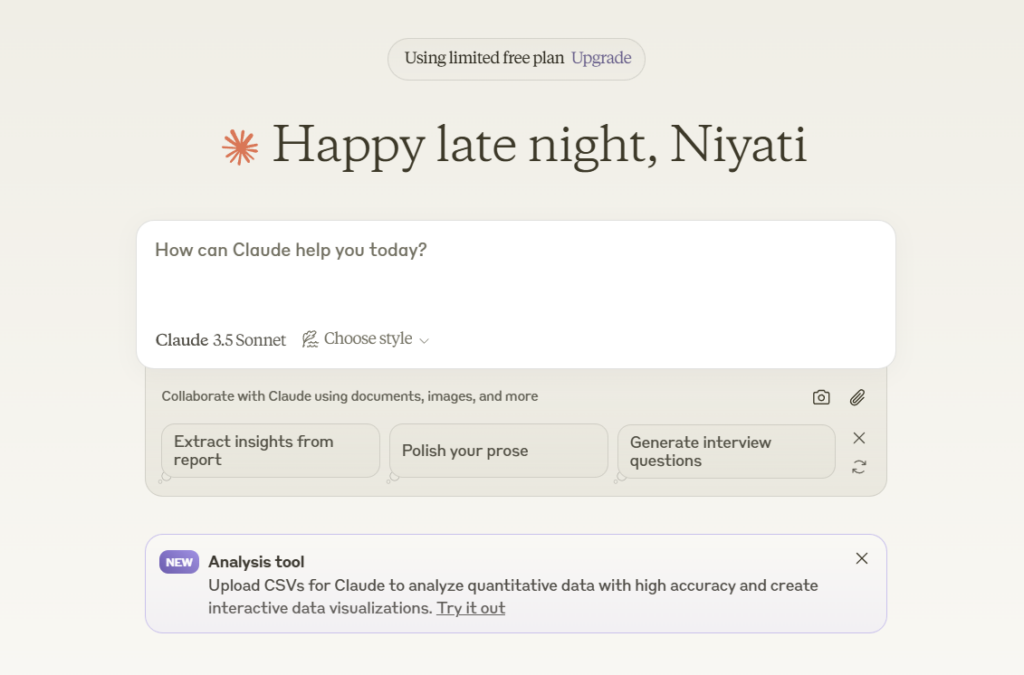
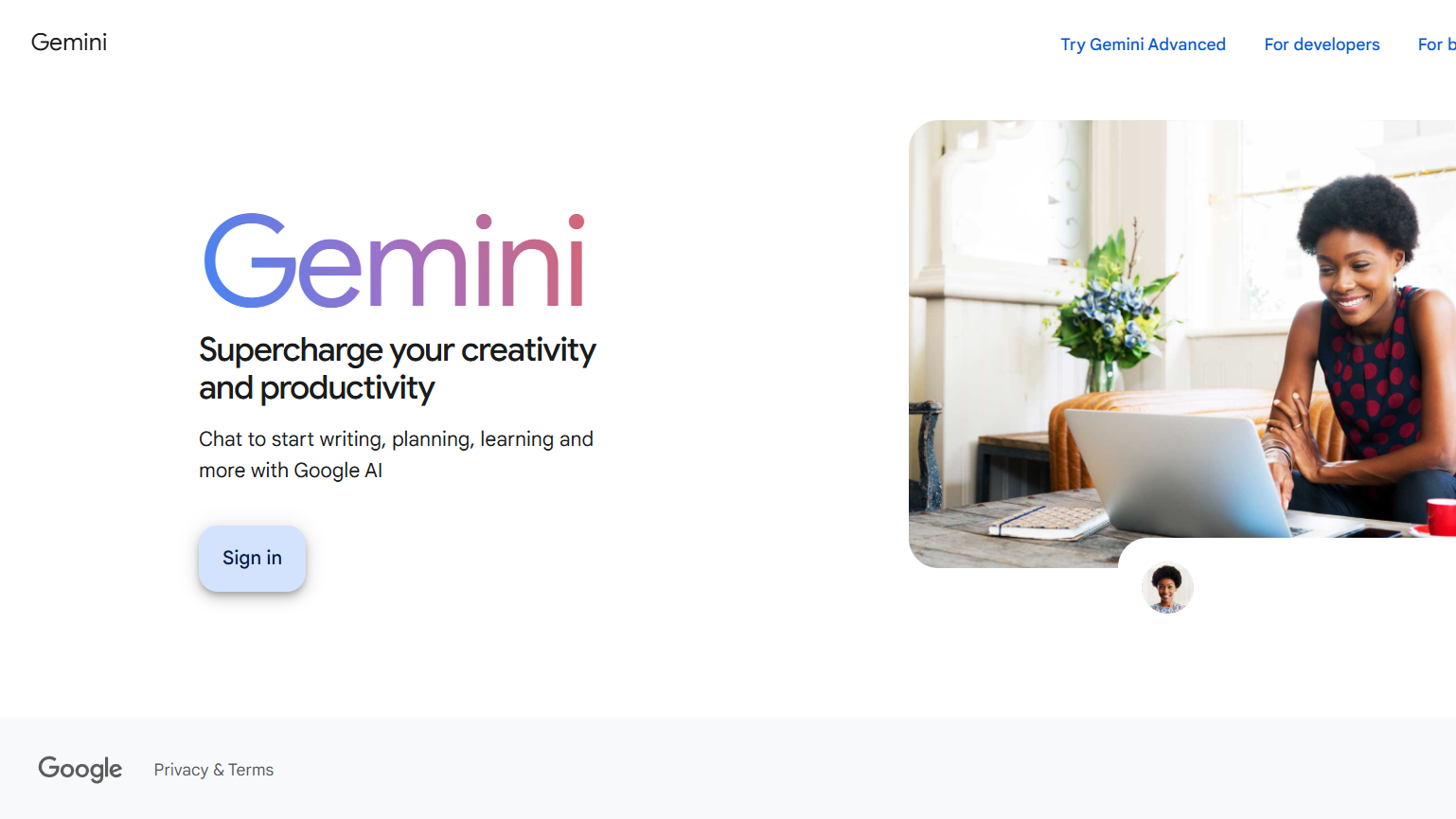
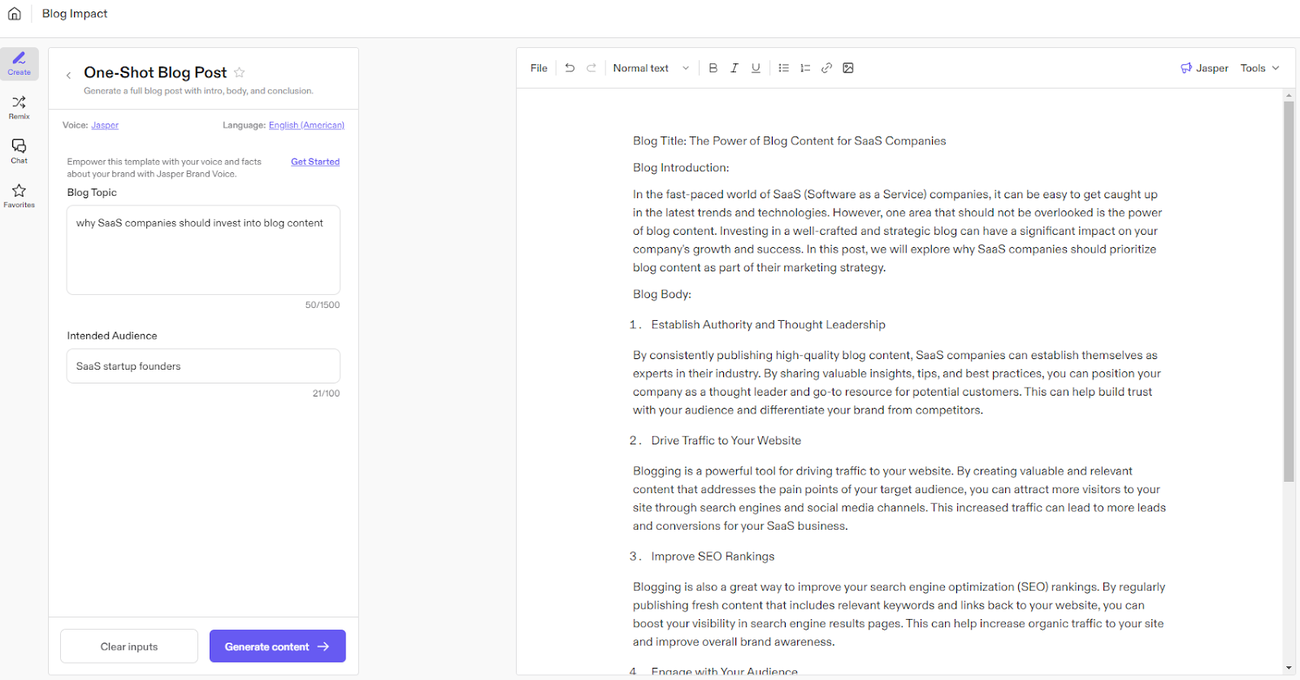
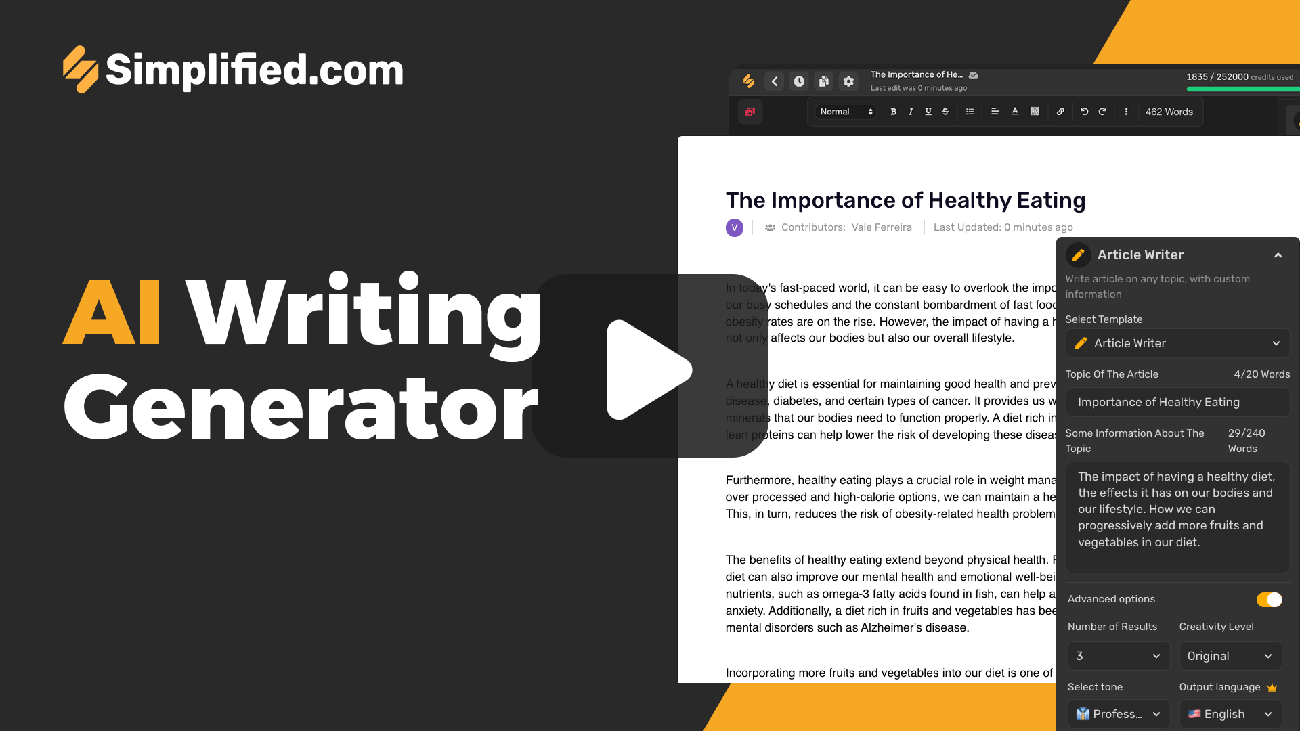
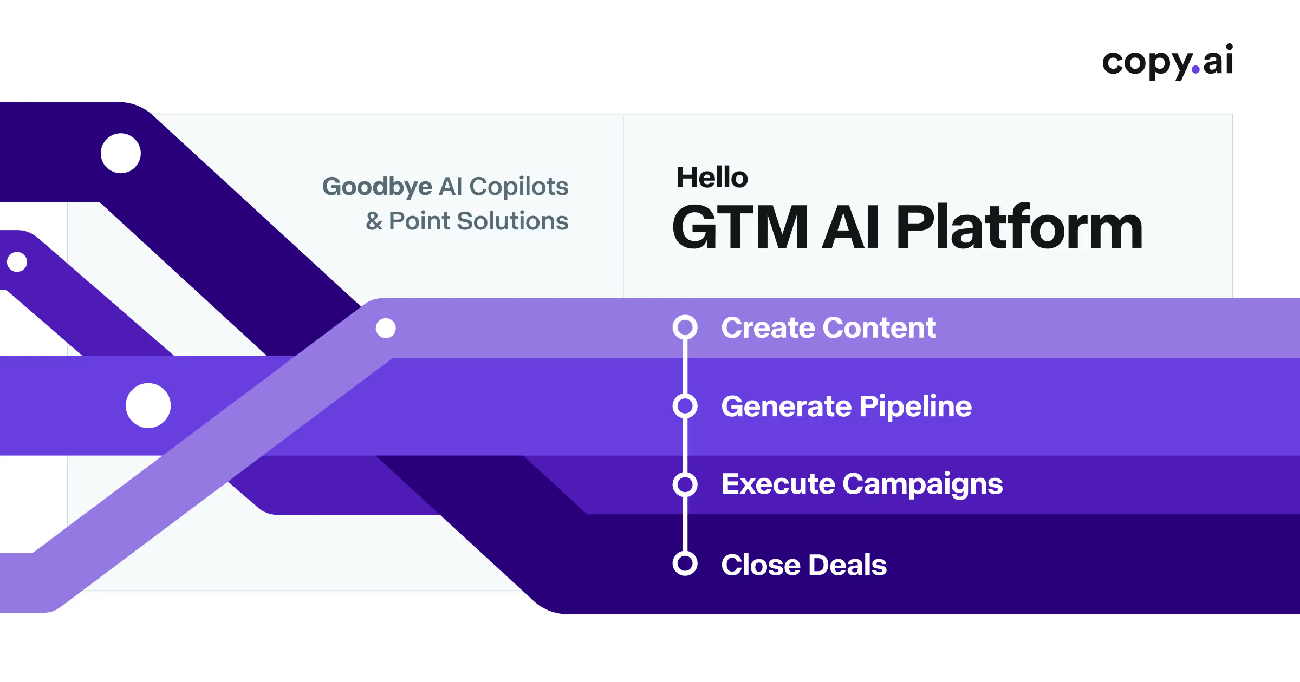
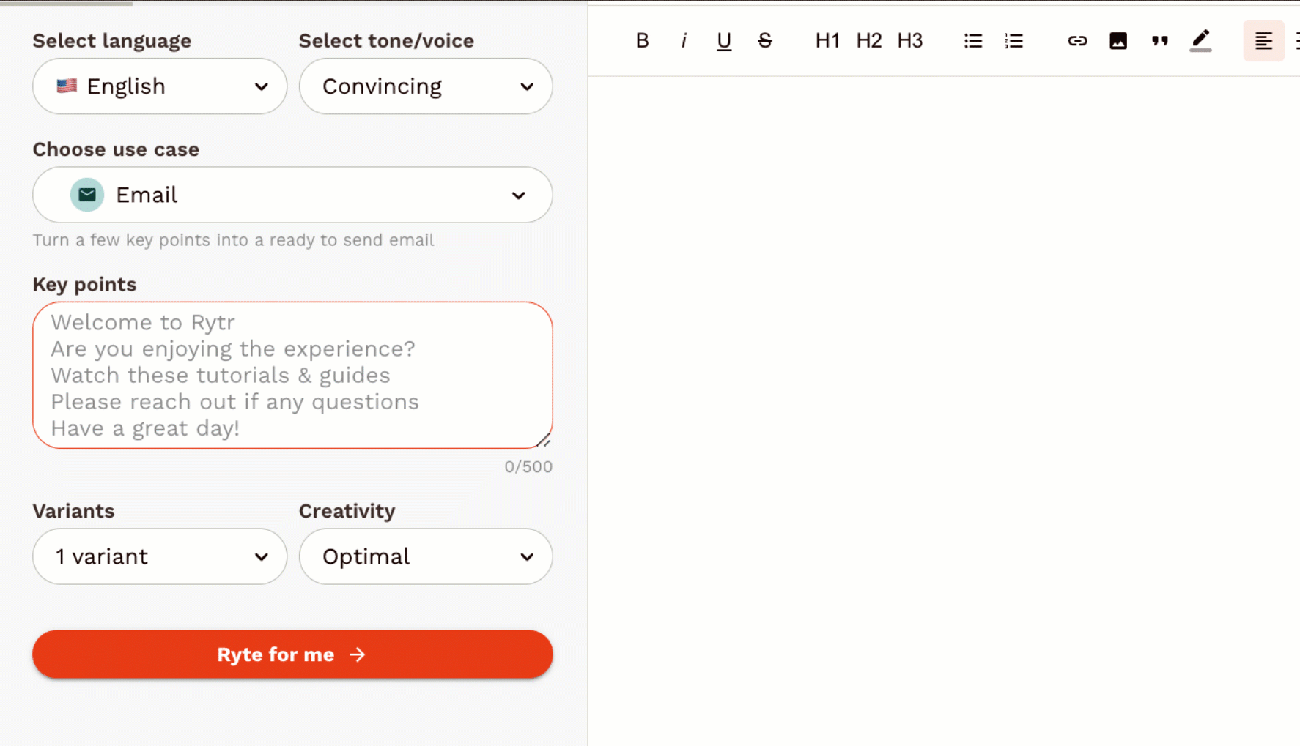
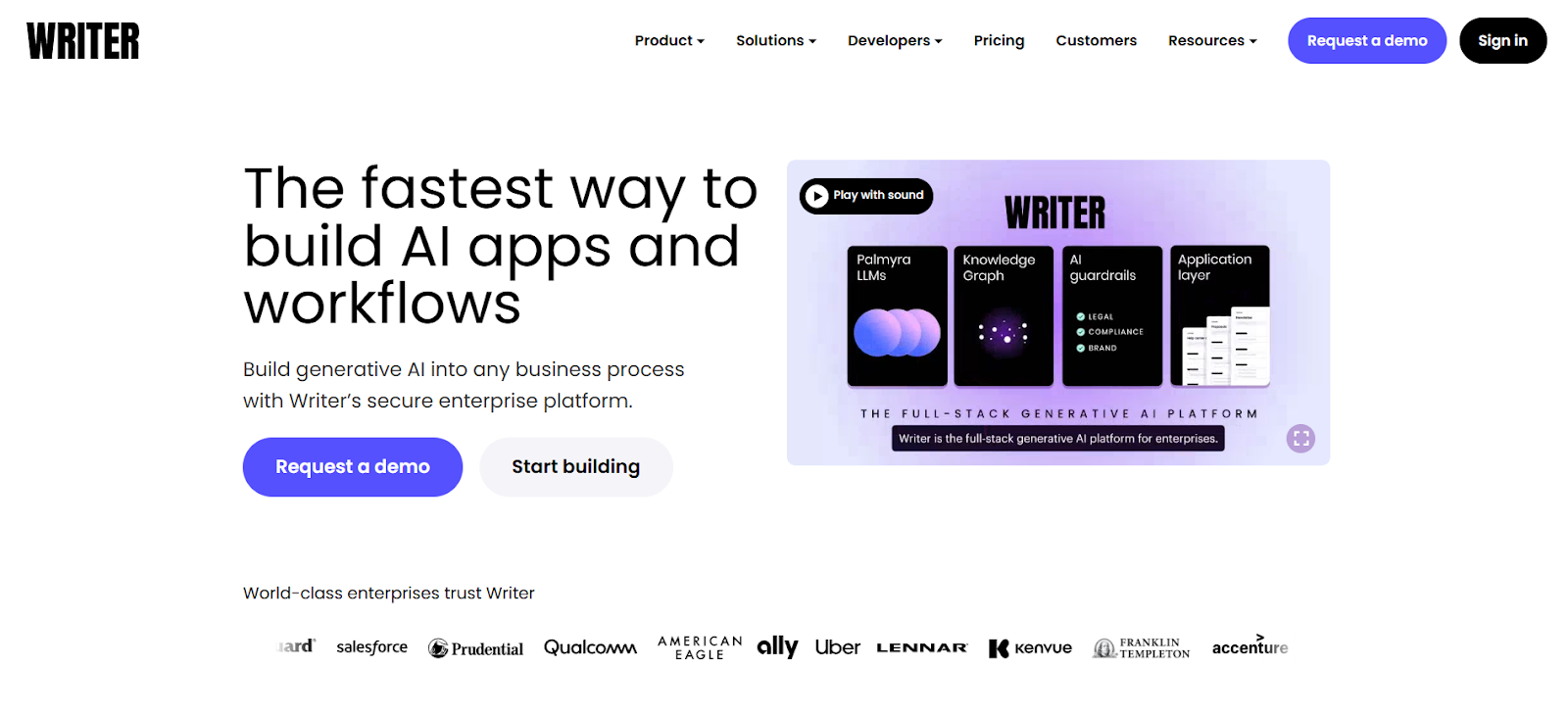














![140 Best AI Tools: Rated & Reviewed [2025]](/wp-content/uploads/Best-AI-Marketing-Tools-1-1.jpg)

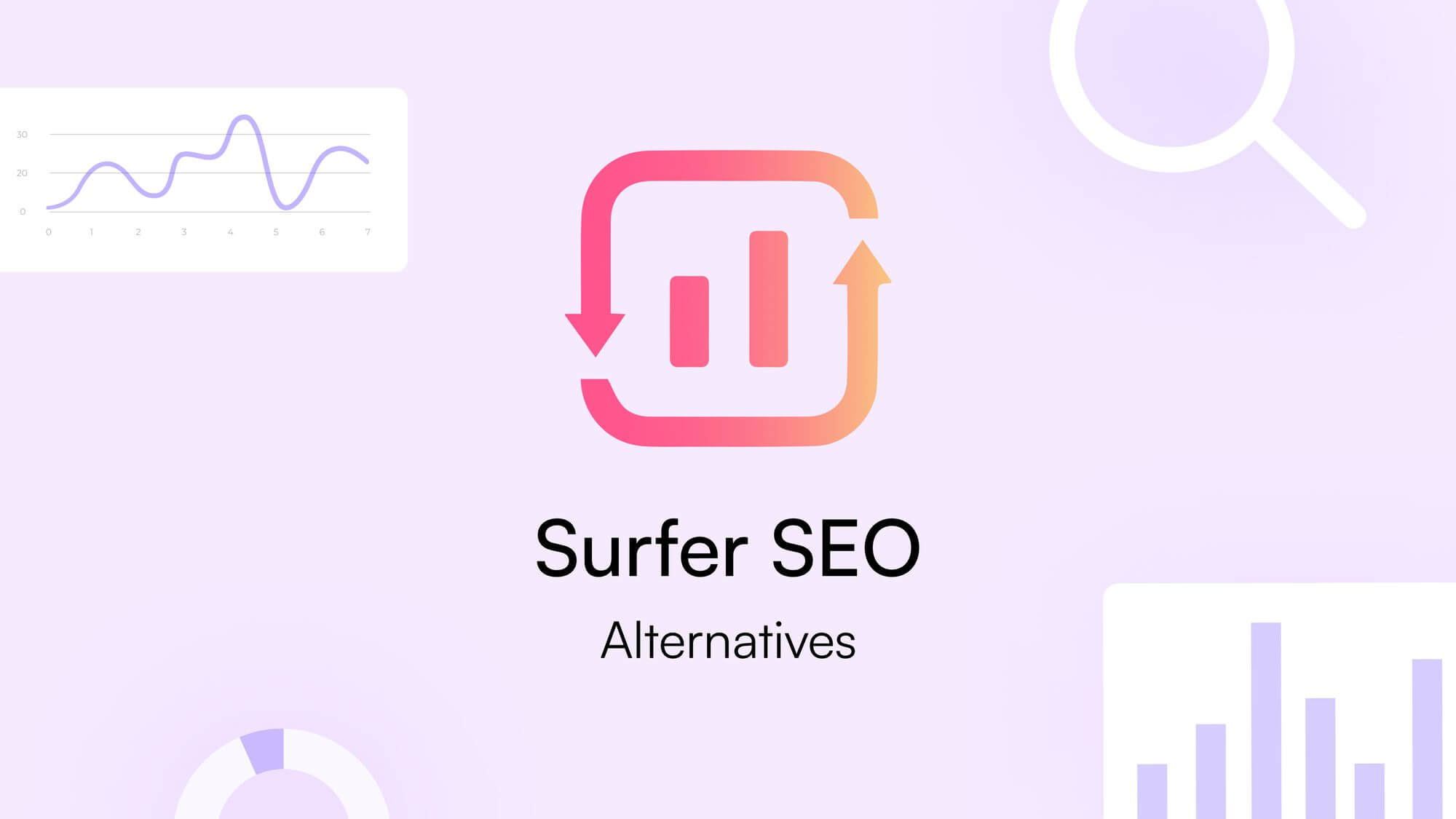

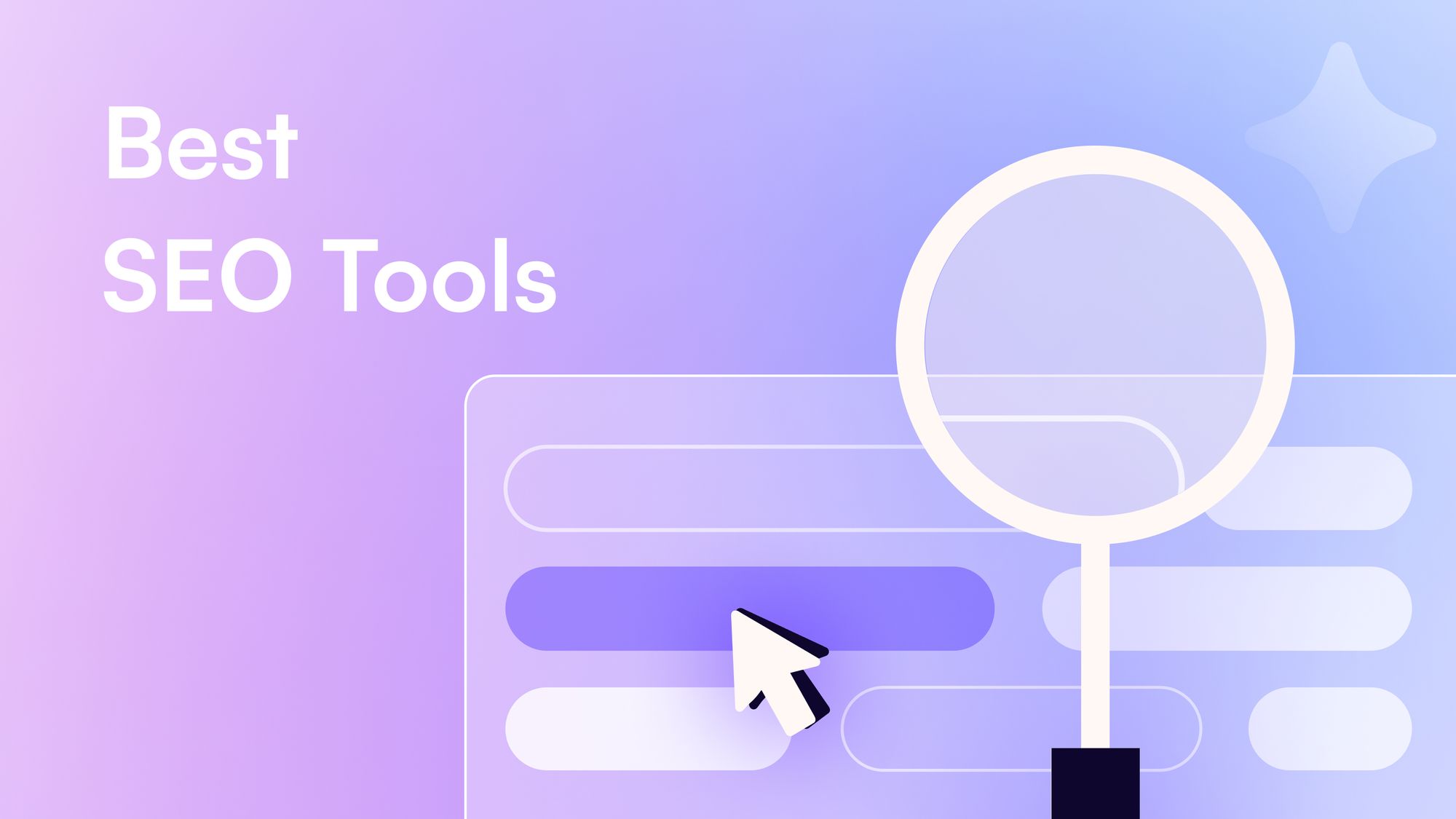
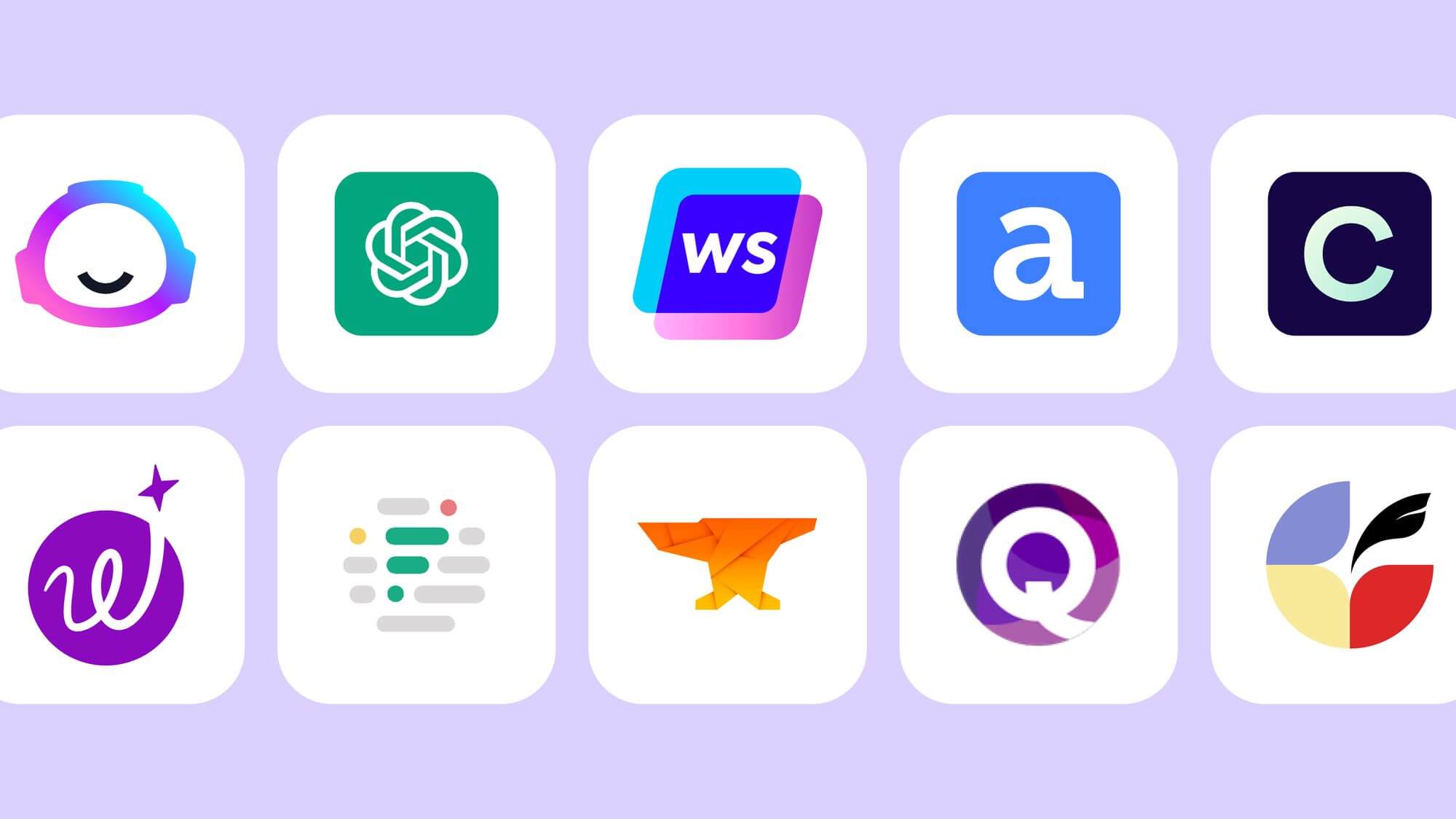

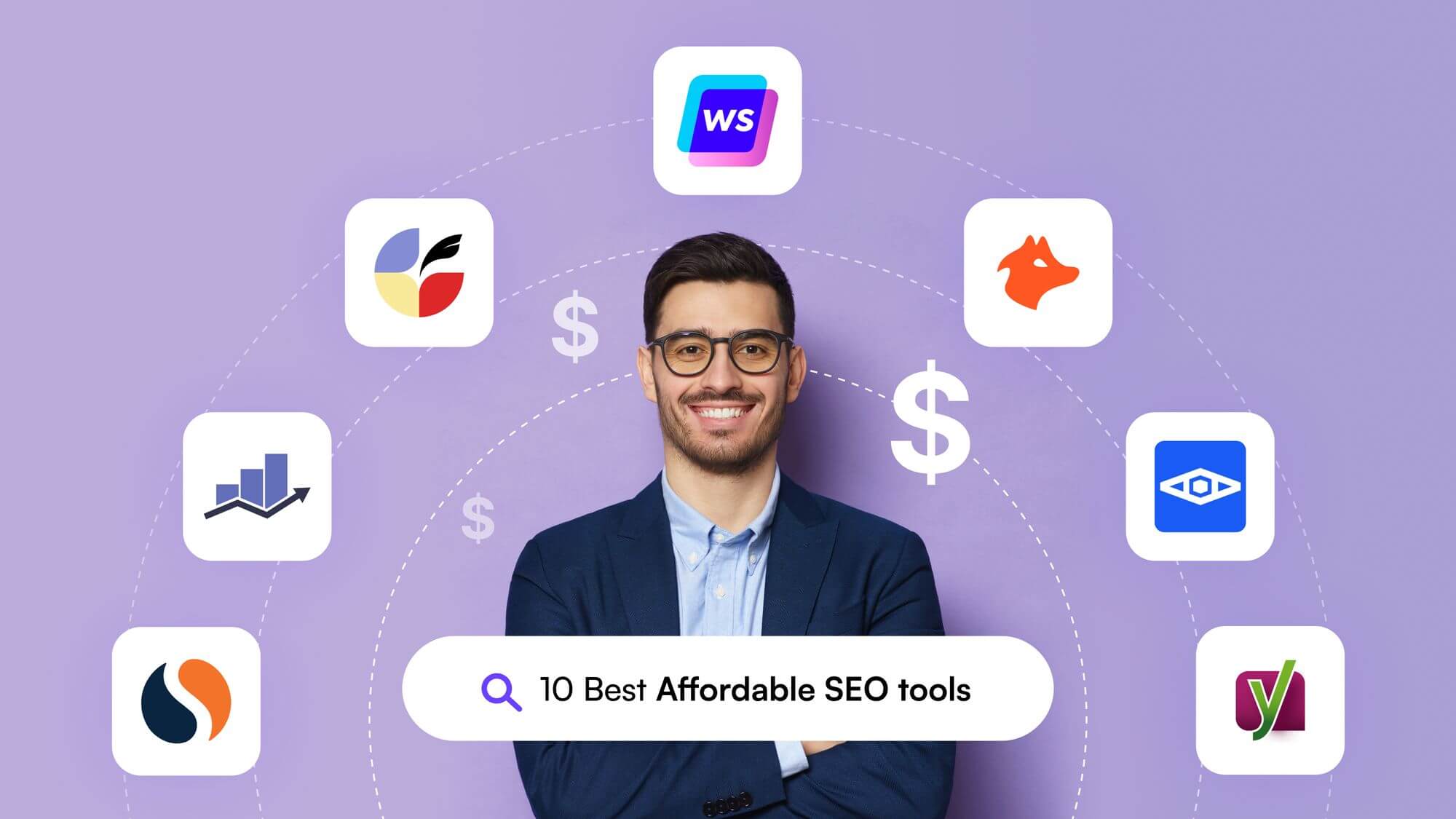
![Content Automation Strategy: Essential Steps and Tools [2025]](/wp-content/uploads/2024/08/Content-Automation-1.jpg)