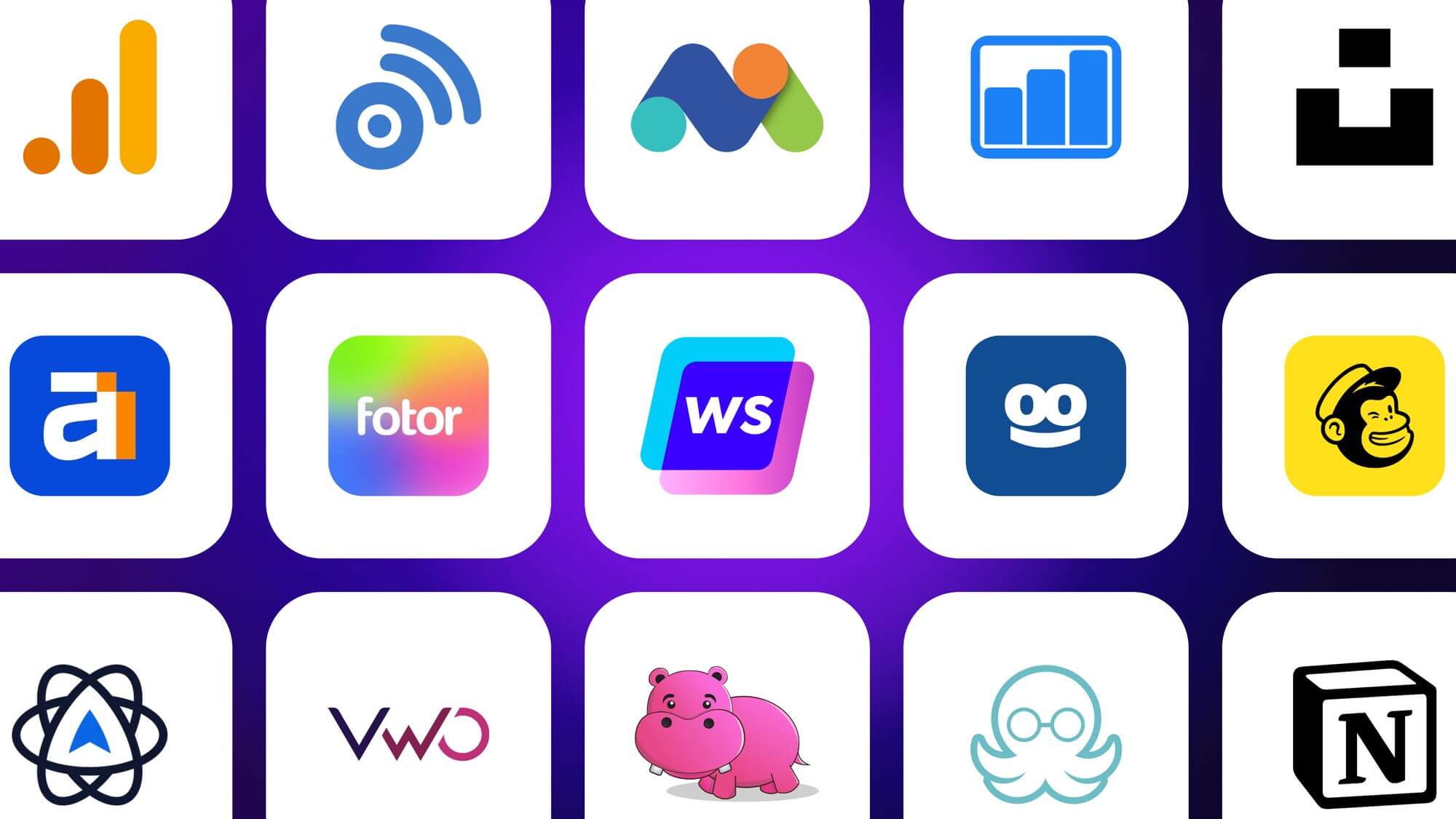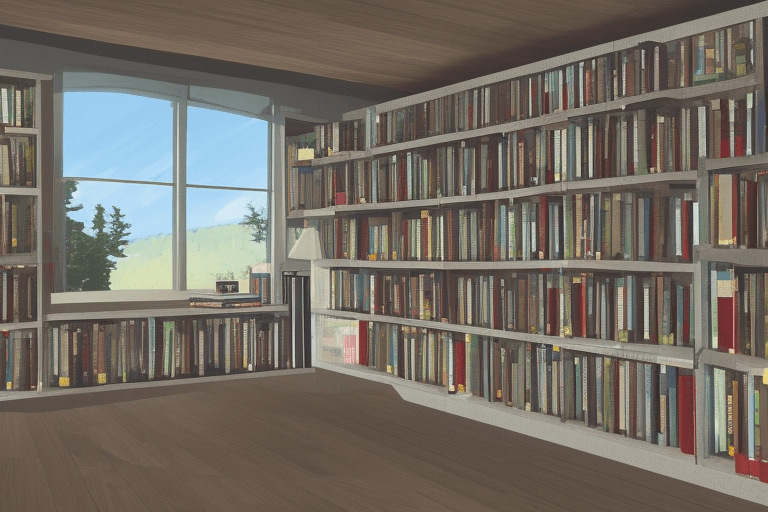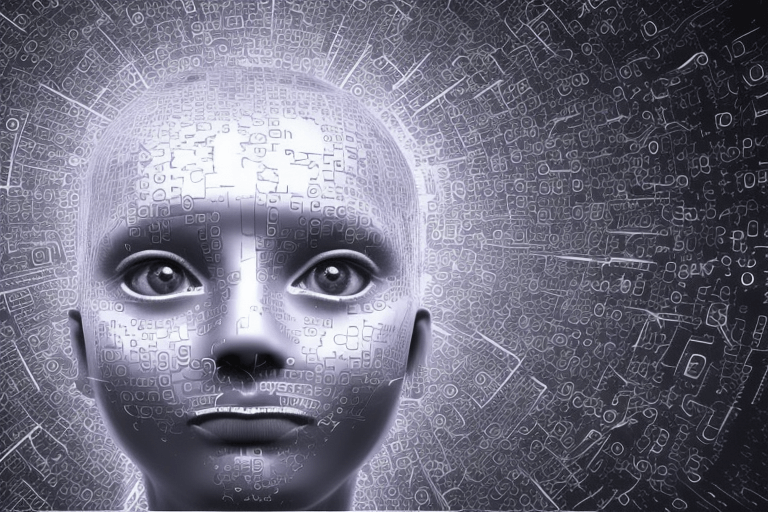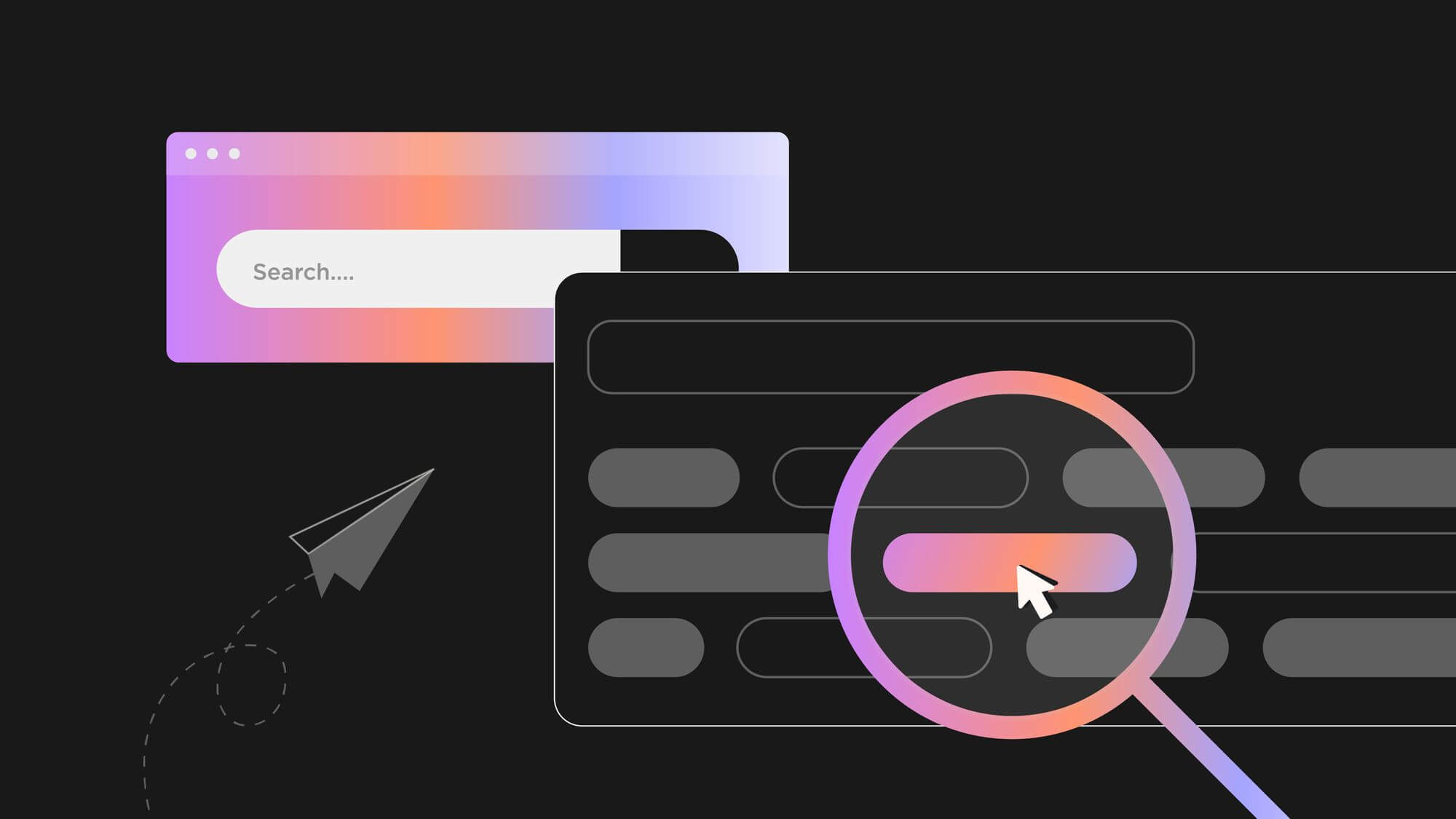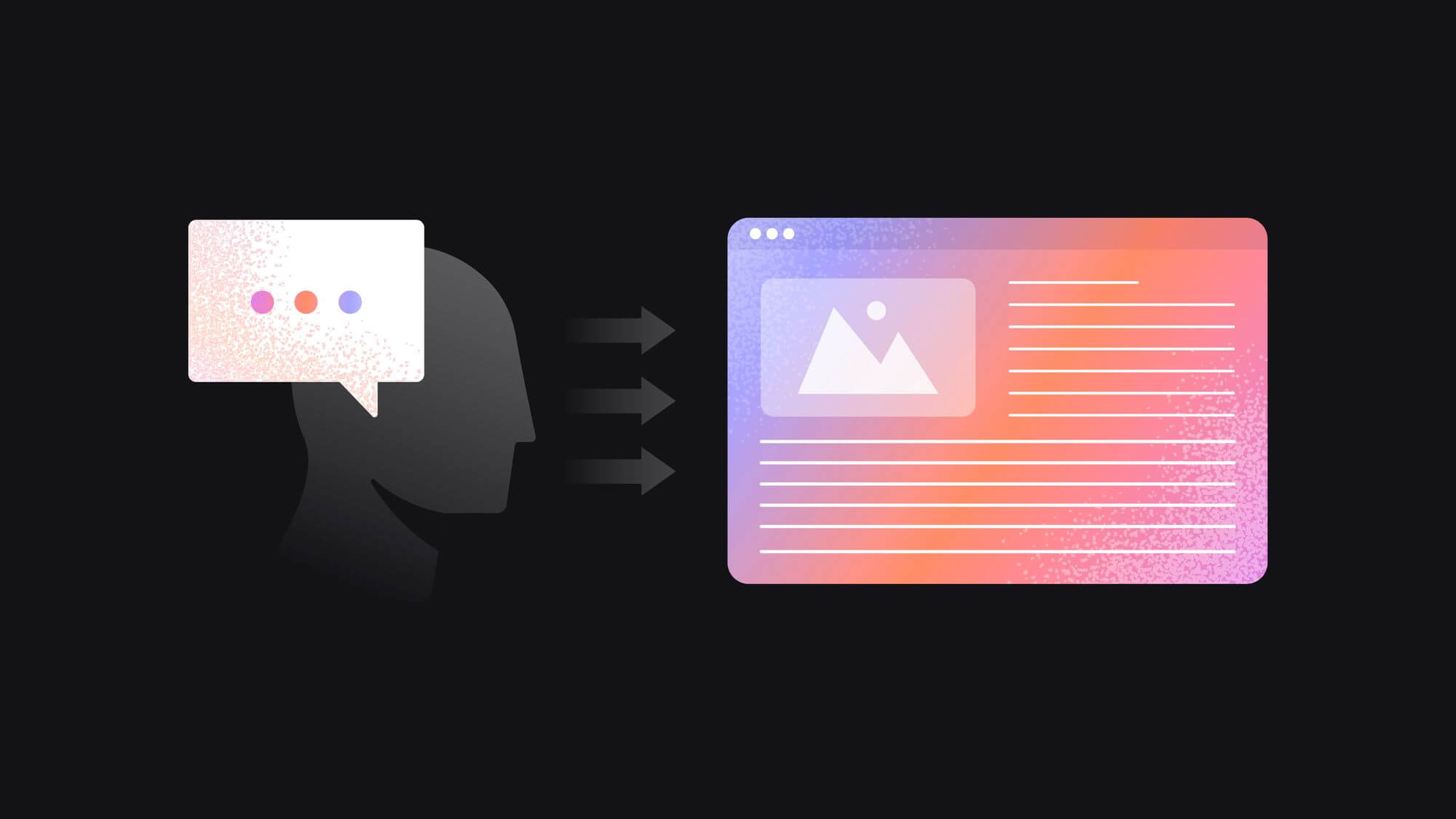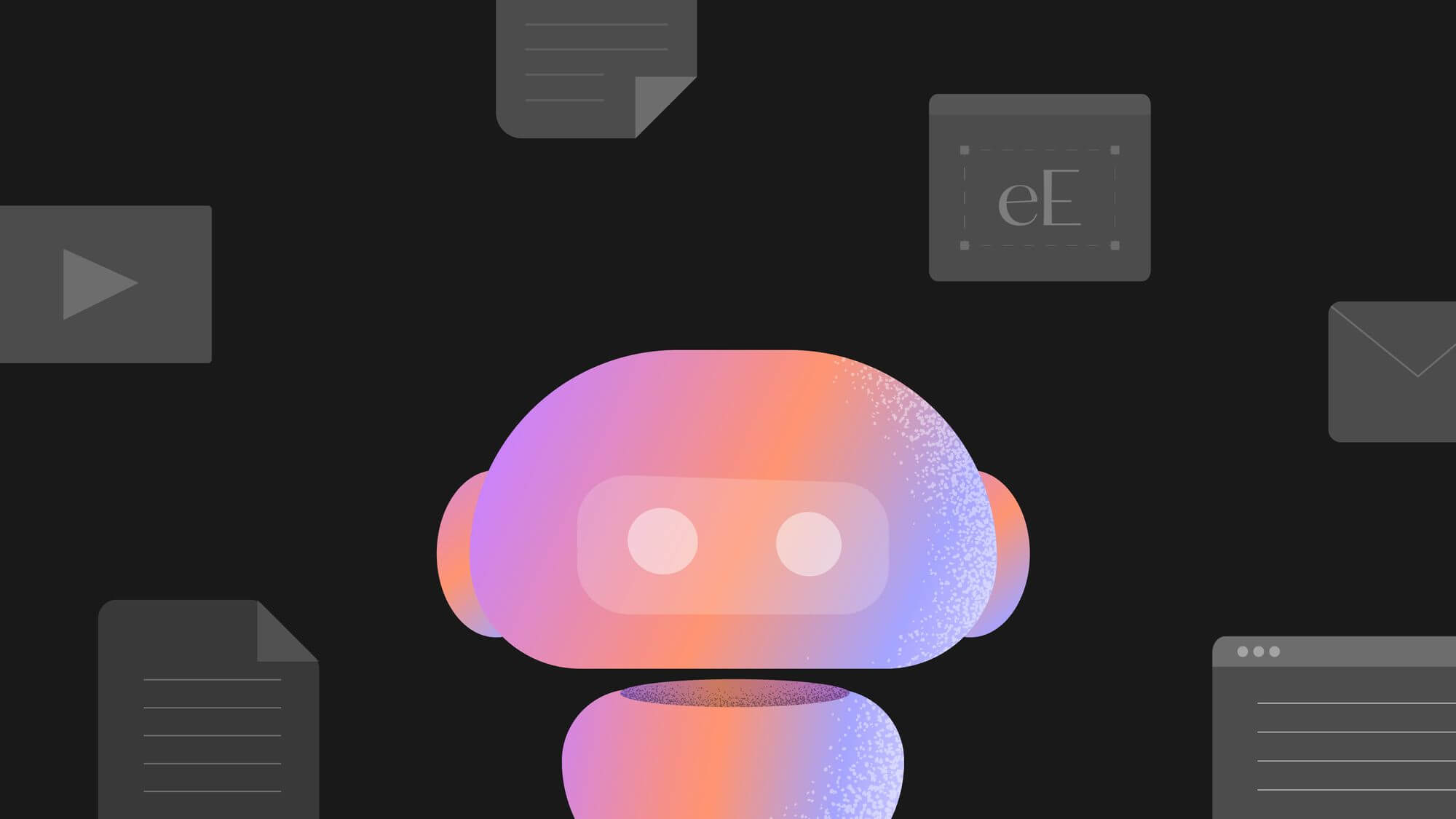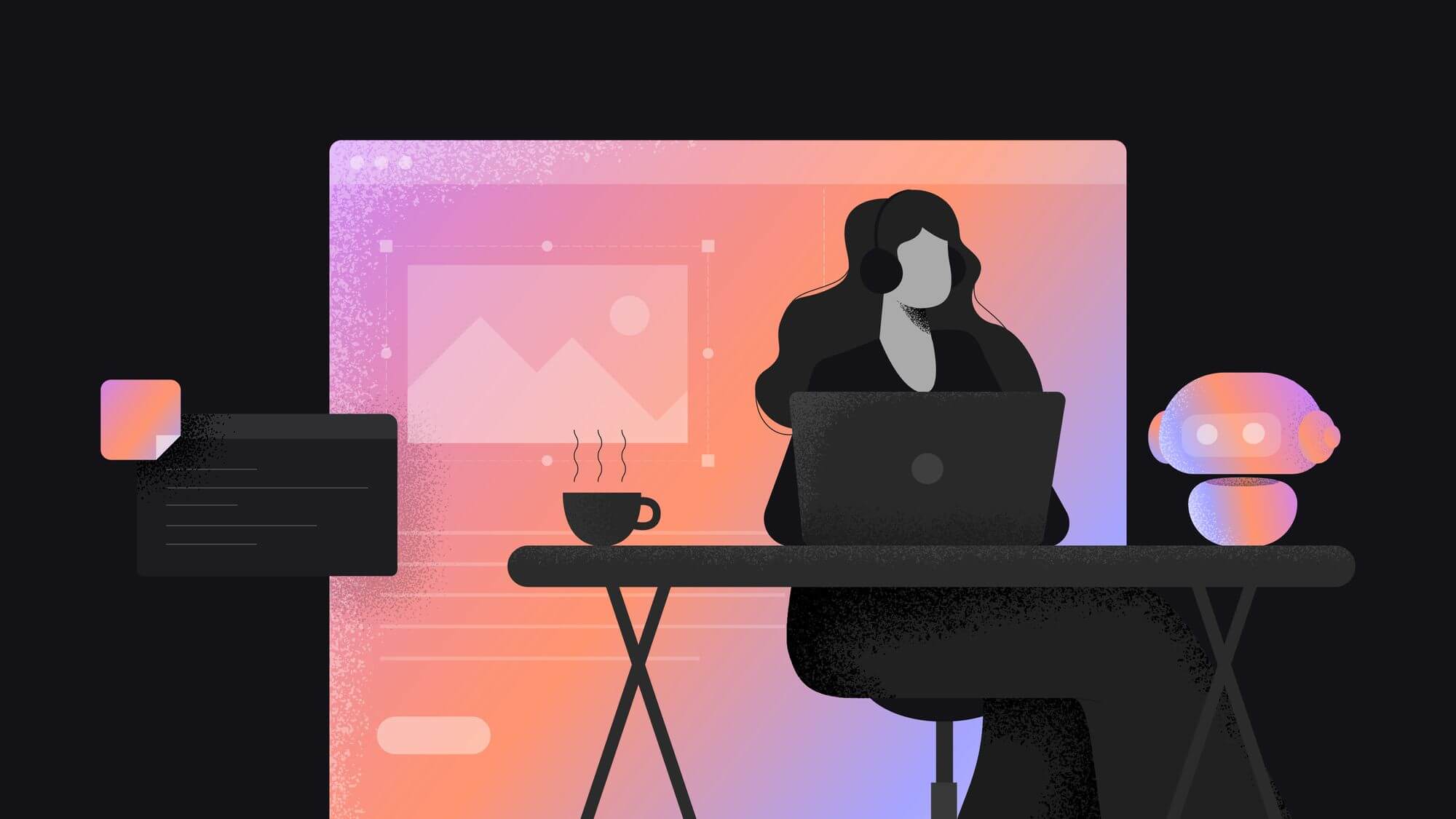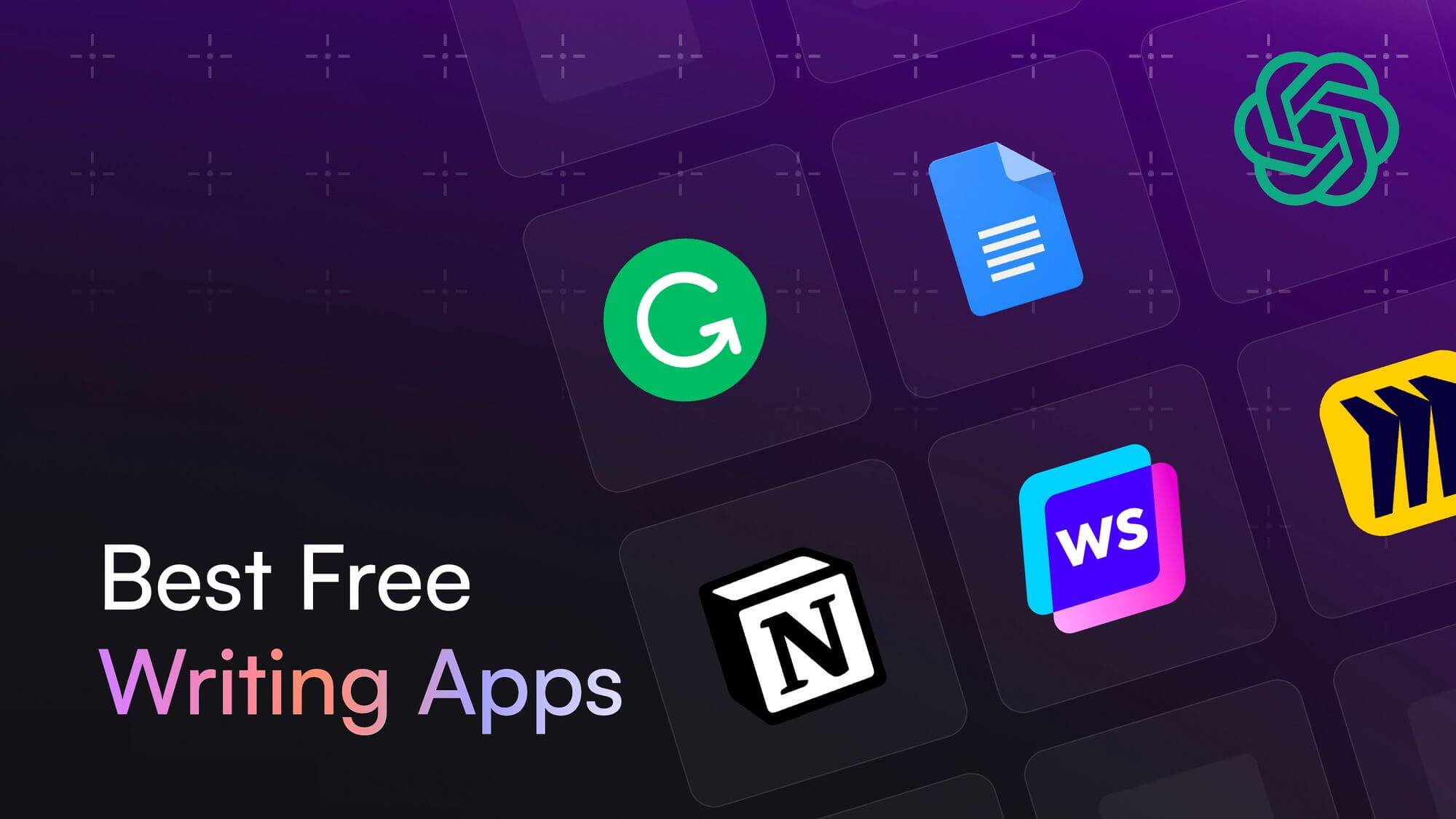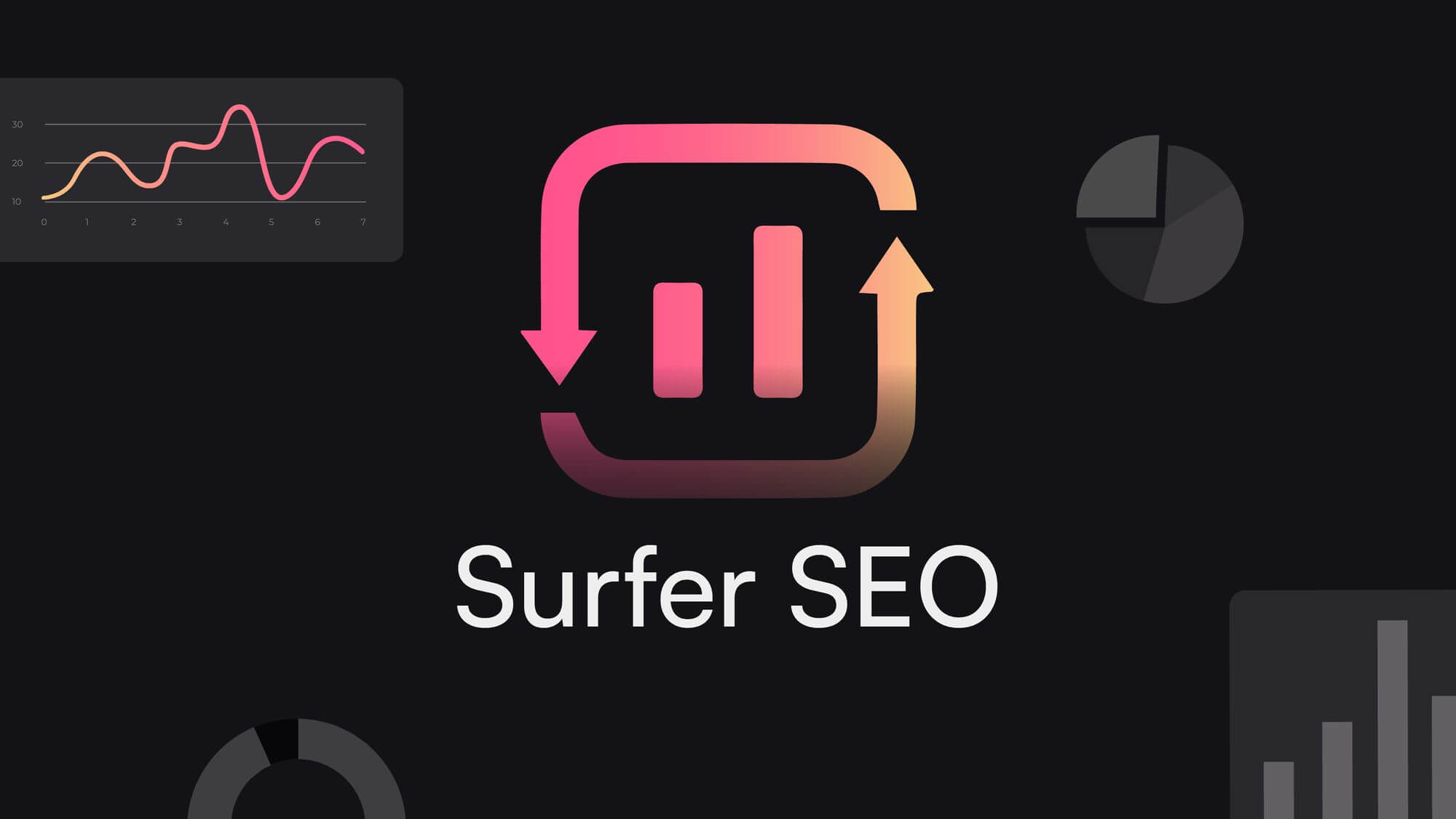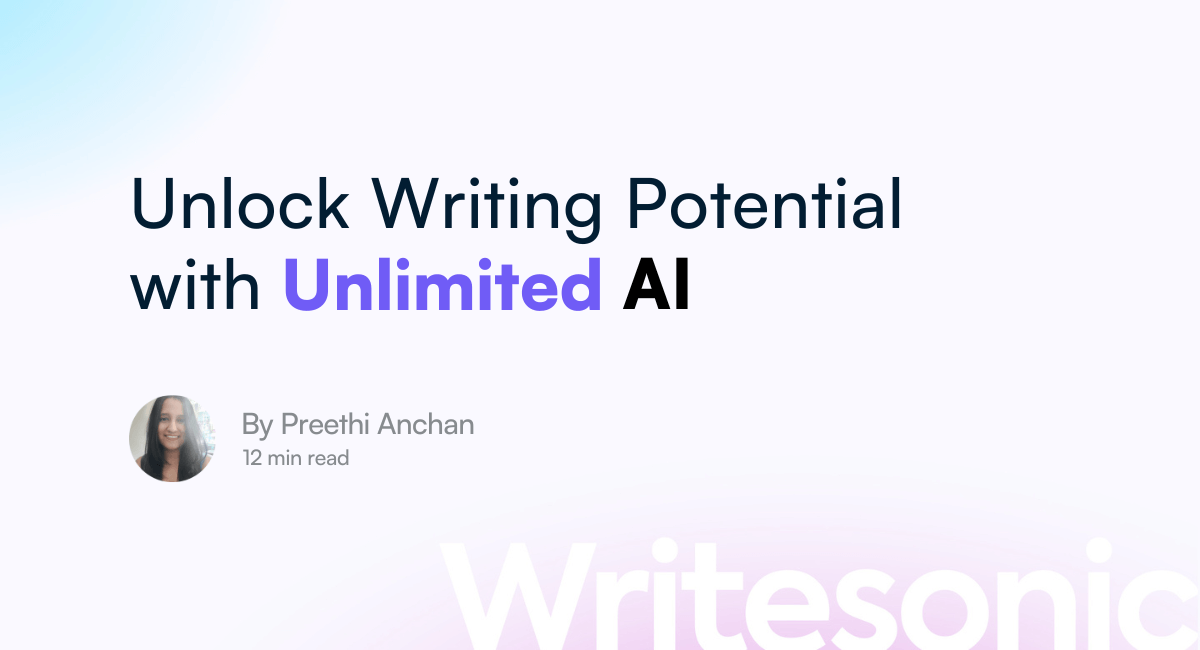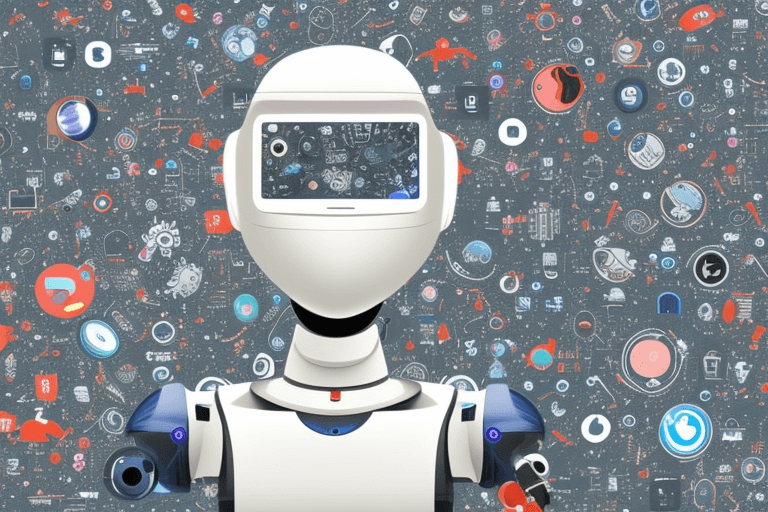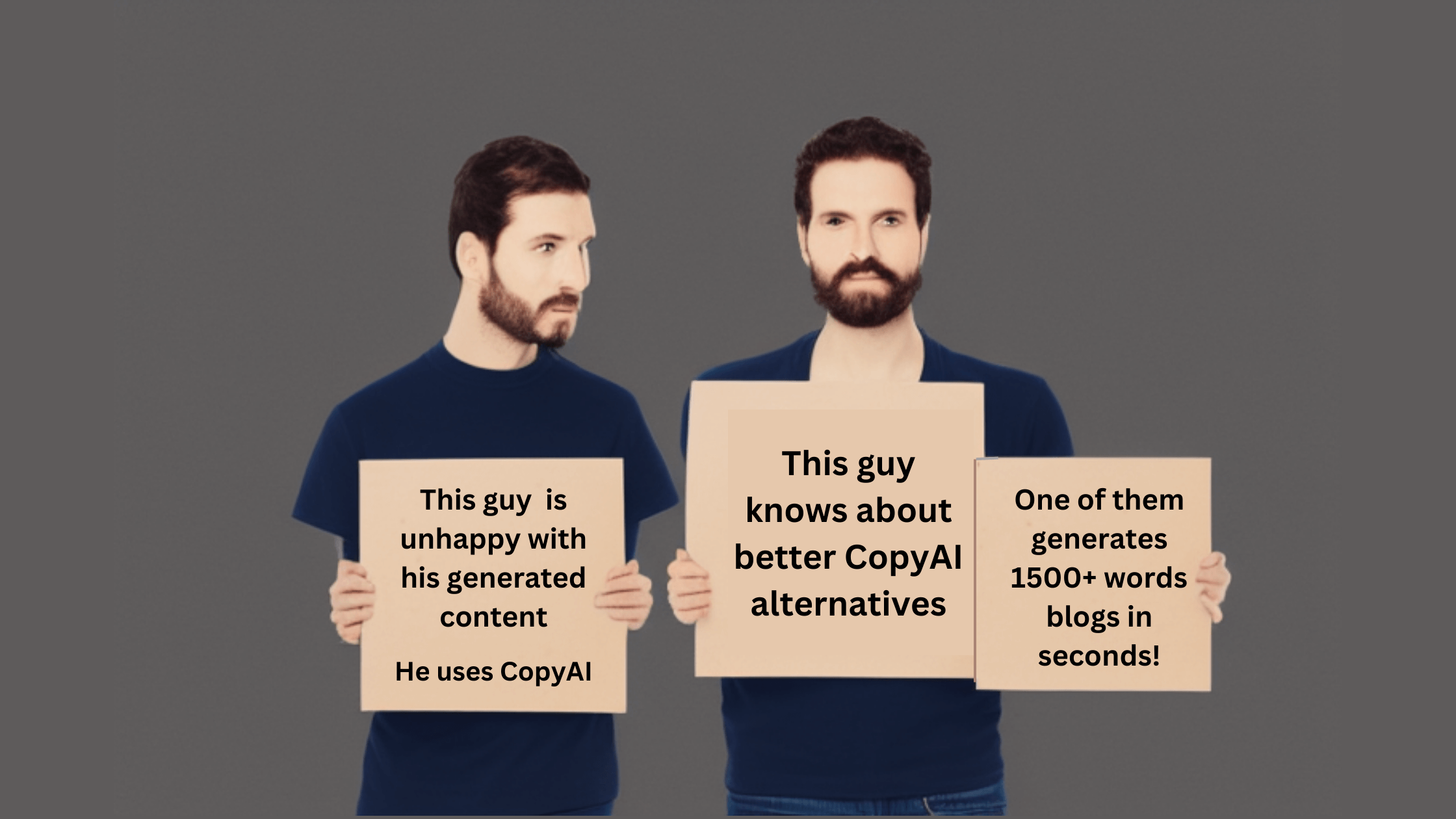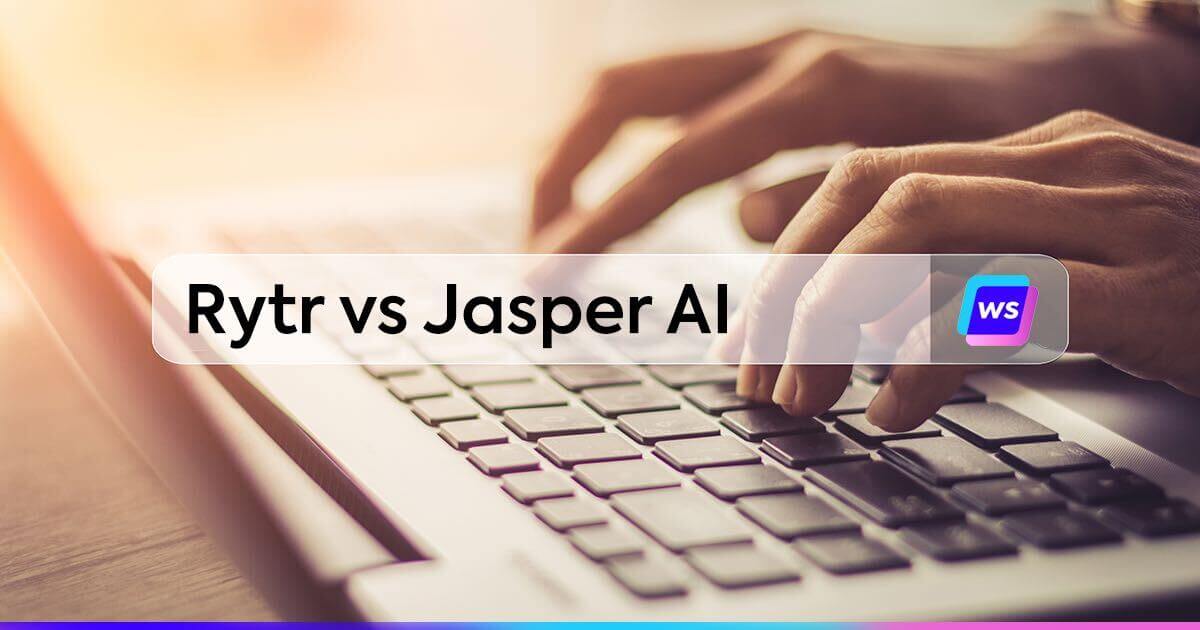Be it ChatGPT, Chatsonic, Brad, or any other generative AI tools, they have already taken the market by storm. But with all the options available, don’t you think the generative AI space has become too crowded?
Well, can’t agree with you more! Most of these AI tools claim to do everything from generating texts to creating voiceovers and reviewing codes. But how do you decide which one is best for what job? Or, rather, which one would be best for your business?
That gets confusing!
To help you achieve clarity, we have created a list of the best generative AI tools.
In fact, we have tested each of these tools for their versatile capabilities, and the blog clarifies which tool is best for what use case.
So, it’s a must-read for everyone, regardless of industry. If you think generative AI tools can help you perform better in your job, this guide is for you.
Let’s get started!
Understanding generative AI – definition, characteristics
From generating art that can make real artists run for the money to writing like seasoned novelists, generative AI is here to unleash your creativity.
You can leverage the power of generative AI with customer service chatbots to offer human-like responses to your customer queries 24/7. Or, you can use AI assistants like Chatsonic to get an engaging and persuasive product description written simply with a text prompt or a product image.
But have you ever wondered how does all of these work?
Guessing, you must have!🤔
So, before we get to the list of these groundbreaking gen AI tools, let us understand what generative AI is and how it works.
What is generative AI?
Generative AI is a branch of artificial intelligence focused on creating new content that is similar to the content it has been trained on.
It uses statistical models and algorithms that can learn from a dataset and then generate original output that mimics the learned material without being an exact copy.
Key characteristics of Generative AI
- Learning Capability: It includes machine learning techniques that involve training models on large datasets.
- Content Creation: It can generate text, images, music, voice, videos, and other types of media that resemble the training data.
- Innovation: It pushes the boundaries of AI not just to interpret and analyze data but to create from it.
How does Generative AI work?
Generative AI typically works through a process of learning and iteration:
- Training Phase: The AI is trained on a dataset and learning patterns, styles, or features of the data.
- Modeling Phase: The AI uses this learned information to develop a model that captures the essence of the input data.
- Generation Phase: The AI uses the model to generate new instances of content that reflect the learned patterns but are distinct from the original training data.
Generative AI: is it a technology or just another tool?
‘So, is Generative AI the tech on the horizon or the tool in your hand?’ if this is something that has always piqued your interest, here is what you should know:
It depends on the context in which you are using generative AI. You can see it both as a technology and a tool. It is a broad technology consisting of various models and algorithms that can be used as a tool for many practical purposes. Whether you will consider it a technology or a tool can depend on your interaction with it—as a developer, researcher, or simply as a user.
15 Best Generative AI tools for your business
- Writesonic
- ChatGPT
- Claude 3
- Perplexity AI
- Gemini
- Duet AI
- Notion AI
- AlphaCode
- Otter AI
- Elicit
- Github Copilot
- Synthesia
- Resemble AI
- Bardeen AI
- Beautiful AI
1. Writesonic
Best for AI marketing automation
From personalized marketing content like writing newsletters and handling emails with ease to building AI-powered chatbots, Writesonic can be the one-stop AI engagement platform and AI writing tool for your business. With this generative AI tool, you can automate redundant tasks, customize customer interactions, and come up with creative content.
Key features of Writesonic
- AI article writer 6.0: It is the hero product of Writesonic, the best AI writing software. If your primary lead generation channel is blogs, then AI article writer 6.0 is a goldmine for you. It writes blog posts of up to 5000 words in minutes that are SEO-optimized, factual, and comprehensive.
- Chatsonic: Known as the best ChatGPT alternative, Chatsonic is a conversational AI chatbot that can answer any question in real-time. Along with text generation, it can also generate AI art and images. Chatsonic can take voice commands and reply using voice, too.
- Chrome Extension: You can use AI and ChatGPT powers anywhere on the internet with Chatsonic chrome extension. One of the best use cases is to manage emails where you can write, reply, and summarize emails with a few clicks. You can learn more about ChatGPT for Gmail here.
- Botsonic: An AI-powered chatbot builder that can learn about your company’s policies with a few documents and build an AI chatbot based on it without any coding. Your customers will no longer be annoyed with boring responses but delighted with to-the-point responses with Botsonic.
- Brand Voice: AI-generated content can be generic. But not with Writesonic! With the brand voice feature, you can get personalized content generated by AI. The generative AI tool will analyze and understand the brand voice and tone of your business to use in every content piece.
- API: You can integrate Writesonic’s AI abilities into your own applications without actually using the Writesonic interface using API.
- Paraphrasing tool: Quickly and efficiently rewrite content while keeping the original context intact with the Writesonic paraphrasing tool. Also, check out the 8 best paraphrasing tools that can help you scale the content creation process.
- Make your own AI: Do you want your own AI assistant that can help with all tasks but is only relevant and customized for your business? You can do it with ‘Botsonic GPTs’ – all you need to do is upload files, web links, and other documents you want the AI assistant to learn from.
Additionally, Writesonic has 100+ features like Google Ad copy, Instagram caption generator, landing page generator, website copy generator, and more.
With tools like Chatsonic, Photosonic, Botsonic, Audiosonic, and the newly updated AI document editor, Writesonic is the only comprehensive AI marketing automation platform that you need for your business.
Do not take our word. See what Writesonic users have to say.
How to start using Writesonic?
You can explore all the features of Writesonic for free, up to 50 generations, or 25 credits by signing up here. For more credits, you can either shift to an Individual plan for $16.67/month with 50 credits or go for the team plan at $25/month/seat with 100 credits.
You can check the Writesonic pricing page for more details.
2. ChatGPT
Best Conversational AI assistant
ChatGPT, developed by OpenAI, is the pioneer in the generative AI tools landscape. Built on GPT-3.5 and GPT-4, it’s fine-tuned to understand and generate human-like text. Not only that, but ChatGPT also learns from your past interactions to improve over time. Whether it’s crafting emails, summarizing content, or even generating art, ChatGPT is your go to AI assistant.
It can answer follow-up questions, admit mistakes, challenge incorrect premises, and reject inappropriate requests. While it was initially launched with GPT 3.5 technology, OpenAI upgraded to GPT-4, making the conversational AI chatbot more efficient and accurate.
Key features of ChatGPT
- Enhanced performance and capabilities: Offers unlimited access to GPT-4’s advanced features while ensuring high-speed performance and a 32k token context window to cater to extensive content needs.
- ChatGPT App: OpenAI recently launched the ChatGPT app for iOS, allowing access to the conversational AI chatbot to iOS users.
- GPTs: You can build a GPT AI chatbot that works as a custom ChatGPT trained on your own data serving particular use cases.
- Voice inputs: With the Whisper API integration (open-source speech recognition system), ChatGPT can take voice inputs.
- Enterprise-grade security and privacy: Data encryption at rest with AES 256 and in transit with TLS 1.2+ ensures your information remains secure. Also, SOC 2 compliance certification reflects a commitment to high standards of privacy and security.
Downsides of ChatGPT
- ChatGPT is only trained on data till April 2023 and gives outdated answers to a few questions.
- It can also be biased on a few topics based on its training data.
- ChatGPT is known to generate incorrect responses with confidence, making it difficult for the users to trust.
- With around 100 million users, the free version of ChatGPT does not work sometimes.
3. Claude 3
Fastest generative AI Assistant
Claude from Anthropic has solidified its position in the list of generative AI tools with its versatile AI assistant capabilities. In fact, the launch of Claude 3 on March 4, 2024, with three specialized models, Claude 3 Haiku, Claude 3 Sonnet, and Claude 3 Opus, marked a significant advancement.
Claude 3 Opus, in particular, has been described as the world’s most powerful Large Language Model (LLM), demonstrating leading performance in areas such as undergraduate-level proficiency, graduate-level expert reasoning, and basic mathematics.
Key features of Claude 3:
- Enhanced capabilities: All models boast advancements in analysis, forecasting, content creation, code generation, and multilingual conversation, with vision capabilities on par with leading models.
- Safety and bias mitigation: Designed with safety in mind, showing less bias and maintaining high safety levels.
- Multimodal support: Introduces a new feature allowing users to analyze various kinds of data, including pictures, charts, and documents, enhancing the utility of Claude 3 in diverse applications.
Downsides of Claude 3
- Costly: More expensive compared to other models.
- Lacks depth in understanding: While faster, it may not match the depth of understanding as GPT-4 or Gemini Ultra.
4. Perplexity AI
Best for Real-time research for your business
Perplexity AI is a generative AI tool that surpasses traditional search engines like Google, Bing, and more.
It utilizes AI algorithms to provide more accurate and relevant search results, helping you find the information you need more efficiently.
Key features of Perplexity AI
- Focus feature: You can choose your focus area like Wikipedia, YouTube, Academic, and more to get information from relevant sources.
- Upload a file: You can simply upload a file and ask questions. Perplexity will learn the content of the documents and answer your questions based on it.
- Chrome extension: It can answer specific questions and summarize from a specific domain or page.
- AI profile: You can give details about yourself to the AI and it will generate customized content for you. For example, writing a resume, cover letter, or anything specific you need.
Downsides of Perplexity AI
- It generally tends to scan only the first page of any SERP to generate answers and not providing in-depth information.
- Limited problem-solving capabilities as compared to other generative AI tools.
- Inconsistent and short responses to questions on unpopular topics.
5. Gemini
Best for creative idea generation
Gemini(formerly Google Bard) has carved out a distinct niche for itself, offering a wide array of functionalities that cater to various creative and practical needs. From letters and emails to music, scripts, code, and even poems, the generative AI assistant excels at crafting a diverse range of content.
Gemini has a user-friendly interface featuring formatted text and recent chats, along with a forthcoming mobile app for Android and iOS, positioning itself as a user-centric tool.
Key features of Gemini
- Multimodal search: Integrates Google Lens to accept pictures alongside text queries, enhancing search capabilities.
- Multilingual support: Communicates in over 40 languages, expanding its accessibility.
- Exportable responses: Allows users to export responses for later reference, adding to its convenience.
- Creative diversity: Aids in generating creative ad components and various styles of email subject lines.
- SEO and PPC support: Suggests a range of keywords, from general to long-tail and negative, aiding in search engine optimization and pay-per-click campaigns.
Downsides of Gemini
- Experimental nature: As an experimental tool still undergoing testing, it may not always be 100% accurate, and users should fact-check responses.
- Limited business applications: Specific business applications are not yet widely publicized, indicating room for growth and integration.
6. Duet AI
Best for automating everyday tasks
Duet AI for Workspace by Google is a smart productivity tool that uses generative AI features to help you complete your everyday tasks quickly and accurately.
Key features Duet AI
- Smart compose & reply: Suggest words and phrases as users type, helping to speed up the writing process. It also comes up with possible replies for the user to choose from.
- Priority suggestions: Duet AI can suggest which emails and messages are most important and should be addressed first.
- Action items: It can identify action items in emails and messages and suggest follow-up actions.
- Meeting scheduling: Duet AI can help you schedule meetings by suggesting times that work for all participants.
- Task management: Duet AI can help you manage your tasks by suggesting which tasks to prioritize and when to work on them.
- Organizing data: It turns ideas into action and data into insights within Google Sheets by converting raw into insightful dashboards.
Downsides of Duet AI
- Potential for bias: AI algorithms can be biased if they are trained on data that is not representative of the population or if the data contains inherent biases.
- Lack of human touch: While AI tools like Duet AI can be helpful, they lack the human touch and empathy that can be important in certain situations.
- Technical issues: AI tools can sometimes be prone to technical issues or glitches, which can be frustrating for users.
7. Notion AI
Best for project management
Notion AI is a generative AI add-on feature designed to help users save time and work more efficiently by automating tasks and providing smart suggestions. It is used to brainstorm, write, edit, summarize, and more.
Key Features of Notion AI
- AI Summary: This ClickUp AI alternative can automatically generate a summary of a page or database, which can be helpful for quickly reviewing information.
- AI Database Properties: It can suggest properties for databases based on the data that is already in the database, making it easier to organize and analyze information.
- Image and Text Recognition: Notion AI can extract information from images and text, making it easier to add information to a database or page.
- Smart Suggestions: It can provide smart suggestions for tags, titles, and other elements of a page or database, based on the content that is already there.
Downsides of Notion AI
- The subscription for Notion AI requires additional payment in addition to existing plans.
- When Notion AI is used regularly, the general Notion interface becomes slow and clunky.
- Sometimes, Notion AI may not provide accurate or creative responses, leading to a lack of trust in its capabilities.
8. AlphaCode
Best for solving coding problems
AlphaCode, developed by DeepMind, is a generative AI tool designed to write computer programs at a competitive level. Pre-trained on a vast selection of public GitHub code, with fine-tuning on competitive programming datasets, the tool ensures enhanced performance.
AlphaCode has achieved a notable success rate of 43% within 10 attempts across 12 different contests, illustrating its potential to tackle complex coding problems efficiently, marking a significant milestone in AI’s problem-solving capabilities.
Key features of AlphaCode:
- Utilizes transformer-based language models to generate code on a scale never seen before.
- Offers a publicly available dataset on GitHub featuring an array of competitive programming problems and solutions.
- Outperforms other AI models like GPT-3 and GitHub Copilot in programming tasks. It is capable of producing complex algorithms that are suitable for competitive programming.
Downsides of AlphaCode:
- Human intervention may be required to select the best solution from the generated candidates.
- Its purely data-driven approach sometimes fails to grasp the nuanced requirements of specific programming challenges.
9. Otter AI
Best for transcribing live meetings
Otter AI is a transcription app that uses generative AI technology to create smart notes by capturing audio in real time.
It can transcribe audio and video recordings and summarize live conversations and meetings. The generative AI tool is designed to automate manual transcription, which can save businesses time and money.
Key features of Otter AI
- Collaboration: As a business, you can share notes internally and collaborate on them in real time.
- Integration: Otter AI can integrate with other apps and services, such as Zoom and Microsoft Teams, to provide seamless transcription during meetings and conversations.
- Search and highlight: This feature helps to search for specific keywords within their transcriptions and highlight important sections for easy reference.
- Speaker identification: Otter AI can identify different speakers in a conversation or meeting and assign labels to their respective sections in the transcription.
Downsides of Otter AI
- While Otter AI can provide automated transcriptions, the accuracy may vary depending on factors such as audio quality and accents.
- Otter AI may have limitations in terms of language support, as it may perform better with certain languages compared to others.
10. Elicit
Best for finding research papers
Elicit is a generative AI tool used to assist researchers in their work.
It can be used for literature searches, writing literature reviews, and accessing free academic papers. Elicit is a useful tool for researchers who want to save time and improve the quality of their work.
Key features of Elicit
- AI-powered Literature searches: Elicit can be used to find and organize papers in a research field using generative AI technology.
- Summaries and keywords: With generative AI, it analyzes research papers and provide summaries, keywords, and other relevant information to researchers.
- Access to free academic papers: Elicit can help researchers access academic papers for free.
- Identify gaps in existing research: Elicit can help researchers identify gaps in existing research and suggest new research questions.
Downsides of Elicit
- Limited to publications in Semantic Scholar, so there may be a gap in the literature on what is being retrieved.
- Elicit is only as good as the papers underlying it, so the quality and relevance of the retrieved information depend on the available papers.
11. Github Copilot
Best for coding & software development
GitHub Copilot works like a virtual coding partner for developers that provides contextual suggestions throughout the software development lifecycle. Developers using GitHub Copilot report significant job satisfaction and a 55% increase in productivity, allowing them to focus on creative problem-solving rather than repetitive coding tasks. That’s what can make GitHub Copilot a transformative addition to your list of useful generative AI tools.
Supporting multiple languages and IDEs, the AI assistant works with a wide range of programming languages. It includes JavaScript, Python, and more across various IDEs like Visual Studio Code, JetBrains, and Vim.
Key features of GitHub Copilot
- Code Suggestions & Autocompletion: It provides intelligent code suggestions based on the context and code patterns. It can generate entire lines or blocks of code, making it easier and faster to write code. It suggests relevant completions as you type, saving time and reducing the chances of typos or syntax errors.
- Language Support: GitHub Copilot supports a wide range of programming languages, including popular ones like Python, JavaScript, TypeScript, Java, C++, and more.
- Context-Awareness: It analyzes the code context to provide accurate and relevant suggestions. It understands the structure of the code, variable types, and function signatures, allowing it to generate contextually appropriate code snippets.
- Integration with IDEs: GitHub Copilot seamlessly integrates with popular code editors and IDEs, such as Visual Studio Code. It appears as a plugin or extension, providing a smooth and familiar coding experience.
Downsides of Github Copilot
- Potential for insecure patterns: While trained on vast public repositories, the AI may suggest code with insecure patterns or bugs, although filters are in place to mitigate this risk.
- Requires human oversight: Developers should still exercise judgment and perform standard testing and security validations on the AI’s suggestions.
12. Synthesia
Best for creating marketing videos
With its state-of-the-art AI video creation capabilities, Synthesia stands out as one of the most useful generative AI tools. Its suite of features and capabilities makes it a go-to choice for professionals aiming to harness the power of AI for creative and efficient video production.
You can use the generative AI tool to create high-quality digital avatars and multilingual voice-overs with customizable video elements. Supporting 120 text-to-speech languages, Synthesia gives your businesses the much-needed power to break language barriers, ensuring your message is delivered clearly and effectively.
Key features of Synthesia
- AI avatars: With more than 140+ AI avatars you can create professional videos that look like shot on camera.
- AI voices: Synthesia has 120+ AI voices of different ethnicities and accents, supporting around 40 languages.
- AI video templates: You have an AI video template for almost every use case, from a simple how-to video to a medical presentation.
- Custom AI avatar and voice: You can also create your own AI avatar and voice by uploading images and voice files to Synthesia.
💡
Synthesia is built on the foundations of ethics and security. There is no chance of creating deepfake videos as they follow a strict explicit consent policy.
Downsides of Synthesia
- Voice quality variance: While supporting many languages, the quality may vary across different voices.
- Custom avatar cost: Custom AI avatar creation comes with an additional cost of $1,000/year, separate from subscription plans. Not only that, but when compared to other generative AI tools, Synthesia can be expensive as a whole. You can only generate 10 video minutes for $23/ month.
13. Resemble AI
Best for voice generation
Resemble AI is a generative AI tool that specializes in voice cloning and voice generation.
It allows users to create custom synthetic voices that sound like real humans, which can be used in a variety of applications such as virtual assistants, audiobooks, and video games. It uses emotions in its speech, adjusts the accent and language for local use.
Resemble AI Features
- AI Voice Generation: It can clone and create voices using real-time speech-to-speech and text-to-speech. It generates custom AI voices with granular control over inflection, intonation, and emotions.
- Neural audio editing: Resemble AI automatically fills in any gaps in the audio content with the help of neural editing.
- Audio deepfake detector: Resemble AI’s neural model can detect deepfake audios in real time.
Downsides of Resemble AI
- While Resemble AI invests in deep fake detection to ensure that the technology is used appropriately, there is still a risk that the technology could be used for malicious purposes.
14. Bardeen AI
Best for workflow automation
Bardeen AI is an automation platform that uses generative AI technology to automate various tasks and workflows.
It can be integrated with popular apps like Google Sheets, Notion, HubSpot, and more, allowing users to automate repetitive tasks and increase efficiency.
Bardeen Features
- Automation Creator: Bardeen AI identifies automation opportunities from a list of steps in the workflow, suggests it to you and helps you build the automation without code.
- Scraper: Extracts data from any website directly into their web apps simplifying data collection and integration, making it easier to work with external data sources.
- Meeting Assistant: Captures meeting notes, extracts action items, and summarizes discussions to stay organized and ensures that important tasks are not overlooked.
- AI Personalized Email Writer: It saves time by using AI-generated email templates and customizing them as needed. This can be useful for sales and outreach purposes.
Downsides of Bardeen
- The learning curve of Bardeen is steep. You should constantly review the resources they provide to carefully set up triggers and actions.
- The automation process can be quite difficult to achieve with more than one complex step to follow.
15. Beautiful AI
Best for creating presentations
Beautiful AI is a generative AI tool that creates professional-looking designs for presentations, social media, and other marketing materials.
It uses machine learning algorithms to generate layouts and designs based on user input, making it easy for non-designers to create visually appealing content quickly and easily.
Beautiful AI Features
- Audio Recording: Instead of recording your audio on another app and importing it to Beautiful AI, you can directly record audio here. It helps you narrate the story faster and easier.
- Themes and Templates: With a variety of themes and presentation templates, you can build an impressive presentation in minutes.
- Team Collaboration: Beautiful AI offers features like shared slides, shared themes, team administration, and advanced controls to make it easy for teams to collaborate on presentations.
- Universal Search: You can quickly find the slides they need with the universal search feature.
Downsides of Beautiful AI
- The interface can be difficult to navigate and can take some time to get used to.
- Even though there is a free trial, you cannot access it without giving your payment information, which can be a huge blocker to most businesses, especially when exploring.
Choosing the best Generative AI tool(s) for your business
Every generative AI tool listed in this blog post has special abilities to help scale your business. As using all of them can put you in a spin, it is crucial to choose the one that works best for your business.
After trying out all the generative AI tools listed above for the purpose of this blog post, we realized that Writesonic is the only generative AI tool that can add AI powers to all business processes – from content creation to customer service, strategy, and more.
Do not take our word for it, try it yourself for free. There is nothing to lose but only much to gain from Writesonic.
Frequently Asked Questions
1. What are the examples of Generative AI?
Generative AI examples include Writesonic and ChatGPT for creating text and audio content, Bard for generating poetry, DALL-E for creating images from text, Midjourney for realistic 3D models, and DeepMind for generating music.
With the release of Dall-E 3, there is tough competition between Dall-E 3 and Midjourney in the AI image generation space.
2. What is the leading Generative AI?
There is no single leading generative AI tool or model, as the field is constantly evolving and new models are being developed. However, some popular examples of generative AI include Writesonic, ChatGPT, Perplexity AI, Synthesia, Beautiful AI, and more.
3. What is the best use of Generative AI?
Generative AI has many use cases across various industries, including content creation, code completion, image generation, video generation, building AI chatbots, and more.
4. What are the free Generative AI tools?
Most of the generative AI tools provide a free version or a free trial. ChatGPT, Bard, Duet AI, and Github Copilot are some of the free Generative AI tools.















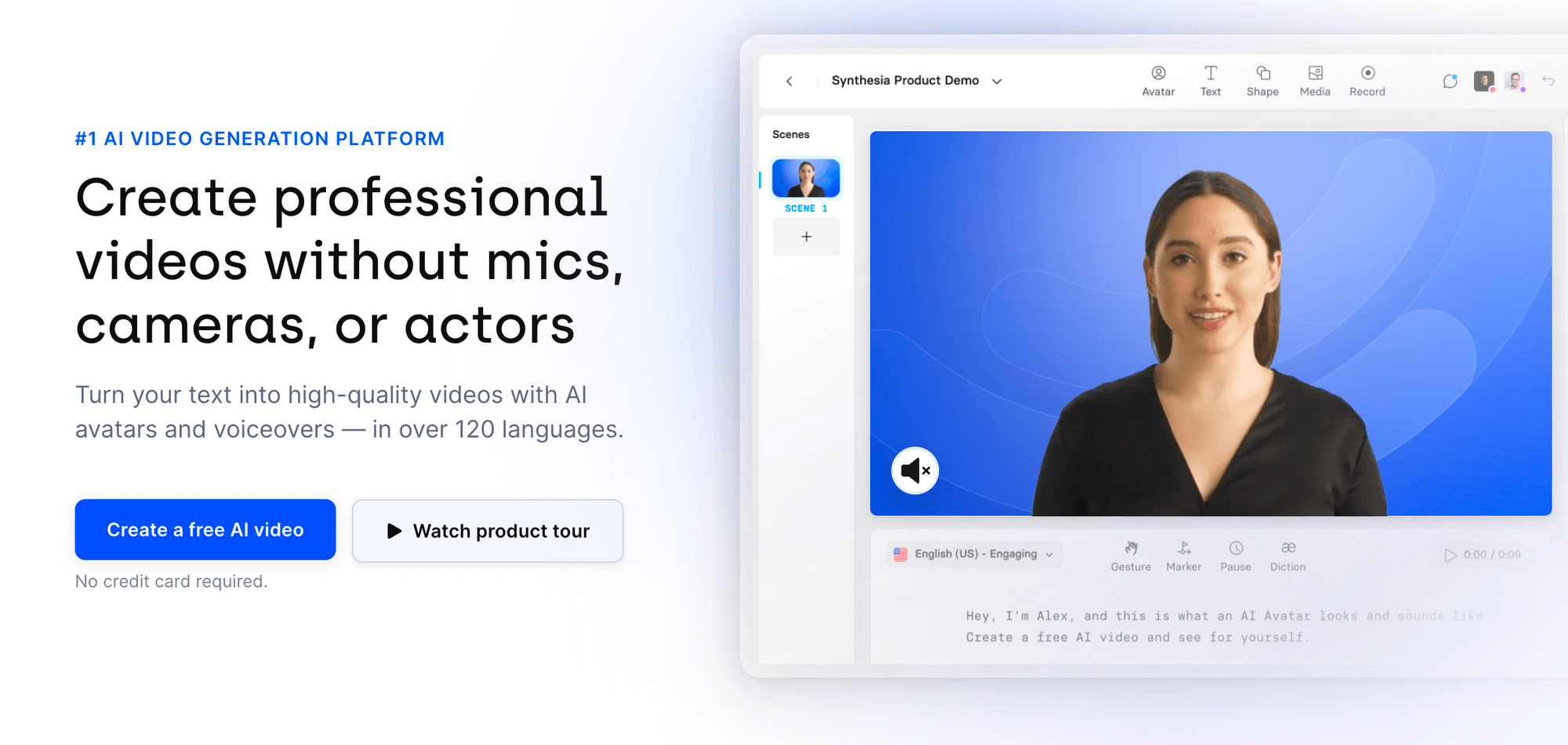

















![140 Best AI Tools: Rated & Reviewed [2025]](/wp-content/uploads/Best-AI-Marketing-Tools-1-1.jpg)

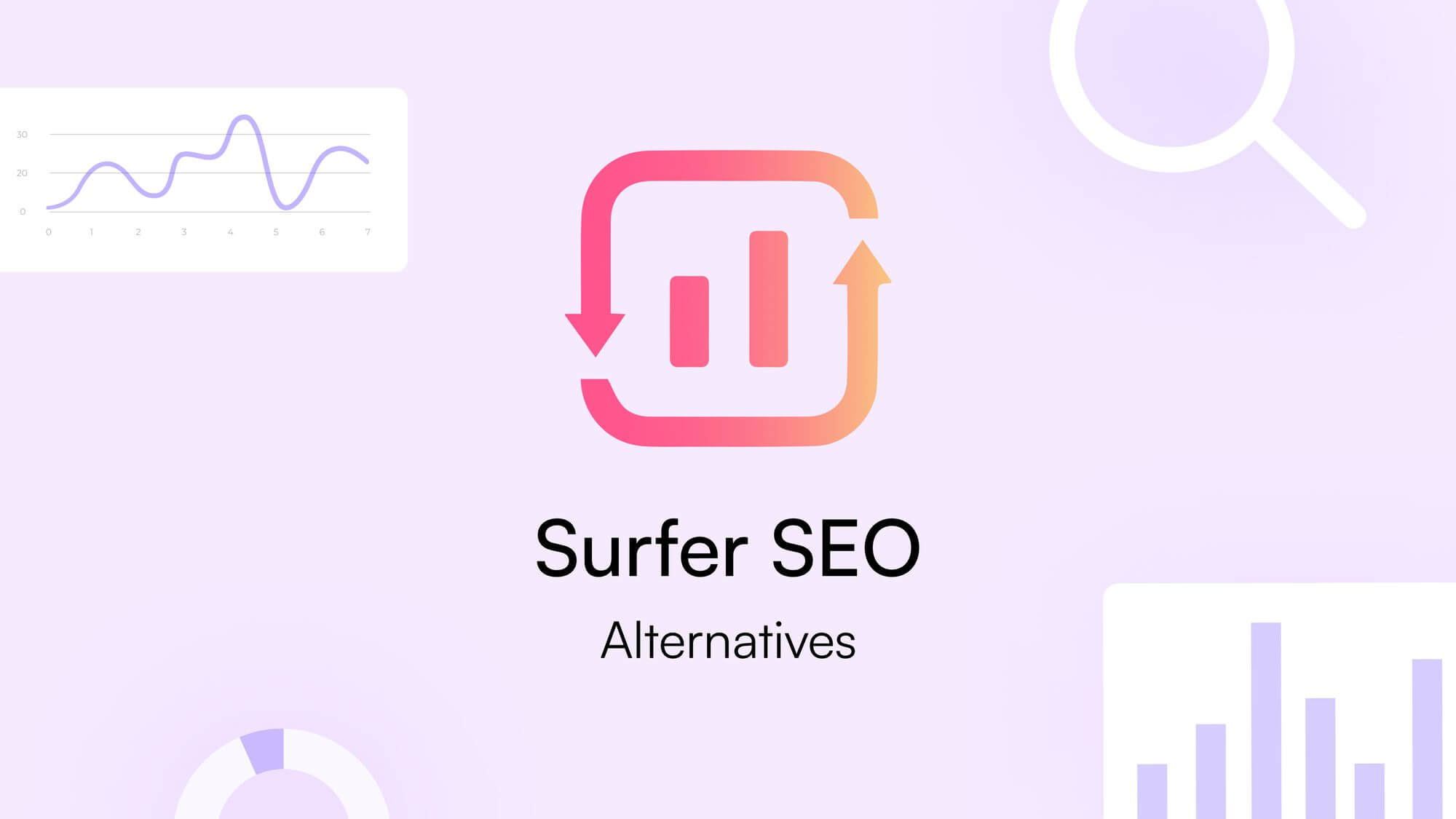

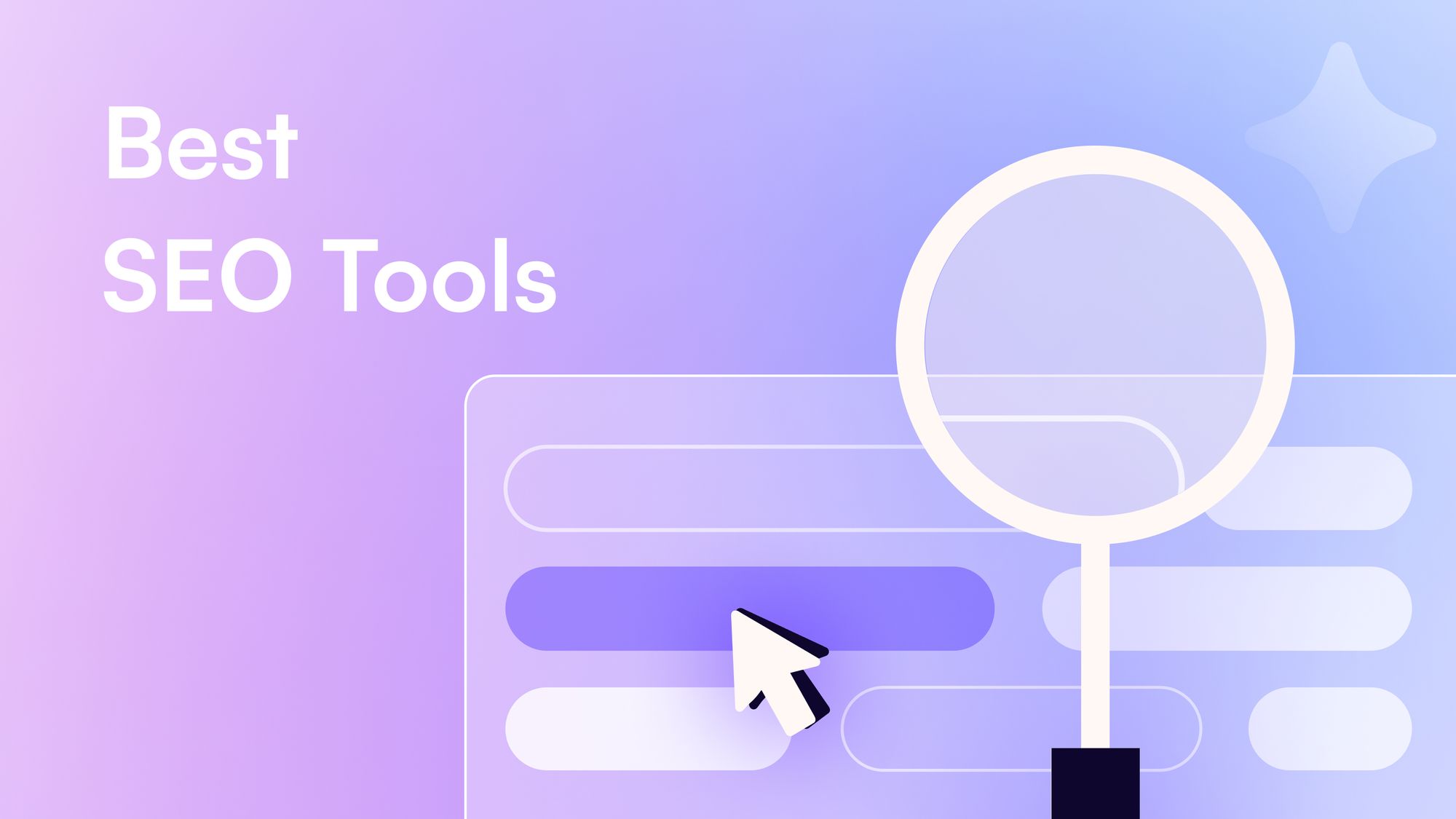
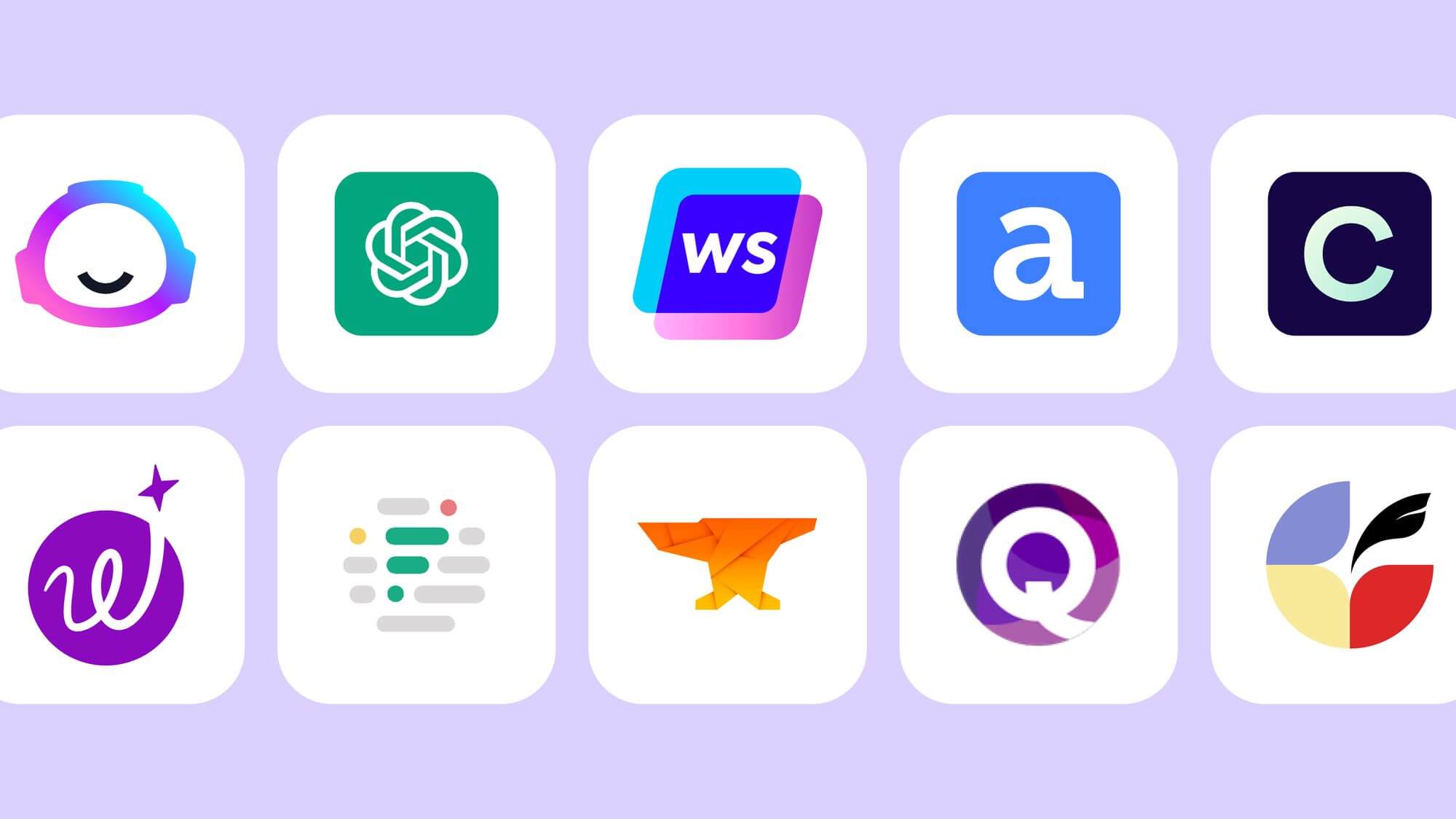

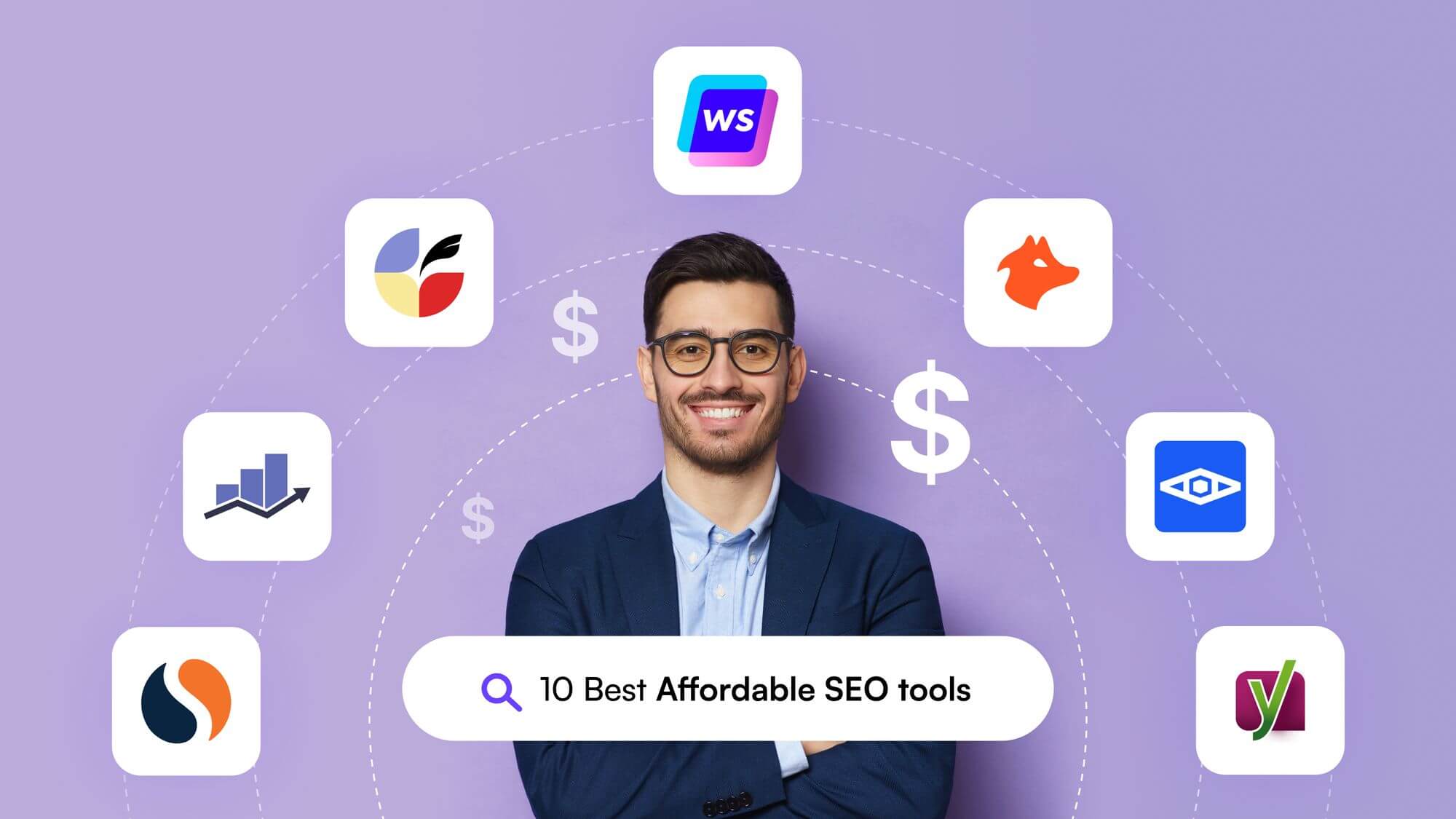
![Content Automation Strategy: Essential Steps and Tools [2025]](/wp-content/uploads/2024/08/Content-Automation-1.jpg)